- Professional Development
- Medicine & Nursing
- Arts & Crafts
- Health & Wellbeing
- Personal Development
1068 Courses
Xero Accounting and Bookkeeping Level 5 & 7
By Imperial Academy
Level 7 QLS Endorsed Course | Endorsed Certificate Included | Plus 5 Career Guided Courses | CPD Accredited

The National Minimum Wage
By OnlineCoursesLearning.com
Introduction: The National Minimum Wage ensures that UK workers receive a fair wage. If you are an employer, you must pay your workers this wage or else face severe penalties. However, the National Minimum Wage varies between age and occupation groups, and calculating it is not always easy. In this course, you will learn what the National Minimum Wage is, how much you need to pay your staff, and how to ensure that you keep appropriate records of your payroll activities. What You Will Learn: The current National Minimum Wage figures Who is and is not entitled to the National Minimum Wage The rules governing the National Minimum Wage for apprentices The consequences you may face if you fail to pay your employees appropriately How to calculate the National Minimum Wage when your staff work irregular hours or work under complex arrangements Benefits of Taking This Course: This course will help you avoid penalties imposed by HMRC by paying all your staff the correct wage If you are responsible for maintaining a payroll at work, this course will help you check that employees are being paid fairly If you are a worker, this course will give you the knowledge you need to make sure you are receiving the right wage If you have a general interest in employment law, this course will provide you with an insight into a key topic in this field Course Modules: Module 01: Introduction to the National Minimum Wage Module 02: Who is Entitled to the National Minimum Wage? Module 03: What Happens if You Don\'t Pay an Employee the National Minimum Wage? Module 04: Different Types of Work and How to Calculate the National Minimum Wage

HR Management: Employee Wellness and Stress Management- CPD Certified
4.7(47)By Academy for Health and Fitness
***24 Hour Limited Time Flash Sale*** HR Management: Employee Wellness and Stress Management Admission Gifts FREE PDF & Hard Copy Certificate| PDF Transcripts| FREE Student ID| Assessment| Lifetime Access| Enrolment Letter Feeling overwhelmed at work? In the UK, 74% of employees experience work-related stress, costing businesses £34.8 billion annually. Are you equipped to create a thriving workplace culture that prioritises well-being and boosts productivity? This bundle equips you with the knowledge and skills to excel in Human Resources and create a work environment where employees flourish. Designed to cater to the needs of both seasoned professionals and aspiring newcomers, our bundle is a comprehensive program that will equip you with the essential skills and knowledge you need to succeed. Whether you're looking to advance in your current role or embark on a new career journey, this bundle has everything you need to take your professional life to the next level. But that's not all. When you enrol in this Online Training, you'll receive 30 CPD-Accredited PDF Certificates, Hard Copy Certificates, and our exclusive student ID card, all absolutely free. Courses Are Included In this HR Management: Employee Wellness and Stress Management Career Bundle: Course 01: HR Management Course 02: Employment Law Course 03: Human Resources (HR) Audit Course 04: Payroll Management Course Course 05: Office Administration Course 06: HR - Crisis Communication Course 07: Virtual Interviewing for HR Course 08: Recruitment Officer Diploma Course 09: HR Advisor and Recruitment Training Diploma Course 10: Motivation Skills Course 11: Virtual Training Masterclass Course 12: Dialectical Behaviour Therapy Course 13: HR Practice Essentials Level 4 Course 14: Delegation Skills Course 15: Performance-Centered Asset Management Course 16: Interpersonal Skills in Management Course 17: Positive Psychology Masterclass Course 18: Personal and Networking Skills Course 19: Motivational Interviewing Course 20: People Management Skills Level 3 Course 21: HR and Recruitment Consultant Training Course 22: Contract Management Course Course 23: Office Skills and Administration Management Diploma Course 24: Workplace Stress Management Course 25: Effective Listening Skills for Leaders Course 26: Team Management Course 27: HR and Marketing Level 4 Course 28: Payroll Management and Systems Diploma Course 29: Dealing With Difficult People Training Course Course 30: Dealing With Difficult People Training Course With HR Management: Employee Wellness and Stress Management, you'll embark on an immersive learning experience that combines interactive lessons with voice-over audio, ensuring that you can learn from anywhere in the world, at your own pace. Learning Outcomes of this Course Apply best practices in employee wellness and stress management. Confidently navigate employment law and regulations. Conduct comprehensive HR audits and manage payroll systems effectively. Master virtual interviewing and training techniques. Develop strong communication and conflict resolution skills. Lead and motivate teams for optimal performance. Enrol in HR Management: Employee Wellness and Stress Management today and take the first step towards achieving your goals and dreams. Why buy this Course? Get a Free CPD Accredited Certificate upon completion of the course Get a free student ID card with this training program The course is affordable and simple to understand This course is entirely online, interactive lesson with voiceover audio Lifetime access to the course materials The training program comes with 24/7 tutor support Start your learning journey straight away! This premium bundle consists of 30 precisely chosen courses on a wide range of topics essential for anyone looking to excel in this field. Each segment of HR Management: Employee Wellness and Stress Management is meticulously designed to maximise learning and engagement, blending interactive content and audio-visual modules for a truly immersive experience. Certification You have to complete the assignment given at the end of the course. After passing the exam You will be entitled to claim a PDF & Hardcopy certificate accredited by CPD Quality standards completely free. CPD 300 CPD hours / points Accredited by CPD Quality Standards Who is this course for? This bundle is ideal for: Students seeking mastery in this field Professionals seeking to enhance their skills Anyone who is passionate about this topic Requirements This course doesn't require prior experience and is suitable for diverse learners. Career path This bundle will allow you to kickstart or take your career in the related sector to the next stage. HR Manager Talent Acquisition Specialist Training & Development Manager HR Consultant People Operations Lead Chief People Officer Certificates CPD Accredited Digital certificate Digital certificate - Included CPD Accredited Hard copy certificate Hard copy certificate - Included If you are an international student, then you have to pay an additional 10 GBP for each certificate as an international delivery charge.

Bookkeeping & Payroll Mini Bundle
By Compete High
The Bookkeeping & Payroll Mini Bundle is designed for those looking to master the core aspects of financial record keeping and payroll management. This bundle covers bookkeeping fundamentals alongside the use of Sage and Xero software, finance principles, and the basics of business law to give learners a broad yet clear understanding of the finance function in businesses. Ideal for those managing company books or payroll duties, this bundle blends essential financial knowledge with legal awareness. It provides an accessible, no-nonsense route to understanding how financial processes operate and how to manage them efficiently in a business context. Learning Outcomes: Understand the essentials of bookkeeping and accurate record keeping. Learn payroll processes, calculations, and relevant regulations. Gain practical knowledge of Sage accounting software functions. Explore Xero software for managing financial transactions effectively. Develop awareness of basic business law impacting finance roles. Study fundamental finance principles relevant to small businesses. Who Is This Course For: Aspiring bookkeepers wanting to develop payroll knowledge. Small business owners managing accounts and payroll duties. Accounts assistants improving software and finance understanding. Office staff supporting payroll and finance teams. Freelancers managing client bookkeeping and invoicing. Students seeking to learn bookkeeping and business law basics. Finance administrators aiming to strengthen software skills. Anyone needing a rounded introduction to bookkeeping and payroll. Career Path: Bookkeeper – £20,000 to £28,000 Payroll Administrator – £22,000 to £30,000 Accounts Assistant – £21,000 to £29,000 Finance Officer – £24,000 to £35,000 Business Law Assistant – £23,000 to £32,000 Small Business Accountant – £25,000 to £35,000

Sage 50 Payroll Complete Course
By NextGen Learning
Sage 50 Payroll Complete Course Course Overview: The "Sage 50 Payroll Complete Course" is designed to provide a thorough understanding of payroll processing using Sage 50 software. It covers everything from the basics to intermediate-level payroll management, enabling learners to confidently handle payroll operations. This course is ideal for those looking to enhance their payroll skills and streamline processes in line with UK regulations. Learners will gain essential knowledge on managing employee records, tax calculations, and statutory deductions, providing them with the tools to ensure accuracy and compliance. By the end of the course, participants will be equipped to manage payroll functions efficiently, saving time and reducing errors, making them invaluable assets to any organisation. Course Description: This course offers in-depth coverage of Sage 50 Payroll, starting with essential payroll concepts and progressing to intermediate-level skills. Learners will explore topics such as setting up and maintaining employee records, calculating PAYE, National Insurance, and pension contributions, as well as processing holiday pay, sick leave, and other statutory deductions. The course is structured to help learners understand the complexities of payroll management, ensuring they can apply the knowledge in real-world scenarios. Throughout, learners will gain the confidence to navigate Sage 50 Payroll software and understand the payroll process within a UK context, adhering to current laws and regulations. Sage 50 Payroll Complete Course Curriculum: Module 01: Sage 50 Payroll For Beginners Module 02: Sage 50 Payroll Intermediate Level (See full curriculum) Who is this course for? Individuals seeking to gain proficiency in payroll management. Professionals aiming to advance their career in payroll administration. Beginners with an interest in payroll or accounting roles. Anyone looking to understand UK payroll processes. Career Path: Payroll Administrator Payroll Manager HR Officer Accounts Assistant Finance Officer

Advanced Accounting Diploma
By iStudy UK
Accounting won't be a problem after you are done with this course Are you good with numbers? Does keeping track of everyday transaction sound intriguing to you? Then you should definitely have a career in Accounting. Accountants whose work is of a high standard can quickly progress to positions of responsibility. And accountancy roles often attract high salaries. Accountants are in demand in a variety of sectors and organisations. You could work in business or finance, the public sector, the charity sector or public practice. You could choose to work for anyone from a large international accountancy firm to a small local business. And you can work in general practice or specialise in areas. Far from being all about number crunching, a career in accountancy will give you the opportunity to use a variety of skills including leadership, problem-solving, team-working and communication skills. This course will teach you all these attributes and everything you need to know about accounting. Course Highlights Advanced Accounting Diploma is an award-winning and the best selling course that has been given the CPD Certification & IAO accreditation. It is the most suitable course anyone looking to work in this or relevant sector. It is considered one of the perfect courses in the UK that can help students/learners to get familiar with the topic and gain necessary skills to perform well in this field. We have packed Advanced Accounting Diploma into 96 modules for teaching you everything you need to become successful in this profession. To provide you ease of access, this course is designed for both part-time and full-time students. You can become accredited in just 2 days, 20 hours and it is also possible to study at your own pace. We have experienced tutors who will help you throughout the comprehensive syllabus of this course and answer all your queries through email. For further clarification, you will be able to recognize your qualification by checking the validity from our dedicated website. Why You Should Choose Advanced Accounting Diploma Lifetime access to the course No hidden fees or exam charges CPD Accredited certification on successful completion Full Tutor support on weekdays (Monday - Friday) Efficient exam system, assessment and instant results Download Printable PDF certificate immediately after completion Obtain the original print copy of your certificate, dispatch the next working day for as little as £9. Improve your chance of gaining professional skills and better earning potential. Who is this Course for? Advanced Accounting Diploma is CPD certified and IAO accredited. This makes it perfect for anyone trying to learn potential professional skills. As there is no experience and qualification required for this course, it is available for all students from any academic backgrounds. Requirements Our Advanced Accounting Diploma is fully compatible with any kind of device. Whether you are using Windows computer, Mac, smartphones or tablets, you will get the same experience while learning. Besides that, you will be able to access the course with any kind of internet connection from anywhere at any time without any kind of limitation. Career Path You will be ready to enter the relevant job market after completing this course. You will be able to gain necessary knowledge and skills required to succeed in this sector. All our Diplomas' are CPD and IAO accredited so you will be able to stand out in the crowd by adding our qualifications to your CV and Resume. Accounting Course Overview FREE 00:05:00 Getting the Facts Straight FREE 00:30:00 The Accounting Cycle 00:30:00 The Key Reports 00:30:00 A Review of Financial Terms 00:30:00 Understanding Debits and Credits 00:15:00 Your Financial Analysis Toolbox 00:30:00 Identifying High and Low Risk Companies 00:30:00 The Basics of Budgeting 00:30:00 Working Smarter 00:10:00 Bookkeeping Module One - Introduction FREE 00:30:00 Module Two - Basic Terminology FREE 01:00:00 Module Three - Basic Terminology (II) 01:00:00 Module Four - Accounting Methods 01:00:00 Module Five - Keeping Track of Your Business 01:00:00 Module Six - Understanding the Balance Sheet 01:00:00 Module Seven - Other Financial Statements 01:00:00 Module Eight - Payroll Accounting Terminology 01:00:00 Module Nine - End of Period Procedures 01:00:00 Module Ten - Financial Planning, Budgeting and Control 01:00:00 Module Eleven - Auditing 01:00:00 Module Twelve - Wrapping Up 00:30:00 Payroll Management What Is Payroll? FREE 01:00:00 Principles Of Payroll Systems FREE 01:00:00 Confidentiality And Security Of Information 00:30:00 Effective Payroll Processing 01:00:00 Increasing Payroll Efficiency 01:00:00 Risk Management in Payroll 00:30:00 Time Management 00:30:00 Personnel Filing 01:00:00 When Workers Leave Employment 01:00:00 Hiring Employees 01:00:00 Paye and Payroll for Employers 01:00:00 Tell HMRC about a New Employee 01:00:00 Net And Gross Pay 01:00:00 Statutory Sick Pay 00:30:00 Minimum Wage for Different types of Work 01:00:00 Tax System in the UK Tax System in the UK 01:00:00 Tax Management USA Individual Tax Saving Ideas 01:00:00 Tax Saving Measures For Business 01:00:00 The Tax Audit 01:00:00 The Ins And Outs Of Federal Payroll Taxes 02:00:00 Why People File Taxes Online 00:30:00 What Are Your County Property Taxes Used For? 00:30:00 Offering Personal Financial Advice -Ameriprise Financial Services 01:00:00 Using Free Tax Preparation Software 00:30:00 Consulting Tax Attorneys - Tax Law Specialists 00:30:00 Delinquent Property Taxes- Three Steps To Deal With Your Delinquent Property Taxes 01:00:00 Federal Income Taxes - How To Deal With Federal Income Taxes? 01:00:00 File State Taxes- E-File System Is The Best Way To File Your State Taxes 00:30:00 Filing Income Taxes- How To File Income Taxes? 01:00:00 Financial Planning Software- Nine Benefits Of Financial Planning Software 01:00:00 Free Taxes- Benefits Of Filing Free Taxes Online 00:30:00 Income Tax Forms- Three Must To Follow If You Desire To Fill Your Income Tax Forms Yourself 00:30:00 LLC Tax Savings- How To Avail LLC Tax Savings 00:30:00 Benefits Of Online Tax Forms Over Traditional Methods 00:30:00 Save On Taxes By Refinancing Your Mortgage 00:30:00 Save On Taxes By Spending Less On Credit 00:30:00 Save On Taxes By Investing In Life Insurance 00:30:00 Save On Taxes: Hot Tips 01:00:00 Save On Taxes With Tax Deductions 01:00:00 Federal Tax Law 2005 For Nonprofit Organizations 00:30:00 Understanding California State Taxes 00:30:00 Make Your Personal Finances Work for You 01:00:00 The Importance of Acquiring a Financial Planning Certificate 00:30:00 Social Development and Financial Planning 01:00:00 An Overview Of Hennepin County Property Taxes 00:30:00 Kentucky State Taxes 01:00:00 Maryland State Taxes 01:00:00 Ohio State Taxes 00:30:00 UBS Financial Services For Small And Large Business 00:30:00 What Is A VP Financial Planner? 00:15:00 Accounting Career Basics A Career in Accounting: Tips on How You Can be Successful 00:30:00 Accountancy Auditing Careers 00:30:00 Accountancy Career Change 00:30:00 Accountancy Career: The Reasons Why You Should Choose Accounting 01:00:00 Accounting/Accountancy Career: Steps to Success 00:30:00 Accounting Auditing Careers 00:30:00 Accounting Careers in Pontypridd 00:30:00 Accounting Careers: Promising Opportunities and Tips 00:30:00 Accounting Dictionary 00:30:00 Accounting Principles and Tulsa 00:30:00 Accounting Software for Small Businesses 00:30:00 Accounting Terms - Profit, Loss and Other Terms 00:30:00 Accounting Career Fundamentals Accounting 00:30:00 Advanced Accounting Career Training 00:30:00 Careers in Accountancy 01:00:00 Church Accounting Software 00:30:00 Finding an Accounting Job 00:30:00 Forensic Accounting 00:30:00 Free Accounting Software 00:30:00 List of Accounting Careers 00:30:00 Services in Financial Accounting 00:30:00 Successful Career in Accounting Even if You're Hit Forty! 00:30:00 The Benefits of an Accountancy Career 00:30:00 Types of Accountancy Career 00:30:00 Mock Exam Mock Exam- Advanced Accounting Diploma 00:30:00 Final Exam Final Exam- Advanced Accounting Diploma 00:30:00

Advanced Diploma in Xero Accounting and Bookkeeping Level 7
By Compliance Central
Xero is a cloud-based accounting software used by over 3 million users in over 180 countries. It is expected to grow by 10% in the next five years, making it a lucrative and rewarding career choice for accountants and bookkeepers. With Xero Accounting & Bookkeeping skills, you can have a career that is both financially rewarding and versatile. The average salary for a Xero accountant or bookkeeper in the UK is £35,000, with experienced professionals earning upwards of £50,000. And, because Xero is used by businesses of all sizes in a variety of industries, you have the flexibility to work in the setting that best suits your needs and interests. Whether you want to work full-time or part-time, remotely or in an office, Xero offers a career path that is right for you. And, with the increasing demand for Xero skills, there are more job opportunities than ever before. If you are looking for a career that is both lucrative and rewarding, Xero Accounting & Bookkeeping is a great option to consider. With its high demand for skilled professionals, competitive salaries, and versatility, a career in Xero Accounting & Bookkeeping is a smart choice for your future. Courses in this Xero Accounting & Bookkeeping Exclusive Package: Course 01: Advanced Diploma in Xero Accounting & Bookkeeping at QLS Level 7 Course 02: Quickbooks Online Course 03: Tax Accounting Course 04: Sage 50 Accounts Course 05: Diploma in Payroll: UK Payroll Course 06: Pension What will make you stand out? On completion of this online Xero Accounting & Bookkeeping course, you will gain: CPD QS Accredited Proficiency After successfully completing the Xero Accounting & Bookkeeping course, you will receive a FREE PDF Certificate from REED as evidence of your newly acquired abilities. Lifetime access to the whole collection of learning materials. The online test with immediate results You can study and complete the Xero Accounting & Bookkeeping course at your own pace. Achieve mastery in Xero Accounting & Bookkeeping with our QLS Level 7 Diploma. From invoices and sales to VAT returns, our comprehensive course covers everything you need to excel in modern financial management. The curriculum of the Advanced Diploma in Xero Accounting & Bookkeeping at QLS Level 7: Introduction: Learn the basics of Xero accounting & bookkeeping. Getting Started: Set up your Xero account and start recording transactions. Invoices and Sales: Create and manage invoices and sales. Bills and Purchases: Record and pay bills and expenses. Bank Accounts: Reconcile bank accounts and track cash flow. Products and Services: Set up and manage products and services. Fixed Assets: Record and track fixed assets. Payroll: Calculate and pay payroll. VAT Returns: Prepare and file VAT returns. Certificate of Achievement Endorsed Certificate of Achievement from the Quality Licence Scheme Upon successful completion of the Xero Accounting & Bookkeeping course, you will be eligible to order an original hardcopy certificate of achievement. This prestigious certificate, endorsed by the Quality Licence Scheme, will be titled 'Advanced Diploma in Xero Accounting and Bookkeeping at QLS Level 7'. Your certificate will be delivered directly to your home. The pricing scheme for the certificate is as follows: £129 GBP for addresses within the UK. Please note that delivery within the UK is free of charge. Disclaimer This course will teach you about Xero accounting software and help you improve your skills using it. It's created by an independent company, & not affiliated with Xero Limited. Upon completion, you will earn a CPD accredited certificate, it's not an official Xero certification. CPD 250 CPD hours / points Accredited by CPD Quality Standards Who is this course for? The Xero Accounting & Bookkeeping course helps aspiring professionals who want to obtain the knowledge and familiarise themselves with the skillsets to pursue a career in Xero Accounting & Bookkeeping. This Xero Accounting course is suitable for: Aspiring accountants looking to specialize in Xero Accounting & Bookkeeping. Small business owners are managing their own finances with Xero. Bookkeepers are seeking advanced knowledge and certification in Xero. Financial professionals are aiming to enhance their skills in Xero Accounting & Bookkeeping Career changers interested in Xero Accounting & Bookkeeping. Entrepreneurs want to streamline their accounting processes with Xero. Requirements To enrol in this Xero Accounting & Bookkeeping course, all you need is a basic understanding of the English Language and an internet connection. Study for the Xero Accounting & Bookkeeping course using any internet-connected device, such as a computer, tablet, or mobile device. Career path After completing this Xero Accounting & Bookkeeping training, you can explore Xero accounting course-related jobs easily, such as - Senior Supervisor Mentor Auditor Account Assistant Bookkeeper Assistant Accountant Finance Manager Payroll Administrator Accounts Assistant Credit Controller Sales Ledger Clerk Management Accountant Sales Ledger Clerk Financial Controller Certificates Certificate of completion Digital certificate - Included After successfully completing this course, you can get a CPD accredited digital PDF certificate for free. QLS Endorsed Hard Copy Certificate Hard copy certificate - £129

Payroll: 8 in 1 Premium Courses Bundle
By Compete High
The Payroll: 8 in 1 Premium Courses Bundle is where numbers meet logic and everything adds up — almost like magic, but with fewer rabbits and more spreadsheets. This bundle delivers essential content on payroll processes, bookkeeping, accounting principles, and financial and data analysis, offering learners a solid overview of what it takes to keep the money side of business ticking without hiccups. Alongside key platforms like Sage and Xero, you'll also cover core data entry techniques and analysis. Whether you're new to finance or need a refresher that doesn’t involve deciphering ancient ledgers, this bundle equips you with clear, structured knowledge of payroll functions — all sorted and submitted on time. Learning Outcomes: Understand the structure and flow of payroll systems and processes Learn the fundamentals of bookkeeping and double-entry accounting Study data entry methods and numerical organisation principles Explore financial analysis for better business decision-making Gain proficiency in Sage and Xero accounting software usage Develop basic knowledge of data analysis in financial contexts Who is this Course For: Aspiring payroll professionals seeking structured learning content Bookkeepers expanding into payroll or financial services Office staff needing basic payroll knowledge for work purposes Accounting students exploring software-based financial tasks Individuals learning Sage or Xero to boost finance knowledge Data entry clerks aiming to improve payroll-related skills Business owners handling their own staff payments and records Career changers exploring entry points into finance and payroll Career Path (UK Average Salaries): Payroll Officer – £29,000/year Bookkeeper – £28,000/year Data Analyst – £35,000/year Financial Assistant – £27,500/year Accounts Clerk – £25,000/year Sage/Xero Administrator – £26,500/year
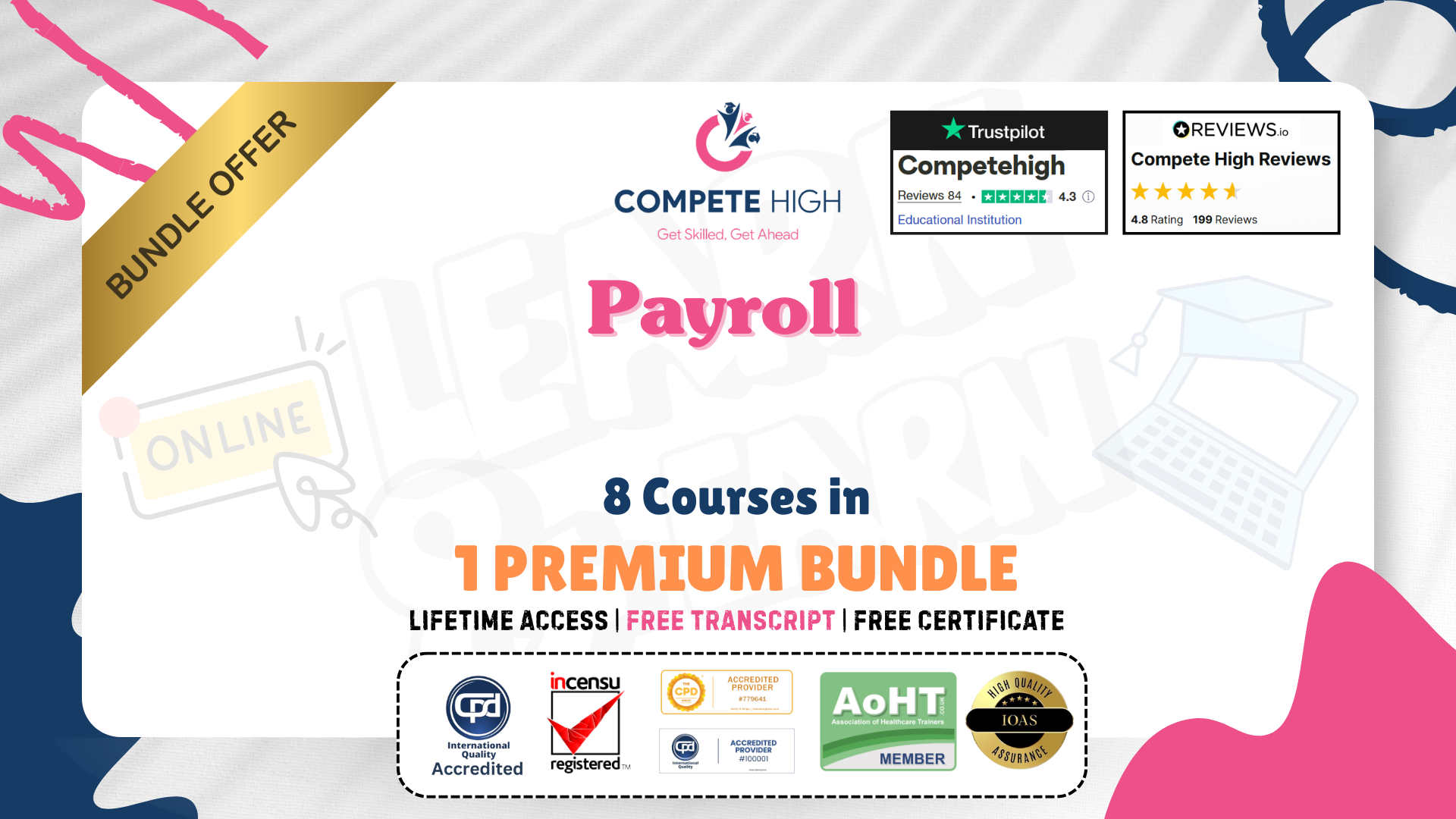
Get Smart With QuickBooks 2022 for Windows
By Nexus Human
Duration 2 Days 12 CPD hours Overview At course completion, you will be able to: Set up a company Set up and manage inventory Invoice and process payments Customize forms Create reports Track and pay sales tax Prepare payroll In this course you will learn the features in QuickBooks Pro and Premier 2022. First-time QuickBooks users will learn the basic features of the software. Experienced QuickBooks users will quickly learn the new features and functionality of QuickBooks 2022. Getting Started Starting QuickBooks Setting QuickBooks Preferences Components of the QuickBooks Operating Environment Using QuickBooks Help Identifying Common Business Terms Exiting QuickBooks Setting Up a Company Creating a QuickBooks Company Using the Chart of Accounts Working with Lists Creating Company Lists Working with the Customers & Jobs List Working with the Employees List Working with the Vendors List Working with the Item List Working with Other Lists Managing Lists Setting Up Inventory Entering Inventory Ordering Inventory Receiving Inventory Paying for Inventory Manually Adjusting Inventory Selling Your Product Creating Product Invoices Applying Credit to Invoices Emailing Invoices Setting Price Levels Creating Sales Receipts Invoicing for Services Setting Up a Service Item Changing the Invoice Format Creating a Service Invoice Editing an Invoice Voiding an Invoice Deleting an Invoice Entering Statement Charges Creating Billing Statements Automated Send Statements Processing Payments Displaying the Open Invoices Report Using the Income Tracker Receiving Payments for Invoices Making Deposits Handling Bounced Checks Working with Bank Accounts Writing a QuickBooks Check Voiding a QuickBooks Check Using Bank Account Registers Entering a Handwritten Check Transferring Funds Between Accounts Reconciling Checking Accounts Entering and Paying Bills Using QuickBooks for Accounts Payable Using the Bill Tracker Entering Bills Paying Bills Entering Vendor Credit Handling Expenses Managing Receipts Memorizing Transactions Entering a New Memorized Transaction Editing a Memorized Transaction Deleting a Memorized Transaction Grouping Memorized Transactions Using a Memorized Transaction Printing the Memorized Transaction List Customizing Forms Creating a Custom Template Modifying a Template Printing Forms Using Other QuickBooks Accounts Other QuickBooks Account Types Working with Credit Card Transactions Working with Fixed Assets Working with Long-Term Liability Accounts Using the Loan Manager Creating Reports Working with QuickReports Working with Preset Reports Sharing Reports Exporting Reports to Microsoft Excel Printing Reports Creating Graphs Creating QuickInsight Graphs Using QuickZoom with Graphs Working with the Sales Graph Customizing Graphs Printing Graphs Tracking and Paying Sales Tax Using Sales Tax in QuickBooks Setting Up Tax Rates and Agencies Indicating Who and What Gets Taxed Applying Tax to Each Sale Determining What You Owe Paying Your Tax Agencies Preparing Payroll with QuickBooks Using Payroll Tracking Setting Up for Payroll Setting Up Employee Payroll Information Setting Up a Payroll Schedule Writing a Payroll Check Printing Paycheck Stubs Tracking Your Tax Liabilities Paying Payroll Taxes Preparing Payroll Tax Form Using the EasyStep Interview Using the EasyStep Interview Using Online Banking Setting Up an Internet Connection Setting Up Bank Feeds for Accounts Viewing, Downloading, and Adding Online Transactions Creating Online Payments Transferring Funds Online Canceling Online Payments Managing Company Files Using QuickBooks in Multi-user Mode Setting Up Users and Passwords Setting a Closing Date Sharing Files with an Accountant Updating QuickBooks Backing Up and Restoring a Company File Condensing a Company File Estimating, Time Tracking, and Job Costing Creating Job Estimates Creating an Invoice from an Estimate Displaying Reports for Estimates Updating the Job Status Tracking Time Displaying Reports for Time Tracking Tracking Vehicle Mileage Displaying Vehicle Mileage Reports Displaying Other Job Reports Writing Letters Using the Letters and Envelopes Wizard Customizing Letter Templates

Payroll: 20-in-1 Premium Online Courses Bundle
By Compete High
Payroll expertise is a must-have across virtually every sector—from corporate finance to SME administration. The Payroll: 20-in-1 Premium Online Courses Bundle gives you the multidisciplinary credentials needed to stand out in payroll, accounts, and financial operations roles. Want to move up the shortlist or transition into a stable, numbers-driven career? This bundle puts the right certifications in your corner—without delay or excess cost. Description Modern payroll professionals need to offer more than number-crunching. Employers are seeking team players with technical fluency, software adaptability, and a grip on regulatory essentials. This bundle covers a broad spectrum—from accounting software like Sage and Xero to VAT, AML, and business law. Whether you're applying for roles in finance departments, accountancy firms, HR teams, or administrative support, this 20-course package tells employers one thing: you’re ready to contribute from day one. If you’re serious about being hired in payroll—or serious about getting promoted—don’t miss the chance to certify your edge while demand is high. FAQ Q: Who is this bundle designed for? A: Ideal for aspiring payroll officers, finance assistants, bookkeeping staff, or administrative professionals with finance duties. Q: Will I become more hireable? A: Yes—this bundle demonstrates your capacity to manage payroll with precision and compliance awareness. Q: Do I need accounting experience first? A: Not necessary. This bundle supports both beginners and those looking to level up. Q: What industries is this relevant to? A: Finance, HR, healthcare, retail, consultancy, education, and any payroll-heavy organisation. Q: Are certificates included? A: Yes—each of the 20 courses comes with a verifiable certificate upon completion. Q: Why enrol now? A: Employers need well-rounded payroll candidates now more than ever. This bundle offers full-stack value—for a fraction of the cost elsewhere.

Search By Location
- Payroll Courses in London
- Payroll Courses in Birmingham
- Payroll Courses in Glasgow
- Payroll Courses in Liverpool
- Payroll Courses in Bristol
- Payroll Courses in Manchester
- Payroll Courses in Sheffield
- Payroll Courses in Leeds
- Payroll Courses in Edinburgh
- Payroll Courses in Leicester
- Payroll Courses in Coventry
- Payroll Courses in Bradford
- Payroll Courses in Cardiff
- Payroll Courses in Belfast
- Payroll Courses in Nottingham