- Professional Development
- Medicine & Nursing
- Arts & Crafts
- Health & Wellbeing
- Personal Development
33736 Courses
The Connect With Customers Over Mobile course helps you understand how to reach and engage your audience through mobile platforms. You will explore the essentials of digital marketing and learn how to use mobile marketing, social media, and content strategies to drive business growth. With practical lessons on growth hacking, email, SEO, and major platforms like Facebook, Instagram, Twitter, and YouTube, this course gives you a full view of modern mobile marketing techniques. You’ll also learn how to map the customer journey to ensure stronger, lasting connections with your audience. Course Curriculum ✓ Homemade Pet Food – Why it is so beneficial ✓ Making Pet Food for First Time – What Precautions to Take ✓ Natural Pet Food Making Techniques ✓ Home made Pet Food for Dogs ✓ Homemade Pet Food for Cat ✓ Making Homemade Dry Pet Food ✓ Great Way to Save Money Spent on Pet Food ✓ What Kind of Food Animals Love ✓ Nutrients to Supply Pets with Food Made at Homes ✓ Tips to Make Excellent Quality Food Learning Outcomes Understand the basics of digital marketing Apply growth hacking strategies to gain more customers Analyse and optimise the customer journey Create effective content for mobile marketing Improve visibility using SEO techniques Build engaging email marketing campaigns Promote effectively on Facebook Use Instagram to connect with a mobile audience Engage followers and customers on Twitter Create compelling video campaigns on YouTube and mobile platforms Who is this course for? This course is perfect for marketers, small business owners, entrepreneurs, or anyone who wants to learn how to connect with customers using mobile tools. Whether you are starting out or looking to refresh your digital skills, this course will help you reach your audience more effectively. Eligibility Requirements There are no formal requirements for this course. Anyone with a basic understanding of internet use and a keen interest in marketing can enrol and benefit from the lessons. Career Path After finishing this course, you can explore roles in digital marketing, social media management, content creation, or brand promotion. It also provides a solid foundation for growing your own business or becoming a freelancer in the marketing space. With the demand for mobile-focused marketers on the rise, this course can open doors to many exciting job opportunities. (Learn more about this online course)

Handyperson/Handyman
By IOMH - Institute of Mental Health
Overview of Handyperson/Handyman The need for skilled Handyperson/Handyman services is growing across the UK. Over 60% of households depend on reliable people to help with repairs and improvements in their homes. With many older homes and a focus on fixing and updating properties, both cities and countryside areas need good Handyperson/Handyman workers. This course is a great way to learn the right skills and start working in a field where every day brings something new. In this Handyperson/Handyman course, you will go through 13 helpful modules. These cover important topics like using tools safely, basic plumbing, electrical jobs, painting, and putting furniture together. You will also learn how to start your own small repair service. This course is made for people who like fixing things, enjoy hands-on tasks, and want to turn that interest into regular work. Property maintenance in the UK is worth over £40 billion, and the demand for skilled workers is strong. After finishing this Handyperson/Handyman course, you can work for yourself or with small businesses and property agencies. Many people need help with repairs, and having the right skills can give you regular work and peace of mind. If you enjoy practical jobs and want to build a future that fits your skills, this Handyperson/Handyman course is the right choice for you. Learning Outcomes By the end of this Handyperson/Handyman course, you will be able to: Understand the main tasks and responsibilities of a Handyperson/Handyman. Know the important tools and how to use them safely. Learn the basics of plumbing and electrical work. Understand how to repair and maintain walls, floors, and surfaces. Use painting, tiling, and decorating techniques properly. Know the key steps to start your own Handyperson/Handyman business. Who is this course for? This Handyperson/Handyman course is perfect for: People who want to learn how to fix and maintain things at home. New or aspiring Handyperson/Handyman professionals interested in many trades. Anyone planning to provide local repair or maintenance services. DIY lovers who want proper training to improve their skills. Individuals thinking about starting a small Handyperson/Handyman business. Process of Evaluation After studying the Handyperson/Handyman Course, your skills and knowledge will be tested with an MCQ exam or assignment. You have to get a score of 60% to pass the test and get your certificate. Certificate of Achievement Certificate of Completion - Digital / PDF Certificate After completing the Handyperson/Handyman Course, you can order your CPD Accredited Digital / PDF Certificate for £5.99. (Each) Certificate of Completion - Hard copy Certificate You can get the CPD Accredited Hard Copy Certificate for £12.99. (Each) Shipping Charges: Inside the UK: £3.99 International: £10.99 Requirements You don't need any educational qualification or experience to enrol in the Handyperson/Handyman course. Career Path Completing this Handyperson/Handyman course can lead to jobs like: Handyperson/Handyman – £22,000 to £35,000 per year Property Maintenance Worker – £21,000 to £32,000 per year Facilities Maintenance Assistant – £20,000 to £30,000 per year Caretaker/Maintenance Officer – £19,000 to £28,000 per year Self-Employed Handyman – £25,000 to £45,000 per year Course Curriculum Module 1: Introduction to Handyperson Introduction to Handyperson 00:22:00 Module 2: Basic Tools and Equipment Basic Tools and Equipment 00:22:00 Module 3: Electrical Work Electrical Work 00:23:00 Module 4: Plumbing Skills Plumbing Skills 00:19:00 Module 5: Appliances Appliances 00:18:00 Module 6: General Carpentry General Carpentry 00:26:00 Module 7: Basic Maintenance Skills Basic Maintenance Skills 00:14:00 Module 8: Walls and Floors Walls and Floors 00:19:00 Module 9: Painting and Decorating Painting and Decorating 00:17:00 Module 10: Drilling, Tiling and Welding Drilling, Tiling and Welding 00:22:00 Module 11: Construction Projects Construction Projects 00:16:00 Module 12: Health and Safety at Work Health and Safety at Work 00:27:00 Module 13: Starting Own Business for Handyperson Starting Own Business for Handyperson 00:27:00

Microsoft Teams for Business Users
By Nexus Human
Duration 1 Days 6 CPD hours This course is intended for This course is designed for people who need to use Microsoft Teams to communicate, share files, and conduct online meetings with colleagues. No experience with Teams is required; however, a basic understanding of Office apps will be useful. Overview In this course, you will use Microsoft Teams to communicate and collaborate with your colleagues. You will: Send messages to colleagues using Teams. Call and meet with people in Teams. Lead a meeting. Configure your Teams environment. Share files and app content. Create and configure Teams. This course is designed to help you master Microsoft© Teams©, the key communications tool in the suite of Microsoft© 365© productivity apps. Microsoft Teams enables individuals and organizations to chat, share ideas, collaborate on files, and essentially, work together. You can use Teams to have a quick chat with a colleague, participate in a virtual meeting, make an online call, and share files and resources. The Microsoft Teams app is available in three versions: a desktop app, a web app, and a mobile app. Once you are familiar with the Teams desktop app, you can easily transfer that knowledge and work in the web and mobile apps to take advantage of connecting through Teams wherever your work takes you. Messaging Colleagues Using Teams Topic A: Navigate in Teams Topic B: Chat with Contacts Topic C: Post in Team Channels Calling and Meeting in Teams Topic A: Call People in Teams Topic B: Meet in Teams Leading Meetings in Teams Topic A: Conduct Presentations Topic B: Manage Meetings Configuring Your Teams Environment Topic A: Configure General Application Settings Topic B: Configure Notifications and Privacy Settings Topic C: Configure Call and Device Settings Sharing Files and App Content in Teams Topic A: Share Files Topic B: Add Apps and Connectors Creating and Configuring Teams Topic A: Create and Manage a Team Topic B: Create and Configure Channels Topic C: Add and Configure Channel Tabs

Care Certificate Standards (1 to 15) with Adult Nursing, and Health & Social Care Level 5
By Compliance Central
QLS Endoresd and CPD Certified Care Certificate Standards (1 to 15) & Health & Social Care Course This Special Care Certificate Standards & Health & Social Care Buindle also inclucdes: 5 Gift Courses 6 Free CPD E-Certificates According to recent studies, over 1.6 million people work in adult social care in the UK, with a projected growth of 18% by 2035. Our comprehensive online course, "Care Certificate Standards (1 to 15) with Adult Nursing and Health & Social Care Level 5," is designed to equip you with essential skills and knowledge in this rapidly expanding field. The Care Certificate Standards encompass 15 fundamental topics, including safeguarding, health and safety, communication, and health social care. This Care Certificate with Health Social Care course not only covers these crucial standards but also delves into advanced topics relevant to QLS Level 5 in Health & Social Care. You will explore complex aspects of adult nursing, leadership in care settings, and advanced health and social care practices. Our expertly designed modules provide knowledge, ensuring a well-rounded education. The Care Certificate Standards (1 to 15) with Health & Social Care, Adult Nursing course is ideal for aspiring senior care workers, nursing assistants, and health and social care professionals aiming for career advancement. Enrol today to join the future leaders in adult social care, and gain the qualifications needed to make a meaningful impact in the lives of those you care for. Recently, it was reported that the UK's health social care sector faces unprecedented challenges, including staffing shortages and increasing demand for specialised care services. This current situation highlights the critical need for well-trained health social care professionals in the field. Are you thinking of kick-starting your career as a Care worker, Nurse, Healthcare Assistant, Support Worker, Child and Adolescent Psychologist or Health Social Care Worker? The Care Certificate Standards (1 to 15) with Health & Social Care, Adult Nursing course is the perfect way to get started. This comprehensive course covers all 15 standards of the Care Certificate, which are the minimum requirements for all non-regulated workers in health and social care. Gifts with the Care Certificate with Health & Social Care Course: Course 01: Adult Nursing, Health and Social Care Course 02: End-of-Life Care Course 03: Clinical Observations Skills Course 04: Mental Health Nursing Course 05: Care Planning and Record Keeping Learning Outcomes of Care Certificate with Health Social Care Course: Understand Care Standards: Master the 15 essential care standards with Health Social Care, enhancing your ability to provide high-quality care. Improve Communication: Develop superior communication skills for effective interactions within health and social care settings. Legal and Ethical Proficiency: Gain in-depth knowledge of the legal and ethical frameworks governing health social care practices. Specialised Dementia Care Skills: Acquire targeted skills for caring for individuals with dementia, focusing on compassion and efficacy with this care certificate health & social care course. Risk Management: Learn strategies for risk assessment in Health Social Careand management to ensure safety in care environments. Leadership Development: Prepare for leadership with skills in managing teams, services, and finances in health social care. Completing this Care Certificate & Health and Social Care course will equip you with the knowledge and skills needed for managerial roles and health and social care jobs. You will develop a strong foundation in the field's theoretical and practical aspects. This comprehensive training ensures you are well-prepared to meet the demands and challenges of a health and social care career. Course Curriculum Of Care Certificate & Health Social Care Bundle: Course 01: Care Certificate (Standards 1 to 15) Standard 01: Understand your role Standard 02: Your personal development Standard 03: Duty of care Standard 04: Equality and diversity Standard 05: Work in a person-centred way Standard 06: Communication Standard 07: Privacy and dignity Standard 08: Fluids and nutrition Standard 09: Awareness of mental health, dementia and learning disabilities Standard 10: Safeguarding adults Standard 11: Safeguarding children Standard 12: Basic life support Standard 13: Health and safety Standard 14: Handling information Standard 15: Infection prevention and control Course 02: Health and Social Care Module 1: Introduction to Health and Social Care Module 02: Communication and its Relevance in Health Social Care Module 03: Rights and Responsibilities as a Health and Social Care Worker Module 04: Role as A Caregiver and Healthcare Professional Module 05: Working in Health and Social Care; Promoting Equality, Diversity and Rights Module 06: Important Principles and Policies in Health and Social Care Work Module 07: Safeguarding Vulnerable Individuals in Health Social Care Module 08: Health and Safety Responsibilities inHealth Social Care Module 09: Risk Management in Health Social Care Course 02: Adult Nursing Module1: Introduction to Nursing Module 2: Working in Different Healthcare Settings Module 3: Understanding legal, professional standards of practice and ethical aspects of health care- Part 1 Module 4: Understanding legal, professional standards of practice and ethical aspects of health care- Part 2 Module 5: Effective Communication in Nursing Module 6: Health and Safety in Nursing Module 7: Hygiene in Nursing & Health Social Care Module 8: Infection Control in Health Social Care Environment Module 9: Asepsis in Nursing Module 10: Medication Administration in Nursing Course 03: End of Life Care Module 01: Introduction to End of Life Care Module 02: Availability of Services Module 03: Advance Care Planning Module 04: Goals of Care Module 05: Physical Illness Module 06: Neurological Illness Module 07: Quality Care at the End of Life Module 08: Communication During the End of Life Module 09: Palliative Care Holistic Assessment Module 10: Spiritual and Psychosocial Care Module 11: Care after Death Module 12: Further Support, Training and Development Module 13: Legal Aspects Course 04: Clinical Observations Skills Module 01: Introduction to Clinical Observation and Clinical Carer Module 02: Legal Standards and Professional Aspects of Ethical Practice Module 03: Patient's Condition Observation in health social care Module 04: Clinical Management Observation Module 05: Technical Clinical Method Observation Module 06: Medicine and Dispensaries Observation Module 07: Health Safety and Hygiene Course 05: Mental Health Nursing Module 01: Introduction to Mental Health Nursing Module 02: Mental Health over Life Span and Society Module 03: Child Mental Health Module 04: Adolescent Mental Health Module 05: Adult Mental Health Module 06: Planning and Implementation Module 07: Mental Health Nursing Models Module 08: Mental Health in the Digital Age-Part 1 Module 09: Mental Health in the Digital Age-Part 2 Module 10: Common Mental Disorders-Part 1 Module 11: Common Mental Disorders-Part 2 Module 12: Legislations Related to Mental Health in the UK Course 06: Care Planning and Record Keeping Module 01: Introduction to the Care Planning Process Module 02: Planning Care With the Individual in Need Module 03: Concept Care Mapping in Health Social Care Module 04: Implementing and Evaluating the Care Plan Module 05: Maintaining Medical Records in health social care Module 06: Care Planning Policy in the UK Module 07: Confidentiality and Record-Keeping Module 08: Safeguarding Children, Young People and Their Families Enrol in the care certificate & Health Social Care course now and start your journey to a rewarding and fulfilling career. Quality Licence Scheme Endorsed Certificate of Achievement: Upon successful completion of the care certificate & Health Social Care coursecourse, you will be eligible to order an original hardcopy certificate of achievement. This prestigious certificate, endorsed by the Quality Licence Scheme, will be titled Diploma in Health and Social Care at QLS Level 5 Hard copy certificate - £109 Certificate in Care Certificate Preparation at QLS Level 2 Hard copy certificate - £69 Your certificate will be delivered directly to your home. Please note that delivery within the UK is free of charge. CPD 70 CPD hours / points Accredited by CPD Quality Standards Who is this course for? The Care Certificate Standards (1 to 15) with Health & Social Care, Adult Nursing course is for anyone who is new to working in health and social care, or who is already working in the sector. The Care Certificate & Health Social Care course is suitable for a wide range of roles, including: Health Social Care Worker Health care assistants Care support workers Adult social workers Home care workers Domiciliary care staff The Care Certificate Standards 1 to 15 with Adult Nursing, Health & Social Care course is a valuable investment for anyone who wants to work in the health and social care sector. Please Note: Our Care Certificate & Health Social Care Course is a knowledge-based course. If You want to get qualified, you may consider the following options: RQF health and social care level 3 level 3 nvq health and social care Certificate Level 3 Diploma in Health and Social Care Certificate level 3 nvq health and social care Level 4 NVQ Health and social care Certificate level 5 nvq health and social care Certificate level 2 nvq health and social care Certificate level 3 nvq health and social care a level health social care Certificate RQF health and social care level 3 level 3 nvq health and social care QCF level 2 health and social care Certificate QCF level 3 health and social care Certificate Mental Health Care Worker level 3 nvq health and social care rqf health and social care Certificate Level 3 Diploma in Health and Social Care Certificate Level 3 Diploma in Adult Care (RQF) level 3 nvq health and social care level 2 rqf Health and social care Certificate Level 5 nvq Health and Social Care Management Mental Health Care Worker level 3 nvq health and social care level 2 nvq health and social care Certificate Certificate in Management for Level 5 nvq health and social care or qcf Mental Health Care Worker NCFE CACHE Level 2 Certificate in Understanding Mental Health First Aid and Mental Health Advocacy in the Workplace level 3 nvq health and social care NVQ Level 3 Mental Health Care Certificate level 2 nvq health and social care Certificate level 3 nvq health and social care level 2 diploma in health and social care ncfe cache level 2 extended diploma in health and social care Nursing: Level 3 Certificate in Understanding Mental Health (RQF) level 3 nvq health and social care Nursing: Level 2 Certificate in Mental Health Awareness (RQF) CMI Level 7 Award in Strategic Approaches to Mental Health and Wellbeing level 3 nvq health and social care NCFE CACHE Level 2 Certificate in Understanding Mental Health First Aid and Mental Health Advocacy in the Workplace NVQ Level 3 Mental Health level 3 nvq health and social care Level 3 Award in Health and Social Care (VRQ) Level 3 Certificate in Health and Social Care (VRQ) Level 3 National Foundation Diploma in Health and Social Care NCFE CACHE Level 3 Extended Diploma in Health and Social Care NCFE CACHE Level 2 Certificate in Health and Social Care Level 2 Certificate in Working with Customers in Health and Social Care (RQF) nvq level 2 What Will Make You Stand Out with this Course? QLS Endorsed Care Certificate & Health Social Care Course. CPD Certified Care Certificate & Health Social Care Course. Free CPD Care Certificate & Health Social Care PDF Certificates. Instance Access to the Care Certificate & Health Social Care Course. Lifetime Access to the Care Certificate & Health Social Care course. 24/7 Full Tutor Support with the Care Certificate & Health Social Care Cour. Self-paced Care Certificate & Health Social Care Learning. This Care Certificate & Health Social Care Course is Compatible with Any Device. Requirements There are no requirement to enrol in this Care Certificate & Health Social Care course.To enrol in this Care Certificate & Health Social Care course, all you need is a basic understanding of the English Language and an internet connection. Career path Here are some careers you may explore that are current and in demand related to the Care Certificate & Health Social Care Course sector. Care Worker Support Worker Health Care Assistant Care Assistant Home Care Worker Residential Care Worker Community Care Worker Nurse Aide Personal Care Assistant Caregiver Certificates 6 CPD Accredited PDF Certificate Digital certificate - Included

Cheese Making Course
By Compete High
Discover the Art of Cheese Making ð§ Welcome to the Cheese Making Course, where you'll embark on a delightful journey into the world of artisanal cheese production. Whether you're a passionate foodie, aspiring chef, or simply curious about the magic behind your favorite cheeses, this course is your gateway to mastering the craft. Why Take a Cheese Making Course? Cheese making is a timeless culinary skill that blends science and artistry. By enrolling in this course, you'll: Master the Basics: Learn the fundamental techniques of cheese making, from selecting the right ingredients to aging and flavoring your creations. Create Delicious Varieties: Explore the diverse world of cheeses, including soft cheeses like brie and camembert, semi-hard cheeses like cheddar and gouda, and even specialty cheeses such as blue cheese and mozzarella. Gain Hands-On Experience: Through practical, hands-on sessions, you'll develop the skills needed to produce high-quality cheeses in your own kitchen. Understand the Science: Delve into the science behind cheese making, including the role of enzymes, bacteria cultures, and milk chemistry. Appreciate Artisanal Techniques: Discover traditional and modern methods used by artisanal cheese makers around the globe. Who is This For? This course is perfect for: Food Enthusiasts: If you have a passion for gourmet food and want to create your own cheeses at home, this course is tailored for you. Aspiring Chefs: Expand your culinary repertoire and add cheese making to your skill set. Entrepreneurs: Start your own cheese making business or enhance your existing culinary business with artisanal cheese offerings. Curious Minds: If you've ever wondered about the process behind cheese production and want to explore it hands-on, this course provides the perfect opportunity. Career Path Upon completing the Cheese Making Course, you can explore various career paths, including: Cheese Maker: Start your own cheese making business or work with established artisanal cheese producers. Chef: Incorporate artisanal cheeses into your culinary creations at restaurants and cafes. Food Entrepreneur: Develop and sell your own branded cheeses at farmers' markets, online platforms, or specialty stores. Food Educator: Share your knowledge by teaching cheese making classes or workshops. FAQs What will I learn in this course? You will learn the essential techniques of cheese making, including selecting ingredients, understanding the cheese making process, and experimenting with different cheese varieties. Do I need any prior experience in cooking or cheese making? No prior experience is required. This course is designed for beginners who are passionate about cheese and eager to learn. How long is the course? The course duration varies, but typically it covers several modules spread over weeks to ensure thorough learning and practice. What equipment and ingredients will I need? You will need basic kitchen equipment such as pots, thermometers, cheese molds, and specific cheese making ingredients like rennet and cultures. A detailed list will be provided upon enrollment. Can I make cheese at home after completing this course? Yes, absolutely! The skills and knowledge gained in this course will empower you to confidently make cheese at home, experimenting with flavors and textures. Is this course suitable for vegans or those with dairy allergies? While this course focuses on traditional cheese making with dairy products, there are alternative courses available that cater specifically to vegan cheese making. Will I receive a certificate upon completion? Yes, upon successfully completing the course and any required assessments, you will receive a certificate of completion. Enroll Today! Unlock the secrets of cheese making and embark on a flavorful journey that will enrich your culinary skills and delight your taste buds. Whether you dream of crafting your own unique cheeses or simply want to deepen your understanding of this time-honored craft, the Cheese Making Course is your pathway to success. Join us today and start creating delicious cheeses that will impress family, friends, and even potential customers! Course Curriculum Module 1 Introduction to Cheese Making Introduction to Cheese Making 00:00 Module 2 Milk Selection and Preparation Milk Selection and Preparation 00:00 Module 3 Cheese Cultures and Rennet Cheese Cultures and Rennet 00:00 Module 4 Basic Cheese Types Basic Cheese Types 00:00 Module 5 Curd Formation and Cutting Curd Formation and Cutting 00:00 Module 6 Salting and Brining Salting and Brining 00:00 Module 7 Aging and Ripening Aging and Ripening 00:00

Accounting for Chartered Accountants
By Compete High
Unlock Your Potential with 'Accounting for Chartered Accountants' Are you ready to elevate your accounting expertise to the next level? Look no further than our comprehensive text course, 'Accounting for Chartered Accountants.' ð Whether you're a seasoned professional or just starting your journey in the world of finance, this course is designed to empower you with the knowledge and skills needed to excel in your career. Benefits of Taking 'Accounting for Chartered Accountants' Advanced Expertise: Dive deep into advanced accounting principles and techniques tailored specifically for chartered accountants. ð Gain a comprehensive understanding of complex financial concepts and strategies that will set you apart in the competitive field of accounting. Practical Application: Learn through real-world case studies and practical examples that bridge the gap between theory and practice. ð¼ Our course equips you with hands-on experience, ensuring that you're prepared to tackle the challenges of the modern accounting landscape. Career Advancement: Enhance your professional credibility and expand your career opportunities with a certification in accounting for chartered accountants. ð Whether you're seeking a promotion or exploring new job prospects, this course will give you the edge you need to succeed. Flexibility: Study at your own pace and convenience with our flexible online platform. ð Whether you're juggling work commitments or personal obligations, our self-paced format allows you to tailor your learning experience to fit your schedule. Expert Guidance: Benefit from the expertise of industry professionals who are committed to your success. ð Our instructors are seasoned accounting professionals with years of experience, ready to guide you every step of the way. Who is this for? 'Accounting for Chartered Accountants' is ideal for: Chartered accountants looking to enhance their skills and expertise. Accounting professionals seeking advanced training in financial management. Finance professionals aiming to earn a competitive edge in the job market. Individuals aspiring to become chartered accountants and excel in their careers. Career Path Upon completing 'Accounting for Chartered Accountants,' you'll be equipped to pursue a variety of rewarding career paths, including: Financial Controller Chief Financial Officer (CFO) Audit Manager Tax Consultant Financial Analyst Management Accountant Forensic Accountant FAQs Is this course suitable for beginners in accounting? While 'Accounting for Chartered Accountants' is tailored for professionals with a foundational understanding of accounting principles, beginners who are committed to learning and dedicated to their studies can also benefit from this course. How long does it take to complete the course? The duration of the course depends on your individual pace and schedule. On average, students typically complete the course within [insert average duration]. Is there a certification upon completion of the course? Yes, upon successfully completing the course and passing the assessment, you will receive a certification in 'Accounting for Chartered Accountants' to showcase your expertise and enhance your professional credentials. What are the prerequisites for enrolling in the course? While there are no strict prerequisites, a basic understanding of accounting principles and terminology is recommended to fully benefit from the course material. Are there any live sessions or is it entirely self-paced? 'Accounting for Chartered Accountants' is entirely self-paced, allowing you to study at your own convenience and pace. However, we do offer optional live webinars and Q&A sessions to supplement your learning experience and provide additional support. Can I access the course materials after completing the course? Yes, you will have lifetime access to the course materials, allowing you to review and revisit the content at any time. Is financial assistance available for the course? We offer various payment options and financial assistance programs to make the course accessible to individuals from diverse backgrounds. Please contact our support team for more information on available options. Don't miss out on this opportunity to take your accounting career to new heights. Enroll in 'Accounting for Chartered Accountants' today and embark on a journey toward professional excellence! ð Course Curriculum Module 1 Introduction to Accounting Principles Introduction to Accounting Principles 00:00 Module 2 Bookkeeping and Journal Entries Bookkeeping and Journal Entries 00:00 Module 3 Financial Statements Preparation and Analysis Financial Statements Preparation and Analysis 00:00 Module 4 Internal Controls and Fraud Prevention Internal Controls and Fraud Prevention 00:00 Module 5 Budgeting and Financial Planning Budgeting and Financial Planning 00:00 Module 6 International Accounting Standards International Accounting Standards 00:00

AAT Diploma in Accounting | AAT Level 4 | AAT Distance Learning
By Osborne Training
AAT Level 4 is the highest level or final stage of the AAT Accounting qualification. This qualification provides the skills necessary for a 'Finance Officer' role including the complex management accounting tasks, general management skills, drafting financial statements and specialist learning areas. This provides you with an opportunity to become a professional member of AAT and use it MAAT after your name. You are also entitled to exemptions in the UK's chartered and certified accounting qualifications. Besides, if you want to pursue your career further in University, you are entitled to exemptions for up to two years in various universities in the UK. What is AAT? AAT is an awarding body for vocational accountants. AAT is highly recognised globally with members over 130,000 worldwide. What are the benefits after completing AAT courses? A newly qualified AAT member can expect to earn an average of £21,600. Some accounting technicians work as accounts clerks; others go on to become managing directors or finance directors of well-known companies. Some go to work as a self employed accountant as AAT allows the student to become chartered. Osborne Training is an AAT Approved Training Provider in London. In taking the Association of Accounting Technicians qualification with Osborne Training, you will make one of the greatest decisions of your career. Duration You can expect this qualification to take 1-1.5 year to complete for most students. Tutors Tutors are highly qualified with extensive knowledge of accountancy. Study Options Distance Learning - Self Study with Study Material and access to Online study Material through Virtual Learning Campus. Osborne Books are delivered to students address with additional study materials and Tutorial support online. Online Live - Interactive tutorial sessions by expert tutors and access to world-class Virtual Learning campus for additional study materials. Classroom Based- Osborne Training offers Evening and Weekend sessions for AAT Level 4 from various centres in London, Watford, Birmingham etc. Once you finish AAT qualification and pass all exams successfully, you will be awarded globally recognised AAT Certificate in Accounting from AAT. AAT Level 4 Course Syllabus Management Accounting: Budgeting Management Accounting: Decision and Control Financial Statements of Limited Companies Accounting Systems and Controls Business Tax Personal Tax

Narrative Mastery Certification
By Compete High
ð Unleash the Power of Your Imagination with the Narrative Mastery Certification Course! ð Are you ready to embark on a transformative journey that will elevate your storytelling skills to new heights? Introducing the Narrative Mastery Certification Course - your gateway to becoming a master storyteller! ð Why Choose Narrative Mastery Certification? ⨠Craft Compelling Narratives: Learn the art and science behind creating narratives that captivate, inspire, and resonate with your audience. From gripping beginnings to unforgettable endings, discover the secrets to crafting stories that leave a lasting impact. ⨠Unlock Your Creative Potential: Unleash the power of your imagination! Our course provides a dynamic blend of theory and hands-on exercises designed to fuel your creativity and push the boundaries of your storytelling capabilities. ⨠Versatility Across Mediums: Whether you're a writer, filmmaker, content creator, or business professional, our comprehensive curriculum is tailored to suit various mediums. Adapt your storytelling skills to excel in any platform or industry. ⨠Guidance from Industry Experts: Benefit from the wisdom of seasoned storytellers who have excelled in their respective fields. Gain insights, tips, and tricks that will set you apart and accelerate your journey towards narrative excellence. ⨠Interactive Learning Experience: Engage in interactive sessions, peer reviews, and real-world projects that bring the learning to life. Our community-driven approach ensures you not only learn from the best but also grow alongside a network of like-minded individuals. ⨠Earn Your Narrative Mastery Certification: Upon completion of the course, you'll receive a prestigious certification that validates your expertise in narrative storytelling. Showcase your skills proudly and open doors to new opportunities in your chosen field. ð¥ Don't Miss Out - Join the Narrative Mastery Revolution Today! Invest in your future, invest in your narrative mastery! ðð⨠Course Curriculum Introduction to Storytelling Programme Overview - Storytelling 00:00 Introduction to Story and Storytelling 00:00 Foundations of Practical Storytelling Storytelling Styles 00:00 The Five Natural Storytelling Style 00:00 Understanding Audience 00:00 Deciding Which Story to Tell the Audience 00:00 Core of a Story 00:00 Setting Up Perspective 00:00 The Stories of the Audience's Potential Future 00:00 Scripting a Story The Elements and Structure of Stories 00:00 Step-by-Step Process of Weaving a Story 00:00 Techniques to Create a Breath-taking Plot 00:00 Techniques to Create a Vivid Setting 00:00 Using Anecdote 00:00 Using Analogy and Allegory 00:00 Scenic Details and Narrative Summary 00:00 Techniques to Create Characters 00:00 Storytelling - The Show Time Techniques to Start a Story 00:00 Techniques to Engage the Audience in a Story 00:00 Audience Participation 00:00 Techniques to put twists_ suspense_ and surprises in a story 00:00 Techniques to create and release tension 00:00 The World-building 00:00 Creating body details 00:00 Creating sights_ taste_ and smells in storytelling 00:00 Techniques to add humour 00:00 Making Fun of Yourself 00:00 Techniques to finish a story 00:00 Voice modulation during storytelling 00:00 Body language during storytelling 00:00 Using the Stanislavsky System 00:00 Specialized Storytelling Storytelling with data and statistics 00:00 Storytelling for Influencing People 00:00 Storytelling for Entrepreneurship and Business 00:00 Storytelling for Marketing 00:00 Brand Storytelling 00:00 Storytelling for Kids 00:00 Digital Storytelling 00:00 Visual Storytelling 00:00 Video Storytelling 00:00
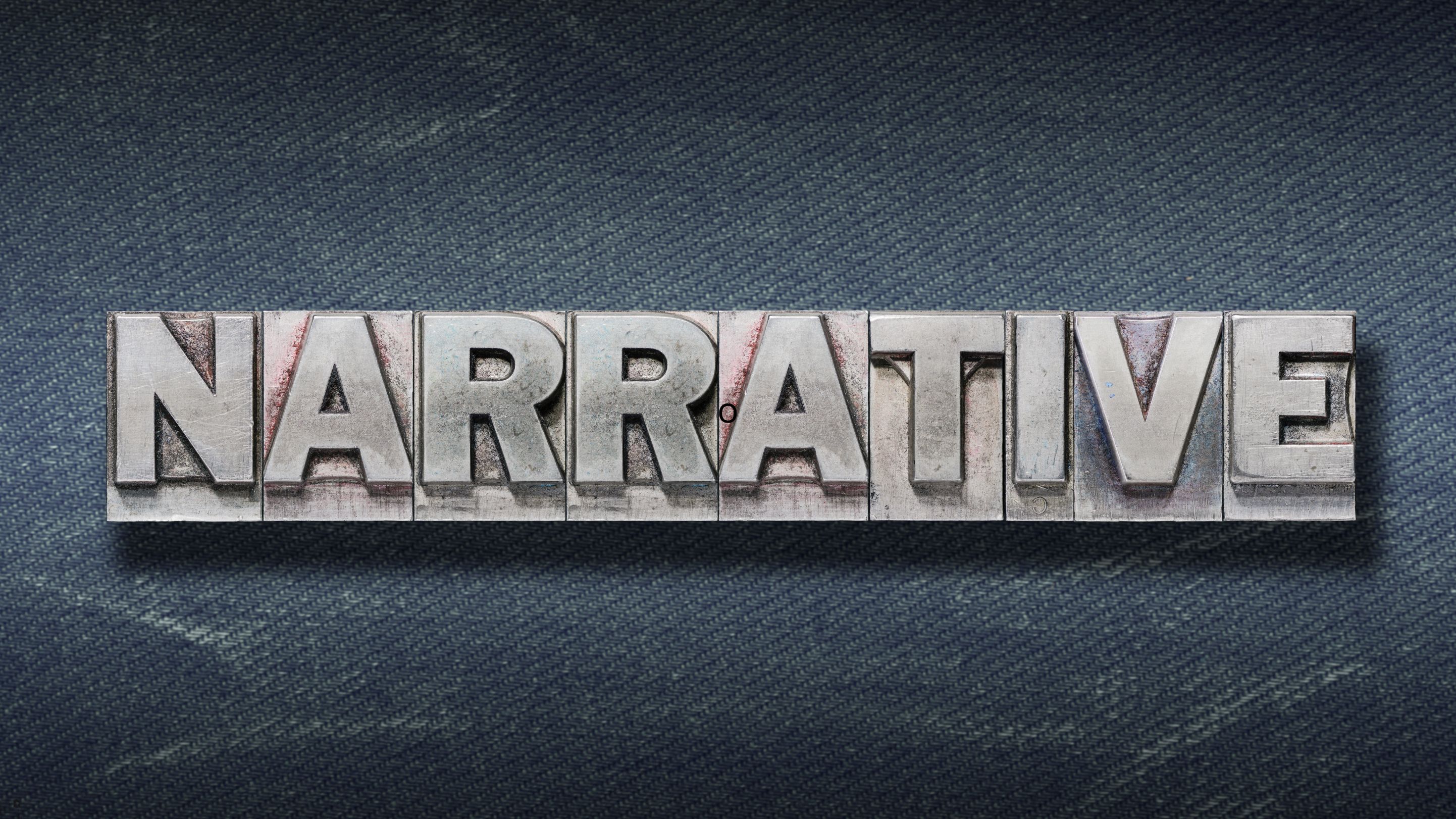
Business Finance 101
By Ideas Into Action
Business Finance 101: A Beginner’s Guide to Business Accounting and Finance Course Description Course Description Three are three main reasons for business failure – an under-skilled management team; ineffective marketing; and poor financial management. Every manager, or student of management, requires a good grasp of business finance. This course will help. Business finance concerns the management of the monetary resources of an organisation. There are two aspects to this: Raising the money to invest in the business Managing that investment properly to generate a return Raising the money is about having an attractive proposition and managing the risk to investors. Managing the investment is about the financial controls and reporting of the business. This course covers the three main financial reports; financial performance indicators; and investment analysis. This course will give you a good grasp of the key principles and issues in business finance. Key Learning Participants in this course will learn: The history of business accounting Why businesses fail The two main purposes of business finance and accounting The key principles of business finance and what they mean What debits and credits are The three key financial statements for an organisation What the Balance Sheet tells you What the Income Statement (also called the Profit and Loss Account) tells you What the Cashflow Statement tells you Key financial performance indicators in business Analysing business investments Curriculum L1 What is business finance? L2 Why businesses fail L3 The Principles of Business Finance Part 1 L4 The Principles of Business Finance Part 2 L5 The Balance Sheet L6 The Income Statement L7 The Cashflow Statement L8 A Business Finance Exercise L9 Financial Performance Indicators L10 Investment Analysis L11 Investment Analysis Exercise L12 Key Learning Points in Business Finance Pre-Course Requirements None Additional Resources None Course Tutor Your tutor is Ross Maynard. Ross is a Fellow of the Chartered Institute of Management Accountants in the UK and has 30 years’ experience as a process improvement consultant specialising in business processes and organisation development. Ross is also a professional author of online training courses. Ross lives in Scotland with his wife, daughter and Cocker Spaniel
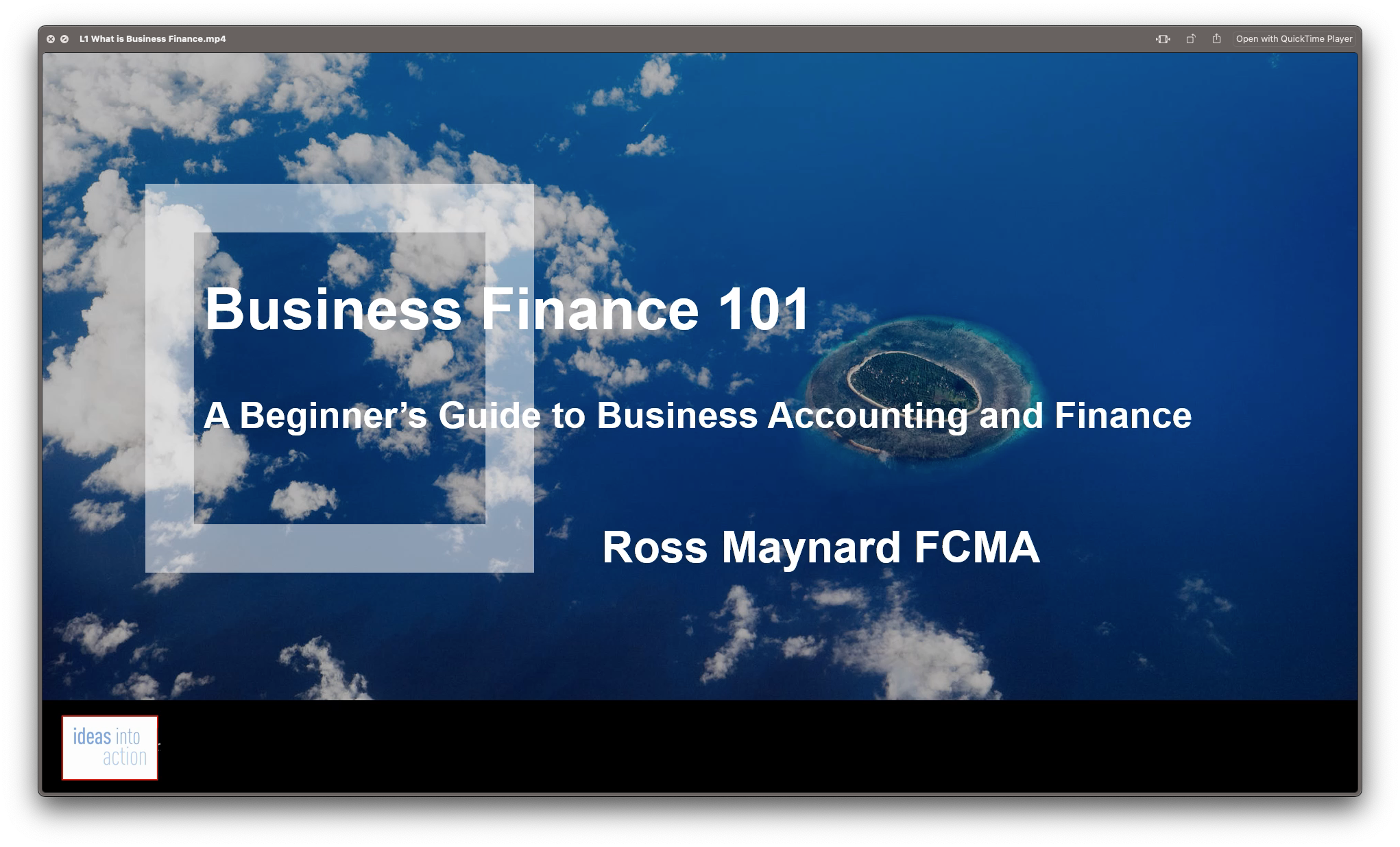
Java Evenings Course. Basic Java syntax and principles of object-oriented programming. Our Style: Hands-on, Practical Course, Instructor-led Course. Level: From basics to fully functional. Who would benefit from the course: basics to Java, attend after work. Duration: one lesson of 2 hours per week for 6 weeks, from 6pm to 8pm.

Search By Location
- Online Courses in London
- Online Courses in Birmingham
- Online Courses in Glasgow
- Online Courses in Liverpool
- Online Courses in Bristol
- Online Courses in Manchester
- Online Courses in Sheffield
- Online Courses in Leeds
- Online Courses in Edinburgh
- Online Courses in Leicester
- Online Courses in Coventry
- Online Courses in Bradford
- Online Courses in Cardiff
- Online Courses in Belfast
- Online Courses in Nottingham