- Professional Development
- Medicine & Nursing
- Arts & Crafts
- Health & Wellbeing
- Personal Development
4990 Courses
Certified Cisco Networking for Beginners with Official Cisco Exams
By Hudson
This course bundle is aimed at absolute beginners to IT who want to start a career in Cisco networking or just develop their skills in this area. The course assumes you have no technical knowledge of IT whatsoever. To understand Cisco networking and practice it at a technical level, you must first possess an understanding of basic IT literacy as well as certain technologies, which you will be taught through this course. Through this course, you will gain a series of globally recognised networking certifications from CompTIA and Cisco. You will also possess a set of networking skills you can apply to a vast range of IT job roles. From the beginning, we teach you about basic IT literacy, basic software features and functions, basic networking, operating systems, and basic security threats. From there, the course steps up a notch exploring these areas in more depth. As you progress through the various stages, your knowledge of networking will gradually begin to develop. The course bundle is comprised of five separate courses in total. Once of which is skills based only with no exam, and four certification courses with a final exam after each course. The final course being the Cisco Certified Networking Associate (CCNA). The first course (CompTIA IT Fundamentals) provides a soft introduction to basic IT terminology, concepts and technology.

Python for Data Visualization - A Beginner's Guide
By Packt
This beginner-friendly course takes us on a journey into data visualization. You will learn to transform raw data into stunning visuals using Matplotlib, Seaborn, and Plotly. From charts to dynamic heatmaps, we will master the essentials. Fuel your curiosity, enhance your skills, and communicate insights effectively to become a Python data visualization pro!
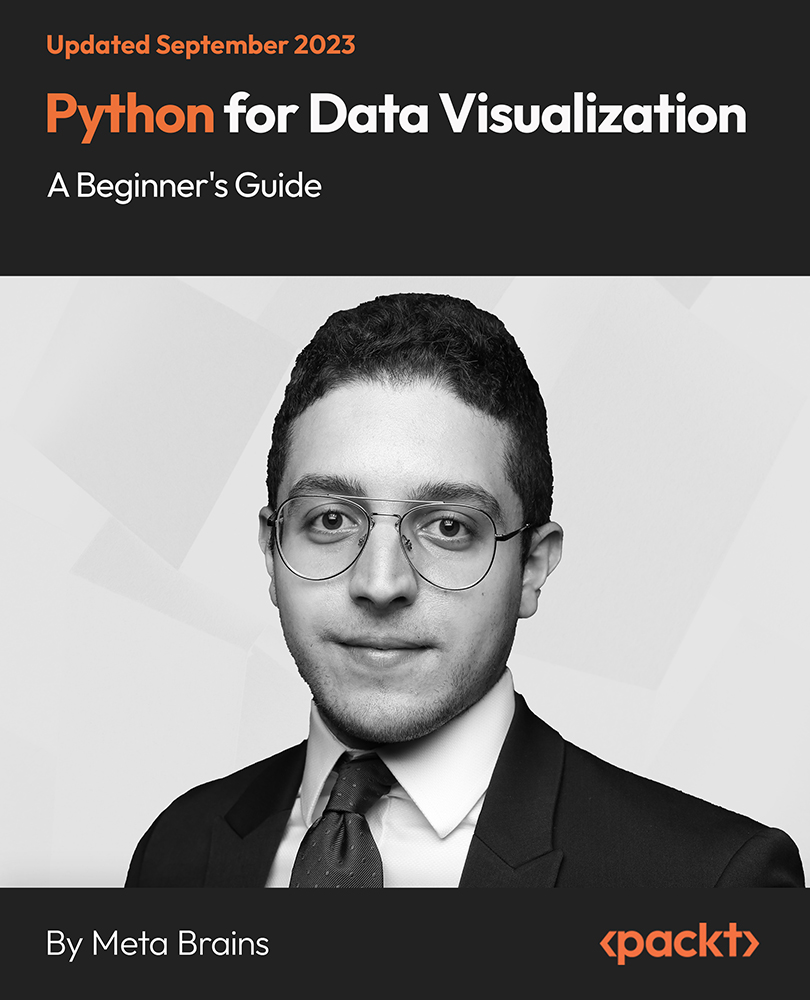
Description: Digital marketing is promoting that makes utilisation of electronic gadgets, for example, PCs, cell phones, tablets and game consoles to connect with stakeholders. If you want to manage advertising and marketing campaign on that scale effectively, you have to comprehend the ever changing advertising Eco-system. This course will show you all that you have to know to land a position in advertising, run a successful campaign, develop your present business and find better approaches to build your value at your current place of employment. Who is the course for? This course would be ideal for people who want to learn about advertising and marketing. Entrepreneurs. Business owners. Entry Requirement: This course is available to all learners, of all academic backgrounds. Learners should be aged 16 or over to undertake the qualification. Good understanding of English language, numeracy and ICT are required to attend this course. Assessment: At the end of the course, you will be required to sit an online multiple-choice test. Your test will be assessed automatically and immediately so that you will instantly know whether you have been successful. Before sitting for your final exam you will have the opportunity to test your proficiency with a mock exam. Certification: After you have successfully passed the test, you will be able to obtain an Accredited Certificate of Achievement. You can however also obtain a Course Completion Certificate following the course completion without sitting for the test. Certificates can be obtained either in hardcopy at a cost of £39 or in PDF format at a cost of £24. PDF certificate's turnaround time is 24 hours and for the hardcopy certificate, it is 3-9 working days. Why choose us? Affordable, engaging & high-quality e-learning study materials; Tutorial videos/materials from the industry leading experts; Study in a user-friendly, advanced online learning platform; Efficient exam systems for the assessment and instant result; The UK & internationally recognised accredited qualification; Access to course content on mobile, tablet or desktop from anywhere anytime; The benefit of career advancement opportunities; 24/7 student support via email. Career Path: This Diploma in Advertising and Marketing is a useful qualification to possess, and would be beneficial for the following careers: Account Manager Business Development Executive Producers Group Account Director Marketing Manager Sales Specialists Strategist And Much More! Marketing Basics Module One - Getting Started 00:30:00 Module Two - What is Marketing 00:30:00 Module Three - Common Marketing Types (I) 00:30:00 Module Four - Common Marketing Types (II) 00:30:00 Module Five - The Marketing Mix 00:30:00 Module Six - Communicating the Right Way 01:00:00 Module Seven - Customer Communications 00:30:00 Module Eight - Marketing Goals 00:30:00 Module Nine - The Marketing Funnel 00:20:00 Module Ten - Marketing Mistakes (I) 01:00:00 Module Eleven - Marketing Mistakes (II) 01:00:00 Module Twelve - Wrapping Up 00:30:00 Level 3 Diploma in Marketing- Activities 00:00:00 Mastering Digital Marketing Introduction to Internet Marketing and Reputation Management 00:30:00 How to Optimise Your Site for Every Stage of the Buy Cycle 00:30:00 Build Impression on Your Site 00:30:00 Types of Link Building 01:00:00 Importance of Landing Pages 00:30:00 Difference Between Internet Marketing and Online Customer Service 01:00:00 Concept Of Affiliate Programs 01:30:00 About Of Google Analytics 01:00:00 Online Press Releases 00:15:00 How to Get Traffic from Twitter 00:30:00 Importance of Testing E-Mail Messages 00:15:00 What is Viral Marketing 01:00:00 What is EMail Marketing 00:30:00 Difference Between Images and Video 00:15:00 How to Internet Marketing on Facebook 02:00:00 What is Search Engine Optimization(SEO)? 00:30:00 Understanding Search Results 00:15:00 How to Attract Customer on Your Product? 00:15:00 Time Makes Money 00:30:00 How to Test a Landing Page 00:30:00 Best Web Writing 01:00:00 Ways to Use of Humor in You Internet Marketing 00:15:00 Coupon Codes 00:15:00 When to Pull the Plug 00:15:00 Internet Advertising Techniques INTRODUCTION: WHAT IS AFFILIATE MARKETING? 00:30:00 WHY AFFILIATE MARKETING IS AWESOME 00:30:00 FINDING A PROFITABLE NICHE 01:00:00 CHOOSING AN AFFILIATE PRODUCT 00:15:00 THE ADVANTAGES OF CLICK BANK 00:30:00 ANALYZING THE CLICK BANK MARKETPLACE 00:30:00 CREATING YOUR HOP LINK 00:30:00 CREATING A FREE BLOG 01:00:00 PERFORMING EFFECTIVE KEYWORD RESEARCH 00:30:00 CREATING AN OPTIMIZED POST 00:30:00 POSTING TO YOUR BLOG 00:15:00 PROMOTING YOUR BLOG: AN OVERVIEW 00:30:00 PROMOTION: ARTICLE MARKETING 00:30:00 PROMOTION: SOCIAL BOOKMARKING 01:00:00 PROMOTION: BLOG COMMENTING 00:30:00 ADDITIONAL PROMOTION TIPS 00:15:00 CREATING YOUR OWN WEBSITE 01:00:00 Email Marketing Introduction to Email Marketing 00:30:00 Using Email Marketing Software 00:30:00 Building Email Lists by Quantity 00:30:00 Building Email Lists by Quality 00:30:00 Crafting an Email 01:00:00 Analyzing and Tracking Your Email Marketing Strategy 00:30:00 Facebook Marketing Basics Introduction to Facebook 00:15:00 Why You Should Care 00:15:00 Setting up a Facebook Page 00:30:00 How to Get More Likes for Your Facebook Page 00:30:00 Facebook Advertising 00:30:00 How Much Does Facebook Advertising Cost? 00:30:00 Marketing on Facebook 01:00:00 Create a Content Calendar 00:15:00 Understanding Edge Rank & the Art of Engagement 00:15:00 Twitter Marketing TWITTER FOR BUSINESS 00:15:00 TOP TWITTER TIPS 00:15:00 TWITTER IS 00:15:00 BUSINESS TERMS 00:15:00 WHY USE TWITTER FOR MARKETING 00:15:00 TWITTER MARKETING BASICS 01:00:00 TWITTER METRICS 00:30:00 YOUR BIO 00:15:00 WHEN TO TWEET 00:15:00 BUILDING YOUR COMMUNITY 00:15:00 GENERATING LEADS 00:15:00 REAL-TIME TWITTER MARKETING 00:15:00 ENGAGEMENT 00:15:00 TWETIQUETTE (TWEETING ETIQUETTE) 00:15:00 Mock Exam Mock Exam- Diploma in Advertising and Marketing 00:30:00 Final Exam Final Exam- Diploma in Advertising and Marketing 00:30:00 Refer A Friend Refer A Friend 00:00:00 Order Your Certificate and Transcript Order Your Certificates and Transcripts 00:00:00

This OCN London accredited three-day course is unit one of the National Certificate in Workplace Mediation™. Essentials of Mediation™ covers the key areas to develop the core competencies required to undertake mediation casework within the workplace. The programme trains individuals to the highest standards in mediation best practice (via the FAIR mediation model), active listening, non-violent communication (NVC) and problem-solving.

If you prefer the convenience of learning from home, or live outside the UK, join our online hypnotherapy training. We welcome students from all over the world* and you can study at either Foundation or Practitioner levels. If you want to train during the week, our midweek class offers a blended option, including both online and in-person students. This involves attending for one full day, then thirty-eight half days (one per week in term time only). It starts in September, so the Foundation level ends in January and the Practitioner level in July. Availability of blended places is limited, so please complete the enrolment form in good time.

Description Adobe Photoshop is the world's leading image creating and editing application. It can be used to create and enhance photos, logos, 3D artwork, etc. Adobe Photoshop CS3 Complete course will give you an overall outlook and skillset necessary to master this application. This course starts off with the introductory aspects of this program. You will get accustomed with the features, interface, presents, basic editing tools, etc. which will build your foundation. After that, you will move to an intermediate stage where you will learn about layers, retouching tools, filters, etc. Advanced and Expert level modules learning of Adobe Bridge tasks, working with metadata, device central, plugins, smart objects, frame animations, slices, advanced photography and colour tools, etc. Learning Outcomes: Introduction to Photoshop CS3, new features, starting the program, workspace overview and exiting the program On screen options like the Menu Bar, Toolbox, Palettes, and The Status Bar Opening, creating, saving files, also find out about different file formats and how to view file info Customize the Toolbox and Palettes, choose a screen mode and save your workspace Using help menu, help, how to and online help Learn the toolbox through selection, crop and slice, retouching, painting and other types of tools Save, access and delete presets, along with using the preset palette Explore different palette options like navigator and info palettes and more View rulers, set up guides, view the grid, and set snap options Print your pictures through page setup, print command, print dialogue box, and printing single copies Understand pixels, bitmap and vector images, find out pixel information with info palette and basic anatomy of images Understand Image Resolution, change image size through pixels, image resampling, using auto resolution, dimension constraints, and changing the image document size Understand, flip and rotate canvas; and further work with canvas size, colour, and anchor point RGB and CMYK colours, colour setting and modes Using colour palette, ramp, picker and swatches Select complete images; use marquee, lasso, quick selection and refine edge tool; magic wand; and selection through colour range Add or subtract from selection, modify selections through moving, rotating, resizing, scaling, inverting, skewing and feathering options Save selected regions, cut, copy, paste, delete selections along with deselect and history palette Crop and trim images, adjust exposure, and convert to black and white Use basic editing tools like undo, redo, clear, duplicate and place Understanding Layers, using layers palette, hiding and displaying layers, changing layer opacity, and arranging layers Create, delete and rename layers; also create layers using cut or copy options Make adjustments with layers, use fill layers, layer style and effects, add colour stroke, and group layers Utilize Auto-Align and Auto- Blend options, link, duplicate, merge and export layers Understand retouching and use the blur, sharpen and smudge tools Best ways to work with Hue, saturation, lightness, brightness and contrast, and shadows and highlights Retouch photos with healing brush, patch tool, clone stamp, and pattern stamp tool Best practices to use paint bucket, brushes, custom brushes, airbrush, and pencil tool Working with horizontal, vertical, modifying type tools; while performing spell checks and using the character palette Working with lines, shapes, custom shapes, utilizing pens and freeform pens, adding or deleting anchor points and curves, converting path to a selection, and working with paths Understanding, using, undoing rasterize, and flatting image Using quick, layer, vector, and clipping mask options Types of channels, using channels palette, and creating alpha channel Changing images through the Photoshop filter gallery, and smart filters like sharpen, sharpen edges, and blur filters Using artistic, distort, pixelate, noise and other types of effects filters Liquifying an image, using pattern maker, and embedding watermarks in images Understand, record, play and edit actions Undo actions using history, saving and using actions, and clearing and resetting actions pallete Batch processing multiple images, understanding and utilizing droplets Layer scripts, exporting layers to files, and using scripts event manager Examine Adobe bridge, learn to open and close it, use the interface, filter and sort images Preview and open photos, set camera raw preferences, download photos from cameras, and search for specific photos Discover how to rotate images, customize the content pane, rate pictures, and change views Get an overview of the bridge workspace, saving, deleting and accessing custom workspaces Explore stacks, how to create them, expanding and collapsing options, ungrouping, moving photos to top of stacks and playing stacks Understand Metadata, and furthermore create, edit and apply Metadata template Rename batch, colour management using Bridge, preview files in device central, and purging the cache Merge to HDR, create PDF presentations and web photo gallery, and use the image processor Understanding device central, opening it and choosing a device Understanding plug-ins, reviewing installed plug-ins, accessing more plug-ins and using them Opening and working with PDF documents in Photoshop, working with PDF documents, saving them, adding security controls and creating PDF presentation Setting up your preferences, using adobe presets, opening the preset manager, saving and loading presents Understanding smart objects, converting layers to smart objects, creating them via copying and from files Editing smart object contents, replacing the contents, resizing objects and exporting smart objects Saving for the Web, Optimizing JPEG and GIF Images, using zoomify options and creating rollovers Creating simple frame animations, playing the frames, managing them, enhancing animation with tweening and saving animations Utilizing slices in a variety of different ways Using photomerge, understanding HDR and creating HDR images Understanding Grayscale, converting images to grayscale, using spot colour, working with colour balance and variations Soft proofing images, printing colour separations, creating contact sheet and picture package Assessment: At the end of the course, you will be required to sit for an online MCQ test. Your test will be assessed automatically and immediately. You will instantly know whether you have been successful or not. Before sitting for your final exam you will have the opportunity to test your proficiency with a mock exam. Certification: After completing and passing the course successfully, you will be able to obtain an Accredited Certificate of Achievement. Certificates can be obtained either in hard copy at a cost of £39 or in PDF format at a cost of £24. Who is this Course for? Adobe Photoshop CS3 Complete Course is certified by CPD Qualifications Standards and CiQ. This makes it perfect for anyone trying to learn potential professional skills. As there is no experience and qualification required for this course, it is available for all students from any academic background. Requirements Our Adobe Photoshop CS3 Complete Course is fully compatible with any kind of device. Whether you are using Windows computer, Mac, smartphones or tablets, you will get the same experience while learning. Besides that, you will be able to access the course with any kind of internet connection from anywhere at any time without any kind of limitation. Career Path After completing this course you will be able to build up accurate knowledge and skills with proper confidence to enrich yourself and brighten up your career in the relevant job market. Module: 1 Introduction 00:15:00 The Photoshop CS3 Screen 00:15:00 File Management Basics 00:30:00 Modifying Your Photoshop Layout 00:30:00 Getting Help 00:30:00 Introduction to the Photoshop Toolbox 01:00:00 Using Tool Presets 00:15:00 Introduction to the Photoshop Palettes 00:30:00 Getting Started 00:15:00 Printing your Image 00:15:00 Understanding Digital Images 00:30:00 Image Size and Resolution 01:00:00 Working with Your Canvas 00:30:00 Working with Color 01:00:00 Working with Color Tools 00:30:00 Making Selections 01:00:00 Manipulating Selections 01:00:00 Editing with Selections 00:15:00 Adjusting Your Image 00:30:00 Basic Editing Tools 00:15:00 Module: 2 Using Layers 00:30:00 Working with Layers 00:30:00 More on Layers 00:30:00 Advanced Layers 00:30:00 Working with Retouch Tools 00:30:00 More Retouching Tools 01:00:00 Working with Color, Brightness, and Contrast 00:30:00 Retouching With Stamps and Brushes 01:00:00 Working with Brushes 00:30:00 Using Type Tools 00:30:00 More Photoshop Drawing Tools 00:30:00 Rasterization 00:30:00 Using Masks 00:30:00 Working with Channels 00:30:00 Modifying Images with Filters 00:30:00 Using Effects Filters 00:30:00 Advanced Filter Tasks 00:30:00 Module: 3 Understanding Actions 01:00:00 Working with Actions 00:30:00 Using Actions with Multiple Images 00:30:00 Using Scripts compress 00:30:00 Basics of Adobe Bridge 01:00:00 Locating Photos in Bridge 00:30:00 Basic Bridge Tasks 01:00:00 Using Workspaces 00:30:00 Working with Stacks 00:30:00 Working with Metadata 01:00:00 Performing File Tasks Using Bridge 01:00:00 Performing Photoshop Tasks Using Bridge 01:00:00 Module: 4 Using Device Central 00:15:00 Working with Plug-ins 00:15:00 Photoshop and PDF Documents 00:30:00 Photoshop Options 00:15:00 Basics of Smart Objects 00:15:00 Editing Smart Objects 00:15:00 Creating Web Images 00:10:00 Creating Frame Animations 00:30:00 Using Slices 01:00:00 Advanced Photography Tools 00:15:00 Advanced Color Tools 00:30:00 Advanced Printing Features 00:30:00 Mock Exam Mock Exam- Adobe Photoshop CS3 Complete Course 00:30:00 Final Exam Final Exam- Adobe Photoshop CS3 Complete Course 00:30:00 Order Your Certificate and Transcript Order Your Certificates and Transcripts 00:00:00

Certified Information Privacy Manager (CIPM)
By Training Centre
Make a difference in your organization and in your career. The CIPM designation says that you're a leader in privacy program administration and that you've got the goods to establish, maintain and manage a privacy program across all stages of its lifecycle. The CIPM is the world's first and only certification in privacy program management. When you earn a CIPM, it shows that you don't just know privacy regulations-you know how to make it work for your organization. In other words, you're the go-to person for day-to-day operations when it comes to privacy. Developed in collaboration with the law firms, Bird and Bird, Field Fisher, Wilson/Sonsini and Covington and Burling, the CIPM encompasses pan-European and national data protection laws, key privacy terminology and practical concepts concerning the determination of control measures designed to protect personal data and trans-border data flows. About This Course Delivered in a modular format, the course covers; Module 1: Introduction to privacy program management Identifies privacy program management responsibilities, and describes the role of accountability in privacy program management. Module 2: Privacy governance Examines considerations for developing and implementing a privacy program, including the position of the privacy function within the organization, role of the DPO, program scope and charter, privacy strategy, support and ongoing involvement of key functions and privacy frameworks. Module 3: Applicable laws and regulations Discusses the regulatory environment, common elements across jurisdictions and strategies for aligning compliance with organizational strategy. Module 4: Data assessments Relates practical processes for creating and using data inventories/maps, gap analyses, privacy assessments, privacy impact assessments/data protection impact assessments and vendor assessments. Module 5: Policies Describes common types of privacy-related policies, outlines components and offers strategies for implementation. Module 6: Data subject rights Discusses operational considerations for communicating and ensuring data subject rights, including privacy notice, choice and consent, access and rectification, data portability, and erasure and the right to be forgotten. Module 7: Training and awareness Outlines strategies for developing and implementing privacy training and awareness programs. Module 8: Protecting personal information Examines a holistic approach to protecting personal information through privacy by design. Module 9: Data breach incident plans Provides guidance on planning for and responding to a data security incident or breach. Module 10: Measuring, monitoring and auditing program performance Relates common practices for monitoring, measuring, analyzing and auditing privacy program performance The CIPM body of knowledge outlines all the concepts and topics that you need to know to become certified. The exam blueprint gives you an idea of how many questions from each topic area you can expect on the exam. Prerequisites There are no prerequisites for this course but attendees would benefit from a review of the materials on the IAPP site What's Included? Breakfast, Lunch and refreshments (Classroom based courses only) The Official Study Guide (Privacy Programme Management - Third Edition)* Official Exam Q&A's* Official Practice Exam Participant Guide* 1 years membership of the IAPP The Exam Fees * In electronic format for Live Online and hard copy for Classroom delegates Who Should Attend? The CIPM is ideal for IT and information security leaders responsible for developing Data Protection frameworks and applying best practice, including those in the following positions: Data Analysts Cyber Security Analysts and Managers Aspiring Data Protection Officers IT Managers Accreditation Our Guarantee We are an approved IAPP Training Partner. You can learn wherever and whenever you want with our robust classroom and interactive online training courses. Our courses are taught by qualified practitioners with a minimum of 25 years commercial experience. We strive to give our delegates the hands-on experience. Our courses are all-inclusive with no hidden extras. The one-off cost covers the training, all course materials, and exam voucher. Our aim: To achieve a 100% first time pass rate on all our instructor-led courses. Our Promise: Pass first time or 'train' again for FREE. *FREE training offered for retakes - come back within a year and only pay for the exam.

CPD to support a new Cooking and Nutrition curriculum for National Curriculum Key Stages 1 to 3. We will be running 10 FREE online training events from September 2025 to February 2026. The sessions include: Getting started with Oak: What the new food curriculum offers you Map your own path: Planning CPD that works for you and your team Inside the curriculum: Unpacking Oak’s approach to food Primary food teaching made easy with Oak Bringing Oak to life in secondary food lessons Making Oak work in primary: Practical tips for the classroom Making Oak work in secondary: Strategies for success Designing a modern food curriculum with Oak as your foundation Inclusive food education: Adapting Oak for learners with additional needs Empowering pupils: Using Oak for independent and home learning You can book as many or as few of these sessions as you like. If you have completed the CPD Planner on the Food - a fact of life website, you should have an idea of which sessions will be the most useful for you.

Introduction to GITHub for Developers (TTDV7551)
By Nexus Human
Duration 2 Days 12 CPD hours This course is intended for This class assumes some prior experience with Git, plus basic coding or programming knowledge. Overview This course is approximately 50% hands-on, combining expert lecture, real-world demonstrations and group discussions with machine-based practical labs and exercises. Our engaging instructors and mentors are highly experienced practitioners who bring years of current 'on-the-job' experience into every classroom. Working in a hands-on learning environment led by our expert team, students will explore: Getting Started with Collaboration Understanding the GitHub Flow Branching with Git Local Git Configuration Working Locally with Git Collaborating on Your Code Merging Pull Requests Viewing Local Project History Streaming Your Workflow with Aliases Workflow Review Project: GitHub Games Resolving Merge Conflicts Working with Multiple Conflicts Searching for Events in Your Code Reverting Commits Helpful Git Commands Viewing Local Changes Creating a New Local Repository Fixing Commit Mistakes Rewriting History with Git Reset Merge Strategies: Rebase This is a fast-paced hands-on course that provides you with a solid overview of Git and GitHub, the web-based version control repository hosting service. While the examples in this class are related to computer code, GitHub can be used for other content. It offers the complete distributed version control and source code management (SCM) functionality of Git as well as adding its own features. It provides access control and several collaboration features such as bug tracking, feature requests, task management, and wikis for every project. Getting Started with The GitHub Ecosystem What is Git? Exploring a GitHub Repository Using GitHub Issues Activity: Creating A GitHub Issue Using Markdown Understanding the GitHub Flow The Essential GitHub Workflow Branching with Git Branching Defined Activity: Creating a Branch with GitHub Introduction Class Diagram Interaction Diagrams Sequence Diagrams Communication Diagrams State Machine Diagrams Activity Diagram Implementation Diagrams Local Git Configuration Checking your Git version Git Configuration Levels Viewing your configurations Configuring your username and email Configuring autocrif Working Locally with Git Creating a Local copy of the repo Our favorite Git command: git status Using Branches locally Switching branches Activity: Creating a New File The Two Stage Commit Collaborating on Your Code Collaboration Pushing your changes to GitHub Activity: Creating a Pull Request Exploring a Pull Request Activity: Code Review Merging Pull Requests Merge Explained Merging Your Pull Request Updating Your Local Repository Cleaning Up the Unneeded Branches Viewing Local Project History Using Git Log Streaming Your Workflow with Aliases Creating Custom Aliases Workflow Review Project: GitHub Games User Accounts vs. Organization Accounts Introduction to GitHub Pages What is a Fork? Creating a Fork Workflow Review: Updating the README.md Resolving Merge Conflicts Local Merge Conflicts Working with Multiple Conflicts Remote Merge Conflicts Exploring Searching for Events in Your Code What is GitHub? What is Git bisect? Finding the bug in your project Reverting Commits How Commits are made Safe operations Reverting Commits Helpful Git Commands Moving and Renaming Files with Git Staging Hunks of Changes Viewing Local Changes Comparing changes with the Repository Creating a New Local Repository Initializing a new local repository Fixing Commit Mistakes Revising your last commit Rewriting History with Git Reset Understanding reset Reset Modes Reset Soft Reset Mixed Reset Hard Does gone really mean gone? Getting it Back You just want that one commit Oops, I didn?t mean to reset Merge Strategies: Rebase About Git rebase Understanding Git Merge Strategies Creating a Linear History Additional course details: Nexus Humans Introduction to GITHub for Developers (TTDV7551) training program is a workshop that presents an invigorating mix of sessions, lessons, and masterclasses meticulously crafted to propel your learning expedition forward. This immersive bootcamp-style experience boasts interactive lectures, hands-on labs, and collaborative hackathons, all strategically designed to fortify fundamental concepts. Guided by seasoned coaches, each session offers priceless insights and practical skills crucial for honing your expertise. Whether you're stepping into the realm of professional skills or a seasoned professional, this comprehensive course ensures you're equipped with the knowledge and prowess necessary for success. While we feel this is the best course for the Introduction to GITHub for Developers (TTDV7551) course and one of our Top 10 we encourage you to read the course outline to make sure it is the right content for you. Additionally, private sessions, closed classes or dedicated events are available both live online and at our training centres in Dublin and London, as well as at your offices anywhere in the UK, Ireland or across EMEA.

Photography Masterclass
By Study Plex
Highlights of the Course Course Type: Online Learning Duration: 5 Hours 33 Minutes Tutor Support: Tutor support is included Customer Support: 24/7 customer support is available Quality Training: The course is designed by an industry expert Recognised Credential: Recognised and Valuable Certification Completion Certificate: Free Course Completion Certificate Included Instalment: 3 Installment Plan on checkout What you will learn from this course? Gain comprehensive knowledge about photography Understand the core competencies and principles of photography Explore the various areas of early years foundation stage Know how to apply the skills you acquired from this course in a real-life context Become a confident and expert photographer Photography Masterclass Course Master the skills you need to propel your career forward in photography. This course will equip you with the essential knowledge and skillset that will make you a confident photographer and take your career to the next level. This comprehensive photography masterclass course is designed to help you surpass your professional goals. The skills and knowledge that you will gain through studying this photography masterclass course will help you get one step closer to your professional aspirations and develop your skills for a rewarding career. This comprehensive course will teach you the theory of effective photography practice and equip you with the essential skills, confidence and competence to assist you in the photography industry. You'll gain a solid understanding of the core competencies required to drive a successful career in photography. This course is designed by industry experts, so you'll gain knowledge and skills based on the latest expertise and best practices. This extensive course is designed for photographer or for people who are aspiring to specialise in photography. Enrol in this photography masterclass course today and take the next step towards your personal and professional goals. Earn industry-recognised credentials to demonstrate your new skills and add extra value to your CV that will help you outshine other candidates. Who is this Course for? This comprehensive photography masterclass course is ideal for anyone wishing to boost their career profile or advance their career in this field by gaining a thorough understanding of the subject. Anyone willing to gain extensive knowledge on this photography can also take this course. Whether you are a complete beginner or an aspiring professional, this course will provide you with the necessary skills and professional competence, and open your doors to a wide number of professions within your chosen sector. Entry Requirements This photography masterclass course has no academic prerequisites and is open to students from all academic disciplines. You will, however, need a laptop, desktop, tablet, or smartphone, as well as a reliable internet connection. Assessment This photography masterclass course assesses learners through multiple-choice questions (MCQs). Upon successful completion of the modules, learners must answer MCQs to complete the assessment procedure. Through the MCQs, it is measured how much a learner could grasp from each section. In the assessment pass mark is 60%. Advance Your Career This photography masterclass course will provide you with a fresh opportunity to enter the relevant job market and choose your desired career path. Additionally, you will be able to advance your career, increase your level of competition in your chosen field, and highlight these skills on your resume. Recognised Accreditation This course is accredited by continuing professional development (CPD). CPD UK is globally recognised by employers, professional organisations, and academic institutions, thus a certificate from CPD Certification Service creates value towards your professional goal and achievement. The Quality Licence Scheme is a brand of the Skills and Education Group, a leading national awarding organisation for providing high-quality vocational qualifications across a wide range of industries. What is CPD? Employers, professional organisations, and academic institutions all recognise CPD, therefore a credential from CPD Certification Service adds value to your professional goals and achievements. Benefits of CPD Improve your employment prospects Boost your job satisfaction Promotes career advancement Enhances your CV Provides you with a competitive edge in the job market Demonstrate your dedication Showcases your professional capabilities What is IPHM? The IPHM is an Accreditation Board that provides Training Providers with international and global accreditation. The Practitioners of Holistic Medicine (IPHM) accreditation is a guarantee of quality and skill. Benefits of IPHM It will help you establish a positive reputation in your chosen field You can join a network and community of successful therapists that are dedicated to providing excellent care to their client You can flaunt this accreditation in your CV It is a worldwide recognised accreditation What is Quality Licence Scheme? This course is endorsed by the Quality Licence Scheme for its high-quality, non-regulated provision and training programmes. The Quality Licence Scheme is a brand of the Skills and Education Group, a leading national awarding organisation for providing high-quality vocational qualifications across a wide range of industries. Benefits of Quality License Scheme Certificate is valuable Provides a competitive edge in your career It will make your CV stand out Course Curriculum Beginner Camera Setting (Important Info Used In Subsequent Lectures) Use The Exposure Triangle To Understand Exposure And Get Out Of The Auto Mode 00:07:00 The ISO setting, what is it and what's it for? 00:07:00 Exposure Compensation, why you sometimes need to darken or lighten your images 00:07:00 Lens apertures, learn about one of the most important camera settings 00:06:00 More Advanced Camera Setting 5 Tips for tack sharp focussing 00:09:00 Use your histogram to nail the exposure for those important images. 00:07:00 Aperture & depth of field - start getting creative (DSLRs) 00:06:00 Scene modes & depth of field (Compact cameras) 00:04:00 Improve Your Image With Natural Lighting Direction of light and the effect it has on your photos 00:08:00 Get nice blue skies in your photos and avoid white skies 00:03:00 How to retain the ambient light of a nicely lit room 00:04:00 Better indoor portraits using window light - pt 1 of 2 00:06:00 Better indoor portraits using window light - pt 2 of 2 00:03:00 Create a great look using backlighting 00:05:00 How to improve your natural light portraits using a reflector 00:06:00 Improve Your Image Using Better Composition Use the rule of thirds for improved composition 00:04:00 Better composition using diagonal lines 00:07:00 Use 'Leading Lines' to create more dramatic images 00:08:00 Use repeating patterns for more impact 00:02:00 Improve your composition using the 'frame within a frame' trick 00:03:00 Blur the background for more impact (DSLRs) 00:04:00 Blur the background to isolate your subject (Compact Cameras) 00:03:00 Don't let cluttered backgrounds ruin your portraits 00:03:00 Improve your portraits using nature's own abstract backgrounds 00:03:00 Tips On Posing For Portraits Flatter your individual subject with these full length posing tips 00:05:00 Family or small group poses - Pt I Standing poses 00:08:00 Family or small group poses - Pt II Seated poses 00:11:00 Individual natural and relaxed female poses 00:08:00 Ideas for photographing children, 4-6 months old 00:07:00 Ideas for photographing children, 9-12 months old 00:06:00 Landscapes And Scenery Landscape photography tips, a walkthough with Barbara 00:21:00 How to take better photos in the snow 00:08:00 Flash Photography Better Results Using An External Flashgun, PT I - Bouncing The Flash 00:04:00 Better Flash Portraits Using An External Flashgun, PT II - More Creative Portraits 00:04:00 Better results using your cameras' built-in flash - soften the shadows 00:05:00 Better results using on-board flash - get a more pleasing background 00:05:00 Information And Tips On Using Lenses General tips on camera lenses, variable/fixed apertures, fast/slow, what are prime lenses? 00:07:00 Lens focal length, Pt I - Perspective 00:04:00 Lens focal length, Pt II - 'Field of View' 00:03:00 Lens focal length, Pt III - 'Depth of Field' 00:04:00 Other General Techniques A neat idea for a fun, dramatic portrait 00:02:00 How the 'half press of the shutter' technique can improve your picture taking 00:06:00 How to easily create a stunning online slide show in minutes 00:09:00 How to take photos of fireworks 00:09:00 How To Take A Really Flattering Profile Or PR Photo Take a more flattering PR or Profile photo - Basic technique using using 'Top Shade' 00:07:00 Take a more flattering Profile or PR photo - Refining the basic profile or PR image 00:04:00 Which Digital Camera To Buy Next, Megapixels Is Not The Answer. The myth of megapixels - image resolution and quality 00:06:00 Which camera should i buy next - there's so many to choose from! 00:15:00 Assessment Assessment - Photography Masterclass 00:10:00 Certificate of Achievement Certificate of Achievement 00:00:00 Get Your Insurance Now Get Your Insurance Now 00:00:00 Feedback Feedback 00:00:00

Search By Location
- Stage Courses in London
- Stage Courses in Birmingham
- Stage Courses in Glasgow
- Stage Courses in Liverpool
- Stage Courses in Bristol
- Stage Courses in Manchester
- Stage Courses in Sheffield
- Stage Courses in Leeds
- Stage Courses in Edinburgh
- Stage Courses in Leicester
- Stage Courses in Coventry
- Stage Courses in Bradford
- Stage Courses in Cardiff
- Stage Courses in Belfast
- Stage Courses in Nottingham