- Professional Development
- Medicine & Nursing
- Arts & Crafts
- Health & Wellbeing
- Personal Development
4971 Courses
Django with Tailwind CSS
By Packt
Embark on a transformative Python web development journey with this course and dive deep into creating a dynamic book rental system from scratch. Master Django's import-export capabilities, design elegant UI with Tailwind CSS, implement advanced features, and more. Elevate your skills and build real-world applications effortlessly!

Overview Do you think that you have the skills and ambition to manage a successful hotel? Prove that you do and train to become a Hospitality expert. This Level 3 Hospitality Management Course course will give you all the knowledge and tools you'll need to run a hotel or large event and set high standards of performance. The course provides an extensive range of online modules that will instinctively teach you to gain the abilities required to drive a large team to provide excellent customer service. In addition to handling customer-facing operations and housekeeping, you will be taught how to perform marketing and large-scale catering. How will I get my certificate? You may have to take a quiz or a written test online during or after the course. After successfully completing the course, you will be eligible for the certificate. Who is this course for? There is no experience or previous qualifications required for enrolment on this Level 3 Hospitality Management Course. It is available to all students, of all academic backgrounds. Requirements Our Level 3 Hospitality Management Course is fully compatible with PC's, Mac's, Laptop, Tablet and Smartphone devices. This course has been designed to be fully compatible on tablets and smartphones so you can access your course on wifi, 3G or 4G. There is no time limit for completing this course, it can be studied in your own time at your own pace. Career path Having these various qualifications will increase the value in your CV and open you up to multiple sectors such as Business & Management , Admin, Accountancy & Finance, Secretarial & PA, Teaching & Mentoring etc. Course Curriculum 2 sections • 13 lectures • 04:28:00 total length •Introduction to Hospitality Management: 00:24:00 •An Overview of Hotel Industry: 00:18:00 •The Process of Selection and Recruitment in Hospitality Industry: 00:21:00 •The Process of Development and Training in Hospitality Industry: 00:24:00 •Management of Front Office Operations: 00:19:00 •Management of Housekeeping, Engineering and Security Operations: 00:27:00 •Management of Food and Beverage Operations: 00:20:00 •Management of Service Quality in Hospitality Industry: 00:20:00 •Marketing in Travel and Tourism Business: 00:24:00 •Accounting in Hospitality Industry: 00:26:00 •Customer Satisfaction: 00:23:00 •E-Hospitality and Technology: 00:22:00 •Assignment - Level 3 Hospitality Management Course: 00:00:00

Cisco CCENT Packet Tracer Ultimate Labs: ICND1 Exam Preparation Labs
By Packt
Are you ready for the CCNA exam? You sure? Check your knowledge with our ICND1 Exam Prep Labs. Make sure you know the right topics
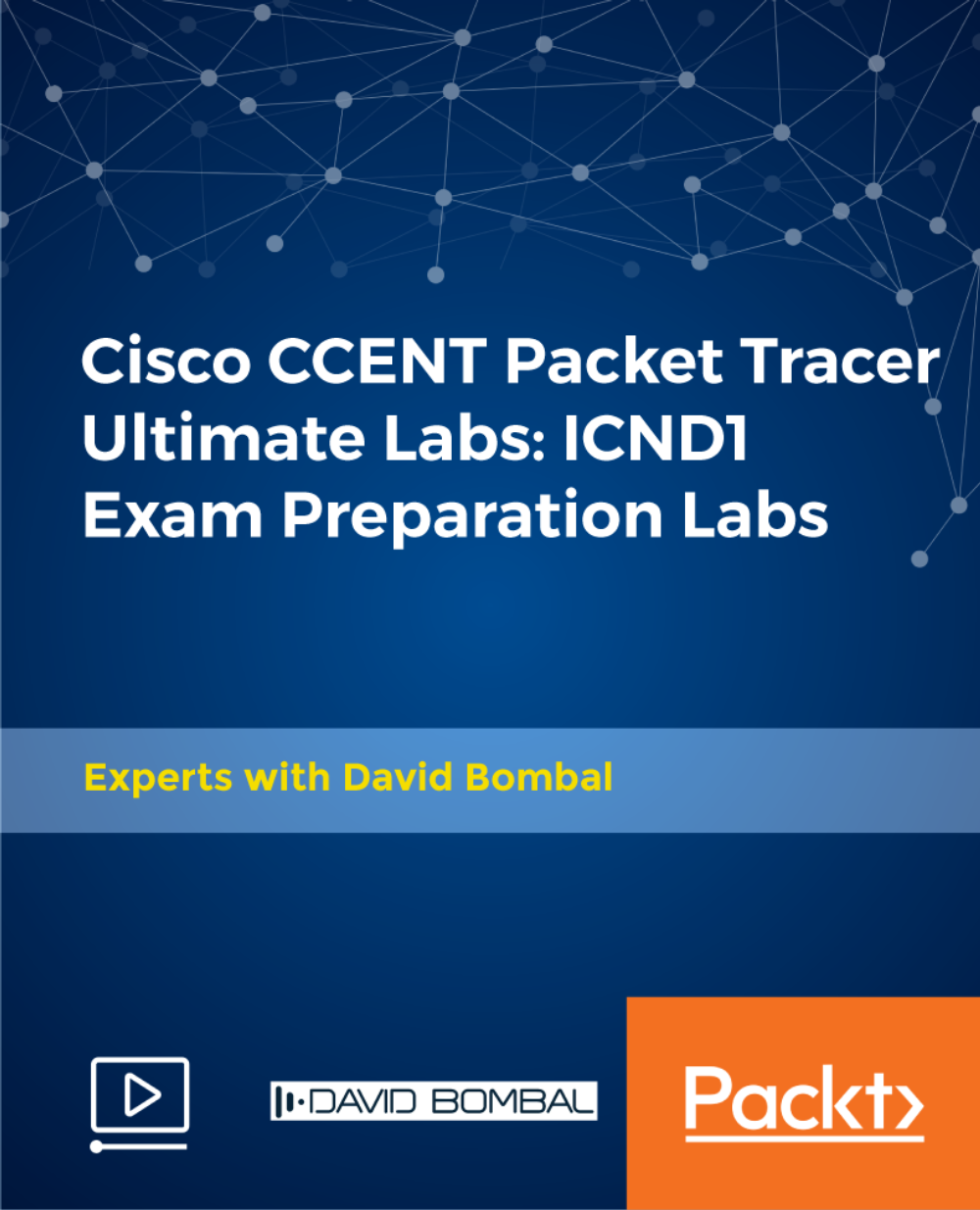
Access 2019 Advanced
By iStudy UK
Learning Objectives Introduction , Improving the Structure of a Database , Maintaining a Database , Working with Navigation Forms and Startup , Configuring Access for Multiple Users , Automating Processes with VBA , Using Table Events , Conclusion Pre-Requisites Access Beginner and Intermediate courses or equivalent experience. Description Access 2019 Advanced will further build upon the topics covered in the Access 2019 Introduction and Intermediate courses. Students will review how to improve the structure of an Access database, maintain an Access database, create backups, create and modify Navigation Forms, set startup options, split a database, configure security and multi-user environments, automate processes with VBA (Visual Basic for Applications), convert macros to VBA, and use Table Events. Access 2019 Advanced Module 1: Introduction to the course 00:01:00 Module 2: Using the table Analyzer Wizard 00:07:00 Module 3: Append Querying to Normalize a Table 00:06:00 Module 4: Creating a Junction Table 00:05:00 Module 5: Backing up a Database 00:02:00 Module 6: Using the Compact and Repair Database Tool 00:03:00 Module 7: Using the Object Dependencies Tool 00:02:00 Module 8: Using the Database Documenter Tool 00:02:00 Module 9: Using the Analyze Performance Tool 00:02:00 Module 10: Creating a Navigation Form 00:03:00 Module 11: Modifying a Navigation Form 00:03:00 Module 12: Setting the Startup Options 00:02:00 Module 13: Using the Database Splitter 00:03:00 Module 14: Configuring Trusted Locations 00:03:00 Module 15: Password Protecting a Database 00:03:00 Module 16: Password Protecting Modules 00:02:00 Module 17: Converting a Database to an ACCDE File 00:02:00 Module 18: Understanding VBA Basics 00:03:00 Module 19: Exploring Variables and Control Flow Statements 00:07:00 Module 20: Exploring a Table or Query with VBA 00:10:00 Module 21: Converting a Macro to VBA 00:03:00 Module 22: Understanding Table Events 00:02:00 Module 23: Using the Before Change Event Command 00:05:00 Module 24: Using the After Update Event Command 00:03:00 Module 25: Recap 00:01:00 Resource Resource - Access 2019 Advanced 00:00:00 Final Exam Final Exam - Access 2019 Advanced 00:20:00
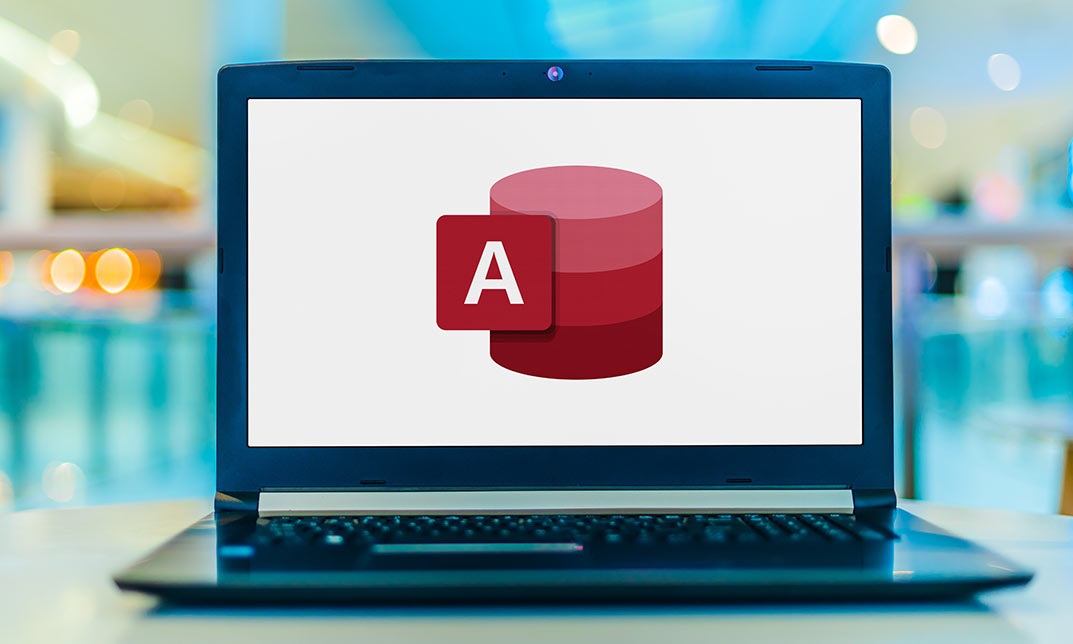
Access 365 Advanced
By iStudy UK
Learning Objectives Introduction , Improving the Structure of a Database , Maintaining a Database , Working with Navigation Forms and Startup Options , Configuring Access for Multiple Users , Automating Processes , Using Table Events , Conclusion Pre-Requisites Access Beginner and Intermediate courses or equivalent experience. Description Access 365 Advanced will further build upon the topics covered in the Access 365 Introduction and Intermediate courses. Students will review how to improve the structure of an Access database, maintain an Access database, create backups, create and modify Navigation Forms, set startup options, split a database, configure security and multi-user environments, automate processes with VBA (Visual Basic for Applications), convert macros to VBA, and use Table Events. Module 1: Improving the Structure of a Database Using the Table Analyzer Wizard 00:09:00 Append Querying to Normalize a Table 00:10:00 Creating a Junction Table 00:06:00 Module 2: Maintaining a Database Backup Up a Database 00:03:00 Using the Compact and Repair Database Tool 00:03:00 Using the Object Dependencies Tool 00:03:00 Using the Database Documenter Tool 00:02:00 Using the Analyze Performance Tool 00:02:00 Module 3: Working with Navigation Forms and Startup Options Creating a Navigation Form 00:03:00 Modifying a Navigation Form 00:05:00 Setting the Startup Options 00:03:00 Module 4: Configuring Access for Multiple Users Using the Database Splitter 00:04:00 Configuring Trusted Locations 00:03:00 Password Protecting a Database 00:04:00 Password Protecting Modules 00:02:00 Converting a Database to an ACCDE File 00:02:00 Module 5: Automating Processes with VBA Understanding VBA Basics 00:03:00 Exploring Variables and Control Flow Statements 00:10:00 Exporting a Table or Query with VBA 00:09:00 Converting a Macro to VBA 00:02:00 Module 6: Using Table Events Understanding Table Events 00:02:00 Using the Before Change Event Command 00:07:00 Using the After Update Event Command 00:04:00 Resource Resource - Access 365 Advanced 00:00:00 Final Exam Final Exam - Access 365 Advanced 00:20:00

Cyber Forensic Analyst
By Course Cloud
Course Overview The comprehensive Digital Forensics Pentesting has been designed by industry experts to provide learners with everything they need to enhance their skills and knowledge in their chosen area of study. Enrol on the Digital Forensics Pentesting today, and learn from the very best the industry has to offer! This best selling Digital Forensics Pentesting has been developed by industry professionals and has already been completed by hundreds of satisfied students. This in-depth Digital Forensics Pentesting is suitable for anyone who wants to build their professional skill set and improve their expert knowledge. The Digital Forensics Pentesting is CPD-accredited, so you can be confident you're completing a quality training course will boost your CV and enhance your career potential. The Digital Forensics Pentesting is made up of several information-packed modules which break down each topic into bite-sized chunks to ensure you understand and retain everything you learn. After successfully completing the Digital Forensics Pentesting, you will be awarded a certificate of completion as proof of your new skills. If you are looking to pursue a new career and want to build your professional skills to excel in your chosen field, the certificate of completion from the Digital Forensics Pentesting will help you stand out from the crowd. You can also validate your certification on our website. We know that you are busy and that time is precious, so we have designed the Digital Forensics Pentesting to be completed at your own pace, whether that's part-time or full-time. Get full course access upon registration and access the course materials from anywhere in the world, at any time, from any internet-enabled device. Our experienced tutors are here to support you through the entire learning process and answer any queries you may have via email.

This Data Analyst : Data Analytics Diploma bundle will help you to become a job-ready Data Analyst. The Data Analyst : Data Analytics Diploma course provides complete preparation for someone who aspires to become a data analyst at a minimal cost compared to the typical programs (not to mention how much time you will save). We believe this course will significantly boost your chances of landing your dream job, as it will prepare you for practical tasks and concepts frequently included in interviews. Approximately 3.5 million jobs are there for professionals with data skills. So if you want to broaden your career opportunities, enrol in our Data Analyst : Data Analytics Diploma course, where our industry experts have included every detail of data learning material to give you a clear picture. Don't miss out! We created this Data Analyst : Data Analytics Diploma to prepare you to advance your data analyst career. It is a unique training program because it teaches the fundamentals you need on the job-an often neglected aspect of critical importance. Our tutors will prepare you for a career as a Data Analyst by teaching you the fundamentals of mathematics, statistics, economics, theory analysis, data visualisation, data interpretation, risk management, and many other subjects. Everything is shown in the correct order, and you are not going to get lost along the way. This Data Analyst : Data Analytics Bundle Consists of the following Premium courses: Course 01: Data Analysis Course 02: Data Analytics with Tableau Course 03: Complete Google Analytics Course Course 04: Data Analysis in Excel Level 3 Course Course 05: Business Intelligence and Data Mining Masterclass Course 06: Business Analysis Level 3 Course 07: Information Management Course 08: Clinical Data Analysis with SAS Course 09: Strategic Business Management Course 10: Data Protection and Data Security Level 2 Course 11: Excel: Top 50 Microsoft Excel Formulas in 50 Minutes! Course 12: GDPR Data Protection Level 5 Course 13: Decision-Making and Critical Thinking Course 14: Time Management Enrol now in Data Analyst : Data Analytics to advance your career, and use the premium study materials from Apex Learning. The Data Analyst : Data Analytics bundle incorporates basic to advanced level skills to shed some light on your way and boost your career. Hence, you can strengthen your Data Analyst : Data Analytics expertise and essential knowledge, which will assist you in reaching your goal. Moreover, you can learn from any place in your own time without travelling for classes. Course Curriculum : Course 01: Introduction to Data Analysis Introduction The Voice of the Process Working as One Team for Improvement Exercise: The Voice of the Customer Tools for Data Analysis The Pareto Chart The Histogram The Run Chart Exercise: Presenting Performance Data Understanding Variation The Control Chart Control Chart Example Control Chart Special Cases Interpreting the Control Chart Control Chart Exercise Strategies to Deal with Variation Using Data to Drive Improvement A Structure for Performance Measurement Data Analysis Exercise Course Project Test your Understanding ---------- 13 additional must needed courses------------ Certificate: PDF Certificate: Free (Previously it was £6*11 = £66) Hard Copy Certificate: Free (For The Title Course: Previously it was £10) CPD 150 CPD hours / points Accredited by CPD Quality Standards Who is this course for? If you want to be a Data Analyst or Data Scientist, you should take this course. If you want to have a successful career, this course is for you. The course is also great for beginners because it starts with the basics and gradually builds up your skills. Students who aspire to be among the top 20% of Data Analysts. Students who want to gain hands-on experience with large, interesting datasets. Requirements This Data Analyst : Data Analytics course has been designed to be fully compatible with tablets and smartphones. Career path This Data Analyst : Data Analytics Bundle is ideal for anyone who wants to take their career development to the next level and fast-track their career in any of the following roles: Data analytics manager Financial analyst Marketing analyst Systems analyst Data scientist Data analytics consultant In the UK, these professionals' income ranges from £45,000 to £120,000 per year. Certificates Certificate of completion Digital certificate - Included

Cisco Implementing Cisco Catalyst 9000 Series Switches v3.0 (ENC9K)
By Nexus Human
Duration 3 Days 18 CPD hours This course is intended for Network designers Network managers System engineers Overview After taking this course, you should be able to: Review the Cisco Catalyst 9000 Series Switches identify the switches' features and examine the functionalities purpose-built for Cisco DNA and the SD-Access solution. Describe the Cisco Catalyst 9200 Series Switch architecture, model types, port types, uplink modules, components including power supplies, and other switch features and capabilities. Describe the Cisco Catalyst 9300 Series Switch architecture, model types, port types, uplink modules, and components, including power supplies and stacking cables. Describe the Cisco Catalyst 9400 Series Switches, different modular chassis, supervisor and line card options, architectural components, uplink, and power redundancy, and Multigigabit ports Describe the Cisco Catalyst 9500 Series Switches, model types, switch components, RFID support, architecture, and switch profiles. Describe the Cisco Catalyst 9600 Series Switch architecture, supervisor and line card options, and high availability features. Position the different Cisco Catalyst 9000 Series Switch model types in the network, and map older Cisco Catalyst switches to the 9000 family for migration. Examine management capabilities of the Cisco Catalyst 9000 Series Switches. Describe the Cisco Catalyst 9000 Series Switches deployed in a Cisco StackWise Virtual environment and an SD-Access fabric. Describe the new Cisco IOS XE software management, patchability, and Graceful Insertion and Removal (GIR) features on the Cisco Catalyst 9000 Series Switches. Describe the ThousandEyes Enterprise Agent using the Docker environment on the Cisco Catalyst 9000 Series switches. Describe the scalability and performance features supported by the Cisco Catalyst 9000 Series Switches. Describe the Cisco Catalyst 9000 Series Switch support for security, Quality of Service (QoS), and Internet of Things (IoT) convergence features. Describe the Cisco Catalyst 9000 Series support for cloud hosting and connectivity, along with automation features. Explore the SD-Access solution fundamentals, deployment models for the Cisco Catalyst 9000 Series Switch, and the use of Cisco DNA Center to manage infrastructure devices. The Implementing Cisco Catalyst 9000 Switches (ENC9K) v3.0 course introduces you to the architecture, capabilities, and implementation of the Cisco© Catalyst© 9000 switching platform. This hands-on course covers many features of this Cisco IOS© XE platform and describes how to manage devices from a single dashboard called Cisco DNA Center?. You will learn how to use the Cisco Catalyst 9000 family of switches to enable Software Defined Access (SD-Access) and provide end-to-end security and automation with centralized management using Cisco DNA Center. Course Outline Introducing the Cisco Catalyst 9000 Series Switches Introducing Cisco Catalyst 9200 Series Switches Introducing Cisco Catalyst 9300 Series Switches Introducing Cisco Catalyst 9400 Series Switches Introducing Cisco Catalyst 9500 Series Switches Introducing Cisco Catalyst 9600 Series Switches Positioning Cisco Catalyst 9000 Series Switches Examining the Cisco Catalyst 9000 Series Switches Management Capabilities Describing New Features on Cisco Catalyst 9000 Series Switches Describing Scale and Performance Features on Cisco Catalyst 9000 Series Switches Describing Security, QoS, and IoT Convergence Features on Cisco Catalyst 9000 Series Switches Describing Cloud and Automation Features on Cisco Catalyst 9000 Series Switches Describing Cisco SD-Access Solution and Cisco Catalyst 9000 Series Switches Additional course details: Nexus Humans Cisco Implementing Cisco Catalyst 9000 Series Switches v3.0 (ENC9K) training program is a workshop that presents an invigorating mix of sessions, lessons, and masterclasses meticulously crafted to propel your learning expedition forward. This immersive bootcamp-style experience boasts interactive lectures, hands-on labs, and collaborative hackathons, all strategically designed to fortify fundamental concepts. Guided by seasoned coaches, each session offers priceless insights and practical skills crucial for honing your expertise. Whether you're stepping into the realm of professional skills or a seasoned professional, this comprehensive course ensures you're equipped with the knowledge and prowess necessary for success. While we feel this is the best course for the Cisco Implementing Cisco Catalyst 9000 Series Switches v3.0 (ENC9K) course and one of our Top 10 we encourage you to read the course outline to make sure it is the right content for you. Additionally, private sessions, closed classes or dedicated events are available both live online and at our training centres in Dublin and London, as well as at your offices anywhere in the UK, Ireland or across EMEA.

VMware vSphere: What's New [V8]
By Nexus Human
Duration 2 Days 12 CPD hours This course is intended for System architects, system administrators, IT managers, VMware partners, and individuals responsible for implementing and managing vSphere architectures who want to deploy vSphere 8.0 into their existing vSphere environment. Overview By the end of the course, you should be able to meet the following objectives: Recognize the importance of key features and enhancements in vSphere 8.0 Describe vCenter Server, VMware ESXi, storage, virtual machine, and security enhancements in vSphere 8.0 Describe the purpose of vSphere Distributed Services Engine Update an ESXi host equipped with a Data Processing Unit (DPU) using vSphere Lifecycle Manager Identify devices supported for system storage on ESXi 8.0 Recognize enhancements to VM hardware compatibility settings VMware vSphere Memory Monitoring and Remediation and the improvements to vSphere DRS Recognize the new Virtual Non-Uniform Memory Access (vNUMA) topology settings of a VM in vSphere Client Use vSphere Lifecycle Manager and Auto Deploy to manage the configuration specifications for the hosts in a cluster Recognize the vSphere Lifecycle Manager and Auto Deploy enhancements in vSphere 8.0 Recognize the cloud benefits that VMware vSphere+ brings to on-premises workloads Recognize technology that is discontinued or deprecated in vSphere 8.0 In this two-day course, you explore the new features and enhancements following VMware vCenter Server 8.0 and VMware ESXi 8.0. Real-world use-case scenarios, hands-on lab exercises, and lectures teach you the skills that you need to effectively implement and configure VMware vSphere 8.0. Course Introduction Introductions and course logistics Course objectives Artificial Intelligence and Machine Learning Describe how device groups support AI and ML in vSphere 8 Describe how device virtualization extensions support AI and ML in vSphere 8 vSphere Distributed Services Engine Describe the benefits of Distributed Services Engine Explain how Distributed Services Engine works Recognize use cases for Distributed Services Engine Install ESXi on a host equipped with a DPU View DPU information in vSphere Client Add an ESXi host equipped with a DPU to a cluster Update an ESXi host equipped with a DPU using vSphere Lifecycle Manager Create a vSphere Distributed Switch for network offloads Add a host with a DPU to the vSphere Distributed Switch Configure a VM to use Uniform Passthrough Mode vSphere and vCenter Management Review the improvements to the communication between vCenter and ESXi hosts Review the enhancements to the vCenter recovery process ESXi Enhancements Describe the function of the central configuration store in ESXi Explain how ConfigStore affects your interaction with ESXi configuration files Recognize the supported system storage partition configuration on ESXi 8.0 Identify devices supported for system storage on ESXi 8.0 Configure an RDMA host local device on ESXi vSphere Storage Describe the vSAN Express Storage Architecture Recognize the benefits of using vSAN Express Storage Architecture Describe the benefits of using NVMe Recognize the support for NVMe devices in vSphere Guest OS and Workloads Review the enhancements of the latest virtual hardware versions Describe the features introduced with virtual hardware version 20 Create a snapshot of a VM with an NVDIMM device Resource Management View energy and carbon emission metrics in vRealize Operations Manager Describe the VMware vSphere Memory Monitoring and Remediation (vMMR) functionality Describe how vMMR enhances the performance of vSphere DRS Security and Compliance Describe how to handle vTPM secrets when cloning a VM Manage OVF templates for VMs that are configured with vTPM Deploy an OVF template with vTPM Describe the enhancements to trusted binary enforcement in ESXi Describe ESXi 8 enhanced security features vSphere Lifecycle Manager Describe the enhancements to life cycle management of standalone ESXi hosts Manage the configuration profiles of ESXi hosts in a cluster with vSphere Lifecycle Manager Use Auto Deploy to boot a host with the desired image and configuration specifications Upgrade multiple ESXi hosts in a cluster in parallel Stage an ESXi host image prior to remediation Auto Deploy Manage custom host certificates using Auto Deploy vSphere with Tanzu Describe the features of the Tanzu Kubernetes Grid 2.0 offering Announcing vSphere+ Describe the functionality and benefits of vSphere+
![VMware vSphere: What's New [V8]](https://cademy-images-io.b-cdn.net/9dd9d42b-e7b9-4598-8d01-a30d0144ae51/4c81f130-71bf-4635-b7c6-375aff235529/original.png?width=3840)
Search By Location
- Security Courses in London
- Security Courses in Birmingham
- Security Courses in Glasgow
- Security Courses in Liverpool
- Security Courses in Bristol
- Security Courses in Manchester
- Security Courses in Sheffield
- Security Courses in Leeds
- Security Courses in Edinburgh
- Security Courses in Leicester
- Security Courses in Coventry
- Security Courses in Bradford
- Security Courses in Cardiff
- Security Courses in Belfast
- Security Courses in Nottingham
