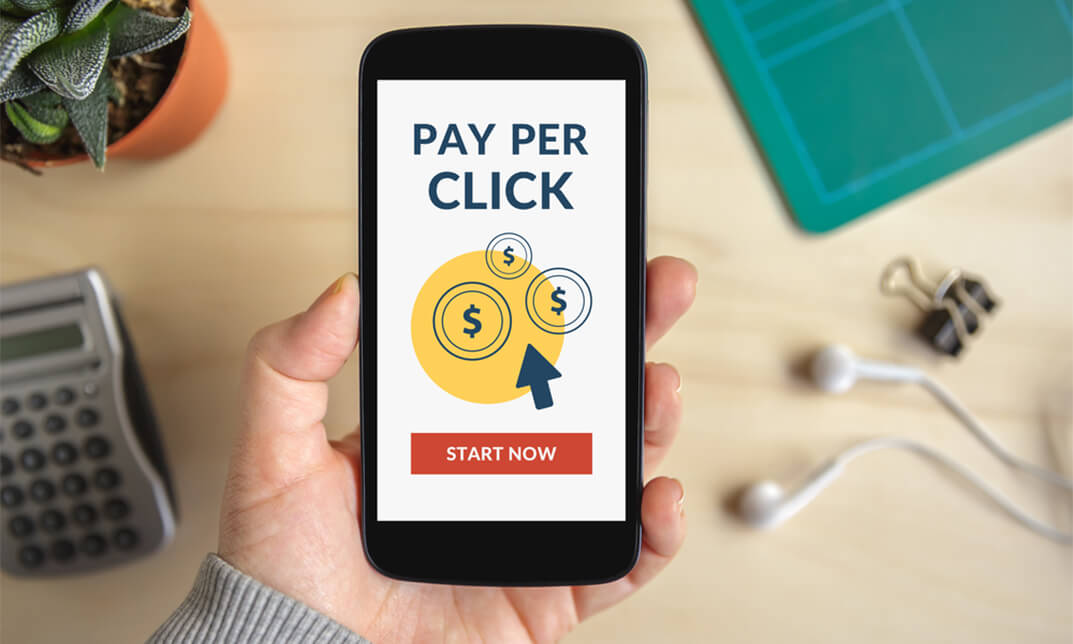- Professional Development
- Medicine & Nursing
- Arts & Crafts
- Health & Wellbeing
- Personal Development
3464 Courses
How To Write A Book In Two Weeks
By iStudy UK
Description How to write a book in two weeks is about how to write a NON-FICTION book in two weeks and get it published. Its a course meant for all those people out there who have 'an idea' bubbling around in their head, but yet they haven't quite got it down on paper yet, and they're just not sure where and how to start. This course starts at the very beginning, and it guides you through the process, of how to write a book with various examples of how the lecturer herself has personally achieved this herself. This isn't a theoretical course. This is practical. It is ideal for entrepreneurs, business people, experts, self-employed, those who want to write as a career and those who just want to get one book done. We look at your ideas, the structure of the book, overcoming challenges, publishing and completion and we also touch on marketing. Template writing plans, book budget plan and an e-book are included. The course will take approx 3-4 hours to complete. There's a slideshow presentation with plenty of ideas for you and no doubt if you only have one book idea now, but the time we've finished, you'll have a lot more! This course is ideal if you've always wanted to write a book, have an idea for a book, know that a book will help you in your career and you just want to get it completed in the quickest, easiest, most pain-free way possible. Book coaches can cost thousands of pounds for their service. This course guides you through the steps and you'll know exactly what you have to do. Do clear time in your schedule to write. Attending this course will not write the book for you! You'll be inspired but you must act on this. The tutor is happy to discuss book ideas with you and can give you chapter feedback but is unable to read complete books sent in. What Will I Learn? Write the book that they've always wanted to Get their book published Who is the target audience? This course is for aspiring and budding writers who are serious about wanting to get their non-fiction book written quickly This course is probably not for you if you are a fiction-writer Requirements You should have access to and be familiar with Microsoft word, or similar word processing package so that you can type up your book Day 1 - Introduction Introduction to the course and your tutor FREE 00:13:00 Lec2 - Finding Your Why FREE 00:14:00 Your idea and outline What is your idea? 00:20:00 Your idea - stage 2 00:11:00 Create it! 00:14:00 Day 2 - Structure How do you write a book 00:10:00 Chapter Planning 00:14:00 Tips & Ideas 00:12:00 Reviewing the process 00:03:00 Day 3 - Overcoming challenges Understanding yourself 00:07:00 Common challenges 00:08:00 More challenges 00:21:00 How to improve the content 00:05:00 Lec 15 Further challenges 00:17:00 Recap 2 00:03:00 Day 10 - Draft 1 First draft 00:06:00 Marketing Your Book Marketing your book - part 1 00:15:00 Marketing your book - part 2 00:11:00 Marketing your book - part 3 00:14:00 Lec 21 - Your Book Publishing Business 00:07:00 Day 14 - Conclusion & Next steps Day 14 - completion 00:03:00 Other opportunities 00:03:00 Conclusion 00:10:00

Edu and Gov Backlinking Training
By iStudy UK
Master the techniques of building EDU and GOV links for your website with the Edu and Gov Backlinking Training course. Both EDU and GOV backlinks are recognized as one of the great ways of backlinking as they are authority sites. The course teaches you the methods of building link easily. You will learn how to contact the different institutions and obtain links manually. The procedures for registering EDU and GOV websites for finding links, offering discounts and perks to students and universities for link building will be covered in the course. Apart from these, you will explore why manual backlinks are more powerful and best than the automated link. The course also trains you to do keyword research that will help you to boost your site easily. Next, the course shows you how to optimize your articles that you submit to the institute. Finally, the course explains the ways of doing keyword research with various paid and free tools. What you'll learn You will learn how to build EDU & GOV links to your website You will learn how these links are seen as valuable and rare to Google for search engine rankings You will learn how to communicate with different institutions and garner links manually You will learn how why automatic backlinks are THE PAST and now the best links are gotten MANUALLY You will learn how to register for EDU & GOV websites to get your first link You will learn how to submit articles to EDU & GOV websites You will learn how to offer discounts & perks to students & universities in return for a link back to your site You will learn how to research the best keywords to rank for You will learn how to choose a research keyword vs a buyer keyword You will learn how to optimize an article you submit to these institutions You will learn how to perform keyword research with FREE & PAID tools You will receive a FREE SOFTWARE for keyword research Requirements You should know how to use a PC at a beginner level Who is the target audience? Online Marketers Link Builders Anyone with a website Anyone with a product to sell or affiliate SEO Firms & Companies Anyone who wants more traffic from Google, Yahoo & Bing Introduction Introduction 00:01:00 What are EDU Links? 00:06:00 Google Aggregate Ranking Algorithm 00:11:00 Posting Comments on EDU & GOV Blogs 00:10:00 Creating Profiles at EDU & GOV Websites 00:05:00 Scholarship Backlinks from EDU & GOV Websites 00:07:00 Resources for EDU & GOV Websites 00:04:00 Resources II 00:01:00 Student Groups 00:06:00 Keyword Research KW Research Section 00:03:00 Difference Between Short & Longtail Keywords 00:06:00 What Are Local Keywords 00:02:00 Research vs Buyer Keywords 00:06:00 Google Auto Complete Search Engine 00:02:00 Free Software Walkthrough 00:03:00 Using Keyword Planner 00:05:00 Keyword Planner Sorting 00:10:00 LongTail Pro Keyword Research 00:10:00 KW Finder Keyword Research 00:05:00 Free Keyword Search Volume Tool 00:01:00 Mouse Recorder 00:04:00 How to Deliver Keyword Research as a Freelancer 00:10:00 Optimize Readability 00:08:00 Yoast Real-Time Analysis for Any Site 00:02:00 Real-Time Ranking Case Study 00:07:00

Sell Online Courses with Thinkific
By iStudy UK
Master the techniques of creating and selling course with Thinkific by enrolling the Sell Online Courses with Thinkific course. Thinkific is the all-in-one platform that empowers experts, trainers, and companies to quickly create and deliver a stunning course. The online course works as your complete guide to convert your courses into a full-time business. Selling online course has reached its popularity as modern people are very busy and hardly find time for going to the schools for learning their desired skill. Therefore, the rise of the online course is blooming. The course teaches you how to create and sell your courses using Thinikfic. The course starts from the beginning covering how to create a self-hosted Website with WordPress, how to choose and use the right theme for your site. Then the course shows you the procedures for creating host video courses with Thinkific. By the end of the course, you will gain a strong command over the creating and selling of the online course using Thinkific. What Will I Learn? build your own online course site with Teachable or Thinkific write email sequences that make sales create a sales funnel that gets more people onto your email list drive more traffic to your website, funnel, and email sequences Requirements Students should sign up for either Thinkific or Teachable to be able to follow along with the course content (the free plan is fine). Students should have a website with an email marketing tool like ConvertKit, AWeber, or Mailchimp to create email sequences. Students should create a website, YouTube channel, and social media channels for your brand. Who is the target audience? Udemy instructors Anyone with an online course that wants to increase their revenue from that course Anyone who wants to create online courses and host them on your own site Section 01 - Let's Build a Business Teaching Introduction to Self-Hosting Courses FREE 00:04:00 Basics of Self-Hosting Courses 00:03:00 How to Start a WordPress.org Blog 00:03:00 How to Purchase a WordPress.org Theme 00:05:00 Skillhance Blog with OptimizePress 00:04:00 How to Create a WordPress Blog using OptimizePress 00:05:00 How to Download, Install, and Activate WordPress Plugins 00:02:00 How to Configure WordPress Settings 00:05:00 Section 02 - Building a Wordpress Website Designing a Homepage with OptimizePress 00:04:00 Resources Page with OptimizePress 00:04:00 About Page Setup 00:02:00 Review Page Setup 00:01:00 Coaching Page with OptimizePress 00:07:00 Publishing Blog Posts with WordPress 00:06:00 Publishing Pages with OptimizePress 00:08:00 OptimizePress Page Builder 00:03:00 Sumome Plugin - Smart Bar and Sharing 00:05:00 Backup WordPress 00:02:00 Section 03 - Host Video Courses with Thinkific Hosting Courses with Thinkific 00:02:00 Building a Course Bundle 00:03:00 Setup a Course Membership 00:03:00 Building a Premium Monthly Membership 00:01:00 Hosting a Podcast 00:01:00 Hosting a Lead Magnet 00:01:00 Setup a Course using Thinkific 00:09:00 Thinkific Site Settings 00:05:00 Setup Course Categories with Thinkific 00:02:00 Thinkific Sales Widgets 00:03:00 Thinkific Help Center 00:02:00 Thinkific Plans 00:02:00 Course Certification

Master the art of strategic business planning with our 'Market Size Mastery' course. Explore market sizing, target audience identification, and competitive analysis. Learn to estimate TAM, SAM, and SOM, and apply market insights for effective business growth. Gain hands-on experience with market sizing tools and resources. Elevate your decision-making with this comprehensive course on market dynamics and successful business strategies.

Graphic Design Training Level 3
By Compete High
Are you ready to take your graphic design skills to the next level? Welcome to Graphic Design Training Level 3, an intensive course designed to equip you with advanced techniques and knowledge in graphic design. Whether you're a seasoned designer looking to refine your skills or a newcomer eager to delve into the world of design, this course offers a comprehensive curriculum to help you achieve your goals. Module 1: UI vs UX Design In the ever-evolving digital landscape, understanding the difference between User Interface (UI) and User Experience (UX) design is crucial for creating effective and engaging designs. Module 1 delves into the fundamentals of UI and UX design, exploring topics such as user research, wireframing, prototyping, and usability testing. By the end of this module, you'll have a deep understanding of how to design interfaces that not only look visually appealing but also provide seamless and intuitive user experiences. Module 2: Introduction to Canva Canva has revolutionized the way individuals and businesses create stunning graphics, presentations, and marketing materials. In Module 2, you'll learn how to harness the power of Canva to bring your design ideas to life quickly and efficiently. From mastering the platform's intuitive interface to exploring advanced features such as templates, photo editing, and animation, this module will empower you to create professional-looking designs with ease. Module 3: Adobe After Effects Adobe After Effects is a powerhouse tool for creating motion graphics and visual effects for film, video, and multimedia projects. Module 3 introduces you to the fundamentals of After Effects, covering essential techniques such as keyframing, animation principles, masking, and compositing. Whether you're interested in creating dynamic title sequences, stunning visual effects, or engaging motion graphics, this module will provide you with the skills and knowledge to bring your creative visions to life. Module 4: Digital Design In Module 4, you'll explore the exciting world of digital design, where creativity meets technology to produce immersive and interactive experiences. From designing for web and mobile platforms to understanding responsive design principles, this module covers a wide range of topics essential for today's digital designers. You'll also learn how to optimize your designs for various screen sizes and devices, ensuring a seamless user experience across different platforms. Module 5: Understanding the Principles of Design At the heart of every great design lies a solid understanding of the principles of design. Module 5 delves into the core principles that govern all aspects of visual communication, including balance, contrast, alignment, hierarchy, and color theory. Through hands-on exercises and real-world examples, you'll learn how to apply these principles effectively to create designs that are not only visually appealing but also communicate your message effectively to your target audience. Why Choose Graphic Design Training Level 3? Comprehensive Curriculum: Our course covers a wide range of topics, from UI/UX design to digital design principles, ensuring that you gain a holistic understanding of graphic design. Hands-On Learning: Each module includes practical exercises and projects that allow you to apply the concepts and techniques learned in real-world scenarios. Expert Instruction: Our instructors are experienced graphic designers who are passionate about sharing their knowledge and expertise with aspiring designers. Flexibility: Study at your own pace and on your own schedule with our flexible online learning platform. Conclusion Graphic Design Training Level 3 is your gateway to mastering the art and science of graphic design. Whether you're looking to advance your career in design or simply want to unleash your creative potential, this course will provide you with the skills, knowledge, and confidence to succeed in the fast-paced world of graphic design. Enroll today and take the first step towards a rewarding and fulfilling career in design. Course Curriculum Module 1_ UI vs UX Design UI vs UX Design 00:00 Module 2_ Introduction to Canva Introduction to Canva 00:00 Module 3_ Adobe After Effects Adobe After Effects 00:00 Module 4_ Digital Design Digital Design 00:00 Module 5_ Understanding the Principles of Design Understanding the Principles of Design 00:00

Graphic Design Training
By Compliance Central
The opportunity to earn well, be creative and be your own boss makes graphic designing an excellent career choice. In addition, with the boost of digital marketing, there is also an increase in graphic designer demand. So, if you are passionate about graphic design and also seeking a lucrative career, this sector is ideal for you. Nowadays, every business requires the assistance of a graphic designer to not only create attractive marketing materials like brochures, stationery, websites, and social media designs but also to communicate the message to the target audience effectively. So join us in our Graphic Design package if you wish to start along this profitable career route. Key Highlights of the Graphic Design course: Lifetime access to Graphic Design course materials Full tutor support is available from Monday to Friday with the Graphic Design course Learn Graphic Design skills at your own pace from the comfort of your home Accessible, informative Graphic Design learning modules designed by expert instructors Get 24/7 help or advice from our email and live chat teams with the bundle Study in your own time through your computer, tablet or mobile device. A 100% learning satisfaction guarantee with your Course Improve your chance of gaining in demand skills and better earning potential by completing the Graphic Design Graphic Design Main Course: Diploma in Adobe Graphics Design at QLS Level 5 Graphic Design GIft Course: Course 01: Certificate in Graphic Design Using Canva at QLS Level 3 Course 02: Photoshop Digital Painting Curriculum Breakdown of the Graphic Design Course Module 01: Basics of Graphic Design Module 02: Foundation in Design Module 03: Adobe Photoshop Basics Module 04: Designers go to Software Module 05: Adobe Illustrator Introduction and Typography Module 06: Creating Logos with Illustrator Module 07: Logo Design Basics Module 08: Adobe in Design and Print Work Introduction Learning Outcomes: Possess a thorough knowledge of typography, colour theory, photographs, layout, blocking, and other graphic design principles and techniques Acquire in-depth knowledge of Adobe Photoshop, Illustrator, and InDesign's key features and functionalities Make branding packages, including logos for potential clients Study the composition and layout guidelines Know illustrator tools and panels Certificate of Achievement Endorsed Certificate of Achievement from the Quality Licence Scheme Learners will be able to achieve an endorsed certificate after completing the course as proof of their achievement. You can order the endorsed certificate for only £109 to be delivered to your home by post. For international students, there is an additional postage charge of £10. CPD 150 CPD hours / points Accredited by CPD Quality Standards Who is this course for? The Graphic Design course helps aspiring professionals who want to obtain the knowledge and familiarise themselves with the skillsets to pursue a career in Graphic Design. It is also great for professionals who are already working in Graphic Design and want to get promoted at work. Requirements To enrol in this course, all you need is a basic understanding of the English Language and an internet connection. Career path This Graphic Design bundle can assist you in pursuing the following career - Graphic Designer - £18,000 to £35,000 Product Designer - £22,000 to £45,000 Web Designer - £18,000 to £40,000 Exhibition Designer - £18,000 to £40,000 Digital Editor - £22,000 to £40,000 Certificates 3 CPD Accredited PDF Certificate Digital certificate - Included 3 CPD Accredited PDF Certificate for Free Each CPD Accredited Hard Copy Certificate Hard copy certificate - £10.79 CPD Accredited Hard Copy Certificate Delivery Charge: Inside the UK: Free Outside of the UK: £9.99 QLS Endorsed Hard Copy Certificate Hard copy certificate - £109 Delivery Charge: Inside the UK: Free Outside of the UK: £9.99

Are you considering creating a webinar and want to become successful with it? Then learn about webinars and how to succeed in this modern business through this course. Description: One of the staples in the modern business strategy is creating webinars. This method would help your business to increase your customer base when done successfully. Through this course, you will learn the basics in webinars and its purpose. Know how to prepare for webinars and the best formats for it. Learn to avoid common mistakes and know how to interact with your target audience. Also, you will know how to follow up successfully by learning in this course. In this course you will learn the necessary skills, knowledge and information about creating successful webinars. Who is the course for? Businessmen or anyone who is interested in setting up their webinars. People who have an interest in knowing how to create webinars. Entry Requirement: This course is available to all learners, of all academic backgrounds. Learners should be aged 16 or over to undertake the qualification. Good understanding of English language, numeracy and ICT are required to attend this course. Assessment: At the end of the course, you will be required to sit an online multiple-choice test. Your test will be assessed automatically and immediately so that you will instantly know whether you have been successful. Before sitting for your final exam, you will have the opportunity to test your proficiency with a mock exam. Certification: After you have successfully passed the test, you will be able to obtain an Accredited Certificate of Achievement. You can however also obtain a Course Completion Certificate following the course completion without sitting for the test. Certificates can be obtained either in hard copy at the cost of £39 or in PDF format at the cost of £24. PDF certificate's turnaround time is 24 hours, and for the hardcopy certificate, it is 3-9 working days. Why choose us? Affordable, engaging & high-quality e-learning study materials; Tutorial videos/materials from the industry leading experts; Study in a user-friendly, advanced online learning platform; Efficient exam systems for the assessment and instant result; The UK & internationally recognised accredited qualification; Access to course content on mobile, tablet or desktop from anywhere anytime; The benefit of career advancement opportunities; 24/7 student support via email. Career Path: The How to Create Successful Webinar is a useful qualification to possess, and would be beneficial for the following careers: Businessmen Business Consultant Business Professional Entrepreneur Manager. How to Create Successful Webinar Module One - Getting Started 00:30:00 Module Two - What Can a Webinar Do? 00:30:00 Module Three - Successful Webinar Criteria 01:00:00 Module Four - Find the Right Format 01:00:00 Module Five - Marketing and Social Media 01:00:00 Module Six - Leading up to Your Webinar 01:00:00 Module Seven - Drive Up Registration 00:30:00 Module Eight - Presentation Tips 01:00:00 Module Nine - Interacting with Your Audience 01:00:00 Module Ten - Mistakes to Avoid 01:00:00 Module Eleven - Post Event 00:30:00 Module Twelve - Wrapping Up 01:00:00 Activities How to Create Successful Webinar- Activities 00:00:00 Mock Exam Mock Exam- How to Create Successful Webinar 00:20:00 Final Exam Final Exam- How to Create Successful Webinar 00:20:00 Certificate and Transcript Order Your Certificates and Transcripts 00:00:00

Tableau Desktop Training - Advanced Analyst
By Tableau Training Uk
This 3 day Tableau Desktop Advanced Training course is designed for professionals who have been working with Tableau for some time and are looking to dive deeper and learn analytical use cases that utilise Tableaus advanced features. It is also a perfect refresher course if you want to upgrade your skills to the latest features. Public Course Options EXTEND YOUR KNOWLEDGE OF TABLEAU IN THIS HANDS-ON COURSE TRAINING £1,200 per person + VAT 3 Day live virtual course 12 Months access to online course This 3 day Tableau Desktop Advanced Training course is designed for the professional who has been working with Tableau for some time and is looking to dive deeper. You will review all calculation types and apply Table Calculations and Level of Detail Expressions in multiple use cases. You will also learn advanced techniques for analysing time series data, cohorts and survey data. You will learn advanced mapping and dashboard techniques to help improve the insights gained for your target audience. You will be introduced to the latest features together with practical use cases for getting the most benefit from them. Attendees should have a deep understanding of the fundamental concepts of building Tableau worksheets and dashboards and be comfortable with the techniques learnt in the Foundation and Analyst courses. At the end of this course you will be able to apply and combine some of the more complex capabilities and techniques that Tableau has to offer. In addition to our regular 2 day syllabus we have added an additional day so that we can add learning for many new features introduced into Tableau over the last couple of years. Live Coaching and Q&A Access In addition to the 3 day live and interactive course, delegates also receive 6 weeks live access to our Coaching and Q&A calls that take place 3 times each week. Delegates have found these to be highly beneficial to enhance their learning experience as well as assisting with applying the learning from the course to practical working deliverables on their own data. The course includes the following topics: RECAP: CALCULATIONS Review of Number Functions Review of String Functions Review of Date Functions Review of Type Conversions Review of Logical Functions Review of Aggregate Functions Alternatives to Calculations 2 Hands-on exercises GETTING THE MOST FROM TABLE CALCULATIONS What are and when to use Table Calculations What Table Calculation Types are there? Defining the Scope and Direction of calculations Using Table Calculations in Calculated Fields How do Filters work with Table Calculations? 7 Hands-on exercises LODS - LEVEL OF DETAIL EXPRESSIONS Overview FIXED LOD How do Filters work with LODs? INCLUDE LOD EXCLUDE LOD Nesting LODs Comparing the various Calculation Types 5 Hands-on exercises ADVANCED TECHNIQUES FOR ANALYSING TIME-BASED DATA Creating Sparklines Creating Slope Charts Creating Control Charts Creating Bump Charts 4 Hands-on exercises ANALYSING BEHAVIOURS IN DATA Creating Cohort Analysis Analysing Survey Data 2 Hands-on exercises ADVANCED TECHNIQUES FOR MAPPING Mapping Distance from a point Normalising map areas with Hexbins Combining Spatial & Data Files 3 Hands-on exercises ADVANCED CONSIDERATIONS FOR DASHBOARDS Identifying your Audience Using Containers and Layout Considerations for Dashboard Elements Sheet swapping Adding Dashboard Actions to Context 2 Hands-on exercises In addition to the regular syllabus we will also cover the following New Features : Viz in Tooltips Set Actions Parameter Actions Show/Hide Containers Animations Dashboard Navigation Button Replace Worksheet in a Dashboard (DB) Show/Hide Sort Controls Vector Maps Customisable reference line tooltips Automatic dashboard phone layouts Export to PowerPoint Transparent worksheet backgrounds Density Mark Type (New Heatmap) Dashboard Extensions Step and Jump Lines Dashboard Grids Nested sorting improvements Ask Data Explain Data Spatial Calculations Negative values on log axis Additional clustering functionality Enhanced cross-database join control This training course includes over 35 hands-on exercises and quizzes to help participants “learn by doing” and to assist group discussions around real-life use cases. A comprehensive training manual is provided together with all the data, starter and solution Tableau Workbooks required for the training. Students must use their own laptop with an active version of Tableau Desktop 2020.1 (or later) pre-installed. What People Are Saying About This Course "Course was fantastic and completely relevant to the work I am doing with Tableau. I particularly liked Steve's method of teaching and how he applied the course material to 'real-life' use-cases."Richard W., Dashboard Consulting Ltd "This course was extremely useful and excellent value. It helped me formalise my learning and I have taken a lot of useful tips away which will help me in everyday work."Lauren M., Baillie Gifford "I would definitely recommend taking this course if you have a working knowledge of Tableau. Even the little tips Steve explains will make using Tableau a lot easier. Looking forward to putting what I've learned into practice."Aron F., Grove & Dean "Steve is an excellent teacher and has a vast knowledge of Tableau. I learned a huge amount over the two days that I can immediately apply at work."John B., Mporium
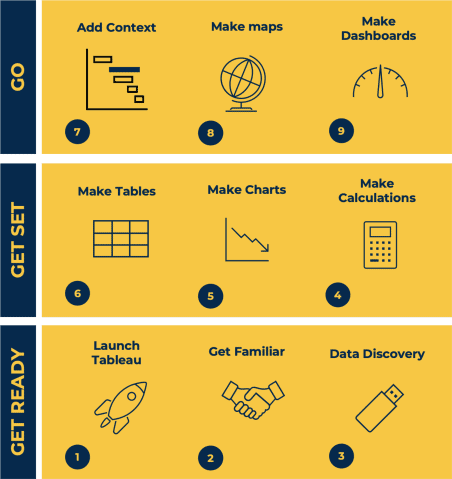
Building the Computer and Software Installation
By NextGen Learning
ð¡ Are you interested in building your own computer from scratch? ð¡ Do you want to learn how to install software and networking? Then Building the Computer and Software Installation Course is perfect for you! This course will teach you everything you need to know about building a computer, including an overview of hardware and parts, software installation, input and output devices, and computer networking. By the end of this course, you will have built your own computer and gained the skills to install software and connect to networks. Learning Outcomes: Understand the components of a computer and their functions Learn how to build a computer from scratch Gain the knowledge to install and troubleshoot software Connect to networks and configure internet settings Build a gaming PC with high-performance components Learn the basics of computer maintenance In today's digital age, computers have become an essential part of our lives. In the UK alone, 91% of households have access to the internet, which means that knowing how to build and maintain a computer is an invaluable skill. Module 01: Introduction to Computer & Building PC This module provides an introduction to computers and hardware, as well as an overview of the course. You'll learn about the different types of systems and the essential components that make up a computer. Module 02: Overview of Hardware and Parts This module provides an in-depth look at the hardware components that make up a computer, including the motherboard, processor, memory, hard drive, and graphics card. You'll learn how these components work together to create a functioning pc. Module 03: Building the Computer This module will cover how to assemble the components and connect them to create a fully functional computer. Module 04: Input and Output Devices This module covers the different types of input and output devices that are used with computers, including keyboards, mice, printers, and displays. You'll learn how to connect and configure these devices to work. Module 05: Software Installation This module covers the installation and configuration of software on a computer. You'll learn how to install an operating system, device drivers, and applications. Module 06: Computer Networking This module covers the basics of computer networking, including how to set up a network and connect to the internet. You'll learn about different types of networks and network devices, such as routers and switches. Module 07: Building a Gaming PC This module provides a step-by-step guide to building a gaming PC. You'll learn how to choose the right components and assemble them to create a high-performance gaming machine. Module 08: Maintenance of Computers This module covers the maintenance and troubleshooting of computers. You'll learn how to diagnose and fix common hardware and software issues, as well as how to keep your PC running smoothly. By the end of this course, you will have the knowledge and skills to build a computer from scratch, install software on it, and maintain it properly. You will also be able to troubleshoot common hardware and software issues. Certification Upon completion of the course, learners can obtain a certificate as proof of their achievement. You can receive a free PDF Certificate sent via email, a £9.99 Printed Hardcopy Certificate for delivery in the UK, or a £19.99 Printed Hardcopy Certificate for international delivery. Each option depends on individual preferences and locations. CPD 10 CPD hours / points Accredited by CPD Quality Standards Who is this course for? The target audience for the course is: Individuals who want to learn how to build a computer Students who want to pursue a career in computer building and maintenance Gamers who want to build a high-performance gaming PC Requirements Without any formal requirements, you can delightfully enrol in this course. Career path Some career paths related to this industry in the UK are: Computer Technician: £18,000 - £28,000 per year Network Administrator: £25,000 - £40,000 per year Computer Support Specialist: £22,000 - £35,000 per year Gaming PC Builder: £25,000 - £50,000 per year

Search By Location
- Target Audience Courses in London
- Target Audience Courses in Birmingham
- Target Audience Courses in Glasgow
- Target Audience Courses in Liverpool
- Target Audience Courses in Bristol
- Target Audience Courses in Manchester
- Target Audience Courses in Sheffield
- Target Audience Courses in Leeds
- Target Audience Courses in Edinburgh
- Target Audience Courses in Leicester
- Target Audience Courses in Coventry
- Target Audience Courses in Bradford
- Target Audience Courses in Cardiff
- Target Audience Courses in Belfast
- Target Audience Courses in Nottingham