- Professional Development
- Medicine & Nursing
- Arts & Crafts
- Health & Wellbeing
- Personal Development
33737 Courses
Overview This comprehensive course on British Sign Language Interpreter Training will deepen your understanding on this topic. After successful completion of this course you can acquire the required skills in this sector. This British Sign Language Interpreter Training comes with accredited certification, which will enhance your CV and make you worthy in the job market. So enrol in this course today to fast track your career ladder. How will I get my certificate? You may have to take a quiz or a written test online during or after the course. After successfully completing the course, you will be eligible for the certificate. Who is This course for? There is no experience or previous qualifications required for enrolment on this British Sign Language Interpreter Training. It is available to all students, of all academic backgrounds. Requirements Our British Sign Language Interpreter Training is fully compatible with PC's, Mac's, Laptop, Tablet and Smartphone devices. This course has been designed to be fully compatible with tablets and smartphones so you can access your course on Wi-Fi, 3G or 4G. There is no time limit for completing this course, it can be studied in your own time at your own pace. Career Path Having these various qualifications will increase the value in your CV and open you up to multiple sectors such as Business & Management, Admin, Accountancy & Finance, Secretarial & PA, Teaching & Mentoring etc. Course Curriculum 17 sections • 129 lectures • 09:18:00 total length •What is British Sign Language?: 00:01:00 •Fingerspelling A-Z with Subtitles: 00:02:00 •Fingerspelling A-Z without Subtitles: 00:01:00 •Fingerspelling A-Z: 00:00:00 •Fingerspelling Right or Left Handed: 00:01:00 •A to Z Cards: 00:10:00 •1st Name A to Z in 3 parts - Fingerspelling: 00:07:00 •1st Name A to Z Fingerspelling: 00:10:00 •Fingerspelling - Fill in the blanks: 00:02:00 •Fingerspelling - Fill in the Blanks: 00:10:00 •What is my name and Live, Where? (UK): 00:03:00 •Who am I and Live Where in UK: 00:10:00 •Meeting People and Introduction with Subtitles: 00:02:00 •Meeting People and Introduction without Subtitles DONE: 00:02:00 •Questions Signs with without Subtitles: 00:01:00 •Family sentences Homework: 00:04:00 •Meeting People: 00:10:00 •Families: 00:10:00 •Families Sign Part 1 with Subtitles: 00:01:00 •Families Sign Part 2 with Subtitles: 00:02:00 •Families Sign Part 1 without Subtitles DONE: 00:01:00 •Families Sign Part 2 without Subtitles: 00:02:00 •Number 0 to 100: 00:05:00 •Numbers: 00:10:00 •Numbers: 00:02:00 •Numbers: 00:10:00 •Bingo Numbers Games (4): 00:04:00 •BINGO 4 Games: 00:10:00 •Phone Numbers: 00:10:00 •Time and Calendar Signs with Subtitles: 00:01:00 •Time and Calendar without Subtitles: 00:01:00 •Calendars: 00:10:00 •Calendars Birthday Ages and Names: 00:10:00 •What is the Time? With Subtitles: 00:01:00 •What is the Time? Without Subtitles: 00:01:00 •What is the time: 00:10:00 •Calendar Signs with Subtitles: 00:05:00 •Calendar Signs without Subtitles: 00:05:00 •Birthday, When?: 00:02:00 •Birthday When: 00:10:00 •Colour Signs with Subtitles: 00:01:00 •Colour Signs without Subtitles: 00:01:00 •Colours: 00:04:00 •Colours: 00:10:00 •Draw a colour Elephant: 00:02:00 •HNADOUT ANSWER Draw a colour Elephant: 00:00:00 •Transports: 00:10:00 •Transports sign with Subtitles: 00:02:00 •Transports sign without Subtitles: 00:01:00 •Transport and Time Signs with Subtitles: 00:01:00 •Transport and Time Signs without Subtitles: 00:01:00 •Weather Signs with Subtitles: 00:01:00 •Weather Signs without Subtitles: 00:01:00 •Weather: 00:10:00 •Weather and Questions: 00:01:00 •Directions Signs with Subtitles: 00:02:00 •Directions Signs without Subtitles: 00:02:00 •Directions: 00:06:00 •Questions for Directions Signs with Subtitles: 00:01:00 •Questions on Directions Signs without Subtitles: 00:01:00 •Non-Manual Features (NMF) in BSL: 00:10:00 •Affirmative & Negative Signs with Subtitles: 00:01:00 •Affirmative & Negative Signs without Subtitles: 00:01:00 •Affirmative and Negative: 00:10:00 •Activities Interests and Sports Handouts: 00:10:00 •Information about different clubs: 00:10:00 •Interests and Hobbies with Subtitles: 00:03:00 •Interests and Hobbies without Subtitles: 00:01:00 •Sports Signs with Subtitles: 00:03:00 •Sports Signs without Subtitles: 00:03:00 •Hobbies/Interests Questions with Subtitles: 00:01:00 •Hobbies/Interests Questions without Subtitles: 00:01:00 •Sports Clubs: 00:01:00 •Description of a Person with Subtitles: 00:04:00 •Description of a Person without Subtitles: 00:04:00 •Describing a Person: 00:13:00 •Describing Clothes with Subtitles: 00:02:00 •Describing Clothes without Subtitles: 00:02:00 •Wearing Clothes: 00:13:00 •A -Z of Animals with Subtitles: 00:02:00 •A -Z of Animals without Subtitles: 00:02:00 •Animal A to Z: 00:22:00 •Questions about Pets with Subtitles: 00:01:00 •Questions about Pets without Subtitles: 00:01:00 •STUDY About Pets: 00:02:00 •STUDY ANSWERS About Pets: 00:01:00 •Money Signs (Part 1) with Subtitles: 00:01:00 •Money Signs (Part 1) without Subtitles: 00:01:00 •Money Signs (Part 2) with Subtitles: 00:01:00 •Money Signs (Part 2) without Subtitles: 00:01:00 •How Much is it?: 00:01:00 •How much is it: 00:01:00 •Foods and Drinks with Subtitles: 00:09:00 •Foods and Drinks without Subtitles: 00:09:00 •Food and Drinks: 00:12:00 •Hurley's Food and Drink Menu with Images: 00:09:00 •Hurley's Food and Drink Menu without Images: 00:09:00 •HANDOUT Top Eat Menu: 00:02:00 •Hurley' s Food and Drink Menu: 00:10:00 •STUDY At the Restaurant: 00:10:00 •STUDY HANDOUT ANSWERS At the Restaurant: 00:02:00 •STUDY: BSL LEVEL 1 EXAM: 00:04:00 •STUDY ANSWERS : BSL LEVEL 1 EXAM: 00:01:00 •Asking Questions about the Jobs without Subtitles: 00:02:00 •Asking Questions about the Jobs without Subtitles: 00:02:00 •STUDY What is My Job: 00:05:00 •Job Vocabulary with Subtitles: 00:06:00 •Job Vocabulary without Subtitles: 00:06:00 •Jobs Signs with Images: 00:02:00 •Jobs Signs without Images: 00:02:00 •Type of Buildings with Subtitles: 00:03:00 •Type of Buildings without Subtitles: 00:03:00 •At Home (Room) with subtitles: 00:03:00 •At Home (Room) without Subtitles: 00:01:00 •At Home - What is in each room with subtitles: 00:05:00 •At Home - What is in each room without Subtitles: 00:05:00 •How to describe each room with Subtitles: 00:12:00 •Day to Day Routine with Images: 00:02:00 •Day to Day Routine without images: 00:02:00 •Emotional Signs with Subtitles: 00:02:00 •Emotional Signs without Subtitles: 00:02:00 •Emotional Signs: 00:02:00 •Emotional Stories Study: 00:05:00 •Countries and Flags: 00:04:00 •L2 Itemising_Listings inc 4 Stories: 00:09:00 •L2 Multi-Channels Sign with Subtitles: 00:03:00 •L2 Multi-Channels Sign without Subtitles: 00:03:00 •Transport HOMEWORK: 00:03:00 •Assignment - British Sign Language Interpreter Training: 00:00:00

Power Electronics for Electrical Engineering
By IOMH - Institute of Mental Health
Overview This Power Electronics for Electrical Engineering course will unlock your full potential and will show you how to excel in a career in Power Electronics for Electrical Engineering. So upskill now and reach your full potential. Everything you need to get started in Power Electronics for Electrical Engineering is available in this course. Learning and progressing are the hallmarks of personal development. This Power Electronics for Electrical Engineering will quickly teach you the must-have skills needed to start in the relevant industry. In This Power Electronics for Electrical Engineering Course, You Will: Learn strategies to boost your workplace efficiency. Hone your Power Electronics for Electrical Engineering skills to help you advance your career. Acquire a comprehensive understanding of various Power Electronics for Electrical Engineering topics and tips from industry experts. Learn in-demand Power Electronics for Electrical Engineering skills that are in high demand among UK employers, which will help you to kickstart your career. This Power Electronics for Electrical Engineering course covers everything you must know to stand against the tough competition in the Power Electronics for Electrical Engineering field. The future is truly yours to seize with this Power Electronics for Electrical Engineering. Enrol today and complete the course to achieve a Power Electronics for Electrical Engineering certificate that can change your professional career forever. Additional Perks of Buying a Course From Institute of Mental Health Study online - whenever and wherever you want. One-to-one support from a dedicated tutor throughout your course. Certificate immediately upon course completion 100% Money back guarantee Exclusive discounts on your next course purchase from Institute of Mental Health Enrolling in the Power Electronics for Electrical Engineering course can assist you in getting into your desired career quicker than you ever imagined. So without further ado, start now. Process of Evaluation After studying the Power Electronics for Electrical Engineering course, your skills and knowledge will be tested with a MCQ exam or assignment. You must get a score of 60% to pass the test and get your certificate. Certificate of Achievement Upon successfully completing the Power Electronics for Electrical Engineering course, you will get your CPD accredited digital certificate immediately. And you can also claim the hardcopy certificate completely free of charge. All you have to do is pay a shipping charge of just £3.99. Who Is This Course for? This Power Electronics for Electrical Engineering is suitable for anyone aspiring to start a career in Power Electronics for Electrical Engineering; even if you are new to this and have no prior knowledge on Power Electronics for Electrical Engineering, this course is going to be very easy for you to understand. And if you are already working in the Power Electronics for Electrical Engineering field, this course will be a great source of knowledge for you to improve your existing skills and take them to the next level. Taking this Power Electronics for Electrical Engineering course is a win-win for you in all aspects. This course has been developed with maximum flexibility and accessibility, making it ideal for people who don't have the time to devote to traditional education. Requirements This Power Electronics for Electrical Engineering course has no prerequisite. You don't need any educational qualification or experience to enrol in the Power Electronics for Electrical Engineering course. Do note: you must be at least 16 years old to enrol. Any internet-connected device, such as a computer, tablet, or smartphone, can access this online Power Electronics for Electrical Engineering course. Moreover, this course allows you to learn at your own pace while developing transferable and marketable skills. Course Curriculum Unit 1- Introduction to Power Electronics Components Module 1- Introduction to Power Electronics 00:13:00 Module 2- Uncontrolled Switches 00:17:00 Module 3- What is the Benefit of Diode 00:06:00 Module 4- Semi-Controlled Switches Part 1 00:09:00 Module 5- Semi-Controlled Switches Part 2 00:14:00 Module 6- Semi-Controlled Switches Part 3 00:05:00 Module 7- What is the Benefit of Thyristor 00:05:00 Module 8- Fully Controlled Switches Part 1 00:17:00 Module 9- Fully Controlled Switches Part 2 00:10:00 Module 10- Fully Controlled Switches Part 3 00:12:00 Unit 2- Fundamentals of Rectifier Circuits Module 1- Overview on Rectifiers 00:02:00 Module 2- Rectifier Definition 00:01:00 Module 3- Half Wave Uncontrolled Rectifier with R Load 00:21:00 Module 4- Example on Half Wave Uncontrolled Rectifier with R Load Part 1 00:06:00 Module 5- Example on Half Wave Uncontrolled Rectifier with R Load Part 2 00:07:00 Module 6- Half Wave Uncontrolled Rectifier with RL Load 00:10:00 Module 7- Derivation of the Discontinuous Current in R-L Load 00:08:00 Module 8- Freewheeling Diode (Commutation Diode) 00:03:00 Module 9- Half Wave R-L Load with FWD 00:09:00 Module 10- Difference Between Continuous and Discontinuous Mode in RL Load 00:07:00 Module 11- Half Wave RL Load with FWD Continuous Mode 00:06:00 Module 12- Example on Half Wave Rectifier with FWD 00:07:00 Module 13- Bridge Full Wave Uncontrolled Rectifier Part 1 00:07:00 Module 14- Bridge Full Wave Uncontrolled Rectifier Part 2 00:05:00 Module 15- Quick Revision on Bridge Full Wave Uncontrolled Rectifier 00:06:00 Module 16- Firing Angle 00:02:00 Module 17- Half Wave Controlled Rectifier R Load 00:05:00 Module 18- Half Wave Controlled Rectifier R-L Load 00:04:00 Module 19- Half Controlled R-L Load with FWD 00:06:00 Module 20- Example 1 00:07:00 Module 21- Example 2 00:08:00 Module 22- Example 3 00:13:00 Module 23- Example 4 00:09:00 Module 24- Example 5 00:05:00 Module 25- Fully Controlled Bridge Rectifier Part 1 00:06:00 Module 26- Fully Controlled Bridge Rectifier Part 2 00:06:00 Module 27- Quick Revision on Bridge Full Wave Controlled Rectifier 00:02:00 Module 28- Example 6 00:08:00 Module 29- Half Controlled Bridge Rectifier 00:08:00 Module 30- Half Controlled Bridge Rectifier with FWD 00:05:00 Module 31- Example 7 00:06:00 Module 32- Example 8 00:07:00 Module 33- Performance Parameters 00:04:00 Module 34- Power Factor 00:04:00 Unit 3- Fundamentals of AC Choppers Module 1- Introduction to AC Choppers 00:02:00 Module 2- Definition of AC Choppers 00:05:00 Module 3- Switching Techniques in AC Choppers 00:06:00 Module 4- Applications on AC Choppers 00:03:00 Module 5- Types of AC Choppers 00:02:00 Module 6- AC Chopper with R Load 00:14:00 Module 7- Example 1 on AC Chopper with R Load 00:06:00 Module 8- Example 2 on AC Chopper with R Load 00:04:00 Module 9- AC Chopper with L Load Part 1 00:13:00 Module 10- AC Chopper with L Load Part 2 00:06:00 Module 11- Example on AC Chopper with L Load 00:08:00 Module 12- AC Chopper with RL Series Load 00:20:00 Module 13- Example on AC Chopper with RL Series Load 00:07:00 Module 14- AC Chopper with RL Parallel Load 00:25:00 Module 15- Example on AC Chopper with RL Parallel Load 00:06:00 Module 16- AC Chopper with Pure Capacitive Load 00:14:00 Module 17- Example on AC Chopper with Pure Capacitive Load 00:04:00 Module 18- AC Chopper Loaded by Heavy Rectifier 00:06:00 Module 19- AC Chopper Loaded by an AC Motor with Sinusoidal Back Emf 00:12:00 Module 20- Example on AC Chopper Loaded by an AC Motor with Sinusoidal Back Emf 00:08:00 Module 21- Integral Cycle Control 00:11:00 Module 22- Example on Integral Cycle Control 00:04:00 Unit 4- Fundamentals of DC Choppers Module 1- Introduction to DC Choppers 00:02:00 Module 2- Definition and Application of DC Choppers 00:05:00 Module 3- Step down DC Chopper with R Load 00:12:00 Module 4- Example on Step Dwon DC Chopper with R Load 00:08:00 Module 5- Generation of Duty Cycle 00:09:00 Module 6- Switching Techniques 00:03:00 Module 7- Step Down DC Chopper with RLE Load Part 1 00:19:00 Module 8- Step Down DC Chopper with RLE Load Part 2 00:15:00 Module 9- Example 1 on Step Down DC Chopper with RLE Load 00:13:00 Module 10- Example 2 on Step Down DC Chopper with RLE Load 00:02:00 Module 11- Step Up DC Chopper with R or RL Load 00:09:00 Module 12- Step Up DC Chopper with RE Load 00:15:00 Module 13- Example on Step Up DC Chopper with RE Load 00:20:00 Module 14- Buck Regulator Part 1 00:16:00 Module 15- Buck Regulator Part 2 00:17:00 Module 16- Example on Buck Regulator 00:03:00 Module 17- Boost Regulator 00:23:00 Module 18- Example on Boost Regulator 00:06:00 Module 19- Buck Boost Converter 00:17:00 Module 20- Example on Buck-Boost Converter 00:05:00 Unit 5- Fundamentals of Inverters Module 1- Introduction to Inverters 00:02:00 Module 2- Definition of Inverters 00:04:00 Module 3- Importance and Applications of Inverters 00:08:00 Module 4- Single Phase Half Bridge R-Load 00:15:00 Module 5- Single Phase Half Bridge RL- Load 00:08:00 Module 6- Performance Parameters of an Inverter 00:05:00 Module 7- Example on Single Phase Half Bridge 00:10:00 Module 8- Single Phase Bridge Inverter R- Load 00:06:00 Module 9- Single Phase Bridge Inverter RL- Load 00:07:00 Module 10- Example on Single Phase Bridge Inverter 00:06:00 Module 11- Three Phase Inverters and Obtaining the Line Voltages 00:15:00 Module 12- Threee Phase Inverters and Obtaining The Phase Voltages 00:17:00 Module 13- Example on Three Phase Inverters 00:16:00 Module 14- Single Pulse Width Modulation 00:13:00 Module 15- Multiple Pulse Width Modulation 00:13:00 Module 16- Example on Multiple Pulse Width Modulation 00:04:00 Module 17- Sinusoidal Pulse Width Modulation 00:16:00 Module 18- Industrial Inverter 00:03:00
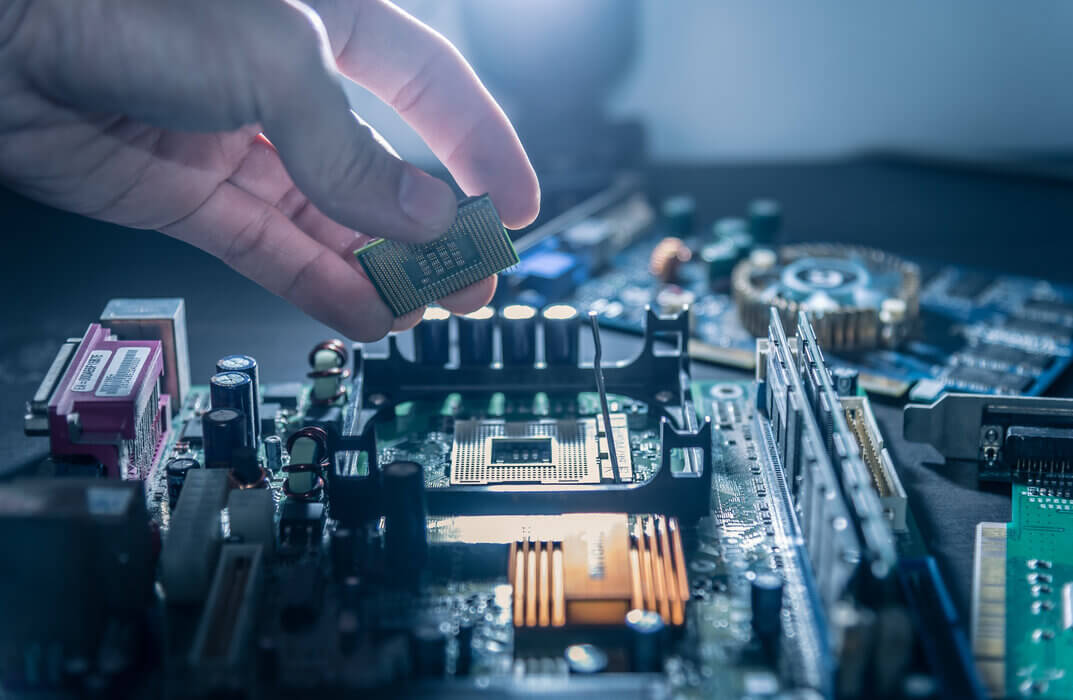
20345-1 Administering Microsoft Exchange Server 2016/2019
By Nexus Human
Duration 5 Days 30 CPD hours This course is intended for The audience for this course includes enterprise-level messaging administrators on Exchange Server. IT generalists and helpdesk professionals who want to learn about Exchange Server may also take this course. Students taking this course are expected to have at least two years of experience working in the IT field-typically in the areas of Windows Server administration, network administration, helpdesk, or system administration. They are also expected to have some experience with Exchange Server concepts but previous experience managing Exchange Server is not a requirement. Overview After completing this course, students will be able to: Deploy Exchange Server. Plan and configure storage for Exchange Server. Create and manage various recipient objects in Exchange Server. Perform recipient management and Exchange server management tasks by using Exchange Server cmdlets. Deploy Client Access services in Exchange Server. Manage high availability in Exchange Server. Implement disaster recovery for Exchange Server. Configure and manage message transport in Exchange Server. Configure message security in Exchange Server. Monitor and troubleshoot Exchange Server. Configure Exchange Server role-based access control permissions and configure audit logging for both administrators and users. Implement and manage integration with Exchange Online. This course teaches IT professionals how to administer and support Exchange Server. The course covers how install and configure Exchange Server. It also covers how to manage mail recipients and public folders, including how to perform bulk operations by using Exchange Management Shell. In addition, the course covers how to manage client connectivity, message transport and hygiene, and highly available Exchange Server deployments. It also covers how to implement disaster recovery solutions. Finally, the course covers how to maintain and monitor an Exchange Server deployment and how to administer Exchange Online in a Office 365 deployment. Deploying Microsoft Exchange Server 2016 Overview of Exchange Server Exchange Server architecture Requirements for Exchange Server Deploying Exchange Server Exchange Server Exchange Server Management Tools Lab : Deploying Exchange Server Managing Exchange Server 2016 storage Exchange Server mailbox databases Exchange Server storage Configuring Exchange Server mailbox databases and storage Lab : Configuring Exchange Server storage Managing recipient objects Managing user mailboxes Managing other types of mailboxes Managing other recipients objects Configuring policies and address lists Lab : Managing recipient objects Lab : Configuring address lists and policies Managing recipients and Exchange servers by using Exchange Server cmdlets Overview of the Exchange Management Shell Managing Exchange Servers by using Exchange Management Shell cmdlets Managing Exchange servers by using scripts Lab : Managing Exchange Server and recipient objects by using Exchange Management Shell Implementing client connectivity Configuring client access services Managing client access services Client connectivity in Exchange Server Configuring Outlook on the web Configuring mobile messaging Lab : Configuring client access services Lab : Deploying and configuring client access services on Exchange Server Managing high availability in Exchange Server High availability on Exchange Server Configuring highly available mailbox databases Configuring high availability of Client Access services Lab : Implementing DAGs Lab : Implementing and testing high availability Implementing disaster recovery for Exchange Server Implementing Exchange Server backup Implementing Exchange Server recovery Lab : Backing up Exchange Server data Lab : Restoring Exchange Server data Configuring and managing message transport Overview of message transport Configuring message transport Managing transport rules Lab : Configuring and managing message transport Configuring message security Deploying and managing an Edge Transport server for message security Implementing an antivirus solution for Exchange Server Implementing an antispam solution for Exchange Server Lab : Configuring message security in Exchange Server Monitoring and troubleshooting Exchange Server Monitoring Exchange Server Troubleshooting Exchange Server Lab : Monitoring and troubleshooting Exchange Server Securing and maintaining Exchange Server Securing Exchange Server by using RBAC Configuring audit logging in Exchange Server Maintaining Exchange Server Lab : Securing and maintaining Exchange Server Implementing and managing Exchange Online deployments Overview of Exchange Online and Office 365 Managing Exchange Online Implementing the migration to Exchange Online Managing a hybrid environment Lab : Managing Exchange Online Additional course details: Nexus Humans 20345-1 Administering Microsoft Exchange Server 2016/2019 training program is a workshop that presents an invigorating mix of sessions, lessons, and masterclasses meticulously crafted to propel your learning expedition forward. This immersive bootcamp-style experience boasts interactive lectures, hands-on labs, and collaborative hackathons, all strategically designed to fortify fundamental concepts. Guided by seasoned coaches, each session offers priceless insights and practical skills crucial for honing your expertise. Whether you're stepping into the realm of professional skills or a seasoned professional, this comprehensive course ensures you're equipped with the knowledge and prowess necessary for success. While we feel this is the best course for the 20345-1 Administering Microsoft Exchange Server 2016/2019 course and one of our Top 10 we encourage you to read the course outline to make sure it is the right content for you. Additionally, private sessions, closed classes or dedicated events are available both live online and at our training centres in Dublin and London, as well as at your offices anywhere in the UK, Ireland or across EMEA.

Software Development Career Track - 20 Courses Bundle
By NextGen Learning
Have you ever been intrigued by the power behind the most revolutionary software applications? Do you wonder how these applications transform from mere ideas into functional products that ease life's tasks? Dive deep into the world of software development with our comprehensive "Software Development Career Track" bundle of twenty courses! Within this bundle, you'll traverse from the fundamentals of Coding with Scratch to advanced JavaScript Python and even delve into Game Development using Unity 3D. Explore the wonders of Web Design, dive into Data Analytics with SQL, and embrace the intricacies of Kotlin, the Android coding bible. There's no stone left unturned, with courses covering the depths of PHP, the world of AWS SageMaker Canvas, and mastering the essentials of Linux Security. Your software development journey starts here. Unlock the future of software development today! Embark on a journey that transforms your curiosity into skills. Don't just dream, build. Enrol now and shape tomorrow's digital world! Software Development Courses List: Course 1: Coding with Scratch Course 2: C++ Development: The Complete Coding Guide Course 3: Basic HTML 5 Course 4: JavaScript Advanced Training Course 5: Python Advanced Training Course 6: The Complete SQL from Scratch: Bootcamp Course 7: Easy to Advanced Data Structures Course 8: SQL for Data Science, Data Analytics and Data Visualization Course 9: Learn Web Development from Scratch Course 10: Web Design for Beginners: Build Websites in HTML & CSS Course 11: Kotlin Masterclass Programming Course: Android Coding Bible Course 12: jQuery Masterclass Course: JavaScript and AJAX Coding Bible Course 13: Secure Programming of Web Applications - Developers and TPMs Course 14: Developing Game in Unity 3D Course 15: Game Development using Cocos2d-x v3 C++ Course 16: PHP for Beginners 2023 Guide: Develop an ECommerce Store Course 17: PHP for Beginners: PDO Crash Course 2021 Course 18: Machine Learning Model Using AWS SageMaker Canvas Course 19: WordPress Security Mastery Course 20: Linux Security and Hardening Learning Outcomes: Gain a foundational understanding of programming languages like Scratch, C++, HTML5, JavaScript, Python, and Kotlin. Understand the intricacies of web development and design, ranging from basic website development to e-commerce platform creation. Delve into data structures, SQL's utility in data science, analytics, and visualisation. Master game development techniques using Unity 3D and Cocos2d-x v3 C++. Acquire knowledge on machine learning with AWS SageMaker Canvas. Grasp essential security aspects from WordPress protection to Linux hardening. This dynamic Software Development Career Track bundle serves as a ladder, guiding you through the steps of software development. Starting with the foundational elements, you're introduced to Scratch's simplistic yet effective world, gradually escalating to the dynamic languages like C++ and Kotlin. As you advance, delve into the vibrant realm of web development and design, unlocking the potential to craft and curate seamless websites using HTML & CSS, paired with interactive features facilitated by JavaScript and jQuery. Transition from web design to data with courses focusing on SQL's various applications, be it in straightforward data structures or the vast domains of science, analytics, and visualisation. But software development isn't just about creating - it's also about protecting. Hence, our curated content ensures you grasp the nuances of securing digital entities, from WordPress platforms to entire Linux systems. And for those with a passion for animation and virtual worlds, the game development courses promise a thrilling voyage into Unity 3D and Cocos2d-x v3 C++ realms. CPD 220 CPD hours / points Accredited by CPD Quality Standards Who is this course for? Aspiring software developers keen on understanding the broader spectrum of the field. Web designers and developers aiming to expand their skill set. Data enthusiasts wanting to harness the power of SQL in analytics. Game developers aspiring to master tools like Unity 3D. IT professionals keen on deepening their knowledge in security and hardening. Requirements Without any formal requirements, you can delightfully enrol in this course. Career path Software Developer Web Developer Data Analyst Game Developer Security Specialist WordPress Developer Linux System Administrator Certificates CPD Certificate Of Completion Digital certificate - Included 20 Digital Certificates Are Included With This Bundle CPD Quality Standard Hardcopy Certificate (FREE UK Delivery) Hard copy certificate - £9.99 Hardcopy Transcript: £9.99
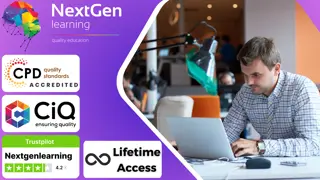
An Introduction to Payroll Accounting
By Ideas Into Action
An Introduction to Payroll Accounting Course Description Copyright Ross Maynard 2021 Course Description Welcome to an Introduction to Payroll Accounting. This course provides an overview of payroll accounting. It is aimed at accountants and business managers and owners new to payroll accounting and looking for straightforward coverage of the key elements and features of payroll. In this course we will cover the core elements of payroll; how gross pay is calculated; and issues when dealing with tips and benefits in kind. We’ll also look at tax-exempt deductions and the statutory deductions from pay. We’ll review the main elements of payroll taxation and social security contributions including the terminology used in the United States, Canada and the United Kingdom. And we’ll cover the calculation of Net Pay – that is the amount that the employee actually receives in their bank account. Finally we’ll explore the main journal entries required in the accounts. The principles and structure of payroll accounting are common across many jurisdictions, and the learning in this course applies in many countries of the world. For this reason, the course does not go into the detail of any country-specific legislation or regulations, and does not cover the particular tax rates, tax bands or deduction rates that apply in different jurisdictions. This course provides a grounding in the principles and structure of payroll accounting whatever your country of operation. I hope you enjoy it. Key Learning Points On completion of the course, delegates will be able to: Describe the main components of payroll including allowances, taxes and deductions. Explain the terms Gross Pay, Taxable Pay and Net Pay Identify the statutory taxes and deductions applicable in the United States, Canada and the United Kingdom Complete the main Journal Entries required to process payroll Describe the elements recorded in a Payroll Register Curriculum Lesson 1: First Principles in Payroll Accounting Lesson 2: Getting to Gross Pay Lesson 3: Allowances and Deductions Lesson 4: Income Taxes and Social Security Contributions Lesson 5: The Calculation of Net Pay Lesson 6: Specific Payroll Terminology for the United States, Canada and the United Kingdom Lesson 7: Payroll Journal Entries Lesson 8: Final Thoughts on Payroll Accounting Appendix: The Payroll Register Pre-Course Requirements There are no pre-course requirements Additional Resources None Course Tutor Your tutor is Ross Maynard. Ross is a Fellow of the Chartered Institute of Management Accountants in the UK and has 30 years’ experience as a process improvement consultant specialising in business processes and organisation development. Ross is also a professional author of online training courses. Ross lives in Scotland with his wife, daughter and Cocker Spaniel
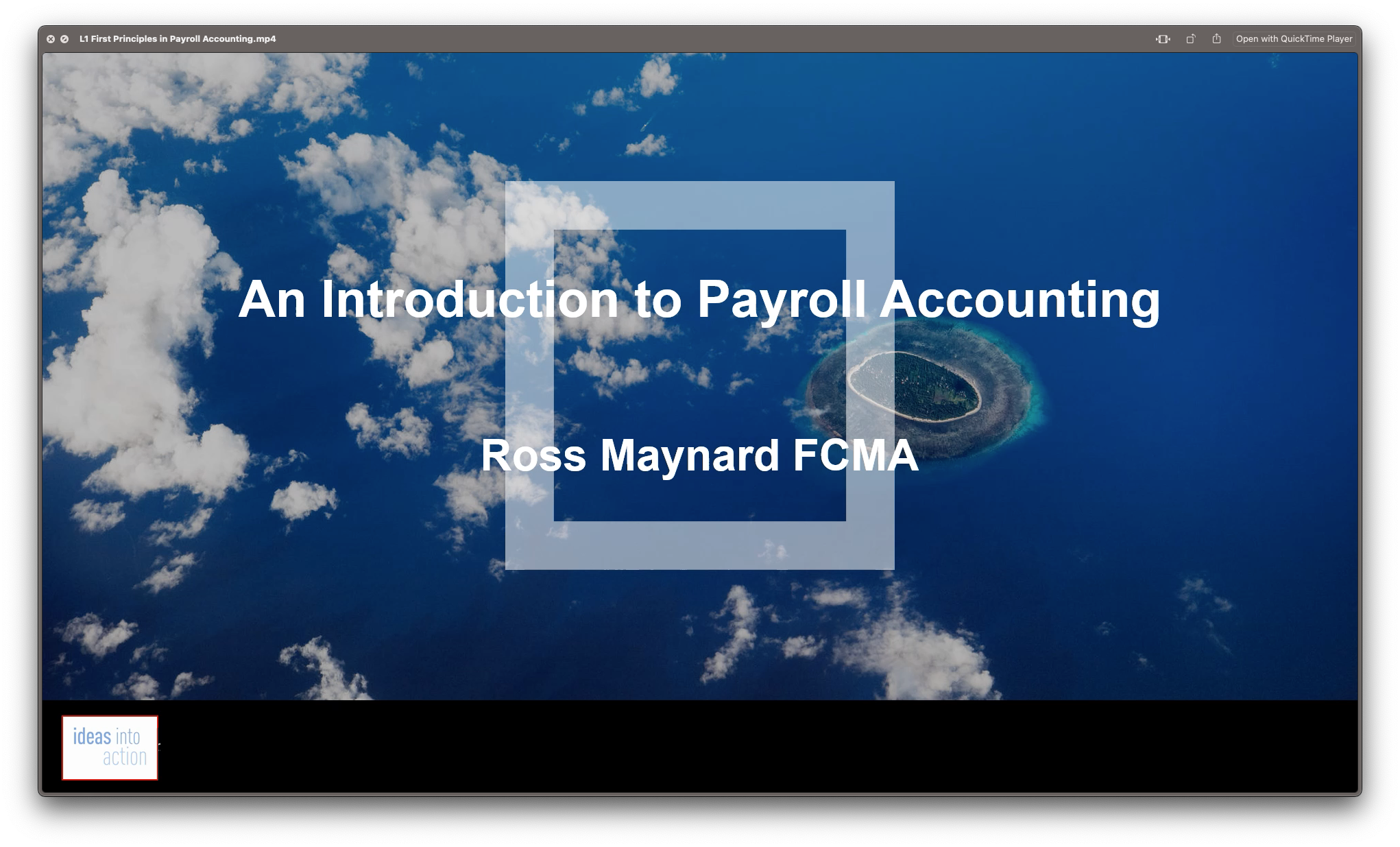
Level 5 Mental Capacity Act and Mental Health Care - MCA and DOLS Course
5.0(3)By School Of Health Care
Level 5 Mental Health Care: Mental Health Care Course Online This Mental Health Care - MCA and DOLS course is designed for those who want to begin a career in mental health and lay a solid foundation of mental health fundamentals. The Level 5 Mental Health Care - MCA and DOLS course will assist you in assessing work-related mental health issues, determining levels of risk to staff, and implementing strategies to reduce workplace stress. This Mental Health care - MCA and DOLS course aims to teach you everything you need to know about the Mental Capacity Act (MCA) of 2005 and the Deprivation of Liberty Safeguards (DOLS). Learn about the most recent mental health knowledge to help you excel in your chosen mental health career. With the Mental Health Care - MCA and DOLS training, you will learn the skills required to assess mental capacity and provide care or treatment to people who lack capacity. Main Course: Level 5 Mental Health Care - MCA and DOLS Free Courses included with Mental Health Care - Mental Health Care Course: Course 01: ADHD Awareness Course Course 02: Legionella and Legionnaires' Disease Awareness Training Course Course 03: Diabetes Awareness Training [ Note: Free PDF certificate as soon as completing the Mental Health Care - Mental Health Care course] Mental Health Care: Mental Health Care Online Course Curriculum of Mental Health Care - MCA and DOLS Module 01: An Overview of Mental Capacity Act Module 02: Assessing Mental Capacity Module 03: How to make Best Interest Decision Module 04: Mental Capacity Advocates and Forward Planning Module 05: Treatment Protocols for People Who Lack Capacity Module 06: Confidentiality and Record Keeping Module 07: Public Bodies and Services Created by MCA Act 2005 Module 08: Interface with Legislation, Policy and Procedures Module 09: Deprivation of Liberty Safeguards Module 10: Lawful Deprivation Module 11: Legal Background to DOLS Module 12: The Mental Capacity Act (2005) and Deprivation of Liberty Safeguards During a Pandemic Module 13: Liberty Protection Safeguards (LPS) Assessment Method of Mental Health Care - MCA and DOLS After completing Mental Health Care: Mental Health Care Course, you will get quizzes to assess your learning. You will do the later modules upon getting 60% marks on the quiz test. Apart from this, you do not need to sit for any other assessments. Certification of Mental Health Care - MCA and DOLS After completing the Mental Health Care: Mental Health Care course, you can instantly download your certificate for FREE. Who is this course for? Mental Health Care: Mental Health Care This Mental Health Care: Mental Health Care course is ideal for anyone who aspires to work in or currently works in the health care sector, which includes: Registered Mental Health Nurse Mental Health Care Assistant Mental Health Support worker Dementia Care Assistant Primary Care Mental Health Practitioner Requirements Mental Health Care: Mental Health Care To enrol in this Mental Health Care: Mental Health Care Course, students must fulfil the following requirements: Good Command over English language is mandatory to enrol in our Mental Health Care: Mental Health Care Course. Be energetic and self-motivated to complete our Mental Health Care: Mental Health Care Course. Basic computer Skill is required to complete our Mental Health Care: Mental Health Care Course. If you want to enrol in our Mental Health Care: Mental Health Care Course, you must be at least 15 years old. Career path Mental Health Care: Mental Health Care Opportunities with this Mental Health Care: Mental Health Care course include: Mental Health Care Professionals Counselling Psychologist Family Therapist Clinical Social Worker Mental Health Counsellor Mental Health Support Worker

Certification in Windows 10 - Practical Hands-on Learning
By Study Plex
Highlights of the Course Course Type: Online Learning Duration: 1 to 2 hours Tutor Support: Tutor support is included Customer Support: 24/7 customer support is available Quality Training: The course is designed by an industry expert Recognised Credential: Recognised and Valuable Certification Completion Certificate: Free Course Completion Certificate Included Instalment: 3 Installment Plan on checkout What you will learn from this course? Gain comprehensive knowledge about Windows 10 Understand the core competencies and principles of Windows 10 Explore the various areas of Windows 10 Know how to apply the skills you acquired from this course in a real-life context Become a confident and expert Windows 10 user Certification in Windows 10 - Practical Hands-on Learning Course Master the skills you need to propel your career forward in Windows 10. This course will equip you with the essential knowledge and skillset that will make you a confident Windows 10 user and take your career to the next level. This comprehensive Windows 10 user course is designed to help you surpass your professional goals. The skills and knowledge that you will gain through studying this practical hands course will help you get one step closer to your professional aspirations and develop your skills for a rewarding career. This certification in windows 10 - practical hands-on learning course is endorsed by the Quality Licence Scheme for its high-quality, non-regulated provision and training programmes. The Quality Licence Scheme is a brand of the Skills and Education Group, a leading national awarding organisation for providing high-quality vocational qualifications across a wide range of industries. This comprehensive course will teach you the theory of effective Windows 10 practice and equip you with the essential skills, confidence and competence to assist you in the Windows 10 industry. You'll gain a solid understanding of the core competencies required to drive a successful career in Windows 10. This course is designed by industry experts, so you'll gain knowledge and skills based on the latest expertise and best practices. This extensive course is designed for Windows 10 user or for people who are aspiring to specialise in Windows 10.This certification in windows 10 - practical hands-on learning course has been endorsed by the Quality Licence Scheme for its high-quality, non-regulated provision and training programmes. This course is not regulated by Ofqual and is not an accredited qualification. Enrol in this practical hands course today and take the next step towards your personal and professional goals. Earn industry-recognised credentials to demonstrate your new skills and add extra value to your CV that will help you outshine other candidates. Who is this Course for? This comprehensive practical hands course is ideal for anyone wishing to boost their career profile or advance their career in this field by gaining a thorough understanding of the subject. Anyone willing to gain extensive knowledge on this Windows 10 can also take this course. Whether you are a complete beginner or an aspiring professional, this course will provide you with the necessary skills and professional competence, and open your doors to a wide number of professions within your chosen sector. Entry Requirements This practical hands course has no academic prerequisites and is open to students from all academic disciplines. You will, however, need a laptop, desktop, tablet, or smartphone, as well as a reliable internet connection. Assessment This practical hands course assesses learners through multiple-choice questions (MCQs). Upon successful completion of the modules, learners must answer MCQs to complete the assessment procedure. Through the MCQs, it is measured how much a learner could grasp from each section. In the assessment pass mark is 60%. Recognised Accreditation This course is accredited by continuing professional development (CPD). CPD UK is globally recognised by employers, professional organisations, and academic institutions, thus a certificate from CPD Certification Service creates value towards your professional goal and achievement. The Quality Licence Scheme is a brand of the Skills and Education Group, a leading national awarding organisation for providing high-quality vocational qualifications across a wide range of industries. What is CPD? Employers, professional organisations, and academic institutions all recognise CPD, therefore a credential from CPD Certification Service adds value to your professional goals and achievements. Benefits of CPD Improve your employment prospects Boost your job satisfaction Promotes career advancement Enhances your CV Provides you with a competitive edge in the job market Demonstrate your dedication Showcases your professional capabilities What is IPHM? The IPHM is an Accreditation Board that provides Training Providers with international and global accreditation. The Practitioners of Holistic Medicine (IPHM) accreditation is a guarantee of quality and skill. Benefits of IPHM It will help you establish a positive reputation in your chosen field You can join a network and community of successful therapists that are dedicated to providing excellent care to their client You can flaunt this accreditation in your CV It is a worldwide recognised accreditation What is Quality Licence Scheme? This course is endorsed by the Quality Licence Scheme for its high-quality, non-regulated provision and training programmes. The Quality Licence Scheme is a brand of the Skills and Education Group, a leading national awarding organisation for providing high-quality vocational qualifications across a wide range of industries. Benefits of Quality License Scheme Certificate is valuable Provides a competitive edge in your career It will make your CV stand out Course Curriculum Course Overview Video - Course Overview 00:05:00 Building Your Virtual Lab Environment Video - Downloading ISO and OVA Fles for VirtualBox 00:08:00 Video and Lab - Create Virtual Install of Server 2016 Full GUI Using VirtualBox 00:12:00 Video and Lab - Creating a Virtual Install of Windows 10 Pro Using VirtualBox 00:16:00 Video - Taking A Snapshot Of Your Current Configuration 00:04:00 Upgrading Windows 7,8,Or 8.1 to Windows 10 Video - Perform a Windows 10 Upgrade for Free 00:09:00 Building a Microsoft Server 2016 Domain Video and Lab - Preparing Your Network for Active Directory 00:10:00 Video and Lab - Preparing Server 2016 for Promotion to a Domain Controller 00:10:00 Video and Lab - Promote Server 2016 to a Domain Controller 00:09:00 Video and Lab - Join a Windows 10 Workstation to a Microsoft Domain 00:15:00 Windows Deployment Service Video - Install WDS on a Windows Server 00:16:00 Video - Deploy a Windows 10 Client Using WDS 00:09:00 Video and Lab - Create an Unattended Install of Windows 10 00:15:00 Windows 10 firewall, Windows Defender and UAC video - Turn the Windows 10 Firewall Off or On 00:00:00 Video - Allow an app through the Windows 10 firewall 00:05:00 video - Add a rule or port to a Windows 10 firewall 00:05:00 Video - Allow PING between Windows Server and Windows 10 00:05:00 Video - Disable the UAC User Account Control in Windows 10 00:02:00 Video - Using Netsh To Manage the Windows Firewall 00:05:00 Video - Using Powershell to Gather Firewall Information 00:04:00 Networking Video - Change your IP address in Windows 10 00:05:00 Video - Add a second IP address in Windows 10 00:09:00 Troubleshooting Video - Enable System Restore on Windows 10 00:03:00 Video - Create a System Restore point in Windows 10 00:00:00 Video - Recover using System Restore on Windows 10 00:04:00 Video - Fix TCPIP Corruption in Windows 10 Using Netsh 00:02:00 Video - Repair Windows 10 with System File Checker (SFC) 00:03:00 Video - Repair Windows 10 System files offline Using SFC 00:04:00 Video - Use ReadyBoost to Speed up Windows 10 00:05:00 Video - Reset Your Network Adapter 00:06:00 Video and Lab - Troubleshooting Internet Connectivity 00:16:00 Video - NSLookup 00:05:00 Overview of Windows Sysinternal Tools 00:08:00 Video - Overview of Sysinternal's Process Explorer 00:15:00 Performance Video - Generate a Windows Experience Index 00:06:00 Video - Windows 10 Performance Hack For a Slow PC 00:05:00 Video - Windows Reliability Monitor 00:04:00 User Preference Video - Disable the Lock Screen on Windows 10 00:03:00 Video - Disable Superfetch via Windows Services 00:03:00 Video - Disable Screen Saver in Windows 10 Using REGEDIT 00:02:00 Video - Disable Windows 10 Automatic Logoff For Inactivity 00:02:00 Video - Overview of the Windows 10 Shutdown and Restart buttons 00:01:00 Maintanence Video - Rename your Windows 10 computer 00:01:00 Video - Change the date and time in Windows 10 00:03:00 Video - Create a new local user in Windows 10 00:04:00 Video - Rearm the 30-day evaluation Period for Windows 10 Pro 00:03:00 Disk Management Video - Adding a secondary hard drive in Windows 10 Using VirtualBox 00:05:00 Video - How to use Storage Spaces in Windows 10 00:04:00 Video - How to Change drive letters in Windows 10 00:02:00 Video - How to format a volume Using FAT32 in Windows 10 00:03:00 Video - How to Convert FAT32 to NTFS in Windows 10 00:04:00 Video - How to run Chkdsk (Check Disk) in Windows 10 00:04:00 Printing Video - TCPIP Printing Overview 00:08:00 Video and lab - Adding a Printer to the Network Using TCPIP 00:10:00 Video and lab - Quickly install a network printer in Windows 10 00:03:00 Video - Printer Pooling 00:06:00 Powershell Disable UAC on Windows 10 Using PowerShell 00:03:00 Video - Using Powershell to Gather Firewall Information 00:04:00 Windows 10 Features, Tips and Tricks Video - Windows 10 Sandbox Feature 00:07:00 Video - Accessing the Extended Right-Click Menu in Windows 10 00:03:00 Wideo - Windows 10 File History 00:07:00 Video and Lab - Dumping Windows 10 Wi-Fi Credentials Using netsh 00:04:00 Video and Lab - Windows 10 God Mode 00:04:00 Obtain Your Certificate Order Your Certificate of Achievement 00:00:00 Get Your Insurance Now Get Your Insurance Now 00:00:00 Feedback Feedback 00:00:00

Project Manager's Secret Success Formula
By OnlinePMCourses
Project Manager's Secret Success Formula Gain the core knowledge of a Project Manager in just ten short, easy to read emails.

Description Enrol the Adobe InCopy CC course and master the strategies of creating, editing, and designing documents in Adobe InCopy CC. Adobe InCopy CC is a professional Word Processor integrates with Adobe InDesign. Adobe InCopy enables editors to write, edit, and design documents and also offers standard word processing features such as spell check, track changes, and word count. The course familiarizes you with the interface of the application and shows you to set up your preference. You will learn how to create a new document, add text or export text to InCopy. Moreover, the course shows you the techniques of using styles, importing text from Word and Excel, adding tables, copying fit text. You will also explore the methods of checking to spell. The procedures of printing and exporting the file to other formats will also be focused. Lastly, the course explains how to collaborate with InCopy using notes and track changes. Shortly, the course prepares you to use Adobe InCopy CC efficiently to create and design amazing documents. Assessment: This course does not involve any MCQ test. Students need to answer assignment questions to complete the course, the answers will be in the form of written work in pdf or word. Students can write the answers in their own time. Once the answers are submitted, the instructor will check and assess the work. Certification: After completing and passing the course successfully, you will be able to obtain an Accredited Certificate of Achievement. Certificates can be obtained either in hard copy at a cost of £39 or in PDF format at a cost of £24. Who is this Course for? Adobe InCopy CC is certified by CPD Qualifications Standards and CiQ. This makes it perfect for anyone trying to learn potential professional skills. As there is no experience and qualification required for this course, it is available for all students from any academic background. Requirements Our Adobe InCopy CC is fully compatible with any kind of device. Whether you are using Windows computer, Mac, smartphones or tablets, you will get the same experience while learning. Besides that, you will be able to access the course with any kind of internet connection from anywhere at any time without any kind of limitation. Career Path After completing this course you will be able to build up accurate knowledge and skills with proper confidence to enrich yourself and brighten up your career in the relevant job market. Introduction Introduction FREE 00:04:00 Getting Started with InCopy Understanding Workflow Requirements 00:07:00 Workflow Demonstration 00:06:00 Setting Preferences 00:06:00 Creating New Documents 00:03:00 Using Workspaces 00:06:00 Working with Views 00:05:00 Using Tools 00:05:00 Adding Text Using Styles 00:07:00 Importing Copy from Word 00:08:00 Adding Tables 00:09:00 Importing Tables from Excel 00:03:00 Understanding Copy Fitting 00:03:00 Using Spellcheck 00:06:00 Using Find and Change 00:05:00 Collaborating with InCopy Using Notes 00:03:00 Tracking Changes 00:04:00 Using Assessments 00:07:00 Assigning Stories to Individuals 00:03:00 Exporting from InCopy Printing in InCopy 00:02:00 Exporting to Other Formats 00:04:00 Certificate and Transcript Order Your Certificates and Transcripts 00:00:00

Behaviour Management - Foundational Course
By Compete High
ð Unlocking Success through Behaviour Management - Foundational Course: Master the Art of Positive Guidance! ð Welcome to our comprehensive course on 'Behaviour Management' - a transformative learning journey designed to empower educators, parents, and professionals with the essential skills needed to understand, address, and positively influence behavior. This course is your key to fostering a positive, supportive environment that promotes growth and development. ð Module 1: Introduction to Behavior Management Dive into the fundamentals of behavior management and set the stage for a successful learning experience. Explore the principles and theories that underpin effective behavior management strategies. Lay the groundwork for creating a positive and conducive atmosphere for all. ð¤ Module 2: Understanding Behaviors Gain profound insights into the intricacies of human behavior. Uncover the factors that drive behavior and learn to recognize patterns. Equip yourself with the knowledge to analyze and interpret behavior effectively, creating a foundation for targeted interventions. ð Module 3: Positive Reinforcement Discover the power of positive reinforcement in shaping behavior. Learn to implement strategies that motivate and encourage positive actions. Unleash the potential of positive reinforcement to create an environment where individuals thrive and are motivated to excel. ï¸ Module 4: Consequences and Punishment Delve into the nuanced realm of consequences and punishment. Understand the impact of different approaches on behavior and discover how to implement consequences effectively without resorting to punitive measures. Strive for a balanced and fair system that fosters responsibility. ð Module 5: Proactive Strategies Equip yourself with proactive strategies to prevent challenging behaviors before they arise. Learn to create a supportive and structured environment that minimizes disruptions. Gain the tools to foresee potential challenges and implement preventive measures, ensuring a smooth learning or living environment. ð Why Choose Our Course? â Expert-Led Content: Developed by seasoned professionals in behavior management. â Practical Application: Real-world scenarios and case studies for hands-on learning. â Flexible Learning: Accessible online, allowing you to learn at your own pace. â Community Support: Engage with a vibrant community of learners for collaboration and insights. â Certification: Receive a recognized certificate upon successful completion. ð Who Should Enroll? Educators and Teachers Parents and Caregivers Human Resource Professionals Counselors and Social Workers Anyone interested in understanding and managing behavior effectively. ð Invest in your professional and personal development! Enroll in our 'Behaviour Management' course today and become a catalyst for positive change! ð Course Curriculum Module 1_ Introduction to Behavior Management Introduction to Behavior Management 00:00 Module 2_ Understanding Behaviors Understanding Behaviors 00:00 Module 3_ Positive Reinforcement Positive Reinforcement 00:00 Module 4_ Consequences and Punishment Consequences and Punishment 00:00 Module 5_ Proactive Strategies Proactive Strategies 00:00

Search By Location
- Online Courses in London
- Online Courses in Birmingham
- Online Courses in Glasgow
- Online Courses in Liverpool
- Online Courses in Bristol
- Online Courses in Manchester
- Online Courses in Sheffield
- Online Courses in Leeds
- Online Courses in Edinburgh
- Online Courses in Leicester
- Online Courses in Coventry
- Online Courses in Bradford
- Online Courses in Cardiff
- Online Courses in Belfast
- Online Courses in Nottingham