- Professional Development
- Medicine & Nursing
- Arts & Crafts
- Health & Wellbeing
- Personal Development
43912 Courses
Hospitality Management Training Course Overview The Hospitality Management Training Course provides a detailed introduction to the structure, operations, and key functions within the hospitality and hotel industry. From managing front office operations to overseeing housekeeping, food services, and customer satisfaction, this course offers a comprehensive look at the essential responsibilities of hospitality professionals. You will explore recruitment processes, staff development, quality control, e-hospitality tools, and financial management. The course also touches on marketing techniques within the travel and tourism industry, helping learners understand how to attract and retain customers in a competitive environment. Designed with practical insight, this training prepares individuals to lead with confidence, enhance service delivery, and adapt to the evolving demands of the hospitality sector. Learning Outcomes Understand the core principles of hospitality management. Gain insight into the structure and functions of the hotel industry. Learn how recruitment and selection work in hospitality roles. Explore training and development strategies for hospitality teams. Manage front office and guest services effectively. Oversee housekeeping, engineering, and security operations. Handle food and beverage management responsibilities. Deliver and maintain high service quality standards. Apply marketing methods specific to travel and tourism. Understand accounting practices and customer satisfaction tools in hospitality. Who Is This Course For This course is ideal for individuals who want to start or advance a career in hospitality. It suits hotel staff, front office workers, customer service representatives, and anyone interested in managing guest experiences and hotel operations. Eligibility Requirements No previous experience is required to enrol. A good understanding of English and a strong interest in hospitality and customer service are recommended. Entry Requirements Age Requirement: Applicants must be 16 or older, making the course accessible to both young learners and adults. Academic Background: No prior qualifications required, open to all backgrounds. Language Proficiency: A good understanding of English is essential, as all lessons are in English. Numeracy Skills: Basic writing and numeracy skills are needed to follow the course content. Why Choose Us Affordable, engaging & high-quality e-learning study materials; Tutorial videos/materials from the industry-leading experts; Study in a user-friendly, advanced online learning platform; Efficient exam systems for the assessment and instant result; The UK & internationally recognised accredited Access to course content on mobile, tablet or desktop from anywhere, anytime; The benefit of career advancement opportunities; 24/7 student support via email. Career Path Upon completion, learners can pursue roles in hotel management, front office supervision, guest services, event coordination, and food and beverage operations. This course can also serve as a stepping stone for further study in hospitality or tourism management.

Salesforce Manage and Merchandise a B2C Commerce Cloud Store - Extended (CCM101)
By Nexus Human
Duration 5 Days 30 CPD hours This course is intended for This class is ideal for merchants, marketers, and content managers who want to learn more about using B2C Commerce Cloud Business Manager to manage end-to-end business operations for a Commerce Cloud storefront. This course is also useful for developers preparing for the B2C Commerce Developer certification, providing information on working with a B2C site and data management using Business Manager. Overview Organize a storefront using catalogs, categories, products, pricing, and search refinements. Improve results in search engines using SEO best practices. Improve on-site search using the search index, Einstein Search dictionaries, and sorting rules. Entice and target online shoppers using customer groups, qualifiers, campaigns, and promotions. Create shopper experiences using content slots, Page Designer, and Einstein Recommendations. Leverage analytics and reports to determine success. Create A/B tests to make decisions on storefront experiences. Discover how to present products in a compelling way on a B2C Commerce Cloud storefront so you can turn customers into repeat customers. In this 5-day extended* class, you?ll learn how to improve conversion rates and increase the average order size of shoppers. Our B2C Commerce Cloud experts will walk you through how to organize an existing site, use best practices in search and online marketing, enhance the shopper experience, and leverage analytics to understand what products are selling best and why. NOTE: This course does not include site creation, programming, or site design. This class is taught using the SFRA reference architecture site and not the client?s specific site. Client specific site is used during the Launch Readiness Bootcamp conducted by Services. Getting Started Introductions Housekeeping B2C Commerce Overview Shop Organization Explain How Catalogs Work Create Categories Manage Products Manage Pricing & Inventory Configure Search Refinements Search & Sort Manage Search Engine Optimization Implement Searchandizing Strategies Online Marketing Use Qualifiers (coupon codes, source codes, customer groups) Create Promotions Create and Manage Campaigns Refine Campaigns Shopper Experience Identify Content Management Basics Create and Manage Content Slots Create a Page Using Page Designer Identify Einstein Recommender Types and Related Strategies Analysis and Optimization View Production Reports Create an A/B Test

Level 2 Food Safety for Food Preparation and Cooking Course
By One Education
Ensuring food safety is not just a legal necessity but a vital part of maintaining public health and building customer trust in any food-related environment. This Level 2 Food Safety for Food Preparation and Cooking Course delivers essential knowledge tailored for those working in kitchens or food handling settings. It highlights the key principles of hygiene, contamination prevention, and safe cooking practices, helping learners understand the critical steps to keep food safe from spoilage and foodborne illnesses. Designed with clarity and practicality in mind, the course offers clear guidance on hazards, temperature control, and cleaning procedures that are crucial for anyone involved in food preparation. Whether you work in a café, restaurant, or catering service, this course provides the confidence and understanding needed to meet food safety standards effectively. By completing this training, learners gain a solid grasp of food safety responsibilities, contributing to a safer dining experience for all. Expert Support Dedicated tutor support and 24/7 customer support are available to all students with this premium quality course. Key Benefits Learning materials of the Design course contain engaging voiceover and visual elements for your comfort. Get 24/7 access to all content for a full year. Each of our students gets full tutor support on weekdays (Monday to Friday) Course Assessment To simplify the procedure of evaluation and accreditation for learners, we provide an automated assessment system. Upon completion of an online module, you will immediately be given access to a specifically crafted MCQ test. The results will be evaluated instantly, and the score will be displayed for your perusal. For each test, the pass mark will be set to 60%. When all tests have been successfully passed, you will be able to order a certificate endorsed by the Quality Licence Scheme. Exam & Retakes: It is to inform our learners that the initial exam for this online course is provided at no additional cost. In the event of needing a retake, a nominal fee of £9.99 will be applicable. Certification Upon successful completion of the assessment procedure, learners can obtain their certification by placing an order and remitting a fee of £9 for PDF Certificate and £15 for the Hardcopy Certificate within the UK ( An additional £10 postal charge will be applicable for international delivery). CPD 10 CPD hours / points Accredited by CPD Quality Standards Who is this course for? This course is designed to enhance your expertise and boost your CV. Learn key skills and gain a certificate of achievement to prove your newly-acquired knowledge. Requirements This course is open to all, with no formal entry requirements. Career path Upon successful completion of the Course, learners will be equipped with many indispensable skills and have the opportunity to grab.

Teaching and Child Care Specialised Complete Bundle
By Training Tale
Teaching and Child Care Online Training "Build a Rewarding Career: Learn the Skills and Strategies for Success in Teaching and Child care" Unleash your potential in the Teaching and Child care field by gaining a thorough grasp of the subject. With this thorough Teaching and Child care bundle, you will gain skills that are job-ready for a high-demand vocation. This Teaching and Child care bundle course is the ultimate path for you towards a rewarding career. Teaching and child care abilities are more important than ever as the sector continues to develop groundbreaking services and products. To compete in today's highly competitive business, you must have a diverse set of skills. This exclusive Teaching and Child care bundle course will teach you the most in-demand skills to start your career while also updating your existing knowledge and skills. This Teaching and Child care Bundle course is ideal for anybody interested in studying teaching and child care or working in the relevant sectors. Our Teaching and Child care bundle course offers you with a comprehensive grasp of teaching, child care, early years child care, Nursery Nurse, child behaviour, child care, and much more. Don't miss out on this incredible opportunity to join the ranks of successful educators and child care professionals. Enrol in our Teaching and Child care Bundle today and embark on a fulfilling career where you can make a positive impact on young minds. This Teaching and Child care bundle covers the following courses: Diploma in Special Education Needs (SEN) EYFS Teaching Diploma Primary Teaching Diploma Teaching Assistant Train the Trainer Course Autism Diploma ADHD Awareness Course Nursery Nurse Dyslexia Early Years Level 4 Speech & Language Therapy Level 2 Diploma for the Early Years Practitioner Level 4 Diploma in Child Psychology Level 4 Diploma in Child Counselling Childcare and Nutrition [ Note: Free 25 PDF certificate as soon as completing the Teaching and Child Care: Teaching and Child Care Bundle course ] Teaching and Child Care Training With our Teaching and Child Care: Teaching and Child Care bundle course, you will have the flexibility to learn at your own pace, whenever and wherever suits you best. Whether you are a busy professional or have other commitments, you can access the course material 24/7 and revisit the content whenever you need a refresher. After finishing our Teaching and Child Care: Teaching and Child Care Bundle Course, you will be awarded a distinguished certificate demonstrating your commitment to customer service excellence. This Teaching and Child Care: Teaching and Child Care Qualification can considerably improve your employment chances and demonstrate your dedication to providing outstanding customer service. Assessment Method of Teaching and Child Care After completing each module of the Teaching and Child Care: Teaching and Child Care Course, you will find automated MCQ quizzes. To unlock the next module, you need to complete the quiz task and get at least 60% marks. Certification of Teaching and Child Care After completing the MCQ/Assignment assessment for this Teaching and Child Care: Teaching and Child Care course, you will be entitled to a Certificate of Completion from Training Tale. Who is this course for? Teaching and Child Care: Teaching and Child Care Online Training This Teaching and Child Care: Teaching and Child Care bundle course is ideal for individuals who are passionate about working with children and aspire to pursue a career in teaching & childcare. No matter your background or current level of experience, this Teaching and Child Care: Teaching and Child Care bundle course welcomes individuals who are dedicated to making a positive impact on children's lives and are eager to acquire the skills and knowledge necessary to excel in teaching and childcare roles. Requirements Teaching and Child Care: Teaching and Child Care Online Training There are no specific requirements for Teaching and Child Care: Teaching and Child Care course because it does not require any advanced knowledge or skills. Career path Teaching and Child Care: Teaching and Child Care Online Training The Teaching and Child care course opens up a range of exciting career paths for individuals passionate about working with children and making a positive impact on their lives. Early Childhood Educator Childcare Center Director Nursery Nurse Special Education Teacher Education Consultant Early Years Practitioner Certificates Certificate of completion Digital certificate - Included

Microsoft office is used for documentation, writing, and many other activities. It brings a new dimension to this technology-based competitive world. It has vivid functions and much more use. If you want to learn all its advanced functions, look at our Microsoft Office 2016 Advanced course. This course introduces to the function of ribbon that incorporates many tabs such as Insert, design, animation, slides, show, review, and home. It also guides you step by step how to insert a picture, change design lay order, add a hyperlink, watch video from youtube, create CV, cash memo, payment sleep, many more things. Overall the course teaches you all the efficient use of Microsoft Office to be expert in it. Who is this Course for? Microsoft Office 2016 Advanced is perfect for anyone trying to learn potential professional skills. As there is no experience and qualification required for this course, it is available for all students from any academic background. Entry Requirement: This course is available to all learners, of all academic backgrounds. Learners should be aged 16 or over to undertake the qualification. Good understanding of English language, numeracy and ICT are required to attend this course. CPD Certificate from Course Gate At the successful completion of the course, you can obtain your CPD certificate from us. You can order the PDF certificate for £9 and the hard copy for £15. Also, you can order both PDF and hardcopy certificates for £22. Career path This course opens a new door for you to enter the relevant job market and also gives you the opportunity to acquire extensive knowledge along with required skills to become successful. You will be able to add our qualification to your CV/resume which will help you to stand out in the competitive job industry. Course Curriculum Microsoft Word 2016 Modify User Information 00:15:00 Share a Document 00:30:00 Work with Comments 00:15:00 Compare Document Changes 00:15:00 Review a Document 00:15:00 Merge Document Changes 00:15:00 Coauthor Documents 00:15:00 Add Captions 00:15:00 Add Cross-References 00:15:00 Add Bookmarks 00:15:00 Add Hyperlinks 00:15:00 Insert Footnotes and Endnotes 00:15:00 Add Citations 00:30:00 Insert a Bibliography 00:15:00 Insert Blank and Cover Pages 00:15:00 Insert an Index 00:30:00 Insert a Table of Contents 00:30:00 Insert an Ancillary Table 00:15:00 Manage Outlines 00:30:00 Create a Master Document 00:30:00 Suppress Information 00:30:00 Set Editing Restrictions 00:30:00 Add a Digital Signature to a Document 00:15:00 Restrict Document Access 00:15:00 Create Forms 00:30:00 Manipulate Forms 00:15:00 Form Data Conversion 00:15:00 Create a New Document Version 00:30:00 Compare Document Versions 00:15:00 Merge Document Versions 00:15:00 Activities - Microsoft Word 2016 Advanced 00:00:00 Microsoft Excel 2016 Update Workbook Properties 00:15:00 Activity-Update Workbook Properties 00:05:00 Create and Edit a Macro 00:15:00 Activity-Create and Edit a Macro 00:05:00 Apply Conditional Formatting 00:15:00 Activity-Apply Conditional Formatting 00:05:00 Add Data Validation Criteria 00:15:00 Activity-Add Data Validation Criteriaty 00:05:00 Trace Cells 00:15:00 Activity-Trace Cells 00:05:00 Troubleshoot Invalid Data and Formula Errors 00:15:00 Activity-Troubleshoot Invalid Data and Formula Errors 00:05:00 Watch and Evaluate Formulas 00:15:00 Activity-Watch and Evaluate Formulas 00:05:00 Create a Data List Outline 00:15:00 Activity-Create a Data List Outline 00:05:00 Create Sparklines 00:15:00 Activity_Create Sparklines 00:05:00 Create Scenarios 00:15:00 Activity-Create Scenarios 00:05:00 Perform a What-If Analysis 00:15:00 Activity-Perform a What-If Analysis 00:05:00 Perform a Statistical Analysis with the Analysis ToolPak 00:15:00 Activity-Perform a Statistical Analysis with the Analysis ToolPak 00:05:00 Create Interactive Data with Power View 00:15:00 Activity-Create Interactive Data with Power View 00:05:00 Consolidate Data 00:15:00 Activity-Consolidate Data 00:05:00 Link Cells in Different Workbooks 00:15:00 Activity-Link Cells in Different Workbooks 00:05:00 Merge Workbooks 00:15:00 Activity-Merge Workbooks 00:05:00 Export Excel Data 00:15:00 Activity-Export Excel Data 00:05:00 Import a Delimited Text File 00:14:00 Activity- Import a Delimited Text File 00:05:00 Integrate Excel Data with the Web 00:15:00 Activity-Integrate Excel Data with the Web 00:05:00 Create a Web Query 00:15:00 Activity-Create a Web Query 00:05:00 Import and Export XML Data 00:15:00 Activity-Import and Export XML Data 00:05:00 Activities and Exercise Files - Microsoft Excel 2016 Advanced 00:00:00 Microsoft PowerPoint 2016 Customize the User Interface 01:30:00 Set PowerPoint 2016 Options 00:45:00 Create and Manage Sections 01:00:00 Modify Slide Masters and Slide Layouts 01:15:00 Add Headers and Footers 00:30:00 Modify the Notes Master and the Handout Master 00:45:00 Create SmartArt 00:45:00 Modify SmartArt 01:00:00 Add Audio to a Presentation 00:45:00 Add Video to a Presentation 01:00:00 Customize Animations and Transitions 01:00:00 Add Comments to a Presentation 00:45:00 Review a Presentation 00:45:00 Store and Share Presentations on the Web 01:30:00 Annotate a Presentation 00:45:00 Set Up a Slide Show 00:45:00 Create a Custom Slide Show 00:30:00 Add Hyperlinks and Action Buttons 00:45:00 Record a Presentation 00:15:00 Secure a Presentation 01:30:00 Present a Slide Show Online 01:00:00 Create a Video or a CD 00:45:00 Activities - Microsoft PowerPoint 2016 Advanced 00:00:00 Microsoft Outlook 2016 Insert Advanced Characters and Objects 01:30:00 Modify Message Settings, Properties, and Options 01:30:00 Use Automatic Replies 01:30:00 Sort Messages 00:45:00 Filter Messages 01:00:00 Organize Messages 02:00:00 Search Messages 01:30:00 Manage Junk Mail 01:00:00 Manage Your Mailbox 02:00:00 Manage Advanced Calendar Options 00:45:00 Manage Additional Calendars 01:00:00 Manage Meeting Responses 00:45:00 Assign and Manage Tasks 01:00:00 Edit an Electronic Business Card 01:00:00 Manage Advanced Contact Options 01:30:00 Forward Contacts 00:30:00 Export Contacts 01:00:00 Delegate Access to Mail Folders 01:00:00 Share Your Calendar 00:30:00 Share Your Contacts 00:15:00 Back Up Outlook Items 00:45:00 Change Data File Settings 00:45:00 Configure E-mail Message Security Settings 00:30:00 Activities - Microsoft Outlook 2016 Advanced 00:00:00 Microsoft Access 2016 Add Controls to Forms 01:00:00 Set Form Controls 01:00:00 Create Subforms 00:30:00 Organize Information with Tab Pages 00:30:00 Enhance Navigation with Forms 00:30:00 Format a Form 01:00:00 Apply Conditional Formatting 00:30:00 Field Validation 00:30:00 Form and Record Validation 00:30:00 Create a Macro 01:00:00 Restrict Records Using a Condition 00:30:00 Validate Data Using a Macro 00:30:00 Automate Data Entry Using a Macro 00:30:00 Convert a Macro to VBA 00:30:00 Link Tables to External Data Sources 00:30:00 Manage a Database 00:30:00 Determine Object Dependency 00:30:00 Document a Database 00:30:00 Analyze the Performance of a Database 00:30:00 Split a Database for Multiple User Access 00:30:00 Implement Security 00:30:00 Set Passwords 00:30:00 Convert an Access Database to an ACCDE File 00:30:00 Package a Database with a Digital Signature 00:30:00 Create a Database Switchboard 01:00:00 Modify a Database Switchboard 00:30:00 Set Startup Options 00:30:00 Mock Exam Mock Exam - Microsoft Office 2016 Advanced 00:20:00 Final Exam Final Exam - Microsoft Office 2016 Advanced 00:20:00 Certificate and Transcript Order Your Certificates or Transcripts 00:00:00

Course Overview In order to manage money, wealth management employs a variety of financial disciplines, including retirement planning, legal or estate planning, accounting and tax services, and financial and investment advice. This Wealth Manager training course is designed to meet the needs of investors, advisers, or organisations and will impart knowledge that may be used right away. This course covers all facets of wealth management and emphasises the need for effective investment management. With the help of this curriculum, you can investigate the most recent business tactics, assess and use cutting-edge investment strategies, and examine important market trends and difficulties. By concentrating on asset management, business strategy and development, and investment strategy and execution, this program’s main goal is to maximise your competitive edge. Enrol in this Wealth Manager course to learn new wealth management strategies from the greatest academics and business professionals. Learning Outcomes After completing the Wealth Manager course, students will be able to: Discover the duties of a wealth manager and the services they offer. Identify effective techniques and allocations for investing a variety of assets. Recognise all the phases involved in the financial planning process. Learn the foundational concepts of financial risk and return. Understand how to manage large investment programmes and diverse portfolios Learn how to apply your understanding of the UK tax system to achieve the greatest results. Assessment and Certification At the end of the course, you will be required to sit for an online multiple-choice test. Your test will be assessed automatically and immediately so that you will instantly know whether you have been successful. After you have successfully passed the final exam, you will be able to order an Accredited Certificate of Achievement at an additional cost of £19 for a PDF copy and £29 for an original print copy sent to you by post or for both £39. Career Path Wealth management career involves rendering Financial Advisory Services, Accounting Services, Estate Planning, Insurance Policies, Investments in Equity & Debt Markets, Retirement Planning, etc. It’s quite well known that this extensive course on wealth management helps people get ready for work chances in the UK. It also helps you develop your career in the relevant sector. This online course will help one to develop the skills necessary to do a better job. Salary ranges for jobs requiring a similar level of knowledge in the UK today range from £47,000 to £59,000 per year. It could be useful for any related industry job, such as: Wealth Manager Financial Manager Wealth Management Administrator

Car Maintenance and Driving Training for Taxi Drivers
By Compliance Central
All in One Bundle Special Price Offer In the ever-expanding taxi industry, acquiring the necessary skills and knowledge is crucial for success. Our comprehensive course bundle combines various essential modules, providing you with a holistic understanding of car maintenance, driving techniques, and safety awareness. Gain expertise in safety practices, general maintenance, vehicle systems, and road safety regulations. With the demand for taxi drivers on the rise, this course equips you with the necessary skills to excel in your career. Our course stands out by focusing specifically on the needs of taxi drivers. We delve into key aspects such as safety, maintenance, and driving techniques, ensuring that you are well-prepared to handle the challenges of this profession. By the end of the course, you will possess the necessary skills and expertise to pass your driving theory test, navigate roadways safely, and maintain your vehicle effectively. Get 6 CPD Accredited Courses for only £41 with 6 Free PDF Certificates worth £24! Offer Valid for a Limited Time!! So Hurry Up and Enrol Now!!! Course 01: Car Maintenance Animated Course Course 02: Pass Your Driving Theory Test - Theory Test Preparation and Safety Awareness Training Course 03: Delivery Driver Training Course 04: Driver Safety & Road Safety Law Course 05: Safeguarding for Taxi Drivers Course 06: Health & Safety: First Aid Why would you choose the Car Maintenance and Driving Training for Taxi Drivers course from Compliance Central: Lifetime access to Car Maintenance and Driving Training for Taxi Drivers courses materials Full tutor support is available from Monday to Friday with the Car Maintenance and Driving Training for Taxi Drivers course Learn Car Maintenance and Driving Training for Taxi Drivers skills at your own pace from the comfort of your home Gain a complete understanding of Car Maintenance and Driving Training for Taxi Drivers course Accessible, informative Car Maintenance and Driving Training for Taxi Drivers learning modules designed by expert instructors Get 24/7 help or advice from our email and live chat teams with the Car Maintenance and Driving Training for Taxi Drivers bundle Study Car Maintenance and Driving Training for Taxi Drivers in your own time through your computer, tablet or mobile device A 100% learning satisfaction guarantee with your Car Maintenance and Driving Training for Taxi Drivers course Curriculum Breakdown Curriculum Breakdown of Car Maintenance Animated Course Module 01: Introduction to Safety and Maintenance Module 02: General Maintenance for Car Mechanics Module 03: Vehicle Warning Lights Module 04: Tyres and Wheels Module 05: The engine Module 06: The Cooling System Module 07: The Fuel System Module 08: The Electrical System Module 09: The drivetrain Module 10: The Braking System Curriculum Breakdown of Pass Your Driving Theory Test - Theory Test Preparation and Safety Awareness Training Driving Theory Test Preparation Driving Safety Awareness Curriculum Breakdown of Delivery Driver Training Module 01: Introduction to the Delivery Driving Module 02: Delivery and Collection Module 03: Maintaining Records Module 04: Effective Route Planning Module 05: Stress Management Module 06: Driver CPC Module 07: Maintain Traffic Laws Module 08: Parking and Reversing Module 09: Driving in Adverse Weather Condition Module 10: Safety Regulations and Hygiene Module 11: Vehicle Maintenance and Safety Module 12: Zero Contact Delivery Methods Curriculum Breakdown of Driver Safety & Road Safety Law Introduction to Safe Driving Reading the Signals and Marks on the Road Pre-Journey Safety Check (Vehicle and Driver) Safe Driving Tactics for Driving in the UK Driving in Poor Condition Driving and Human Health In the Events of Accidents and Breakdowns Laws and Policies Involving Road Safety Curriculum Breakdown of Safeguarding for Taxi Drivers Module 01: Introduction to Safeguarding for Taxi Drivers Module 02: Understanding Abuse Module 03: Understanding Your Safeguarding Responsibilities Module 04: Understanding Key Safeguarding Principles Module 05: Current Issues in Safeguarding Curriculum Breakdown of Health & Safety: First Aid Module 01: Basic First-Aid Techniques Module 02: Dealing with Minor Injuries at the Workplace Module 03: Call for an Emergency Learning Outcomes: Demonstrate knowledge of safety practices and maintenance procedures for taxi drivers. Apply general maintenance techniques to ensure the proper functioning of car mechanics. Identify and interpret vehicle warning lights for effective troubleshooting. Perform maintenance tasks related to tyres, wheels, engines, cooling systems, fuel systems, electrical systems, drivetrains, and braking systems. Apply driving and safety skills in accordance with road safety laws and regulations. CPD 60 CPD hours / points Accredited by CPD Quality Standards Who is this course for? This course is designed for individuals who aspire to become taxi drivers or those already working in the taxi industry. It caters to individuals seeking comprehensive training in car maintenance, driving skills, and safety awareness specifically tailored for taxi drivers. Requirements To enrol in this Car Maintenance and Driving Training for Taxi Drivers course, all you need is a basic understanding of the English Language and an internet connection. Career path Taxi Driver - £18,000 to £30,000 Delivery Driver - £18,000 to £25,000 Road Safety Officer - £20,000 to £35,000 Fleet Manager - £25,000 to £40,000 Vehicle Mechanic - £18,000 to £30,000 Certificates Certificate of completion Digital certificate - Included 6 CPD Accredited PDF Certificate for Free Certificate of completion Hard copy certificate - £9.99 Get 6 CPD accredited Hardcopy certificate for £9.99 each. The delivery charge of the hardcopy certificate inside the UK is £3.99 each, and international students need to pay £9.99 each to get their hardcopy certificate.

Corporate Finance: Working Capital Management
By The Teachers Training
Optimize your company's financial health with our Corporate Finance: Working Capital Management Course. Master strategies for efficient cash flow management, inventory control, and accounts receivable/payable optimization. Enroll now to enhance your understanding of corporate finance and drive sustainable business growth.

Excel Vlookup, Xlookup, Match and Index Course
By One Education
Microsoft Excel is more than just rows and columns — it's a powerhouse for professionals who know how to make it work for them. This course zeroes in on four of Excel’s most essential lookup functions: VLOOKUP, XLOOKUP, MATCH, and INDEX. Whether you're reconciling data, building dynamic reports, or navigating large spreadsheets, these tools save time, reduce errors, and make you look like you actually enjoy spreadsheets — even if you don’t. You'll learn how each function behaves, when to use one over the other, and how to string them together to achieve powerful results. The course is designed for learners who want to use Excel efficiently, without getting buried in formulas that behave like they’ve had too much coffee. With clear explanations, useful examples, and a touch of logic that even your sleep-deprived Monday brain can follow, this course gets straight to the point. If you've ever stared at a dataset wondering where to begin, you're in the right place — no fluff, just formulas that do the heavy lifting. Learning Outcomes: Utilise Vlookup and Xlookup to retrieve data efficiently Understand how to use Match and Index functions Learn to compare and match large data sets Automate data processing and analysis Improve data accuracy and reliability Increase productivity and save time on manual calculations Course Curriculum: 1.1 Excel vlookup 1.2 Excel xlookup 1.3 Excel vlookup 1.4 Excel vlookup 1.5 Excel vlookup 1.6 Excel vlookup 1.7 Excel vlookup How is the course assessed? Upon completing an online module, you will immediately be given access to a specifically crafted MCQ test. For each test, the pass mark will be set to 60%. Exam & Retakes: It is to inform our learners that the initial exam for this online course is provided at no additional cost. In the event of needing a retake, a nominal fee of £9.99 will be applicable. Certification Upon successful completion of the assessment procedure, learners can obtain their certification by placing an order and remitting a fee of __ GBP. £9 for PDF Certificate and £15 for the Hardcopy Certificate within the UK ( An additional £10 postal charge will be applicable for international delivery). CPD 10 CPD hours / points Accredited by CPD Quality Standards Who is this course for? The course is ideal for highly motivated individuals or teams who want to enhance their professional skills and efficiently skilled employees. Requirements There are no formal entry requirements for the course, with enrollment open to anyone! Career path Data Analyst (£26,000 - £45,000) Financial Analyst (£25,000 - £50,000) Business Analyst (£26,000 - £52,000) Accountant (£22,000 - £48,000) Operations Manager (£24,000 - £61,000) Project Manager (£29,000 - £65,000) Certificates Certificate of completion Digital certificate - £9 You can apply for a CPD Accredited PDF Certificate at the cost of £9. Certificate of completion Hard copy certificate - £15 Hard copy can be sent to you via post at the expense of £15.
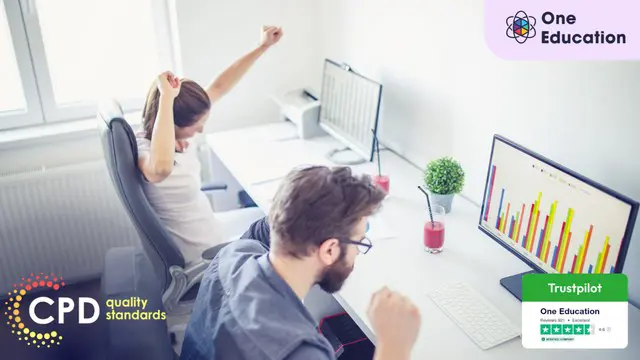
PowerPoint for Business in 60 Minutes
By Ideas Into Action
PowerPoint for Business in 60 Minutes Course Description Copyright Ross Maynard 2021 Course Description Welcome to PowerPoint for Business in 60 Minutes. Microsoft PowerPoint has been around for nearly 35 years, and I am sure you are familiar with it, and have experienced many PowerPoint presentations – some good; many extremely tedious! Creating a business presentation in PowerPoint presents a number of challenges and there is a danger of “death by PowerPoint”. I recently attended a meeting which was supposed to be a planning discussion but which the person leading the meeting insisted on introducing with a PowerPoint presentation of 60 slides – mostly bullet points! We were hardly in the mood for action planning after that assault on our senses. PowerPoint is good for presenting business results or for a training course, but you need to plan your slideshow carefully to avoid bullet-point boredom and to keep your audience engaged and interested. And that is the purpose of this course – to teach you PowerPoint techniques which you may not be familiar with, and which will help you improve the impact of your business presentations. Less is more in a slide show so it is important to use techniques and effects which will help engage your audience and draw their attention to the points that matter. In “PowerPoint for Business in 60 Minutes”, I cover six key topics that will help you produce more impactful business presentations: The best slide transitions and animations for business presentations The morph transition to make the narration of an agenda, or similar list, or a team photograph extremely slick and professional The Zoom effect to create a summary slide with hyperlinks to zoom into the section that you or your audience choose How to animate charts to highlight the key points you want to bring out How to embed Excel tables with slicers into PowerPoint, and why PowerPoint is not developed enough to make this useful for a business presentation How to turn your PowerPoint presentation into a video. This is the technique I am most often asked how to do. This is not a full “PowerPoint from scratch” course: it assumes familiarity of Microsoft’s ubiquitous programme. Instead, the course takes only 1 hour of your time to focus on key techniques that can help you improve the impact of the presentations you create. I hope you enjoy the course. Key Learning Points On completion of the course, delegates will be able to: Identify the most useful slide transitions and animations for business presentations Use the morph transition to draw the audience’s attention Create a “zoom” summary slide to jump to user-selected sections of slides Animate charts to highlight key points Embed a Microsoft Excel table in a PowerPoint slide Create a video with commentary of their PowerPoint presentation Curriculum Lesson 1: Transitions and Animations Lesson 2: The Morph Transition Lesson 3: Zoom Lesson 4: Animating Charts Lesson 5: Excel Tables and Slicers in PowerPoint (or Not!) Lesson 6: Making a PowerPoint Video Pre-Course Requirements There are no pre-course requirements Additional Resources None Course Tutor Your tutor is Ross Maynard. Ross is a Fellow of the Chartered Institute of Management Accountants in the UK and has 30 years’ experience as a process improvement consultant specialising in business processes and organisation development. Ross is also a professional author of online training courses. Ross lives in Scotland with his wife, daughter and Cocker Spaniel Questions What slide effect allows you to give the illusion of moving around a larger “page”? The Wipe transition. The Dissolve transition. The Push transition. The Fly-In animation What does “Zoom” in PowerPoint allow you to do? Zoom creates the illusion of “zooming in” on a particular part of a slide Zoom creates a summary slide with hyperlinks to the individual slides or sections contained in the summary Zoom creates a smooth object animation from one slide to another to animate, for example, an agenda or timeline Zoom is used to highlight areas of a chart or graphic to draw the audience’s attention What is the main problem with embedding a Microsoft Excel table with slicers into PowerPoint? The slicers do not work, and the table cannot be manipulated, in presentation mode in PowerPoint The table cannot be opened or manipulated in PowerPoint slide view Microsoft Excel and PowerPoint are incompatible with each other The file size created is too large for most business PCs to handle When seeking to create an MP4 video file from a PowerPoint presentation, why is it advisable to record the commentary separately? PowerPoint’s built-in recording facility is unreliable and frequently crashes It’s much quicker to record the audio separately and then insert it into PowerPoint and save as a video file Separate video editing software needs to be used to improve the video’s look and sound where the audio is recorded directly in PowerPoint It removes the stress of commentating “live” on the presentation while recording it, and allows any mistakes and errors to be cut out

Search By Location
- work Courses in London
- work Courses in Birmingham
- work Courses in Glasgow
- work Courses in Liverpool
- work Courses in Bristol
- work Courses in Manchester
- work Courses in Sheffield
- work Courses in Leeds
- work Courses in Edinburgh
- work Courses in Leicester
- work Courses in Coventry
- work Courses in Bradford
- work Courses in Cardiff
- work Courses in Belfast
- work Courses in Nottingham