- Professional Development
- Medicine & Nursing
- Arts & Crafts
- Health & Wellbeing
- Personal Development
8296 Courses
Adobe Photoshop Course - Beginner Level
By Study Plex
Highlights of the Course Course Type: Online Learning Duration: 3 hours 14 minutes Tutor Support: Tutor support is included Customer Support: 24/7 customer support is available Quality Training: The course is designed by an industry expert Recognised Credential: Recognised and Valuable Certification Completion Certificate: Free Course Completion Certificate Included Instalment: 3 Installment Plan on checkout What you will learn from this course? Gain comprehensive knowledge about Adobe illustrator Understand the core competencies and principles of Adobe illustrator Explore the various areas of Adobe illustrator Know how to apply the skills you acquired from this course in a real-life context Become a confident and expert graphic designer Adobe Photoshop Course - Beginner Level Master the skills you need to propel your career forward in photoshop. This course will equip you with the essential knowledge and skillset that will make you a confident graphic designer and take your career to the next level. This comprehensive Adobe Photoshop course is designed to help you surpass your professional goals. The skills and knowledge that you will gain through studying this Adobe Photoshop course will help you get one step closer to your professional aspirations and develop your skills for a rewarding career. This comprehensive course will teach you the theory of effective photoshop practice and equip you with the essential skills, confidence and competence to assist you in the photoshop industry. You'll gain a solid understanding of the core competencies required to drive a successful career in photoshop. This course is designed by industry experts, so you'll gain knowledge and skills based on the latest expertise and best practices. This extensive course is designed for graphic designer or for people who are aspiring to specialise in photoshop. Enrol in this Adobe Photoshop course today and take the next step towards your personal and professional goals. Earn industry-recognised credentials to demonstrate your new skills and add extra value to your CV that will help you outshine other candidates. Who is this Course for? This comprehensive Adobe Photoshop course is ideal for anyone wishing to boost their career profile or advance their career in this field by gaining a thorough understanding of the subject. Anyone willing to gain extensive knowledge on this photoshop can also take this course. Whether you are a complete beginner or an aspiring professional, this course will provide you with the necessary skills and professional competence, and open your doors to a wide number of professions within your chosen sector. Entry Requirements This Adobe Photoshop course has no academic prerequisites and is open to students from all academic disciplines. You will, however, need a laptop, desktop, tablet, or smartphone, as well as a reliable internet connection. Assessment This Adobe Photoshop course assesses learners through multiple-choice questions (MCQs). Upon successful completion of the modules, learners must answer MCQs to complete the assessment procedure. Through the MCQs, it is measured how much a learner could grasp from each section. In the assessment pass mark is 60%. Advance Your Career This Adobe Photoshop course will provide you with a fresh opportunity to enter the relevant job market and choose your desired career path. Additionally, you will be able to advance your career, increase your level of competition in your chosen field, and highlight these skills on your resume. Recognised Accreditation This course is accredited by continuing professional development (CPD). CPD UK is globally recognised by employers, professional organisations, and academic institutions, thus a certificate from CPD Certification Service creates value towards your professional goal and achievement. The Quality Licence Scheme is a brand of the Skills and Education Group, a leading national awarding organisation for providing high-quality vocational qualifications across a wide range of industries. What is CPD? Employers, professional organisations, and academic institutions all recognise CPD, therefore a credential from CPD Certification Service adds value to your professional goals and achievements. Benefits of CPD Improve your employment prospects Boost your job satisfaction Promotes career advancement Enhances your CV Provides you with a competitive edge in the job market Demonstrate your dedication Showcases your professional capabilities What is IPHM? The IPHM is an Accreditation Board that provides Training Providers with international and global accreditation. The Practitioners of Holistic Medicine (IPHM) accreditation is a guarantee of quality and skill. Benefits of IPHM It will help you establish a positive reputation in your chosen field You can join a network and community of successful therapists that are dedicated to providing excellent care to their client You can flaunt this accreditation in your CV It is a worldwide recognised accreditation What is Quality Licence Scheme? This course is endorsed by the Quality Licence Scheme for its high-quality, non-regulated provision and training programmes. The Quality Licence Scheme is a brand of the Skills and Education Group, a leading national awarding organisation for providing high-quality vocational qualifications across a wide range of industries. Benefits of Quality License Scheme Certificate is valuable Provides a competitive edge in your career It will make your CV stand out Course Curriculum Introduction Introduction to this Photoshop | GIMP Imaging Course. Welcome! 00:01:00 A Job Well Begun Is a Job Half Done: Essential Skills All Content Creators Need Copyright 101: Which Images You Can Use Online and How to Protect Yourself 00:06:00 But PLEASE Never Do THIS When Searching For Royalty-Free Images 00:02:00 Saving Projects For Print VS. the Web: How Not to Shoot Yourself In the Foot 00:07:00 Lighting Is Key, Or⦠You Can't Fix Everything Later on the Computer 00:02:00 Ways To Go From So-So Pro And Stand Out From the Crowd (In a Good Way) From So-So to Pro: Follow These 8 Simple Rules For Better Images Every Time 00:08:00 The Top Amateur Design Mistakes and How to Avoid Them 00:05:00 Why Filters and Effects in Photoshop and GIMP Are NOT Your Friends 00:04:00 Making Essential Edits And Fixes In Photoshop Adjusting Your Levels: ALWAYS Do this first and EVERY time. (Photoshop) 00:03:00 Adjusting Brightness, Contrast, Hue, and Saturation (Photoshop) 00:04:00 Scaling, Rotating, Flipping, and Transforming (Photoshop) 00:07:00 Easy Resizing, Cropping, and Formatting For Any Situation (Photoshop) 00:06:00 Removing Red Eyes and Blemishes (Photoshop) 00:03:00 Brighten That Smile and Just Add Lipstick -To a Horse of Course. (Photoshop) 00:07:00 Blurring Out a Face, Logo, or Background (Photoshop) 00:03:00 Take Something Annoying Out of the Background (Photoshop) 00:04:00 Extra: A Few More of My Favorite Tools in Photoshop (Also in GIMP) 00:07:00 Making Essential Edits And Fixes In GIMP GIMP Disclaimer and The Importance of a Flexible Mindset With Software 00:01:00 Adjusting Your Levels: ALWAYS Do this first and EVERY time. (GIMP) 00:03:00 Adjusting Brightness, Contrast, Hue, and Saturation (GIMP) 00:05:00 Scaling, Rotating, Flipping, and Transforming (GIMP) 00:06:00 Easy Resizing, Cropping, and Formatting For Any Situation (GIMP) 00:05:00 Removing Red Eyes and Blemishes (GIMP) 00:04:00 Brighten That Smile and Just Add Lipstick -To a Horse of Course. (GIMP) 00:07:00 Blurring Out a Face, Logo, or Background (GIMP) 00:05:00 Take Something Annoying Out of the Background (GIMP) 00:04:00 Extra; How to Make a Quick & Easy Targeted Color Effect in Photoshop (or GIMP) Introduction to This Section and What You Will Learn 00:01:00 Let's Find a Public Domain Image to Work With 00:01:00 Duplicate Your Photo to Make Multiple Layers 00:01:00 Desaturating the Top Layer 00:02:00 Reveal the Color Underneath With the Eraser Tool 00:03:00 Saving Options (Quick Review) and More Tools for Fun (De)Saturation Effects 00:04:00 Assignment Extras, More Resources, and Conclusion Extra: 5 Easy & Free Tools That Will Free Your Creative Soul 00:10:00 Extra: Editing Your Images online for FREE using Photoshop's Web Editor 00:07:00 Extra: Put Your Logo on a Transparent Background in 4 Minutes or Less 00:03:00 Extra: The Only âEvergreenâ Tools You Need to Know in Any Imaging Program 00:06:00 Extra: How to Up Your Game With Stunning New Photoshop and Gimp Brushes 00:07:00 New (2020): Keeping Sketchbooks and Journals: Enhance Your Creative Process 00:06:00 Thank You For Taking This Course. Please Review! 00:01:00 Certificate of Achievement Certificate of Achievement 00:00:00 Get Your Insurance Now Get Your Insurance Now 00:00:00 Feedback Feedback 00:00:00

Docker - A Beginner's Hands-On Guide
By Packt
Gain n-depth knowledge about Docker technology and the confidence to help your company or your own project to apply the right Docker deployment workflow. Learn all about Docker, Docker REST API, and Docker continuous integration to build Docker images.
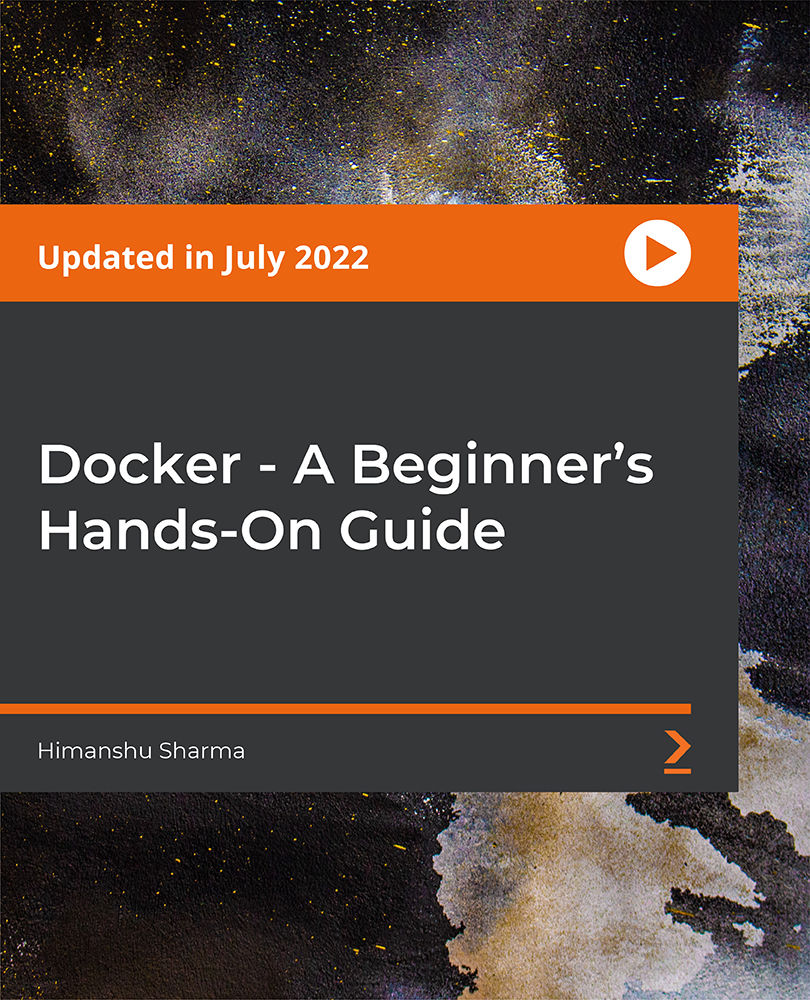
Cyber Security, Ethical Hacking with Linux Security
By Imperial Academy
3 QLS Endorsed Diploma | QLS Hard Copy Certificate Included | 10 CPD Courses | Lifetime Access | 24/7 Tutor Support

Adobe InDesign CC Beginner
By iStudy UK
Learning Objectives Introduction , Building a Basic InDesign Document , Customizing the Workspace , Modifying the Layout , Understanding Pages Panel , Working with Text , Formatting Text , Working with Color , Using Styles , Modifying Graphics , Managing Objects and Layers , Adding and Transforming Shapes , Using Effects , Working with Tables , Exporting the Document to Other Formats , Conclusion Pre-Requisites Basic computer skills. Description This introductory course is designed to introduce students to the basic functionality and user interface of Adobe InDesign CC. In this course, Students will learn to navigate InDesign, build documents, add text and graphics, and customize the workspace. Students will also learn to modify the layout, manage pages, modify text, modify graphics, work with color, apply effects, and add and transform shapes. In addition, students will learn to manage objects and layers, format text, use styles, work with tables, export documents, and prepare for printing. Introduction to the Course Introduction 00:01:00 Section 01 Overview of InDesign 00:03:00 Touring the InDesign Interface 00:10:00 Customizing Preferences 00:09:00 Building a Document 00:09:00 Advanced Document Settings 00:09:00 Adding Graphics 00:06:00 Adding Text 00:03:00 Section 02 Using Panels and Workspace Presets 00:10:00 Document Views 00:08:00 Understanding the Control Panel 00:04:00 Section 03 Changing the Document Setup 00:06:00 Section 04 Adding, Moving, and Deleting Pages 00:06:00 Using Master Pages 00:10:00 Section 05 Selecting Text 00:03:00 Understanding Text Frame Options 00:09:00 Importing Text 00:06:00 Threading Text 00:05:00 Using Special Characters 00:10:00 Using Spell Check 00:07:00 Using the Story Editor 00:04:00 Section 06 Character Formatting 00:11:00 Advanced Character Formatting 00:10:00 Paragraph Formatting 00:10:00 Section 07 Basics of Color 00:06:00 Working with Swatches 00:08:00 Creating Swatches 00:08:00 Making Spot Color Swatches 00:03:00 Working with the Color Panel 00:05:00 Creating and Using Gradients 00:08:00 Section 08 Basics of Style 00:01:00 Managing Paragraph Styles 00:10:00 Managing Character Styles 00:05:00 Using Object Styles 00:08:00 Section 09 Defining Graphic Types 00:07:00 Placing Multiple Graphics 00:04:00 Selecting Graphics 00:05:00 Fitting Options 00:07:00 Updating Graphics 00:07:00 Placing Photoshop and Illustrator Files 00:05:00 Section 10 Managing Layers 00:10:00 Aligning and Grouping Objects 00:06:00 Wrapping Text Around an Object 00:07:00 Section 11 Adding Vector Shapes 00:08:00 Drawing Vector Lines 00:08:00 Selecting and Moving Frames 00:07:00 Scaling Arrowheads 00:05:00 Section 12 Using the Effects Panel 00:08:00 Using the Blend Modes 00:04:00 Adding and Removing Effects 00:03:00 Section 13 Creating Tables 00:10:00 Formatting Tables and Cells 00:08:00 Using Table and Cell Styles 00:08:00 Section 14 Preflighting your Document 00:09:00 Packaging your Document 00:09:00 Printing your Document 00:09:00 Converting to PDF 00:06:00 Course Recap Recap 00:01:00 Final Exam Final Exam - Adobe InDesign CC Beginner 00:20:00

The Absolute Beginner's Guide to Learning Unreal Engine 4
By Packt
Get hands-on with a working knowledge of the basics needed to operate Unreal Engine 4
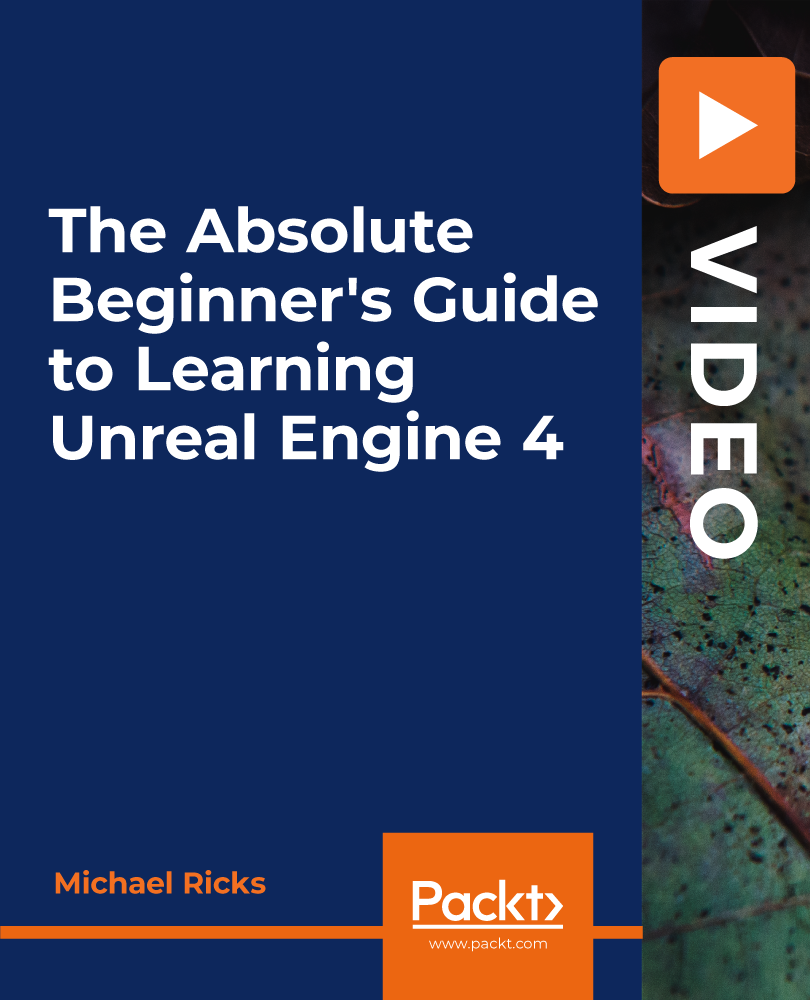
Ruby and Javascript Programming Bundle
By Packt
Learn the Ruby programming language and JavaScript coding from beginner to intermediate for web development - fast!
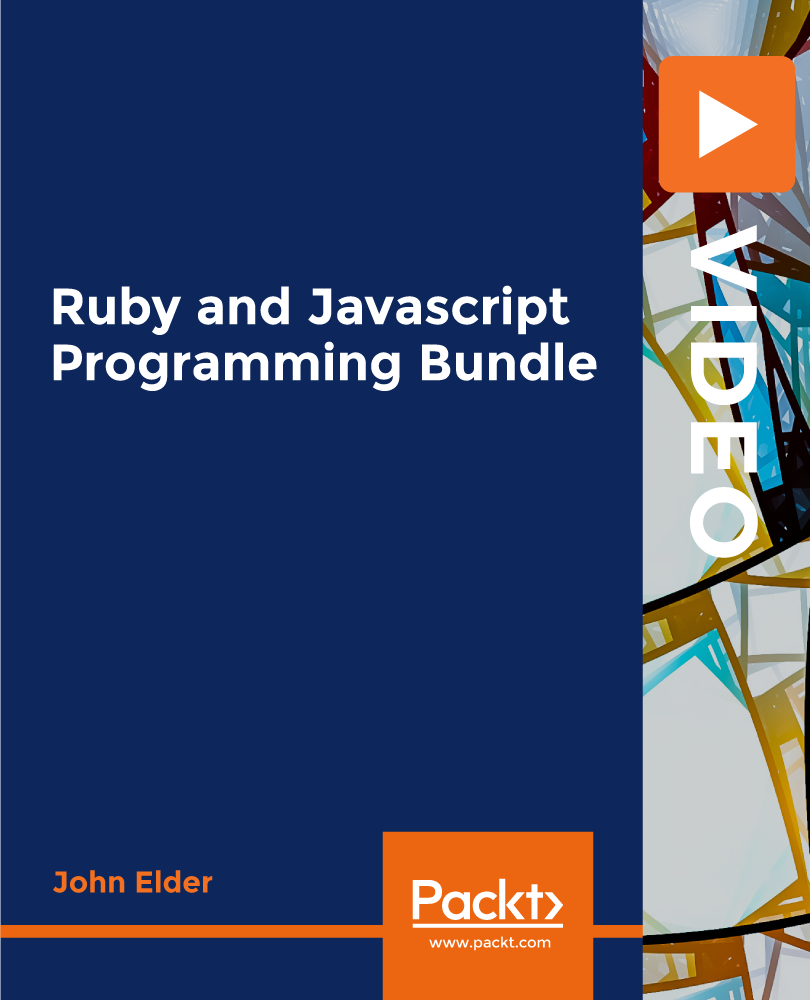
PDO Threads Foxy Eyes
By Harley Elite Academy (HeLa)
Foundation • Advanced • Masterclass 8 CPD POINTS 1 DAY COURSE ONLINE or IN-CLINIC NOTE! After booking we will contact you for scheduling the exact course date! Courses dates are subject to change due to mentors availability. We will inform you via email if a date becomes available! Additional information ATTENDANCE ONLINE (Theory), IN CLINIC (Practice) PDO THREADS LIFT AREA BEGINNER Face and Neck Threads Lift, ADVANCED Body Threads Lift, MASTERCLASS Face, Neck, Body Threads Lift, MASTERCLASS Foxy Eyes | Cat Eyes
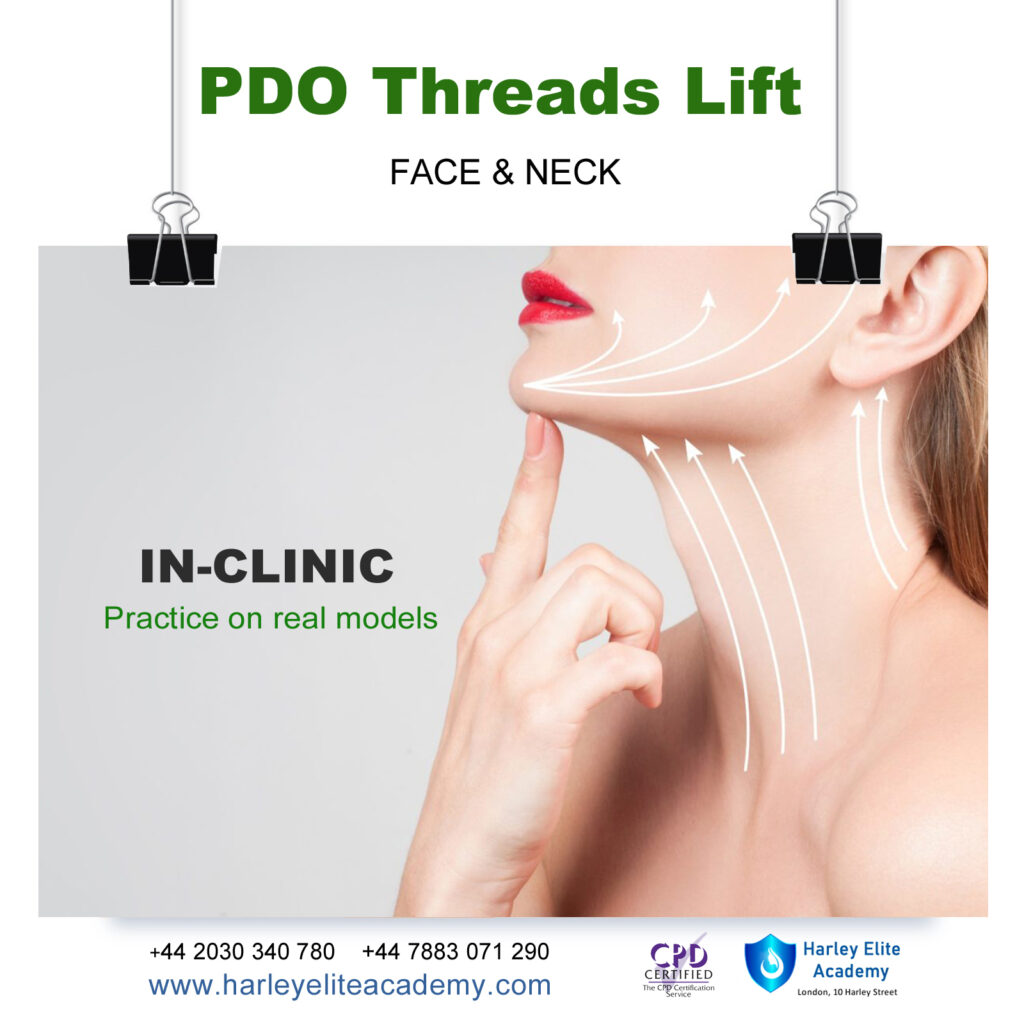
SQL Beginner to Guru: MySQL Edition - Master SQL with MySQL
By Packt
Develop your SQL skills, with useful insights into the MySQL syntax, SQL join statements, and more
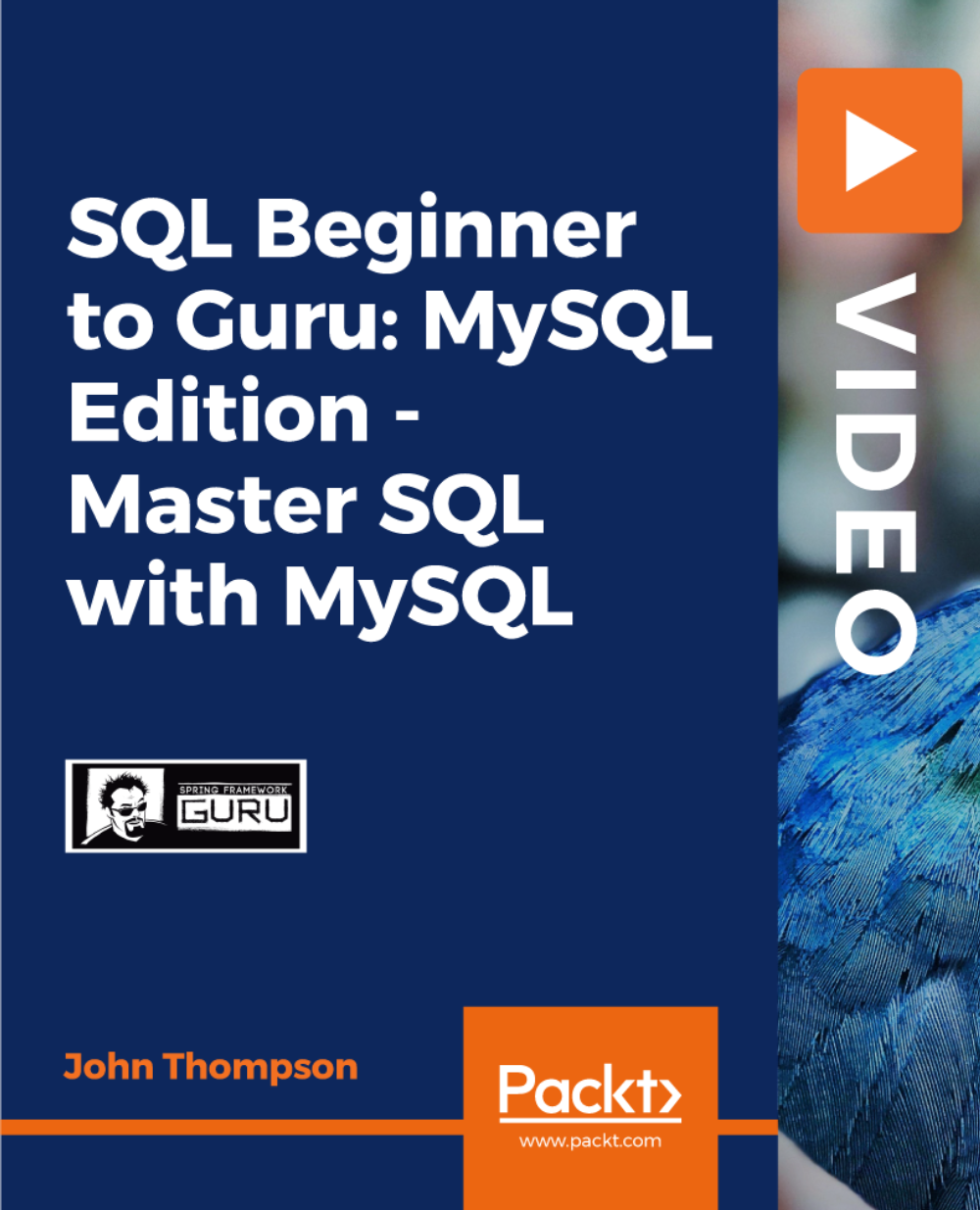
Resin Seascape Course - Bracknell
By Interior Boost
Epoxy resin seascape course for beginners, resin oceanscene workshop, resin course for beginner, resin wave course.
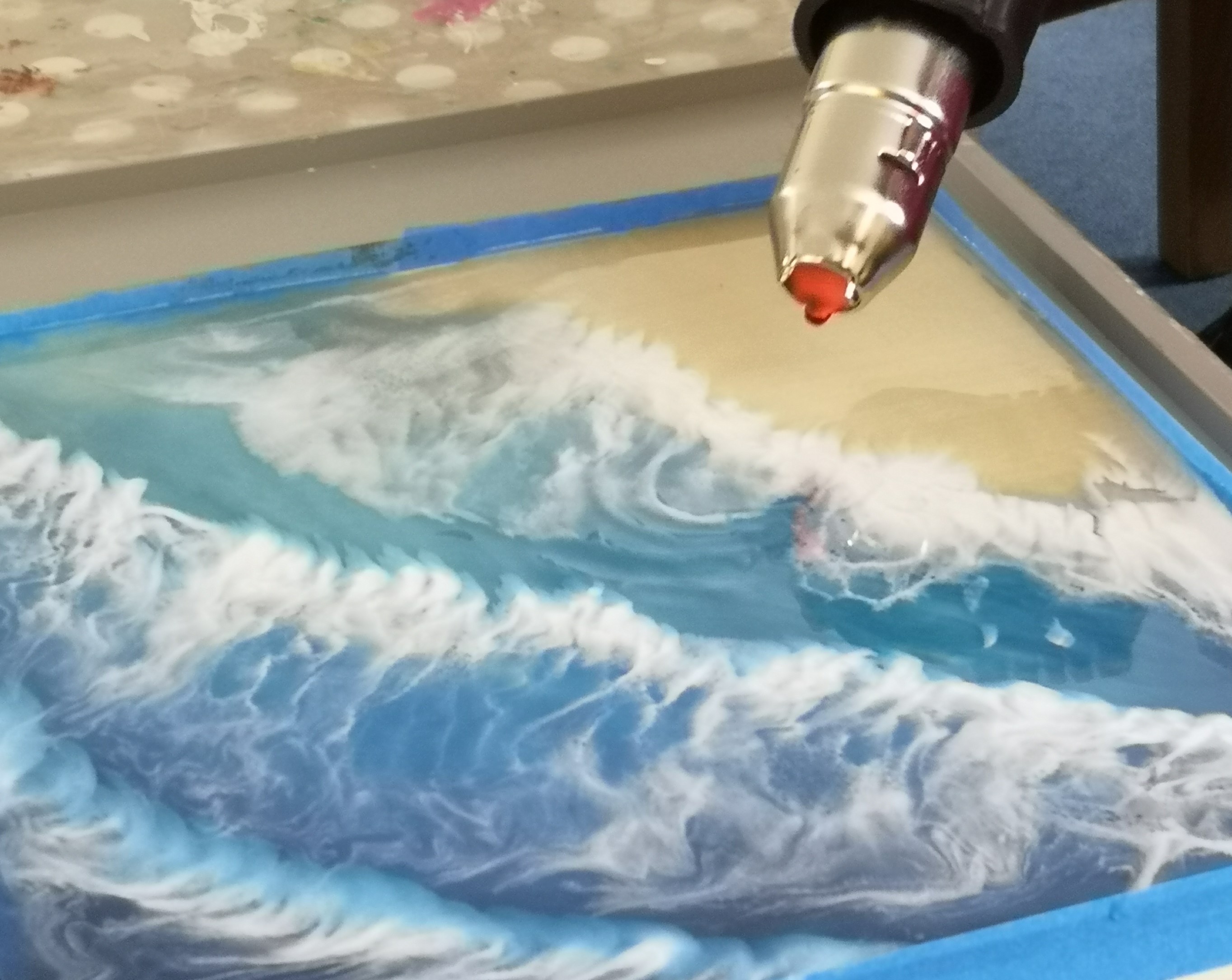
Python for Data Visualization - A Beginner's Guide
By Packt
This beginner-friendly course takes us on a journey into data visualization. You will learn to transform raw data into stunning visuals using Matplotlib, Seaborn, and Plotly. From charts to dynamic heatmaps, we will master the essentials. Fuel your curiosity, enhance your skills, and communicate insights effectively to become a Python data visualization pro!
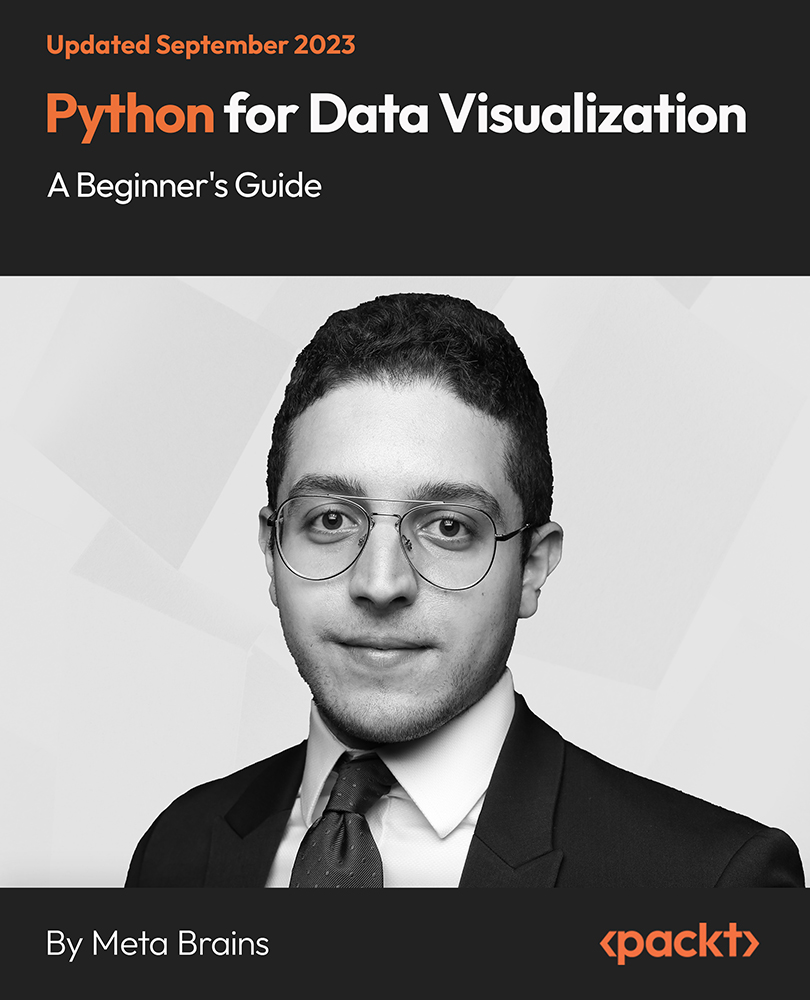
Search By Location
- beginner Courses in London
- beginner Courses in Birmingham
- beginner Courses in Glasgow
- beginner Courses in Liverpool
- beginner Courses in Bristol
- beginner Courses in Manchester
- beginner Courses in Sheffield
- beginner Courses in Leeds
- beginner Courses in Edinburgh
- beginner Courses in Leicester
- beginner Courses in Coventry
- beginner Courses in Bradford
- beginner Courses in Cardiff
- beginner Courses in Belfast
- beginner Courses in Nottingham