- Professional Development
- Medicine & Nursing
- Arts & Crafts
- Health & Wellbeing
- Personal Development
521 Courses
Microsoft Access for Office 365 (Desktop or Online) - Part 2
By Nexus Human
Duration 2 Days 12 CPD hours This course is intended for This course is designed for students wishing to gain intermediate-level skills or individuals whose job responsibilities include constructing relational databases and developing tables, queries, forms, and reports in Microsoft Access for Office 365. Overview In this course, you will optimize an Access database. You will: Provide input validation features to promote the entry of quality data into a database. Organize a database for efficiency and performance, and to maintain data integrity. Improve the usability of Access tables. Create advanced queries to join and summarize data. Use advanced formatting and controls to improve form presentation. Use advanced formatting and calculated fields to improve reports. In this course, you will expand your knowledge of relational database design; promote quality input from users; improve database efficiency and promote data integrity; and implement advanced features in tables, queries, forms, and reports. Extending your knowledge of Access will result in a robust, functional database for your users.This course covers Microsoft Office Specialist Program exam objectives to help you prepare for the Access Expert (Office 365 and Office 2019): Exam MO-500 certification. Improving Table Usability Topic A: Create Lookups Within a Table Topic B: Work with Subdatasheets Creating Advanced Queries Topic A: Create Query Joins Topic B: Create Subqueries Topic C: Summarize Data Improving Form Presentation Topic A: Apply Conditional Formatting Topic B: Create Tab Pages with Subforms and Other Controls Creating Advanced Reports Topic A: Apply Advanced Formatting to a Report Topic B: Add a Calculated Field to a Report Topic C: Control Pagination and Print Quality Topic D: Add a Chart to a Report Importing and Exporting Table Data Topic A: Import and Link Data Topic B: Export Data Topic C: Create a Mail Merge Using Queries to Manage Data Topic A: Create Action Queries Topic B: Create Unmatched and Duplicate Queries Creating Complex Reports and Forms Topic A: Create Subreports Topic B: Create a Navigation Form Topic C: Show Details in Subforms and Popup Forms Creating Access Macros Topic A: Create a Standalone Macro to Automate Repetitive Tasks Topic B: Create a Macro to Program a User Interface Component Topic C: Filter Records by Using a Condition Topic D: Create a Data Macro Using VBA to Extend Database Capabilities Topic A: Introduction to VBA Topic B: Using VBA with Form Controls Managing a Database Topic A: Back Up a Database Topic B: Manage Performance Issues Topic C: Document a Database Distributing and Securing a Database Topic A: Split a Database for Multiple-User Access Topic B: Implement Security Topic C: Convert an Access Database to an ACCDE File Topic D: Package a Database with a Digital Signature

Description Register on the Deep Learning & Neural Networks Python - Keras today and build the experience, skills and knowledge you need to enhance your professional development and work towards your dream job. Study this course through online learning and take the first steps towards a long-term career. The course consists of a number of easy to digest, in-depth modules, designed to provide you with a detailed, expert level of knowledge. Learn through a mixture of instructional video lessons and online study materials. Receive online tutor support as you study the course, to ensure you are supported every step of the way. Get a certificate as proof of your course completion. The Deep Learning & Neural Networks Python - Keras course is incredibly great value and allows you to study at your own pace. Access the course modules from any internet-enabled device, including computers, tablets, and smartphones. The course is designed to increase your employability and equip you with everything you need to be a success. Enrol on the now and start learning instantly! What You Get With This Course Receive a digital certificate upon successful completion of the course Get taught by experienced, professional instructors Study at a time and pace that suits your learning style Get instant feedback on assessments 24/7 help and advice via email or live chat Get full tutor support on weekdays (Monday to Friday) Certificate of Achievement After the successful completion of the final assessment, you will receive a CPD-accredited certificate of achievement. The PDF certificate is for 9.99, and it will be sent to you immediately after through e-mail. You can get the hard copy for 15.99, which will reach your doorsteps by post. Method of Assessment You need to attend an assessment right after the completion of this course to evaluate your progression. For passing the assessment, you need to score at least 60%. After submitting your assessment, you will get feedback from our experts immediately. Who Is This Course For The course is ideal for those who already work in this sector or are aspiring professionals. This course is designed to enhance your expertise and boost your CV. Learn key skills and gain a professional qualification to prove your newly-acquired knowledge. Course Content Course Introduction And Table Of Contents Course Introduction and Table of Contents 00:11:00 Deep Learning Overview Deep Learning Overview - Theory Session - Part 1 00:06:00 Deep Learning Overview - Theory Session - Part 2 00:07:00 Choosing Between ML Or DL For The Next AI Project - Quick Theory Session Choosing Between ML or DL for the next AI project - Quick Theory Session 00:09:00 Preparing Your Computer Preparing Your Computer - Part 1 00:07:00 Preparing Your Computer - Part 2 00:06:00 Python Basics Python Basics - Assignment 00:09:00 Python Basics - Flow Control 00:09:00 Python Basics - Functions 00:04:00 Python Basics - Data Structures 00:12:00 Theano Library Installation And Sample Program To Test Theano Library Installation and Sample Program to Test 00:11:00 TensorFlow Library Installation And Sample Program To Test TensorFlow library Installation and Sample Program to Test 00:09:00 Keras Installation And Switching Theano And TensorFlow Backends Keras Installation and Switching Theano and TensorFlow Backends 00:10:00 Explaining Multi-Layer Perceptron Concepts Explaining Multi-Layer Perceptron Concepts 00:03:00 Explaining Neural Networks Steps And Terminology Explaining Neural Networks Steps and Terminology 00:10:00 First Neural Network With Keras - Understanding Pima Indian Diabetes Dataset First Neural Network with Keras - Understanding Pima Indian Diabetes Dataset 00:07:00 Explaining Training And Evaluation Concepts Explaining Training and Evaluation Concepts 00:11:00 Pima Indian Model - Steps Explained Pima Indian Model - Steps Explained - Part 1 00:09:00 Pima Indian Model - Steps Explained - Part 2 00:07:00 Coding The Pima Indian Model Coding the Pima Indian Model - Part 1 00:11:00 Coding the Pima Indian Model - Part 2 00:09:00 Pima Indian Model - Performance Evaluation Pima Indian Model - Performance Evaluation - Automatic Verification 00:06:00 Pima Indian Model - Performance Evaluation - Manual Verification 00:08:00 Pima Indian Model - Performance Evaluation - K-Fold Validation - Keras Pima Indian Model - Performance Evaluation - k-fold Validation - Keras 00:10:00 Pima Indian Model - Performance Evaluation - Hyper Parameters Pima Indian Model - Performance Evaluation - Hyper Parameters 00:12:00 Understanding Iris Flower Multi-Class Dataset Understanding Iris Flower Multi-Class Dataset 00:08:00 Developing The Iris Flower Multi-Class Model Developing the Iris Flower Multi-Class Model - Part 1 00:09:00 Developing the Iris Flower Multi-Class Model - Part 2 00:06:00 Developing the Iris Flower Multi-Class Model - Part 3 00:09:00 Understanding The Sonar Returns Dataset Understanding the Sonar Returns Dataset 00:07:00 Developing The Sonar Returns Model Developing the Sonar Returns Model 00:10:00 Sonar Performance Improvement - Data Preparation - Standardization Sonar Performance Improvement - Data Preparation - Standardization 00:15:00 Sonar Performance Improvement - Data Preparation - Standardization Sonar Performance Improvement - Layer Tuning for Smaller Network 00:07:00 Sonar Performance Improvement - Layer Tuning For Larger Network Sonar Performance Improvement - Layer Tuning for Larger Network 00:06:00 Understanding The Boston Housing Regression Dataset Understanding the Boston Housing Regression Dataset 00:07:00 Developing The Boston Housing Baseline Model Developing the Boston Housing Baseline Model 00:08:00 Boston Performance Improvement By Standardization Boston Performance Improvement by Standardization 00:07:00 Boston Performance Improvement By Deeper Network Tuning Boston Performance Improvement by Deeper Network Tuning 00:05:00 Boston Performance Improvement By Wider Network Tuning Boston Performance Improvement by Wider Network Tuning 00:04:00 Save & Load The Trained Model As JSON File (Pima Indian Dataset) Save & Load the Trained Model as JSON File (Pima Indian Dataset) - Part 1 00:09:00 Save & Load the Trained Model as JSON File (Pima Indian Dataset) - Part 2 00:08:00 Save And Load Model As YAML File - Pima Indian Dataset Save and Load Model as YAML File - Pima Indian Dataset 00:05:00 Load And Predict Using The Pima Indian Diabetes Model Load and Predict using the Pima Indian Diabetes Model 00:09:00 Load And Predict Using The Iris Flower Multi-Class Model Load and Predict using the Iris Flower Multi-Class Model 00:08:00 Load And Predict Using The Sonar Returns Model Load and Predict using the Sonar Returns Model 00:10:00 Load And Predict Using The Boston Housing Regression Model Load and Predict using the Boston Housing Regression Model 00:08:00 An Introduction To Checkpointing An Introduction to Checkpointing 00:06:00 Checkpoint Neural Network Model Improvements Checkpoint Neural Network Model Improvements 00:10:00 Checkpoint Neural Network Best Model Checkpoint Neural Network Best Model 00:04:00 Loading The Saved Checkpoint Loading the Saved Checkpoint 00:05:00 Plotting Model Behavior History Plotting Model Behavior History - Introduction 00:06:00 Plotting Model Behavior History - Coding 00:08:00 Dropout Regularization - Visible Layer Dropout Regularization - Visible Layer - Part 1 00:11:00 Dropout Regularization - Visible Layer - Part 2 00:06:00 Dropout Regularization - Hidden Layer Dropout Regularization - Hidden Layer 00:06:00 Learning Rate Schedule Using Ionosphere Dataset - Intro Learning Rate Schedule using Ionosphere Dataset 00:06:00 Time Based Learning Rate Schedule Time Based Learning Rate Schedule - Part 1 00:07:00 Time Based Learning Rate Schedule - Part 2 00:12:00 Drop Based Learning Rate Schedule Drop Based Learning Rate Schedule - Part 1 00:07:00 Drop Based Learning Rate Schedule - Part 2 00:08:00 Convolutional Neural Networks - Introduction Convolutional Neural Networks - Part 1 00:11:00 Convolutional Neural Networks - Part 2 00:06:00 MNIST Handwritten Digit Recognition Dataset Introduction to MNIST Handwritten Digit Recognition Dataset 00:06:00 Downloading and Testing MNIST Handwritten Digit Recognition Dataset 00:10:00 MNIST Handwritten Digit Recognition Dataset MNIST Multi-Layer Perceptron Model Development - Part 1 00:11:00 MNIST Multi-Layer Perceptron Model Development - Part 2 00:06:00 Convolutional Neural Network Model Using MNIST Convolutional Neural Network Model using MNIST - Part 1 00:13:00 Convolutional Neural Network Model using MNIST - Part 2 00:12:00 Large CNN Using MNIST Large CNN using MNIST 00:09:00 Load And Predict Using The MNIST CNN Model Load and Predict using the MNIST CNN Model 00:14:00 Introduction To Image Augmentation Using Keras Introduction to Image Augmentation using Keras 00:11:00 Augmentation Using Sample Wise Standardization Augmentation using Sample Wise Standardization 00:10:00 Augmentation Using Feature Wise Standardization & ZCA Whitening Augmentation using Feature Wise Standardization & ZCA Whitening 00:04:00 Augmentation Using Rotation And Flipping Augmentation using Rotation and Flipping 00:04:00 Saving Augmentation Saving Augmentation 00:05:00 CIFAR-10 Object Recognition Dataset - Understanding And Loading CIFAR-10 Object Recognition Dataset - Understanding and Loading 00:12:00 Simple CNN Using CIFAR-10 Dataset Simple CNN using CIFAR-10 Dataset - Part 1 00:09:00 Simple CNN using CIFAR-10 Dataset - Part 2 00:06:00 Simple CNN using CIFAR-10 Dataset - Part 3 00:08:00 Train And Save CIFAR-10 Model Train and Save CIFAR-10 Model 00:08:00 Load And Predict Using CIFAR-10 CNN Model Load and Predict using CIFAR-10 CNN Model 00:16:00 RECOMENDED READINGS Recomended Readings 00:00:00

Register on the Microsoft Excel: Automated Dashboard Using Advanced Formula, VBA, Power Query today and build the experience, skills and knowledge you need to enhance your professional development and work towards your dream job. Study this course through online learning and take the first steps towards a long-term career. The course consists of a number of easy to digest, in-depth modules, designed to provide you with a detailed, expert level of knowledge. Learn through a mixture of instructional video lessons and online study materials. Receive online tutor support as you study the course, to ensure you are supported every step of the way. Get a digital certificate as a proof of your course completion. The Microsoft Excel: Automated Dashboard Using Advanced Formula, VBA, Power Query course is incredibly great value and allows you to study at your own pace. Access the course modules from any internet-enabled device, including computers, tablet, and smartphones. The course is designed to increase your employability and equip you with everything you need to be a success. Enrol on the now and start learning instantly! What You Get With The Microsoft Excel: Automated Dashboard Using Advanced Formula, VBA, Power Query course Receive a e-certificate upon successful completion of the course Get taught by experienced, professional instructors Study at a time and pace that suits your learning style Get instant feedback on assessments 24/7 help and advice via email or live chat Get full tutor support on weekdays (Monday to Friday) Course Design The course is delivered through our online learning platform, accessible through any internet-connected device. There are no formal deadlines or teaching schedules, meaning you are free to study the course at your own pace. You are taught through a combination of Video lessons Online study materials Certification After the successful completion of the final assessment, you will receive a CPD-accredited certificate of achievement. The PDF certificate is for £9.99, and it will be sent to you immediately after through e-mail. You can get the hard copy for £15.99, which will reach your doorsteps by post. Who Is This Course For: The course is ideal for those who already work in this sector or are an aspiring professional. This course is designed to enhance your expertise and boost your CV. Learn key skills and gain a professional qualification to prove your newly-acquired knowledge. Requirements: The online training is open to all students and has no formal entry requirements. To study the Microsoft Excel: Automated Dashboard Using Advanced Formula, VBA, Power Query course, all your need is a passion for learning, a good understanding of English, numeracy, and IT skills. You must also be over the age of 16. Course Content Introduction Course Outline and Introduction 00:04:00 Minimum Requirements for the Course 00:01:00 Prepayments Introduction 00:01:00 Prepaid Expenses Models: Resources Download Month End Date Prepaid Expenses Amortization Calculation 00:00:00 Exact Prepaid Expenses Payment Date Calculation 00:00:00 Accounting for Prepaid Expenses Prepaid Expenses Accounting Definition: Prepayments 00:03:00 Prepaid Expense Example: How Accounting works for Prepayments 00:03:00 Advantages and Disadvantages of Prepaid Expenses 00:03:00 Excel Formulas Detailed: Introduction to three Excel Models Introduction to PRO Excel Models and Formulas 00:06:00 Date Function 00:05:00 EOMONTH Function 00:04:00 DATEVALUE function 00:03:00 IF Function 00:08:00 IFS Function (Office 365 Only) 00:07:00 VLOOKUP Function 00:07:00 MATCH Function 00:05:00 INDIRECT Function 00:02:00 NAMED Ranges: Name Manager 00:03:00 Advanced Version of VLOOKUP Function 00:07:00 Formula Based Prepaid Expenses Model Introduction to Model and Control Panel Tab (Important Sheet Tab) 00:08:00 Formula Based Prepaid Expenses Model - Deep Dive (Part 1) 00:05:00 Formula Based Prepaid Expenses Model - Deep Dive (Part 2) 00:06:00 Formula Based Prepaid Expenses Model - Deep Dive (Part 3) 00:06:00 IFS Function - Month End date Prepayment calculation 00:04:00 Prepaid Expenses - Closing Balance Summary Tab (Formula Based Summary) 00:09:00 Protecting Formulas Cells and Fields in the Model 00:04:00 Calculate Prepaid Expenses Amortisation from Exact Start Date Exact Date Prepaid Amortisation calculation Intro 00:03:00 Formulas update and Model Changes for Exact Prepaid Exps Calculation 00:03:00 Formulas Update for Exact Date Prepaid Exps Amortisation (Part 1) 00:04:00 Formulas Update for Exact Date Prepaid Exps Amortisation (Part 2) 00:03:00 Formulas Update for Exact Date Prepaid Exps Amortisation (Part 3) 00:02:00 Formulas Update for Exact Date Prepaid Exps Amortisation (Part 4) 00:07:00 IFS Function - Exact Date Prepayments Amortisation 00:04:00 Data Validation Controls (Enhancing Data Input Controls with Protection) 00:10:00 Bonus: Prepayment Model with Opening Balance Calculation (Part 1) 00:08:00 Bonus: Prepayment Model with Opening Balance Calculation (Part 2) 00:09:00 Additional Material: Resources 00:00:00 Prepaid Expenses Summary with Power Query and Pivot Table Power Query and Pivot Table Prepayment Summary Table Intro 00:06:00 What is Power Query and Some Awesome Resources for Power Query learning 00:07:00 Power Query and Pivot Table Summary - Deep Dive (Part 1) 00:05:00 Power Query and Pivot Table Summary - Deep Dive (Part 2) 00:04:00 Power Query and Pivot Table Summary - Deep Dive (Part 3) 00:05:00 Power Query and Pivot Table Summary - Deep Dive (Part 4) 00:09:00 Using Array Formulas to Add Formula Protection 00:04:00 Bonus: Allocate Prepaid Expenditure Cost Centre Wise - 1 00:02:00 Bonus: Allocate Prepaid Expenditure Cost Centre Wise - 2 00:08:00 Bonus: Prepayment Model with Opening Balance Calculation (PQ and PT Version) 00:13:00 Advanced VBA Prepaid Expenses Amortisation Model Changing Macros Security in Excel 00:05:00 Complete Walkthrough - Advanced VBA Prepaid Expenses Amortisation Model 00:06:00 Bonus : New Version - Excel VBA Model for Prepayment Expenditure 00:08:00 BONUS: Dynamic Dashboard for Divisional Profit and Loss statements: Easy Way Dynamic Dashboard Overview 00:07:00 Importing Profit and Loss Statements Source Files and creating YTD P&L Sheets 00:08:00 Creating Dynamic Data Validation 00:02:00 Creating Named Ranges for Dynamic Table Arrays 00:03:00 Dynamic Date Column Headings for each Divisional PL Table 00:02:00 Dynamic Month and YTD Dashboard tables headings (PRO TIP) 00:03:00 Dynamic VLOOKUP Formula - Preparing First section of the Dashboard 00:04:00 Creating Rolling Dashboard with Dynamic VLOOKUP Function 00:08:00 IMPORTANT : Error Checking for your reports/Dashboard (PRO TIP) 00:03:00 Data Prep for Visualization: AREA Charts (Awesome trick using #NA Function) 00:05:00 Visualization: AREA Charts for Month - Revenue, Gross Profit and Net Profit 00:05:00 Visualization DONUT Charts Revenue, Gross Profit and Net Profit (Part 1) 00:03:00 Visualization DONUT Charts Revenue, Gross Profit and Net Profit (Part 2) 00:06:00 Power Query & Pivot Tables based Dashboard without any Formulas, Fully Dynamic Introduction - Formula-less Dashboard - Fully Dynamic and easily refreshed 00:05:00 Understanding the data files before building dashboard 00:02:00 Consolidating Reports with Power Query (Get & Transform) , How to install PQ 00:08:00 Dynamic File Path Trick in Power Query with Parameters (Amazing trick) 00:06:00 Conditional Cumulative totals with SUMIFS Function 00:04:00 Bonus: Conditional Cumulative totals with Power Query Custom Formula (M Code) 00:06:00 Dashboard Creation - Pivot Table showing Month and YTD KPIs division wise 00:06:00 Dashboard Creation Donuts Charts linked with Pivot Table (Replicate Charts fast) 00:08:00 Dashboard Creation - Line Charts 00:08:00 Update Dashboard with Additional Divisional Data with Few Click (Magical) 00:03:00 Thank you Thank you 00:02:00 Ultimate Prepaid Expenditure Model (Super Bonus) 00:02:00 Resources Resources - Microsoft Excel: Automated Dashboard Using Advanced Formula, VBA, Power Query 00:00:00 Frequently Asked Questions Are there any prerequisites for taking the course? There are no specific prerequisites for this course, nor are there any formal entry requirements. All you need is an internet connection, a good understanding of English and a passion for learning for this course. Can I access the course at any time, or is there a set schedule? You have the flexibility to access the course at any time that suits your schedule. Our courses are self-paced, allowing you to study at your own pace and convenience. How long will I have access to the course? For this course, you will have access to the course materials for 1 year only. This means you can review the content as often as you like within the year, even after you've completed the course. However, if you buy Lifetime Access for the course, you will be able to access the course for a lifetime. Is there a certificate of completion provided after completing the course? Yes, upon successfully completing the course, you will receive a certificate of completion. This certificate can be a valuable addition to your professional portfolio and can be shared on your various social networks. Can I switch courses or get a refund if I'm not satisfied with the course? We want you to have a positive learning experience. If you're not satisfied with the course, you can request a course transfer or refund within 14 days of the initial purchase. How do I track my progress in the course? Our platform provides tracking tools and progress indicators for each course. You can monitor your progress, completed lessons, and assessments through your learner dashboard for the course. What if I have technical issues or difficulties with the course? If you encounter technical issues or content-related difficulties with the course, our support team is available to assist you. You can reach out to them for prompt resolution.

Machine Learning
By Compete High
ð Unlock the Power of Data with Our Machine Learning Course! ð¤ Are you ready to dive into the revolutionary world of Machine Learning? Welcome to our comprehensive course designed to equip you with the skills and knowledge needed to harness the potential of data-driven decision-making. ð Machine Learning has rapidly emerged as one of the most transformative technologies of the 21st century. From powering intelligent virtual assistants to revolutionizing healthcare diagnostics, its applications are boundless. With our expertly crafted course, you'll embark on a journey that will demystify the complexities of Machine Learning and empower you to leverage its capabilities for diverse purposes. ð¡ Why Machine Learning? In today's data-driven world, organizations across industries are seeking professionals who can extract actionable insights from vast amounts of data. Machine Learning offers the tools and techniques necessary to analyze complex datasets, identify patterns, and make predictions with unprecedented accuracy. By mastering Machine Learning, you'll gain a competitive edge in the job market and position yourself as a valuable asset to any organization. ð What You'll Learn: Our Machine Learning course covers a wide array of topics, including: Fundamentals of Machine Learning algorithms Supervised, unsupervised, and reinforcement learning techniques Data preprocessing and feature engineering Model evaluation and validation Deep learning and neural networks Practical applications and case studies With hands-on projects and real-world examples, you'll not only understand the theory behind Machine Learning but also gain practical experience in implementing algorithms and solving complex problems. Whether you're a beginner or an experienced data professional, our course is tailored to accommodate learners of all levels. ð Who is this for? Our Machine Learning course is ideal for: Aspiring data scientists and analysts Software engineers looking to transition into Machine Learning roles Business professionals seeking to leverage data for strategic decision-making Students and academics interested in exploring the forefront of technology No matter your background or experience level, our course provides a solid foundation in Machine Learning principles and techniques, setting you on the path to success in this rapidly evolving field. ð Career Path: By mastering Machine Learning, you'll open doors to a myriad of exciting career opportunities, including: Data Scientist Machine Learning Engineer AI Researcher Business Intelligence Analyst Data Engineer With the demand for Machine Learning professionals on the rise, employers are actively seeking individuals with the skills and expertise to drive innovation and deliver impactful solutions. Whether you're looking to advance your current career or embark on a new professional journey, our course will equip you with the tools and knowledge needed to thrive in today's competitive job market. ð¼ FAQ: Q: Is prior programming experience required to enroll in the course? A: While prior programming experience can be beneficial, our course is designed to accommodate learners of all backgrounds. We provide comprehensive tutorials and resources to help you grasp the fundamentals of programming and get started with Machine Learning. Q: How long does it take to complete the course? A: The duration of the course varies depending on your pace and level of commitment. On average, most learners complete the course within 3 to 6 months. However, you have the flexibility to study at your own pace and revisit materials as needed. Q: Are there any prerequisites for enrolling in the course? A: While there are no strict prerequisites, familiarity with basic mathematics, statistics, and programming concepts can be advantageous. We provide supplementary materials and support to help you build the necessary foundation for success in the course. Q: Will I receive a certificate upon completion of the course? A: Yes, upon successfully completing the course requirements, you'll receive a certificate of completion that validates your proficiency in Machine Learning concepts and techniques. This certificate can enhance your credentials and demonstrate your expertise to potential employers. Q: How does the course structure accommodate working professionals? A: Our course offers flexible scheduling options, allowing you to balance your studies with your professional and personal commitments. With on-demand access to course materials and resources, you can learn at your own convenience and progress at a pace that suits your lifestyle. Don't miss out on the opportunity to unlock your full potential with our Machine Learning course! Enroll today and embark on a transformative journey that will shape the future of your career. ð⨠Course Curriculum Module 1_ Introduction to Machine Learning Introduction to Machine Learning 00:00 Module 2_ Linear Regression Linear Regression 00:00 Module 3_ Logistic Regression Logistic Regression 00:00 Module 4_ Decision Trees and Random Forests Decision Trees and Random Forests 00:00 Module 5_ Support Vector Machines (SVMs) Support Vector Machines (SVMs) 00:00 Module 6_ k-Nearest Neighbors (k-NN) k-Nearest Neighbors (k-NN) 00:00 Module 7_ Naive Bayes Naive Bayes 00:00 Module 8_ Clustering Clustering 00:00 Module 9_ Dimensionality Reduction Dimensionality Reduction 00:00 Module 10_ Neural Networks Neural Networks 00:00
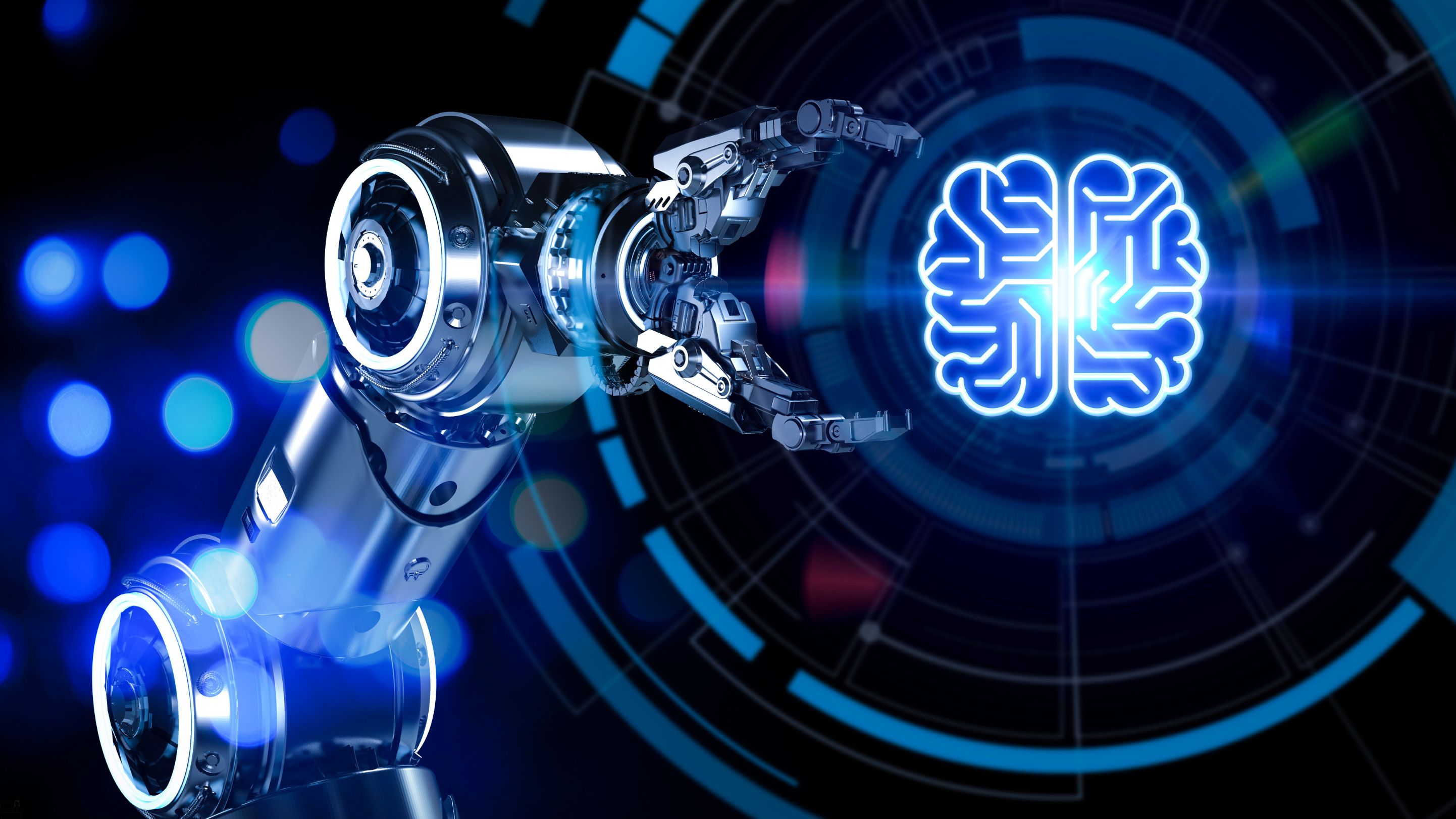
.NET Developer with HTML Basic and JavaScript
By Compliance Central
All in One Bundle Special Discount Offer Are you looking to enhance your .NET Developer with HTML Basic and JavaScript skills? If yes, then you have come to the right place. Our comprehensive courses on .NET Developer with HTML Basic and JavaScript will assist you in producing the best possible outcome by learning the .NET Developer with HTML Basic and JavaScript skills. CPD Accredited courses you will get: Course 01: Asp.Net Webforms from Scratch for Beginners Course 02: Time Management Skills Course 03: Office Skills The .NET Developer with HTML Basic and JavaScript bundle is for those who want to be successful. In the .NET Developer with HTML Basic and JavaScript bundle, you will learn the essential knowledge needed to become well versed in .NET Developer with HTML Basic and JavaScript . Our .NET Developer with HTML Basic and JavaScript bundle starts with the basics of .NET Developer with HTML Basic and JavaScript and gradually progresses towards advanced topics. Therefore, each lesson of this .NET Developer with HTML Basic and JavaScript is intuitive and easy to understand. Why would you choose the .NET Developer with HTML Basic and JavaScript course from Compliance Central: Lifetime access to .NET Developer with HTML Basic and JavaScript courses materials Full tutor support is available from Monday to Friday with the .NET Developer with HTML Basic and JavaScript course Learn .NET Developer with HTML Basic and JavaScript skills at your own pace from the comfort of your home Gain a complete understanding of .NET Developer with HTML Basic and JavaScript course Accessible, informative .NET Developer with HTML Basic and JavaScript learning modules designed by expert instructors Get 24/7 help or advice from our email and live chat teams with the .NET Developer with HTML Basic and JavaScript bundle Study .NET Developer with HTML Basic and JavaScript in your own time through your computer, tablet or mobile device Curriculum of Course 01: Asp.Net Webforms from Scratch for Beginners Web Programming Introduction HTML Basic and JavaScript ASP.NET Introduction & Environment Setup ASP.NET Architecture CSS & Themes Page Redirection Master Pages and Common URL's Writing Validation Controls ASP.NET State Management WebConfiguration File & Global.asax Authentication and Authorization Insert Update Delete Data Bound Controls Login Form Using OTP AJAX implementation on ASP.NET Debug Tools Usage in Visual Studio Mapping and Routing Build and Publish Web Application IIS Internet Information Services and Deploy Web Application HTTP to HTTPS Configuration BONUS LECTURE: What Next? Curriculum of Course 02: Time Management Skills Module 01: Importance and Benefits of Time Management Module 02: Assess Your Current Work Practice Module 03: Identifying the Priorities Module 04: Say 'No' to Procrastination Module 05: Set Your Goals Module 06: Plan the Work Module 07: Work the Plan Module 08: Effective Time Management Techniques Module 09: Combat the Time Wasters Module 10: Time Management for Creative Work Module 11: The Art of Anticipating Module 12: Avoid Time Leaks Curriculum of Course 03: Office Skills Module 01: Core Office Skills Module 02: Self-Management Module 03: Organizing and Planning (i) Module 04: Organizing and Planning (ii) Module 05: Rapport Building CPD 30 CPD hours / points Accredited by CPD Quality Standards Who is this course for? The .NET Developer with HTML Basic and JavaScript bundle helps aspiring professionals who want to obtain the knowledge and familiarise themselves with the skillsets to pursue a career in .NET Developer with HTML Basic and JavaScript . It is also great for professionals who are already working in .NET Developer with HTML Basic and JavaScript and want to get promoted at work. Requirements To enrol in this .NET Developer with HTML Basic and JavaScript course, all you need is a basic understanding of the English Language and an internet connection. Career path The .NET Developer with HTML Basic and JavaScript course will enhance your knowledge and improve your confidence in exploring opportunities in various sectors related to .NET Developer with HTML Basic and JavaScript. Certificates 3 CPD Accredited PDF Certificate Digital certificate - Included Get 3 CPD accredited PDF certificate for Free. Each CPD Accredited Hard Copy Certificate Hard copy certificate - £10.79 CPD Accredited Hardcopy Certificate Delivery Charge: Inside the UK: Free Outside of the UK: £9.99 each

Ascend to the next level of Excel proficiency with our comprehensive Microsoft Excel: Automated Dashboard Using Advanced Formula, VBA, Power Query course. This in-depth training will equip you with the skills to create sophisticated dashboards using advanced Excel formulas, VBA, and Power Query, empowering you to transform raw data into actionable insights. Master the art of financial modeling with our prepaid expenses models, learning how to calculate amortization schedules and create detailed summaries using Excel formulas. Delve into the power of Power Query to effortlessly manipulate and analyze large datasets, building dynamic dashboards without the limitations of formulas. Learning Outcomes Gain proficiency in creating automated dashboards using advanced Excel formulas, VBA, and Power Query Develop expertise in financial modeling using prepaid expenses models Master the calculation of amortization schedules and prepaid expenses summaries Implement Power Query to manipulate and analyze large datasets Create dynamic dashboards without the limitations of formulas Enhance your Excel skills and data analysis capabilities Why choose this Microsoft Excel: Automated Dashboard Using Advanced Formula, VBA, Power Query course? Unlimited access to the course for a lifetime. Opportunity to earn a certificate accredited by the CPD Quality Standards and CIQ after completing this course. Structured lesson planning in line with industry standards. Immerse yourself in innovative and captivating course materials and activities. Assessments designed to evaluate advanced cognitive abilities and skill proficiency. Flexibility to complete the Course at your own pace, on your own schedule. Receive full tutor support throughout the week, from Monday to Friday, to enhance your learning experience. Unlock career resources for CV improvement, interview readiness, and job success. Who is this Microsoft Excel: Automated Dashboard Using Advanced Formula, VBA, Power Query course for? Accounting and finance professionals seeking to enhance their Excel skills for financial modeling and dashboard creation Business analysts and data analysts aiming to expand their expertise in data manipulation and visualization Excel enthusiasts interested in mastering advanced Excel formulas, VBA, and Power Query Individuals seeking to create interactive and insightful dashboards for data-driven decision-making Anyone seeking to elevate their Excel skills and become a proficient data analyst Career path Financial Analyst (£35,000 - £55,000) Business Analyst (£40,000 - £60,000) Data Analyst (£45,000 - £65,000) Management Accountant (£40,000 - £60,000) Business Intelligence Analyst (£45,000 - £65,000) Senior Financial Analyst (£50,000 - £70,000) Prerequisites This Microsoft Excel: Automated Dashboard Using Advanced Formula, VBA, Power Query does not require you to have any prior qualifications or experience. You can just enrol and start learning.This Microsoft Excel: Automated Dashboard Using Advanced Formula, VBA, Power Query was made by professionals and it is compatible with all PC's, Mac's, tablets and smartphones. You will be able to access the course from anywhere at any time as long as you have a good enough internet connection. Certification After studying the course materials, there will be a written assignment test which you can take at the end of the course. After successfully passing the test you will be able to claim the pdf certificate for £4.99 Original Hard Copy certificates need to be ordered at an additional cost of £8. Course Curriculum Introduction Course Outline and Introduction 00:04:00 Minimum Requirements for the Course 00:01:00 Prepayments Introduction 00:01:00 Prepaid Expenses Models: Resources Download Month End Date Prepaid Expenses Amortization Calculation 00:00:00 Exact Prepaid Expenses Payment Date Calculation 00:00:00 Accounting for Prepaid Expenses Prepaid Expenses Accounting Definition: Prepayments 00:03:00 Prepaid Expense Example: How Accounting works for Prepayments 00:03:00 Advantages and Disadvantages of Prepaid Expenses 00:03:00 Excel Formulas Detailed: Introduction to three Excel Models Introduction to PRO Excel Models and Formulas 00:06:00 Date Function 00:05:00 EOMONTH Function 00:04:00 DATEVALUE function 00:03:00 IF Function 00:08:00 IFS Function (Office 365 Only) 00:07:00 VLOOKUP Function 00:07:00 MATCH Function 00:05:00 INDIRECT Function 00:02:00 NAMED Ranges: Name Manager 00:03:00 Advanced Version of VLOOKUP Function 00:07:00 Formula Based Prepaid Expenses Model Introduction to Model and Control Panel Tab (Important Sheet Tab) 00:08:00 Formula Based Prepaid Expenses Model - Deep Dive (Part 1) 00:05:00 Formula Based Prepaid Expenses Model - Deep Dive (Part 2) 00:06:00 Formula Based Prepaid Expenses Model - Deep Dive (Part 3) 00:06:00 IFS Function - Month End date Prepayment calculation 00:04:00 Prepaid Expenses - Closing Balance Summary Tab (Formula Based Summary) 00:09:00 Protecting Formulas Cells and Fields in the Model 00:04:00 Calculate Prepaid Expenses Amortisation from Exact Start Date Exact Date Prepaid Amortisation calculation Intro 00:03:00 Formulas update and Model Changes for Exact Prepaid Exps Calculation 00:03:00 Formulas Update for Exact Date Prepaid Exps Amortisation (Part 1) 00:04:00 Formulas Update for Exact Date Prepaid Exps Amortisation (Part 2) 00:03:00 Formulas Update for Exact Date Prepaid Exps Amortisation (Part 3) 00:02:00 Formulas Update for Exact Date Prepaid Exps Amortisation (Part 4) 00:07:00 IFS Function - Exact Date Prepayments Amortisation 00:04:00 Data Validation Controls (Enhancing Data Input Controls with Protection) 00:10:00 Bonus: Prepayment Model with Opening Balance Calculation (Part 1) 00:08:00 Bonus: Prepayment Model with Opening Balance Calculation (Part 2) 00:09:00 Additional Material: Resources 00:00:00 Prepaid Expenses Summary with Power Query and Pivot Table Power Query and Pivot Table Prepayment Summary Table Intro 00:06:00 What is Power Query and Some Awesome Resources for Power Query learning 00:07:00 Power Query and Pivot Table Summary - Deep Dive (Part 1) 00:05:00 Power Query and Pivot Table Summary - Deep Dive (Part 2) 00:04:00 Power Query and Pivot Table Summary - Deep Dive (Part 3) 00:05:00 Power Query and Pivot Table Summary - Deep Dive (Part 4) 00:09:00 Using Array Formulas to Add Formula Protection 00:04:00 Bonus: Allocate Prepaid Expenditure Cost Centre Wise - 1 00:02:00 Bonus: Allocate Prepaid Expenditure Cost Centre Wise - 2 00:08:00 Bonus: Prepayment Model with Opening Balance Calculation (PQ and PT Version) 00:13:00 Advanced VBA Prepaid Expenses Amortisation Model Changing Macros Security in Excel 00:05:00 Complete Walkthrough - Advanced VBA Prepaid Expenses Amortisation Model 00:06:00 Bonus : New Version - Excel VBA Model for Prepayment Expenditure 00:08:00 BONUS: Dynamic Dashboard for Divisional Profit and Loss statements: Easy Way Dynamic Dashboard Overview 00:07:00 Importing Profit and Loss Statements Source Files and creating YTD P&L Sheets 00:08:00 Creating Dynamic Data Validation 00:02:00 Creating Named Ranges for Dynamic Table Arrays 00:03:00 Dynamic Date Column Headings for each Divisional PL Table 00:02:00 Dynamic Month and YTD Dashboard tables headings (PRO TIP) 00:03:00 Dynamic VLOOKUP Formula - Preparing First section of the Dashboard 00:04:00 Creating Rolling Dashboard with Dynamic VLOOKUP Function 00:08:00 IMPORTANT : Error Checking for your reports/Dashboard (PRO TIP) 00:03:00 Data Prep for Visualization: AREA Charts (Awesome trick using #NA Function) 00:05:00 Visualization: AREA Charts for Month - Revenue, Gross Profit and Net Profit 00:05:00 Visualization DONUT Charts Revenue, Gross Profit and Net Profit (Part 1) 00:03:00 Visualization DONUT Charts Revenue, Gross Profit and Net Profit (Part 2) 00:06:00 Power Query & Pivot Tables based Dashboard without any Formulas, Fully Dynamic Introduction - Formula-less Dashboard - Fully Dynamic and easily refreshed 00:05:00 Understanding the data files before building dashboard 00:02:00 Consolidating Reports with Power Query (Get & Transform) , How to install PQ 00:08:00 Dynamic File Path Trick in Power Query with Parameters (Amazing trick) 00:06:00 Conditional Cumulative totals with SUMIFS Function 00:04:00 Bonus: Conditional Cumulative totals with Power Query Custom Formula (M Code) 00:06:00 Dashboard Creation - Pivot Table showing Month and YTD KPIs division wise 00:06:00 Dashboard Creation Donuts Charts linked with Pivot Table (Replicate Charts fast) 00:08:00 Dashboard Creation - Line Charts 00:08:00 Update Dashboard with Additional Divisional Data with Few Click (Magical) 00:03:00 Thank you Thank you 00:02:00 Ultimate Prepaid Expenditure Model (Super Bonus) 00:02:00 Resources Resources - Microsoft Excel: Automated Dashboard Using Advanced Formula, VBA, Power Query 00:00:00 Assignment Assignment - Microsoft Excel: Automated Dashboard Using Advanced Formula VBA Power Query 00:00:00

JUnit and Mockito Unit Testing for Java Developers
By Packt
From installation and project creation to writing tests with JUnit, Mockito, and Hamcrest, this course will cover all the important concepts that you need to get up and running with unit testing.

Kickstart your career & boost your employability by helping you discover your skills, talents and interests with our special Step-by-Step Guide to Determining Your Target Market Course. You'll create a pathway to your ideal job as this course is designed to uplift your career in the relevant industry. It provides professional training that employers are looking for in today's workplaces. The Step-by-Step Guide to Determining Your Target Market Course is one of the most prestigious training offered at StudyHub and is highly valued by employers for good reason. This Step-by-Step Guide to Determining Your Target Market Course has been designed by industry experts to provide our learners with the best learning experience possible to increase their understanding of their chosen field. This Step-by-Step Guide to Determining Your Target Market Course, like every one of Study Hub's courses, is meticulously developed and well researched. Every one of the topics is divided into elementary modules, allowing our students to grasp each lesson quickly. At StudyHub, we don't just offer courses; we also provide a valuable teaching process. When you buy a course from StudyHub, you get unlimited Lifetime access with 24/7 dedicated tutor support. Learning Outcomes Discern the significance of accurately identifying a target market. Apply strategic frameworks to establish a target market for a product or service. Employ analytical skills to evaluate market segments and consumer needs. Devise strategies for engaging with a defined audience effectively. Enhance marketing initiatives through targeted consumer insights. Why choose this Step-by-Step Guide to Determining Your Target Market course? Unlimited access to the course for a lifetime. Opportunity to earn a certificate accredited by the CPD Quality Standards and CIQ after completing this course. Structured lesson planning in line with industry standards. Immerse yourself in innovative and captivating course materials and activities. Assessments designed to evaluate advanced cognitive abilities and skill proficiency. Flexibility to complete the Course at your own pace, on your own schedule. Receive full tutor support throughout the week, from Monday to Friday, to enhance your learning experience. Unlock career resources for CV improvement, interview readiness, and job success. Who is this Step-by-Step Guide to Determining Your Target Market course for? Marketers seeking to sharpen their targeting strategies. Business owners looking to increase market relevance. Students of marketing desiring in-depth market segmentation knowledge. Entrepreneurs preparing to launch new ventures. Professionals in product development roles. Career path Marketing Coordinator: £18,000 - £30,000 Market Research Analyst: £24,000 - £35,000 Product Manager: £35,000 - £60,000 Brand Strategist: £28,000 - £54,000 Business Development Manager: £30,000 - £70,000 Marketing Director: £40,000 - £80,000 Prerequisites This Step-by-Step Guide to Determining Your Target Market does not require you to have any prior qualifications or experience. You can just enrol and start learning.This Step-by-Step Guide to Determining Your Target Market was made by professionals and it is compatible with all PC's, Mac's, tablets and smartphones. You will be able to access the course from anywhere at any time as long as you have a good enough internet connection. Certification After studying the course materials, there will be a written assignment test which you can take at the end of the course. After successfully passing the test you will be able to claim the pdf certificate for £4.99 Original Hard Copy certificates need to be ordered at an additional cost of £8. Course Curriculum Introduction Target Market Essentials 00:05:00 Importance of Your Target Market Why is Your Target Market So Important? 00:05:00 Target Market Framework Define Your Target Market 00:02:00 Step 1 - Define Standard Attributes - Demographics 00:06:00 Step 1 (continued) - Define Standard Attributes - More Demographics 00:05:00 Step 1 (continued) - Define Standard Attributes - Psychographics 00:06:00 Step 2 - Develop Custom Attributes 00:10:00 Step 3 - Validation 00:01:00 Step 4 - Adjust Your Strategy 00:02:00 Workshop Workshop - Developing Your Target Market 00:02:00 Support Materials Resource - Step-by-Step Guide to Determining Your Target Market 00:00:00

Mastering the Digital Battlefield: Cyber Security Incident Handling and Incident Response Embark on a riveting journey into the heart of the digital battlefield with our course, 'Cyber Security Incident Handling and Incident Response.' In a world where the digital landscape is fraught with potential threats, mastering the art of incident response is your armor against cyber adversaries. This course is your compass through the intricate phases of incident handling, from meticulous preparation to the final thoughts that seal the breach. Each section is a chapter in your saga of becoming a digital guardian, equipping you with the skills to identify, contain, eradicate, and recover from cyber incidents. Unleash the hero within you as you navigate through real-world scenarios, honing your ability to respond swiftly and effectively to the ever-evolving challenges of the cyber realm. Enroll now to transform into a cyber sentinel, ready to face and conquer the dynamic landscape of digital threats. Learning Outcomes Gain a comprehensive understanding of incident handling principles, laying the foundation for a robust cyber defense strategy. Prepare effectively for potential cyber incidents, ensuring readiness to face and mitigate emerging threats. Develop the skills to identify and classify cyber incidents, discerning their nature and potential impact. Master the art of containment, eradicating threats effectively to prevent further damage. Acquire the knowledge and techniques necessary for a swift and successful recovery from cyber incidents, minimizing downtime and impact. Why choose this Cyber Security Incident Handling and Incident Response course? Unlimited access to the course for a lifetime. Opportunity to earn a certificate accredited by the CPD Quality Standards and CIQ after completing this course. Structured lesson planning in line with industry standards. Immerse yourself in innovative and captivating course materials and activities. Assessments designed to evaluate advanced cognitive abilities and skill proficiency. Flexibility to complete the Course at your own pace, on your own schedule. Receive full tutor support throughout the week, from Monday to Friday, to enhance your learning experience. Unlock career resources for CV improvement, interview readiness, and job success. Who is this Cyber Security Incident Handling and Incident Response course for? IT professionals and cybersecurity enthusiasts looking to enhance their incident response skills. Cybersecurity analysts aiming to deepen their understanding of incident handling. System administrators and network security professionals seeking practical incident response knowledge. Individuals aspiring to pursue a career in cybersecurity or incident response roles. Small business owners and managers concerned about fortifying their digital infrastructure. Career path Incident Responder: £35,000 - £60,000 Cybersecurity Analyst: £30,000 - £55,000 Security Consultant: £40,000 - £70,000 Information Security Manager: £45,000 - £80,000 Chief Information Security Officer (CISO): £70,000 - £120,000 Digital Forensic Analyst: £35,000 - £65,000 Prerequisites This Cyber Security Incident Handling and Incident Response does not require you to have any prior qualifications or experience. You can just enrol and start learning.This Cyber Security Incident Handling and Incident Response was made by professionals and it is compatible with all PC's, Mac's, tablets and smartphones. You will be able to access the course from anywhere at any time as long as you have a good enough internet connection. Certification After studying the course materials, there will be a written assignment test which you can take at the end of the course. After successfully passing the test you will be able to claim the pdf certificate for £4.99 Original Hard Copy certificates need to be ordered at an additional cost of £8. Course Curriculum Cyber Security Incident Handling and Incident Response Promo 00:05:00 Section 01: An Introduction to Incident Handling 1.1 Incident Handling 00:07:00 Section 02: Preparation for an Incident 2.1 Preparation of People and Policy 00:07:00 2.2 Team Building and Management 00:06:00 Section 03: Identification 3.1 Where Does Identification Occur? 00:06:00 3.2 What to Check? 00:07:00 Section 04: Containment 4.1 Deployment and Categorisation 00:05:00 4.2 Short-term and Long-term Actions 00:05:00 Section 05: Eradication 5.1 Restoring and Improving Defenses 00:05:00 Section 06: Recovery Phase 6.1 Validation and Monitoring 00:06:00 Section 07: Final Thoughts 7.1 Meet, Fix, and Share 00:06:00 Resources Resources - Cyber Security Incident Handling and Incident Response 00:00:00 Assignment Assignment - Cyber Security Incident Handling and Incident Response 00:00:00

20 Web Projects with Vanilla JavaScript
By Packt
Build 20 mini frontend projects from scratch with HTML5, CSS, and JavaScript

Search By Location
- Validation Courses in London
- Validation Courses in Birmingham
- Validation Courses in Glasgow
- Validation Courses in Liverpool
- Validation Courses in Bristol
- Validation Courses in Manchester
- Validation Courses in Sheffield
- Validation Courses in Leeds
- Validation Courses in Edinburgh
- Validation Courses in Leicester
- Validation Courses in Coventry
- Validation Courses in Bradford
- Validation Courses in Cardiff
- Validation Courses in Belfast
- Validation Courses in Nottingham