- Professional Development
- Medicine & Nursing
- Arts & Crafts
- Health & Wellbeing
- Personal Development
31622 Courses
Pet First Aid
By Compete High
Overview With the ever-increasing demand for Pet First Aid in personal & professional settings, this online training aims at educating, nurturing, and upskilling individuals to stay ahead of the curve - whatever their level of expertise in Pet First Aid may be. Learning about Pet First Aid or keeping up to date on it can be confusing at times, and maybe even daunting! But that's not the case with this course from Compete High. We understand the different requirements coming with a wide variety of demographics looking to get skilled in Pet First Aid . That's why we've developed this online training in a way that caters to learners with different goals in mind. The course materials are prepared with consultation from the experts of this field and all the information on Pet First Aid is kept up to date on a regular basis so that learners don't get left behind on the current trends/updates. The self-paced online learning methodology by compete high in this Pet First Aid course helps you learn whenever or however you wish, keeping in mind the busy schedule or possible inconveniences that come with physical classes. The easy-to-grasp, bite-sized lessons are proven to be most effective in memorising and learning the lessons by heart. On top of that, you have the opportunity to receive a certificate after successfully completing the course! Instead of searching for hours, enrol right away on this Pet First Aid course from Compete High and accelerate your career in the right path with expert-outlined lessons and a guarantee of success in the long run. Who is this course for? While we refrain from discouraging anyone wanting to do this Pet First Aid course or impose any sort of restrictions on doing this online training, people meeting any of the following criteria will benefit the most from it: Anyone looking for the basics of Pet First Aid , Jobseekers in the relevant domains, Anyone with a ground knowledge/intermediate expertise in Pet First Aid , Anyone looking for a certificate of completion on doing an online training on this topic, Students of Pet First Aid , or anyone with an academic knowledge gap to bridge, Anyone with a general interest/curiosity Career Path This Pet First Aid course smoothens the way up your career ladder with all the relevant information, skills, and online certificate of achievements. After successfully completing the course, you can expect to move one significant step closer to achieving your professional goals - whether it's securing that job you desire, getting the promotion you deserve, or setting up that business of your dreams. Course Curriculum Module 1 Introduction to Pet First Aid Introduction to Pet First Aid 00:00 Module 2 Creating a Pet First Aid Kit Creating a Pet First Aid Kit 00:00 Module 3 Assessing the Situation and Ensuring Safety Assessing the Situation and Ensuring Safety 00:00 Module 4 First Aid Techniques for Common Pet Emergencies First Aid Techniques for Common Pet Emergencies 00:00 Module 5 Common Illnesses and Medical Emergencies Common Illnesses and Medical Emergencies 00:00 Module 6 Pet CPR and Advanced Life Support Pet CPR and Advanced Life Support 00:00

CV Writing
By Compete High
Overview With the ever-increasing demand for CV Writing in personal & professional settings, this online training aims at educating, nurturing, and upskilling individuals to stay ahead of the curve - whatever their level of expertise in CV Writing may be. Learning about CV Writing or keeping up to date on it can be confusing at times, and maybe even daunting! But that's not the case with this course from Compete High. We understand the different requirements coming with a wide variety of demographics looking to get skilled in CV Writing . That's why we've developed this online training in a way that caters to learners with different goals in mind. The course materials are prepared with consultation from the experts of this field and all the information on CV Writing is kept up to date on a regular basis so that learners don't get left behind on the current trends/updates. The self-paced online learning methodology by compete high in this CV Writing course helps you learn whenever or however you wish, keeping in mind the busy schedule or possible inconveniences that come with physical classes. The easy-to-grasp, bite-sized lessons are proven to be most effective in memorising and learning the lessons by heart. On top of that, you have the opportunity to receive a certificate after successfully completing the course! Instead of searching for hours, enrol right away on this CV Writing course from Compete High and accelerate your career in the right path with expert-outlined lessons and a guarantee of success in the long run. Who is this course for? While we refrain from discouraging anyone wanting to do this CV Writing course or impose any sort of restrictions on doing this online training, people meeting any of the following criteria will benefit the most from it: Anyone looking for the basics of CV Writing , Jobseekers in the relevant domains, Anyone with a ground knowledge/intermediate expertise in CV Writing , Anyone looking for a certificate of completion on doing an online training on this topic, Students of CV Writing , or anyone with an academic knowledge gap to bridge, Anyone with a general interest/curiosity Career Path This CV Writing course smoothens the way up your career ladder with all the relevant information, skills, and online certificate of achievements. After successfully completing the course, you can expect to move one significant step closer to achieving your professional goals - whether it's securing that job you desire, getting the promotion you deserve, or setting up that business of your dreams. Course Curriculum Module 1 Understanding the Purpose of a CV Understanding the Purpose of a CV 00:00 Module 2 Understanding the Different CV Formats Understanding the Different CV Formats 00:00 Module 3 Layout Layout 00:00 Module 4 Highlighting Your Skills and Experience Highlighting Your Skills and Experience 00:00 Module 5 Overcoming CV Writing Challenges Overcoming CV Writing Challenges 00:00 Module 6 Optimising Your LinkedIn Profile Optimising Your LinkedIn Profile 00:00 Module 7 Crafting a Cover Letter Crafting a Cover Letter 00:00
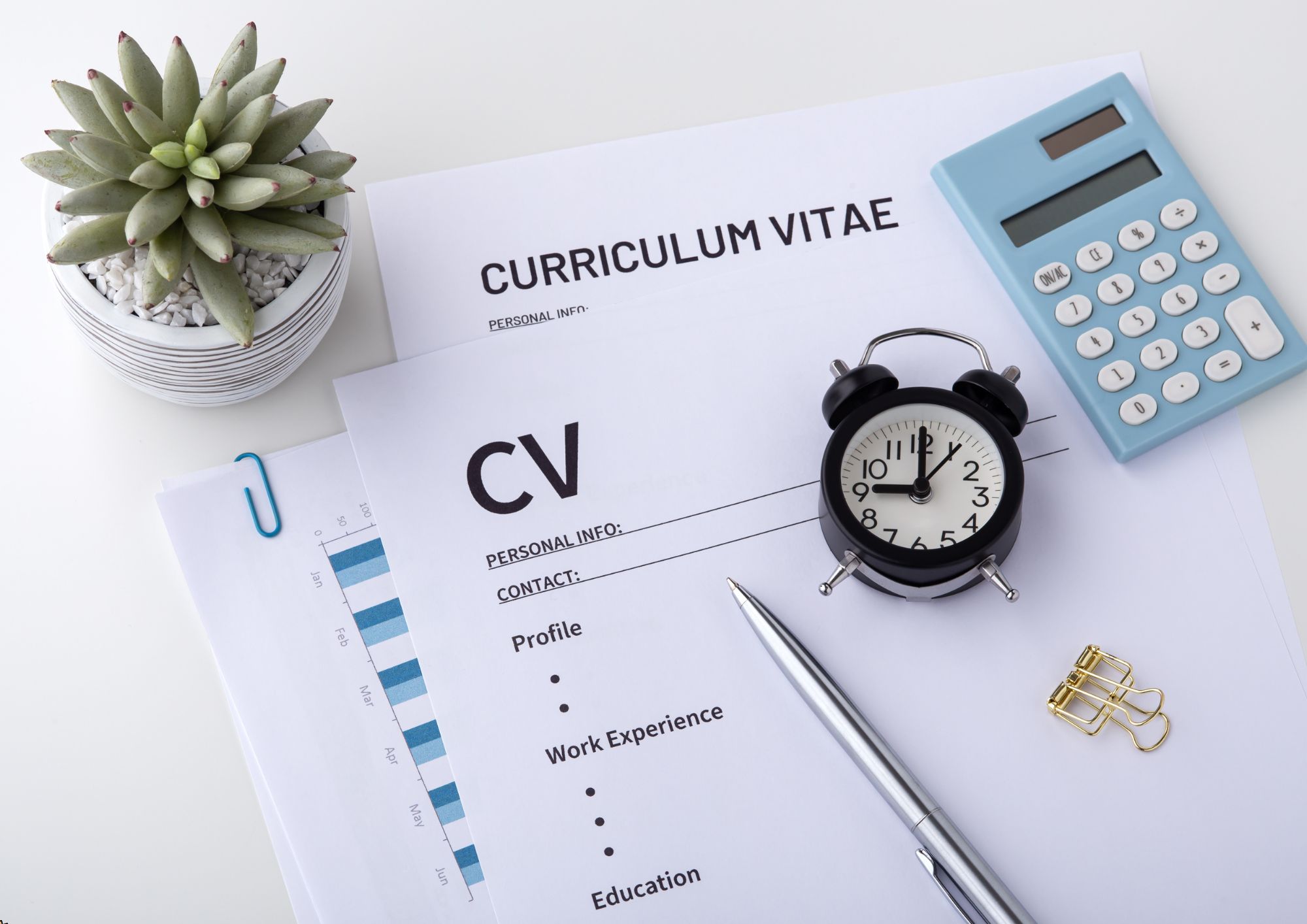
History of Computer Games
By Compete High
Overview With the ever-increasing demand for History of Computer Games in personal & professional settings, this online training aims at educating, nurturing, and upskilling individuals to stay ahead of the curve - whatever their level of expertise in History of Computer Games may be. Learning about History of Computer Games or keeping up to date on it can be confusing at times, and maybe even daunting! But that's not the case with this course from Compete High. We understand the different requirements coming with a wide variety of demographics looking to get skilled in History of Computer Games . That's why we've developed this online training in a way that caters to learners with different goals in mind. The course materials are prepared with consultation from the experts of this field and all the information on History of Computer Games is kept up to date on a regular basis so that learners don't get left behind on the current trends/updates. The self-paced online learning methodology by compete high in this History of Computer Games course helps you learn whenever or however you wish, keeping in mind the busy schedule or possible inconveniences that come with physical classes. The easy-to-grasp, bite-sized lessons are proven to be most effective in memorising and learning the lessons by heart. On top of that, you have the opportunity to receive a certificate after successfully completing the course! Instead of searching for hours, enrol right away on this History of Computer Games course from Compete High and accelerate your career in the right path with expert-outlined lessons and a guarantee of success in the long run. Who is this course for? While we refrain from discouraging anyone wanting to do this History of Computer Games course or impose any sort of restrictions on doing this online training, people meeting any of the following criteria will benefit the most from it: Anyone looking for the basics of History of Computer Games , Jobseekers in the relevant domains, Anyone with a ground knowledge/intermediate expertise in History of Computer Games , Anyone looking for a certificate of completion on doing an online training on this topic, Students of History of Computer Games , or anyone with an academic knowledge gap to bridge, Anyone with a general interest/curiosity Career Path This History of Computer Games course smoothens the way up your career ladder with all the relevant information, skills, and online certificate of achievements. After successfully completing the course, you can expect to move one significant step closer to achieving your professional goals - whether it's securing that job you desire, getting the promotion you deserve, or setting up that business of your dreams. Course Curriculum Module 1-Introduction to the History of Computer Games Module 1-Introduction to the History of Computer Games 00:00 Module 2-Ancient age of Computer Games Module 2-Ancient age of Computer Games 00:00 Module 3- Rising of Computer Games Module 3- Rising of Computer Games 00:00 Module 4-Modern Period of Computer Games Module 4-Modern Period of Computer Games 00:00

Working in Confined Spaces
By Compete High
Overview With the ever-increasing demand for Working in Confined Spaces in personal & professional settings, this online training aims at educating, nurturing, and upskilling individuals to stay ahead of the curve - whatever their level of expertise in Working in Confined Spaces may be. Learning about Working in Confined Spaces or keeping up to date on it can be confusing at times, and maybe even daunting! But that's not the case with this course from Compete High. We understand the different requirements coming with a wide variety of demographics looking to get skilled in Working in Confined Spaces . That's why we've developed this online training in a way that caters to learners with different goals in mind. The course materials are prepared with consultation from the experts of this field and all the information on Working in Confined Spaces is kept up to date on a regular basis so that learners don't get left behind on the current trends/updates. The self-paced online learning methodology by compete high in this Working in Confined Spaces course helps you learn whenever or however you wish, keeping in mind the busy schedule or possible inconveniences that come with physical classes. The easy-to-grasp, bite-sized lessons are proven to be most effective in memorising and learning the lessons by heart. On top of that, you have the opportunity to receive a certificate after successfully completing the course! Instead of searching for hours, enrol right away on this Working in Confined Spaces course from Compete High and accelerate your career in the right path with expert-outlined lessons and a guarantee of success in the long run. Who is this course for? While we refrain from discouraging anyone wanting to do this Working in Confined Spaces course or impose any sort of restrictions on doing this online training, people meeting any of the following criteria will benefit the most from it: Anyone looking for the basics of Working in Confined Spaces , Jobseekers in the relevant domains, Anyone with a ground knowledge/intermediate expertise in Working in Confined Spaces , Anyone looking for a certificate of completion on doing an online training on this topic, Students of Working in Confined Spaces , or anyone with an academic knowledge gap to bridge, Anyone with a general interest/curiosity Career Path This Working in Confined Spaces course smoothens the way up your career ladder with all the relevant information, skills, and online certificate of achievements. After successfully completing the course, you can expect to move one significant step closer to achieving your professional goals - whether it's securing that job you desire, getting the promotion you deserve, or setting up that business of your dreams. Course Curriculum Module 1 Introduction to Confined Spaces Introduction to Confined Spaces 00:00 Module 2 Legal Requirements for Working in Confined Spaces Legal Requirements for Working in Confined Spaces 00:00 Module 3 Safe Work Practices for Confined Spaces Safe Work Practices for Confined Spaces 00:00 Module 4 Types of Confined Spaces Types of Confined Spaces 00:00 Module 5 Pre-Entry Procedures for Confined Spaces Pre-Entry Procedures for Confined Spaces 00:00 Module 6 Confined Space Emergencies Confined Space Emergencies 00:00

Guide Dog Trainer
By Compete High
Overview With the ever-increasing demand for Guide Dog Trainer in personal & professional settings, this online training aims at educating, nurturing, and upskilling individuals to stay ahead of the curve - whatever their level of expertise in Guide Dog Trainer may be. Learning about Guide Dog Trainer or keeping up to date on it can be confusing at times, and maybe even daunting! But that's not the case with this course from Compete High. We understand the different requirements coming with a wide variety of demographics looking to get skilled in Guide Dog Trainer . That's why we've developed this online training in a way that caters to learners with different goals in mind. The course materials are prepared with consultation from the experts of this field and all the information on Guide Dog Trainer is kept up to date on a regular basis so that learners don't get left behind on the current trends/updates. The self-paced online learning methodology by compete high in this Guide Dog Trainer course helps you learn whenever or however you wish, keeping in mind the busy schedule or possible inconveniences that come with physical classes. The easy-to-grasp, bite-sized lessons are proven to be most effective in memorising and learning the lessons by heart. On top of that, you have the opportunity to receive a certificate after successfully completing the course! Instead of searching for hours, enrol right away on this Guide Dog Trainer course from Compete High and accelerate your career in the right path with expert-outlined lessons and a guarantee of success in the long run. Who is this course for? While we refrain from discouraging anyone wanting to do this Guide Dog Trainer course or impose any sort of restrictions on doing this online training, people meeting any of the following criteria will benefit the most from it: Anyone looking for the basics of Guide Dog Trainer , Jobseekers in the relevant domains, Anyone with a ground knowledge/intermediate expertise in Guide Dog Trainer , Anyone looking for a certificate of completion on doing an online training on this topic, Students of Guide Dog Trainer , or anyone with an academic knowledge gap to bridge, Anyone with a general interest/curiosity Career Path This Guide Dog Trainer course smoothens the way up your career ladder with all the relevant information, skills, and online certificate of achievements. After successfully completing the course, you can expect to move one significant step closer to achieving your professional goals - whether it's securing that job you desire, getting the promotion you deserve, or setting up that business of your dreams. Course Curriculum Module 1 Introduction to Guide Dog Training Introduction to Guide Dog Training 00:00 Module 2 Understanding Canine Behavior Understanding Canine Behavior 00:00 Module 3 Advanced Training Techniques for Guide Dogs Advanced Training Techniques for Guide Dogs 00:00 Module 4 Selection and Assessment of Guide Dogs Selection and Assessment of Guide Dogs 00:00 Module 5 Ethical Considerations in Guide Dog Training Ethical Considerations in Guide Dog Training 00:00

ASD Awareness
By Compete High
Overview With the ever-increasing demand for ASD Awareness in personal & professional settings, this online training aims at educating, nurturing, and upskilling individuals to stay ahead of the curve - whatever their level of expertise in ASD Awareness may be. Learning about ASD Awareness or keeping up to date on it can be confusing at times, and maybe even daunting! But that's not the case with this course from Compete High. We understand the different requirements coming with a wide variety of demographics looking to get skilled in ASD Awareness . That's why we've developed this online training in a way that caters to learners with different goals in mind. The course materials are prepared with consultation from the experts of this field and all the information on ASD Awareness is kept up to date on a regular basis so that learners don't get left behind on the current trends/updates. The self-paced online learning methodology by compete high in this ASD Awareness course helps you learn whenever or however you wish, keeping in mind the busy schedule or possible inconveniences that come with physical classes. The easy-to-grasp, bite-sized lessons are proven to be most effective in memorising and learning the lessons by heart. On top of that, you have the opportunity to receive a certificate after successfully completing the course! Instead of searching for hours, enrol right away on this ASD Awareness course from Compete High and accelerate your career in the right path with expert-outlined lessons and a guarantee of success in the long run. Who is this course for? While we refrain from discouraging anyone wanting to do this ASD Awareness course or impose any sort of restrictions on doing this online training, people meeting any of the following criteria will benefit the most from it: Anyone looking for the basics of ASD Awareness , Jobseekers in the relevant domains, Anyone with a ground knowledge/intermediate expertise in ASD Awareness , Anyone looking for a certificate of completion on doing an online training on this topic, Students of ASD Awareness , or anyone with an academic knowledge gap to bridge, Anyone with a general interest/curiosity Career Path This ASD Awareness course smoothens the way up your career ladder with all the relevant information, skills, and online certificate of achievements. After successfully completing the course, you can expect to move one significant step closer to achieving your professional goals - whether it's securing that job you desire, getting the promotion you deserve, or setting up that business of your dreams. Course Curriculum Module 1 What is Autism What is Autism 00:00 Module 2 Causes of Autism Causes of Autism 00:00 Module 3 Understanding the Symptoms of Autism Understanding the Symptoms of Autism 00:00 Module 4 Understanding the Impact of Autism on Individuals and Families Understanding the Impact of Autism on Individuals and Families 00:00 Module 5 Understanding Communication and Social Interaction in Autism Understanding Communication and Social Interaction in Autism 00:00 Module 6 Navigating Sensory Overload and Meltdowns Navigating Sensory Overload and Meltdowns 00:00

Corporate Governance
By Compete High
Overview With the ever-increasing demand for Corporate Governance in personal & professional settings, this online training aims at educating, nurturing, and upskilling individuals to stay ahead of the curve - whatever their level of expertise in Corporate Governance may be. Learning about Corporate Governance or keeping up to date on it can be confusing at times, and maybe even daunting! But that's not the case with this course from Compete High. We understand the different requirements coming with a wide variety of demographics looking to get skilled in Corporate Governance . That's why we've developed this online training in a way that caters to learners with different goals in mind. The course materials are prepared with consultation from the experts of this field and all the information on Corporate Governance is kept up to date on a regular basis so that learners don't get left behind on the current trends/updates. The self-paced online learning methodology by compete high in this Corporate Governance course helps you learn whenever or however you wish, keeping in mind the busy schedule or possible inconveniences that come with physical classes. The easy-to-grasp, bite-sized lessons are proven to be most effective in memorising and learning the lessons by heart. On top of that, you have the opportunity to receive a certificate after successfully completing the course! Instead of searching for hours, enrol right away on this Corporate Governance course from Compete High and accelerate your career in the right path with expert-outlined lessons and a guarantee of success in the long run. Who is this course for? While we refrain from discouraging anyone wanting to do this Corporate Governance course or impose any sort of restrictions on doing this online training, people meeting any of the following criteria will benefit the most from it: Anyone looking for the basics of Corporate Governance , Jobseekers in the relevant domains, Anyone with a ground knowledge/intermediate expertise in Corporate Governance , Anyone looking for a certificate of completion on doing an online training on this topic, Students of Corporate Governance , or anyone with an academic knowledge gap to bridge, Anyone with a general interest/curiosity Career Path This Corporate Governance course smoothens the way up your career ladder with all the relevant information, skills, and online certificate of achievements. After successfully completing the course, you can expect to move one significant step closer to achieving your professional goals - whether it's securing that job you desire, getting the promotion you deserve, or setting up that business of your dreams. Course Curriculum Module 1 Introduction to Corporate Governance Introduction to Corporate Governance 00:00 Module 2 The Role of the Board of Directors in Corporate Governance The Role of the Board of Directors in Corporate Governance 00:00 Module 3 Shareholder Rights and Engagement Shareholder Rights and Engagement 00:00 Module 4 Executive Management Executive Management 00:00 Module 5 Stakeholder Management Stakeholder Management 00:00 Module 6 Compliance and Ethics Compliance and Ethics 00:00 Module 7 Corporate Social Responsibility Corporate Social Responsibility 00:00
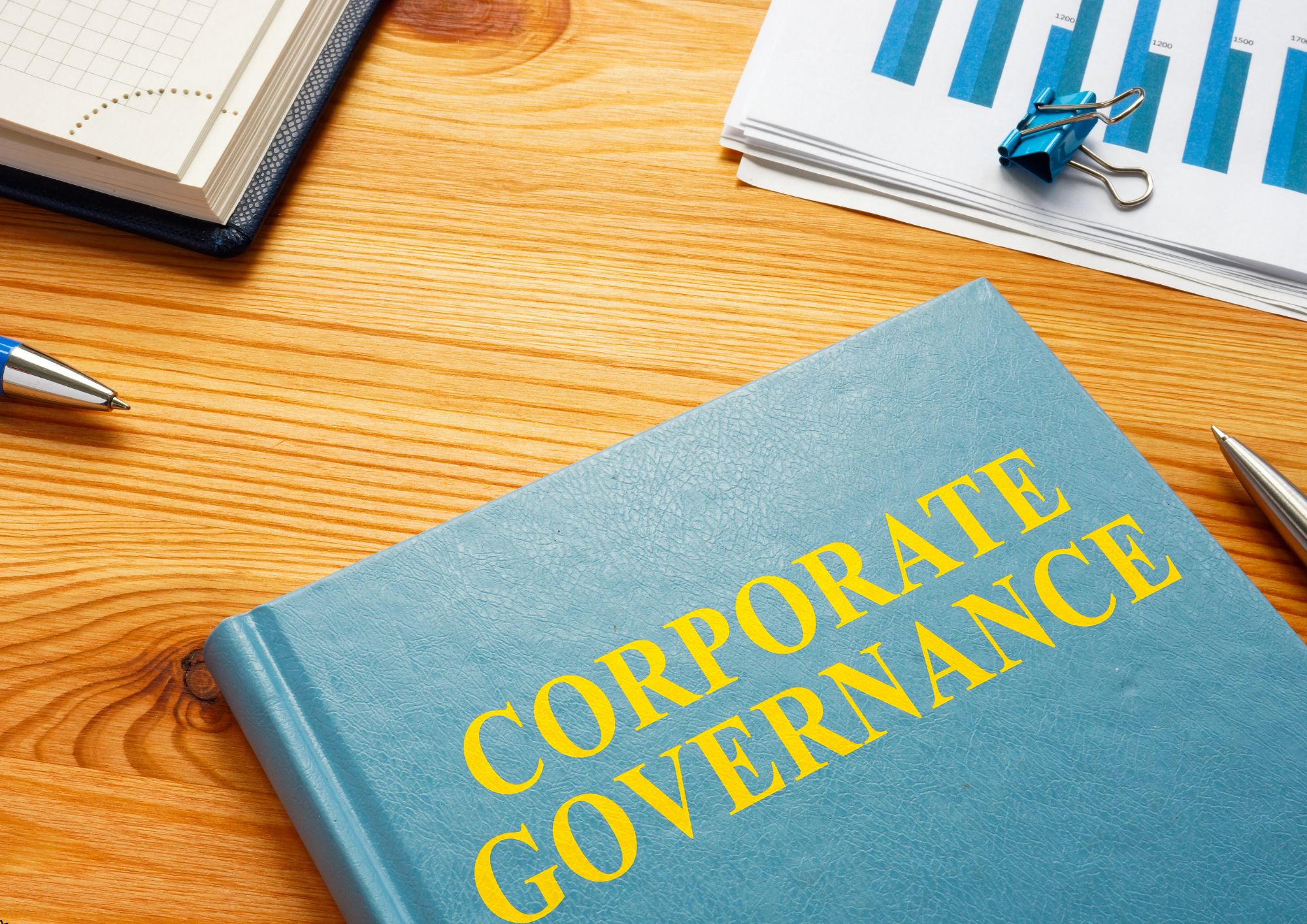
HGV Driver Training
By Compete High
Overview With the ever-increasing demand for HGV Driver Training in personal & professional settings, this online training aims at educating, nurturing, and upskilling individuals to stay ahead of the curve - whatever their level of expertise in HGV Driver Training may be. Learning about HGV Driver Training or keeping up to date on it can be confusing at times, and maybe even daunting! But that's not the case with this course from Compete High. We understand the different requirements coming with a wide variety of demographics looking to get skilled in HGV Driver Training . That's why we've developed this online training in a way that caters to learners with different goals in mind. The course materials are prepared with consultation from the experts of this field and all the information on HGV Driver Training is kept up to date on a regular basis so that learners don't get left behind on the current trends/updates. The self-paced online learning methodology by compete high in this HGV Driver Training course helps you learn whenever or however you wish, keeping in mind the busy schedule or possible inconveniences that come with physical classes. The easy-to-grasp, bite-sized lessons are proven to be most effective in memorising and learning the lessons by heart. On top of that, you have the opportunity to receive a certificate after successfully completing the course! Instead of searching for hours, enrol right away on this HGV Driver Training course from Compete High and accelerate your career in the right path with expert-outlined lessons and a guarantee of success in the long run. Who is this course for? While we refrain from discouraging anyone wanting to do this HGV Driver Training course or impose any sort of restrictions on doing this online training, people meeting any of the following criteria will benefit the most from it: Anyone looking for the basics of HGV Driver Training , Jobseekers in the relevant domains, Anyone with a ground knowledge/intermediate expertise in HGV Driver Training , Anyone looking for a certificate of completion on doing an online training on this topic, Students of HGV Driver Training , or anyone with an academic knowledge gap to bridge, Anyone with a general interest/curiosity Career Path This HGV Driver Training course smoothens the way up your career ladder with all the relevant information, skills, and online certificate of achievements. After successfully completing the course, you can expect to move one significant step closer to achieving your professional goals - whether it's securing that job you desire, getting the promotion you deserve, or setting up that business of your dreams. Course Curriculum Module 1 Introduction to HGV Driver Training Introduction to HGV Driver Training 00:00 Module 2 Responsibilities and Duties of an HGV Driver Responsibilities and Duties of an HGV Driver 00:00 Module 3 Road Safety and Defensive Driving Road Safety and Defensive Driving 00:00 Module 4 HGV Vehicle Operations HGV Vehicle Operations 00:00 Module 5 Professional Conduct and Customer Service Professional Conduct and Customer Service 00:00

Event Management Online Course
By Compete High
ð Event Management Online Course: Master the Art of Creating Unforgettable Experiences! ð Are you passionate about turning ideas into unforgettable experiences? Do you dream of orchestrating seamless events that leave lasting impressions? Look no further! Our comprehensive 'Event Management Online Course' is designed to equip you with the skills and knowledge needed to excel in the dynamic world of event planning. ð Module 1: Introduction to Event Management Get ready to embark on your event management journey with a solid foundation. In this module, we delve into the fundamentals of event management, exploring its history, industry trends, and the essential skills needed for success. Discover your unique event management style and set the stage for a thrilling career. ð Module 2: Planning an Event Uncover the secrets behind successful event planning! From conceptualizing ideas to creating detailed event timelines, this module guides you through the entire planning process. Learn how to set realistic goals, create budgets, and select the perfect venue, ensuring your events are executed flawlessly and within budget. ð£ Module 3: Marketing and Promotion Master the art of promoting your events to the right audience. Explore effective marketing strategies, including social media, email campaigns, and partnerships. Learn how to create compelling promotional materials that capture attention and drive attendance. Elevate your events to new heights by becoming a marketing maestro! ð Module 4: Event Logistics Navigate the complexities of event logistics with confidence. From managing suppliers and contracts to coordinating transportation and accommodations, this module provides a comprehensive guide to ensure every logistical aspect is seamlessly executed. Become a logistics expert and watch your events unfold with precision. ð¬ Module 5: Event Production Lights, camera, action! Dive into the world of event production and learn how to create visually stunning and engaging experiences. Explore audio-visual elements, stage design, and technology integration. Discover the importance of teamwork and coordination in bringing your creative visions to life. Elevate your events from ordinary to extraordinary. ð Why Choose Our Course? Flexibility: Learn at your own pace, fitting the course into your busy schedule. Expert Instructors: Benefit from insights and real-world experiences shared by industry professionals. Interactive Learning: Engage in practical exercises, case studies, and discussions to reinforce your knowledge. Networking Opportunities: Connect with fellow students and industry experts to build valuable relationships. ð Who Should Enroll? Aspiring Event Managers Marketing and PR Professionals Entrepreneurs Hospitality and Tourism Enthusiasts Anyone Passionate About Creating Memorable Experiences Enroll now and transform your passion for events into a successful and fulfilling career! Don't miss the opportunity to join the ranks of skilled event managers who are shaping the future of the industry. Let the 'Event Management Online Course' be your stepping stone to a world of exciting possibilities! Course Curriculum Module 1_ Introduction to Event Management Introduction to Event Management 00:00 Module 2_ Planning an Event Planning an Event 00:00 Module 3_ Marketing and Promotion Marketing and Promotion 00:00 Module 4_ Event Logistics Event Logistics 00:00 Module 5_ Event Production Event Production 00:00

Positive Psychology
By Compete High
Overview With the ever-increasing demand for Positive Psychology in personal & professional settings, this online training aims at educating, nurturing, and upskilling individuals to stay ahead of the curve - whatever their level of expertise in Positive Psychology may be. Learning about Positive Psychology or keeping up to date on it can be confusing at times, and maybe even daunting! But that's not the case with this course from Compete High. We understand the different requirements coming with a wide variety of demographics looking to get skilled in Positive Psychology . That's why we've developed this online training in a way that caters to learners with different goals in mind. The course materials are prepared with consultation from the experts of this field and all the information on Positive Psychology is kept up to date on a regular basis so that learners don't get left behind on the current trends/updates. The self-paced online learning methodology by compete high in this Positive Psychology course helps you learn whenever or however you wish, keeping in mind the busy schedule or possible inconveniences that come with physical classes. The easy-to-grasp, bite-sized lessons are proven to be most effective in memorising and learning the lessons by heart. On top of that, you have the opportunity to receive a certificate after successfully completing the course! Instead of searching for hours, enrol right away on this Positive Psychology course from Compete High and accelerate your career in the right path with expert-outlined lessons and a guarantee of success in the long run. Who is this course for? While we refrain from discouraging anyone wanting to do this Positive Psychology course or impose any sort of restrictions on doing this online training, people meeting any of the following criteria will benefit the most from it: Anyone looking for the basics of Positive Psychology , Jobseekers in the relevant domains, Anyone with a ground knowledge/intermediate expertise in Positive Psychology , Anyone looking for a certificate of completion on doing an online training on this topic, Students of Positive Psychology , or anyone with an academic knowledge gap to bridge, Anyone with a general interest/curiosity Career Path This Positive Psychology course smoothens the way up your career ladder with all the relevant information, skills, and online certificate of achievements. After successfully completing the course, you can expect to move one significant step closer to achieving your professional goals - whether it's securing that job you desire, getting the promotion you deserve, or setting up that business of your dreams. Course Curriculum Module 1 Introduction to Positive Psychology Introduction to Positive Psychology 00:00 Module 2 The Science of Positive Emotions The Science of Positive Emotions 00:00 Module 3 Understanding and Developing Character Strengths Understanding and Developing Character Strengths 00:00 Module 4 Positive Relationships and Social Connection Positive Relationships and Social Connection 00:00 Module 5 Cultivating a Growth Mindset Cultivating a Growth Mindset 00:00 Module 6 The Power of Mindfulness The Power of Mindfulness 00:00 Module 7 The Power of Gratitude The Power of Gratitude 00:00

Search By Location
- student Courses in London
- student Courses in Birmingham
- student Courses in Glasgow
- student Courses in Liverpool
- student Courses in Bristol
- student Courses in Manchester
- student Courses in Sheffield
- student Courses in Leeds
- student Courses in Edinburgh
- student Courses in Leicester
- student Courses in Coventry
- student Courses in Bradford
- student Courses in Cardiff
- student Courses in Belfast
- student Courses in Nottingham