- Professional Development
- Medicine & Nursing
- Arts & Crafts
- Health & Wellbeing
- Personal Development
33742 Courses
Description: Human Resource(HR) is the department that is responsible for finding, screening, recruiting and training job applicants, as well as administering employee-benefit programs. As a result, every business corporation needs HR department and a well-trained person who knows HR concepts very well. HR Assistant - Video Training Course includes the essential information about HR. Throughout the course, you will learn the procedures of attracting and retaining employees, the proper ways of training and development, and the legal environment of HRM. Apart from these, you will gain information related to contemporary motivation theory and techniques and teamwork. The course starts with the basic HR concepts and the exact ways of recruitment which includes how to select the perfect employee, the appropriate system of orientation and the strategy of developing personal and professional development. After that, you will learn how to motivate the employee through different motivational techniques, how to praise them or how to make constructive criticism. Finally, you will learn how to do teamwork. In short, the purpose of HR Assistant - Video Training Course is to help you to know the HR concepts so that you can flourish your business through effective HR management. Assessment: At the end of the course, you will be required to sit for an online MCQ test. Your test will be assessed automatically and immediately. You will instantly know whether you have been successful or not. Before sitting for your final exam you will have the opportunity to test your proficiency with a mock exam. Certification: After completing and passing the course successfully, you will be able to obtain an Accredited Certificate of Achievement. Certificates can be obtained either in hard copy at a cost of £39 or in PDF format at a cost of £24. Who is this Course for? HR Assistant - Video Training Course is certified by CPD Qualifications Standards and CiQ. This makes it perfect for anyone trying to learn potential professional skills. As there is no experience and qualification required for this course, it is available for all students from any academic background. Requirements Our HR Assistant - Video Training Course is fully compatible with any kind of device. Whether you are using Windows computer, Mac, smartphones or tablets, you will get the same experience while learning. Besides that, you will be able to access the course with any kind of internet connection from anywhere at any time without any kind of limitation. Career Path After completing this course you will be able to build up accurate knowledge and skills with proper confidence to enrich yourself and brighten up your career in the relevant job market. Human Resources Assistant Introduction Human Resources Assistant FREE 00:10:00 Potential Careers 00:05:00 Attracting and Retaining Employees HRM Overview 00:13:00 Forecasting Demand 00:10:00 Cultural Diversity 00:11:00 Diversity Survey 00:09:00 Recruiting, Selection, and Orientation Job Analysis 00:10:00 Application 00:20:00 Bad Resume 00:05:00 Good Resume 00:12:00 Cover Letter 00:10:00 Selection 00:11:00 Form I-9 00:17:00 Form W-9 00:07:00 Form W-4 00:10:00 Form 1095-B 00:07:00 Compensation and Benefits 00:17:00 Training and Development Personal and Professional Development 00:14:00 Training Evaluation Form 00:12:00 Performance Appraisal Performance Appraisal 00:19:00 Appraisal 00:14:00 Legal Environment of HRM National Labor Relations Act 00:12:00 Labor-Management Relations Act 00:14:00 Occupational Safety and Health Act 00:13:00 Motivating Employees Motivation 00:17:00 Physiological Needs 00:16:00 Motivation-Hygiene Theory 00:12:00 Firm Characteristics 00:22:00 Contemporary Motivation Theory Weakness of Maslow and Herzberg's Theories 00:18:00 Expectancy Theory 00:13:00 Motivation Techniques Management by Objectives 00:17:00 Behavior Modification 00:19:00 Telecommuting 00:20:00 Teams and Teamwork What is a Team? 00:09:00 Stages of Development 00:06:00 Team Cohesiveness 00:09:00 Mock Exam Mock Exam- HR Assistant - Video Training Course 00:20:00 Final Exam Final Exam- HR Assistant - Video Training Course 00:20:00 Certificate and Transcript Order Your Certificates and Transcripts 00:00:00

Description: The Bookkeeping and Payroll USA Version - Video Training Course includes the essential issues related to Bookkeeping and Payroll. In the course, you will learn about the laws, rules, regulations, forms, records, and calculations of bookkeeping and payroll that a business owner or employee needs to run a business successfully. The course will help you to learn about the internal controls, subsidiary ledgers, reconciliations, sales tax, budgeting, accounting for merchandising and cash, partnerships and corporations, and cash flow. Apart from these, you will learn how to prepare a book for closing at the end of the years and the ways of developing interim statements. The course will teach you the complex payroll system simply so that you can apply your knowledge in the real world. Assessment: At the end of the course, you will be required to sit for an online MCQ test. Your test will be assessed automatically and immediately. You will instantly know whether you have been successful or not. Before sitting for your final exam you will have the opportunity to test your proficiency with a mock exam. Certification: After completing and passing the course successfully, you will be able to obtain an Accredited Certificate of Achievement. Certificates can be obtained either in hard copy at a cost of £39 or in PDF format at a cost of £24. Who is this Course for? Bookkeeping and Payroll USA Version - Video Training Course is certified by CPD Qualifications Standards and CiQ. This makes it perfect for anyone trying to learn potential professional skills. As there is no experience and qualification required for this course, it is available for all students from any academic background. Requirements Our Bookkeeping and Payroll USA Version - Video Training Course is fully compatible with any kind of device. Whether you are using Windows computer, Mac, smartphones or tablets, you will get the same experience while learning. Besides that, you will be able to access the course with any kind of internet connection from anywhere at any time without any kind of limitation. Career Path After completing this course you will be able to build up accurate knowledge and skills with proper confidence to enrich yourself and brighten up your career in the relevant job market. Principles Introduction - GAAP FREE 00:15:00 Transactions 00:11:00 Overview of Internal Controls The Need for Internal Controls 00:24:00 Control Concepts 00:25:00 Subsidiary Ledgers and Special Journals Subsidiary Ledgers 00:16:00 Special Journals - Posting Sales Journal 00:18:00 Special Journals - Posting Cash Receipts 00:13:00 Reconciliations Purpose 00:14:00 Reconciliation 00:22:00 Who Should Perform the Reconciliation 00:12:00 Correcting Entries Correcting Entries 00:08:00 The Wrong Account 00:05:00 Sales Tax Sales Tax 00:13:00 Sales Tax Rules and Filing 00:13:00 Budgeting All Businesses Must Have a Strategic Plan 00:28:00 Types of Budgets 00:19:00 Accounting for Merchandising Merchandising Income Statement 00:17:00 Sales Discounts 00:15:00 Purchase Discounts 00:17:00 Accounting for Cash Defining Petty Cash 00:12:00 Accounting for Cash Over or Short 00:13:00 Cash Controls - The Bank Reconciliation 00:27:00 Payroll The Payroll Process 00:35:00 Payroll Process - Deduction Tables 00:21:00 Payroll Process - Earnings Record 00:24:00 Partnerships and Corporations The Partnership 00:19:00 Corporations 00:18:00 Preferred Stock 00:18:00 Accounts Receivable and Bad Debts Accounts Receivable 00:22:00 Bad Debts 00:17:00 Interim Profit or Loss Interim 00:09:00 Year End - Preparing to Close the Books Inventory 00:21:00 Inventory Obsolescence 00:20:00 Year End - Closing the Books Year End - Closing Journal Entries 00:14:00 Year End - Post Closing Trial Balance 00:18:00 Cash Flow What is Cash Flow 00:19:00 Cash Flow - The Indirect Method 00:23:00 The Direct Method 00:22:00 Mock Exam Mock Exam- Bookkeeping and Payroll USA Version - Video Training Course 00:20:00 Final Exam Final Exam- Bookkeeping and Payroll USA Version - Video Training Course 00:20:00 Certificate and Transcript Order Your Certificates and Transcripts 00:00:00
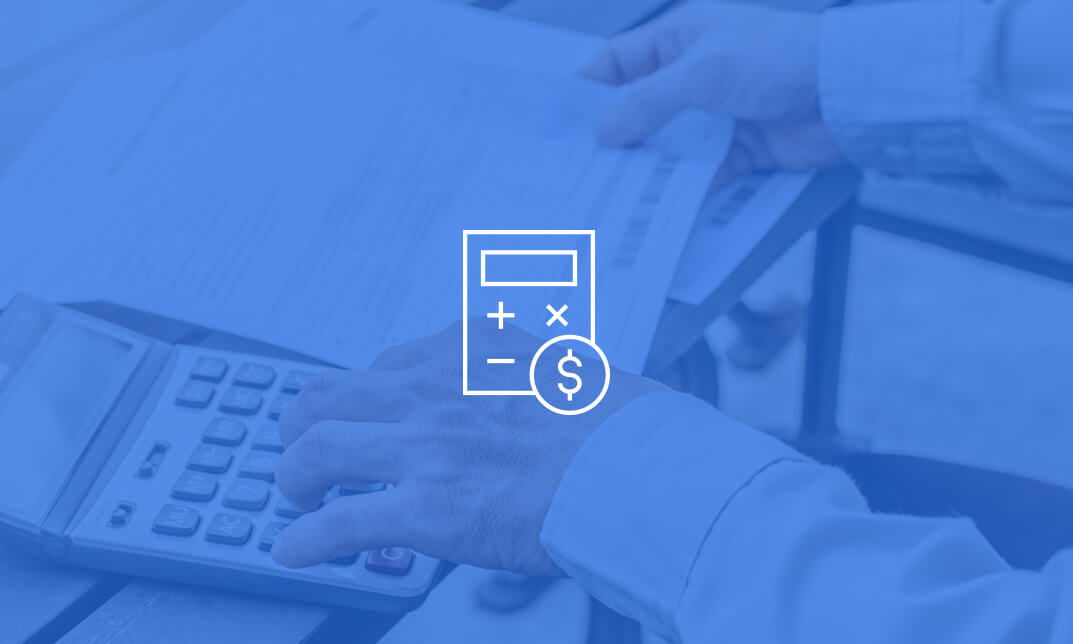
Description: The 70-744 - Securing Windows Server 2016 (MCSE) course explains how to secure Windows Server 2016 environments. It covers methods and technologies for hardening server environments and securing virtual machine infrastructures using Shielded and encryption-supported virtual machines and Guarded Fabric. After completing the course, you will be able to manage the of Active Directory and Identity infrastructures. You will able to handle privileged identities using Just in Time (JIT), and Just Enough Administration (JEA) approaches, as well as implement Privileged Access Workstations (PAWs) and secure servers using the Local Administrator Password Solution (LAPS). The course will also help you to use threat detection solutions such as auditing access, implementing Advanced Threat Analytics (ATA), deploying Operations Management Suite (OMS) solutions, and identifying solutions for specific workloads. Finally, the purpose of the course is to prepare you for the exam Securing Windows Server 2016 ( MCSE). Assessment: At the end of the course, you will be required to sit for an online MCQ test. Your test will be assessed automatically and immediately. You will instantly know whether you have been successful or not. Before sitting for your final exam you will have the opportunity to test your proficiency with a mock exam. Certification: After completing and passing the course successfully, you will be able to obtain an Accredited Certificate of Achievement. Certificates can be obtained either in hard copy at a cost of £39 or in PDF format at a cost of £24. Who is this Course for? 70-744 - Securing Windows Server 2016 (MCSE) is certified by CPD Qualifications Standards and CiQ. This makes it perfect for anyone trying to learn potential professional skills. As there is no experience and qualification required for this course, it is available for all students from any academic background. Requirements Our 70-744 - Securing Windows Server 2016 (MCSE) is fully compatible with any kind of device. Whether you are using Windows computer, Mac, smartphones or tablets, you will get the same experience while learning. Besides that, you will be able to access the course with any kind of internet connection from anywhere at any time without any kind of limitation. Career Path After completing this course you will be able to build up accurate knowledge and skills with proper confidence to enrich yourself and brighten up your career in the relevant job market. Introduction to Attacks, Breaches, and Detection Understanding Types of Attacks FREE 00:33:00 Detecting Security Breaches 00:06:00 Using Sysinternals Tools 00:30:00 Protecting Users and Workstations User Rights and Privileges 01:28:00 Working with Computer and Service Accounts 00:19:00 Protecting User Credentials 00:20:00 Using Privileged Access Workstations 00:12:00 Managing Administrative Access Understanding and Deploying JEA 00:32:00 Using Enhanced Security Administrative Environments (ESAE) Forests 00:12:00 Using Microsoft Identity Manager 00:08:00 Using JIT Administration and PAM 00:16:00 Configuring Anti-Malware and Patch Management Configuring and Managing Windows Defender 00:18:00 Restricting Software 00:28:00 Using Device Guard 00:12:00 Patch Management with WSUS 00:29:00 Auditing and Advanced Threat Analytics Configuring Auditing for Windows Server 2016 00:21:00 Advanced Auditing and Management 00:42:00 Deploying and Configuring ATA 00:15:00 Deploying and Configuring Operations Management Suite 00:07:00 Securing the Infrastructure Secure the Virtualization Infrastructure 00:15:00 Deploying Security Baselines 00:20:00 Deploying Nano Server 00:08:00 Configuring Data Protection Planning and Implementing File Encryption 00:29:00 Planning and Implementing BitLocker 00:32:00 Advanced File Server Management Using File Server Resource Manager 00:58:00 Implementing Classification and File Management Tasks 00:16:00 Working with Dynamic Access Control 00:39:00 Securing the Network Infrastructure Using the Windows Firewall with Advanced Security 00:33:00 Datacenter Firewall 00:08:00 Utilizing IP Security 00:29:00 Configuring Advanced DNS Settings 00:42:00 Monitoring Network Traffic 00:09:00 Securing SMB Traffic 00:07:00 Mock Exam Mock Exam- 70-744 - Securing Windows Server 2016 (MCSE) 00:20:00 Final Exam Final Exam- 70-744 - Securing Windows Server 2016 (MCSE) 00:20:00 Certificate and Transcript Order Your Certificates and Transcripts 00:00:00

Salon Management, Hairdressing, Barbering, Beauty Skincare- CPD Certified
By Wise Campus
Salon Management: Salon Management Online Training Do you want to know how to handle beauty treatment in a salon? This Salon Management Course course provides candidates with a thorough grasp of salon management. This salon management course will teach you how to employ, train, and deal with clients. Furthermore, this Salon Management Course will help you build great relationships with both clients and workers. This Salon Management: Salon Management Course focuses on time management, customer psychology, and employee motivation. The Salon Management Course will also educate you on how to properly advertise and sell the services of your salon. You will grasp how to acquire new clients after completing this Salon Management: Salon Management Course. Join in our Salon Management course to receive professionally designed, cost-effective training that will help you expand your expertise! Main Course: Salon Management Free Courses are including with this Salon Management: Salon Management Course Along with The Salon Management: Salon Management Course, We Offer a free Beauty Skincare Course Along with The Salon Management: Salon Management Course, We Offer a free Diploma of Hairdressing (Online) Course Along with The Salon Management: Salon Management Course, We Offer a free Hair & Beard Barbering Course Special Offers of this Salon Management: Salon Management Training Course This Salon Management: Salon Management Course includes a FREE PDF Certificate. Lifetime access to this Salon Management: Salon Management Course Instant access to this Salon Management: Salon Management Course Get FREE Tutor Support to this Salon Management: Salon Management Course Salon Management: Salon Management Online Training We teach the skill of managing a beauty therapy salon in our salon management course. Qualified beauticians in the salon management sector need to possess some managerial abilities in order to run a successful beauty therapy salon. This Salon Management: Salon Management Course is intended for students who want to operate or launch a salon. Who is this course for? Salon Management: Salon Management Online Training For individuals interested in beauty therapy and salon management, the Salon Management Course is suitable. Requirements Salon Management: Salon Management Online Training To enrol in this Salon Management: Salon Management Course, students must fulfil the following requirements. To join in our Salon Management: Salon Management Course, you must have a strong command of the English language. To successfully complete our Salon Management: Salon Management Course, you must be vivacious and self driven. To complete our Salon Management: Salon Management Training Course, you must have a basic understanding of computers. A minimum age limit of 15 is required to enrol in this Salon Management: Salon Management Training Course. Career path Salon Management: Salon Management Online Those who successfully finish the salon management course can start their own beauty treatment and salon management business.

It's hard to imagine how many difficulties people with speech disabilities face in their day-to-day life. On top of that, they also suffer from loneliness, as very few of the hearing community can use sign language. If you wish to help them make their life easier, learning sign language is the first step you should take. The American Sign Language (ASL) course is here to help you out. The American Sign Language (ASL) course is designed to deepen your understanding of American Sign Language. In this course, you will learn how to show signs for the alphabet. The easy-to-follow modules will help you grasp the process of signing verbs in ASL. In addition, you will acquire the ability and the confidence to construct sentences related to colour, number, family, and animals. This comprehensive course will also train you to express your emotions in ASL. In addition, you will develop the essential expertise to discuss food and drinks in sign language. This beneficial American Sign Language (ASL) course will also give you a certificate after completing the course. This certificate will assist you in pursuing a promising career in the revenant fields. Learning Outcomes Familiarise yourself with the signs for the alphabets Learn how to show the verb signs in ASL Understand how to show numbers, colours, animals in ASL Develop the ability to express your emotions in sign language Become competent in using the signs for food and drinks Who is this Course for? The American Sign Language (ASL) Course is certified by CPD Qualifications Standards and CiQ. This makes it perfect for anyone trying to learn potential professional skills. As there is no experience and qualification required for this course, it is available for all students from any academic background. Requirements Our American Sign Language (ASL) Course is fully compatible with any kind of device. Whether you are using Windows computers, Mac, smartphones or tablets, you will get the same experience while learning. Besides that, you will be able to access the course with any kind of internet connection from anywhere at any time without any kind of limitation. Assessment This course does not involve any MCQ test. Students need to answer assignment questions to complete the course, the answers will be in the form of written work in pdf or word. Students can write the answers in their own time. Once the answers are submitted, the instructor will check and assess the work. Certification After completing and passing the course successfully, you will be able to obtain an Accredited Certificate of Achievement. Certificates can be obtained either in hard copy at the cost of £39 or in PDF format at the cost of £24. Why Choose us? Affordable, engaging & high-quality e-learning study materials; Tutorial videos/materials from the industry-leading experts; Study in a user-friendly, advanced online learning platform; Efficient exam systems for the assessment and instant result; The UK & internationally recognised accredited qualification; Access to course content on mobile, tablet, or desktop from anywhere, anytime; The benefit of career advancement opportunities; 24/7 student support via email. Career Path After completing this American Sign Language (ASL) course, you will be able to build up accurate knowledge and skills with proper confidence to pursue a career in the following fields. ASL Teacher SEN Teacher SEN Teaching Assistant Social Worker Introduction Introduction FREE 00:01:00 The Golden Age of Deaf Education 00:11:00 The Age of Oralism 00:09:00 The Alphabet Letters A-J 00:07:00 Letters K-Z 00:07:00 Numbers Numbers 1-20 00:05:00 Numbers 30-99 00:03:00 21-29 00:04:00 Colors Colors 00:08:00 Sentence Practice - Colors 00:03:00 Animals Animal Signs - Part 1 00:10:00 Animal Signs - Part 2 00:10:00 Sentence Practice - Animals 00:02:00 Family Signs for Family 00:09:00 Sentence Practice - Family 00:02:00 Food and Drink Food and Drink - Part 1 00:09:00 Food and Drink - Part 2 00:12:00 Sentence Practice - Food and Drink 00:01:00 Your First Story 00:03:00 Verbs Verb Signs - Part 1 00:06:00 Verb Signs - Part 2 00:06:00 Sentence Practice - Verbs 00:01:00 Emotions Emotions 00:05:00 Your Second Story 00:11:00 Conclusion Conclusion 00:01:00 Resources Resources - American Sign Language (ASL) Course 00:00:00 Order Your Certificates and Transcripts Order Your Certificates and Transcripts 00:00:00

Chainsaw Safety Training
By Compete High
ð²ð ï¸ Master the Art of Safe Chainsaw Handling: Chainsaw Safety Training Course! ð²ð ï¸ Are you ready to unlock the secrets of safe and efficient chainsaw operation? Look no further than our Chainsaw Safety Training Course! Whether you're a seasoned professional or a beginner looking to hone your skills, this comprehensive course is your ticket to mastering the art of chainsaw safety. Join us on a journey where precision meets protection, and safety is paramount in every cut. ð Why Chainsaw Safety Training Matters? Chainsaws are powerful tools that require careful handling to ensure both personal safety and optimal performance. Without proper training, users risk accidents, injuries, and damage to property. Our Chainsaw Safety Training Course equips you with the knowledge and skills needed to operate chainsaws safely and confidently, reducing the risk of accidents and promoting a culture of safety in every cutting task. ð§ What You'll Learn: Proper chainsaw handling techniques Safety precautions and hazard identification Maintenance and troubleshooting tips Emergency procedures and first aid protocols Legal and regulatory requirements ð Benefits of Taking Our Course: Safety First: Prioritize safety in every cutting task, reducing the risk of accidents and injuries. Efficiency: Master efficient chainsaw operation techniques, maximizing productivity and minimizing downtime. Confidence: Gain the confidence to tackle challenging cutting tasks with precision and ease. Compliance: Stay up-to-date with legal and regulatory requirements, ensuring compliance with industry standards. Career Advancement: Enhance your employability and career prospects with certified chainsaw safety training. Peace of Mind: Enjoy peace of mind knowing that you have the knowledge and skills to operate chainsaws safely in any situation. ð·âï¸ Who is this for? Landscapers and arborists Forestry professionals Construction workers Homeowners and DIY enthusiasts Anyone who uses chainsaws in their work or recreational activities ð¤ï¸ Career Path: Arborist Forestry Technician Landscaping Supervisor Tree Care Specialist Equipment Operator ð FAQs (Frequently Asked Questions): Q: Is this course suitable for beginners? A: Absolutely! Our Chainsaw Safety Training Course caters to individuals of all skill levels, from beginners to experienced professionals. Our comprehensive curriculum covers everything you need to know to operate chainsaws safely and confidently. Q: How long does the course take to complete? A: The duration of the course may vary depending on your learning pace and schedule. Typically, the course can be completed within a few hours to a few days, depending on the depth of the material and your level of engagement. Q: Will I receive a certification upon completion of the course? A: Yes! Upon successful completion of the Chainsaw Safety Training Course, you will receive a certificate of completion, validating your knowledge and skills in chainsaw safety. This certification can enhance your employability and career prospects in various industries. Q: Are there any prerequisites for taking this course? A: There are no specific prerequisites for taking our Chainsaw Safety Training Course. However, a basic understanding of chainsaw operation and safety concepts may be beneficial. Q: Is the course content available online? A: Yes! Our Chainsaw Safety Training Course is delivered entirely online, allowing you to access course materials and resources from anywhere with an internet connection. This flexibility enables you to learn at your own pace and convenience. ð²ð Secure Your Safety, Master Your Chainsaw Skills! ðð² Don't let the risks of chainsaw operation hold you back! Enroll now in our Chainsaw Safety Training Course and unlock the skills needed to operate chainsaws safely and confidently. Whether you're a professional arborist or a weekend warrior, our course has everything you need to succeed in the world of chainsaw operation. Your safety is our priority! ðð ï¸ Course Curriculum Module 1_ Introduction to Chainsaw Safety. Introduction to Chainsaw Safety. 00:00 Module 2_ Chainsaw Mechanics and Operation. Module 2_ Chainsaw Mechanics and Operation. 00:00 Module 3_ Chainsaw Safety Techniques. Chainsaw Safety Techniques. 00:00 Module 4_ Advanced Chainsaw Operation and Techniques. Advanced Chainsaw Operation and Techniques. 00:00 Module 5_ Chainsaw Safety in Specific Environments. Chainsaw Safety in Specific Environments. 00:00 Module 6_ Emergency Response and First Aid. Emergency Response and First Aid. 00:00

Time Management Mastery - Get Your Time & Your LIFE Back!
By Study Plex
Highlights of the Course Course Type: Online Learning Duration: 53 hours 43 minutes Tutor Support: Tutor support is included Customer Support: 24/7 customer support is available Quality Training: The course is designed by an industry expert Recognised Credential: Recognised and Valuable Certification Completion Certificate: Free Course Completion Certificate Included Instalment: 3 Installment Plan on checkout What you will learn from this course? Gain comprehensive knowledge about time management Understand the core competencies and principles of fat burning Explore the various areas of fat burning Know how to apply the skills you acquired from this course in a real-life context Become a confident and expert fitness trainer or coach Time Management Mastery - Get Your Time & Your LIFE Back! Course Master the skills you need to propel your career forward in time management. Equip yourself with the essential knowledge and skillset that make you a confident manager and take your career to the next level. This comprehensive course is designed to help you reach your professional goals. The skills and knowledge that you will gain through studying this time management mastery - get your time & your life back course will help you get one step closer to your professional aspirations and develop your skills for a rewarding career. This comprehensive course will teach you the theory of effective time management practice and equip you with the essential skills, confidence and competence to assist you in the time management industry. You'll gain a solid understanding of the core competencies required to drive a successful career in time management. Learn from expert tutors with industry experience, teaching you the latest expertise and best practice. This extensive course is designed for time management professionals who are aspiring to specialise in time management. Earn industry-recognised credentials to demonstrate your new skills and add extra value to your CV. Enrol today and take the next step towards your personal and professional goals. Who is this Course for? This comprehensive time management mastery - get your time & your life back! course is ideal for anyone wishing to boost their career profile or advance their career in this field by gaining a thorough understanding of the subject. Anyone willing to gain extensive knowledge on this fat burning can also take this course. Whether you are a complete beginner or an aspiring professional, this course will provide you with the necessary skills and professional competence, and open your doors to a wide number of professions within your chosen sector. Entry Requirements This time management mastery - get your time & your life back! course has no academic prerequisites and is open to students from all academic disciplines. You will, however, need a laptop, desktop, tablet, or smartphone, as well as a reliable internet connection. Assessment This time management mastery - get your time & your life back! course assesses learners through multiple-choice questions (MCQs). Upon successful completion of the modules, learners must answer MCQs to complete the assessment procedure. Through the MCQs, it is measured how much a learner could grasp from each section. In the assessment pass mark is 60%. Advance Your Career This time management mastery - get your time & your life back! course will provide you with a fresh opportunity to enter the relevant job market and choose your desired career path. Additionally, you will be able to advance your career, increase your level of competition in your chosen field, and highlight these skills on your resume. Recognised Accreditation This course is accredited by continuing professional development (CPD). CPD UK is globally recognised by employers, professional organisations, and academic institutions, thus a certificate from CPD Certification Service creates value towards your professional goal and achievement. Course Curriculum Time Management Benefits Of Time Management 00:07:00 3 Main Concepts For Excellent Time Management 00:07:00 Specific Time Management Techniques #1 00:12:00 Specific Time Management Techniques #2 00:20:00 Specific Time Management Techniques #3 00:11:00 Specific Time Management Techniques #4 00:13:00 Specific Time Management Techniques #5 00:15:00 Specific Time Management Techniques #6 00:09:00 Specific Time Management Techniques #7 00:09:00 Specific Time Management Techniques #8 00:08:00 Specific Time Management Techniques #9 00:05:00 Specific Time Management Techniques #10 00:10:00 Obtain Your Certificate Order Your Certificate of Achievement 00:00:00 Get Your Insurance Now Get Your Insurance Now 00:00:00 Feedback Feedback 00:00:00

Forklifting
By Compete High
Unlock Your Potential with Forklifting Mastery! ðï¸ Are you ready to elevate your skills and unlock new career opportunities? Welcome to Forklifting, your gateway to mastering the art of operating forklifts with precision and safety. ð Why Choose Forklifting? Forklifting isn't just about lifting heavy loads; it's about mastering a crucial skill that opens doors to various industries. Whether you're looking to enhance your job prospects, improve workplace safety, or advance your current career, mastering forklifting techniques is an invaluable asset. Our comprehensive Forklifting course provides you with the knowledge, skills, and confidence to operate forklifts efficiently and safely in diverse work environments. From warehouses to construction sites, the demand for skilled forklift operators is on the rise, making this course a strategic investment in your professional future. Benefits of Taking Our Forklifting Course: Safety First: Learn essential safety protocols and best practices to ensure a secure working environment for yourself and others. Efficiency Boost: Master efficient forklift operation techniques to streamline workflow processes and maximize productivity in various industries. Career Advancement: Gain a competitive edge in the job market by acquiring valuable forklifting skills that are in high demand across industries. Increased Employability: Enhance your employability and job opportunities by adding a sought-after skill set to your resume. Confidence in Operation: Build confidence in your ability to operate forklifts in diverse settings, from warehouses to construction sites. Who is this for? New Entrants: Individuals looking to enter the logistics, construction, or manufacturing industries. Existing Workers: Current workers seeking to enhance their skill set and advance their careers. Employers: Companies aiming to improve workplace safety standards and boost operational efficiency. Career Path: The Forklifting course opens the doors to various career paths, including: Forklift Operator: Become a certified forklift operator in warehouses, distribution centers, and construction sites. Logistics Coordinator: Apply your forklifting skills in logistics and supply chain management roles. Warehouse Supervisor: Progress into supervisory or managerial positions within warehouse and distribution operations. Construction Crew Member: Contribute to construction projects as a skilled forklift operator. FAQ: Q: Is prior experience required to enroll in the Forklifting course? A: No prior experience is necessary. Our course is designed to accommodate beginners and experienced individuals alike. Q: What certification will I receive upon completion of the Forklifting course? A: Upon successful completion of the course, you will receive a Forklift Operator Certification, recognized by industry standards. Q: How long does it take to complete the Forklifting course? A: The duration of the course may vary depending on the program structure and individual learning pace. However, most courses typically range from a few days to a few weeks. Q: Will I learn about forklift maintenance and troubleshooting in the course? A: While the primary focus of the course is on forklift operation and safety, basic maintenance and troubleshooting techniques may be covered to ensure a well-rounded understanding of forklift operation. Q: Is the Forklifting course available online? A: Yes, many institutions offer online Forklifting courses to accommodate learners' schedules and preferences. However, practical hands-on training may also be required for comprehensive skill development. Q: Are there job placement services available after completing the Forklifting course? A: Some institutions may offer job placement assistance or resources to help students connect with potential employers. Be sure to inquire about specific services offered by the institution you choose. Start Your Forklifting Journey Today! Don't miss out on the opportunity to enhance your career prospects and become a proficient forklift operator. Enroll in our Forklifting course today and take the first step towards a rewarding career in logistics, construction, or manufacturing. Invest in your future with Forklifting mastery! ð Course Curriculum Module 1_ Introduction to Forklifts Introduction to Forklifts 00:00 Module 2_ Forklift Safety Precautions Forklift Safety Precautions 00:00 Module 3_ Forklift Attachments and Special Considerations Forklift Attachments and Special Considerations 00:00 Module 4_ Forklift Stability and Tipping Hazards Forklift Stability and Tipping Hazardst 00:00 Module 5_ Forklift Refuelling and Battery Charging Procedures Forklift Refuelling and Battery Charging Procedures 00:00 Module 6_ Forklift Maintenance and Inspections Forklift Maintenance and Inspections 00:00

Search By Location
- Online Courses in London
- Online Courses in Birmingham
- Online Courses in Glasgow
- Online Courses in Liverpool
- Online Courses in Bristol
- Online Courses in Manchester
- Online Courses in Sheffield
- Online Courses in Leeds
- Online Courses in Edinburgh
- Online Courses in Leicester
- Online Courses in Coventry
- Online Courses in Bradford
- Online Courses in Cardiff
- Online Courses in Belfast
- Online Courses in Nottingham

