- Professional Development
- Medicine & Nursing
- Arts & Crafts
- Health & Wellbeing
- Personal Development
3926 Courses
AET (formerly PTTLS)
By Training Tale
Level 3 Award in Education and Training ***Fully Online No Obligation for Attending Classes TQUK Level 3 Award in Education and Training - AET (Formerly PTTLS) Level 3 Award in Education and Training - AET, previously PTLLS, is the mandatory minimum qualification if you want to be a FE teacher or trainer in your chosen field in the UK. If you are thinking about getting into teaching, this AET: Level 3 Award in Education and Training (AET), previously known as the PTLLS course, is a great way to start. As a teacher, you can play a significant role in society and positively impact your students' lives. Currently, there is a huge demand for teaching jobs across the globe, and you know how satisfying it could be! So, if you aspire to be a changemaker, this is the ultimate course we can offer you. This course is designed so that both freshers and those working in an educational setting can get the benefit. Further, through this course, the current teachers can achieve formal recognition of their skills. Awarding Body The AET: Level 3 Award in Education and Training course is accredited by TQUK. A certificate from this renowned awarding body will bring you out as a highly marketable candidate within the desired industry. There is Something More for You with This AET: AET (Formerly PTLLS) Course As a course provider, we highly value our learners' needs. That is why we are giving you some relevant courses for teaching and training for free to benefit you. With these courses, you can further enrich your knowledge and employability skills. Here are those - Course 01: Diploma in Special Education Needs (SEN) Course 02: EYFS Teaching Diploma Course 03: Early Years Level 4 Course 04: Primary Teaching Diploma Course 05: Teaching Assistant Learning Outcomes of the AET: (Formerly PTLLS) Course By the end of this course, you will be able to: Identify and perform the roles of a teacher. Explain and apply the teaching and learning approaches. Plan a training session for your learners of different backgrounds. Describe the teachers' attributes and expectations. Prepare inclusive lessons and training sessions for your students. Analyse the role, responsibilities and relationships in education and training. Prepare and administer necessary assessments for your students. Why Choose AET: (Formerly PTLLS) from Us Self-paced course, access available from anywhere. Easy to understand, high-quality study materials. Dedicated tutor support during office hour (Monday to Friday) Course developed by industry experts. 24/7 support via live chat, phone call or email. Free PDF certificate as soon as completing the Gift Courses. Special Note: Please be informed that apart from the initial fee, you have to pay GBP 169 when submitting assignments. AET: (Formerly PTLLS) Module 01: Understanding Roles, Responsibilities and Relationships in Education and Training Understand the Teaching Role and Responsibilities in Education and Training Understand Ways to Maintain a Safe and Supportive Learning Environment Understand the Relationships between Teachers and Other Professionals in Education and Training Module 02: Understanding and Using Inclusive Teaching and Learning Approaches in Education and Training Understand Inclusive Teaching and Learning Approaches in Education and Training Understand Ways to Create an Inclusive Teaching and Learning Environment Be Able to Plan Inclusive Teaching and Learning Be Able to Deliver Inclusive Teaching and Learning Be Able to Evaluate the Delivery of Inclusive Teaching and Learning Module 03: Understanding Assessment Understand Types and Methods of Assessment Used in Education and Training Understand How to Involve Learners and Others in the Assessment Process Understand the Role and Use of Constructive Feedback in the Assessment Process Understand Requirements for Keeping Records of Assessment in Education and Training AET: AET (Formerly PTLLS) Qualification at a Glance Total Qualification Time (TQT) - 120 Hours Guided Learning Hours (GLH) - 48 Hours Credit Value - 12 Minimum Age - 19 Purpose of the AET: (Formerly PTLLS) Qualification This AET: (Formerly PTLLS)qualification is designed to prepare learners for employment and support them to progress to a teaching role within the workplace. It has been developed for those intending to work in the post-16 education and training sector. What Skills You Will Gain from this AET: (Formerly PTLLS) Course You will gain the following marketable qualities through the AET: (Formerly PTLLS)course. Different hiring managers are looking for these below-mentioned qualities. Become an expert in education and training. Learn about the teacher's role. Master the learning and teaching approaches. Increase your session planning skills. Gain knowledge in teacher expectations & attributions. Understand how to deliver inclusive sessions which engage and motivate learners. Explain roles, responsibilities, and relationships in education and training. Identify how to create assessments in education and training. AET: AET (Formerly PTLLS) Assessment Method In order to be eligible for the certification, you need to complete the following assessments. Three written assignments One microteaching session - 60 Minutes (Which can be submitted as a recorded video) Please note that you will be given precise instruction in the course material about writing the assignments and performing the micro-teach session. Moreover, if you face any difficulty, your tutor will be there to support you. You must submit all assignments via the online portal with full tutor support. Certification of AET: (Formerly PTLLS) As soon as you submit your assignments and micro-teaching video, your tutor will assess those. Based on the assessor's evaluation, you will be graded either achieved/not achieved yet. If you are in the achieved category, you will receive an accredited certificate from the renowned awarding body TQUK. Progression If you achieve this AET: (Formerly PTLLS) qualification, you could progress to: Level 3 Award in Assessing Vocationally Related Achievement Level 3 Certificate in Assessing Vocational Achievement Level 3 Award in Assessing Competence in the Work Environment Level 4 Certificate in Education and Training Level 4 Certificate for the Advanced Practitioner in Schools and Colleges Level 4 Award for Technology Enabled Educators Level 5 Diploma in Education and Training Who is this course for? AET: (Formerly PTLLS) Wherever you work, this AET: (Formerly PTLLS) course is a must for you if you want to become a trainer. Besides, this course is also appropriate for the following. Teacher & Trainer Consultant Job Hunters & School Leavers College or University Students & Graduates Tutors & Instructors Headmasters Education Consultants Education Providers Office Clerk & Administration Assistant Educational Psychologist Lecturer or Classroom Assistant Requirements AET: AET (Formerly PTLLS) There are no fixed entry requirements for attending the AET: AET (Formerly PTLLS) course. However, you must be 19 years old or over upon certification. An interest in teaching adults and E-learning will be beneficial. Moreover, you must have basic ICT and time management skills. It will help you complete online written assignments. Since this is a Level 3 course, you must be ready to read through various texts, cross-reference, research theories or principles or practises of effective teaching. Finally, you need to demonstrate practical teaching skills via assessment work. Career path AET: (Formerly PTLLS) You can choose from a variety of professions either in teaching or training upon completion of the AET: (Formerly PTLLS)course. These include - Primary School Teacher Secondary School Teacher Further Education Teacher Private Tutor Freelance Trainer Trainer at Your Workplace

Level 3 Award in Education and Training (PTLLS)
By Training Tale
Level 3 Award in Education and Training - AET, previously PTLLS, is the mandatory minimum qualification if you want to be a FE teacher or trainer in your chosen field in the UK. If you are thinking about getting into teaching, this Level 3 Award in Education and Training (AET), previously known as the PTLLS course, is a great way to start. As a teacher, you can play a significant role in society and positively impact your students' lives. Currently, there is a huge demand for teaching jobs across the globe, and you know how satisfying it could be! So, if you aspire to be a changemaker, this is the ultimate course we can offer you. This course is designed so that both freshers and those working in an educational setting can get the benefit. Further, through this course, the current teachers can achieve formal recognition of their skills. Awarding Body The Level 3 Award in Education and Training course is accredited by Active IQ. A certificate from this renowned awarding body will bring you out as a highly marketable candidate within the desired industry. There is Something More for You with ThisLevel 3 Award in Education and Training (PTLLS)Course As a course provider, we highly value our learners' needs. That is why we are giving you some relevant courses for teaching and training for free to benefit you. With these courses, you can further enrich your knowledge and employability skills. Here are those - Diploma in Special Education Needs (SEN) EYFS Teaching Diploma Early Years Level 4 Primary Teaching Diploma Level 2 Diploma for the Early Years Practitioner Learning Outcomes of the Level 3 Award in Education and Training (PTLLS) Course By the end of this course, you will be able to: Identify and perform the roles of a teacher. Explain and apply the teaching and learning approaches. Plan a training session for your learners of different backgrounds. Describe the teachers' attributes and expectations. Prepare inclusive lessons and training sessions for your students. Analyse the role, responsibilities and relationships in education and training. Prepare and administer necessary assessments for your students. Why Choose Level 3 Award in Education and Training (PTLLS) from Us Self-paced course, access available from anywhere. Easy to understand, high-quality study materials. Dedicated tutor support during office hour (Monday to Friday) Course developed by industry experts. 24/7 support via live chat, phone call or email. Free PDF certificate as soon as completing the Gift Courses. Special Note: Please be informed that apart from the initial fee, you have to pay GBP 169 when submitting assignments. Level 3 Award in Education and Training (PTLLS) Course Curriculum Module 01: Understanding Roles, Responsibilities and Relationships in Education and Training Understand the Teaching Role and Responsibilities in Education and Training Understand Ways to Maintain a Safe and Supportive Learning Environment Understand the Relationships between Teachers and Other Professionals in Education and Training Module 02: Understanding and Using Inclusive Teaching and Learning Approaches in Education and Training Understand Inclusive Teaching and Learning Approaches in Education and Training Understand Ways to Create an Inclusive Teaching and Learning Environment Be Able to Plan Inclusive Teaching and Learning Be Able to Deliver Inclusive Teaching and Learning Be Able to Evaluate the Delivery of Inclusive Teaching and Learning Module 03: Understanding Assessment Understand Types and Methods of Assessment Used in Education and Training Understand How to Involve Learners and Others in the Assessment Process Understand the Role and Use of Constructive Feedback in the Assessment Process Understand Requirements for Keeping Records of Assessment in Education and Training Level 3 Award in Education and Training (PTLLS) Qualification at a Glance Total Qualification Time (TQT) - 120 Hours Guided Learning Hours (GLH) - 48 Hours Credit Value - 12 Minimum Age - 19 Purpose of the Level 3 Award in Education and Training (PTLLS) Qualification This Level 3 Award in Education and Training (PTLLS) qualification is designed to prepare learners for employment and support them to progress to a teaching role within the workplace. It has been developed for those intending to work in the post-16 education and training sector. What Skills You Will Gain from this Level 3 Award in Education and Training (PTLLS) Course You will gain the following marketable qualities through the Level 3 Award in Education and Training course. Different hiring managers are looking for these below-mentioned qualities. Become an expert in education and training. Learn about the teacher's role. Master the learning and teaching approaches. Increase your session planning skills. Gain knowledge in teacher expectations & attributions. Understand how to deliver inclusive sessions which engage and motivate learners. Explain roles, responsibilities, and relationships in education and training. Identify how to create assessments in education and training. Level 3 Award in Education and Training (PTLLS) Assessment Method In order to be eligible for the certification, you need to complete the following assessments. Three written assignments One microteaching session - 60 Minutes (Which can be submitted as a recorded video) Please note that you will be given precise instruction in the course material about writing the assignments and performing the micro-teach session. Moreover, if you face any difficulty, your tutor will be there to support you. You must submit all assignments via the online portal with full tutor support. Certification As soon as you submit your assignments and micro-teaching video, your tutor will assess those. Based on the assessor's evaluation, you will be graded either achieved/not achieved yet. If you are in the achieved category, you will receive an accredited certificate from the renowned awarding body Active IQ. Progression If you achieve this Level 3 Award in Education and Training (PTLLS) qualification, you could progress to: Level 3 Award in Assessing Vocationally Related Achievement Level 3 Certificate in Assessing Vocational Achievement Level 3 Award in Assessing Competence in the Work Environment Level 4 Certificate in Education and Training Level 4 Certificate for the Advanced Practitioner in Schools and Colleges Level 4 Award for Technology Enabled Educators Level 5 Diploma in Education and Training Who is this course for? Wherever you work, this Level 3 Award in Education and Training (PTLLS) course is a must for you if you want to become a trainer. Besides, this course is also appropriate for the following. Teacher & Trainer Consultant Job Hunters & School Leavers College or University Students & Graduates Tutors & Instructors Headmasters Education Consultants Education Providers Office Clerk & Administration Assistant Educational Psychologist Lecturer or Classroom Assistant Requirements Level 3 Award in Education & Training (PTLLS) There are no fixed entry requirements for attending the Level 3 Award in Education and Training course. However, you must be 19 years old or over upon certification. An interest in teaching adults and E-learning will be beneficial. Moreover, you must have basic ICT and time management skills. It will help you complete online written assignments. Since this is a Level 3 course, you must be ready to read through various texts, cross-reference, research theories or principles or practises of effective teaching. Finally, you need to demonstrate practical teaching skills via assessment work. Career path You can choose from a variety of professions either in teaching or training upon completion of the Level 3 Award in Education and Training (PTLLS) course. These include - Primary School Teacher Secondary School Teacher Further Education Teacher Private Tutor Freelance Trainer Trainer at Your Workplace

Level 3 Award in Education and Training
By Training Tale
Level 3 Award in Education and Training | With 5 Courses for Free as GIFT Level 3 Award in Education and Training - AET, previously PTLLS, is the mandatory minimum qualification if you want to be a FE teacher or trainer in your chosen field in the UK. If you are thinking about getting into teaching, this Level 3 Award in Education and Training (AET), previously known as the PTLLS course, is a great way to start. As a teacher, you can play a significant role in society and positively impact your students' lives. Currently, there is a huge demand for teaching jobs across the globe, and you know how satisfying it could be! So, if you aspire to be a changemaker, this is the ultimate course we can offer you. This course is designed so that both freshers and those working in an educational setting can get the benefit. Further, through this course, the current teachers can achieve formal recognition of their skills. Awarding Body The Level 3 Award in Education and Training course is accredited by Active IQ. A certificate from this renowned awarding body will bring you out as a highly marketable candidate within the desired industry. There is Something More for You with This Level 3 Award in Education and Training Course As a course provider, we highly value our learners' needs. That is why we are giving you some relevant courses for teaching and training for free to benefit you. With these courses, you can further enrich your knowledge and employability skills. Here are those - Diploma in Special Education Needs (SEN) EYFS Teaching Diploma Early Years Level 4 Primary Teaching Diploma Level 2 Diploma for the Early Years Practitioner Learning Outcomes of the Level 3 Award in Education and Training Course By the end of this course, you will be able to: Identify and perform the roles of a teacher. Explain and apply the teaching and learning approaches. Plan a training session for your learners of different backgrounds. Describe the teachers' attributes and expectations. Prepare inclusive lessons and training sessions for your students. Analyse the role, responsibilities and relationships in education and training. Prepare and administer necessary assessments for your students. Why Choose this Training Course from Us Self-paced course, access available from anywhere. Easy to understand, high-quality study materials. Dedicated tutor support during office hour (Monday to Friday) Course developed by industry experts. 24/7 support via live chat, phone call or email. Free PDF certificate as soon as completing the Gift Courses. Course Curriculum Module 01: Understanding Roles, Responsibilities and Relationships in Education and Training Understand the Teaching Role and Responsibilities in Education and Training Understand Ways to Maintain a Safe and Supportive Learning Environment Understand the Relationships between Teachers and Other Professionals in Education and Training Module 02: Understanding and Using Inclusive Teaching and Learning Approaches in Education and Training Understand Inclusive Teaching and Learning Approaches in Education and Training Understand Ways to Create an Inclusive Teaching and Learning Environment Be Able to Plan Inclusive Teaching and Learning Be Able to Deliver Inclusive Teaching and Learning Be Able to Evaluate the Delivery of Inclusive Teaching and Learning Module 03: Understanding Assessment Understand Types and Methods of Assessment Used in Education and Training Understand How to Involve Learners and Others in the Assessment Process Understand the Role and Use of Constructive Feedback in the Assessment Process Understand Requirements for Keeping Records of Assessment in Education and Training Level 3 Award in Education and Training Qualification at a Glance Total Qualification Time (TQT - 120 Hours Guided Learning Hours (GLH) - 48 Hours Credit Value - 12 Minimum Age - 19 Purpose of the Level 3 Award in Education and Training Qualification This Level 3 Award in Education and Training qualification is designed to prepare learners for employment and support them to progress to a teaching role within the workplace. It has been developed for those intending to work in the post-16 education and training sector. What Skills You Will Gain from this Level 3 Award in Education and Training Course You will gain the following marketable qualities through the Level 3 Award in Education and Training course. Different hiring managers are looking for these below-mentioned qualities. Become an expert in education and training. Learn about the teacher's role. Master the learning and teaching approaches. Increase your session planning skills. Gain knowledge in teacher expectations & attributions. Understand how to deliver inclusive sessions which engage and motivate learners. Explain roles, responsibilities, and relationships in education and training. Identify how to create assessments in education and training. Level 3 Award in Education and Training Assessment Method In order to be eligible for the certification, you need to complete the following assessments. Three written assignments One microteaching session - 60 Minutes (Which can be submitted as a recorded video) Please note that you will be given precise instruction in the course material about writing the assignments and performing the micro-teach session. Moreover, if you face any difficulty, your tutor will be there to support you. You must submit all assignments via the online portal with full tutor support. Certification As soon as you submit your assignments and micro-teaching video, your tutor will assess those. Based on the assessor's evaluation, you will be graded either achieved/not achieved yet. If you are in the achieved category, you will receive an accredited certificate from the renowned awarding body Active IQ. Progression If you achieve this Level 3 Award in Education and Training qualification, you could progress to: Level 3 Award in Assessing Vocationally Related Achievement Level 3 Certificate in Assessing Vocational Achievement Level 3 Award in Assessing Competence in the Work Environment Level 4 Certificate in Education and Training Level 4 Certificate for the Advanced Practitioner in Schools and Colleges Level 4 Award for Technology-Enabled Educators Level 5 Diploma in Education and Training Special Note: Please be informed that apart from the initial fee, you have to pay GBP 169 when submitting assignments. Who is this course for? Wherever you work, this Level 3 Award in Education and Training course is a must for you if you want to become a trainer. Besides, this course is also appropriate for the following. Teacher & Trainer Consultant Job Hunters & School Leavers College or University Students & Graduates Tutors & Instructors Headmasters Education Consultants Education Providers Office Clerk & Administration Assistant Educational Psychologist Lecturer or Classroom Assistant Requirements There are no fixed entry requirements for attending the Level 3 Award in Education and Training course. However, you must be 19 years old or over upon certification. An interest in teaching adults and E-learning will be beneficial. Moreover, you must have basic ICT and time management skills. It will help you complete online written assignments. Since this is a Level 3 course, you must be ready to read through various texts, cross-reference, research theories or principles or practises of effective teaching. Finally, you need to demonstrate practical teaching skills via assessment work. Career path You can choose from a variety of professions either in teaching or training upon completion of the Level 3 Award in Education and Training course. These include - Primary School Teacher Secondary School Teacher Further Education Teacher Private Tutor Freelance Trainer Trainer at Your Workplace Certificates Digital Certificate Digital certificate - Included

Advanced Level 3 PTLLS or AET: Adult Teacher Trainer AET
By Training Tale
Level 3 Award in Education and Training (Formerly PTLLS ) Course Level 3 Award in Education and Training, previously PTLLS, is the mandatory minimum qualification if you want to be a FE teacher or trainer in your chosen field in the UK. If you are thinking about getting into teaching, this Level 3 Award in Education and Training, previously known as the PTLLS course, is a great way to start. As a teacher, you can play a significant role in society and positively impact your students' lives. Currently, there is a huge demand for teaching jobs across the globe, and you know how satisfying it could be! So, if you aspire to be a changemaker, this is the ultimate course we can offer you. This course is designed so that both freshers and those working in an educational setting can get the benefit. Further, through this course, the current teachers can achieve formal recognition of their skills. Awarding Body The Level 3 Award in Education and Training course is accredited by TQUK. A certificate from this renowned awarding body will bring you out as a highly marketable candidate within the desired industry. There is Something More for You with This Level 3 PTLLS or AET Course As a course provider, we highly value our learners' needs. That is why we are giving you some relevant courses for teaching and training for free to benefit you. With these courses, you can further enrich your knowledge and employability skills. Here are those - Diploma in Special Education Needs (SEN) EYFS Teaching Diploma Early Years Level 4 Primary Teaching Diploma Level 2 Diploma for the Early Years Practitioner Learning Outcomes of the Level 3 PTLLS or AET Course By the end of this course, you will be able to: Identify and perform the roles of a teacher. Explain and apply the teaching and learning approaches. Plan a training session for your learners of different backgrounds. Describe the teachers' attributes and expectations. Prepare inclusive lessons and training sessions for your students. Analyse the role, responsibilities and relationships in education and training. Prepare and administer necessary assessments for your students. Why Choose Level 3 PTLLS or AET Course from Us Self-paced course, access available from anywhere. Easy to understand, high-quality study materials. Dedicated tutor support during office hour (Monday to Friday) Course developed by industry experts. 24/7 support via live chat, phone call or email. Free PDF certificate as soon as completing the Gift Courses. Special Note: Please be informed that apart from the initial fee, you have to pay GBP 169 when submitting assignments. Level 3 PTLLS or AET: Adult Teacher Trainer AET Course Course Curriculum Level 3 PTLLS or AET: Module 01: Understanding Roles, Responsibilities and Relationships in Education and Training Understand the Teaching Role and Responsibilities in Education and Training Understand Ways to Maintain a Safe and Supportive Learning Environment Understand the Relationships between Teachers and Other Professionals in Education and Training Level 3 PTLLS or AET: Module 02: Understanding and Using Inclusive Teaching and Learning Approaches in Education and Training Understand Inclusive Teaching and Learning Approaches in Education and Training Understand Ways to Create an Inclusive Teaching and Learning Environment Be Able to Plan Inclusive Teaching and Learning Be Able to Deliver Inclusive Teaching and Learning Be Able to Evaluate the Delivery of Inclusive Teaching and Learning Level 3 PTLLS or AET: Module 03: Understanding Assessment Understand Types and Methods of Assessment Used in Education and Training Understand How to Involve Learners and Others in the Assessment Process Understand the Role and Use of Constructive Feedback in the Assessment Process Understand Requirements for Keeping Records of Assessment in Education and Training Level 3 PTLLS or AET: Adult Teacher Trainer AET Course Qualification at a Glance Total Qualification Time (TQT - 120 Hours Guided Learning Hours (GLH) - 48 Hours Credit Value - 12 Minimum Age - 19 Purpose of the Level 3 PTLLS or AET: Adult Teacher Trainer AET Course Qualification This Level 3 PTLLS or AET: Adult Teacher Trainer AET Course qualification is designed to prepare learners for employment and support them to progress to a teaching role within the workplace. It has been developed for those intending to work in the post-16 education and training sector. What Skills You Will Gain from this Level 3 PTLLS or AET: Adult Teacher Trainer AET Course You will gain the following marketable qualities through the Level 3 Award in Education and Training course. Different hiring managers are looking for these below-mentioned qualities. Become an expert in education and training. Learn about the teacher's role. Master the learning and teaching approaches. Increase your session planning skills. Gain knowledge in teacher expectations & attributions. Understand how to deliver inclusive sessions which engage and motivate learners. Explain roles, responsibilities, and relationships in education and training. Identify how to create assessments in education and training. Level 3 PTLLS or AET: Adult Teacher Trainer AET Course Assessment Method In order to be eligible for the certification, you need to complete the following assessments. Three written assignments One microteaching session - 60 Minutes (Which can be submitted as a recorded video) Please note that you will be given precise instruction in the course material about writing the assignments and performing the micro-teach session. Moreover, if you face any difficulty, your tutor will be there to support you. You must submit all assignments via the online portal with full tutor support. Certification As soon as you submit your assignments and micro-teaching video, your tutor will assess those. Based on the assessor's evaluation, you will be graded either achieved/not achieved yet. If you are in the achieved category, you will receive an accredited certificate from the renowned awarding body TQUK. Progression If you achieve this Level 3 PTLLS or AET: Adult Teacher Trainer AET Course qualification, you could progress to: Level 3 Award in Assessing Vocationally Related Achievement Level 3 Certificate in Assessing Vocational Achievement Level 3 Award in Assessing Competence in the Work Environment Level 4 Certificate in Education and Training Level 4 Certificate for the Advanced Practitioner in Schools and Colleges Level 4 Award for Technology Enabled Educators Level 5 Diploma in Education and Training Who is this course for? Wherever you work, thiscourse is a must for you if you want to become a trainer. Besides, this Level 3 PTLLS or AET: Adult Teacher Trainer AET course is also appropriate for the following. Teacher & Trainer Consultant Job Hunters & School Leavers College or University Students & Graduates Tutors & Instructors Headmasters Education Consultants Education Providers Office Clerk & Administration Assistant Educational Psychologist Lecturer or Classroom Assistant Requirements There are no fixed entry requirements for attending the Level 3 Award in Education and Training. However, you must be 19 years old or over upon certification. An interest in teaching adults and E-learning will be beneficial. Moreover, you must have basic ICT and time management skills. It will help you complete online written assignments. Since this is a Level 3 course, you must be ready to read through various texts, cross-reference, research theories or principles or practises of effective teaching. Finally, you need to demonstrate practical teaching skills via assessment work. Career path You can choose from a variety of professions either in teaching or training upon completion of the Level 3 PTLLS or AET: Adult Teacher Trainer AET course. These include - Primary School Teacher Secondary School Teacher Further Education Teacher Private Tutor Freelance Trainer Trainer at Your Workplace Certificates Digital Certificate Digital certificate - Included

Level 3 Award in Education & Training (PTLLS)
By Training Tale
Level 3 Award in Education and Training - AET, previously PTLLS, is the mandatory minimum qualification if you want to be a FE teacher or trainer in your chosen field in the UK. If you are thinking about getting into teaching, this Level 3 Award in Education and Training (AET), previously known as the PTLLS course, is a great way to start. As a teacher, you can play a significant role in society and positively impact your students' lives. Currently, there is a huge demand for teaching jobs across the globe, and you know how satisfying it could be! So, if you aspire to be a changemaker, this is the ultimate course we can offer you. This course is designed so that both freshers and those working in an educational setting can get the benefit. Further, through this course, the current teachers can achieve formal recognition of their skills. Awarding Body The Level 3 Award in Education and Training course is accredited by TQUK. A certificate from this renowned awarding body will bring you out as a highly marketable candidate within the desired industry. There is Something More for You with This Level 3 Award in Education & Training (PTLLS) Course As a course provider, we highly value our learners' needs. That is why we are giving you some relevant courses for teaching and training for free to benefit you. With these courses, you can further enrich your knowledge and employability skills. Here are those - Diploma in Special Education Needs (SEN) EYFS Teaching Diploma Early Years Level 4 Primary Teaching Diploma Level 2 Diploma for the Early Years Practitioner Learning Outcomes of the Level 3 Award in Education & Training (PTLLS) Course By the end of this course, you will be able to: Identify and perform the roles of a teacher. Explain and apply the teaching and learning approaches. Plan a training session for your learners of different backgrounds. Describe the teachers' attributes and expectations. Prepare inclusive lessons and training sessions for your students. Analyse the role, responsibilities and relationships in education and training. Prepare and administer necessary assessments for your students. Why Choose Level 3 Award in Education & Training (PTLLS) from Us Self-paced course, access available from anywhere. Easy to understand, high-quality study materials. Dedicated tutor support during office hour (Monday to Friday) PTLLS Course developed by industry experts. 24/7 support via live chat, phone call or email. Free PDF certificate as soon as completing the Gift Courses. Special Note: Please be informed that apart from the initial fee, you have to pay GBP 169 when submitting assignments. Level 3 Award in Education & Training (PTLLS) Course Curriculum Module 01: Understanding Roles, Responsibilities and Relationships in Education and Training Understand the Teaching Role and Responsibilities in Education and Training Understand Ways to Maintain a Safe and Supportive Learning Environment Understand the Relationships between Teachers and Other Professionals in Education and Training Module 02: Understanding and Using Inclusive Teaching and Learning Approaches in Education and Training Understand Inclusive Teaching and Learning Approaches in Education and Training Understand Ways to Create an Inclusive Teaching and Learning Environment Be Able to Plan Inclusive Teaching and Learning Be Able to Deliver Inclusive Teaching and Learning Be Able to Evaluate the Delivery of Inclusive Teaching and Learning Module 03: Understanding Assessment Understand Types and Methods of Assessment Used in Education and Training Understand How to Involve Learners and Others in the Assessment Process Understand the Role and Use of Constructive Feedback in the Assessment Process Understand Requirements for Keeping Records of Assessment in Education and Training Level 3 Award in Education & Training (PTLLS) Qualification at a Glance Total Qualification Time (TQT - 120 Hours Guided Learning Hours (GLH) - 48 Hours Credit Value - 12 Minimum Age - 19 Purpose of the Level 3 Award in Education & Training (PTLLS) Qualification This Level 3 Award in Education & Training (PTLLS) qualification is designed to prepare learners for employment and support them to progress to a teaching role within the workplace. It has been developed for those intending to work in the post-16 education and training sector. What Skills You Will Gain from this Level 3 Award in Education & Training (PTLLS) Course You will gain the following marketable qualities through the Level 3 Award in Education and Training course. Different hiring managers are looking for these below-mentioned qualities. Become an expert in education and training. Learn about the teacher's role. Master the learning and teaching approaches. Increase your session planning skills. Gain knowledge in teacher expectations & attributions. Understand how to deliver inclusive sessions which engage and motivate learners. Explain roles, responsibilities, and relationships in education and training. Identify how to create assessments in education and training. Level 3 Award in Education & Training (PTLLS) Assessment Method In order to be eligible for the certification, you need to complete the following assessments. Three written assignments One microteaching session - 60 Minutes (Which can be submitted as a recorded video) Please note that you will be given precise instruction in the course material about writing the assignments and performing the micro-teach session. Moreover, if you face any difficulty, your tutor will be there to support you. You must submit all assignments via the online portal with full tutor support. Certification As soon as you submit your assignments and micro-teaching video, your tutor will assess those. Based on the assessor's evaluation, you will be graded either achieved/not achieved yet. If you are in the achieved category, you will receive an accredited certificate from the renowned awarding body TQUK. Progression If you achieve this Level 3 Award in Education & Training (PTLLS) qualification, you could progress to: Level 3 Award in Assessing Vocationally Related Achievement Level 3 Certificate in Assessing Vocational Achievement Level 3 Award in Assessing Competence in the Work Environment Level 4 Certificate in Education and Training Level 4 Certificate for the Advanced Practitioner in Schools and Colleges Level 4 Award for Technology Enabled Educators Level 5 Diploma in Education and Training Who is this course for? Level 3 Award in Education & Training (PTLLS) Wherever you work, this Level 3 Award in Education & Training (PTLLS) course is a must for you if you want to become a trainer. Besides, this course is also appropriate for the following. Teacher & Trainer Consultant Job Hunters & School Leavers College or University Students & Graduates Tutors & Instructors Headmasters Education Consultants Education Providers Office Clerk & Administration Assistant Educational Psychologist Lecturer or Classroom Assistant Requirements Level 3 Award in Education & Training (PTLLS) There are no fixed entry requirements for attending the Level 3 Award in Education and Training course. However, you must be 19 years old or over upon certification. An interest in teaching adults and E-learning will be beneficial. Moreover, you must have basic ICT and time management skills. It will help you complete online written assignments. Since this is a Level 3 course, you must be ready to read through various texts, cross-reference, research theories or principles or practises of effective teaching. Finally, you need to demonstrate practical teaching skills via assessment work. Career path Level 3 Award in Education & Training (PTLLS) You can choose from a variety of professions either in teaching or training upon completion of the Level 3 Award in Education & Training (PTLLS) course. These include - Primary School Teacher Secondary School Teacher Further Education Teacher Private Tutor Freelance Trainer Trainer at Your Workplace

Level 3 Award in Education & Training - AET (Formerly PTLLS)
By Training Tale
Level 3 Award in Education and Training - AET, previously PTLLS, is the mandatory minimum qualification if you want to be a FE teacher or trainer in your chosen field in the UK. If you are thinking about getting into teaching, this Level 3 Award in Education and Training (AET), previously known as the PTLLS course, is a great way to start. As a teacher, you can play a significant role in society and positively impact your students' lives. Currently, there is a huge demand for teaching jobs across the globe, and you know how satisfying it could be! So, if you aspire to be a changemaker, this is the ultimate course we can offer you. This course is designed so that both freshers and those working in an educational setting can get the benefit. Further, through this course, the current teachers can achieve formal recognition of their skills. Awarding Body The Level 3 Award in Education and Training course is accredited by Active IQ. A certificate from this renowned awarding body will bring you out as a highly marketable candidate within the desired industry. There is Something More for You with ThisLevel 3 Award in Education & Training - AET (Formerly PTLLS) As a course provider, we highly value our learners' needs. That is why we are giving you some relevant courses for teaching and training for free to benefit you. With these courses, you can further enrich your knowledge and employability skills. Here are those - Diploma in Special Education Needs (SEN) EYFS Teaching Diploma Early Years Level 4 Primary Teaching Diploma Level 2 Diploma for the Early Years Practitioner Learning Outcomes of the Level 3 Award in Education & Training - AET (Formerly PTLLS) By the end of this course, you will be able to: Identify and perform the roles of a teacher. Explain and apply the teaching and learning approaches. Plan a training session for your learners of different backgrounds. Describe the teachers' attributes and expectations. Prepare inclusive lessons and training sessions for your students. Analyse the role, responsibilities and relationships in education and training. Prepare and administer necessary assessments for your students. Why Choose Level 3 Award in Education & Training - AET (Formerly PTLLS) from Us Self-paced course, access available from anywhere. Easy to understand, high-quality study materials. Dedicated tutor support during office hour (Monday to Friday) Course developed by industry experts. 24/7 support via live chat, phone call or email. Free PDF certificate as soon as completing the Gift Courses. Special Note: Please be informed that apart from the initial fee, you have to pay GBP 169 when submitting assignments. Level 3 Award in Education & Training - AET (Formerly PTLLS) Course Curriculum Module 01: Understanding Roles, Responsibilities and Relationships in Education and Training Understand the Teaching Role and Responsibilities in Education and Training Understand Ways to Maintain a Safe and Supportive Learning Environment Understand the Relationships between Teachers and Other Professionals in Education and Training Module 02: Understanding and Using Inclusive Teaching and Learning Approaches in Education and Training Understand Inclusive Teaching and Learning Approaches in Education and Training Understand Ways to Create an Inclusive Teaching and Learning Environment Be Able to Plan Inclusive Teaching and Learning Be Able to Deliver Inclusive Teaching and Learning Be Able to Evaluate the Delivery of Inclusive Teaching and Learning Module 03: Understanding Assessment Understand Types and Methods of Assessment Used in Education and Training Understand How to Involve Learners and Others in the Assessment Process Understand the Role and Use of Constructive Feedback in the Assessment Process Understand Requirements for Keeping Records of Assessment in Education and Training Level 3 Award in Education & Training - AET (Formerly PTLLS) Qualification at a Glance Total Qualification Time (TQT) - 120 Hours Guided Learning Hours (GLH) - 48 Hours Credit Value - 12 Minimum Age - 19 Purpose of the Level 3 Award in Education & Training - AET (Formerly PTLLS) Qualification This Level 3 Award in Education & Training - AET (Formerly PTLLS) qualification is designed to prepare learners for employment and support them to progress to a teaching role within the workplace. It has been developed for those intending to work in the post-16 education and training sector. What Skills You Will Gain from this Level 3 Award in Education & Training - AET (Formerly PTLLS) You will gain the following marketable qualities through the Level 3 Award in Education and Training course. Different hiring managers are looking for these below-mentioned qualities. Become an expert in education and training. Learn about the teacher's role. Master the learning and teaching approaches. Increase your session planning skills. Gain knowledge in teacher expectations & attributions. Understand how to deliver inclusive sessions which engage and motivate learners. Explain roles, responsibilities, and relationships in education and training. Identify how to create assessments in education and training. Level 3 Award in Education & Training - AET (Formerly PTLLS) Assessment Method In order to be eligible for the certification, you need to complete the following assessments. Three written assignments One microteaching session - 60 Minutes (Which can be submitted as a recorded video) Please note that you will be given precise instruction in the course material about writing the assignments and performing the micro-teach session. Moreover, if you face any difficulty, your tutor will be there to support you. You must submit all assignments via the online portal with full tutor support. Certification As soon as you submit your assignments and micro-teaching video, your tutor will assess those. Based on the assessor's evaluation, you will be graded either achieved/not achieved yet. If you are in the achieved category, you will receive an accredited certificate from the renowned awarding body Active IQ. Progression If you achieve this Level 3 Award in Education & Training - AET (Formerly PTLLS) qualification, you could progress to: Level 3 Award in Assessing Vocationally Related Achievement Level 3 Certificate in Assessing Vocational Achievement Level 3 Award in Assessing Competence in the Work Environment Level 4 Certificate in Education and Training Level 4 Certificate for the Advanced Practitioner in Schools and Colleges Level 4 Award for Technology Enabled Educators Level 5 Diploma in Education and Training Who is this course for? Wherever you work, this Level 3 Award in Education & Training - AET (Formerly PTLLS) is a must for you if you want to become a trainer. Besides, this course is also appropriate for the following. Teacher & Trainer Consultant Job Hunters & School Leavers College or University Students & Graduates Tutors & Instructors Headmasters Education Consultants Education Providers Office Clerk & Administration Assistant Educational Psychologist Lecturer or Classroom Assistant Requirements There are no fixed entry requirements for attending the Level 3 Award in Education and Training course. However, you must be 19 years old or over upon certification. An interest in teaching adults and E-learning will be beneficial. Moreover, you must have basic ICT and time management skills. It will help you complete online written assignments. Since this is a Level 3 course, you must be ready to read through various texts, cross-reference, research theories or principles or practises of effective teaching. Finally, you need to demonstrate practical teaching skills via assessment work. Career path You can choose from a variety of professions either in teaching or training upon completion of the Level 3 Award in Education & Training - AET (Formerly PTLLS). These include - Primary School Teacher Secondary School Teacher Further Education Teacher Private Tutor Freelance Trainer Trainer at Your Workplace

Award in Education and Training Level 3
By Training Tale
Award in Education and Training Level 3 | Free 5 Courses with Certificates AET : Level 3 Award in Education and Training - AET, previously PTLLS, is the mandatory minimum qualification if you want to be a FE teacher or trainer in your chosen field in the UK. If you are thinking about getting into teaching, this AET : Level 3 Award in Education and Training (AET), previously known as the PTLLS course, is a great way to start. As a teacher, you can play a significant role in society and positively impact your students' lives. Currently, there is a huge demand for teaching jobs across the globe, and you know how satisfying it could be! So, if you aspire to be a changemaker, this is the ultimate course we can offer you. This course is designed so that both freshers and those working in an educational setting can get the benefit. Further, through this course, the current teachers can achieve formal recognition of their skills. Awarding Body The AET : Level 3 Award in Education and Training course is accredited by TQUK. A certificate from this renowned awarding body will bring you out as a highly marketable candidate within the desired industry. There is Something More for You with This AET : Award in Education and Training Level 3 Course As a course provider, we highly value our learners' needs. That is why we are giving you some relevant courses for teaching and training for free to benefit you. With these courses, you can further enrich your knowledge and employability skills. Here are those - Diploma in Special Education Needs (SEN) EYFS Teaching Diploma Early Years Level 4 Primary Teaching Diploma Level 2 Diploma for the Early Years Practitioner Learning Outcomes of the AET : Award in Education and Training Level 3 Course By the end of this course, you will be able to: Identify and perform the roles of a teacher. Explain and apply the teaching and learning approaches. Plan a training session for your learners of different backgrounds. Describe the teachers' attributes and expectations. Prepare inclusive lessons and training sessions for your students. Analyse the role, responsibilities and relationships in education and training. Prepare and administer necessary assessments for your students. Why Choose Award in Education and Training Level 3 from Us Self-paced course, access available from anywhere. Easy to understand, high-quality study materials. Course developed by industry experts. MCQ quiz after each module to assess your learning. Automated and instant assessment results. 24/7 support via live chat, phone call or email. Free PDF certificate as soon as completing the course. Special Note: Please be informed that apart from the initial fee, you have to pay GBP 169 when submitting assignments. Award in Education and Training Level 3 Course Curriculum Module 01: Understanding Roles, Responsibilities and Relationships in Education and Training Understand the Teaching Role and Responsibilities in Education and Training Understand Ways to Maintain a Safe and Supportive Learning Environment Understand the Relationships between Teachers and Other Professionals in Education and Training Module 02: Understanding and Using Inclusive Teaching and Learning Approaches in Education and Training Understand Inclusive Teaching and Learning Approaches in Education and Training Understand Ways to Create an Inclusive Teaching and Learning Environment Be Able to Plan Inclusive Teaching and Learning Be Able to Deliver Inclusive Teaching and Learning Be Able to Evaluate the Delivery of Inclusive Teaching and Learning Module 03: Understanding Assessment Understand Types and Methods of Assessment Used in Education and Training Understand How to Involve Learners and Others in the Assessment Process Understand the Role and Use of Constructive Feedback in the Assessment Process Understand Requirements for Keeping Records of Assessment in Education and Training Award in Education and Training Level 3 Qualification at a Glance Total Qualification Time (TQT - 120 Hours Guided Learning Hours (GLH) - 48 Hours Credit Value - 12 Minimum Age - 19 Purpose of the Award in Education and Training Level 3 Qualification This AET : Award in Education and Training Level 3 qualification is designed to prepare learners for employment and support them to progress to a teaching role within the workplace. It has been developed for those intending to work in the post-16 education and training sector. What Skills You Will Gain from this AET : Award in Education and Training Level 3 Course You will gain the following marketable qualities through the AET : Level 3 Award in Education and Training course. Different hiring managers are looking for these below-mentioned qualities. Become an expert in education and training. Learn about the teacher's role. Master the learning and teaching approaches. Increase your session planning skills. Gain knowledge in teacher expectations & attributions. Understand how to deliver inclusive sessions which engage and motivate learners. Explain roles, responsibilities, and relationships in education and training. Identify how to create assessments in education and training. Award in Education and Training Level 3 Assessment Method In order to be eligible for the certification, you need to complete the following assessments. Three written assignments One microteaching session (Which can be submitted as a recorded video) Please note that you will be given precise instruction in the course material about writing the assignments and performing the micro-teach session. Moreover, if you face any difficulty, your tutor will be there to support you. You must submit all assignments via the online portal with full tutor support. Certification Award in Education and Training As soon as you submit your assignments and micro-teaching video, your tutor will assess those. Based on the assessor's evaluation, you will be graded either achieved/not achieved yet. If you are in the achieved category, you will receive an accredited certificate from the renowned awarding body TQUK. Progression If you achieve this AET : Award in Education and Training Level 3 qualification, you could progress to: Level 3 Award in Assessing Vocationally Related Achievement Level 3 Certificate in Assessing Vocational Achievement Level 3 Award in Assessing Competence in the Work Environment Level 4 Certificate in Education and Training Level 4 Certificate for the Advanced Practitioner in Schools and Colleges Level 4 Award for Technology Enabled Educators Level 5 Diploma in Education and Training Who is this course for? AET : Award in Education and Training Level 3 Wherever you work, this AET : Award in Education and Training Level 3 course is a must for you if you want to become a trainer. Besides, this course is also appropriate for the following. Teacher & Trainer Consultant Job Hunters & School Leavers College or University Students & Graduates Tutors & Instructors Headmasters Education Consultants Education Providers Office Clerk & Administration Assistant Educational Psychologist Lecturer or Classroom Assistant Requirements AET : Award in Education and Training Level 3 There are no fixed entry requirements for attending the Level 3 Award in Education and Training course. However, you must be 19 years old or over upon certification. An interest in teaching adults and E-learning will be beneficial. Moreover, you must have basic ICT and time management skills. It will help you complete online written assignments. Since this is a Level 3 course, you must be ready to read through various texts, cross-reference, research theories or principles or practises of effective teaching. Finally, you need to demonstrate practical teaching skills via assessment work. Career path AET : Award in Education and Training Level 3 You can choose from a variety of professions either in teaching or training upon completion of the AET : Award in Education and Training Level 3 course. These include - Primary School Teacher Secondary School Teacher Further Education Teacher Private Tutor Freelance Trainer Trainer at Your Workplace

PTTLS - Level 3 Award in Education and Training - Online Accredited AET Course
By Training Tale
PTLLS - Level 3 Award in Education and Training - Online Accredited AET Course Level 3 Award in Education and Training - AET, previously PTLLS, is the mandatory minimum qualification if you want to be a FE teacher or trainer in your chosen field in the UK. If you are thinking about getting into teaching, this Level 3 Award in Education and Training (AET), previously known as the PTLLS course, is a great way to start. As a teacher, you can play a significant role in society and positively impact your students' lives. Currently, there is a huge demand for teaching jobs across the globe, and you know how satisfying it could be! So, if you aspire to be a changemaker, this is the ultimate course we can offer you. This course is designed so that both freshers and those working in an educational setting can get the benefit. Further, through this course, the current teachers can achieve formal recognition of their skills. Awarding Body The Level 3 Award in Education and Training course is accredited by Active IQ. A certificate from this renowned awarding body will bring you out as a highly marketable candidate within the desired industry. There is Something More for You with This PTLLS - Level 3 Award in Education and Training - Online Accredited AET Course As a course provider, we highly value our learners' needs. That is why we are giving you some relevant courses for teaching and training for free to benefit you. With these courses, you can further enrich your knowledge and employability skills. Here are those - Diploma in Special Education Needs (SEN) EYFS Teaching Diploma Early Years Level 4 Primary Teaching Diploma Level 2 Diploma for the Early Years Practitioner Learning Outcomes of the PTLLS - Level 3 Award in Education and Training - Online Accredited AET Course By the end of this course, you will be able to: Identify and perform the roles of a teacher. Explain and apply the teaching and learning approaches. Plan a training session for your learners of different backgrounds. Describe the teachers' attributes and expectations. Prepare inclusive lessons and training sessions for your students. Analyse the role, responsibilities and relationships in education and training. Prepare and administer necessary assessments for your students. Why Choose PTLLS - Level 3 Award in Education and Training - Online Accredited AET Course from Us Self-paced course, access available from anywhere. Easy to understand, high-quality study materials. Dedicated tutor support during office hour (Monday to Friday) Course developed by industry experts. 24/7 support via live chat, phone call or email. Free PDF certificate as soon as completing the Gift Courses. Special Note: Please be informed that apart from the initial fee, you have to pay GBP 169 when submitting assignments. Course Curriculum Module 01: Understanding Roles, Responsibilities and Relationships in Education and Training Understand the Teaching Role and Responsibilities in Education and Training Understand Ways to Maintain a Safe and Supportive Learning Environment Understand the Relationships between Teachers and Other Professionals in Education and Training Module 02: Understanding and Using Inclusive Teaching and Learning Approaches in Education and Training Understand Inclusive Teaching and Learning Approaches in Education and Training Understand Ways to Create an Inclusive Teaching and Learning Environment Be Able to Plan Inclusive Teaching and Learning Be Able to Deliver Inclusive Teaching and Learning Be Able to Evaluate the Delivery of Inclusive Teaching and Learning Module 03: Understanding Assessment Understand Types and Methods of Assessment Used in Education and Training Understand How to Involve Learners and Others in the Assessment Process Understand the Role and Use of Constructive Feedback in the Assessment Process Understand Requirements for Keeping Records of Assessment in Education and Training PTLLS - Level 3 Award in Education and Training - Online Accredited AET Course Qualification at a Glance Total Qualification Time (TQT - 120 Hours Guided Learning Hours (GLH) - 48 Hours Credit Value - 12 Minimum Age - 19 Purpose of the PTLLS - Level 3 Award in Education and Training - Online Accredited AET Course Qualification This Accredited AET Course qualification is designed to prepare learners for employment and support them to progress to a teaching role within the workplace. It has been developed for those intending to work in the post-16 education and training sector. What Skills You Will Gain from this Accredited AET Course You will gain the following marketable qualities through the Level 3 Award in Education and Training course. Different hiring managers are looking for these below-mentioned qualities. Become an expert in education and training. Learn about the teacher's role. Master the learning and teaching approaches. Increase your session planning skills. Gain knowledge in teacher expectations & attributions. Understand how to deliver inclusive sessions which engage and motivate learners. Explain roles, responsibilities, and relationships in education and training. Identify how to create assessments in education and training. PTLLS - Level 3 Award in Education and Training - Online Accredited AET Course Assessment Method In order to be eligible for the certification, you need to complete the following assessments. Three written assignments One microteaching session - 60 Minutes (Which can be submitted as a recorded video) Please note that you will be given precise instruction in the course material about writing the assignments and performing the micro-teach session. Moreover, if you face any difficulty, your tutor will be there to support you. You must submit all assignments via the online portal with full tutor support. Certification As soon as you submit your assignments and micro-teaching video, your tutor will assess those. Based on the assessor's evaluation, you will be graded either achieved/not achieved yet. If you are in the achieved category, you will receive an accredited certificate from the renowned awarding body Active IQ. Progression If you achieve this PTLLS - Level 3 Award in Education and Training - Online Accredited AET Course qualification, you could progress to: Level 3 Award in Assessing Vocationally Related Achievement Level 3 Certificate in Assessing Vocational Achievement Level 3 Award in Assessing Competence in the Work Environment Level 4 Certificate in Education and Training Level 4 Certificate for the Advanced Practitioner in Schools and Colleges Level 4 Award for Technology Enabled Educators Level 5 Diploma in Education and Training Who is this course for? Wherever you work, this PTLLS - Level 3 Award in Education and Training - Online Accredited AET course is a must for you if you want to become a trainer. Besides, this course is also appropriate for the following. Teacher & Trainer Consultant Job Hunters & School Leavers College or University Students & Graduates Tutors & Instructors Headmasters Education Consultants Education Providers Office Clerk & Administration Assistant Educational Psychologist Lecturer or Classroom Assistant Requirements There are no fixed entry requirements for attending the Level 3 Award in Education and Training course. However, you must be 19 years old or over upon certification. An interest in teaching adults and E-learning will be beneficial. Moreover, you must have basic ICT and time management skills. It will help you complete online written assignments. Since this is a Level 3 course, you must be ready to read through various texts, cross-reference, research theories or principles or practises of effective teaching. Finally, you need to demonstrate practical teaching skills via assessment work. Career path You can choose from a variety of professions either in teaching or training upon completion of the PTLLS - Level 3 Award in Education and Training - Online Accredited AET course. These include - Primary School Teacher Secondary School Teacher Further Education Teacher Private Tutor Freelance Trainer Trainer at Your Workplace

Level 2 Certificate In English for Academic Purposes
By Wise Campus
English for Academic Purposes: English for Academic Purposes Would you like to enhance your critical thinking and research skills to gather, evaluate, and synthesise information from various sources? Then join our level 2 certificate in English for Academic Purposes course now! This level 2 certificate in English for Academic Purposes course explains how to create engaging discussion and writing skills. Additionally, this level 2 certificate in English for Academic Purposes course aims to create the value of reacting and actively listening. Through this level 2 certificate in English for Academic Purposes course, you will study the system for reading information, the goal of reading, and the correct meaning. Moreover, this level 2 certificate in English for Academic Purposes course covers correct speech and communication. If you want to learn advanced grammar and a broad range of vocabulary accurately in both written and spoken English, participate in our comprehensive level 2 certificate in English for Academic Purposes course quickly! Learning outcome of level 2 certificate in english for academic purposes course This level 2 certificate in english for academic purposes course helps to understand: How to make an interactive discussion. Also, this level 2 certificate in english for academic purposes course explains the importance of active listening and responding. Through this level 2 certificate in english for academic purposes course, you will learn the system for reading information, purpose of reading, and proper meaning. How to speak and communicate properly is included in this level 2 certificate in english for academic purposes lesson. You will learn to write fluently and accurately with this level 2 certificate in english for academic purposes course. Special Offers of this english for academic purposes Course This English for Academic Purposes Course includes a FREE PDF Certificate. Lifetime access to this English for Academic Purposes Course Instant access to this English for Academic Purposes Course Get FREE Tutor Support to this English for Academic Purposes Course English for Academic Purposes: English for Academic Purposes Elevate your academic journey with our Level 2 Certificate in English: English for Academic Purposes course! This comprehensive English: English course hones your discussion and writing skills, making your academic interactions engaging and impactful. Learn the value of active listening and effective reactions through our English: English curriculum. Master the system for reading information, understanding the goal of reading, and grasping the correct meanings with our English: English guidance. Additionally, refine your speech and communication skills with our English: English training. Enroll in our Level 2 Certificate in English: English for Academic Purposes course today and excel in your academic pursuits! Who is this course for? English for Academic Purposes: English for Academic Purposes Anyone, including students, beginners, or professionals, can take our level 2 certificate in english for academic purposes course. Requirements English for Academic Purposes: English for Academic Purposes To enrol in this English for Academic Purposes Course, students must fulfil the following requirements. To join in our English for Academic Purposes Course, you must have a strong command of the English language. To successfully complete our English for Academic Purposes Course, you must be vivacious and self driven. To complete our English for Academic Purposes Course, you must have a basic understanding of computers. A minimum age limit of 15 is required to enrol in this English for Academic Purposes Course. Career path English for Academic Purposes: English for Academic Purposes Your career is going to flourish with the support of this level 2 certificate in english for academic purposes course.
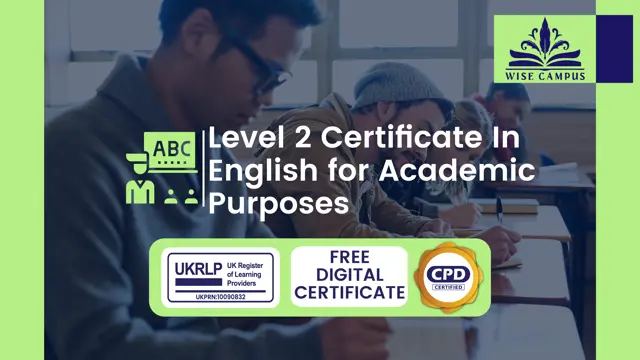
Level 2 Certificate In English for Academic Purposes
By Wise Campus
English for Academic Purposes: English for Academic Purposes Would you like to enhance your critical thinking and research skills to gather, evaluate, and synthesise information from various sources? Then join our level 2 certificate in English for Academic Purposes course now! This level 2 certificate in English for Academic Purposes course explains how to create engaging discussion and writing skills. Additionally, this level 2 certificate in English for Academic Purposes course aims to create the value of reacting and actively listening. Through this level 2 certificate in English for Academic Purposes course, you will study the system for reading information, the goal of reading, and the correct meaning. Moreover, this level 2 certificate in English for Academic Purposes course covers correct speech and communication. If you want to learn advanced grammar and a broad range of vocabulary accurately in both written and spoken English, participate in our comprehensive level 2 certificate in English for Academic Purposes course quickly! Learning outcome of level 2 certificate in english for academic purposes course This level 2 certificate in english for academic purposes course helps to understand: How to make an interactive discussion. Also, this level 2 certificate in english for academic purposes course explains the importance of active listening and responding. Through this level 2 certificate in english for academic purposes course, you will learn the system for reading information, purpose of reading, and proper meaning. How to speak and communicate properly is included in this level 2 certificate in english for academic purposes lesson. You will learn to write fluently and accurately with this level 2 certificate in english for academic purposes course. Special Offers of this english for academic purposes Course This English for Academic Purposes Course includes a FREE PDF Certificate. Lifetime access to this English for Academic Purposes Course Instant access to this English for Academic Purposes Course Get FREE Tutor Support to this English for Academic Purposes Course English for Academic Purposes: English for Academic Purposes Elevate your academic journey with our Level 2 Certificate in English: English for Academic Purposes course! This comprehensive English: English course hones your discussion and writing skills, making your academic interactions engaging and impactful. Learn the value of active listening and effective reactions through our English: English curriculum. Master the system for reading information, understanding the goal of reading, and grasping the correct meanings with our English: English guidance. Additionally, refine your speech and communication skills with our English: English training. Enroll in our Level 2 Certificate in English: English for Academic Purposes course today and excel in your academic pursuits! Who is this course for? English for Academic Purposes: English for Academic Purposes Anyone, including students, beginners, or professionals, can take our level 2 certificate in english for academic purposes course. Requirements English for Academic Purposes: English for Academic Purposes To enrol in this English for Academic Purposes Course, students must fulfil the following requirements. To join in our English for Academic Purposes Course, you must have a strong command of the English language. To successfully complete our English for Academic Purposes Course, you must be vivacious and self driven. To complete our English for Academic Purposes Course, you must have a basic understanding of computers. A minimum age limit of 15 is required to enrol in this English for Academic Purposes Course. Career path English for Academic Purposes: English for Academic Purposes Your career is going to flourish with the support of this level 2 certificate in english for academic purposes course.
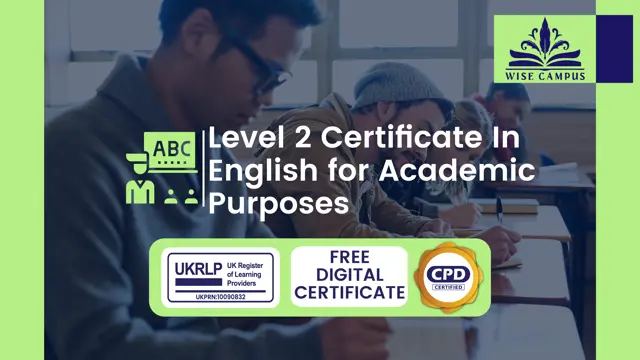
Search By Location
- Certificate in Millennial Onboarding Courses in London
- Certificate in Millennial Onboarding Courses in Birmingham
- Certificate in Millennial Onboarding Courses in Glasgow
- Certificate in Millennial Onboarding Courses in Liverpool
- Certificate in Millennial Onboarding Courses in Bristol
- Certificate in Millennial Onboarding Courses in Manchester
- Certificate in Millennial Onboarding Courses in Sheffield
- Certificate in Millennial Onboarding Courses in Leeds
- Certificate in Millennial Onboarding Courses in Edinburgh
- Certificate in Millennial Onboarding Courses in Leicester
- Certificate in Millennial Onboarding Courses in Coventry
- Certificate in Millennial Onboarding Courses in Bradford
- Certificate in Millennial Onboarding Courses in Cardiff
- Certificate in Millennial Onboarding Courses in Belfast
- Certificate in Millennial Onboarding Courses in Nottingham