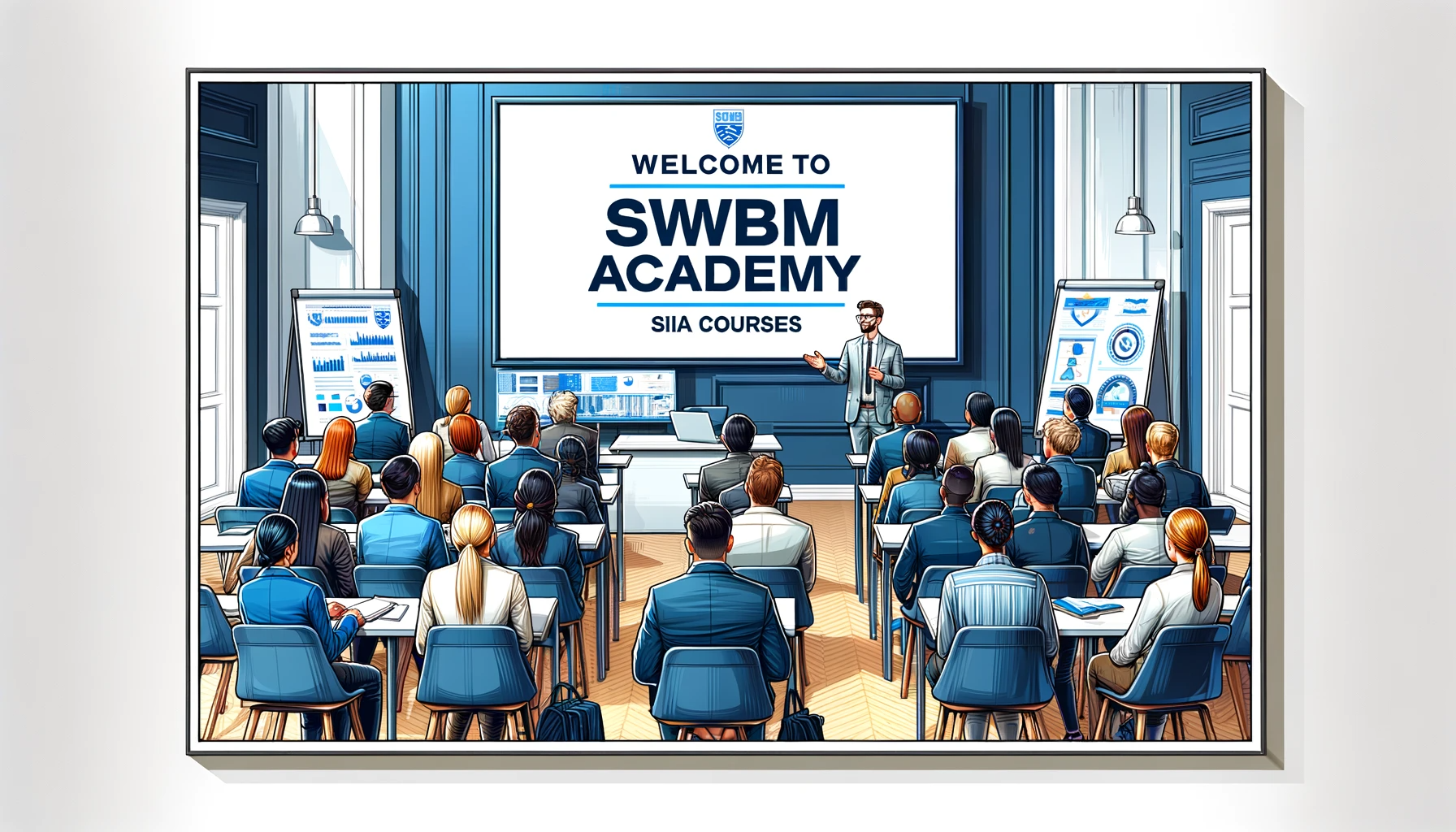- Professional Development
- Medicine & Nursing
- Arts & Crafts
- Health & Wellbeing
- Personal Development
37626 Courses
***24 Hour Limited Time Flash Sale*** Computer Networks Security at QLS Level 5 Diploma Admission Gifts FREE PDF & Hard Copy Certificate| PDF Transcripts| FREE Student ID| Assessment| Lifetime Access| Enrolment Letter Are you a professional feeling stuck in your career, struggling to keep up with the ever-changing demands of the industry? Or perhaps you're a beginner, unsure of where to start or how to break into your desired field. Whichever stage you're in, our exclusive Computer Networks Security at QLS Level 5 Diploma Bundle provides unique insights and tools that can help you achieve your goals. Designed to cater to the needs of both seasoned professionals and aspiring newcomers, our Computer Networks Security at QLS Level 5 Diploma bundle is a comprehensive program that will equip you with the essential skills and knowledge you need to succeed. Whether you're looking to advance in your current role or embark on a new career journey, this bundle has everything you need to take your professional life to the next level. But that's not all. When you enrol in Computer Networks Security at QLS Level 5 Diploma Online Training, you'll receive 30 CPD-Accredited PDF Certificates, Hard Copy Certificates, and our exclusive student ID card, all absolutely free. Courses Are Included In this Computer Networks Security at QLS Level 5 Diploma Career Bundle: Course 01: Computer Networks Security from Scratch to Advanced Course 02: Network Security Engineer Diploma - CPD Certified Course 03: IT Administration and Networking Course 04: IT Support Technician Course 05: Essential IT Skills Level 2 Course 06: Functional Skills IT Course 07: Cyber Security Course 08: Cyber Security Advanced Training Course 09: Cyber Security Law Course 10: Cyber Security Incident Handling and Incident Response Course 11: Diploma in CompTIA Network+ Training at QLS Level 7 Course 12: CompTIA Network+ (N10-008) Course 13: CompTIA Network+ Certification (N10-007) Course 14: Cloud Computing / CompTIA Cloud+ (CV0-002) Course 15: CompTIA CySA+ Cybersecurity Analyst (CS0-002) Course 16: CompTIA Security+ (SY0-601) Course 17: CompTIA A+ (220-1001) Course 18: CompTIA A+ (220-1002) Course 19: CompTIA IT Fundamentals ITF+ (FCO-U61) Course 20: CompTIA PenTest+ (Ethical Hacking) Course 21: Learn Ethical Hacking From A-Z: Beginner To Expert Course 22: IT: Ethical Hacking & IT Security Course 23: Microsoft SQL Server Development for Everyone Course 24: Web Application Penetration Testing Course Course 25: Penetration Testing with OWASP ZAP: Mastery course Course 26: Understanding Data Protection and Data Security Course 27: GENERAL DATA PROTECTION REGULATION (GDPR) & CYBER SECURITY MANAGEMENT Course 28: Data Center Training Essentials: General Introduction Course 29: Cryptography Course 30: Information Management With Level 7 in Strategic Learning & Development, you'll embark on an immersive learning experience that combines interactive lessons with voice-over audio, ensuring that you can learn from anywhere in the world, at your own pace. And with 24/7 tutor support, you'll never feel alone in your journey, whether you're a seasoned professional or a beginner. Don't let this opportunity pass you by. Enrol in Computer Networks Security at QLS Level 5 Diploma today and take the first step towards achieving your goals and dreams. Why buy this Level 7 in Strategic Learning & Development? Free CPD Accredited Certificate upon completion of Level 7 in Strategic Learning & Development Get a free student ID card with Level 7 in Strategic Learning & Development Lifetime access to the Computer Networks Security at QLS Level 5 Diploma course materials Get instant access to this Computer Networks Security at QLS Level 5 Diploma course Learn Computer Networks Security at QLS Level 5 Diploma from anywhere in the world 24/7 tutor support with the Computer Networks Security at QLS Level 5 Diploma course. Start your learning journey straightaway with our Computer Networks Security at QLS Level 5 Diploma Training! Computer Networks Security at QLS Level 5 Diploma premium bundle consists of 30 precisely chosen courses on a wide range of topics essential for anyone looking to excel in this field. Each segment of Computer Networks Security at QLS Level 5 Diploma is meticulously designed to maximise learning and engagement, blending interactive content and audio-visual modules for a truly immersive experience. Certification You have to complete the assignment given at the end of the Computer Networks Security at QLS Level 5 Diploma course. After passing the Computer Networks Security at QLS Level 5 Diploma exam You will be entitled to claim a PDF & Hardcopy certificate accredited by CPD Quality standards completely free. CPD 300 CPD hours / points Accredited by CPD Quality Standards Who is this course for? This Computer Networks Security at QLS Level 5 Diploma course is ideal for: Students seeking mastery in Level 7 in Strategic Learning & Development Professionals seeking to enhance Computer Networks Security at QLS Level 5 Diploma skills Individuals looking for a Level 7 in Strategic Learning & Development-related career. Anyone passionate about Level 7 in Strategic Learning & Development Requirements This Computer Networks Security at QLS Level 5 Diploma doesn't require prior experience and is suitable for diverse learners. Career path This Computer Networks Security at QLS Level 5 Diploma bundle will allow you to kickstart or take your career in the related sector to the next stage. Certificates CPD Accredited Hard copy certificate Hard copy certificate - Included If you are an international student, you will be required to pay an additional fee of 10 GBP for international delivery, and 4.99 GBP for delivery within the UK, for each certificate CPD Accredited Digital certificate Digital certificate - Included

Primary Teaching & Lesson Planning for Teaching - CPD Certified
4.7(47)By Academy for Health and Fitness
***24 Hour Limited Time Flash Sale*** Primary Teaching & Lesson Planning for Teaching - Endorsed Certificate Admission Gifts FREE PDF & Hard Copy Certificate| PDF Transcripts| FREE Student ID| Assessment| Lifetime Access| Enrolment Letter Are you a professional feeling stuck in your career, struggling to keep up with the ever-changing demands of the industry? Or perhaps you're a beginner, unsure of where to start or how to break into your desired field. Whichever stage you're in, our exclusive Primary Teaching & Lesson Planning for Teaching - Endorsed Certificate Bundle provides unique insights and tools that can help you achieve your goals. Designed to cater to the needs of both seasoned professionals and aspiring newcomers, our Primary Teaching & Lesson Planning for Teaching - Endorsed Certificate bundle is a comprehensive program that will equip you with the essential skills and knowledge you need to succeed. Whether you're looking to advance in your current role or embark on a new career journey, this bundle has everything you need to take your professional life to the next level. But that's not all. When you enrol in Primary Teaching & Lesson Planning for Teaching - Endorsed Certificate Online Training, you'll receive 30 CPD-Accredited PDF Certificates, Hard Copy Certificates, and our exclusive student ID card, all absolutely free. Courses Are Included In this Primary Teaching & Lesson Planning for Teaching - Endorsed Certificate Career Bundle: Course 01: Primary Teaching Assistant Course 02: Lesson Planning for Teaching Course 03: Early Years Primary Teaching Course 04: Montessori Education for Early Childhood Course 05: Phonics in Early Years Settings Course 06: Impact of Play on Early Childhood Learning Course 07: Education and Pedagogy Course 08: Educational Psychology Course 09: SEN Teaching Assistant Course 10: Positive Behaviour in Children and Youth Course 11: Child Language Disorder (CLD) Course 12: Child Neglect Awareness Course 13: Educational Development Course Course 14: Teaching Assistant Course 15: Teaching Essentials for Teachers Course 16: Effective Communication Techniques for Teachers and Trainers Course 17: Maths: Grade 9 (Algebra and Analytic Geometry) Course 18: Math Tricks & Shortcuts Course 19: Functional Skills Maths (Updated 2022) Course 20: Functional Skills English - Level 2 Course 21: British English Pronunciation & Accent Course Course 22: Basic Biology Online Course Course 23: Diploma in Basic Chemistry Level 3 Course 24: Nursery Teacher Training for Children Course 25: KS1 and KS2 Teaching Assistant Course 26: Learning Support Assistant Course 27: Remote Teaching Strategies Course 28: Leadership in Teaching Course 29: Introduction to Child Playwork Course 30: School Shadow Support Worker Course With Level 7 in Strategic Learning & Development, you'll embark on an immersive learning experience that combines interactive lessons with voice-over audio, ensuring that you can learn from anywhere in the world, at your own pace. And with 24/7 tutor support, you'll never feel alone in your journey, whether you're a seasoned professional or a beginner. Don't let this opportunity pass you by. Enrol in Primary Teaching & Lesson Planning for Teaching - Endorsed Certificate today and take the first step towards achieving your goals and dreams. Why buy this Level 7 in Strategic Learning & Development? Free CPD Accredited Certificate upon completion of Level 7 in Strategic Learning & Development Get a free student ID card with Level 7 in Strategic Learning & Development Lifetime access to the Primary Teaching & Lesson Planning for Teaching - Endorsed Certificate course materials Get instant access to this Primary Teaching & Lesson Planning for Teaching - Endorsed Certificate course Learn Primary Teaching & Lesson Planning for Teaching - Endorsed Certificate from anywhere in the world 24/7 tutor support with the Primary Teaching & Lesson Planning for Teaching - Endorsed Certificate course. Start your learning journey straightaway with our Primary Teaching & Lesson Planning for Teaching - Endorsed Certificate Training! Primary Teaching & Lesson Planning for Teaching - Endorsed Certificate premium bundle consists of 30 precisely chosen courses on a wide range of topics essential for anyone looking to excel in this field. Each segment of Primary Teaching & Lesson Planning for Teaching - Endorsed Certificate is meticulously designed to maximise learning and engagement, blending interactive content and audio-visual modules for a truly immersive experience. Certification You have to complete the assignment given at the end of the Primary Teaching & Lesson Planning for Teaching - Endorsed Certificate course. After passing the Primary Teaching & Lesson Planning for Teaching - Endorsed Certificate exam You will be entitled to claim a PDF & Hardcopy certificate accredited by CPD Quality standards completely free. CPD 300 CPD hours / points Accredited by CPD Quality Standards Who is this course for? This Primary Teaching & Lesson Planning for Teaching - Endorsed Certificate course is ideal for: Students seeking mastery in Level 7 in Strategic Learning & Development Professionals seeking to enhance Primary Teaching & Lesson Planning for Teaching - Endorsed Certificate skills Individuals looking for a Level 7 in Strategic Learning & Development-related career. Anyone passionate about Level 7 in Strategic Learning & Development Requirements This Primary Teaching & Lesson Planning for Teaching - Endorsed Certificate doesn't require prior experience and is suitable for diverse learners. Career path Primary School Teacher Curriculum Developer Educational Consultant School Administrator Instructional Coordinator Certificates CPD Accredited Digital certificate Digital certificate - Included CPD Accredited Hard copy certificate Hard copy certificate - Included If you are an international student, you will be required to pay an additional fee of 10 GBP for international delivery, and 4.99 GBP for delivery within the UK, for each certificate

***24 Hour Limited Time Flash Sale*** Xero Accounting and Bookkeeping at QLS Level 7 Diploma Admission Gifts FREE PDF & Hard Copy Certificate| PDF Transcripts| FREE Student ID| Assessment| Lifetime Access| Enrolment Letter Are you a professional feeling stuck in your career, struggling to keep up with the ever-changing demands of the industry? Or perhaps you're a beginner, unsure of where to start or how to break into your desired field. Whichever stage you're in, our exclusive Xero Accounting and Bookkeeping at QLS Level 7 Diploma Bundle provides unique insights and tools that can help you achieve your goals. Designed to cater to the needs of both seasoned professionals and aspiring newcomers, our Xero Accounting and Bookkeeping at QLS Level 7 Diploma bundle is a comprehensive program that will equip you with the essential skills and knowledge you need to succeed. Whether you're looking to advance in your current role or embark on a new career journey, this bundle has everything you need to take your professional life to the next level. But that's not all. When you enrol in Xero Accounting and Bookkeeping at QLS Level 7 Diploma Online Training, you'll receive 30 CPD-Accredited PDF Certificates, Hard Copy Certificates, and our exclusive student ID card, all absolutely free. Courses Are Included In this Xero Accounting and Bookkeeping at QLS Level 7 Diploma Career Bundle: Course 01: Xero Accounting & Bookkeeping Course Course 02: Xero Advisor Course 03: Quickbooks Bookkeeping Course 04: Excel for Bookkeeping Course 05: Bookkeeping Tool: Google Sheets Course 06: Sage 50 Accounts Course 07: Payroll: Payroll Management Course 08: Accountancy at QLS Level 5 Diploma Course 09: Managerial Accounting Training Course 10: Applied Accounting Course: Mastering Financial Management Course 11: Accounts Payable Clerk Training Course 12: Making Budget & Forecast Course 13: Cost Control Process and Management Course 14: Anti-Money Laundering (AML) Course 15: Tax Accounting Diploma Course 16: Introduction to VAT Online Training Course 17: Corporate Finance: Working Capital Management Course 18: Level 4 Diploma Accounting and Business Finance Course 19: Financial Modelling for Decision Making and Business plan Course 20: Financial Accounting Course 21: Commercial Law Course 22: Microsoft Excel Training: Depriciation Accounting Course 23: Concept of Charity Accounting Course 24: Understanding Financial Statements and Analysis Course 25: Finance Assistant Training: Level 1 & 2 Certification Course 26: Negotiation Skills Certificate Course 27: Document Control Course 28: Advanced Diploma in Microsoft Excel Course 29: Online Time Management Training Course 30: Risk Assessment & Management With Level 7 in Strategic Learning & Development, you'll embark on an immersive learning experience that combines interactive lessons with voice-over audio, ensuring that you can learn from anywhere in the world, at your own pace. And with 24/7 tutor support, you'll never feel alone in your journey, whether you're a seasoned professional or a beginner. Don't let this opportunity pass you by. Enrol in Xero Accounting and Bookkeeping at QLS Level 7 Diploma today and take the first step towards achieving your goals and dreams. Why buy this Level 7 in Strategic Learning & Development? Free CPD Accredited Certificate upon completion of Level 7 in Strategic Learning & Development Get a free student ID card with Level 7 in Strategic Learning & Development Lifetime access to the Xero Accounting and Bookkeeping at QLS Level 7 Diploma course materials Get instant access to this Xero Accounting and Bookkeeping at QLS Level 7 Diploma course Learn Xero Accounting and Bookkeeping at QLS Level 7 Diploma from anywhere in the world 24/7 tutor support with the Xero Accounting and Bookkeeping at QLS Level 7 Diploma course. Start your learning journey straightaway with our Xero Accounting and Bookkeeping at QLS Level 7 Diploma Training! Xero Accounting and Bookkeeping at QLS Level 7 Diploma premium bundle consists of 30 precisely chosen courses on a wide range of topics essential for anyone looking to excel in this field. Each segment of Xero Accounting and Bookkeeping at QLS Level 7 Diploma is meticulously designed to maximise learning and engagement, blending interactive content and audio-visual modules for a truly immersive experience. Certification You have to complete the assignment given at the end of the Xero Accounting and Bookkeeping at QLS Level 7 Diploma course. After passing the Xero Accounting and Bookkeeping at QLS Level 7 Diploma exam You will be entitled to claim a PDF & Hardcopy certificate accredited by CPD Quality standards completely free. CPD 300 CPD hours / points Accredited by CPD Quality Standards Who is this course for? This Xero Accounting and Bookkeeping at QLS Level 7 Diploma course is ideal for: Students seeking mastery in Level 7 in Strategic Learning & Development Professionals seeking to enhance Xero Accounting and Bookkeeping at QLS Level 7 Diploma skills Individuals looking for a Level 7 in Strategic Learning & Development-related career. Anyone passionate about Level 7 in Strategic Learning & Development Requirements This Xero Accounting and Bookkeeping at QLS Level 7 Diploma doesn't require prior experience and is suitable for diverse learners. Career path This Xero Accounting and Bookkeeping at QLS Level 7 Diploma bundle will allow you to kickstart or take your career in the related sector to the next stage. Certificates CPD Accredited Hard copy certificate Hard copy certificate - Included If you are an international student, you will be required to pay an additional fee of 10 GBP for international delivery, and 4.99 GBP for delivery within the UK, for each certificate CPD Accredited Digital certificate Digital certificate - Included

***24 Hour Limited Time Flash Sale*** Level 6 Diploma in Teaching and Learning CPD Approved Admission Gifts FREE PDF & Hard Copy Certificate| PDF Transcripts| FREE Student ID| Assessment| Lifetime Access| Enrolment Letter Are you a professional feeling stuck in your career, struggling to keep up with the ever-changing demands of the industry? Or perhaps you're a beginner, unsure of where to start or how to break into your desired field. Whichever stage you're in, our exclusive Level 6 Diploma in Teaching and Learning CPD Approved Bundle provides unique insights and tools that can help you achieve your goals. Designed to cater to the needs of both seasoned professionals and aspiring newcomers, our Level 6 Diploma in Teaching and Learning CPD Approved bundle is a comprehensive program that will equip you with the essential skills and knowledge you need to succeed. Whether you're looking to advance in your current role or embark on a new career journey, this bundle has everything you need to take your professional life to the next level. But that's not all. When you enrol in Level 6 Diploma in Teaching and Learning CPD Approved Online Training, you'll receive 30 CPD-Accredited PDF Certificates, Hard Copy Certificates, and our exclusive student ID card, all absolutely free. Courses Are Included In this Level 6 Diploma in Teaching and Learning CPD Approved Career Bundle: Course 01: Teaching Fundamentals: Make Concepts Easy to Understand Course 02: Blended Learning Course for Teachers Course 03: Planning, Delivery and Assessment in Teaching Course 04: Primary Teaching Assistant Course 05: Lesson Planning for Teaching Course 06: Early Years Primary Teaching Course 07: Montessori Education for Early Childhood Course 08: Phonics in Early Years Settings Course 09: Impact of Play on Early Childhood Learning Course 10: Education and Pedagogy Course 11: Educational Psychology Course 12: SEN Teaching Assistant Course 13: Educational Development Course Course 14: Teaching Anybody Anything Course 15: Teaching Assistant Course 16: Teaching Essentials for Teachers Course 17: Effective Communication Techniques for Teachers and Trainers Course 18: Learning to Learn - Super Learning Course 19: The Whole Brain Learning Approach in Child Development Course 20: Home Education Course Course 21: Impact of Play on Early Childhood Learning Course 22: Learning Support Assistant Course 23: Remote Teaching Strategies Course 24: Leadership in Teaching Course 25: Maths: Grade 9 (Algebra and Analytic Geometry) Course 26: Math Tricks & Shortcuts Course 27: Functional Skills English - Level 2 Course 28: Basic Biology Online Course Course 29: Diploma in Basic Chemistry Level 3 Course 30: Nursery Teacher Training for Children With Level 7 in Strategic Learning & Development, you'll embark on an immersive learning experience that combines interactive lessons with voice-over audio, ensuring that you can learn from anywhere in the world, at your own pace. And with 24/7 tutor support, you'll never feel alone in your journey, whether you're a seasoned professional or a beginner. Don't let this opportunity pass you by. Enrol in Level 6 Diploma in Teaching and Learning CPD Approved today and take the first step towards achieving your goals and dreams. Why buy this Level 7 in Strategic Learning & Development? Free CPD Accredited Certificate upon completion of Level 7 in Strategic Learning & Development Get a free student ID card with Level 7 in Strategic Learning & Development Lifetime access to the Level 6 Diploma in Teaching and Learning CPD Approved course materials Get instant access to this Level 6 Diploma in Teaching and Learning CPD Approved course Learn Level 6 Diploma in Teaching and Learning CPD Approved from anywhere in the world 24/7 tutor support with the Level 6 Diploma in Teaching and Learning CPD Approved course. Start your learning journey straightaway with our Level 6 Diploma in Teaching and Learning CPD Approved Training! Level 6 Diploma in Teaching and Learning CPD Approved premium bundle consists of 30 precisely chosen courses on a wide range of topics essential for anyone looking to excel in this field. Each segment of Level 6 Diploma in Teaching and Learning CPD Approved is meticulously designed to maximise learning and engagement, blending interactive content and audio-visual modules for a truly immersive experience. Certification You have to complete the assignment given at the end of the Level 6 Diploma in Teaching and Learning CPD Approved course. After passing the Level 6 Diploma in Teaching and Learning CPD Approved exam You will be entitled to claim a PDF & Hardcopy certificate accredited by CPD Quality standards completely free. CPD 300 CPD hours / points Accredited by CPD Quality Standards Who is this course for? This Level 6 Diploma in Teaching and Learning CPD Approved course is ideal for: Students seeking mastery in Level 7 in Strategic Learning & Development Professionals seeking to enhance Level 6 Diploma in Teaching and Learning CPD Approved skills Individuals looking for a Level 7 in Strategic Learning & Development-related career. Anyone passionate about Level 7 in Strategic Learning & Development Requirements This Level 6 Diploma in Teaching and Learning CPD Approved doesn't require prior experience and is suitable for diverse learners. Career path This Level 6 Diploma in Teaching and Learning CPD Approved bundle will allow you to kickstart or take your career in the related sector to the next stage. Certificates CPD Accredited Digital certificate Digital certificate - Included CPD Accredited Hard copy certificate Hard copy certificate - Included If you are an international student, you will be required to pay an additional fee of 10 GBP for international delivery, and 4.99 GBP for delivery within the UK, for each certificate

***24 Hour Limited Time Flash Sale*** Leadership & Management Training at QLS Level 5 Diploma Admission Gifts FREE PDF & Hard Copy Certificate| PDF Transcripts| FREE Student ID| Assessment| Lifetime Access| Enrolment Letter Are you a professional feeling stuck in your career, struggling to keep up with the ever-changing demands of the industry? Or perhaps you're a beginner, unsure of where to start or how to break into your desired field. Whichever stage you're in, our exclusive Leadership & Management Training at QLS Level 5 Diploma Bundle provides unique insights and tools that can help you achieve your goals. Designed to cater to the needs of both seasoned professionals and aspiring newcomers, our Leadership & Management Training at QLS Level 5 Diploma bundle is a comprehensive program that will equip you with the essential skills and knowledge you need to succeed. Whether you're looking to advance in your current role or embark on a new career journey, this bundle has everything you need to take your professional life to the next level. But that's not all. When you enrol in Leadership & Management Training at QLS Level 5 Diploma Online Training, you'll receive 30 CPD-Accredited PDF Certificates, Hard Copy Certificates, and our exclusive student ID card, all absolutely free. Courses Are Included In this Leadership & Management Training at QLS Level 5 Diploma Career Bundle: Course 01: Leadership and Management at QLS Level 5 Course 02: Team Management and Leadership Development Training Course 03: Team Leader Training Course 04: Project Management Level 7 Course 05: Agile Project Management Course 06: Diploma in Performance Management Course 07: Change Management Course 08: Office Administration & Skills Diploma Course 09: Diploma in Employee Management Course 10: Diploma in Meeting Management Course 11: Microsoft Project - Monitoring Course 12: Introduction to Business Analysis Course 13: Business Etiquette and Professional Behavior Course 14: Business Improvement Course 15: Diploma in Business Proposal Writing Course 16: Financial Management Course 17: Financial Analysis for Finance Reports Course 18: Facilities Management Certificate (FMC) Course 19: Compliance Risk and Management Course 20: Conflict Management Training Course 21: Decision-Making in High-Stress Situations Course 22: Workplace Productivity Course Course 23: Smart Goal Setting Course 24: Level 3: Public Speaking Diploma Course Course 25: Confidence Building & Assertiveness Course 26: Self Esteem & Confidence Building Course 27: Critical Thinking in The Workplace Course 28: Cross-Cultural Awareness Training Course 29: Time Management Course 30: Ultimate Microsoft Excel For Business Bootcamp With Level 7 in Strategic Learning & Development, you'll embark on an immersive learning experience that combines interactive lessons with voice-over audio, ensuring that you can learn from anywhere in the world, at your own pace. And with 24/7 tutor support, you'll never feel alone in your journey, whether you're a seasoned professional or a beginner. Don't let this opportunity pass you by. Enrol in Leadership & Management Training at QLS Level 5 Diploma today and take the first step towards achieving your goals and dreams. Why buy this Level 7 in Strategic Learning & Development? Free CPD Accredited Certificate upon completion of Level 7 in Strategic Learning & Development Get a free student ID card with Level 7 in Strategic Learning & Development Lifetime access to the Leadership & Management Training at QLS Level 5 Diploma course materials Get instant access to this Leadership & Management Training at QLS Level 5 Diploma course Learn Leadership & Management Training at QLS Level 5 Diploma from anywhere in the world 24/7 tutor support with the Leadership & Management Training at QLS Level 5 Diploma course. Start your learning journey straightaway with our Leadership & Management Training at QLS Level 5 Diploma Training! Leadership & Management Training at QLS Level 5 Diploma premium bundle consists of 30 precisely chosen courses on a wide range of topics essential for anyone looking to excel in this field. Each segment of Leadership & Management Training at QLS Level 5 Diploma is meticulously designed to maximise learning and engagement, blending interactive content and audio-visual modules for a truly immersive experience. Certification You have to complete the assignment given at the end of the Leadership & Management Training at QLS Level 5 Diploma course. After passing the Leadership & Management Training at QLS Level 5 Diploma exam You will be entitled to claim a PDF & Hardcopy certificate accredited by CPD Quality standards completely free. CPD 300 CPD hours / points Accredited by CPD Quality Standards Who is this course for? This Leadership & Management Training at QLS Level 5 Diploma course is ideal for: Students seeking mastery in Level 7 in Strategic Learning & Development Professionals seeking to enhance Leadership & Management Training at QLS Level 5 Diploma skills Individuals looking for a Level 7 in Strategic Learning & Development-related career. Anyone passionate about Level 7 in Strategic Learning & Development Requirements This Leadership & Management Training at QLS Level 5 Diploma doesn't require prior experience and is suitable for diverse learners. Career path This Leadership & Management Training at QLS Level 5 Diploma bundle will allow you to kickstart or take your career in the related sector to the next stage. Certificates CPD Accredited Hard copy certificate Hard copy certificate - Included If you are an international student, you will be required to pay an additional fee of 10 GBP for international delivery, and 4.99 GBP for delivery within the UK, for each certificate CPD Accredited Digital certificate Digital certificate - Included

Achieve mathematical mastery with our comprehensive Introduction to Derivatives course bundle. Designed for learners of all levels, this exclusive package features 10 expertly designed courses, each one a stepping stone towards your success in the captivating world of mathematics. From the ancient times of Archimedes to the groundbreaking theories of Newton and Leibniz, the journey of mathematics has been nothing short of extraordinary. Today, we invite you to be a part of this illustrious legacy with our Introduction to Derivatives course bundle. Not only does each course enrich your knowledge, but also rewards you with both CPD and QLS certificates for each completion. Yes, that's a whopping 20 certificates (10 PDF and 10 Hardcopy) to showcase your expertise and commitment. We believe in supporting our learners beyond the classroom. With Introduction to Derivatives, you can access full study assistance to guide you through any academic challenges and career support to help pave your way in the professional world. Enrol in the Introduction to Derivatives bundle today and transform your mathematical understanding. Start your journey now and unlock the doors to endless opportunities! Courses Included In this Introduction to Derivatives: Course 01: Calculus: Differentiation and Integration Course 02: Calculus Level 1 - Learn Differentiation Course 03: Functional Skills Maths - Level 1 (Updated 2022) Course 04: Functional Skills Maths - Level 2 (Updated 2022) Course 05: Functional Skills - Maths (Level 3) Course 06: Scratch Basics: Make Math Programs on Scratch Course 07: Math Complete Course Course 08: Math Tricks & Shortcuts Course 09: Speed up Your Math Technique Course 10: Advanced Mathematics What Will You Learn? After completing this Introduction to Derivatives bundle, you will be able to: Gain a thorough understanding of differentiation and integration in calculus. Master functional math skills across various levels with updated 2022 content. Develop proficiency in creating mathematical programs using Scratch. Acquire comprehensive knowledge of essential mathematical concepts. Learn innovative math tricks and shortcuts for efficient problem-solving. Enhance calculation speed with advanced techniques. Understand complex concepts in advanced mathematics. Achieve proficiency in both theoretical and practical aspects of mathematics. Dive into the fascinating world of mathematics with our Introduction to Derivatives course bundle! This unique collection of 10 CPD-accredited and QLS-endorsed courses is meticulously designed to improve your mathematical skills. Whether you're exploring the basics of calculus, mastering functional math, or learning about advanced concepts, this bundle offers a rich, comprehensive learning experience. With full study assistance and career support, you'll emerge with a profound understanding and a portfolio of 20 accredited certificates, ready to make your mark in the mathematical realm. CPD 110 CPD hours / points Accredited by CPD Quality Standards Who is this course for? This Introduction to Derivatives bundle is perfect for: Individuals seeking a solid foundation in calculus and advanced mathematics. Professionals aiming to enhance their mathematical skills for career advancement. Students preparing for higher education or academic pursuits in mathematics. Educators and tutors looking to broaden their teaching expertise in mathematics. Math enthusiasts eager to explore and master various mathematical concepts. Career path Upon completion of this Introduction to Derivatives course bundle, you will have the knowledge and skills to pursue many career paths, such as: Data Analyst: £25,000 - £80,000 Actuarial Analyst: £30,000 - £90,000 Quantitative Analyst: £35,000 - £100,000 Financial Analyst: £28,000 - £80,000 Operations Research Analyst: £26,000 - £75,000 Academic Researcher in Mathematics: £30,000 - £85,000 Certificates Certificate of completion Digital certificate - Included Certificate of completion Hard copy certificate - Included

Level 4 Certificate in Education & Training Online
By Study Plex
Highlights of the Course Course Type: Self-paced online course Guided Learning Hours: 140 Accreditation: NCFE Qualification: Nationally Recognised Qualification Study Materials: High-Quality E-Learning Study Materials Certificate: Certificate upon passing the official exam Access: Lifetime Access Tutor Support- Personalised feedback on your all assignments Customer Support: 24/7 live chat available What you will learn from this course? Upon successful completion of this Level 4 Certificate in Education and Training, you will be able to: Understand the responsibilities and function of teaching in education and training Possess the capacity to maintain a safe and encouraging learning environment Learn about the relationships between teachers and other training and career professionals. Utilise initial and diagnostic evaluations to work with children to set individualized learning objectives Develop and incorporate inclusive education to meet the needs of the organisation as well as those outside of it. Engage in conversation with students and other learning professionals to promote learning Embrace the basic standards while facilitating inclusive teaching and learning, and learn how to use technology to accomplish inclusive teaching and learning Consider your own performance as you get ready for inclusive teaching and learning Implement a variety of assessment strategies to meet the requirements of different learners, and while grading pupils stick to the fundamentals Utilise your resources while delivering inclusive instruction and evaluation Level 4 Certificate in Education & Training Online This Level 4 Certificate in Education and Training is accredited by NCFE and regulated by Ofqual, making it a nationally recognised credential that will improve your CV and set you apart from the competition. You will gain knowledge about the duties and responsibilities as well as gain skills to evaluate potential learners, develop and implement a variety of teaching and learning strategies, and deliver instruction and training. Towards the end of this course, you'll acquire an extensive range of teaching abilities and expertise you need to establish a successful career in the education sector. Who is this Course for? The following individuals may benefit from this Level 4 Certificate in Education and Training: all types of trainers aspirant teachers teachers of all levels teacher trainers teachers wishing to improve their instructional abilities teachers wishing to enhance their employment prospects Whether you are a complete beginner or an aspiring professional, this course will provide you with the necessary skills and professional competence, and open your doors to a wide number of professions within your chosen sector. Eligibility Requirements This Level 4 Certificate in Education and Training has no academic prerequisites and is open to students from all academic disciplines. Assessment Procedure Upon successful completion of this Level 4 Certificate in Education and Training, you will be evaluated by a series of assignments that the instructors of the course will internally construct and grade. This strategy will give students more confidence to ace the exam because it precisely represents the content taught in class and fits the teaching methodology being used. Pass" represents the qualification's overall grade Each item included in the qualification framework must be completed by the student For a student to pass a unit, they must demonstrate their understanding of each unit by achieving all of the listed learning outcomes and meeting all of the evaluation criteria Assignment Submission For each portion of the award, you are required to submit a number of short assignments. Assignments should incorporate theory and establish connections to actual workplace or classroom circumstances in order to convey pertinent arguments. These assignments will aid in your exploration and application of the entire teaching and learning cycle. If more work is needed, your instructor will offer feedback and the chance to resubmit assignments. Practical Teaching Assessment The practical assessments require you to provide written documentation of at least three actual classroom teaching sessions of an hour each. This does not include anything done as part of the Level 3 Award in Education and Training that was witnessed. A minimum of thirty minutes must pass between each observation. This witness evidence must be given by a teacher who possesses the necessary qualifications. In extraordinary circumstances, we may also set up a video link with your tutor to finish these observations. The three observations must be related to the following compulsory units: Delivering education and training (M/505/0122) Using resources for education and training (L/505/0127) Assessing learners in education and training (F/505/0125) No previous experience is required to enrol into this course. However, you must complete 30 hours of in-class teaching experience throughout the course of the program to receive your completion certificate. Your practical teaching demonstration will need to be observed by an expert witness who has a level 5 diploma in education and training. For an extra charge of £175 + VAT for 4 hours, if you'd prefer, we can assist you by providing an expert witness. Advance Your Career This Level 4 Certificate in Education and Training will provide you with significant opportunities to enter the relevant job market and select your desired career path. Additionally, by showcasing these skills on your resume, you will be able to develop your career, face more competitors in your chosen sector, and increase your level of competition. Following the completion of this certification, you may pursue the following credentials: Assessing Vocationally Related Achievement at Level 3 Assessing Vocational Achievement at the Level 3 Assessing Competence in the Workplace: Level 3 Award Certificate in Education and Training at Level 4 Advanced Practitioner Level 4 Certificate in Schools and Colleges Technology-Enabled Educators Level 4 Award Diploma in Education and Training at Level 5. If you are looking for a Level 3 Award in Education and Training, enrol into our affordable and highly informative course, which will open your door towards a wide range of opportunities within your chosen sector. This Level 4 Certificate in Education and Training is accredited by NCFE and regulated by Ofqual. The National Council for Educational Awarding (NCFE) is a national educational awarding body that is well-known and respected throughout the world, which will improve your prospects of finding employment and showcase your professional growth. Course Curriculum Course Overview Course Overview - Level 4 Certificate in Education and Training 00:00:00 Sample Useful Documents Observation Recording Requirements 00:15:00 Sample Session Plan Pro-Forma 00:15:00 Sample Portfolio Building Record Sheets 00:15:00 Sample Graded Observation Pro-Forma 00:15:00 Preface Preface 00:18:00 Introduction Introduction 00:25:00 1. Reflecting, evaluating and improving your practice 1. Reflecting, evaluating and improving your practice 00:15:00 2. Professional roles and responsibilities 2. Professional roles and responsibilities 00:15:00 3. You and your learners mental health and emotional well-being 3. You and your learners mental health and emotional well-being 00:18:00 4. Learners and their needs 4. Learners and their needs 00:25:00 5. Assessment practices and processes 5. Assessment practices and processes 00:25:00 6. Communication 6. Communication 00:18:00 7. Inclusive learning environments 7. Inclusive learning environments 00:19:00 8. Planning and Delivery 8. Planning and Delivery 00:15:00 9. Teaching practice and observations 9. Teaching practice and observations 00:17:00 10. Progression routes 10. Progression routes 00:16:00 11. Study skills Glossary of acronyms Glossary of acronyms 00:18:00 Appendix Appendix 00:24:00 Answers to Activities Answers to Activities 00:15:00 Index Index 00:23:00 Assignment - Mandatory Units Assignment 1: Understanding Roles, Responsibilities and Relationships in Education and Training Assignment 1 - Understanding Roles, Responsibilities and Relationships in Education and Training 00:14:00 Assignment 2: Planning to Meet the Needs of Learners in Education and Training Assignment 2 - Planning to Meet the Needs of Learners in Education and Training 00:10:00 Assignment 3: Delivering Education and Training Assignment 3 - Delivering Education and Training 00:15:00 Assignment 4: Assessing Learners in Education and Training Assignment 4 - Assessing Learners in Education and Training 00:14:00 Assignment 5: Using Resources for Education and Training Assignment 5 - Using Resources for Education and Training 00:09:00 Assignment - Optional Units Assignment 6: Working with Individual Learners Assignment 6 - Working with Individual Learners 00:00:00 Feedback Feedback 00:00:00

NCFE Level 1 Award in Creative Craft Cookery
By Technology Triumphs
This qualification is designed for learners aged pre-16 and above who wish to develop skills and knowledge in Cookery. This course has been designed to be as affordable for families as possible and it is entirely possible to complete this qualification from a standard domestic kitchen. A Level 1 Qualification gives you basic knowledge and skills and the ability to apply learning with guidance. Other examples of Level 1 qualifications are GCSE’s at graded D-G or 3-1, NVQ’s and Key skills Level 1. This qualification if Ofqual approved and attracts 9 credits. The credits relate to the size of the qualification, with 10 hours of content equating to 1 credit. Click here to download the 2023 Level 1 Cookery Info Pack.pdf The following video explains in detail how the course works and what the course covers: We don't impose any minimum or maximum ages on our learners as we recognise that every learner is an individual and is on their own unique learning journey. We believe, that their adult facilitator is the best person to judge whether a learner is ready for a particular course, but to enable you to make this decision we provide a free sample session for your learner to try: Level 1 Cookery Sample Session.pdf We are also happy to advise you with this decision so do reach out to us if you would like our guidance on this. As part of your Induction pack, your learner will receive a free apron to use within their course, but aside from this there is minimal specialist equipment necessary to have when completing this course: For further information or to ask any questions please feel free to reach out to us, in the assurance that you are speaking to another fellow home edder. Support can be found in our dedicated Facebook group where you will also have access to a free sample session (with the file section). Level 1 Cookery Group Learning Outcomes and Assessment Criteria The qualification is comprised of 3 mandatory units. A range of techniques can be used to evidence that the unit has been completed, including worksheets, video logs and sketchbooks. Qualification number (QN): 601/3360/0/COO Total qualification time (TQT): 90 Guided learning hours Credit Value: 9 Level: 1 Assessment Requirement: Internally assessed and externally moderated portfolio of evidence Unit 1 Explore a range of tools and equipment to support craft ideas Identify different materials to support craft ideas Explore the properties of available craft materials Explore basic craft techniques within the chosen area State safe working practices to be used when working with selected tools and materials Unit 2 Use different sources to explore craft ideas Use visual language to communicate craft ideas Discuss craft ideas with others Develop craft idea(s) in response to feedback Identify preferred craft idea giving reasons for choice List health and safety factors relevant to craft idea Unit 3 Plan for the production of final craft work Produce craft item(s) Present final craft item(s) Review the whole creative process Maintain a safe working environment

Search By Location
- access Courses in London
- access Courses in Birmingham
- access Courses in Glasgow
- access Courses in Liverpool
- access Courses in Bristol
- access Courses in Manchester
- access Courses in Sheffield
- access Courses in Leeds
- access Courses in Edinburgh
- access Courses in Leicester
- access Courses in Coventry
- access Courses in Bradford
- access Courses in Cardiff
- access Courses in Belfast
- access Courses in Nottingham