- Professional Development
- Medicine & Nursing
- Arts & Crafts
- Health & Wellbeing
- Personal Development
2499 Courses
Communication Skills 1 Day Training in Wolverhampton
By Mangates
Communication Skills 1 Day Training in Wolverhampton

Communication Skills 1 Day Training in Preston
By Mangates
Communication Skills 1 Day Training in Preston

Communication Skills 1 Day Training in Lincoln
By Mangates
Communication Skills 1 Day Training in Lincoln

Presentation Skills 101 is a course designed for those who want to improve their public speaking skills by learning basic skills of persuasion and developing more confidence, credibility and composure when presenting.

ESOL Business English Course
By Light Foundations
Enhance your professional communication skills with our Business English ESOL Course. Master presentations, negotiation, meetings, phone calls, report writing, letters & emails, and formal & informal networking. Designed for those with a foundation in English, our online program offers flexibility and convenience. Join us for twice-weekly Zoom lessons for 8/12 weeks, with a free initial assessment. Elevate your business communication skills from anywhere. Enrol today and unlock your potential!
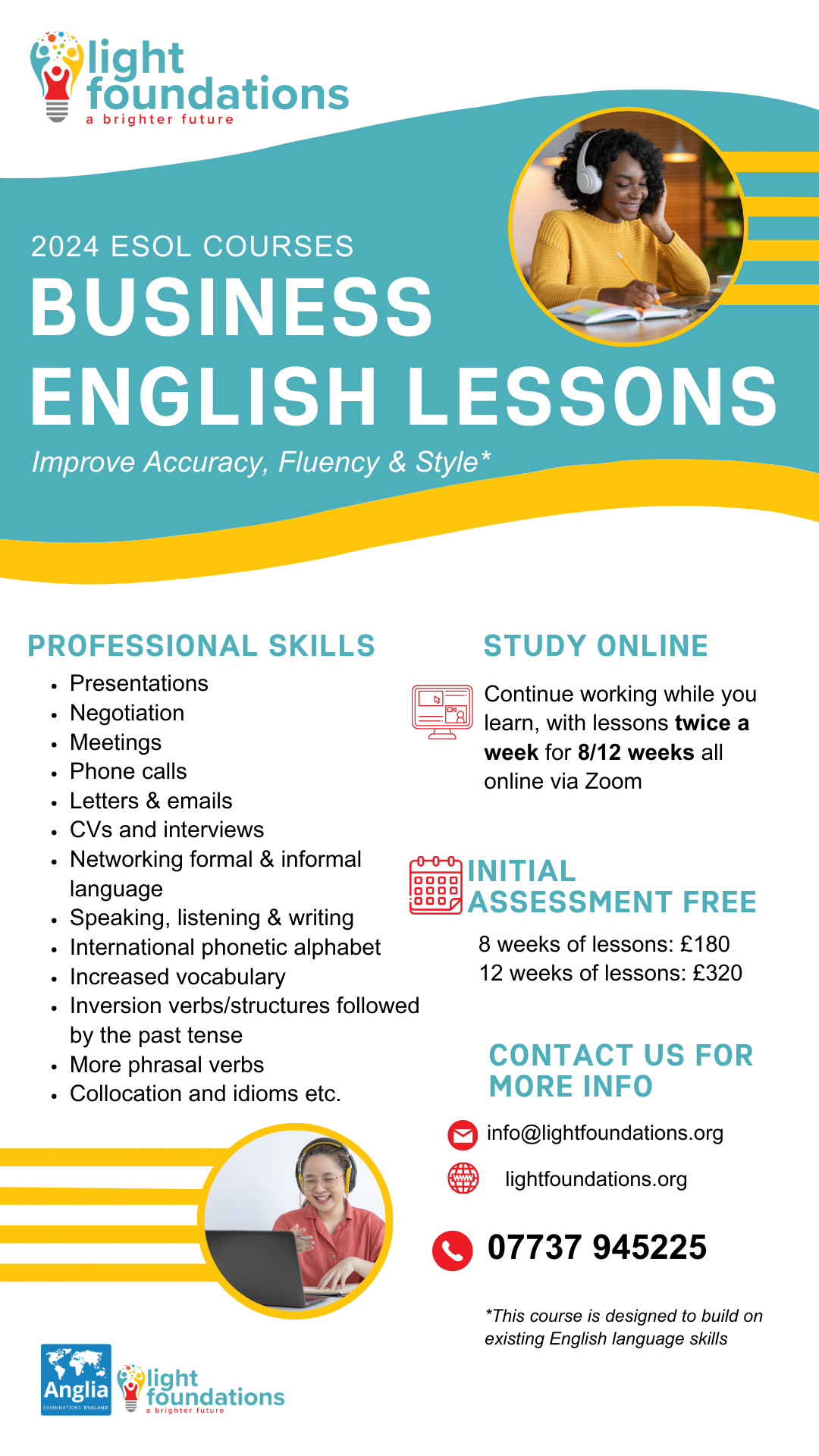
Search By Location
- presentations Courses in London
- presentations Courses in Birmingham
- presentations Courses in Glasgow
- presentations Courses in Liverpool
- presentations Courses in Bristol
- presentations Courses in Manchester
- presentations Courses in Sheffield
- presentations Courses in Leeds
- presentations Courses in Edinburgh
- presentations Courses in Leicester
- presentations Courses in Coventry
- presentations Courses in Bradford
- presentations Courses in Cardiff
- presentations Courses in Belfast
- presentations Courses in Nottingham
