- Professional Development
- Medicine & Nursing
- Arts & Crafts
- Health & Wellbeing
- Personal Development
376 Courses
Embark on a journey to mastering the world of web design with our 'CSS Fundamentals' course. This meticulously designed program invites learners into the heart of website styling, starting with 'CSS in Context' in Unit 01. Here, you'll be introduced to the significance of CSS in modern web design, laying a solid foundation for the modules ahead. In Unit 02, 'Overview of CSS', the course unravels the mysteries of CSS, providing an in-depth look at its functionality and scope. This is where your adventure in web styling truly begins. As you progress, Unit 03, 'Styling HTML Elements with CSS', immerses you in the practical aspect of web design. You'll learn how to breathe life into HTML elements, transforming them from basic structures to visually appealing components of a web page. In Unit 04, 'Arranging Elements with CSS', the course takes a deeper dive, guiding you through the intricacies of layout design. This unit equips you with the skills to meticulously organize and present content on a web page, ensuring both functionality and aesthetic appeal. Throughout the course, you'll engage with interactive learning resources, practical exercises, and real-world examples, ensuring that you not only understand the theory behind CSS but also gain the confidence to apply it in practical scenarios. Whether you're a beginner looking to start a career in web design or a professional seeking to enhance your skill set, this course offers a comprehensive, user-friendly approach to understanding and mastering CSS. Learning Outcomes Acquire a thorough understanding of the role and importance of CSS in web design. Develop the skills to style HTML elements effectively using CSS. Gain proficiency in arranging web page elements for optimal layout and design. Understand the principles behind responsive design and cross-browser compatibility. Enhance your ability to create visually appealing and user-friendly websites. Why choose this CSS Fundamentals course? Unlimited access to the course for a lifetime. Opportunity to earn a certificate accredited by the CPD Quality Standards and CIQ after completing this course. Structured lesson planning in line with industry standards. Immerse yourself in innovative and captivating course materials and activities. Assessments designed to evaluate advanced cognitive abilities and skill proficiency. Flexibility to complete the Course at your own pace, on your own schedule. Receive full tutor support throughout the week, from Monday to Friday, to enhance your learning experience. Unlock career resources for CV improvement, interview readiness, and job success. Who is this CSS Fundamentals course for? Beginners aspiring to become proficient in web design. Front-end developers seeking to strengthen their CSS skills. Graphic designers looking to expand their digital skillset. Website hobbyists interested in creating more engaging web pages. Professionals in digital marketing aiming to understand web design fundamentals. Career path Web Designer: £25,000 - £40,000 Front-End Developer: £30,000 - £50,000 UX/UI Designer: £28,000 - £45,000 Web Content Manager: £24,000 - £38,000 Freelance Web Developer: £35,000 - £60,000 Digital Marketing Specialist: £26,000 - £42,000 Prerequisites This CSS Fundamentals does not require you to have any prior qualifications or experience. You can just enrol and start learning. This course was made by professionals and it is compatible with all PC's, Mac's, tablets and smartphones. You will be able to access the course from anywhere at any time as long as you have a good enough internet connection. Certification After studying the course materials, there will be a written assignment test which you can take at the end of the course. After successfully passing the test you will be able to claim the pdf certificate for £4.99 Original Hard Copy certificates need to be ordered at an additional cost of £8. Course Curriculum Unit 01: CSS in Context Module 01: What Was CSS Originally Intended To Do? 00:07:00 Module 02: DEMO: The Most Basic CSS Usage 00:07:00 Module 03: Responsive Design 00:02:00 Module 04: Chapter Summary 00:02:00 Unit 02: Overview of CSS Module 01: What is CSS? 00:04:00 Module 02: Where Can You Find CSS? 00:03:00 Module 03: What CSS Can and Can't Do 00:02:00 Module 04: Optional Demo - Serving an HTML Application 00:05:00 Module 05: How Do we Add CSS to a Website? 00:04:00 Module 06: Demo - Adding CSS to a Website 00:06:00 Module 07: CSS Selectors 00:03:00 Module 08: Demo - Using CSS Selectors 00:05:00 Module 09: Module Summary 00:01:00 Unit 03: Styling HTML Elements with CSS Module 01: Why do We Style CSS Elements? 00:03:00 Module 02: CSS and Fonts 00:03:00 Module 03: DEMO: Styling Text with CSS 00:07:00 Module 04: Sizing HTML Elements with CSS 00:06:00 Module 05: DEMO: Sizing HTML Elements with CSS 00:08:00 Module 06: Colorizing HTML Elements with CSS 00:05:00 Module 07: DEMO: Colorizing HTML Elements with CSS 00:07:00 Unit 04: Arranging Elements with CSS Module 01: Introduction 00:01:00 Module 02: Adding Margin with CSS 00:01:00 Module 03: Advanced Positioning with CSS 00:04:00 Module 04: DEMO: Positioning Elements Absolutely and Relatively 00:07:00 Module 05: Positioning HTML Elements with Float 00:02:00 Module 06: DEMO: Positioning HTML Elements with Float 00:07:00 Module 07: Summary of this Course 00:04:00 Assignment Assignment - CSS Fundamentals 00:00:00

Step into the captivating realm of web design with our comprehensive 'Info Graphics Web Design - Affinity Designer Training' course. Embark on a transformative journey from understanding the core concepts to mastering intricate design techniques using Affinity Designer. Whether you're a novice wanting to get your foot in the door of web design or a designer yearning to enhance your info graphics skill set, this course promises to ignite your passion and mould you into a design maestro. Learning Outcomes Understand the foundational concepts of Affinity Designer. Master the art of drawing and customising shapes for various designs. Gain proficiency in text manipulation and artwork transformation. Become adept at using essential panels to enhance the design process. Learn the best practices for saving, printing, and exporting your creations. Why choose this Info Graphics Web Design - Affinity Designer Training course? Unlimited access to the course for a lifetime. Opportunity to earn a certificate accredited by the CPD Quality Standards after completing this course. Structured lesson planning in line with industry standards. Immerse yourself in innovative and captivating course materials and activities. Assessments are designed to evaluate advanced cognitive abilities and skill proficiency. Flexibility to complete the Info Graphics Web Design - Affinity Designer Training Course at your own pace, on your own schedule. Receive full tutor support throughout the week, from Monday to Friday, to enhance your learning experience. Who is this Info Graphics Web Design - Affinity Designer Training course for? Aspiring digital artists seeking foundational knowledge in web design. Web designers eager to expand their toolkit with Affinity Designer. Visual storytellers aiming to enhance their portfolio. Professionals looking to switch to a digital design career. Anyone with a passion for digital artistry and web design. Career path Web Designer - £25,000 - £40,000 Digital Artist - £20,000 - £35,000 Graphic Designer - £22,000 - £37,000 UX/UI Designer - £30,000 - £50,000 Visual Content Creator - £24,000 - £39,000 Digital Media Specialist - £27,000 - £42,000 Prerequisites This Info Graphics Web Design - Affinity Designer Training does not require you to have any prior qualifications or experience. You can just enrol and start learning.This Info Graphics Web Design - Affinity Designer Training was made by professionals and it is compatible with all PC's, Mac's, tablets and smartphones. You will be able to access the course from anywhere at any time as long as you have a good enough internet connection. Certification After studying the course materials, there will be a written assignment test which you can take at the end of the course. After successfully passing the test you will be able to claim the pdf certificate for £4.99 Original Hard Copy certificates need to be ordered at an additional cost of £8. Course Curriculum Module 01: Introduction What Is Affinity Designer? 00:03:00 Take A Look Around and Explore the Interface 00:08:00 Module 02: Creating New Documents Create New Documents 00:03:00 Manage Already Created Documents 00:03:00 View Your Documents 00:05:00 Use the View Modes 00:04:00 Module 03: How to Use Artboards What Are Artboards 00:02:00 How to Add and Remove Artboards 00:05:00 Manage Your Artboards 00:04:00 Export the Artboards 00:03:00 Module 04: How to Draw Shapes in Affinity Designer The Drawing Shapes Tools 00:07:00 Use Shape Presets 00:04:00 Use the Pen Tool 00:06:00 Use Brushes in Affinity Designer 00:04:00 Add Gradients Using the Fill Tool 00:03:00 Use Symbols 00:04:00 Use the Drawing Modes to Simulate Masking 00:04:00 Module 05: How to Customize Your Artwork Use the Corner Tool 00:04:00 Use the Point Transform Tool 00:07:00 Add Multiple Strokes and Fills 00:06:00 Use the Vector Crop Tool 00:02:00 Module 06: How to Transform Your Artwork Rotate, Reflect Move and Resize Objects 00:04:00 Align and Distribute Objects 00:04:00 Create Complex Shapes from Simple Objects 00:05:00 Module 07: How to Work with Text in Affinity Designer Create Artistic Text 00:04:00 Create Paragraphs 00:04:00 Create Text on A Path 00:04:00 Add Guides and Column Guides 00:04:00 Module 08: How to Use the Most Important Panels Working with Layers and The Layers Panel 00:03:00 Layer Clipping and Masking 00:04:00 Use the Stroke Panel 00:03:00 Use the Effects Panel 00:04:00 Use the History Panel 00:03:00 Module 09: How to Save, Print and Export Your Artwork Saving and Printing Your Artwork 00:04:00 Saving by Exporting 00:04:00 Using the Export Persona 00:04:00 Module 10: Summary Thanks for Taking This Course 00:01:00 Assignment Assignment - Info Graphics Web Design - Affinity Designer Training 00:00:00

In today's digital age, web design and development are at the heart of creating engaging online experiences. The Web Design and Web Development course offers you the perfect opportunity to gain valuable knowledge and skills to build and maintain websites. Whether you are interested in creating sleek, user-friendly designs or coding dynamic websites, this course is designed to help you grasp the essential tools and techniques needed for success. As websites evolve, so does the demand for innovative and functional designs, and this course helps you stay ahead of the curve by offering a solid understanding of both design principles and coding practices. The world of web design and development continues to grow as businesses increasingly turn to online platforms to connect with customers. By learning the foundations of web design, HTML, CSS, JavaScript, and more, you'll be able to develop a range of websites, from basic landing pages to sophisticated online stores. You'll also be introduced to web development frameworks that can streamline your workflow and increase efficiency. This course provides everything you need to develop an online presence that meets the demands of modern users, ensuring that you're well-equipped for an exciting career in the tech industry. Key Features: CPD Certified 10 Instant e-certificate and hard copy dispatch by next working day Fully online, interactive course with audio voiceover Developed by qualified professionals in the field Self-paced learning and laptop, tablet, smartphone-friendly 24/7 Learning Assistance Discounts on bulk purchases Web Design and WordPress Training Module 01: Web Design Module 02: Requirements to take this course Module 03: Organizing your Web Design Project Module 04: Gathering project information from client Module 05: Sketching, Wireframing, Atomic Design & 8point Grid system Module 06: Style Guides, colors and typographics scales Module 07: Designing for Desktop/Large View (Wstudio Web Design Project) Module 08: Planning Responsive Web Design Module 09: Designing for Tablet/Medium View (Wstudio Web Design Project) Module 10: Designing for Mobile/Small View (Wstudio Web Design Project) Module 11: Designing for Developers Module 12: Prototyping with Invision app Module 13: SVGs and Icon Fonts in Web Design Module 14: WordPress Training Module 15: Introduction & installing WordPress Module 16: WordPress page builder Familiarization Module 17: WordPress home page Design & development Module 18: WordPress About Us page Design & development Module 19: WordPress Contact Us & blog page design & development Module 20: WordPress Responsive website & publishing website Module 21: Free Plugins to mimic the Elementor Pro Module 22: Exporting & importing our Elementor pages Module 23: Creating Our WordPress ecommerce store Module 24: WordPress website customization Module 25: WordPress Website Backup, official email & more Advanced Diploma in PHP Web Development Module 01: Introduction Module 02: Environment Configuration Module 03: PHP Basics and Syntax Module 04: PHP Forms and MySQL and User Authentication ________________________________________________________________________ Complete Career Guide for Web Design and Web Development (A to Z) This isn't just a course; it's your ticket to thriving in the sector and your roadmap to the Web Design. In addition to mastering the essentials of Web Design, you'll also gain valuable skills in CV writing, job searching, communication, leadership, and project management. These 9 complementary courses are designed to empower you at every stage of your journey. Stand out in your career, from crafting a winning CV to excelling in interviews. Develop the leadership skills to inspire your team and efficiently manage projects. This holistic approach ensures you're not just job-ready but career-ready. Enrol today, and let's build your success story together in Web Design. Your dream career starts here! List of career guide courses included in Web Design and Web Development With Complete Career Guide: Course 01: Professional CV Writing and Job Searching Course 02: Communication Skills Training Course 03: Career Development Training Course 04: Time Management Course 05: Returning to Work Training Course 06: Level 3 Diploma in Project Management Course 07: Leadership Skills Course 08: Body Language Course 09: Interview and Recruitment ________________________________________________________________________ Learning Outcomes: Gain proficiency in web design principles and techniques. Develop effective project organization and client communication skills. Master the use of sketching, wireframing, and the 8-point grid system. Make typographic scales, style guides, and integrated graphic elements. Demonstrate expertise in responsive web design for various devices. Acquire practical knowledge in WordPress installation, customization, and e-commerce. ________________________________________________________________________ Accreditation All of our courses, including thiscourse, are fully accredited, providing you with up-to-date skills and knowledge and helping you to become more competent and effective in your chosen field. Certification Once you've successfully completed your Course, you will immediately be sent your digital certificates. Also, you can have your printed certificate delivered by post (shipping cost £3.99). Our certifications have no expiry dates, although we recommend renewing them every 12 months. Assessment At the end of the courses, there will be an online assessment, which you will need to pass to complete the course. Answers are marked instantly and automatically, allowing you to know straight away whether you have passed. If you haven't, there's no limit on the number of times you can take the final exam. All this is included in the one-time fee you paid for the course itself. CPD 100 CPD hours / points Accredited by CPD Quality Standards Who is this course for? Individuals aspiring to become skilled web designers and developers. Those seeking comprehensive WordPress training for website creation. Creative professionals aiming to enhance their design and development skills. Beginners in web design and development looking for a structured course. entrepreneurs who want to take charge of the material and layout of their website. Career path Web Designer - £25K to 35K/year. Front-end Developer - £30K to 40K/year. WordPress Developer - £28K to 38K/year. UI/UX Designer - £32K to 42K/year. E-commerce Developer - £35K to 45K/year. Certificates 10 CPD Accredited e-Certificates Digital certificate - Included 10 CPD Accredited Hard Copy Certificates Hard copy certificate - Included

Software Engineering Mini Bundle
By Compete High
Software isn’t built in a day—but understanding its language shouldn’t require decoding ancient scrolls either. The Software Engineering Mini Bundle brings together Python and Go programming, user experience design, website development essentials, and Microsoft Word—because no one likes messy documentation. From efficient coding to interface thinking, and from browser behaviour to documentation structure, this bundle guides you through the mental logic of building software and shaping user journeys. Less hype, more structure—and no need for a triple-shot espresso to keep up. Learning Outcomes: Write structured Python code with logic and clarity in mind. Understand Go programming syntax and foundational development logic. Explore user experience design principles for digital interfaces. Develop basic websites using front-end concepts and tools. Create technical documents using Microsoft Word formatting features. Apply logical thinking across software development and UX planning. Who is this Course For: Future software engineers needing structured technical basics. Beginners exploring web development and digital design workflows. Coders interested in multiple programming language exposure. UX enthusiasts seeking a grounding in user journey logic. Admins supporting development teams with document formatting. Freelancers building small websites or tech-based portfolios. Digital workers organising reports and coding notes clearly. Anyone keen on software logic without the coding theatrics. Career Path: Junior Software Developer – £32,000/year UX Assistant (Entry-Level) – £29,000/year Front-End Developer – £34,500/year Documentation Specialist (Tech Focus) – £28,000/year Python Developer (Entry-Level) – £31,500/year Go Developer Assistant – £33,000/year

Graphic Design Diploma: Adobe Illustrator & Graphic Design with Canva - CPD Certified
4.8(9)By Skill Up
20-in-1 CPD Certified Diploma | +Gifts: 20 Free PDF Certificates| Lifetime Access | Learner Support
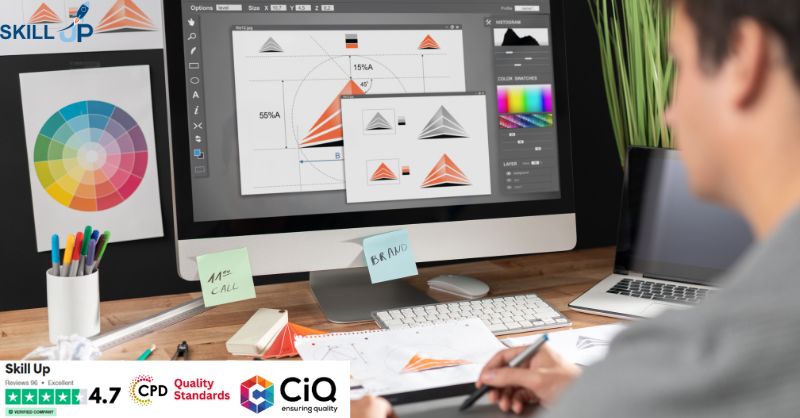
Advanced CAD Techniques and Tools: 8-in-1 Premium Online Courses Bundle
By Compete High
Become a top candidate in architecture, design, and construction with the Advanced CAD Techniques and Tools: 8-in-1 Premium Online Courses Bundle. This bundle includes Autocad, Drawing, Architecture, Report Writing, Interior Design, UX, Construction Industry Scheme, and Communication Skills — critical keywords that boost your professional profile. Employers in design and construction sectors seek candidates skilled in Autocad and Drawing for precision, Architecture for structural understanding, and Interior Design for creative spaces. Effective Report Writing and Communication Skills ensure clarity in project delivery. UX knowledge is increasingly important in modern design, while familiarity with the Construction Industry Scheme demonstrates regulatory awareness. Don’t let opportunity pass—this bundle offers unmatched value with trusted instruction from Compete High, rated 4.8 on Reviews.io and 4.3 on Trustpilot. 🔹 Description Perfect for careers in architecture firms, design studios, and construction management: Autocad and Drawing skills enhance your technical drafting capabilities. Architecture knowledge underpins strong structural design expertise. Interior Design adds creativity and spatial planning to your skillset. Report Writing and Communication Skills improve project documentation and team collaboration. UX focuses on user-centered design approaches. Familiarity with the Construction Industry Scheme reflects your compliance readiness. Embedding these keywords naturally will improve your SEO and attract recruiters in competitive industries. 🔹 FAQ Q: Is this bundle for beginners? A: It’s suitable for both beginners and professionals upgrading CAD and design skills. Q: How will it improve job prospects? A: By featuring top industry keywords like Autocad and Architecture, you align with employer job descriptions. Q: Why choose Compete High? A: Our 4.8 rating on Reviews.io and 4.3 on Trustpilot showcase learner satisfaction and course quality.
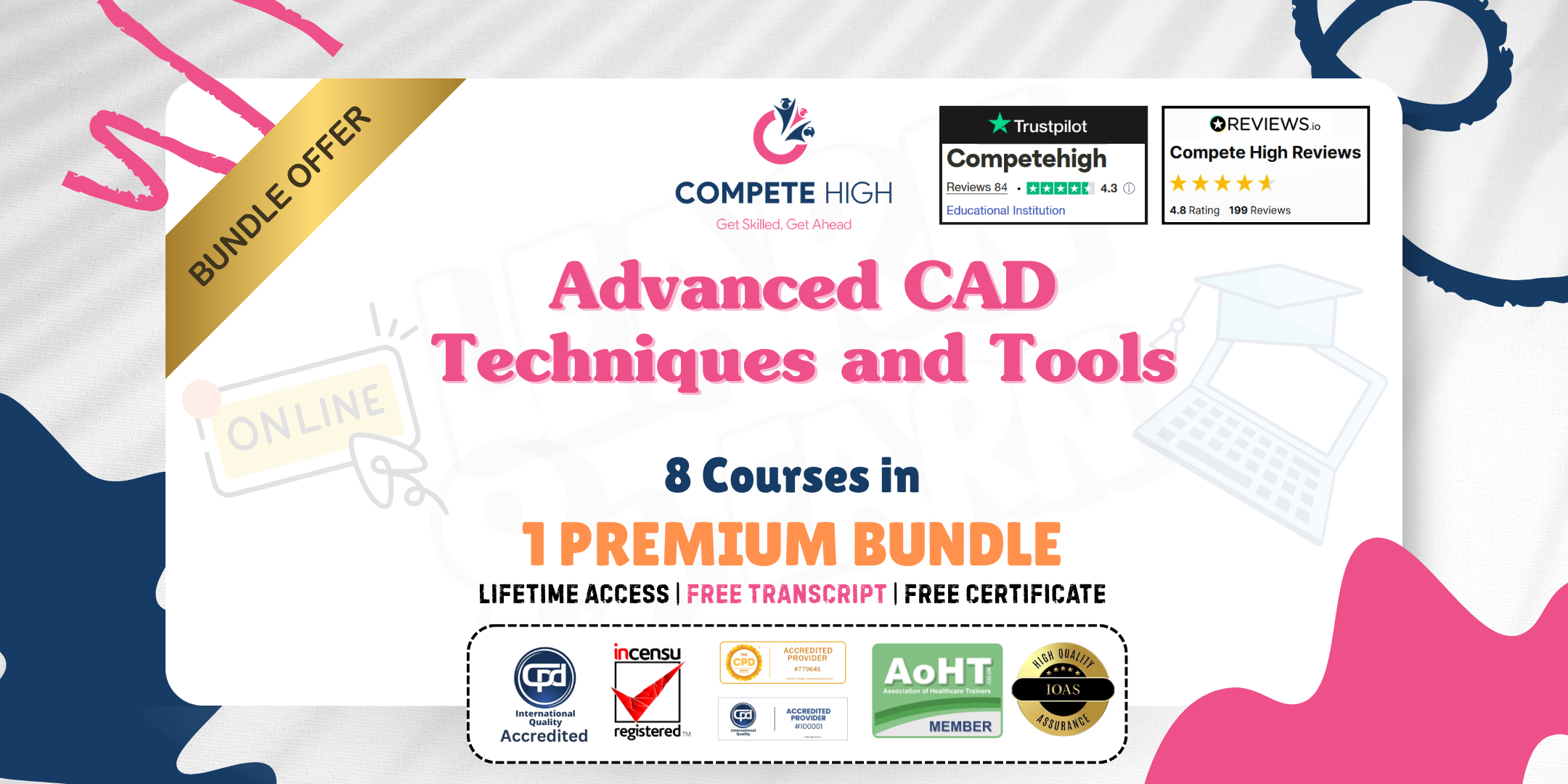
Software Developer & Programmer Career Path: 8-in-1 Premium Online Courses Bundle
By Compete High
Kickstart or advance your tech career with the Software Developer & Programmer Career Path: 8-in-1 Premium Online Courses Bundle. Covering Python, Go Lang, UX, Website Development, HTML, CSS, DevOps, and Project Management, this bundle is crafted to make you highly hireable in the software engineering and web development sectors. From building robust backend systems with Python and Go Lang, to crafting intuitive user experiences with UX, HTML, and CSS, this bundle provides a full-stack approach. Add DevOps skills and project management know-how to lead and deliver projects efficiently—skills that employers in startups and enterprises seek in today's fast-evolving tech landscape. With Compete High’s 4.8 rating on Reviews.io and 4.3 on Trustpilot, you’re choosing quality training that aligns with industry needs. 📘 Description The demand for developers who combine coding expertise with design thinking and operational efficiency is skyrocketing. Master Python and Go Lang to build scalable applications, while UX, HTML, and CSS allow you to create seamless, user-friendly websites. DevOps knowledge ensures your code moves smoothly from development to production, while project management skills equip you to oversee timelines and collaborate effectively. This 8-in-1 course bundle prepares you to be a versatile software developer who understands the entire development lifecycle, increasing your value in the job market. ❓FAQ Q: Do I need prior coding experience? A: No, this bundle suits beginners and those looking to expand their programming skills. Q: What industries can I work in after completing this? A: Software development, web design, startups, enterprise IT, and digital agencies. Q: How important are project management skills? A: Crucial. They help you deliver projects on time, communicate with teams, and meet client expectations.

Learn to Code HTML, CSS, JavaScript: Guide for Beginners Course
By One Education
If you've ever wondered how websites work behind the scenes or wanted to build one from scratch, this beginner-friendly course is your perfect starting point. HTML lays the foundation, CSS adds the style, and JavaScript brings everything to life—together they form the language of the web. This guide walks you through each of them clearly and cleverly, like a satnav that actually knows where it’s going (and doesn’t say “recalculating” every two minutes). There’s no fluff, no jargon-filled detours—just well-structured learning designed for absolute beginners who want to learn the essentials of front-end web development. Whether you're looking to understand the basics for a personal project or simply want to speak the same language as developers, this course gives you the knowledge to navigate the web-building world with confidence. It's straightforward, engaging, and structured to help you grasp each concept without losing the will to live. Expert Support Dedicated tutor support and 24/7 customer support are available to all students with this premium quality course. Key Benefits Learning materials of the Design course contain engaging voiceover and visual elements for your comfort. Get 24/7 access to all content for a full year. Each of our students gets full tutor support on weekdays (Monday to Friday) Course Curriculum: Getting Started Introduction Course Curriculum How to Get Course requirements Getting Started on Windows, Linux or Mac How to ask a Great Questions FAQ's Setting up Development Environment Introduction Choosing Code Editor Installing Code Editor(Sublime Text) Overview of a Webpage Full HTML Code Page First 'Hello World!' page Summary HTML Fundamentals Introduction Heading Paragraph Formatting text List Items Un Ordered List Items Ordered Classes ID's in CSS Comments in HTML Summary HTML Intermediate Introduction Images Forms Form Actions Br tag Marquee Text area Tables Links Navbar / Menu HTML Entities Div tag Google Maps Summary HTML Advanced Introduction HTML5 Audio HTML5 Video Progress Bar Drag & Drop Canvas I frames Input Types Input Attributes YouTube Video Linking Creating Responsive Page Summary HTML Expert Introduction Registration Form Login Form About Us Form Contact Us Form Footer Form Integrate All Together Coding Exercise Solution for Coding Exercise Summary HTML Website Project Introduction Challenge - HTML 5 Clock Face with Numbers Project Overview Conclusion on Project Summary CSS Fundamentals Introduction CSS Syntax Creating webpage with CSS Inline CSS Internal CSS External CSS CSS Classes CSS IDs Colors Backgrounds Floating Positioning Margins Padding Borders Summary CSS Intermediate Introduction Styling Text Aligning Text Styling Links Font Family Font Styles Applying Google Fonts Box Model Icons Tables Navigation-Menu Dropdowns Summary CSS Advanced Introduction Advanced Selectors Forms Website Layout Rounded Corners Color Keywords Animations Pseudo Classes Gradients Shadows Calculations Creating Responsive Page Summary CSS Expert Introduction Button Styles Flexbox CSS Grid Pagination Multiple Columns Image Reflection UI / UX Design Social Media Icons External CSS Style adding Coding Exercise Solution for Coding Exercise Summary CSS Website Project Introduction CSS Project Getting CSS Project Overview Summary JavaScript Getting Started What is JavaScript Installing Code Editor(Sublime Text) Installing Code Editor(Visual Studio Code) Hello World Program Getting Output Summary JavaScript Fundamentals Introduction Internal JavaScript External JavaScript Inline JavaScript Async and defer Variables Data Types Numbers Boolean Arrays() Objects Comments Summary Strings Introduction Strings String Formatting String Methods Summary Operators Introduction Arithmetic operators Assignment operators Comparison operators Logical operators Summary Conditional Statements Introduction If statement If-else statement If-else-if statement Switch-case statement Summary Control Flow Statements Introduction While loop Do-while loop For loop Break Continue Coding Exercise Solution for Coding Exercise Summary Functions Introduction Creating a Function Function Call() Function with parameters Function Bind() Summary Data Visualization(Google Chats) Introduction How to Use Google chart script Line Graph chart Scatter plots chart Bar chart Pie chart 3D Pie chart Summary Error Handling Introduction Try-catch Try-catch-finally Summary Client-side Validations Introduction On Submit Validation Input Numeric Validation Login Form Validation Password Strength Check Validation Summary Publish Your Website for Live Introduction Installing Free FTP Solution (FileZilla) Setting Up FTP (File Transfer Protocol) Publish Website to Hosting Server Summary Course Assessment To simplify the procedure of evaluation and accreditation for learners, we provide an automated assessment system. Upon completion of an online module, you will immediately be given access to a specifically crafted MCQ test. The results will be evaluated instantly, and the score will be displayed for your perusal. For each test, the pass mark will be set to 60%. When all tests have been successfully passed, you will be able to order a certificate endorsed by the Quality Licence Scheme. Exam & Retakes: It is to inform our learners that the initial exam for this online course is provided at no additional cost. In the event of needing a retake, a nominal fee of £9.99 will be applicable. Certification Upon successful completion of the assessment procedure, learners can obtain their certification by placing an order and remitting a fee of £9 for PDF Certificate and £15 for the Hardcopy Certificate within the UK ( An additional £10 postal charge will be applicable for international delivery). Who is this course for? This Learn to Code HTML, CSS, JavaScript: Guide for Beginners course is designed to enhance your expertise and boost your CV. Learn key skills and gain a certificate of achievement to prove your newly-acquired knowledge. Requirements This Learn to Code HTML, CSS, JavaScript: Guide for Beginners course is open to all, with no formal entry requirements. Career path Upon successful completion of the Learn to Code HTML, CSS, JavaScript: Guide for Beginners Course, learners will be equipped with many indispensable skills and have the opportunity to grab.

Photoshop Course
By KEMP CENTER
Develop your graphic design skills and learn the professional Photoshop tools and techniques Looking to become a highly skilled Photoshop expert? Explore multiple graphic design training sessions and learn special Photoshop skills that’ll let you spread your creative wings. Here’s a Photoshop course full of valuable knowledge and tips that will help you edit and produce professional-grade images, photos, vectors and graphics by practicing with exciting tasks and exercises. The course is available for people with little or no experience in professional design and want to get their skills to a high level quickly. You can study at your own pace, anytime, anywhere; all you need is an internet connection. The flexibility of the course makes it easy to fit into your schedule and let you study stress-free from day one. You will master the Photoshop and learn everything about its interface and editing tools as well as how to use more advanced functions. Whether you want to use Photoshop for personal projects or integrate it into your professional work, this course has everything you need. Our expert will give you the tips on how to use Photoshop efficiently and will take you from beginner to pro. After taking the course, you will be completely comfortable navigating Photoshop and producing high-quality creative content. You will feel confident with your newfound ability to create astounding graphics with Photoshop. The Photoshop course explains everything in a simple, easy to follow format. Within it, you will find easy ways to use the vast array of tools available. You will learn from an expert with extensive professional Photoshop experience. Get creative! Start today! Join this comprehensive Photoshop course and get the benefits: Learning from a professional instructor24/7 access from any devicePractical exercisesTests, quizzes and recapsCertificate of completionExtra materials and downloadable bonuses100% satisfaction guarantee Your Singing Instructor: Claude Simmons Photoshop expert Learn from an industry-leading expert in the digital creative sector! You will learn from a Photoshop pro with over 10 years of experience using the program in a professional capacity. The course instructor has worked with many global brands and will share his expertise on how to enhance your photos, create graphics and develop professionally. Our course expert is passionate about simplifying the creative process and inspiring you to produce visually pleasing content using Adobe Photoshop. He will share the top tips and tricks on how to deliver consistently high-quality content for your projects without breaking a sweat. Claude will guide you from the very basics to the complex tools, so you become proficient in all areas of Photoshop. Sign up today to learn from one of the top creatives in the industry. Overview of the course: – VIDEO PRESENTATIONS – 1. Practical knowledge about using Photoshop for both fun and professional purposes Getting to grips with the graphic designer knowledge, including: composition, UX, using colors, typography, formats, styles and more! You will learn how to choose best tools for a professional effect, both hardware and software. 2. Step-by-step video guides for complete skill enhancement Learn about Adobe cloud environment and Photoshop image and photo enhancing capabilities, work space, file formats and color modes. – PRACTICAL PART – Training videos and video tutorials In the course you can find in-depth tutorials that will help you discover all useful functions including retouch and photomontage. With this comprehensive and intensive course you will gain new skills quickly, so that you can implement them right away. – REPETITIONS AND TESTS – 1. Repetition of acquired knowledge and tests Throughout the course, you will have 5 repetitions and 5 tests that will allow you to consolidate your knowledge. 2. Final test Passing the final test means that you have the knowledge and skills needed to use Photoshop at a professional level. – EXERCISES AND TASKS – Design preparation and workshop Efficient use of Photoshop interface Designing with basic tools Creating retouches and photomontages Advanced designing with expert features – BONUS MATERIALS – Photoshop tips and tricks guide Compendium of image formats Layout templates Thematic combinations (themes) Experience Beginner-IntermediateLanguage English, German, French, Polish, Portuguese A letter from your expert instructor Why join the Kemp Center’s Photoshop course?Using digital creative platforms is a must in today’s world. Learning how to use Photoshop and gaining creative skills will give you an advantage, both professionally and while working on your passion projects. Photoshop can give you that extra edge. Stand out from others by showing you can create the thing that everyone wants – engaging graphic content.While learning Photoshop can enhance your career, it’s also very fun! You can use the program to retouch images, create compositions with graphics and text or create your own funny GIFs. Whatever you want to do, Photoshop has features to help you bring your creative visions to life. So don’t wait up, and start getting creative today!Our Photoshop course is comprehensive and covers all the basics but also teaches about Photoshop’s advanced features. After completing the course, you will become a confident graphic designer and, once you’re familiar with the interface, you can release your creative imagination.This course is for both beginners and more advanced users and you can decide yourself how deep you want to go with it.The course package contains extensive material presented in an engaging format. You will have a lot of fun going through the course on state of the art Kemp Center platform. You will learn and play by using specific examples, spaced repetitions and varied practical exercises. Taking the Photoshop course is a fun, affordable way to learn how to create and edit photos and graphics. Whatever your creative project is, Photoshop can do it. From creating image templates, mood boards or photo collages to designing your own 2D or 3D art, you will be able to do it all!Claude Simmons, Photoshop expert

Search By Location
- UX Courses in London
- UX Courses in Birmingham
- UX Courses in Glasgow
- UX Courses in Liverpool
- UX Courses in Bristol
- UX Courses in Manchester
- UX Courses in Sheffield
- UX Courses in Leeds
- UX Courses in Edinburgh
- UX Courses in Leicester
- UX Courses in Coventry
- UX Courses in Bradford
- UX Courses in Cardiff
- UX Courses in Belfast
- UX Courses in Nottingham
