- Professional Development
- Medicine & Nursing
- Arts & Crafts
- Health & Wellbeing
- Personal Development
2511 Courses
Level 4 Diploma in Coding (Computer Programming) Training - QLS Endorsed
4.7(47)By Academy for Health and Fitness
24-Hour Knowledge Knockdown! Prices Reduced Like Never Before Did you know you can make around £50,000 per year as an IT specialist? Are you interested in a career in coding but unsure where to begin? Our Coding: HTML, CSS and Bootstrap bundle is created for aspiring individuals like you to build a successful career in such a field. This extensive program equips you with the in-demand skills to become a proficient coder. We'll take you on a journey through the fundamentals of web development with HTML, CSS, and Javascript, before diving deeper into powerful programming languages like C++, Python, and R. You'll not only learn to create secure web applications but also explore the exciting world of game development and ethical hacking! This HTML, CSS, & Javascript Coding at QLS Level 4 course is endorsed by The Quality Licence Scheme and accredited by CPD QS (with 120 CPD points) to make your skill development & career progression more accessible than ever! With a single payment, you will gain access to Coding (Computer Programming) course, including 10 premium courses, a QLS Endorsed Hardcopy certificate and 11 PDF certificates for Absolutely free. This Coding (Computer Programming) Bundle Package Includes: Course 01: Diploma in HTML, CSS, & Javascript Coding at QLS Level 4 10 Additional CPD Accredited Premium Courses - Course 02: C++ Development: The Complete Coding Guide Course 03: Python Programming: Beginner To Expert Course 04: Bash Scripting, Linux and Shell Programming Course 05: R Programming for Data Science Course 06: Secure Programming of Web Applications Course 07: JavaScript Project - Game Development with JS Course 08: Learn Ethical Hacking From A-Z: Beginner To Expert Course 09: Advanced Diploma in PHP Web Development with MySQL, GitHub & Heroku Course 10: The Complete Front-End Web Development Course! Don't miss this chance to unlock your coding potential! Enrol today and take that first step towards an exciting future in tech. Learning Outcomes of Coding (Computer Programming) Gain a strong foundation in web development technologies (HTML, CSS, JavaScript). Master high-level programming languages like C++, Python, and R. Develop skills in secure web application programming practices. Explore data science fundamentals and programming with R. Build practical projects like games and web applications. Prepare for a career in the dynamic and in-demand coding sector. Why Choose Us? Get a Free QLS Endorsed Certificate upon completion of Coding (Computer Programming) Get a free student ID card with Coding (Computer Programming) Training program (£10 postal charge will be applicable for international delivery) The Coding (Computer Programming) is affordable and simple to understand This course is entirely online, interactive lesson with voiceover audio Get Lifetime access to the Coding (Computer Programming) course materials The Coding (Computer Programming) comes with 24/7 tutor support Start your learning journey straightaway! *** Course Curriculum *** Course 01: Diploma in HTML, CSS, & Javascript Coding at QLS Level 4 Module 01: Install the Tools and Get Started Module 02: HTML 5 Module 03: CSS 3 Module 04: Bootstrap Module 05: Project 1 - Design a Landing Page Module 06: Project 2 - Business Website Module 07: Project 3 - Portfolio Course 02: C++ Development: The Complete Coding Guide Section 01: Introduction & Setting Up Section 02: Basics Section 03: Operators Section 04: String Streams Section 05: Statements & Loops Section 06: Functions Section 07: Advanced Data Types Section 08: Classes Section 09: Errors Section 10: The Mighty Preprocessor Section 11: File I/O Section 12: Extras Section 13: Resource Course 03: Python Programming: Beginner To Expert Module 01: Introduction To Python Programming From A-Z Module 02: Getting Familiar With Python Module 03: Basic Data Types Module 04: Python Operators Module 05: Advanced Data Types Module 06: Control Flow Part 1 Module 07: Control Flow Part 2 Module 08: Python Functions Module 09: User Input And Error Handling Module 10: Python Advanced Functions Module 11: Python Scripting And Libraries Module 12: NumPy Module 13: Pandas Module 14: Introduction To OOP Module 15: Advanced OOP Module 16: Starting A Career In Python =========>>>>> And 8 More Courses <<<<<========= How will I get my Certificate? After successfully completing the course, you will be able to order your QLS Endorsed Certificates and CPD Accredited Certificates as proof of your achievement. PDF Certificate: Free (Previously it was £12.99*11 = £143) QLS Endorsed Hard Copy Certificate: Free (For The Title Course: Previously it was £109) CPD 230 CPD hours / points Accredited by CPD Quality Standards Who is this course for? Anyone interested in learning more about the topic is advised to take this bundle. This bundle is ideal for: Beginners with no coding experience Career changers looking to enter tech Programmers seeking to expand their skillset Web developers wanting to enhance their coding expertise Data enthusiasts seeking data analysis skills Anyone passionate about technology Requirements You will not need any prior background or expertise to enrol in this bundle. Career path After completing this bundle, you are to start your career or begin the next phase of your career. Web Developer Data Analyst Software Developer Ethical Hacker IT Specialist Game Developer Certificates CPD Accredited Digital Certificate Digital certificate - Included Upon passing the Course, you need to order a Digital Certificate for each of the courses inside this bundle as proof of your new skills that are accredited by CPD QS for Free. Diploma in HTML, CSS, & Javascript Coding at QLS Level 4 Hard copy certificate - Included Please note that International students have to pay an additional £10 as a shipment fee.

This Diploma in Computer Science and Programming is designed to prepare you for a career as a computer programmer/programmer analyst. The course emphasises programming skills, program design techniques as well as database and systems analysis skills. You will learn the process of program design to solve real-world problems and the fundamental building blocks of a computer program. By the end of this course, you will be able to develop computer programs in a high-level computer programming language (such as Python). Why choose this course Earn an e-certificate upon successful completion. Accessible, informative modules taught by expert instructors Study in your own time, at your own pace, through your computer tablet or mobile device Benefit from instant feedback through mock exams and multiple-choice assessments Get 24/7 help or advice from our email and live chat teams Full Tutor Support on Weekdays Course Design The course is delivered through our online learning platform, accessible through any internet-connected device. There are no formal deadlines or teaching schedules, meaning you are free to study the course at your own pace. You are taught through a combination of Video lessons Online study materials Certificate of Achievement Endorsed Certificate of Achievement from the Quality Licence Scheme Once the course has been completed and the assessment has been passed, all students are entitled to receive an endorsed certificate. This will provide proof that you have completed your training objectives, and each endorsed certificate can be ordered and delivered to your address for only £99. Please note that overseas students may be charged an additional £10 for postage. CPD Certificate from Janets Upon successful completion of the course, you will be able to obtain your course completion e-certificate. Print copy by post is also available at an additional cost of £9.99 and PDF Certificate at £4.99. Endorsement This course and/or training programme has been endorsed by the Quality Licence Scheme for its high-quality, non-regulated provision and training programmes. This course and/or training programme is not regulated by Ofqual and is not an accredited qualification. Your training provider will be able to advise you on any further recognition, for example progression routes into further and/or higher education. For further information please visit the Learner FAQs on the Quality Licence Scheme website. Method of Assessment In order to ensure the Quality Licensing scheme endorsed and CPD acknowledged certificate, learners need to score at least 60% pass marks on the assessment process. After submitting assignments, our expert tutors will evaluate the assignments and give feedback based on the performance. After passing the assessment, one can apply for a certificate. Who is this course for? Diploma in Computer Science and Programming is suitable for anyone who wants to gain extensive knowledge, potential experience and expert skills in the related field. This is a great opportunity for all students from any academic backgrounds to learn more on this subject.

Flutter & Dart Course For Beginners
By Course Cloud
Course Overview Learn everything there is to know about Dart applications and how to program them, in this best-selling course for complete beginners. Are you an aspiring mobile developer, or looking to take your programming skills to the next level? The Flutter & Dart Course For Beginners course will equip you with the fundamental skills needed to build engaging and native mobile apps for both Android and iOS. It will familiarise you with the features of Dart programming language and versions of Flutter, teaching you from the ground up. This course is ideal for anyone who wishes to learn how to create Dart-based programs from scratch, through the guidance of an expert. Take your programming knowledge to the next level by earning a formal, industry-recognised qualification. This best selling Flutter & Dart Course For Beginners has been developed by industry professionals and has already been completed by hundreds of satisfied students. This in-depth Flutter & Dart Course For Beginners is suitable for anyone who wants to build their professional skill set and improve their expert knowledge. The Flutter & Dart Course For Beginners is CPD-accredited, so you can be confident you're completing a quality training course will boost your CV and enhance your career potential. The Flutter & Dart Course For Beginners is made up of several information-packed modules which break down each topic into bite-sized chunks to ensure you understand and retain everything you learn. After successfully completing the Flutter & Dart Course For Beginners, you will be awarded a certificate of completion as proof of your new skills. If you are looking to pursue a new career and want to build your professional skills to excel in your chosen field, the certificate of completion from the Flutter & Dart Course For Beginners will help you stand out from the crowd. You can also validate your certification on our website. We know that you are busy and that time is precious, so we have designed the Flutter & Dart Course For Beginners to be completed at your own pace, whether that's part-time or full-time. Get full course access upon registration and access the course materials from anywhere in the world, at any time, from any internet-enabled device. Our experienced tutors are here to support you through the entire learning process and answer any queries you may have via email.

Advanced Programming Techniques with Python v1.2
By Nexus Human
Duration 3 Days 18 CPD hours This course is intended for This course is designed for existing Python programmers who have at least one year of Python experience and who want to expand their programming proficiency in Python 3. Overview In this course, you will expand your Python proficiencies. You will: Select an object-oriented programming approach for Python applications. Create object-oriented Python applications. Create a desktop application. Create data-driven applications. Create and secure web service-connected applications. Program Python for data science. Implement unit testing and exception handling. Package an application for distribution. Python© continues to be a popular programming language, perhaps owing to its easy learning curve, small code footprint, and versatility for business, web, and scientific uses. Python is useful for developing custom software tools, applications, web services, and cloud applications. In this course, you'll build upon your basic Python skills, learning more advanced topics such as object-oriented programming patterns, development of graphical user interfaces, data management, creating web service-connected apps, performing data science tasks, unit testing, and creating and installing packages and executable applications. Lesson 1: Selecting an Object-Oriented Programming Approach for Python Applications Topic A: Implement Object-Oriented Design Topic B: Leverage the Benefits of Object-Oriented Programming Lesson 2: Creating Object-Oriented Python Applications Topic A: Create a Class Topic B: Use Built-in Methods Topic C: Implement the Factory Design Pattern Lesson 3: Creating a Desktop Application Topic A: Design a Graphical User Interface (GUI) Topic B: Create Interactive Applications Lesson 4: Creating Data-Driven Applications Topic A: Connect to Data Topic B: Store, Update, and Delete Data in a Database Lesson 5: Creating and Securing a Web Service-Connected App Topic A: Select a Network Application Protocol Topic B: Create a RESTful Web Service Topic C: Create a Web Service Client Topic D: Secure Connected Applications Lesson 6: Programming Python for Data Science Topic A: Clean Data with Python Topic B: Visualize Data with Python Topic C: Perform Linear Regression with Machine Learning Lesson 7: Implementing Unit Testing and Exception Handling Topic A: Handle Exceptions Topic B: Write a Unit Test Topic C: Execute a Unit Test Lesson 8: Packaging an Application for Distribution Topic A: Create and Install a Package Topic B: Generate Alternative Distribution Files

Software Engineering: Software Programming, Web Design & Development
4.7(47)By Academy for Health and Fitness
Sale Ends Today Software Engineering: Software Programming, Web Design & Development Admission Gifts FREE PDF & Hard Copy Certificate| PDF Transcripts| FREE Student ID| Assessment| Lifetime Access| Enrolment Letter Software engineering has come a stage where it stands as the cornerstone of innovation and development of this era. You'll be amazed to know that the UK tech sector grew nearly 6 times faster than the overall economy, all due to the advancement of this sector. So, the Software Engineering: Computer Programming, Web Design & Development bundle is crafted to turn you into this versatile and sought-after software engineer, proficient in the latest technologies and coding languages from C# to Python, and beyond. Start with foundational programming languages like C# and C++. Then you'll advance to complex frameworks and technologies such as Node.js, Three.js, and Python for Machine Learning. The courses include Web Development using HTML, CSS, PHP, and WordPress, to build and secure dynamic websites and applications. Each module is designed to build upon the last, ensuring a structured pathway from beginner to expert level. With this Software Engineering course, you will get 30 CPD Accredited PDF Certificates, Hard Copy Certificate of 1st Course and our exclusive student ID card absolutely free. Courses Are Included In This Software Engineering: Software Programming, Web Design & Development Bundle: Course 01: C# Programming - Beginner to Advanced Course 02: C++ Development: The Complete Coding Guide Course 03: JavaScript Fundamentals Course 04: Refactor JavaScript Course 05: Node.JS: API Development with Swagger Course 06: Three.js & WebGL 3D Programming Course 07: Python Programming Bible Course 08: Machine Learning with Python Course Course 09: Data Science and Visualisation with Machine Learning Course 10: Project on Deep Learning - Artificial Neural Network Course 11: Penetration Testing with OWASP ZAP Course 12: HTML Web Development Crash Course Course 13: CSS Web Development Course 14: Advanced Diploma in PHP Web Development with MySQL, GitHub & Heroku Course 15: Advanced SAS Programming Using MacrosSQL Course 16: Diploma in User Experience UI/UX Design (Advanced) Course 17: Basics of WordPress: Create Unlimited Websites Course 18: Using WordPress for Affiliate Marketing Course 19: WordPress 5.0 for Beginners to Advanced Course 20: WordPress and SEO Online Course Course 21: How To Build Easy Drag & Drop Landing Pages With WordPress Course 22: Make a WordPress WooCommerce Amazon Affiliate Store Course 23: WordPress Security Mastery Course 24: How To Build a WordPress Membership Site With Memberpress Course 25: Bootstrap - Responsive Web Design Course 26: Masterclass Bootstrap 5 Course - Responsive Web Design Course 27: ASP.Net MVC and Entity Framework Course 28: .NET Core API Development Course 29: How To Startup Your Own SaaS (Software As a Service) Company (SaaS Evolution) Course 30: Basic Jira and Confluence Don't just dream about creating the next big software innovation-make it a reality. Upgrade your skills with the Software Engineering: Computer Programming, Web Design & Development course bundle and attempt to succeed in the fast-paced world of technology. Enrol today and start your journey towards becoming a pivotal player in the tech industry! Learning Outcomes of this Bundle: Master programming fundamentals in C#, C++, JavaScript, and Python. Develop comprehensive web applications using HTML, CSS, PHP, and WordPress. Implement advanced web designs with Bootstrap for responsive layouts. Utilise Python for machine learning and data visualisation projects. Learn security practices and penetration testing with OWASP ZAP. Design and deploy dynamic user interfaces with advanced UI/UX principles. Why Prefer this Course? Get a Free QLS Endorsed Certificate upon completion of the course Get a Free Student ID Card with this training program (£10 postal charge will be applicable for international delivery) The course is Affordable and Simple to understand Get Lifetime Access to the course materials The training program comes with 24/7 Tutor Support Start your learning journey straight away! The "Software Engineering: Computer Programming, Web Design & Development" course bundle is especially designed to empower learners with the skills required to excel in the tech industry. By mastering programming fundamentals in diverse languages such as C#, C++, JavaScript, and Python, participants will gain a robust foundation in coding principles that are applicable across a variety of development environments. This foundational knowledge is crucial for troubleshooting and innovating within the rapidly evolving landscape of technology. Beyond technical skills, the course also focuses on applying Python for Machine Learning and Data Visualisation projects, providing a competitive edge in fields like Data Science and Artificial Intelligence. Security practices and Penetration Testing with tools like OWASP ZAP further prepare learners to secure applications against potential threats. By completing this bundle, participants will not only enhance their coding and web development abilities but also acquire valuable skills in Security and UI/UX Design, making them well-rounded professionals ready for various challenges in the tech industry. Moreover, this diploma offers learners the opportunity to acquire a Recognised Qualification that is highly valued in the field of Software Engineering. With this Certification, graduates are better positioned to pursue career advancement and higher responsibilities within the Software Engineering setting. The skills and knowledge gained from this course will enable learners to make meaningful contributions to Software Engineering related fields impacting their Software Engineering experiences and long-term development. Course Curriculum Course 01: C# Programming - Beginner to Advanced Module 01: Introduction Module 02: Basics To Get Started Module 03: Logic Module 04: Methods (Basic) Module 05: Classes (Basics) Module 06: Variables (Basic) Module 07: Error Handling Module 08: Useful Methods Module 09: Text (Advanced) Module 10: Classes (Advanced) Module 11: Binary (Advanced) Module 12: Asynchronous (Advanced) Module 13: Search In Objects (Linq) Course 02: C++ Development: The Complete Coding Guide Module 01: Introduction & Setting Up Module 02: Basics Module 03: Operators Module 04: String Streams Module 05: Statements & Loops Module 06: Functions Module 07: Advanced Data Types Module 08: Classes Module 09: Errors Module 10: The Mighty Preprocessor Module 11: File I/O Module 12: Extras Course 03: JavaScript Fundamentals Module 01: Introduction Module 02: Reasons of Employee Resignation Module 03: What is JavaScript? Module 04: Running JS Code Module 05: Variables Module 06: What is Talent Management Module 07: Talent Management – The Pillar of Successful Business Module 08: Comparison Operators Module 09: Responsibilities of Talent Management Manager & Professionals Module 10: Function Module 11: Object Module 12: Methods Module 13: While Loops Module 14: Little Activity Before We Begin Module 15: For Loops Module 16: Arrays Module 17: Welcome to the Course Module 18: Multidimensional Arrays Module 19: Introduction to the DOM API Module 20: Conclusion =========>>>>> And 27 More Courses <<<<<========= How will I get my Certificate? After successfully completing the course, you will be able to order your Certificates as proof of your achievement. PDF Certificate: Free (Previously it was £12.99*30 = £390) CPD Hard Copy Certificate: Free (For The First Course: Previously it was £29.99) CPD 300 CPD hours / points Accredited by CPD Quality Standards Who is this course for? Anyone interested in learning more about the topic is advised to take this bundle. This bundle is ideal for: Aspiring software developers. Current IT professionals. Web developers. System engineers. Tech enthusiasts. Career changers. Requirements You will not need any prior background or expertise to enrol in this course. Career path After completing this bundle, you are to start your career or begin the next phase of your career. Software Developer: $50,000 - $120,000 Web Developer: $40,000 - $85,000 Front-End Developer: $50,000 - $110,000 Python Developer: $60,000 - $120,000 UI/UX Designer: $55,000 - $100,000 Systems Engineer: $60,000 - $130,000 Certificates CPD Accredited Hard copy certificate Hard copy certificate - Included If you are an international student, you will be required to pay an additional fee of 10 GBP for international delivery, and 4.99 GBP for delivery within the UK, for each certificate CPD Accredited Digital Certificate Digital certificate - Included CPD Accredited e-Certificate - Free Enrolment Letter - Free Student ID Card - Free

Basic AutoCAD VBA Programming
By Course Cloud
The comprehensive Basic AutoCAD VBA Programming has been designed by industry experts to provide learners with everything they need to enhance their skills and knowledge in their chosen area of study. Enrol on the Basic AutoCAD VBA Programming today, and learn from the very best the industry has to offer! This best selling Basic AutoCAD VBA Programming has been developed by industry professionals and has already been completed by hundreds of satisfied students. This in-depth Basic AutoCAD VBA Programming is suitable for anyone who wants to build their professional skill set and improve their expert knowledge. The Basic AutoCAD VBA Programming is CPD-accredited, so you can be confident you're completing a quality training course which will boost your CV and enhance your career potential. The Basic AutoCAD VBA Programming is made up of several information-packed modules which break down each topic into bite-sized chunks to ensure you understand and retain everything you learn. After successfully completing the Basic AutoCAD VBA Programming, you will be awarded a certificate of completion as proof of your new skills. If you are looking to pursue a new career and want to build your professional skills to excel in your chosen field, the certificate of completion from the Basic AutoCAD VBA Programming will help you stand out from the crowd. You can also validate your certification on our website. We know that you are busy and that time is precious, so we have designed the Basic AutoCAD VBA Programming to be completed at your own pace, whether that's part-time or full-time. Get full course access upon registration and access the course materials from anywhere in the world, at any time, from any internet-enabled device. Our experienced tutors are here to support you through the entire learning process and answer any queries you may have via email.
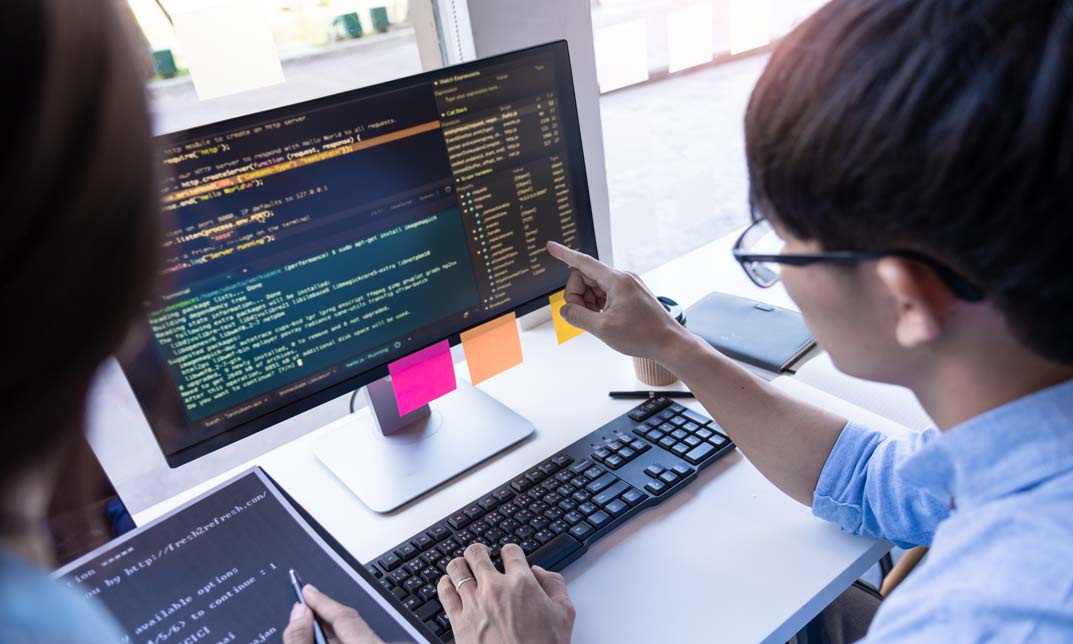
Advanced Programming Techniques with Python (v1.1)
By Nexus Human
Duration 3 Days 18 CPD hours This course is intended for This course is designed for existing Python programmers who have at least one year of Python experience and who want to expand their programming proficiency in Python 3. Overview In this course, you will expand your Python proficiencies. You will: Select an object-oriented programming approach for Python applications. Create object-oriented Python applications. Create a desktop application. Create data-driven applications. Create and secure web service-connected applications. Program Python for data science. Implement unit testing and exception handling. Package an application for distribution. Python continues to be a popular programming language, perhaps owing to its easy learning curve, small code footprint, and versatility for business, web, and scientific uses. Python is useful for developing custom software tools, applications, web services, and cloud applications. In this course, you'll build upon your basic Python skills, learning more advanced topics such as object-oriented programming patterns, development of graphical user interfaces, data management, creating web service-connected apps, performing data science tasks, unit testing, and creating and installing packages and executable applications. Lesson 1: Selecting an Object-Oriented Programming Approach for Python Applications Topic A: Implement Object-Oriented Design Topic B: Leverage the Benefits of Object-Oriented Programming Lesson 2: Creating Object-Oriented Python Applications Topic A: Create a Class Topic B: Use Built-in Methods Topic C: Implement the Factory Design Pattern Lesson 3: Creating a Desktop Application Topic A: Design a Graphical User Interface (GUI) Topic B: Create Interactive Applications Lesson 4: Creating Data-Driven Applications Topic A: Connect to Data Topic B: Store, Update, and Delete Data in a Database Lesson 5: Creating and Securing a Web Service-Connected App Topic A: Select a Network Application Protocol Topic B: Create a RESTful Web Service Topic C: Create a Web Service Client Topic D: Secure Connected Applications Lesson 6: Programming Python for Data Science Topic A: Clean Data with Python Topic B: Visualize Data with Python Topic C: Perform Linear Regression with Machine Learning Lesson 7: Implementing Unit Testing and Exception Handling Topic A: Handle Exceptions Topic B: Write a Unit Test Topic C: Execute a Unit Test Lesson 8: Packaging an Application for Distribution Topic A: Create and Install a Package Topic B: Generate Alternative Distribution Files

24 Hour Flash Deal **25-in-1 Flutter App Development with Dart Mega Bundle** Flutter App Development with Dart Enrolment Gifts **FREE PDF Certificate**FREE PDF Transcript ** FREE Exam** FREE Student ID ** Lifetime Access **FREE Enrolment Letter ** Take the initial steps toward a successful long-term career by studying the Flutter App Development with Dart package online with Studyhub through our online learning platform. The Flutter App Development with Dart bundle can help you improve your CV, wow potential employers, and differentiate yourself from the mass. This Flutter App Development with Dart course provides complete 360-degree training on Flutter App Development with Dart. You'll get not one, not two, not three, but twenty-five Flutter App Development with Dart courses included in this course. Plus Studyhub's signature Forever Access is given as always, meaning these Flutter App Development with Dart courses are yours for as long as you want them once you enrol in this course This Flutter App Development with Dart Bundle consists the following career oriented courses: Course 01: Flutter & Dart Development Course Course 02: Building a TodoMVC Application in Vue, React and Angular Course 03: Mobile and Web Development with Ionic & Angular JS Course 04: Learn Spring & Angular Material with a Full Web Application Course 05: Code Your Own Drawing Application in Android Studio Course 06: Learn How To Create a Web App for iPad Course 07: Build Progressive Web Apps with Angular Course 08: Web Applications for Specialisation on Development Course 09: Complete Web Development Course 10: Start Your Career as Web Developer Course 11: Penetration Testing with OWASP ZAP: Mastery course Course 12: Web Application Penetration Testing Course 13: HTML and CSS Coding: Beginner to Advanced Course 14: Basics of WordPress Course 15: PHP Web Development with MySQL Course 16: JavaScript Functions Course 17: jQuery Masterclass Course: JavaScript and AJAX Coding Bible Course 18: Python Basic Programming Course 19: C Programming Language Course 20: C++ Programming Course 21: Advanced Diploma in User Experience UI/UX Design Course 22: Diploma in Front-End Web Development Course 23: Bash Scripting, Linux and Shell Programming Course 24: Responsive Web Design Course 25: Secure Programming of Web Applications The Flutter App Development with Dart course has been prepared by focusing largely on Flutter App Development with Dart career readiness. It has been designed by our Flutter App Development with Dart specialists in a manner that you will be likely to find yourself head and shoulders above the others. For better learning, one to one assistance will also be provided if it's required by any learners. The Flutter App Development with Dart Bundle is one of the most prestigious training offered at StudyHub and is highly valued by employers for good reason. This Flutter App Development with Dart bundle course has been created with twenty-five premium courses to provide our learners with the best learning experience possible to increase their understanding of their chosen field. This Flutter App Development with Dart Course, like every one of Study Hub's courses, is meticulously developed and well researched. Every one of the topics is divided into Flutter App Development with Dart Elementary modules, allowing our students to grasp each lesson quickly. The Flutter App Development with Dart course is self-paced and can be taken from the comfort of your home, office, or on the go! With our Student ID card you will get discounts on things like music, food, travel and clothes etc. In this exclusive Flutter App Development with Dart bundle, you really hit the jackpot. Here's what you get: Step by step Flutter App Development with Dart lessons One to one assistance from Flutter App Development with Dartprofessionals if you need it Innovative exams to test your knowledge after the Flutter App Development with Dartcourse 24/7 customer support should you encounter any hiccups Top-class learning portal Unlimited lifetime access to all twenty-five Flutter App Development with Dart courses Digital Certificate, Transcript and student ID are all included in the price PDF certificate immediately after passing Original copies of your Flutter App Development with Dart certificate and transcript on the next working day Easily learn the Flutter App Development with Dart skills and knowledge you want from the comfort of your home CPD 250 CPD hours / points Accredited by CPD Quality Standards Who is this course for? This Flutter App Development with Dart training is suitable for - Students Recent graduates Job Seekers Individuals who are already employed in the relevant sectors and wish to enhance their knowledge and expertise in Flutter App Development with Dart Requirements To participate in this Flutter App Development with Dart course, all you need is - A smart device A secure internet connection And a keen interest in Flutter App Development with Dart Career path You will be able to kickstart your Flutter App Development with Dart career because this course includes various courses as a bonus. This Flutter App Development with Dart is an excellent opportunity for you to learn multiple skills from the convenience of your own home and explore Flutter App Development with Dart career opportunities. Certificates CPD Accredited Certificate Digital certificate - Included CPD Accredited e-Certificate - Free CPD Accredited Hardcopy Certificate - Free Enrolment Letter - Free Student ID Card - Free
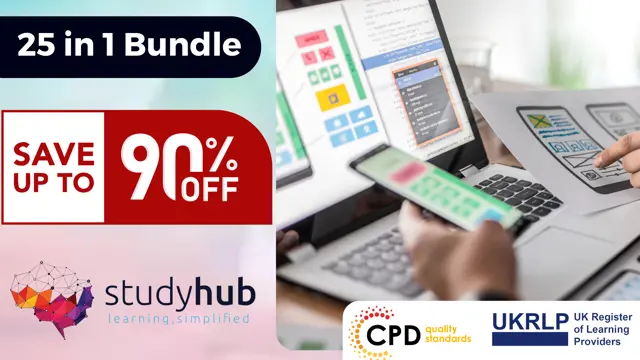
The Complete Flutter and Dart App Development Course
By Packt
Learn Flutter - Google's mobile development framework - and build Flutter iOS and Android apps using a single codebase

BC100 SAP Introduction to Programming with ABAP
By Nexus Human
Duration 2 Days 12 CPD hours This course is intended for Developers & Developer Consultants Overview Learn simple ABAP codeTrace the flow of a program and troubleshoot simple problems In this course, students will learn simple ABAP code. Basics of ABAP Programming Developing a Simple ABAP Program Introducing ABAP Syntax Implementing a Simple Dialog Customizing the ABAP Editor Coding & Debugging in ABAP Defining Simple Variables Defining Text Symbols Performing Arithmetic Operations Using Simple Variables Using System Variables Debugging a Program Creating an ABAP List Processing Character Strings Current Flow Structures in ABAP Implementing Conditional Logic Implementing Loops Runtime Errors & Error Handling Analyzing Runtime Errors Implementing Error Handling Additional ABAP Programming Techniques Retrieving Data From the Database Describing Modularization in ABAP Using Function Modules Additional course details: Nexus Humans BC100 SAP Introduction to Programming with ABAP training program is a workshop that presents an invigorating mix of sessions, lessons, and masterclasses meticulously crafted to propel your learning expedition forward. This immersive bootcamp-style experience boasts interactive lectures, hands-on labs, and collaborative hackathons, all strategically designed to fortify fundamental concepts. Guided by seasoned coaches, each session offers priceless insights and practical skills crucial for honing your expertise. Whether you're stepping into the realm of professional skills or a seasoned professional, this comprehensive course ensures you're equipped with the knowledge and prowess necessary for success. While we feel this is the best course for the BC100 SAP Introduction to Programming with ABAP course and one of our Top 10 we encourage you to read the course outline to make sure it is the right content for you. Additionally, private sessions, closed classes or dedicated events are available both live online and at our training centres in Dublin and London, as well as at your offices anywhere in the UK, Ireland or across EMEA.

Search By Location
- Programming Courses in London
- Programming Courses in Birmingham
- Programming Courses in Glasgow
- Programming Courses in Liverpool
- Programming Courses in Bristol
- Programming Courses in Manchester
- Programming Courses in Sheffield
- Programming Courses in Leeds
- Programming Courses in Edinburgh
- Programming Courses in Leicester
- Programming Courses in Coventry
- Programming Courses in Bradford
- Programming Courses in Cardiff
- Programming Courses in Belfast
- Programming Courses in Nottingham