- Professional Development
- Medicine & Nursing
- Arts & Crafts
- Health & Wellbeing
- Personal Development
516 Courses
Draughtsman Training: AutoCAD for Structural / Architectural Engineering and Construction
4.7(47)By Academy for Health and Fitness
FREE PDF & Hard Copy Certificate| PDF Transcripts| FREE Student ID| Assessment| Lifetime Access| Enrolment Letter

Building Quantity Surveying & Land Surveying - CPD Certified
4.7(47)By Academy for Health and Fitness
24 Hours Left! Don't Let Year-End Deals Slip Away - Enrol Now! Boost Your Career By Enrolling In This Building Quantity Surveying Bundle To Overcome Your Challenges! In the modern construction industry of the UK, the demand for qualified professionals equipped with detailed knowledge in the areas of quantity surveying, safety measures, and design aspects is soaring. According to recent statistics in the UK, a staggering 70% of construction projects are exceeding their budgets, spotlighting the critical importance of accurate quantity surveying and cost estimation. Our Building Quantity Surveying bundle offers a comprehensive solution to this issue. From mastering cost efficiency to ensuring safety compliance and imbibing design excellence, this comprehensive bundle on Building Quantity Surveying equips participants with tools to integrate sustainable practices and elevate construction standards. Such a holistic training on Building Quantity Surveying not only enhances their employability but also positions them to spearhead innovative projects, seamlessly blending creativity with industry benchmarks and ensuring environmentally conscious output. Harness the best use of your precious time by immersing yourself in the construction domain with our specialised Building Quantity Surveying bundle. With a single payment, you will gain access to Building Quantity Surveying Diploma course, including 10 premium courses, a QLS Endorsed Hardcopy certificate (for the title course) and 11 PDF certificates for Absolutely free. This Building Quantity Surveying Bundle Package includes: Main Course: Diploma in Building Quantity Surveying at QLS Level 5 10 Additional CPDQS Accredited Premium Courses - Course 01: Construction Cost Estimation Course 02: Construction Industry Scheme Course 03: Minimum Requirements of Building Design and Construction Course 04: Interior Design Diploma Course 05: Land Management Course Course 06: Environmental Health Course 07: Workplace Workplace Health and Safety Course 08: Fire Safety Course 09: Electrical Safety Course 10: Basic First Aid Learning Outcomes of this Building Quantity Surveying Bundle: Master Building Quantity Surveying principles, focusing on project cost estimation. Grasp the Construction Industry Scheme for transparent financial transactions. Learn minimum requirements for building design, ensuring structural integrity. Enhance aesthetic skills through the Interior Design Diploma course. Understand sustainable land management and Environmental Health essentials. Prioritise workplace, fire, electrical safety, and basic first aid knowledge. Why Choose Our Building Quantity Surveying Bundle: Get instant access to this Building Quantity Surveying course. Learn Building Quantity Surveying from anywhere in the world Building Quantity Surveying is affordable and simple to understand Building Quantity Surveying is entirely online, interactive lesson with voiceover audio Lifetime access to the Building Quantity Surveying course materials Building Quantity Surveying comes with 24/7 tutor support Take a step toward a brighter future! with our QLS Endorsed Building Quantity Surveying Bundle. Here is the curriculum breakdown of the main QLS Course of this Building Quantity Surveying bundle: Diploma in Building Quantity Surveying at QLS Level 5 Building Law Principles Building Procurement and Contract Administration Building Technology Cost Estimation Elements and Factors influencing Cost Estimation Cost Management Management of Material for construction Building Pathology Building Adaption Report Writing Legal Aspects Assessment Process? After completing an online module from the Building Quantity Surveying bundle, you will be given immediate access to a specially designed MCQ test. The results will be immediately analysed, & the score will be shown for your review. The passing score for each test will be set at 60%. You will be entitled to claim a certificate endorsed by the Quality Licence Scheme after you have completed all of the Diploma in Building Quantity Surveying at QLS Level 5 exams. CPD 250 CPD hours / points Accredited by CPD Quality Standards Who is this course for? There is no requirement to have qualifications or experience to enrol in this Building Quantity Surveying training. Also, our Building Quantity Surveying Bundle is perfect for: Aspiring quantity surveyors. Construction design enthusiasts. Individuals keen on cost estimation. Prospective land managers. Safety protocol learners. Environmental health aspirants. Requirements No prior background or expertise is required for this bundle. Career path Studying the Building Quantity Surveying bundle is intended to assist you in obtaining the job of your dreams, or even the long-awaited promotion. It covers the following careers opportunity, such as: Architect Quantity Surveyor/ Assistant Quantity Surveyor Quantity Surveying Apprentice Associate Quantity Surveyor Project Quantity Surveyor Building Site Manager Certificates Diploma in Building Quantity Surveying at QLS Level 5 Hard copy certificate - Included Show off Your New Skills with a Certificate of Completion After successfully completing the Diploma in Building Quantity Surveying at QLS Level 5, you can order an original hardcopy certificate of achievement endorsed by the Quality Licence Scheme. The certificate will be home-delivered, completely free of charge. To Additional the Quality Licence Scheme Endorsed Certificate, you have to pay the price based on the level of these courses: Level 1 - £59 Level 2 - £79 Level 3 - £89 Level 4 - £99 Level 5 - £119 Level 6 - £129 Level 7 - £139 Certificate Accredited by CPDQS Upon finishing the bundle, you will need to order to receive a certificate accredited by CPDQS that is recognised all over the UK and also internationally. The pricing schemes are - Printed Hardcopy Certificate £29 inside the UK. £39 outside the UK (International Delivery). CPDQS Accredited Certificate Digital certificate - £10 Upon passing the Building Quantity SurveyingBundle, you need to order to receive a Digital Certificate for each of the courses inside this bundle as proof of your new skills that are accredited by CPDQS.

Autocad Design
By The Teachers Training
Autocad Design is yet another 'Teacher's Choice' course from Teachers Training for a complete understanding of the fundamental topics. You are also entitled to exclusive tutor support and a professional CPD-accredited certificate in addition to the special discounted price for a limited time. Just like all our courses, this Autocad Design and its curriculum have also been designed by expert teachers so that teachers of tomorrow can learn from the best and equip themselves with all the necessary skills. Consisting of several modules, the course teaches you everything you need to succeed in this profession. The course can be studied part-time. You can become accredited within 10 hours studying at your own pace. Your qualification will be recognised and can be checked for validity on our dedicated website. Why Choose Teachers Training Some of our website features are: This is a dedicated website for teaching 24/7 tutor support Interactive Content Affordable price Courses accredited by the UK's top awarding bodies 100% online Flexible deadline Entry Requirements No formal entry requirements. You need to have: Passion for learning A good understanding of the English language Be motivated and hard-working Over the age of 16. Certification Certification from The Teachers Training: Successfully completing the MCQ exam of this course qualifies you for a certificate from The Teachers Training. You will be eligible for both PDF copy and hard copy of the certificate to showcase your achievement however you wish. You can get your digital certificate (PDF) for £4.99 only Hard copy certificates are also available, and you can get one for only £10.99 You can get both PDF and Hard copy certificates for just £12.99! The certificate will add significant weight to your CV and will give you a competitive advantage when applying for jobs. Unit 1- Introduction to Autocad Module 1- Introduction to Electrical Design Drawing 00:05:00 Module 2- Introduction to Autocad 00:02:00 Module 3- Free Activation for Students 00:05:00 Module 4- Starting Autocad and Changing Background 00:03:00 Module 5- Drawing a Line in Autocad 00:04:00 Module 6- Drawing a Rectangle in Autocad 00:04:00 Module 7- Drawing a Circle in Autocad 00:01:00 Module 8- Drawing a Polygon in Autocad 00:03:00 Module 9- Drawing an Arc in Autocad 00:01:00 Module 10- Drawing a PolyLine in Autocad 00:03:00 Module 11- Multiple Lines Using The Offset feature 00:03:00 Module 12- Adding Text to Autocad 00:04:00 Module 13- Extending Lines in Autocad 00:02:00 Module 14- Selection in Autocad 00:05:00 Module 15- F-shortcuts in Autocad 00:02:00 Module 16- Dimensions in Autocad 00:04:00 Module 17- Multi Spiral Line and MLD in Autocad 00:02:00 Module 18- Block and Explode 00:02:00 Module 19- Move and Scale Commands in Autocad 00:02:00 Module 20- Rotate, Mirror and Fillet Commands in Autocad 00:03:00 Module 21-Area Calculation and Adding Layer in Autocad 00:04:00 Module 22- Saving Your File and Autosave Feature 00:08:00 Module 23- Drawing Fluorescent Symbol Using Autocad 00:07:00 Module 24- Autocad Classic Mode and Workspace 00:03:00 Unit 2- Electrical Design Drawing of Distribution System Module 1- Introduction to Dialux 00:02:00 Module 2- Types of Electrical Drawings 00:03:00 Module 3- Different Lighting Situations 00:05:00 Module 4- Understanding Different Types of Lighting Schemes 00:03:00 Module 5- Properties of Good Lighting Scheme 00:01:00 Module 6- Important Definitions for Lighting 00:09:00 Module 7- Utilisation and Maintenance Factor 00:04:00 Module 8- Important Notes When Designing 00:06:00 Module 9-Steps of Project Design 00:04:00 Module 10- Manual Calculation of Lighting 00:07:00 Module 11- Understanding Catalogs and Photometric Data 00:05:00 Module 12-Dialux Interior Design Task Part 1 00:33:00 Module 13-Dialux Interior Design Task Part 2 00:22:00 Module 14-Dialux Interior Design Task Part 3 00:26:00 Module 15-Wiring of Luminaries and Switches Using Autocad 00:39:00 Module 16-Types of Sockets 00:02:00 Module 17- Adding and Wiring of Sockets 00:40:00 Module 18-Panel Schedule for Lighting and Power Circuits 00:31:00 Module 19-Circuit Breakers and Cable Selection 00:36:00 Module 20-Single Line Diagram for Industrial Area and Riser of The Residential Building 00:23:00 Unit 3- Voltage Drop and Short Circuit Analysis Module 1- Voltage Drop in Low Voltage Distribution System and Manual Calculations 00:21:00 Module 2-Short Circuit in Low Voltage Distribution System and Manual Calculations 00:32:00 Module 3-Voltage Drop and Short Circuit Calculations Using ETAP Easily 00:36:00 Unit 4- Earthing System Module 1- Effect of Current on Human Body 00:09:00 Module 2-Types of Electric Hazards 00:08:00 Module 3-Classification of Earthing Systems 00:24:00 Module 4-Components of Earthing System 00:09:00 Module 5- Design and Resistance of Earthing Electrode 00:12:00 Module 6- Design and Resistance of Earthing Conductor 00:13:00 Module 7- Measurement of Earth Resistance by Megger and Three Point Method 00:03:00 Module 8- Design Earthing or Ground Grid Using ETAP 00:21:00 Unit 5- Generator Sizing Module 1- Sizing of Electrical Generator for Power Engineering 00:52:00 Resources Resources- Autocad Design 00:00:00
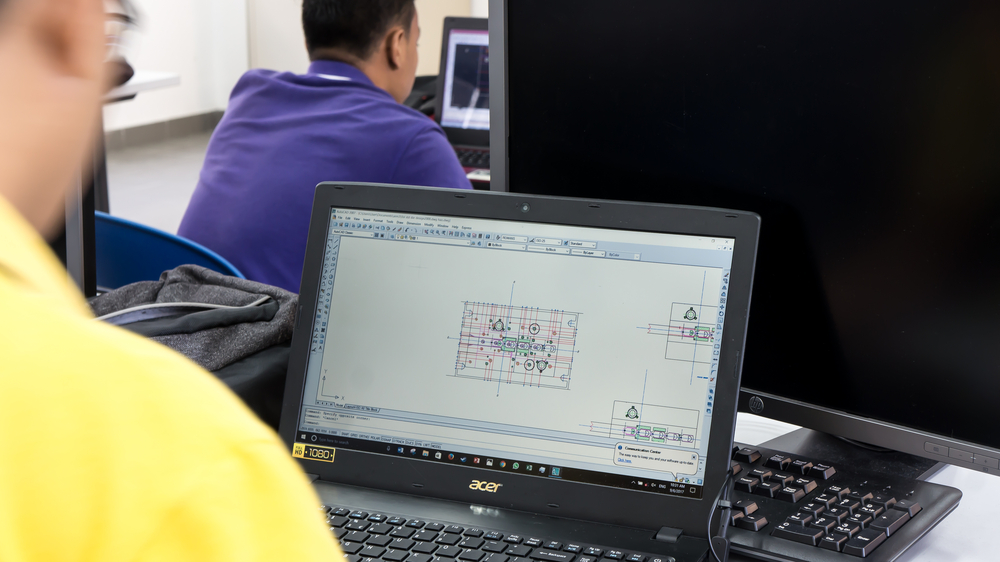
Beauty (Lash Lift, Eyebrow Microblading, Eyeliner, Brow Lift, LIPS, Nail Technician)
5.0(2)By Institute of Beauty & Makeup
55 in 1 Exclusive Bundle! CPD Certified | Audio Visual Training | 550+ CPD Points | Training by Expert | Lifetime Access

Get FREE 1 QLS Endorsed Certificate Course with 10 Additional CPD Accredited Bundle Courses In A Single Payment. If you wish to gain a solid and compact knowledge of planning events and boost yourself for your desired career, then take a step in the right direction with this industry-standard, comprehensive Bundle designed by professionals. This Bundle package includes 1 premium, The Quality Licence Scheme-endorsed course, 10 additional CPD accredited certificate courses, expert assistance, and a FREE courses assessment. Learn a range of in-demand technical skills to help you progress your career with 12 months of unlimited access to this bundle of courses. If you enrol in this package, you will not be charged any extra fees. This Bundle includes: Course 01: Diploma in Event Planner at QLS Level 5 10 Additional CPD Accredited Premium Courses - Course 01: Party Planner Course 02: Hospitality Management Course 03: Design, Management & Styling Course 04: Catering Management Course 05: Interior Design & Home Styling Course 06: Smartphone Photography Online Course Course 07: Adobe Lightroom Masterclass 2021 Course 08: Cake Decorating, Frosting & Icing Course 09: Personal Hygiene Course Course 10: Online Time Management Training Success becomes a lot simpler with this package, which allows you to monetise your skills. This bundle is appropriate for both part-time and full-time students, and it can be completed at your own pace. This premium online bundle course supports your professional growth with Quality Licence Scheme endorsement, as well as CPD accreditation. You'll be able to practice on your own time and at your own speed while still gaining an endorsed certificate. You'll get an unrivalled learning experience, as well as a Free Student ID card, which is included in the Bundle price. This ID card entitles you to discounts on bus tickets, movie tickets, and library cards. With this high-quality package, all students have access to dedicated tutor support and 24/7 customer service. Throughout the extensive syllabus of this package, you'll find the required assistance and also the answers to all of your questions. The course materials of the Event Planner bundle are designed by experts, and you can access these easily from any of your smartphones, laptops, PCs, tablets etc. Master the skills to arm yourself with the necessary qualities and explore your career opportunities in relevant sectors. Why Prefer this Event Planner Bundle Course? Upon successful completion of the, you will receive a completely free certificate from the Quality Licence Scheme. Option to receive 10 additional certificates accredited by CPD to expand your knowledge. Student ID card with amazing discounts - completely for FREE! (£10 postal charges will be applicable for international delivery) Our bundle's learning materials have engaging voiceover and visual elements for your convenience. For a period of 12 months, you will have 24/7 access to all course material. Complete the at your own pace. Each of our students gets full 24/7 tutor support After completing our bundle, you will receive efficient assessments and immediate results. *** Course Curriculum: *** Course 01: Diploma in Event Planner at QLS Level 5 Course 02: Party Planner Course 03: Hospitality Management Course 04: Event Design, Management & Styling Course 05: Catering Management Course 06: Interior Design & Home Styling Course 07: Smartphone Photography Online Course Course 08: Adobe Lightroom Masterclass 2021 Course 09: Cake Decorating, Frosting & Icing Course 10: Personal Hygiene Course Course 11: Online Time Management Training How is the Bundle Assessed? We offer an integrated assessment framework to make the process of evaluation and accreditation for learners easier. You have to complete the assignment questions given at the end of the course and score a minimum of 60% to pass each exam. Our expert trainers will assess your assignment and give you feedback after you submit the assignment. You will be entitled to claim a certificate endorsed by the Quality Licence Scheme after you have completed all of the exams. CPD 250 CPD hours / points Accredited by CPD Quality Standards Who is this course for? Is This Bundle Right for You? The package training is perfect for highly motivated people who want to improve their technical skills and prepare for the career they want! This is also ideal for those who want to learn more about this subject in-depth and stay up to date with the latest details. From the comfort of your own home, study and expand your professional skillset! Requirements There are no previous knowledge requirements for the program; this is open to anyone! Any learning enthusiast from anywhere in the world can enrol on this course without any hesitation. All students must have a passion for learning and literacy and be over the age of 16. Browse this 100% online course from any internet device, including your computer, tablet or smartphone. Then, study at your own pace and earn an industry skillset with this Event Planner Bundle. Career path The special events industry has grown enormously in the past decade. This is one of the rare jobs where no two days are the same. Several different career paths for event planners, including: Conference Coordinator Meeting Planner ProgramPlanner Program Coordinator Corporate Program Manager Registration Manager Event Manager Director of Events Certificates Diploma in Event Planner at QLS Level 5 Hard copy certificate - Included For Additional The Quality Licence Scheme Courses, You have to pay the price based on the Level of these Courses: Level 1 - £59 Level 2 - £79 Level 3 - £89 Level 4 - £99 Level 5 - £119 Level 6 - £129 Level 7 - £139 CPD Accredited Certificate 29 GBP for Printed Hardcopy Certificate inside the UK 39 GBP for Printed Hardcopy Certificate outside the UK (International delivery) CPD Accredited Certificate Digital certificate - £10 Upon passing the Bundle, you need to order to receive a Digital Certificate for each of the courses inside this bundle as proof of your new skills that are accredited by CPD.

Interior Design: 20-in-1 Premium Online Courses Bundle
By Compete High
Turn your creative ambition into a multi-skilled career asset with this 20-in-1 interior design course bundle. Built to impress recruiters and clients alike, this bundle prepares you for roles that demand both artistic vision and operational know-how. Description The design industry is evolving — and standing out now means being more than just visually creative. Employers want professionals who understand the bigger picture: project management, compliance, surveying, and even construction logistics. This bundle doesn’t just give you design credibility; it makes you versatile, efficient, and far more hireable. Perfect for aspiring designers, decorators, construction consultants, or anyone seeking a cross-industry advantage in creative and technical fields. The fusion of design, law, project leadership, and technical drawing ensures you’ll be taken seriously by agencies, studios, and property developers alike. And let’s be real — bundles like this don’t come around often. Once enrolment hits capacity, it’s gone. Don’t miss the chance to elevate your career with skills others pay thousands to learn separately. FAQ Q: Who is this bundle suitable for? A: Aspiring interior designers, project managers, contractors, and anyone in design-build environments. Q: Will it make me stand out to clients or employers? A: Absolutely — it shows you bring more than just design; you understand how to deliver. Q: Do I need a background in design or construction? A: No — this bundle is ideal for both beginners and career changers. Q: Can I use this as a portfolio booster? A: Yes — listing these 20 credentials will make your profile more compelling to recruiters. Q: Will I get value for money? A: Unquestionably. These are 20 key skills for the price of one design short course. Q: Is this bundle available indefinitely? A: No. Enrolment is limited — once full, it won’t reopen anytime soon.

Did you know CAD designers in UK, on average make over £50,000 annually? This online CAD training bundle teaches students how to use computer-aided design software to create 2D and 3D models. The course covers drafting and design principles and how to create and edit technical drawings. Students will also learn how to use CAD tools for visualisation and simulation and how to apply their skills in various industries. By completing the program, students will have a strong foundation in using CAD software and be able to design and communicate their ideas effectively. If you want to learn CAD, then stop looking and start learning. Enrol on the course now and start designing your future. Along with this CAD Training course, you will get 14 premium courses, 14 PDF certificates (Main Course + Additional Courses) Student ID card as gifts. This CAD Training Bundle Consists of the following Premium courses: Course 01: CAD Design Training: Assemblies, Modelling And Civil Drawings Course 02: Learn AutoCAD Programming using VB.NET - Hands On! Course 03: AutoCAD VBA Programming Course 04: AutoCAD Electrical Design Course 05: Professional Interior Design & Construction Course 06: WELL Building Standard Course 07: Solid Works Foundation Training Course 08: Architectural Studies Course 09: Interior Design Professional Diploma Course 10: LEED V4: Building Design and Construction Course 11: Construction Cost Estimation Diploma Course 12: Stress Management Training Course 13: Time Management Course 14: Decision Making and Critical Thinking By the end of the course, you'll: Understand the basics of computer-aided design (CAD) software and its various functions and features. Develop skills in creating and editing 2D and 3D designs using CAD software. Learn how to use tools such as dimensioning, text, and symbols to create professional-grade drawings. Understand the different file formats used in CAD and how to export and import designs. Gain experience in working with layers and creating technical drawings for engineering, architecture, or manufacturing projects. Develop the ability to work with custom templates and macros to streamline design workflows. Improve your problem-solving and critical thinking skills through the use of CAD software to solve real-world design challenges. Enrol now in CAD Training to advance your career, and use the premium study materials from Apex Learning. The bundle incorporates basic to advanced level skills to shed some light on your way and boost your career. Hence, you can strengthen your CAD Training expertise and essential knowledge, which will assist you in reaching your goal. Moreover, you can learn from any place in your own time without travelling for classes. Course 01: Learn AutoCAD Programming using VB.NET - Hands On! Introduction Exploring AutoCAD .NET API Components VB.NET Creating AutoCAD Objects using VB.NET Manipulating Objects using VB.NET Exploring Dictionaries using VB.NET User Interactions in VB.NET Selection Sets and Filters Developing Projects - Hands On Conclusion Certificate: PDF Certificate: Free (Previously it was £6*11 = £66) Hard Copy Certificate: Free (For The Title Course: Previously it was £10) CPD 120 CPD hours/ points Accredited by CPD Quality Standards Who is this course for? Anyone from any background can enrol in this CAD Training bundle. Requirements This CAD Training course has been designed to be fully compatible with tablets and smartphones. Career path CAD is a spontaneously growing field with increasing job opportunities in a wide range of sectors. Our bindle training course will assist the learners in pursuing jobs like - CAD Technician - £17,000 to £35,000 Building Technician - £19,000 to £35,000 Mechanical Engineering Technician - £24,000 to £40,000 Architectural technician - £18,000 to £40,000 Certificates Certificate of completion Digital certificate - Included You will get the PDF Certificate for the title course (Level 5 CAD Designer Training) absolutely Free! Certificate of completion Hard copy certificate - Included You will get the Hard Copy certificate for the title course (Level 5 CAD Designer Training) absolutely Free! Other Hard Copy certificates are available for £10 each. Please Note: The delivery charge inside the UK is £3.99, and the international students must pay a £9.99 shipping cost.

Cost Estimation, Construction Management & Architectural Studies
4.7(47)By Academy for Health and Fitness
24-Hour Knowledge Knockdown! Prices Reduced Like Never Before The UK construction sector is more than just bricks and mortar; it's a vibrant industry that pumps over £117 billion into the economy and supports more than 2.4 million jobs. Curious about how projects stay on budget and schedule? Ever wondered about the secrets behind designing beautiful, functional spaces? This comprehensive training bundle equips you with the knowledge and skills sought-after by construction companies, giving you a competitive edge in this exciting field. Throughout the course, you'll gain expertise in cost estimation, architectural studies, and construction management, the core pillars of any successful construction project. Learn how to accurately estimate project costs, translate design concepts into buildable plans, and oversee construction from start to finish, ensuring projects are delivered on time and within budget. Key Features of the Cost Estimation, Construction Management & Architectural Studies Bundle: 3 QLS-Endorsed Courses: We proudly offer 3 QLS-endorsed courses within our Cost Estimation, Construction Management & Architectural Studies bundle, providing you with industry-recognized qualifications. Plus, you'll receive a free hardcopy certificate for each of these courses. QLS Course 01: Construction Cost Estimation Diploma QLS Course 02: Architectural Studies QLS Course 03: Construction Management 5 CPD QS Accredited Courses: Additionally, our bundle includes 5 relevant CPD QS accredited courses, ensuring that you stay up-to-date with the latest industry standards and practices. Course 01: Construction Industry Scheme (CIS) Course 02: Construction Safety Course 03: Landscape Architecture Course 04: Land Surveying Course 05: Project Management In Addition, you'll get Five Career Boosting Courses absolutely FREE with this Bundle. Course 01: Professional CV Writing Course 02: Job Search Skills Course 03: Self Esteem & Confidence Building Course 04: Professional Diploma in Stress Management Course 05: Complete Communication Skills Master Class Convenient Online Learning: Our Cost Estimation, Construction Management & Architectural Studies courses are accessible online, allowing you to learn at your own pace and from the comfort of your own home. Learning Outcomes of Cost Estimation, Construction Management & Architectural Studies Estimate construction costs with precision using industry-standard methods. Apply architectural design principles to create functional and aesthetically pleasing structures. Manage construction projects effectively, ensuring timely completion and budget adherence. Navigate the Construction Industry Scheme (CIS) and comply with regulations. Prioritise safety on construction sites to protect workers and the public. Develop landscape architecture skills to design sustainable and functional outdoor spaces. Take control of your future in construction. Enrol today and develop the skills you need to succeed in this exciting and dynamic field! Why Choose Us? Get 3 Free QLS Endorsed Certificate upon completion of Cost Estimation Get a free student ID card with Cost Estimation Training program (£10 postal charge will be applicable for international delivery) The Cost Estimation is affordable and simple to understand This course is entirely online, interactive lesson with voiceover audio Get Lifetime access to the Cost Estimation course materials The Cost Estimation comes with 24/7 tutor support Start your learning journey straightaway! *** Course Curriculum *** QLS Course 01: Construction Cost Estimation Diploma Module 1- Introduction to Construction Management Module 2- Cost Estimation Module 3- Role of Cost Estimator and New Aspects of Cost Estimation Module 4 - Elements and Factors influencing Cost Estimation Module 5 -Cost Estimation in Construction Industry Module 6 - Cost Management Module 7 - Management of Material for construction QLS Course 02: Architectural Studies Module-01: Introduction To Architectural Studies Module-02: Ancient Architecture Module-03: Architectural Ideas And Movements Module-04: Architectural Styles Module-05: Art Deco Architectural Style Module-06: Scandinavian Architectural Style Module-07: Victorian Architectural Style Module-09: Gothic Architectural Style Module-08: Classical And Early Christian Architectural Style Module-10: Baroque And Rococo Architectural Style Module-11: Eclecticism Architectural Style Module-12: Modern And Post-Modern Architectural Style Module-13: Interior Designing Module-14: Colour In Interior Designing Module-15: Lighting In Interior Design Part One Module-16: Lighting In Interior Design Part Two QLS Course 03: Construction Management Module 01: Introduction To Construction Management Module 02: Project Life Cycle And Success Module 03: Cost Management Module 04: Preliminary Site Investigation And Site Organisation Module 05: Site Management Module 06: Cost Estimation Module 07: Elements And Factors Influencing Cost Estimation Module 08: Planning And Management Of Equipment Module 09: Construction Materials Management Module 10: Vendor Analysis In Construction Management Module 11: Construction Procurement Module 12: Stock Control Module 13: Supply Chain Management Module 14: The Main Participators Module 15: Quality Assurance And Customer Care Module 16: Legal Aspects Of Contracting Module 17: Human Resources Management Module 18: Risk And Value Management Module 19: Communications, Information And Documentation Of Construction Module 20: Health And Safety In Construction Management =========>>>>> And 10 More Courses <<<<<========= How will I get my Certificate? After successfully completing the course, you will be able to order your QLS Endorsed Certificates and CPD Accredited Certificates as proof of your achievement. PDF Certificate: Free (Previously it was £12.99*11 = £143) QLS Endorsed Hard Copy Certificate: Free (For The 3 QLS Courses: Previously it was £357) CPD 450 CPD hours / points Accredited by CPD Quality Standards Who is this course for? Anyone interested in learning more about the topic is advised to take this bundle. This bundle is ideal for: Construction professionals who want to gain expertise in cost estimation, management, and architectural studies. Individuals who are interested in a career in construction management, cost estimation, or architectural studies. Students who want to gain knowledge and skills in construction and architectural studies. Requirements You will not need any prior background or expertise to enrol in this bundle. Career path After completing this bundle, you are to start your career or begin the next phase of your career. Construction Manager: 40,000-80,000 Cost Estimator: 25,000-60,000 Architect: 25,000-60,000 Interior Designer: 20,000-45,000 Project Manager: 35,000-70,000 Certificates Advanced Diploma in Architectural Studies at QLS Level 7 Hard copy certificate - Included Please note that International students have to pay an additional £10 as a shipment fee. CPD Accredited Digital Certificate Digital certificate - Included Upon passing the Course, you need to order a Digital Certificate for each of the courses inside this bundle as proof of your new skills that are accredited by CPD QS for Free. CPD Accredited Hard Copy Certificate Hard copy certificate - Included Please note that International students have to pay an additional £10 as a shipment fee. Diploma in Construction Management at QLS Level 5 Hard copy certificate - Included Please note that International students have to pay an additional £10 as a shipment fee.

Sketchup Artificial Intelligence Training Course
By ATL Autocad Training London
Who is this course for? Sketchup Artificial Intelligence Training Course. Mastering SketchUp Artificial Intelligence (AI) is essential for designers, offering automation, efficiency, and innovative solutions. It saves time, enhances visualizations, fosters collaboration, and future-proofs skills, ensuring a competitive edge in the design industry. Click here for more info: Website How to Book? 1-on-1 training. Customize your schedule from Mon to Sat from 9 am to 7 pm Call to book Duration: 16 hours. Method: In-person or Live Online Sketchup and (Artificial Intelligence) Stable Diffusion Rendering Course (16 hours) Module 1: Sketchup Fundamentals (2 hours) Sketchup software overview and interface navigation Introduction to basic drawing tools and fundamental geometry creation techniques Module 2: Texturing and Material Mastery (2 hours) Application of textures and customization of materials Exploration of texture mapping and comprehensive material libraries Module 3: Illumination and Shadows (2 hours) Comprehending lighting principles and strategic light placement Crafting realistic shadows and reflections Module 4: Advanced Modeling Techniques (3 hours) Creating intricate shapes and harnessing advanced modeling tools Efficiently managing groups, components, and modifiers Module 5: Stable Diffusion Rendering (2 hours) Initiating stable diffusion rendering Optimizing rendering settings for superior outcomes Module 6: Scene Composition and Camera Configuration (2 hours) Exploring composition principles and camera perspectives Scene management and creation of captivating walkthrough animations Module 7: Rendering Optimization Strategies (2 hours) Techniques for optimizing models to expedite rendering Application of render passes and post-processing methods Module 8: Real-World Projects and Portfolio Building (1 hour) Application of acquired skills in completing authentic projects Professional portfolio presentation techniques Optional: Stable Diffusion and Python Installation (Additional 10 hours) Module 1: Introduction to Stable Diffusion and Python Comprehensive understanding of Stable Diffusion and Python's significance Module 2: System Prerequisites Hardware and software requirements for successful installation Module 3: Python Installation Guide Step-by-step installation process for various operating systems Module 4: Configuring Python Environment Configuration of environment variables and package managers Module 5: Stable Diffusion Installation Downloading and installing the Stable Diffusion package Module 6: Setting Up the Development Environment Configuration of integrated development environments (IDEs) for Python and Stable Diffusion Module 7: Troubleshooting and Common Issues Identification and resolution of common installation errors Module 8: Best Practices and Recommendations Effective management of Python and Stable Diffusion installations Module 9: Practical Applications and Projects Hands-on exercises exemplifying the practical usage of Stable Diffusion and Python Module 10: Advanced Topics (Optional) Exploration of advanced features and techniques Stable Diffusion https://stablediffusionweb.com https://stable-diffusion-ui.github.io https://stability.ai/stable-diffusion Upon successful completion of the Sketchup and Stable Diffusion Rendering Course with a focus on AI image rendering, participants will achieve the following: 1. Mastery of AI Image Rendering: Attain expertise in employing AI-powered rendering techniques to produce realistic and top-quality visualizations. 2. Proficiency in Sketchup for 3D Modeling: Navigate the software adeptly, utilize drawing tools with proficiency, and craft intricate 3D models. 3. Enhanced Rendering Optimization: Implement AI-based rendering to enhance model visuals, resulting in faster rendering times and superior image quality. 4. Application of AI-driven Lighting and Shadows: Employ AI algorithms for precise lighting placement, shadows, and reflections, elevating the realism of renderings. 5. Development of a Professional Portfolio: Present AI-rendered projects within a polished professional portfolio, highlighting advanced image rendering capabilities. 1. Mastering Sketchup: Attain proficiency in Sketchup, a renowned and user-friendly 3D modeling software, equipping you with the skills needed to adeptly create and manipulate 3D models. 2. Advanced Rendering Expertise: Explore stable diffusion rendering, an avant-garde technique that simplifies the creation of realistic and high-quality renderings. Broaden your rendering capabilities, producing visually stunning representations of your designs. 3. Practical Industry Applications: Cultivate practical skills relevant to diverse industries, encompassing architecture, interior design, product development, and visualization. Elevate your professional portfolio with captivating renderings that showcase your design prowess. 4. Interactive Learning: Participate in hands-on exercises and projects that promote active learning and the practical application of concepts. Benefit from personalized feedback and expert guidance, ensuring your continuous progress throughout the course. 5. Career Advancement: Elevate your career prospects by adding valuable skills to your toolkit. Proficiency in crafting detailed 3D models and impressive renderings through stable diffusion techniques opens doors to diverse job opportunities within the design and visualization sector. 6. Flexibility and Convenience: Access course materials online and learn at your own pace. Enjoy the flexibility of tailoring the coursework to your schedule, allowing you to harmonize your learning journey with other commitments. Course Advantages: Tailored Learning: Enjoy personalized 1-on-1 sessions, accommodating your schedule from Monday to Saturday, 9 am to 7 pm. Mastery of Sketchup: Develop proficiency in the widely-used and user-friendly 3D modeling software, enabling efficient creation and manipulation of 3D models. Advanced Rendering Proficiency: Acquire expertise in stable diffusion rendering for producing realistic, high-quality renderings that enhance the visual appeal of your designs. Practical Applicability: Develop practical skills applicable across diverse domains, including architecture, interior design, product development, and visualization, enriching your professional portfolio. Interactive Practical Experience: Engage in hands-on exercises with personalized guidance from seasoned instructors, ensuring consistent progress in your skillset. Career Progression: Boost your career opportunities by gaining valuable skills in 3D modeling and generating impressive renderings through stable diffusion techniques. Comprehensive Support: Benefit from free portfolio reviews, mock interviews, and career advice, providing additional resources to enhance your professional journey.

Search By Location
- Interior Design Courses in London
- Interior Design Courses in Birmingham
- Interior Design Courses in Glasgow
- Interior Design Courses in Liverpool
- Interior Design Courses in Bristol
- Interior Design Courses in Manchester
- Interior Design Courses in Sheffield
- Interior Design Courses in Leeds
- Interior Design Courses in Edinburgh
- Interior Design Courses in Leicester
- Interior Design Courses in Coventry
- Interior Design Courses in Bradford
- Interior Design Courses in Cardiff
- Interior Design Courses in Belfast
- Interior Design Courses in Nottingham
