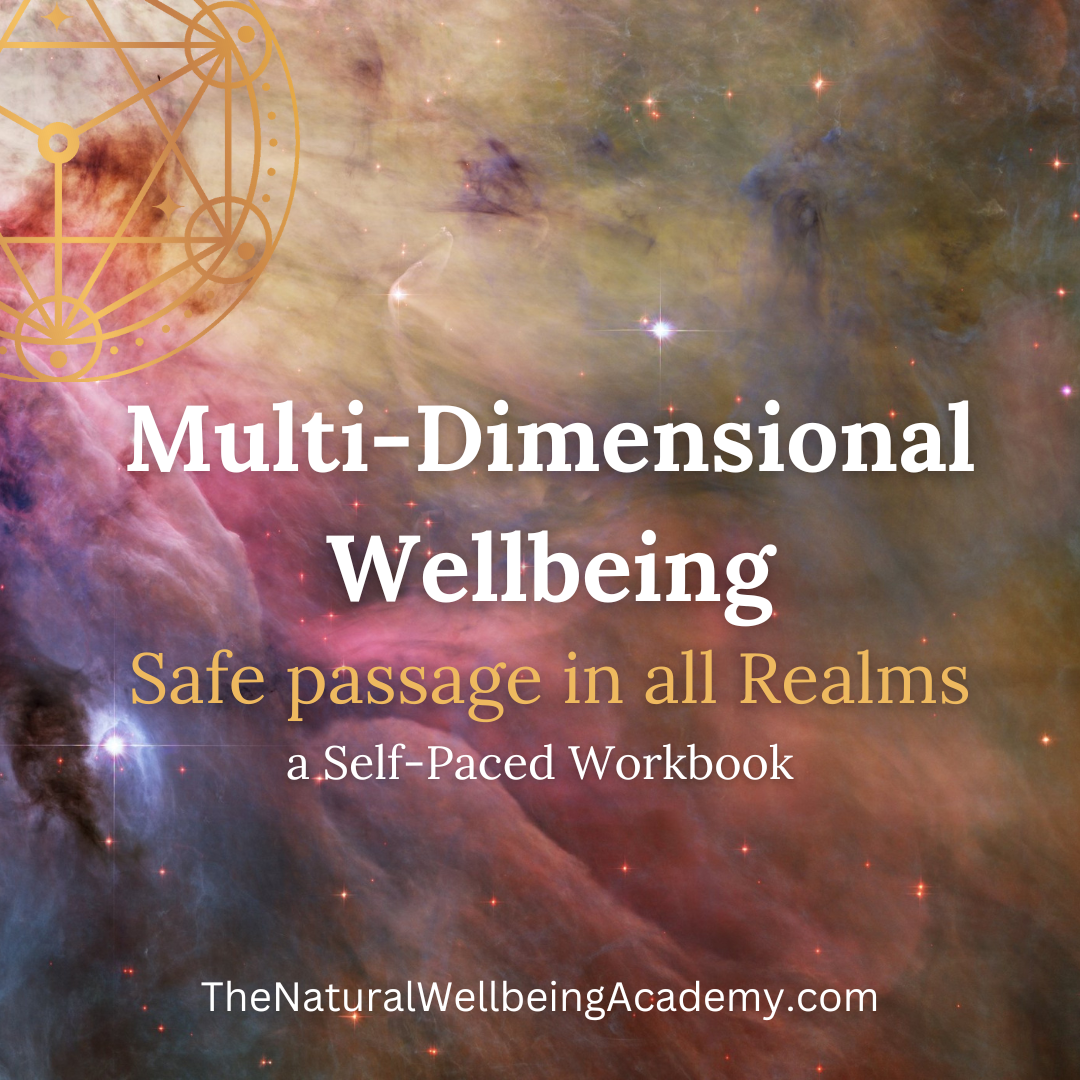- Professional Development
- Medicine & Nursing
- Arts & Crafts
- Health & Wellbeing
- Personal Development
43 Courses
Dive deep into the vast realm of Python data science with our meticulously crafted course: 'Python Data Science with Numpy, Pandas and Matplotlib'. Explore the intricate details of Python, setting the stage with Pandas and Numpy, before delving into the power of Python data structures. With topics ranging from Python Strings to Matplotlib Histograms, you'll gain a holistic insight, ensuring that every dataset you touch unveils its story compellingly. So, if you're keen on transmuting raw data into visual masterpieces or insights, this journey is tailor-made for you. Learning Outcomes Grasp foundational knowledge of Python and its data structures like strings, lists, and dictionaries. Understand the potential of NumPy, from basic array operations to handling multi-dimensional arrays. Master the versatility of Pandas, encompassing everything from dataframe conversions to intricate operations like aggregation and binning. Efficiently manage, manipulate, and transform data using Pandas' diverse functionalities. Create visually striking and informative graphs using the power of Matplotlib. Why buy this Python Data Science with Numpy, Pandas and Matplotlib course? Unlimited access to the course for forever Digital Certificate, Transcript, student ID all included in the price Absolutely no hidden fees Directly receive CPD accredited qualifications after course completion Receive one to one assistance on every weekday from professionals Immediately receive the PDF certificate after passing Receive the original copies of your certificate and transcript on the next working day Easily learn the skills and knowledge from the comfort of your home Certification After studying the course materials of the Python Data Science with Numpy, Pandas and Matplotlib there will be a written assignment test which you can take either during or at the end of the course. After successfully passing the test you will be able to claim the pdf certificate for £5.99. Original Hard Copy certificates need to be ordered at an additional cost of £9.60. Who is this Python Data Science with Numpy, Pandas and Matplotlib course for? Beginners eager to jumpstart their journey in Python data science. Analysts looking to enhance their data manipulation skills using Python. Statisticians keen on expanding their toolset with Python-based libraries. Data enthusiasts desiring a deep dive into Python's data libraries and structures. Professionals aiming to upgrade their data visualisation techniques. Prerequisites This Python Data Science with Numpy, Pandas and Matplotlib does not require you to have any prior qualifications or experience. You can just enrol and start learning.This Python Data Science with Numpy, Pandas and Matplotlib was made by professionals and it is compatible with all PC's, Mac's, tablets and smartphones. You will be able to access the course from anywhere at any time as long as you have a good enough internet connection. Career path Data Scientist: £40,000 - £80,000 Python Developer: £35,000 - £70,000 Data Analyst: £30,000 - £55,000 Business Intelligence Analyst: £32,000 - £60,000 Research Analyst: £28,000 - £52,000 Data Visualization Engineer: £33,000 - £65,000 Course Curriculum Course Introduction and Table of Contents Course Introduction and Table of Contents 00:09:00 Introduction to Python, Pandas and Numpy Introduction to Python, Pandas and Numpy 00:07:00 System and Environment Setup System and Environment Setup 00:08:00 Python Strings Python Strings - Part 1 00:11:00 Python Strings - Part 2 00:09:00 Python Numbers and Operators Python Numbers and Operators - Part 1 00:06:00 Python Numbers and Operators - Part 2 00:07:00 Python Lists Python Lists - Part 1 00:05:00 Python Lists - Part 2 00:06:00 Python Lists - Part 3 00:05:00 Python Lists - Part 4 00:07:00 Python Lists - Part 5 00:07:00 Tuples in Python Tuples in Python 00:06:00 Sets in Python Sets in Python - Part 1 00:05:00 Sets in Python - Part 2 00:04:00 Python Dictionary Python Dictionary - Part 1 00:07:00 Python Dictionary - Part 2 00:07:00 NumPy Library - Introduction NumPy Library Intro - Part 1 00:05:00 NumPy Library Intro - Part 2 00:05:00 NumPy Library Intro - Part 3 00:06:00 NumPy Array Operations and Indexing NumPy Array Operations and Indexing - Part 1 00:04:00 NumPy Array Operations and Indexing - Part 2 00:06:00 NumPy Multi-Dimensional Arrays NumPy Multi-Dimensional Arrays - Part 1 00:07:00 NumPy Multi-Dimensional Arrays - Part 2 00:06:00 NumPy Multi-Dimensional Arrays - Part 3 00:05:00 Introduction to Pandas Series Introduction to Pandas Series 00:08:00 Introduction to Pandas Dataframes Introduction to Pandas Dataframes 00:07:00 Pandas Dataframe conversion and drop Pandas Dataframe conversion and drop - Part 1 00:06:00 Pandas Dataframe conversion and drop - Part 2 00:06:00 Pandas Dataframe conversion and drop - Part 3 00:07:00 Pandas Dataframe summary and selection Pandas Dataframe summary and selection - Part 1 00:06:00 Pandas Dataframe summary and selection - Part 2 00:06:00 Pandas Dataframe summary and selection - Part 3 00:07:00 Pandas Missing Data Management and Sorting Pandas Missing Data Management and Sorting - Part 1 00:07:00 Pandas Missing Data Management and Sorting - Part 2 00:07:00 Pandas Hierarchical-Multi Indexing Pandas Hierarchical-Multi Indexing 00:06:00 Pandas CSV File Read Write Pandas CSV File Read Write - Part 1 00:05:00 Pandas CSV File Read Write - Part 2 00:07:00 Pandas JSON File Read Write Pandas JSON File Read Write Operations 00:07:00 Pandas Concatenation Merging and Joining Pandas Concatenation Merging and Joining - Part 1 00:05:00 Pandas Concatenation Merging and Joining - Part 2 00:04:00 Pandas Concatenation Merging and Joining - Part 3 00:04:00 Pandas Stacking and Pivoting Pandas Stacking and Pivoting - Part 1 00:06:00 Pandas Stacking and Pivoting - Part 2 00:05:00 Pandas Duplicate Data Management Pandas Duplicate Data Management 00:07:00 Pandas Mapping Pandas Mapping 00:04:00 Pandas Grouping Pandas Groupby 00:06:00 Pandas Aggregation Pandas Aggregation 00:09:00 Pandas Binning or Bucketing Pandas Binning or Bucketing 00:08:00 Pandas Re-index and Rename Pandas Re-index and Rename - Part 1 00:04:00 Pandas Re-index and Rename - Part 2 00:05:00 Pandas Replace Values Pandas Replace Values 00:05:00 Pandas Dataframe Metrics Pandas Dataframe Metrics 00:07:00 Pandas Random Permutation Pandas Random Permutation 00:08:00 Pandas Excel sheet Import Pandas Excel sheet Import 00:07:00 Pandas Condition Selection and Lambda Function Pandas Condition Selection and Lambda Function - Part 1 00:05:00 Pandas Condition Selection and Lambda Function - Part 2 00:05:00 Pandas Ranks Min Max Pandas Ranks Min Max 00:06:00 Pandas Cross Tabulation Pandas Cross Tabulation 00:07:00 Matplotlib Graphs and plots Graphs and plots using Matplotlib - Part 1 00:06:00 Graphs and plots using Matplotlib - Part 2 00:02:00 Matplotlib Histograms Matplotlib Histograms 00:03:00 Resource File Resource File - Python Data Science with Numpy, Pandas and Matplotlib 00:00:00
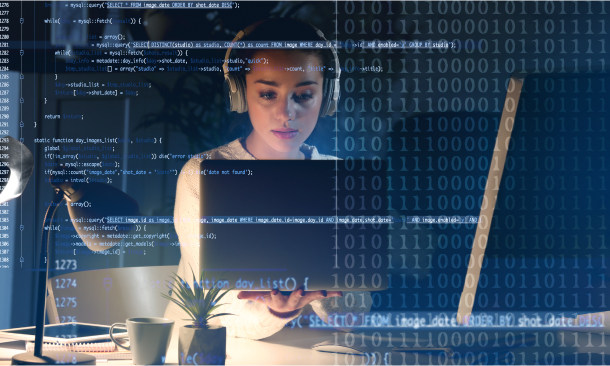
Rainbow Portal - Activate Your Personal Power, Online Course
By Katarina Heuser
Discover your special powers, receive insights and deep healing together with an abundance of light codes taking your life to the next level!

Awakening of the Cosmic Heart, Online Course
By Katarina Heuser
Discover your special powers, receive insights and deep healing together with an abundance of light codes taking your life to the next level!

Access Your Inner Sanctuary of Love, Joy & Wisdom - Online Course
By Katarina Heuser
Discover your special powers, receive insights and deep healing together with an abundance of light codes taking your life to the next level!

Archangelic Retreats, Online Course
By Katarina Heuser
Discover your special powers, receive insights and deep healing together with an abundance of light codes taking your life to the next level!

Portal to the Akashic Records, Online Course
By Katarina Heuser
Discover your special powers, receive insights and deep healing together with an abundance of light codes taking your life to the next level!
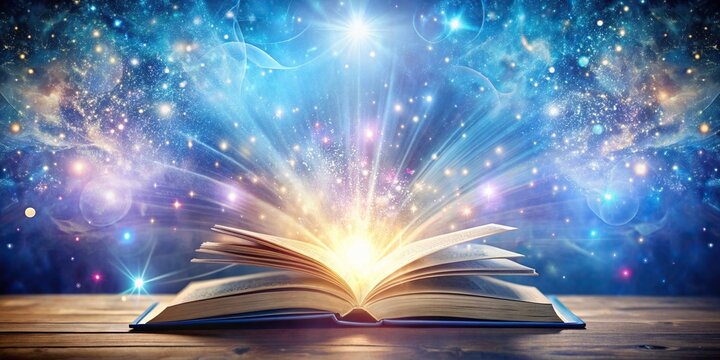
Celebration of Light - Solar Consciousness, Online Course
By Katarina Heuser
Discover your special powers, receive insights and deep healing together with an abundance of light codes taking your life to the next level!

Embark on a Thrilling Literary Journey: Crime Fiction Writing Certificate Level 2 Welcome to the realm of suspense, intrigue, and compelling narratives with our 'Crime Fiction Writing Certificate Level 2' course. If you've ever dreamt of crafting gripping tales of mystery and suspense, this course is your passport to the world of crime fiction. Immerse yourself in three captivating lessons that unravel the secrets of crime writing. From plotting intricate schemes to developing intriguing characters, each lesson is a key to unlocking your potential as a master storyteller. As you navigate through the intricacies of crime fiction, let your creativity take the lead, transforming your words into a canvas painted with suspenseful narratives. By the end of this certificate course, you'll not only have honed your writing skills but also discovered the art of weaving tales that keep readers on the edge of their seats. Learning Outcomes Craft compelling crime narratives with a deep understanding of plot development. Develop multi-dimensional characters that captivate readers and contribute to the story's authenticity. Master the art of building suspense and maintaining a gripping pace throughout your crime fiction. Explore various sub-genres within crime fiction and find your unique voice as a writer. Receive constructive feedback and guidance to refine your crime writing skills. Why choose this Crime Fiction Writing Certificate? Unlimited access to the course for a lifetime. Opportunity to earn a certificate accredited by the CPD Quality Standards and CIQ after completing this course. Structured lesson planning in line with industry standards. Immerse yourself in innovative and captivating course materials and activities. Assessments designed to evaluate advanced cognitive abilities and skill proficiency. Flexibility to complete the Course at your own pace, on your own schedule. Receive full tutor support throughout the week, from Monday to Friday, to enhance your learning experience. Unlock career resources for CV improvement, interview readiness, and job success. Who is this Crime Fiction Writing Certificate for? Aspiring fiction writers with a passion for crime and mystery. Individuals seeking to enhance their storytelling skills in the crime genre. Book enthusiasts eager to explore the craft behind their favorite crime novels. Creative minds with a keen interest in developing suspenseful narratives. Anyone looking to turn their love for crime fiction into a potential writing career. Career path Crime Fiction Author: £20,000 - £70,000 Freelance Crime Writer: £15,000 - £50,000 Content Writer (Crime Genre): £18,000 - £45,000 Editor (Crime Fiction): £25,000 - £55,000 Literary Agent: £25,000 - £60,000 Creative Writing Instructor: £30,000 - £50,000 Prerequisites This Crime Fiction Writing Certificate Level 2 does not require you to have any prior qualifications or experience. You can just enrol and start learning.This Crime Fiction Writing Certificate Level 2 was made by professionals and it is compatible with all PC's, Mac's, tablets and smartphones. You will be able to access the course from anywhere at any time as long as you have a good enough internet connection. Certification After studying the course materials, there will be a written assignment test which you can take at the end of the course. After successfully passing the test you will be able to claim the pdf certificate for £4.99 Original Hard Copy certificates need to be ordered at an additional cost of £8. Course Curriculum Crime Fiction Writing Certificate Level 2 Lesson One Crime Writing 01:00:00 Lesson Two Crime Writing 01:00:00 Lesson Three Crime Writing 01:00:00
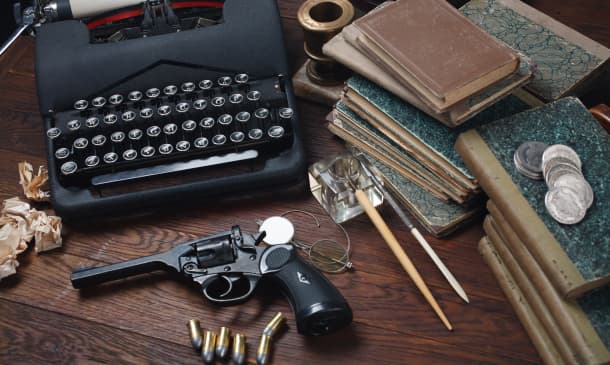
Dive into the shadowy world of crime fiction, where mysteries unfold and suspense lurks around every corner. The 'Writing Crime Fiction Certificate' beckons budding authors to unlock the secrets of penning the perfect thriller. Through meticulously curated modules, discover the art of etching unforgettable characters, building immersive settings, and orchestrating the climactic reveal. Whether you're delving into twisted narratives or mastering engaging dialogues, this course promises to guide you on a journey into the heart of crime storytelling. Learning Outcomes Comprehend the foundational elements and history of crime fiction. Develop dynamic and multi-dimensional characters that captivate readers. Construct intricate settings that amplify tension and mystery. Design intriguing plots with balanced pacing to keep readers on the edge of their seat. Acquire techniques for effective dialogue, comprehensive investigative narration, and the crafting of an impactful reveal. Why buy this Writing Crime Fiction Certificate? Unlimited access to the course for a lifetime. Opportunity to earn a certificate accredited by the CPD Quality Standards and CIQ after completing this course. Structured lesson planning in line with industry standards. Immerse yourself in innovative and captivating course materials and activities. Assessments designed to evaluate advanced cognitive abilities and skill proficiency. Flexibility to complete the course at your own pace, on your own schedule. Receive full tutor support throughout the week, from Monday to Friday, to enhance your learning experience. Unlock career resources for CV improvement, interview readiness, and job success. Who is this Writing Crime Fiction Certificate for? Aspiring authors aiming to specialise in the crime fiction genre. Avid readers of crime novels seeking to understand the mechanics behind their favourite tales. Literature students aiming to expand their understanding and skills in a specific niche. Writers looking to diversify their portfolio and explore new genres. Publishers and editors wanting deeper insights into the crime fiction world. Career path Crime Fiction Author: £25,000 - £80,000 (Depending on royalties and book sales) Literary Agent (Specialising in Crime Fiction): £20,000 - £60,000 Crime Fiction Editor: £24,000 - £55,000 Book Reviewer (Crime Fiction Focus): £18,000 - £40,000 Literary Consultant (Crime Fiction Speciality): £23,000 - £52,000 Crime Fiction Workshop Facilitator: £20,000 - £48,000 Prerequisites This Writing Crime Fiction Certificate does not require you to have any prior qualifications or experience. You can just enrol and start learning. This course was made by professionals and it is compatible with all PC's, Mac's, tablets and smartphones. You will be able to access the course from anywhere at any time as long as you have a good enough internet connection. Certification After studying the course materials, there will be a written assignment test which you can take at the end of the course. After successfully passing the test you will be able to claim the pdf certificate for £4.99 Original Hard Copy certificates need to be ordered at an additional cost of £8. Course Curriculum Module 01: Introduction to Crime Fiction Introduction to Crime Fiction 00:20:00 Module 02: Creating Compelling Characters Creating Compelling Characters 00:21:00 Module 03: Setting the Stage Setting the Stage 00:16:00 Module 04: Plotting and Pacing the Perfect Crime Plotting and Pacing the Perfect Crime 00:19:00 Module 05: Dialogue Writing Dialogue Writing 00:18:00 Module 06: Investigative Techniques Investigative Techniques 00:20:00 Module 07: Crafting Complex Narratives Crafting Complex Narratives 00:19:00 Module 08: Crafting the Ultimate Reveal Crafting the Ultimate Reveal 00:17:00 Module 09: Polishing and Publishing Polishing and Publishing 00:18:00
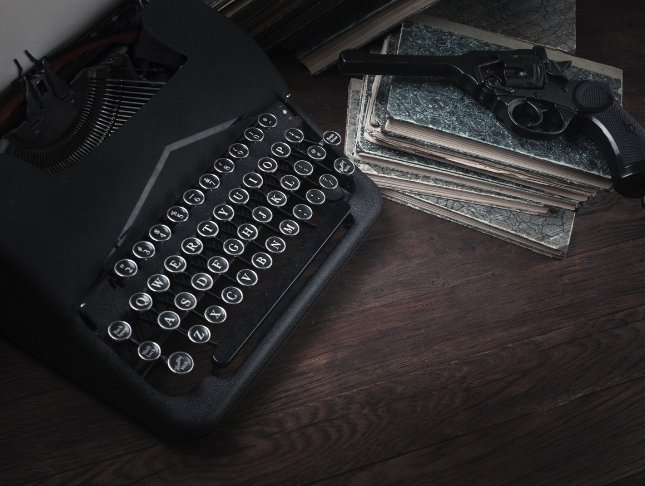
Search By Location
- multi dimensionality Courses in London
- multi dimensionality Courses in Birmingham
- multi dimensionality Courses in Glasgow
- multi dimensionality Courses in Liverpool
- multi dimensionality Courses in Bristol
- multi dimensionality Courses in Manchester
- multi dimensionality Courses in Sheffield
- multi dimensionality Courses in Leeds
- multi dimensionality Courses in Edinburgh
- multi dimensionality Courses in Leicester
- multi dimensionality Courses in Coventry
- multi dimensionality Courses in Bradford
- multi dimensionality Courses in Cardiff
- multi dimensionality Courses in Belfast
- multi dimensionality Courses in Nottingham