- Professional Development
- Medicine & Nursing
- Arts & Crafts
- Health & Wellbeing
- Personal Development
20123 Courses
Boost Customer Satisfaction: Join us 1 Day Training in Watford
By Mangates
Customer Service Essentials 1 Day Training in Watford

Boost Customer Satisfaction: Join us 1 Day Training in Poole
By Mangates
Customer Service Essentials 1 Day Training in Poole

Boost Customer Satisfaction: Join us 1 Day Training in Crewe
By Mangates
Customer Service Essentials 1 Day Training in Crewe

Boost Customer Satisfaction: Join us 1 Day Training in Bracknell
By Mangates
Customer Service Essentials 1 Day Training in Bracknell

Communication Skills 1 Day Training in Watford
By Mangates
Communication Skills 1 Day Training in Watford

Communication Skills 1 Day Training in Poole
By Mangates
Communication Skills 1 Day Training in Poole

Communication Skills 1 Day Training in Kingston upon Hull
By Mangates
Communication Skills 1 Day Training in Kingston upon Hull

Multiple Regression Course in R
By Datacove
This 2h comprehensive online workshop is designed for analysts, researchers, and professionals eager to enhance their statistical modelling skills using R. The course focuses on practical application and interpretation of multiple regression models, enabling participants to build robust models and make data-driven decisions with confidence. What You’ll Learn: Foundations of Regression Analysis Explore the various types of regression and their applications in real-world scenarios. Assumptions of Linear Modelling Understand the critical assumptions underpinning linear models and how to test for them. Data Preparation Techniques Learn how to format and clean data effectively for use in multiple regression models. Model Fitting and Diagnostics Gain hands-on experience in fitting multiple linear regression models and evaluating their diagnostics using R. Handling Complex Data Tackle data transformation challenges and work with complex variables and interactions. Results Interpretation Master the interpretation of regression output to generate meaningful and actionable insights.
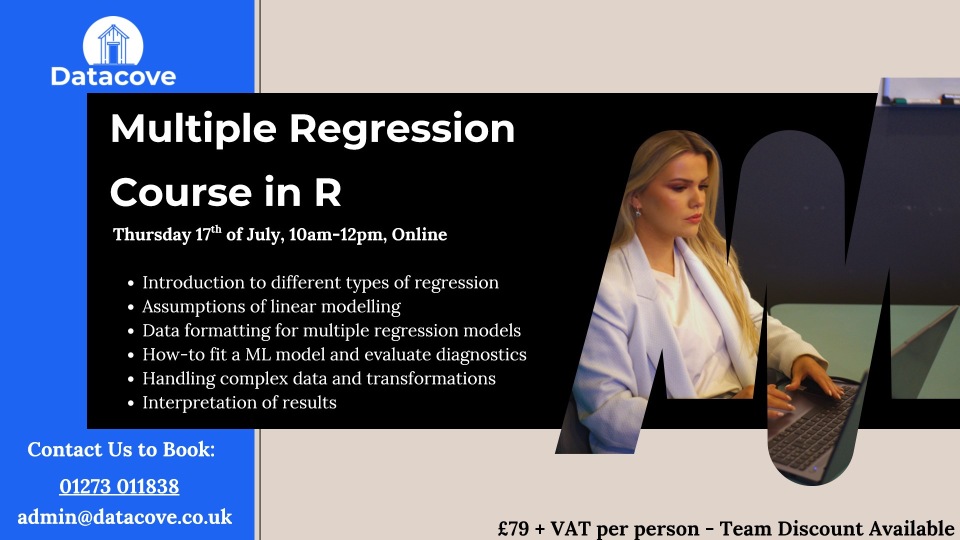
Search By Location
- form Courses in London
- form Courses in Birmingham
- form Courses in Glasgow
- form Courses in Liverpool
- form Courses in Bristol
- form Courses in Manchester
- form Courses in Sheffield
- form Courses in Leeds
- form Courses in Edinburgh
- form Courses in Leicester
- form Courses in Coventry
- form Courses in Bradford
- form Courses in Cardiff
- form Courses in Belfast
- form Courses in Nottingham

