- Professional Development
- Medicine & Nursing
- Arts & Crafts
- Health & Wellbeing
- Personal Development
116 Courses
The Reality of Extended Reality
By IIL Europe Ltd
The Reality of Extended Reality This presentation provides an introduction to Extended Reality (XR), which includes Virtual Reality (VR) and Augmented Reality (AR). As the technology advances, organizations have found practical ways to apply XR with all kinds of objectives. In Talent Development for example, VR can eliminate risk and safety concerns, provide scalability, offer the opportunity to gain practical experience, remove time and travel costs, and more. Gain an understanding of VR and AR Learn what equipment is required to utilize VR and AR Learn how organizations are applying VR tools

FORS Virtual Reality - Safe Driving - Periodic 7 Hour CPC Course - Chelmsford
By Total Compliance
FORS Virtual Reality Safe Urban Driving

FORS Virtual Reality Safe Driving - Periodic 7 Hour CPC Course - Grantham
By Total Compliance
FORS Approved Virtual Reality Safe Driving Training Equip your drivers with the skills to navigate urban roads safely with our innovative VR training course. This DVSA-approved, 7-hour course utilises virtual reality to create a fully immersive learning experience. Drivers will gain a firsthand perspective of the challenges faced by vulnerable road users, such as cyclists, in a safe and controlled environment. Benefits: Immersive Learning: Develop empathy and understanding of vulnerable road users through VR simulations. Accessible & Risk-Free: Learn defensive driving techniques without the need for on-road cycling experience. Course Content: The Changing Urban Landscape Sharing the Road with Vulnerable Users Defensive Driving Techniques Driver Attitude and Perception Impact of Driver Fitness on Safety Hazard Recognition for Vulnerable Road Users Compliance and Recognition: This course meets the requirements of: Work Related Road Risk (WRRR) FORS Silver Level CLOCS Standard Invest in your drivers' safety and the safety of vulnerable road users. Enrol today! Please review our Terms and Conditions for more information.

Explore the dynamic world of immersive technologies with our comprehensive course on AR and VR. From understanding the fundamentals to creating captivating content and designing seamless user experiences, discover the limitless possibilities and applications across industries. Join us to stay ahead in the ever-evolving landscape of augmented and virtual reality. Start your journey today!

FORS Virtual Reality Safe Driving - Periodic 7 Hour CPC Course - Grantham - May 25
By Total Compliance
FORS Approved Virtual Reality Safe Driving Training Equip your drivers with the skills to navigate urban roads safely with our innovative VR training course. This DVSA-approved, 7-hour course utilises virtual reality to create a fully immersive learning experience. Drivers will gain a firsthand perspective of the challenges faced by vulnerable road users, such as cyclists, in a safe and controlled environment. Benefits: Immersive Learning: Develop empathy and understanding of vulnerable road users through VR simulations. Accessible & Risk-Free: Learn defensive driving techniques without the need for on-road cycling experience. Course Content: The Changing Urban Landscape Sharing the Road with Vulnerable Users Defensive Driving Techniques Driver Attitude and Perception Impact of Driver Fitness on Safety Hazard Recognition for Vulnerable Road Users Compliance and Recognition: This course meets the requirements of: Work Related Road Risk (WRRR) FORS Silver Level CLOCS Standard Invest in your drivers' safety and the safety of vulnerable road users. Enrol today! Please review our Terms and Conditions for more information.

16-19 Courses to boost UCAS applications. Why not boost your chances of getting on to the courses you have applied for or are dreaming of by taking a series of regulated training courses which give you 32 UCAS points in total. Based in Crawley West Sussex, we can come to you or your school to get these valuable boosts booked in to help increase your chances with our compliance company Comply Sense
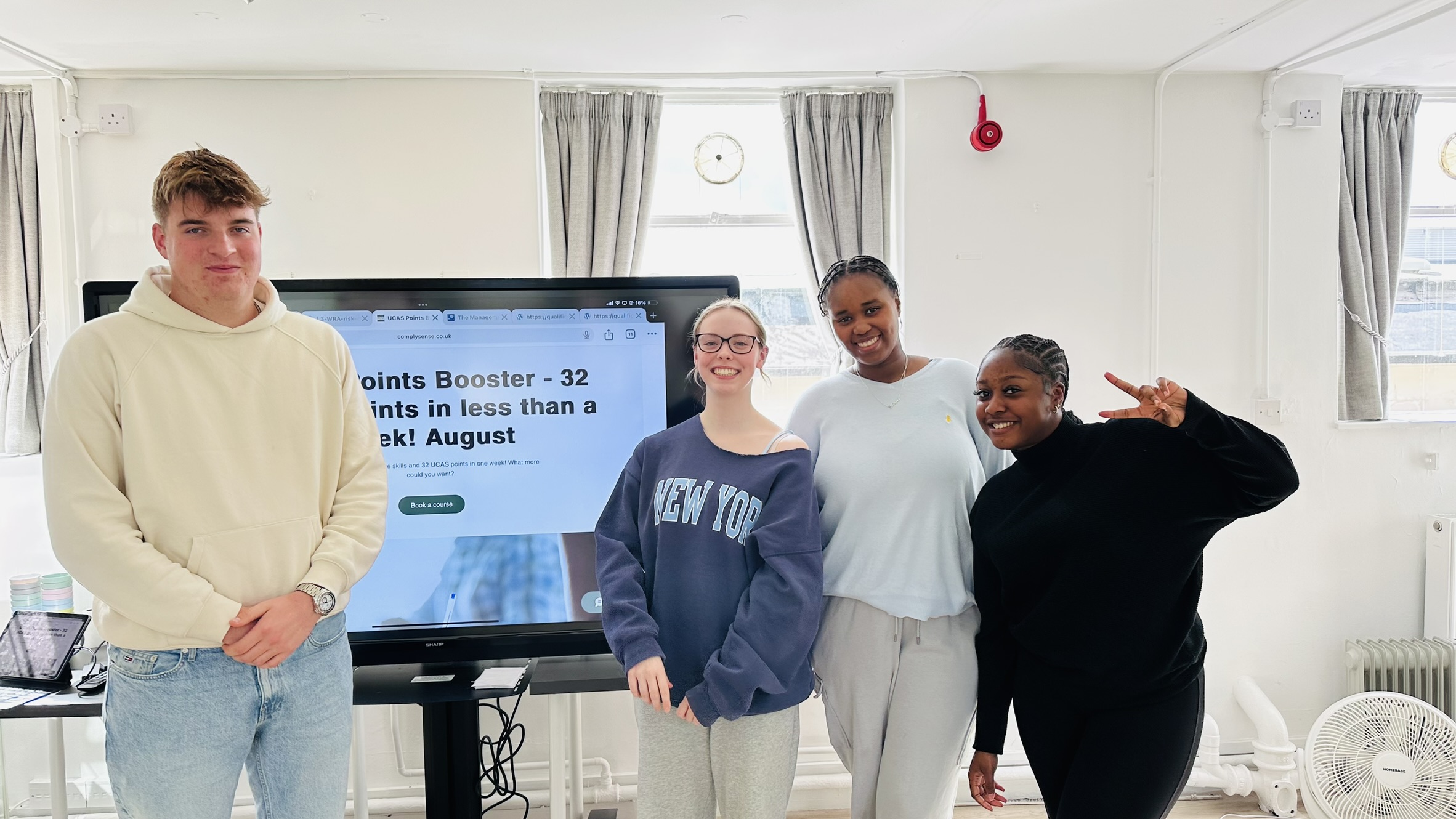
FORS Virtual Reality Safe Driving - Periodic 7 Hour CPC Course - Wakefield
By Total Compliance
FORS Approved Virtual Reality Safe Driving Training Equip your drivers with the skills to navigate urban roads safely with our innovative VR training course. This DVSA-approved, 7-hour course utilises virtual reality to create a fully immersive learning experience. Drivers will gain a first-hand perspective of the challenges faced by vulnerable road users, such as cyclists, in a safe and controlled environment. Benefits: Immersive Learning: Develop empathy and understanding of vulnerable road users through VR simulations. Accessible & Risk-Free: Learn defensive driving techniques without the need for on-road cycling experience. Consistent Quality: Get a standardised training experience unlike unpredictable real-world scenarios. Course Content: The Changing Urban Landscape Sharing the Road with Vulnerable Users Defensive Driving Techniques Driver Attitude and Perception Impact of Driver Fitness on Safety Hazard Recognition for Vulnerable Road Users Compliance and Recognition: This course meets the requirements of: Work Related Road Risk (WRRR) FORS Silver Level CLOCS Standard Invest in your drivers' safety and the safety of vulnerable road users. Enrol today!

Search By Location
- Virtual Reality Courses in London
- Virtual Reality Courses in Birmingham
- Virtual Reality Courses in Glasgow
- Virtual Reality Courses in Liverpool
- Virtual Reality Courses in Bristol
- Virtual Reality Courses in Manchester
- Virtual Reality Courses in Sheffield
- Virtual Reality Courses in Leeds
- Virtual Reality Courses in Edinburgh
- Virtual Reality Courses in Leicester
- Virtual Reality Courses in Coventry
- Virtual Reality Courses in Bradford
- Virtual Reality Courses in Cardiff
- Virtual Reality Courses in Belfast
- Virtual Reality Courses in Nottingham

