- Professional Development
- Medicine & Nursing
- Arts & Crafts
- Health & Wellbeing
- Personal Development
24 Courses
Description VMware Virtual Infrastructure and vSphere is the most comprehensive curriculum in the IT world. This VMware vSphere 4.x/5.x to 5.5 Upgrade & New Tech Ult. Bootcamp Training covers everything you need to know about the VMware vSphere 4.x/5.x to vSphere 5.5 Upgrade and New Technology Ultimate Bootcamp. You will learn about vSphere 5.1 & 5.5, upgrading or migrating to vSphere 5.5, vsphere 5.x overview, virtual machine enhancements, managing vSphere 5.x administration, networking, storage, availability & scalability, and security enhancements, and more. This Program is designed by several chapters. In this VMware vSphere 4.x/5.x to 5.5 Upgrade & New Tech Ult. Bootcamp Training you will be introduce you with some introductory topics and the course methodology, you will also have a certification exam, you will get the physical setup, VMTraining Setup for the students, VMTraining's Network IP setup, Lab Term Use, Lab Convention Used. Assessment & Certification To achieve a formal qualification, you are required to book an official exam separately with the relevant awarding bodies. However, you will be able to order a course completion CPD Certificate by paying an additional fee. Hardcopy Certificate by post - £19 Soft copy PDF via email - £10 Requirements Our VMware vSphere 4.x/5.x to 5.5 Upgrade & New Tech Ult. Bootcamp Training is fully compatible with any kind of device. Whether you are using Windows computer, Mac, smartphones or tablets, you will get the same experience while learning. Besides that, you will be able to access the course with any kind of internet connection from anywhere at any time without any kind of limitation. Career Path After completing this course you will be able to build up accurate knowledge and skills with proper confidence to enrich yourself and brighten up your career in the relevant job market. Series Introduction and Methodology Series Introduction and Methodology FREE 00:05:00 Overview of vSphere 5.1 & 5.5 New Technology Overview 00:17:00 Licensing 00:07:00 vSphere 5 Requirements 00:29:00 Upgrade or Migrate to vSphere 5.5 Upgrades and Migrations 00:26:00 Virtual Machine Enhancements VM Details 00:47:00 Templates & Clones 00:06:00 VMware Converter 5.5 00:12:00 Managing vSphere 5.x Administration Host Profiles 00:03:00 Host Deployment Options 00:03:00 ESXi 5.5 Management 00:21:00 vCenter Server Appliance (vCSA) 00:02:00 vSphere Web Client 00:08:00 New Update Manager Features 00:18:00 vCenter Server 5.x Management 00:05:00 Networking Virtual Networks 00:08:00 vSphere Distributed Virtual Switches 00:28:00 Creating & Modifying Virtual Networks using CLI 00:06:00 Storage Storage Concepts 00:13:00 iSCSI Storage (GUI & Command Line) 00:04:00 Fibre Channel Storage 00:03:00 VMFS Datastores 00:06:00 NAS Storage and NFS Datastores 00:02:00 Profile-Driven Storage, Data store Clusters & Storage DRS (SDRS) 00:09:00 Solid State Disks (SSD) 00:02:00 vSphere Storage Appliance (VSA) 00:02:00 vSphere Flash Read Cache (vFRC) 00:03:00 VMware Virtual SAN (VSAN) 00:03:00 Availability vSphere Data Protection 5.5.5 (vDP) 00:11:00 vSphere Replication 5.5 00:06:00 Site Recovery Manager 5.5 (SRM) 00:08:00 High Availability (HA) 00:19:00 Security Enhancements Managing Firewalls 00:05:00 ESXi Active Directory (AD) Integration 00:03:00 vShield Family 00:04:00 Mock Exam Mock Exam- VMware vSphere 4.x/5.x to 5.5 Upgrade & New Tech Ult. Bootcamp Training 00:20:00 Final Exam Final Exam- VMware vSphere 4.x/5.x to 5.5 Upgrade & New Tech Ult. Bootcamp Training 00:20:00 Certificate and Transcript Order Your Certificates and Transcripts 00:00:00

Description This VMware vSphere 6.0 Ultimate Bootcamp covers everything you need to know about the VMware vSphere 6.0 Ultimate Bootcamp. In this course you will learn about virtualization, planning and installing ESXi, using tools to administer a VMware environment, vCenter Server 6.0 and licensing, configuring networking, configuring storage, VM creation, configuration, and snapshots, security and permissions, server and VM monitoring, advanced ESXi and vCenter server management, patching and upgrading ESXi, and disaster recovery and backup. This course is designed to immerse you into the new features inherent to version 6.0. It will prepare you to achieve the Certified Virtualization Expert 6.0 (CVE6.0) certification, which will demonstrate practical VMware vSphere knowledge and skills as a certified professional. So, if you are interested to learn more you can join this course now. Assessment & Certification To achieve a formal qualification, you are required to book an official exam separately with the relevant awarding bodies. However, you will be able to order a course completion CPD Certificate by paying an additional fee. Hardcopy Certificate by post - £19 Soft copy PDF via email - £10 Requirements Our VMware vSphere 6.0 Ultimate Bootcamp is fully compatible with any kind of device. Whether you are using Windows computer, Mac, smartphones or tablets, you will get the same experience while learning. Besides that, you will be able to access the course with any kind of internet connection from anywhere at any time without any kind of limitation. Career Path After completing this course you will be able to build up accurate knowledge and skills with proper confidence to enrich yourself and brighten up your career in the relevant job market. Series Introduction and Methodology UB Learn IT! Do IT! Know IT! FREE 00:02:00 Virtualization Overview UB VMware Virtualization 00:09:00 Other VMware & 3rd Party Virtualization Technologies 00:05:00 Planning and Installing ESXi Planning the ESXi Deployment 00:09:00 vSphere 6.x Deployment Guidelines 00:06:00 vSphere Hypervisor (ESXi) Installation 00:12:00 Configuring Hostname Resolution and NTP 00:02:00 Troubleshooting ESXi 00:03:00 Using Tools to Administer a VMware Environment Overview of 3rd Party Tools 00:05:00 ESXi Management 00:19:00 Linux Command Review 00:03:00 Troubleshooting the vSphere Client (VIC) 00:01:00 vCenter Server 6.0 and Licensing Licensing 00:06:00 Planning vCenter Server Deployment 00:25:00 vCenter Server Installation 00:14:00 vSphere Web Client 00:11:00 vCenter Server Inventory 00:11:00 Managing vCenter Server 00:07:00 Troubleshooting vCenter Server and Database 00:08:00 Configuring Networking Creating & Modifying Virtual Networks 00:48:00 vSphere Distributed Switches 00:28:00 3rd Party Distributed Switches 00:03:00 Configuring Storage Storage Concepts 00:28:00 iSCSI Storage 00:12:00 Fibre Channel Storage 00:07:00 VMFS Datastores 00:12:00 NAS Storage and NFS Datastores 00:06:00 Raw Device Mapping (RDM) 00:03:00 Solid State Disks (SSD) 00:05:00 Storage & Management Solutions 00:01:00 VMware Virtual SAN (VSAN) 00:04:00 Virtual Volumes (VVols) 00:06:00 VM Creation, Configuration, and Snapshots Create a VM 00:37:00 Create Multiple VMs, Templates & Clones 00:18:00 Virtual Appliances 00:05:00 Configuration and Use of vApps 00:03:00 VMware Converter (P2V - V2V) 00:17:00 Manage VMs 00:22:00 Virtual Machine Startup Shutdown 00:02:00 Virtual Machine Snapshots 00:06:00 Virtual Machine Troubleshooting & Best Practices 00:02:00 Security and Permissions Controlling User Access and Passwords 00:15:00 ESXi Active Directory (AD) Integration 00:02:00 Managing Firewalls 00:02:00 Managing Security Certificates 00:02:00 Server and VM Monitoring Optimizing Resources 00:23:00 Resource Pools 00:05:00 Latency Sensitive Applications 00:01:00 Performance Monitoring 00:10:00 Configuring Alarms 00:07:00 ESXi & vCenter Logs 00:04:00 Advanced ESXi and vCenter Server Management Storage Reports 00:01:00 Storage vMotion 00:04:00 Configuring vMotion 00:13:00 Enhanced vMotion 00:01:00 Distributed Resource Scheduler (DRS) Cluster 00:17:00 DRS Cluster Monitoring 00:03:00 Profile Driven Storage, Datastore Clusters & Storage DRS (SDRS) 00:11:00 Host Profiles 00:05:00 Linked Mode Group of vCenter Servers 00:03:00 Patching and Upgrading ESXi Patching ESXi Standalone Hosts & vCSA 6.0 00:01:00 Patching the vCenter Environment 00:23:00 Upgrades and Migrations 00:29:00 Disaster Recovery and Backup vSphere Replication 6 00:06:00 Site Recovery Manager (SRM) 00:04:00 High Availability (HA) 00:21:00 VM Fault Tolerance 00:14:00 Microsoft Clustering 00:14:00 Backup Strategies 00:01:00 vSphere Data Protection 00:10:00 Third Party Backups 00:09:00 Mock Exam Mock Exam- VMware vSphere 6.0 Ultimate Bootcamp 00:20:00 Final Exam Final Exam- VMware vSphere 6.0 Ultimate Bootcamp 00:20:00 Certificate and Transcript Order Your Certificates and Transcripts 00:00:00

Overview This comprehensive course on VMware vSphere Course will deepen your understanding on this topic. After successful completion of this course you can acquire the required skills in this sector. This VMware vSphere Course comes with accredited certification from CPD, which will enhance your CV and make you worthy in the job market. So enrol in this course today to fast track your career ladder. How will I get my certificate? After successfully completing the course you will be able to order your certificate, these are included in the price. Who is This course for? There is no experience or previous qualifications required for enrolment on this VMware vSphere Course. It is available to all students, of all academic backgrounds. Requirements Our VMware vSphere Course is fully compatible with PC's, Mac's, Laptop, Tablet and Smartphone devices. This course has been designed to be fully compatible with tablets and smartphones so you can access your course on Wi-Fi, 3G or 4G. There is no time limit for completing this course, it can be studied in your own time at your own pace. Career Path Learning this new skill will help you to advance in your career. It will diversify your job options and help you develop new techniques to keep up with the fast-changing world. This skillset will help you to- Open doors of opportunities Increase your adaptability Keep you relevant Boost confidence And much more! Course Curriculum 11 sections • 109 lectures • 08:15:00 total length •Who's the Intended Audience?: 00:02:00 •Getting VMware Certified: 00:05:00 •What is Virtual Machine and Hypervisor?: 00:04:00 •vSphere Licensing Editions: 00:04:00 •What's the New in VMware vSphere7: 00:03:00 •vCenter and the Role: 00:03:00 •VMware Hands on Lab: 00:06:00 •What This Module Covers: 00:01:00 •Virtualization System Requirements: 00:04:00 •What do we need to start the course?: 00:05:00 •Download VMware workstation: 00:01:00 •Install VMware workstation: 00:02:00 •Download ESXi and vCenter server: 00:04:00 •Download ESXi and vCenter server: 00:04:00 •How to boot a VM from in VMware Workstation: 00:07:00 •Configure ESX Part 1: 00:09:00 •Configure ESX Part 2: 00:05:00 •ESXi by a Browser: 00:03:00 •ESXi Settings: 00:05:00 •Create a Datastore in ESXi: 00:04:00 •Upload a Windows ISO file to ESXi: 00:01:00 •Install a Virtual Machine in ESXi: 00:07:00 •Connect to an ESXi by VMware Workstation: 00:02:00 •What This Module Covers: 00:01:00 •Why Do We Need Active Directory: 00:01:00 •Prepare Active Directory Windows 2019: 00:06:00 •Create Virtual Machine Template for VMware Workstation: 00:06:00 •Install Active Directory Role: 00:05:00 •Creating DNS Record for vCenter: 00:02:00 •Deploy and install vCenter Appliance: 00:12:00 •Adding ESXis to VC: 00:03:00 •AUTO start VM: 00:02:00 •Verify AUTO Start VM: 00:03:00 •Take Snapshot from vSphere Lab: 00:03:00 •Enable SSH on ESX: 00:02:00 •ESXi DCUI Console: 00:01:00 •vCSA's Management Ul: 00:06:00 •Install ftp Server Using FileZilla Server: 00:05:00 •Backing up VCSA with ftp Server: 00:06:00 •Restore VCSA: 00:09:00 •Exploring vCSA with vSphere Client: 00:07:00 •Overview of VM Tools: 00:02:00 •Install VM Tools: 00:04:00 •Virtual Machine Files: 00:02:00 •Virtual Machine Power off: 00:04:00 •OVA and OVF Files: 00:03:00 •Demo OVF (Importing and Exporting): 00:04:00 •What This Module Covers: 00:01:00 •Virtual Switch (vSwitch) Overview: 00:03:00 •Standard vSwitches: 00:02:00 •Distributed vSwitches: 00:02:00 •Adding Network Adapter: 00:03:00 •vSwitch Creation and Configuration: 00:07:00 •Assign New Switch to the Virtual Machine: 00:02:00 •Verify New vSwitch Configuration: 00:06:00 •Adding VMkernel for Management and Vmotion Traffic: 00:03:00 •Create a vSphere Distributed Switch: 00:10:00 •What This Module Covers: 00:01:00 •Overview of Using ESXi with a SAN: 00:02:00 •Types of Storage: 00:03:00 •What Is Software-Defined Storage (SEIS): 00:04:00 •What is File Level Storage and Block Level Storage?: 00:03:00 •What is an iScsi Storage?: 00:08:00 •Adding vSwitch for iScsi Target: 00:05:00 •Adding Disk to Active Directory: 00:02:00 •Enable iScsi Target on Windows Server: 00:05:00 •Adding iSsci Disk as ESXi Datastore: 00:08:00 •Expand and Extend Datastore: 00:09:00 •Enable NFS on Windows Server: 00:05:00 •Creating an NFS Datastore: 00:03:00 •Migrate a VM to NFS Share: 00:04:00 •VM Add to Inventory: 00:02:00 •What This Module Covers: 00:01:00 •Update Sequence: 00:03:00 •vCenter 6.7 Upgrade to vCenter 7: 00:08:00 •Upgrade ESXi 6.7 ESXi 7: 00:04:00 •Upgrade ESXi 6.7 ESXi 7 using Bundle File: 00:07:00 •Introduction to vSphere 7 Lifecycle Management: 00:03:00 •Demo vSphere 7 Lifecycle Management: 00:17:00 •What This Module Covers: 00:01:00 •vCenter 7 MultiMorning: 00:02:00 •Demo Configure vCenter J MultiMorning: 00:04:00 •vCenter 7 PNID and FQDN Changes: 00:10:00 •vCenter Server Profiles: 00:04:00 •vSphere 7 Licensing: 00:03:00 •What the Module Covers: 00:01:00 •Manual Backup and restore from a VM: 00:06:00 •Backup a VM using Filezilla: 00:05:00 •Backup a VM using OVF Files: 00:06:00 •Clone and Snapshot: 00:08:00 •Installing Veeam Backup and Replication: 00:05:00 •Backup and Restore Using Veeam Backup Software: 00:09:00 •Upload VM from Workstation to ESXi: 00:04:00 •What This Module Covers: 00:01:00 •User Identity: 00:04:00 •Users and Poles: 00:11:00 •Define a New Role in vSphere: 00:04:00 •Account Policy and Message: 00:03:00 •Firewall and Service: 00:11:00 •Enable Lockdown Mode: 00:09:00 •What This Module Covers: 00:01:00 •Troubleshooting using ESXi Management Agents: 00:05:00 •Working with vCenter 7 Logs: 00:04:00 •ESXi Shell Power on and off Commands: 00:05:00 •What This Module Covers: 00:01:00 •Monitoring Virtual Machines in vSphere 7: 00:15:00 •Introduction to ESXTOP Command in ESXi: 00:03:00 •Using ESXTOP to Monitor an ESXi 6.0 Host: 00:07:00 •Monitor Vsphere with Veeam ONE: 00:07:00

Online Options
Show all 16Advanced TP-CT - Implementing and Configuring Cisco TelePresence Video Suite
By Nexus Human
Duration 5 Days 30 CPD hours This course is intended for The primary audience for this course is as follows: Network Video Engineer Voice/UC/Collaboration/Communications Engineer Collaboration Tools Engineer Collaboration Sales/Systems Engineer Overview Implement and Configure Cisco Endpoints Implement and Configure Cisco Unified Communications Manager for Video Endpoints Implement and Configure Cisco IMP for Jabber Implement and Configure Cisco Expressway Implement and Configure Cisco Video Communications Server (VCS) Control Implement and Configure Cisco Video Communications Server (VCS) Expressway Implement and Configure connectivity between a Cisco VCS and Cisco UCM Implement and Configure a Cisco Conductor Implement, Configure, and Operate Cisco TelePresence Management Suite (TMS) and provision devices using Cisco TMS Provisioning Extension (TMSPE) Implement and Configure Cisco Meeting Server This one of kind Cisco Collaboration in-depth course takes student from initial endpoint configuration to a full solution deployment using all of the Cisco Collaboration Components. Students will have extensive labs in which they will configure and troubleshoot a full Cisco Telepresence Deployment. Participants will gain in-depth practical knowledge with exercises on installing, configuring, maintaining and troubleshooting of all Cisco Telepresence Components.The software applications that are covered in this course include:Cisco Unified Communications Manager (CUCM)Cisco Unified Communications Manager IM and PresenceCisco ExpresswayCisco Video Communication Server (VCS)Cisco ConductorCisco Telepresence Server (TS)Cisco Meeting Server (CMS)Cisco Telepresence Management Suite (TMS)Cisco TMS Extensions Understanding Cisco TelePresence Endpoints Cisco TelePresence Endpoint Solutions Overview Cisco DX Series Endpoint Characteristics Cisco TelePresence TC Software-Based Endpoint Characteristics Cisco TelePresence EX60 and EX90 Cisco TelePresence MX Series Cisco TelePresence SX Series Endpoints Cisco TelePresence Room Kits Cisco Intelligent Proximity Cisco TelePresence TC Software-Based Endpoint Peripherals Cisco TelePresence TC Software-Based Endpoint Deployments Cisco TelePresence Integrator C Series-Based Endpoints Cisco Jabber Video for TelePresence Characteristics Cisco Jabber Understanding the Cisco Video Network Network Overview H323 Overview SIP Overview VCS vs Unified Communications Manager Internetworking QOS Overview Implementing and Configuring Unified Communication Manager Unified Communications Manager Initial Settings Service Activation Enterprise and Service Parameters SIP Domains Configure IMP for Jabber Configure Jabber Settings Registering Endpoints Verifying Network Registration Cisco VCS / Expressway Overview and Configuration Configuring Initial VCS Setting Configuring Authentication Registration Conflict Policy Registration Restriction Policy Local Zone Components Membership Rules Transforms Purpose of Zones Search Priority Neighbor Zones Creating Neighbor Zones Need for Traversal Zones H.460 and Assent Protocols Traversal Zone Configuration Domain Name System Dialing E.164 Number Mapping Bandwidth Management Pipes Subzones and Zones Subzone Call Failure Call Processing Order Certificates Certificate Installation Clustering and the Cisco VCS Clustering Configuration Collecting Information Log Files Search History Connecting VCS-C to CUCM Connect VCS-C to VCS-E Connecting CUCM to VCS-C Understanding the Cisco TelePresence Conductor What is Conductor? Conductor ? How it works Installing Cisco Conductor Configuring Conductor Network Settings Configuring Conductor for a CUCM Configuration MCU Configuration Telepresence Server Telepresence Conductor Server Configuration Configuring TelePresence Conductor for ad hoc conferences Configuring TelePresence Conductor for rendezvous conferences Configuring Unified CM Configuring general settings on Unified CM Locations in Unified CM Unified CM trusts TelePresence Conductor's server certificate SIP trunk security profile Configuring Unified CM for rendezvous conferences Sip Trunk Configuration Conference Bridge Configuration MRG and MRGL Configuration Unified CM normalization scripts Configuring Unified CM for ad hoc conferences Sip Trunk Configuration Route pattern to match the SIP Trunk Configuration Unified CM normalization scripts Configuring the Cisco VCS with TelePresence Conductor Designing a Dial Plan MCU Configuration Telepresence Server Configuring the Cisco VCS Telepresence Conductor Server Configuration Backing Up Conductor Troubleshooting Conductor Overview of Cisco Telepresence Management Server (TMS) Windows Server Installation SQL Server Installation Server Pre-requisites and configuration Installing TMS Installing TMS Provisioning Extensions Initial Configuration Endpoint Configuration Adding Systems to TMS Configuration Templates Setting Configuration VCS Configuration for TMS Direct Endpoint Management VCS/TMS CUCM Configuration for TMS Direct Endpoint Management?CUCM Phonebooks & Phonebook Sources Conference Creation Advanced Conference Settings Booking & Scheduling Participant Types Methods Conference Monitoring Dial Plans, Configuration Templates Scheduler/Smart Scheduler Managing and Troubleshooting Cisco TMS Using the Logs Cisco TMS Ticketing System Troubleshooting VCS Registrations Troubleshooting CUCM Registrations System Maintenance Configuring Cisco Meeting Server (formerly Acano) Setting up CMS Installing Certificates Configuring CUCM with CMS Provision the RTC Client Configuring Meeting Spaces Additional course details: Nexus Humans Advanced TP-CT - Implementing and Configuring Cisco TelePresence Video Suite training program is a workshop that presents an invigorating mix of sessions, lessons, and masterclasses meticulously crafted to propel your learning expedition forward. This immersive bootcamp-style experience boasts interactive lectures, hands-on labs, and collaborative hackathons, all strategically designed to fortify fundamental concepts. Guided by seasoned coaches, each session offers priceless insights and practical skills crucial for honing your expertise. Whether you're stepping into the realm of professional skills or a seasoned professional, this comprehensive course ensures you're equipped with the knowledge and prowess necessary for success. While we feel this is the best course for the Advanced TP-CT - Implementing and Configuring Cisco TelePresence Video Suite course and one of our Top 10 we encourage you to read the course outline to make sure it is the right content for you. Additionally, private sessions, closed classes or dedicated events are available both live online and at our training centres in Dublin and London, as well as at your offices anywhere in the UK, Ireland or across EMEA.

VC inside out
By VC Inside Out
VC funding, tech startups, tech valuation, valuation, fund raising, pitch deck, investor data room, cash flow and modeling, VC interviews, how to break into VC, VC funding, angel funding

ICTMS v1.0-Implementing and Configuring Cisco (TMS) Telepresence Management Server
By Nexus Human
Duration 2 Days 12 CPD hours This course is intended for The primary audience for this course is as follows: Network Video Engineer Voice/UC/Collaboration/Communications Engineer Collaboration Tools Engineer Collaboration Sales/Systems Engineer This is a two day instructor-led course that focuses on the skills and knowledge needed to implement and configure a Cisco TelePresence Management Suite and Cisco TelePresence Management Suite Extensions. Students will configure TMS, TMSPE, TMSXE, VCS and UCM for management of endpoints. Students will also learn to Configure and Schedule Conferencing, Administrative Tasks, Set up Microsoft Active Directory Users, Manage Conferences and Provision Devices. Installing Cisco Telepresence Management Server Windows Server Installation SQL Server Installation Server Pre-requisites and configuration Installing TMS Installing TMS Provisioning Extensions Release and Option Keys Upgrading TMS Backup TMS Configuring Cisco TelePresence Management Suite (TMS) Initial Configuration Endpoint Configuration Adding User Accounts and Profiles Groups and Permissions Active Directory Lookup Configuration Templates Setting Configuration VCS Configuration for TMS Direct Endpoint Management VCS/TMS Direct Managed Endpoint Features CUCM Configuration for TMS Direct Endpoint Management ? CUCM TMS Responsibilities CUCM Responsibilities Findme Configuration Phonebooks & Phonebook Sources Booking Conferencing Conference Creation Advanced Conference Settings Booking & Scheduling Conference Monitoring Dial Plans, Configuration Templates Scheduler/Smart Scheduler Reporting on TMS Reporting Basics Creating a Report Using Reporting Templates Bridge Utilization Call Detail Records Billing Code Statistics Conferences System Managing and Troubleshooting TMS Using the Logs Cisco TMS Ticketing System Troubleshooting VCS Registrations Troubleshooting CUCM Registrations System Maintenance

ICMCMS-CT-Implementing, Configuring and Managing Cisco Meeting Server
By Nexus Human
Duration 5 Days 30 CPD hours This course is intended for The primary audience for this course is as follows: Network Video Engineer Voice/UC/Collaboration/Communications Engineer Collaboration Tools Engineer Collaboration Sales/Systems Engineer Overview Cisco Meeting Server Overview Cisco Meeting Server Deployment Cisco Meeting Server User Licensing Cisco Meeting Server Configuration Cisco Meeting Server Configuration with Cisco Unified Communication Manager (CUCM) Cisco Meeting Server Integration VCS/Expressway Cisco Meeting Server Integration with TMS Cisco Meeting Server Configuration with Lync/Skype for Business Cisco Meeting Server Recording and Streaming Cisco Meeting Manager (CMM) Deployment Cisco Meeting Server WebRTC using Expressway Proxy Cisco Meeting Server Customization Cisco Meeting Server Troubleshooting In this course, students will install and configure a Cisco Meeting Server version 2.x. Students will configure a multimode CMS Cluster and implement all the different components of a clustered solution. Student will also integrate CMS with Unified Communications Manager and VCS/Expressway. Students will also integrate Recording and Skype/Lync. Students will use the TMS and new Cisco Meeting Manager Schedule and monitor CMS. Cisco Meeting Server Overview What is Cisco Meeting Server Cisco Meeting Server Benefits Cisco Meeting Server vs Telepresence Server vs MCU Cisco Meeting Server Functions? Cisco Meeting Server Components Cisco Meeting Server Call Bridge Cisco Meeting Server Web Bridge Cisco Meeting Server Turn Server Cisco Meeting Server XMPP Server Cisco Meeting Server Database Cisco Meeting Server Scalability On-premises and Cloud Conferencing API Integration Cisco Meeting Server Deployment MMP CLI Cisco Meeting Server Prerequisites Cisco Meeting Server 2000 Deployments Installing the server Configuring the Fabric Interconnect modules Configuring the Cisco Meeting Server 2000 through the MMP Checking the installed software Configuring the Web Admin Interface Applying a License File Cisco Meeting Server 1000/VM Deployments Installing CMM via VMware Configuring VMware Network Management Configuring the VMware Instance using vSphere client Retrieving and activating VMware Licenses Accessing the Cisco Meeting Server 1000 Console Installing CMM via Hyper-V Single combined server deployment Single Split Server Deployment Deploying a Core Server Deploying an Edge Server Certificate Guidelines for Single Split Server Deployment Scalable and Resilient Server Deployments Cisco Meeting Server User Licensing Obtaining and Entering a License File Cisco Meeting Server Licenses Cisco User Licenses Personal Multiparty Plus Licensing Shared Multiparty Plus Licensing Cisco Meeting Server Capacity Units XMPP Licensing for Cisco Meeting Apps Cisco Meeting Server Capacity Units Cisco Meeting Server Configuration Transferring the License File to the Cisco Meeting Sever Creating a Cisco Meeting Server Administrator Account Setting up the Network Interface for IPv4 Adding additional Network Interfaces Configuring the Web Admin Interface Creating the certificate for the Web Admin Interface Configuring the Web Admin Interface for HTTS Access Configuring the Web Bridge Configuring the TURN server Configuring the Databases Deploying Web Bridges Deploying multiple Web Bridges Setting up the Web Bridges? certificates Setting up the Web Bridges via the API Web Bridge call flow Cisco Meeting App and WebRTC Client Enabling HTTP redirect and the Web Bridge Deploying the TURN Servers Dial plan configuration ? Overview Dial plan rules for incoming calls and outbound calls Outbound Dial Plan Rules Inbound Dial Plan Rules Forwarding Dial Plan Rules Dial plan configuration?SIP endpoints Cisco Meeting Server (CMS) Configuration with Cisco Unified Communication Manager (CUCM) CUCM and CMS Integration Setting up Escalated ad hoc calls Configuring the Meeting Server Setup Incoming Dial Plan Setup Administrator Account with API Permission Adding the Cisco Meeting Server as a Conference Bridge Creating a Media Resource Group Creating a Media Resource List Adding the Media Resource Group to a Device Pool or Device Setting up Scheduled and Rendezvous Calls Configure Outbound Dial Plan Dial Plan Configuring Cisco Unified Communications Server Configure Route Groups Configure Route Lists Configure Route Pattern Support for Active Control Participant List Indicators Selecting Layout Limitations Overview of ActiveControl and the iX protocol CUCM 8.x and earlier Third-party networks VCS-centric deployments Load Balancing Calls Configuring Call Bridges for Load Balancing Incoming Calls Creating Call Bridge Groups Enabling Load Balancing Fine Tuning Load Balancing Enable Load Balancing of Outbound SIP Calls Setup Outbound Dial Plan Rule for Load Balancing SIP Calls Supply the Call Bridge Group or Specific Call Bridge to Use for Outbound SIP Calls Cisco Meeting Server Integration VCS/Expressway Gateway Configuration Call Testing Inbound call from an endpoint registered to a VCS/Expressway Outbound call to an endpoint registered to a VCS/Expressway Calling non Cisco Meeting App users from H.323 endpoint Troubleshooting Cisco Meeting Server Integration with TMS TMS Integration Cisco Meeting Server Configuration with Lync/Skype for Business Configuring Cisco Meeting Server with SKYPE Dial plan configuration ? integrating Lync/Skype for Business Lync clients dialing into a call on clustered Meeting Servers Integrating SIP endpoints and Lync clients Adding calls between Lync clients and SIP video endpoints Lync Front End server configuration VCS configuration Meeting Server configuration Integrating Cisco Meeting App with SIP and Lync clients Integrating Lync using Lync Edge service Controlling the bandwidth for sharing content on Microsoft Lync and Skype for Business calls Direct Lync federation Calling into scheduled Lync meetings directly and via IVR Office 365 Dual Homed Experience with OBTP Scheduling Cisco Meeting Server Recording and Streaming Recording Meetings Recorder licensing Recording with Vbrick Prerequisites for the Meeting Server Configuring the Meeting Server to work with Vbrick Steps to configuring the Streamer Deploying streaming Streamer licensing Recording meetings Cisco Meeting Manager (CMM) Deployment Deploy Cisco Meeting Manager Cisco Meeting Manager Meetings Navigation List Meetings Edit Meetings Layout Recording Streaming Participants Find meetings Find participants Change layout for all participants in a meeting Start and stop recording Start and stop streaming Add participants Change layout for an individual participant Turn audio or video on or off View participant details Call statistics Cisco Meeting Server WebRTC using Expressway Proxy Configure Cisco Meeting Server for WebRTC Proxy Configure Cisco Expressway C Configure Turn on Cisco Expressway E Cisco Meeting Server Customization WebRTC App Customization Call Customization IVR Message Customization SIP/LYNC Call Message Customization Invitation Customization Cisco Meeting Server Troubleshooting Troubleshooting Cisco Meeting Server Connectivity Troubleshooting Web Bridge connectivity Troubleshooting Call Server issues Troubleshooting Conferencing issues

Fundraising and Development Training Program
By Study Plex
Highlights of the Course Course Type: Online Learning Duration: 14 hours 49 minutes Tutor Support: Tutor support is included Customer Support: 24/7 customer support is available Quality Training: The course is designed by an industry expert Recognised Credential: Recognised and Valuable Certification Completion Certificate: Free Course Completion Certificate Included Instalment: 3 Installment Plan on checkout What you will learn from this course? Gain comprehensive knowledge about investment banking and finance or capital fundraising Understand the core competencies and principles of investment banking and finance or capital fundraising Explore the various areas of investment banking and finance or capital fundraising Know how to apply the skills you acquired from this course in a real-life context Become a confident and expert investment analyst or capital accountant Fundraising and Development Training: Investment Banking and Finance Program Course Master the skills you need to propel your career forward in investment banking and finance or capital fundraising. This course will equip you with the essential knowledge and skillset that will make you a confident investment analyst or capital accountant and take your career to the next level. This comprehensive fundraising and development training course is designed to help you surpass your professional goals. The skills and knowledge that you will gain through studying this fundraising and development training course will help you get one step closer to your professional aspirations and develop your skills for a rewarding career. This comprehensive course will teach you the theory of effective investment banking and finance or capital fundraising practice and equip you with the essential skills, confidence and competence to assist you in the investment banking and finance or capital fundraising industry. You'll gain a solid understanding of the core competencies required to drive a successful career in investment banking and finance or capital fundraising. This course is designed by industry experts, so you'll gain knowledge and skills based on the latest expertise and best practices. This extensive course is designed for investment analyst or capital accountant or for people who are aspiring to specialise in investment banking and finance or capital fundraising. Enrol in this fundraising and development training course today and take the next step towards your personal and professional goals. Earn industry-recognised credentials to demonstrate your new skills and add extra value to your CV that will help you outshine other candidates. Who is this Course for? This comprehensive fundraising and development training course is ideal for anyone wishing to boost their career profile or advance their career in this field by gaining a thorough understanding of the subject. Anyone willing to gain extensive knowledge on this investment banking and finance or capital fundraising can also take this course. Whether you are a complete beginner or an aspiring professional, this course will provide you with the necessary skills and professional competence, and open your doors to a wide number of professions within your chosen sector. Entry Requirements This fundraising and development training course has no academic prerequisites and is open to students from all academic disciplines. You will, however, need a laptop, desktop, tablet, or smartphone, as well as a reliable internet connection. Assessment This fundraising and development training course assesses learners through multiple-choice questions (MCQs). Upon successful completion of the modules, learners must answer MCQs to complete the assessment procedure. Through the MCQs, it is measured how much a learner could grasp from each section. In the assessment pass mark is 60%. Advance Your Career This fundraising and development training course will provide you with a fresh opportunity to enter the relevant job market and choose your desired career path. Additionally, you will be able to advance your career, increase your level of competition in your chosen field, and highlight these skills on your resume. Recognised Accreditation This course is accredited by continuing professional development (CPD). CPD UK is globally recognised by employers, professional organisations, and academic institutions, thus a certificate from CPD Certification Service creates value towards your professional goal and achievement. Course Curriculum Supplementary Resources Supplementary Resources - Investment Banking and Finance: Venture Capital Fundraising 00:00:00 Welcome To The Course Welcome to This Course on Capital Raising for Entrepreneurs 00:05:00 Lets Get Started Right Away What Type of Investors are There Out There 00:05:00 What is the Difference between Venture Capital And Private Equity 00:05:00 What Stage is Your Business at 00:04:00 How Much Money Should Your Raise 00:04:00 What is the difference between Pre-Money and Post Money Valuation 00:01:00 An Introduction to Startups Startup Essentials - Markets 00:05:00 Startup Essentials - Profits 00:06:00 Startup Essentials - Business Plan 00:05:00 Startup Essentials - Capital 00:05:00 Startup Essentials - Value 00:06:00 Startup Essentials - Investors 00:05:00 Do You Really Understand Venture Capitalists Do You Really Understand Venture Capitalists 00:09:00 Do You Match Their Criteria 00:09:00 Four Key Questions to Ask 00:03:00 Understanding the Investment Process 00:07:00 How to Understand if you are Talking to The Right Investor Introduction: Understanding Your VCs; A Case Study 00:02:00 What Type of Investor are You Talking to 00:07:00 What is their Ideal Investment Size 00:05:00 What Stage Do They Invest At 00:03:00 Stage of Business Financing from a VC Perspective 00:05:00 How Can You Define Venture Capitalists' Sector Interest 00:03:00 What Part Does Geography Play 00:04:00 What is Meant by Style and Structure 00:04:00 What is Meant by Key Investment Criteria 00:03:00 Section Summary: Do You Understand VCs 00:04:00 Looking at Things From The VC Point of View Thinking Like a VC - How to Evaluate Deals Like a VC 00:04:00 What Factors are important to VCs 00:06:00 Considering Valuation from the VC Perspective 00:06:00 How do Investors Value Startups 00:07:00 How do Investors Value a Series A Investment 00:04:00 How do VCs look at your Market 00:04:00 What do VCs think about your Product or Service 00:05:00 How do VCs evaluate You and your Management Team 00:06:00 Why is Exit Strategy important to VCs 00:06:00 Why are Barriers to Entry important 00:06:00 How do VCs consider your Competition 00:04:00 What Financial Information is Important to VCs 00:03:00 What is the Typical VC Decision Making Process 00:04:00 Project: Evaluate Your Own Startup 00:02:00 What Questions Should You Ask Venture Capital 36 Questions to Ask a VC Overview 00:02:00 36 Questions to Ask a VC Part 1 - Fund Profile 00:03:00 36 Questions to Ask a VC Part 2 - Investment Style 00:02:00 36 Questions to Ask a VC Part 3 - Deal Flow 00:03:00 36 Questions to Ask a VC Part 4 - Process 00:03:00 36 Questions to Ask a VC Part 5 - Structure 00:03:00 36 Questions to Ask a VC Part 6 - Value Added 00:03:00 How to Email Venture Capital and Angel Investors How to Write an Introductory Email to an Investor 00:05:00 The Power of Forwardable Emails 00:02:00 How NOT to email investors 00:04:00 How to Find an Investors Email Address (If you Don't Have it) 00:05:00 What You to Know to Present Your Business to Investors How to Deliver a 60 Second Pitch 00:05:00 The Sixteen Magic Words Investors Want to Hear from You 00:09:00 How to Write a One Pager For a VC 00:08:00 Top Tips on Preparing to Pitch Investors 00:08:00 How to prepare a Pitch Deck for an Investor 00:08:00 How to Prepare a Financing Strategy 00:02:00 Key Elements of the Financial Plan 00:05:00 Startup Fundraising and Pitching Startup Fundraising - Getting Started 00:08:00 19 Reasons VCs May Say No 00:09:00 Communicating Your Vision 00:03:00 The Business Plan; Overview and Communication 00:07:00 Business Plan Core Contents 00:08:00 The Financial Plan 00:11:00 Pitching Your Business 00:11:00 The Pitching Process and Investor Returns 00:08:00 Pitching Dos and Don'ts 00:10:00 Post Mortems 00:07:00 What are Investors Looking For 00:07:00 How to Deliver Winning Presentation to Investors What do Investors Want 00:07:00 Bonus: Keys to a Successful VC Pitch 00:10:00 Outline Presentation Checklist 00:12:00 What is TAM, SAM and SOM and Why are They Important 00:05:00 AIDA - Why Pitching VCs is Like Buying a Car! 00:05:00 Selling Your Pitch 00:11:00 Pitching to Win. 00:10:00 How to Run the Meeting 00:08:00 Outline Management Presentation 00:13:00 Defending Your Plan 00:09:00 ACTIVITY: Create Your Own Presentation 00:01:00 Managing The Fundraising Process Can You Find Me The Right Investor. An Overview of the Process 00:15:00 How do Venture Capitalists Source Deals 00:03:00 How TO Find Angel Investors 00:04:00 How to Find Venture Capital Investors 00:02:00 BONUS: How to Find a Venture Capital Investor for Your Tech Company 00:10:00 What Happens Next The Investment Process 00:05:00 How to Manage The Investment Process 00:04:00 Venture Capital Term Sheets What is a Term Sheet Part 1 00:08:00 What is a Term Sheet Part 2 00:11:00 Key Concepts in Term Sheets 00:10:00 What is a Term Sheet Trying to Achieve 00:10:00 26 Key Components in VC Term Sheets 1 -5 00:04:00 26 Key Components in VC Term Sheets 6 - 10 00:04:00 26 Key Components in VC Term Sheets 11 - 15 00:04:00 26 Key Components in VC Term Sheets 16 - 20 00:04:00 26 Key Components in VC Term Sheets 21 - 26 00:06:00 Negotiating Term Sheets: Entrepreneurs Perspective 00:04:00 Negotiating Term Sheets: VC Perspective 00:06:00 Negotiating Term Sheets: Mutual Issues of Concern 00:02:00 Equity Crowdfunding for Entrepreneurs What is Crowdfunding 00:03:00 The Advantages of Equity Crowdfunding for the Investor 00:05:00 The Disadvantages of Crowdfunding for the Investor 00:04:00 How to Evaluate A Crowdfunding Opportunity? Introduction to How to Evaluate A Crowdfunding Opportunity 00:01:00 The Key Data You Need To Know For Any Opportunity 00:03:00 Evaluating the Business Summary 00:05:00 Evaluating the Financial Summary 00:04:00 Lets Take a look Now at Management Skills 00:03:00 Management Experience is Important as Well⦠00:02:00 You must take a look at the Management's Commitment. 00:03:00 Lets Consider the Product Now and Start With The Market⦠00:03:00 So, How Unique is This Product 00:03:00 What is the Competition like 00:03:00 Does The Product Have (All Important) Traction 00:03:00 How Profitable is the Product and Therefore the Investment 00:03:00 Lets Take a Look at the Most Critical Factor, Cash Flow 00:03:00 Finally, lets See What this all Means for your Investment Returns 00:03:00 Discover how you can turn this information into a Methodology. 00:02:00 Lets Summarise this Section With the 10 Most Important Factors 00:02:00 Introduction With Andrew Monk, CEO iolight About his Crowdfunding Experience Introduction 00:02:00 Why Did you Go For Equity Crowdfunding 00:04:00 What Did You Do Early On To Ensure Success 00:03:00 How Did You Go About Lining Up Your 25% 00:02:00 Did You Set About Trying To Collect Email Addresses 00:03:00 Lets Have The Investor Conversation 00:06:00 Are There Any Mistakes Looking Back You May Have Made 00:08:00 So What Is It Like By The End Of Week Three 00:07:00 How Does Crowdcube Get The Money To You 00:09:00 Are There Any Other Tools You Used That You Can Recommend 00:04:00 Bonus: Discussion About Campaign Videos 00:04:00 Summary and Wrap Up Course Summary And Wrap Up 00:03:00 Obtain Your Certificate Order Your Certificate of Achievement 00:00:00 Get Your Insurance Now Get Your Insurance Now 00:00:00 Feedback Feedback 00:00:00

In this competitive job market, you need to have some specific skills and knowledge to start your career and establish your position. This Investment Banking: Venture Capital Fundraising for Startups will help you understand the current demands, trends and skills in the sector. The course will provide you with the essential skills you need to boost your career growth in no time. The Investment Banking: Venture Capital Fundraising for Startups will give you clear insight and understanding about your roles and responsibilities, job perspective and future opportunities in this field. You will be familiarised with various actionable techniques, career mindset, regulations and how to work efficiently. This course is designed to provide an introduction to Investment Banking: Venture Capital Fundraising for Startups and offers an excellent way to gain the vital skills and confidence to work toward a successful career. It also provides access to proven educational knowledge about the subject and will support those wanting to attain personal goals in this area. Learning Objectives Learn the fundamental skills you require to be an expert Explore different techniques used by professionals Find out the relevant job skills & knowledge to excel in this profession Get a clear understanding of the job market and current demand Update your skills and fill any knowledge gap to compete in the relevant industry CPD accreditation for proof of acquired skills and knowledge Who is this Course for? Whether you are a beginner or an existing practitioner, our CPD accredited Investment Banking: Venture Capital Fundraising for Startups is perfect for you to gain extensive knowledge about different aspects of the relevant industry to hone your skill further. It is also great for working professionals who have acquired practical experience but require theoretical knowledge with a credential to support their skill, as we offer CPD accredited certification to boost up your resume and promotion prospects. Entry Requirement Anyone interested in learning more about this subject should take this Investment Banking: Venture Capital Fundraising for Startups. This course will help you grasp the basic concepts as well as develop a thorough understanding of the subject. The course is open to students from any academic background, as there is no prerequisites to enrol on this course. The course materials are accessible from an internet enabled device at anytime of the day. CPD Certificate from Course Gate At the successful completion of the course, you can obtain your CPD certificate from us. You can order the PDF certificate for £9 and the hard copy for £15. Also, you can order both PDF and hardcopy certificates for £22. Career path The Investment Banking: Venture Capital Fundraising for Startups will help you to enhance your knowledge and skill in this sector. After accomplishing this course, you will enrich and improve yourself and brighten up your career in the relevant job market. Course Curriculum Section 01: Welcome to the Course! Welcome to this Course on Capital Raising for Entrepreneurs 00:05:00 Section 02: Let's Get Started Right Away What types of investors are out there? 00:12:00 What is the difference between Venture Capital and Private Equity? 00:14:00 What stage is your business at? 00:14:00 How Much Money Should You Raise? 00:04:00 What is the Difference between a Pre Money and Post Money Valuation 00:01:00 Section 03: An introduction to Startups Startup Essentials - Markets 00:05:00 Startup Essentials - Profits 00:06:00 Startup Essentials - Business Plan 00:05:00 Startup Essentials - Capital 00:05:00 Startup Essentials - Value 00:06:00 Startup Essentials - Investors 00:05:00 Section Text Summary PDF for Download 00:16:00 Section 04: Do You Really Understand Venture Capitalists? Do You Really Understand Venture Capitalists? 00:14:00 Do You Match Their Criteria? 00:18:00 Four Key Questions to Ask? 00:03:00 Understanding the Investment Process 00:18:00 Section 05: How to Understand If You Are Talking to the Right Investor Introduction: Understanding Your VCs; A Case Study 00:02:00 What Type Of Investor Are You Talking To? 00:12:00 A Detailed Breakdown of Different Types of Private Equity Funds 00:05:00 What is their Ideal Investment Size? 00:06:00 What Stage Do They Invest At? 00:03:00 Stage of Business Financing from a VC Perspective 00:05:00 How Can You Define Venture Capitalists' Sector Interest? 00:03:00 What Part Does Geography Play? 00:06:00 What is meant by Style and Structure? 00:05:00 What is meant by Key Investment Criteria? 00:03:00 Section Summary: Do You Understand VCs? 00:14:00 Section 06: Looking at Things from the VC Point of View What Factors are important to VCs? 00:10:00 Considering Valuation from the VC Perspective 00:06:00 How do Investors value a Startup? 00:12:00 How do Investors Value a Series an Investment? 00:07:00 How do VCs look at your Market? 00:07:00 What do VCs think about your Product or Service? 00:09:00 How Do VCs Evaluate You and your Management Team? 00:10:00 Why is Exit Strategy important to VCs? 00:07:00 Why are Barriers to Entry important? 00:07:00 How do VCs consider your Competition? 00:04:00 What Financial Information is important to VCs? 00:03:00 What is the typical VC Decision Making Process? 00:09:00 Seed Stage VC's Decision Tree 00:05:00 Project: Evaluate Your Own Startup 00:02:00 Section 07: What Questions Should You Ask Venture Capital? 36 Questions to Ask a VC Overview 00:02:00 36 Questions to Ask a VC Part 1 - Fund Profile 00:03:00 36 Questions to Ask a VC Part 2 - Investment Style 00:02:00 36 Questions to Ask a VC Part 3 - Deal Flow 00:03:00 36 Questions to Ask a VC Part 4 - Process 00:03:00 36 Questions to Ask a VC Part 5 - Structure 00:03:00 36 Questions to Ask a VC Part 6 - Value Added 00:03:00 Key Questions That You Can Expect a VC to Ask You 00:06:00 Section 08: How to Email Venture Capital and Angel Investors How to Write an Introductory Email to an Investor 00:11:00 The Power of Forwardable Emails 00:02:00 How NOT to email investors 00:04:00 How to Find an Investors Email Address (if you don't have it) 00:09:00 Section 09: What You Need to Know to Present Your Business to Investors How to Deliver a 60 Second Pitch 00:08:00 The Sixteen Magic Words Investors Want to Hear from You 00:21:00 How to Write a One Pager for a VC 00:18:00 Top Tips on Preparing to Pitch Investors 00:12:00 How to prepare a Pitch Deck for an Investor 00:19:00 How to Prepare a Business Plan and Executive Summary 00:02:00 How to Prepare a Financing Strategy 00:02:00 Key Elements of the Financial Plan 00:11:00 Section 10: Startup Fundraising and Pitching Startup Fundraising - Getting Started 00:09:00 19 Reasons VCs May Say No 00:09:00 Communicating Your Vision 00:03:00 The Business Plan; Overview and Communication 00:07:00 Business Plan Core Contents 00:08:00 The Financial Plan 00:16:00 The Pitching Process and Investor Returns 00:08:00 Post Mortems 00:07:00 What are Investors looking for? 00:07:00 Section 11: How to Deliver Winning Presentation to Investors What do Investors Want? 00:13:00 Outline Presentation Checklist 00:19:00 What is TAM, SAM and SOM and why are they important? 00:15:00 AIDA - Why Pitching VCs Is Like Buying a Car! 00:11:00 Selling Your Pitch 00:13:00 Pitching to Win! 00:13:00 How to Run the Meeting 00:14:00 Outline Management Presentation 00:15:00 Defending Your Plan 00:17:00 ACTIVITY: Create Your Own Presentation 00:01:00 Section 12: Managing the Fundraising Process How do Venture Capitalists Source Deals? 00:06:00 How to find Angel Investors 00:08:00 How to Find Venture Capital Investors 00:02:00 BONUS: How to Find a Venture Capital Investor for Your Tech Company 00:09:00 What Happens Next? The Investment Process 00:08:00 How to Manage the Investment Process 00:08:00 Section 13: Venture Capital Term Sheets What is a Term Sheet Part 1 00:08:00 What is a Term Sheet Part 2 00:11:00 Key Concepts in Term Sheets 00:10:00 What is a Term Sheet Trying to Achieve? 00:10:00 26 Key Components in VC Term Sheets 1 -5 00:08:00 26 Key Components in VC Term Sheets 6 - 10 00:08:00 26 Key Components in VC Term Sheets 11 - 15 00:08:00 26 Key Components in VC Term Sheets 16 - 20 00:30:00 26 Key Components in VC Term Sheets 21 - 26 00:09:00 Negotiating Term Sheets: Entrepreneurs Perspective 00:09:00 Negotiating Term Sheets: VC Perspective 00:11:00 Negotiating Term Sheets: Mutual Issues of Concern 00:02:00 US Style VC Term Sheet Example 00:12:00 Section 14: Equity Crowdfunding for Entrepreneurs What is Crowdfunding? 00:03:00 The Advantages of Equity Crowdfunding for the Investor 00:14:00 The Disadvantages of Crowdfunding for the Investor 00:12:00 Section 15: How to Evaluate a Crowdfunding Opportunity? Introduction to How to Evaluate a Crowdfunding Opportunity 00:01:00 The Key Data You Need To Know For Any Opportunity 00:03:00 Let's take a look now at Management Skills 00:03:00 Management Experience is important as well 00:02:00 You must take a look at the Management's Commitment! 00:03:00 Product Market 00:03:00 So, how unique is this product? 00:03:00 What is the Competition like? 00:03:00 Does the Product have (all important) traction? 00:03:00 How profitable is the product and therefore the investment? 00:03:00 Let's take a look at the most critical factor, Cash Flow! 00:03:00 Finally, let's see what this all means for your Investment Returns 00:03:00 Discover how you can turn this information into a Methodology! 00:02:00 Let's Summarise this Section with the 10 Most Important Factors 00:02:00 Section 16: Introduction with Andrew Monk, CEO iolight about his Crowdfunding Experience Introduction 00:05:00 Why did you go for Equity Crowdfunding? 00:04:00 What did you do early on to ensure success? 00:03:00 How did you go about lining up your 25% 00:02:00 Did you set about trying to collect email addresses? 00:03:00 Let's have the Investor Conversation 00:06:00 Are there any mistakes looking back you may have made? 00:08:00 So what is it like by the end of week three? 00:07:00 How does Crowdcube get the money to you? 00:09:00 Are there any other tools you used that you can recommend? 00:04:00 Bonus: Discussion about Campaign Videos 00:04:00 Bonus: Detailed Notes on this Section to Download - PDF Attached 00:16:00 Section 17: Summary and Wrap Up Course Summary and Wrap Up 00:03:00 Section 18: Additional File Additional File 00:00:00 Certificate and Transcript Order Your Certificates or Transcripts 00:00:00

Cisco Meeting Server Intermediate (COLLAB250)
By Nexus Human
Duration 2 Days 12 CPD hours This course is intended for The primary audience for this course is as follows: System engineers Technical support personnel Channel partners and resellers Overview Upon completion of this course, the learner should be able to meet the following objectives: Installing a Cisco Meeting Server in a single combined deployment Installing a Cisco Meeting Server in a single split deployment Troubleshooting tools Integrating Cisco Meeting Server with Cisco TelePresence Video Communication Server (VCS), Cisco Unified Communications Manager and Microsoft Skype for Business In this course, you will learn how to install, troubleshoot, and maintain a single server and single server split deployment of Cisco Meeting Servers This course is designed to establish a minimum level of knowledge and competency among Cisco Meeting Server resale and installation partners. The recently purchased Acano collaboration hardware and software includes video and audio-bridging technology that allows customers to connect video systems from multiple vendors across both cloud and hybrid environments. Cisco has incorporated Acano collaboration technologies into the new Meeting Server tool. Module 1: Cisco Meeting Server Single Server Solution Cisco Meeting Server Solution Reviewing Authentication and Encryption Single Server Solution Preparing for Cisco Meeting Server Installation Installing Cisco Meeting Servers Configuring the Web Admin Configuring the Call Bridge Configuring the Web Bridge Module 2: Troubleshooting Tools Seven call detail record (CDR) record types and the information contained in each Capture server configuration files (.json), crash log files, media and application .dmp files. Cisco Meeting App crash files, and Cisco Meeting App diagnostic logs Employ the built-in commands to identify Cisco Meeting Server solution issues including PKI, DNS Lookup, Ping, and Service Status Common issues for end users using the Cisco Meeting Server solution Module 3: Firewall Traversal and Unified Communications Application Integration Deploying a TURN Server Deploying Firewall and NAT Traversal Integrating with UC Platforms Additional course details: Nexus Humans Cisco Meeting Server Intermediate (COLLAB250) training program is a workshop that presents an invigorating mix of sessions, lessons, and masterclasses meticulously crafted to propel your learning expedition forward. This immersive bootcamp-style experience boasts interactive lectures, hands-on labs, and collaborative hackathons, all strategically designed to fortify fundamental concepts. Guided by seasoned coaches, each session offers priceless insights and practical skills crucial for honing your expertise. Whether you're stepping into the realm of professional skills or a seasoned professional, this comprehensive course ensures you're equipped with the knowledge and prowess necessary for success. While we feel this is the best course for the Cisco Meeting Server Intermediate (COLLAB250) course and one of our Top 10 we encourage you to read the course outline to make sure it is the right content for you. Additionally, private sessions, closed classes or dedicated events are available both live online and at our training centres in Dublin and London, as well as at your offices anywhere in the UK, Ireland or across EMEA.

Cisco Meeting Server Advanced (COLLAB350)
By Nexus Human
Duration 3 Days 18 CPD hours This course is intended for The primary audience for this course is as follows: Channel partners and reseller engineers installing, configuring, and maintaining scalable and resilient deployments of Cisco Meeting Server Channel partners and reseller engineers providing presales support for scalable and resilient Cisco Meeting Server deployments Customer engineers supporting scalable and resilient Cisco Meeting Server deployments Overview Upon completion of this course, the learner should be able to meet the following objectives: Cisco Meeting Server API commands Scalable and resilient deployments Customization Recording In this 3-day course Cisco Meeting Server Advanced (COLLAB350), you will learn advanced techniques in installing, troubleshooting, and maintaining a single server and single server split deployment of Cisco Meeting Servers. The recently purchased Acano collaboration hardware and software includes video and audio-bridging technology that allows customers to connect video systems from multiple vendors across both cloud and hybrid environments. Cisco has incorporated Acano collaboration technologies into the new Meeting Server tool. Module 1: Reviewing Cisco Meeting Server Intermediate Component parts of a Cisco Meeting Solution Configuration steps for a Cisco Meeting Solution Module 2: APIs Purpose of APIs Benefits of APIs Types of APIs Function of the GET, POST, PUT, and DELETE commands Module 3: Configuring Software with an API How a user can interact with software using an API Download and install Chrome Postman Other API software Download the Cisco Meeting Server API guide Module 4: Configuring Spaces with the Cisco Meeting Server API Cisco Meeting Server API structure Use Chrome Postman for information on calls and spaces with the GET command Use Chrome Postman to post a new call space with the POST command Use Chrome Postman to place changes in a space, including adding a member, with the PUT command Use Chrome Postman to delete a space with the DELETE command Module 5: Customization Configuration Create and modify a user profile and assign users Create and modify a dual-tone multifrequency (DTMF) profile and apply to a user profile Modify the interactive voice response (IVR), color scheme, and background Module 6: Planning a Resilient and Scalable Cisco Meeting Server Deployment Resilient server solutions Scalable server solutions Geographically dispersed configurations and GeoDNS Domain Name System (DNS) records required for a resilient and scalable solution Certificate requirements for a resilient and scalable solution Module 7: Configuring a Database Cluster Relationship between cluster master and cluster slaves in a database cluster Certificate requirements for a secure database cluster Configure the certificates for a database cluster Configure a database cluster Module 8: Configuring a Call Bridge Cluster Relationship between the Call Bridge and the Database How cross-cluster spaces behave Configure certificates for Call Bridge clustering Storage of configuration when entering with the API and the individual web interfaces for Lightweight Directory Access Protocol (LDAP) and Call Bridge clustering Configure a Call Bridge Cluster Connect XMPP server to multiple Call Bridges Module 9: Configuring Load Balancers and Trunks Relationship between the XMPP server, Trunk and Load Balancer Configure certificates for multiple trunks and load balancers Configure multiple Trunks to multiple Load Balancers Module 10: Configuring Multiple Web Bridges Relationship between multiple Web Bridges and Call Bridges Internal and external DNS records support for both internal and external Web Bridges Configure certificates for multiple Web Bridges Configure multiple Web bridges Connect multiple Call Bridges to multiple Web Bridges Module 11: Configuring Multiple TURN Servers Relationship between multiple TURN servers and multiple Call Bridges Configure certificates for multiple TURN servers Configure multiple TURN servers Connect multiple Call Bridges to multiple TURN servers Module 12: Configuring Multiple Recorders Features of the recording capability Software, hardware, and licensing requirements for recording DNS records Configure the Recorder Relationship between multiple Recorders and multiple Call Bridges Configure a Call Bridge to use a Recorder Configure certificates for multiple Recorders servers Configure multiple Recorder servers Connect multiple Call Bridges to multiple Recorder servers Module 13: Integrating with a Resilient and Scalable Cisco Meeting Server Deployment Integration with Cisco TelePresence Video Communication Server (VCS) or Cisco Unified Communications Manager and multiple Call Bridges Integration with Cisco Expressway technology and multiple Call Bridges Integration with Microsoft Skype for Business and multiple Call Bridges Integration with Cisco TelePresence Management Suite and multiple Call Bridges Module 14: Deploying an H.323 Gateway Cisco preferred architecture for H.323 and Session Initiation Protocol (SIP) interoperability Functionality of the Cisco Meeting Server H.323 gateway Configuration the Cisco Meeting Server H.323 gateway Module 15: Multitenancy Options Purpose of the multitenancy capabilities Options for multitenancy capabilities on the Cisco Meeting Server Module 16: Customization Options Options available to customize Cisco Meeting Apps License keys required for customization Web Server requirements for customization Options available to customize recorded messaging Customization options available for invitation text

Git and GitHub Masterclass - Fast-Track Your Journey to Git
By Packt
GitHub is one of the most important code hosting platforms. This hands-on course will help you to understand the concepts with real-world scenarios and use cases. This course will help you become a better developer. No prior coding experience is needed to take up this course, just dedication and commitment to learning.

The future of fitness is here. Be a part of it. The NASM Virtual Coaching Specialization’s immersive online experience will equip you with the skills, tools, and strategies necessary to launch, operate, or transition your current fitness or wellness business to a successful online coaching business. By doing so, you’ll open yourself to a whole new world of opportunities. You’ll also be able to help clients from around the world anywhere and anytime. It’s the ultimate flexibility as a trainer while also creating new revenue streams. As part of this specialization, you will learn the skills and knowledge necessary to conduct and modify fitness assessments online, how to cue clients in an online environment, how to run your business digitally, effective sales and marketing strategies, and much more!
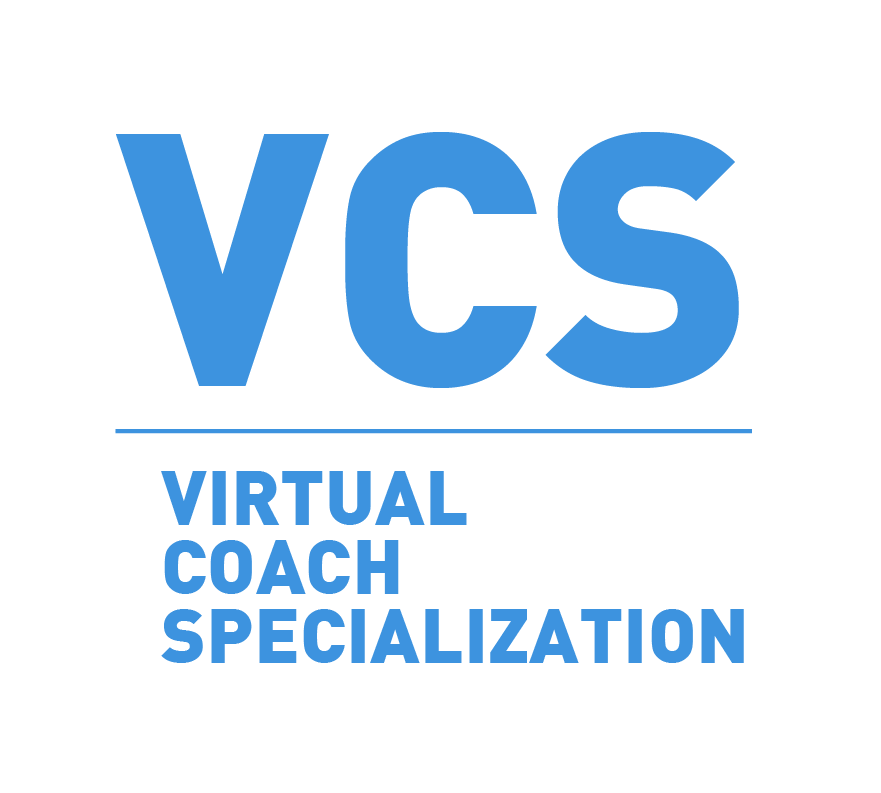
Educators matching "VCS"
Show all 16Search By Location
- VCS Courses in London
- VCS Courses in Birmingham
- VCS Courses in Glasgow
- VCS Courses in Liverpool
- VCS Courses in Bristol
- VCS Courses in Manchester
- VCS Courses in Sheffield
- VCS Courses in Leeds
- VCS Courses in Edinburgh
- VCS Courses in Leicester
- VCS Courses in Coventry
- VCS Courses in Bradford
- VCS Courses in Cardiff
- VCS Courses in Belfast
- VCS Courses in Nottingham










