- Professional Development
- Medicine & Nursing
- Arts & Crafts
- Health & Wellbeing
- Personal Development
730 Courses
SQL Masterclass 2021
By Course Cloud
The comprehensive SQL Masterclass 2021 has been designed by industry experts to provide learners with everything they need to enhance their skills and knowledge in their chosen area of study. Enrol on the SQL Masterclass 2021 today, and learn from the very best the industry has to offer! This best selling SQL Masterclass 2021 has been developed by industry professionals and has already been completed by hundreds of satisfied students. This in-depth SQL Masterclass 2021 is suitable for anyone who wants to build their professional skill set and improve their expert knowledge. The SQL Masterclass 2021 is CPD-accredited, so you can be confident you're completing a quality training course will boost your CV and enhance your career potential. The SQL Masterclass 2021 is made up of several information-packed modules which break down each topic into bite-sized chunks to ensure you understand and retain everything you learn. After successfully completing the SQL Masterclass 2021, you will be awarded a certificate of completion as proof of your new skills. If you are looking to pursue a new career and want to build your professional skills to excel in your chosen field, the certificate of completion from the SQL Masterclass 2021 will help you stand out from the crowd. You can also validate your certification on our website. We know that you are busy and that time is precious, so we have designed the SQL Masterclass 2021 to be completed at your own pace, whether that's part-time or full-time. Get full course access upon registration and access the course materials from anywhere in the world, at any time, from any internet-enabled device. Our experienced tutors are here to support you through the entire learning process and answer any queries you may have via email.
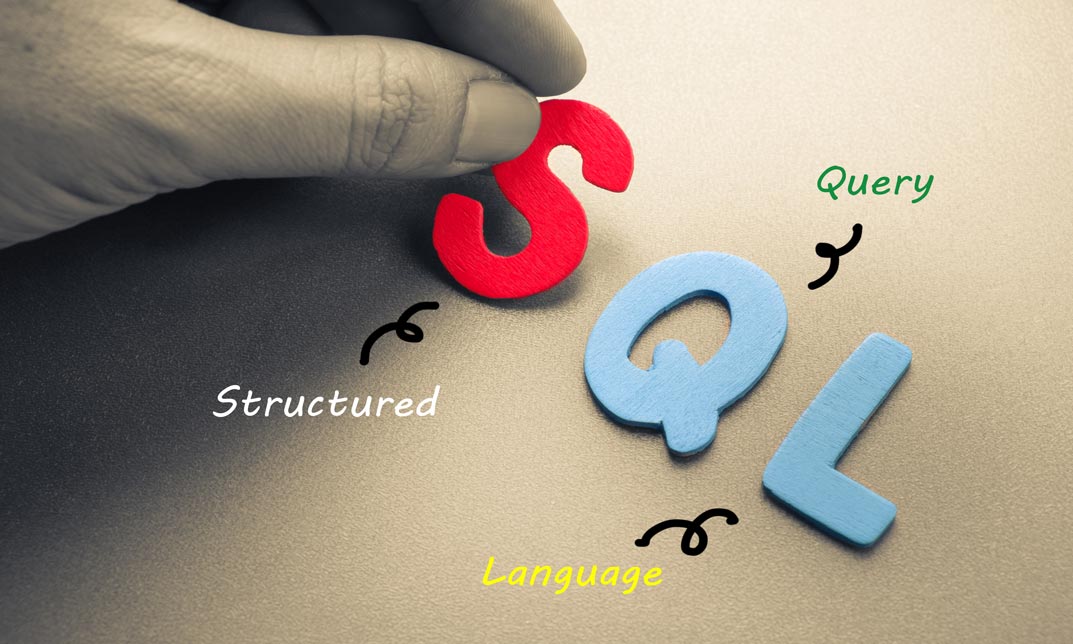
SQL Training
By The Teachers Training
Elevate your SQL skills with our comprehensive training course. Learn database management, query optimization, and data manipulation techniques. Enroll now to become proficient in SQL and propel your career in data-driven industries.

Overview This SQL course will unlock your full potential and will show you how to excel in a career in SQL. So upskill now and reach your full potential. Everything you need to get started in SQL is available in this course. Learning and progressing are the hallmarks of personal development. This SQL will quickly teach you the must-have skills needed to start in the relevant industry. In This Mental Health Course, You Will: Learn strategies to boost your workplace efficiency. Hone your SQL skills to help you advance your career. Acquire a comprehensive understanding of various SQL topics and tips from industry experts. Learn in-demand SQL skills that are in high demand among UK employers, which will help you to kickstart your career. This SQL course covers everything you must know to stand against the tough competition in the SQL field. The future is truly yours to seize with this SQL. Enrol today and complete the course to achieve a SQL certificate that can change your professional career forever. Additional Perks of Buying a Course From Institute of Mental Health Study online - whenever and wherever you want. One-to-one support from a dedicated tutor throughout your course. Certificate immediately upon course completion 100% Money back guarantee Exclusive discounts on your next course purchase from Institute of Mental Health Enrolling in the SQL course can assist you in getting into your desired career quicker than you ever imagined. So without further ado, start now. Process of Evaluation After studying the SQL course, your skills and knowledge will be tested with a MCQ exam or assignment. You must get a score of 60% to pass the test and get your certificate. Certificate of Achievement Upon successfully completing the SQL course, you will get your CPD accredited digital certificate immediately. And you can also claim the hardcopy certificate completely free of charge. All you have to do is pay a shipping charge of just £3.99. Who Is This Course for? This SQL is suitable for anyone aspiring to start a career in SQL; even if you are new to this and have no prior knowledge on SQL, this course is going to be very easy for you to understand. And if you are already working in the SQL field, this course will be a great source of knowledge for you to improve your existing skills and take them to the next level. Taking this SQL course is a win-win for you in all aspects. This course has been developed with maximum flexibility and accessibility, making it ideal for people who don't have the time to devote to traditional education. Requirements This SQL course has no prerequisite. You don't need any educational qualification or experience to enrol in the SQL course. Do note: you must be at least 16 years old to enrol. Any internet-connected device, such as a computer, tablet, or smartphone, can access this online SQL course. Course Curriculum Unit 01: Course and Instructor Introduction Course and Instructor Introduction 00:05:00 Unit 02: Laying out the foundation - Overview & Installation Pre-requisites & Different Editions of SQL Server 00:06:00 Downloading Express Edition & sample database 00:03:00 Installing the downloads & Configuration 00:19:00 The sa Login 00:04:00 Wrap up - what we went over! 00:01:00 Unit 03: Core concepts - Taming the RDBMS beast! What is RDBMS? 00:12:00 Where does SQL Server fit in? 00:02:00 Basic database objects 00:16:00 Different Files that got installed - MDF & LDF 00:03:00 Wrap up - what we went over! 00:01:00 Unit 04: Tool of the trade - SQL Server Management Studio Getting started with SSMS 00:07:00 Getting around Object Explorer 00:05:00 Query Window 00:06:00 Pre-built DB - system database 00:04:00 Wrap up - what we went over! 00:01:00 Unit 05: Simple SELECT Bare Minimum: SELECTING a literal 00:05:00 Retrieving / querying data from a table - using FROM clause 00:06:00 Playing with Column Names 00:03:00 Rearranging columns to your liking 00:01:00 Wrap up - what we went over! 00:01:00 Unit 06: Filtering out unwanted data Narrowing down and ordering result set - WHERE and ORDER clause 00:17:00 Narrowing down result set - BETWEEN / NOT BETWEEN 00:09:00 Narrowing down result set - IN and NOT IN operator 00:05:00 Narrowing down result set - Pattern Matching: LIKE and Wildcards 00:11:00 Wrap up - what we went over! 00:01:00 Unit 07: Expressions and Functions Dealing with nothing: NULL 00:06:00 Working with strings: Concatenation and other string functions 00:15:00 Working with dates: Date Functions 00:07:00 Some System Functions 00:05:00 Wrap up - what we went over! 00:02:00 Unit 08: Getting data out of multiple tables Joining multiple tables - INNER JOIN 00:09:00 Join types - OUTER JOIN - LEFT / RIGHT / FULL 00:08:00 Join types - CROSS JOIN 00:02:00 Holy UNION! 00:03:00 Subqueries 00:04:00 Wrap up - what we went over! 00:02:00 Unit 09: Summarizing and Grouping data DISTINCT and ALL Predicates 00:02:00 Aggregate Functions 00:03:00 GROUP BY clause / HAVING clause 00:04:00 WHERE and ORDER BY in aggregate queries 00:04:00 Wrap up - what we went over! 00:01:00 Unit 10: Bonus Bonus_Section 00:01:00

Description Nowadays, SQL Developers are in-demand and becoming a SQL developer can be a rewarding and fulfilling profession. This SQL Developer 2014 Beginner is intended for absolute beginners that concentrate on giving the appropriate knowledge of Microsoft SQL Server and help to acquire the skills and abilities to become an SQL Server developer as well as offer many job opportunities in the competitive job market. In this course, you will learn how to create databases, tables, design databases and tables. You will also learn to create flat file database, confidently use SSMS Tool as well as write basic T-SQL Queries. In addition to that, learn to create constraints and views in the most dynamic way possible. Enrol right now and start exploring SQL, the most popular relational database management system. Entry Requirement: This course is available to all learners, of all academic backgrounds. Learners should be aged 16 or over to undertake the qualification. Good understanding of English language, numeracy and ICT are required to attend this course. Assessment: At the end of the course, you will be required to sit an online multiple-choice test. Your test will be assessed automatically and immediately so that you will instantly know whether you have been successful. Before sitting for your final exam, you will have the opportunity to test your proficiency with a mock exam. Certification: After completing and passing the course successfully, you will be able to obtain an Accredited Certificate of Achievement. Certificates can be obtained either in hard copy at a cost of £39 or in PDF format at a cost of £24. Why choose us? Affordable, engaging & high-quality e-learning study materials; Tutorial videos/materials from the industry leading experts; Study in a user-friendly, advanced online learning platform; Efficient exam systems for the assessment and instant result; The UK & internationally recognized accredited qualification; Access to course content on mobile, tablet or desktop from anywhere anytime; The benefit of career advancement opportunities; 24/7 student support via email. Career Path After completing this course you will be able to build up accurate knowledge and skills with proper confidence to enrich yourself and brighten up your career in the relevant job market. Module: 01 Introduction FREE 00:16:00 Tools for Creating Views 00:11:00 Examples 00:21:00 Updating Data Using a View 00:13:00 Columns and Indexed Views 00:18:00 Module: 02 Introduction Stored Procedures 00:18:00 Creating Stored Procedures 00:19:00 Returning Data 00:14:00 Module: 03 Testing and Debugging 00:17:00 Execute with Result Sets 00:11:00 Creating Triggers 00:26:00 Module: 04 Overview and Scalar Functions 00:20:00 Inline Table Valued Functions 00:11:00 Multi Statement 00:16:00 Views and Stored Procedures 00:18:00 Module: 05 Transaction Concepts 00:30:00 Applications and Transactions 00:13:00 Creating Explicit Transactions 00:29:00 Structured Error Handling 00:25:00 Module: 06 Introduction to SQL CLR 00:08:00 Writing SQL CLR Code 00:24:00 Using SQL CLR Code 00:22:00 SQL CLR Code 00:13:00 SQL CLR Security 00:20:00 Certificate and Transcript Order Your Certificates and Transcripts 00:00:00

SQL Programming Masterclass
By Course Cloud
The comprehensive SQL Programming Masterclass has been designed by industry experts to provide learners with everything they need to enhance their skills and knowledge in their chosen area of study. Enrol on the SQL Programming Masterclass today, and learn from the very best the industry has to offer! This best selling SQL Programming Masterclass has been developed by industry professionals and has already been completed by hundreds of satisfied students. This in-depth SQL Programming Masterclass is suitable for anyone who wants to build their professional skill set and improve their expert knowledge. The SQL Programming Masterclass is CPD-accredited, so you can be confident you're completing a quality training course will boost your CV and enhance your career potential. The SQL Programming Masterclass is made up of several information-packed modules which break down each topic into bite-sized chunks to ensure you understand and retain everything you learn. After successfully completing the SQL Programming Masterclass, you will be awarded a certificate of completion as proof of your new skills. If you are looking to pursue a new career and want to build your professional skills to excel in your chosen field, the certificate of completion from the SQL Programming Masterclass will help you stand out from the crowd. You can also validate your certification on our website. We know that you are busy and that time is precious, so we have designed the SQL Programming Masterclass to be completed at your own pace, whether that's part-time or full-time. Get full course access upon registration and access the course materials from anywhere in the world, at any time, from any internet-enabled device. Our experienced tutors are here to support you through the entire learning process and answer any queries you may have via email.

SQL Training
By The Teachers Training
SQL Training - Overview Elevate your data game with our revolutionary SQL Training course, designed to unlock the full potential of data management and manipulation. Whether you're a coding prodigy, a data-savvy strategist, or a seasoned professional hungry for new challenges, this SQL Training course is your roadmap to SQL supremacy. From basics to advanced techniques, we cover it in a clear, concise manner designed to suit learners of all levels. With a focus on practicality, our SQL Training course begins with XAMPP (PHPmyadmin) installation, ensuring you're set up for success right from the start. You'll gain insights into creating databases and tables, understanding data types, and mastering the art of inserting, updating, and deleting data. One of the key highlights of this course is the in-depth exploration of SQL functions and clauses. In this SQL Training course, you will learn how to wield conditional and comparison operators effectively, implement constraints like primary and foreign keys for data integrity, and leverage advanced SQL clauses for precise querying. As you progress in the SQL Training course, you'll venture into advanced areas of SQL, including views, functions, and triggers, gaining invaluable insights that will set you apart in today's competitive landscape. Furthermore, in this SQL Training course, you will gain in-depth knowledge about joining tables using aliases, inner joins, left and right joins, and unions, facilitating seamless data retrieval across multiple datasets. Enrol in the SQL Training course to boost your SQL knowledge without further delay. Why Choose Teachers Training Some of our website features are: This is a dedicated website for teaching 24/7 tutor support Interactive Content Affordable price Courses accredited by the UK's top awarding bodies 100% online Flexible deadline Entry Requirements No formal entry requirements. You need to have: Passion for learning A good understanding of the English language Be motivated and hard-working Over the age of 16. Certification CPD Certification from The Teachers Training Successfully completing the MCQ exam of this course qualifies you for a CPD-accredited certificate from The Teachers Training. You will be eligible for both PDF copy and hard copy of the certificate to showcase your achievement however you wish. You can get your digital certificate (PDF) for £4.99 only Hard copy certificates are also available, and you can get one for only £10.99 You can get both PDF and Hard copy certificates for just £12.99! The certificate will add significant weight to your CV and will give you a competitive advantage when applying for jobs. Unit 01: Introduction Module 01-Introduction 00:09:00 Module 02-Xampp (PHPmyadmin) installation 00:05:00 Unit 02: Getting Started With Databases Module 01: Creating a database 00:02:00 Module 02: Creating tables 00:03:00 Module 03: More about tables 00:01:00 Module 04: Inserting into tables 00:03:00 Module 05: Updating and deleting 00:04:00 Module 06: Data types 00:03:00 Module 07: Conditional and comparison operators 00:04:00 Unit 03: Constraints Module 01: Primary keys 00:05:00 Module 02: Foreign keys 00:07:00 Module 03: Indexes 00:03:00 Module 04: Unique indexes 00:03:00 Unit 04: SQL Functions Module 01: Functions part one 00:02:00 Module 02: Functions part two 00:03:00 Unit 05: SQL Clauses Module 01: Basic queries and where claueses 00:04:00 Module 02: Order by 00:03:00 Module 03: Distinct 00:05:00 Module 04: In 00:04:00 Module 05: Group by 00:07:00 Unit 06: Alters Module 01: Alters part one 00:03:00 Module 02: Alters part two 00:05:00 Module 03: Alters part three 00:05:00 Unit 07: All about Joins and SQL Relations Module 01: Aliases 00:04:00 Module 02: Inner joins 00:07:00 Module 03: Left and right joins 00:06:00 Module 04: Unions 00:06:00 Unit 08: Wild Cards Module 01: Wild cards part one 00:07:00 Module 02: Wild cards part two 00:05:00 Unit 09: More Advanced Areas of SQL Module 01: Views 00:09:00 Module 02: Creating functions 00:07:00 Module 03: Triggers 00:09:00

Job-Ready SQL in an Afternoon
By Packt
Welcome to a hands-on SQL course. In this course, you will learn the fundamentals of SQL databases and the relational model. We will cover core concepts such as inserting data into SQL databases, extracting data from SQL databases, aggregations, subqueries, joins, unions, and window functions. This course will help you write complex queries to perform tasks as required in technical interviews or on the job.
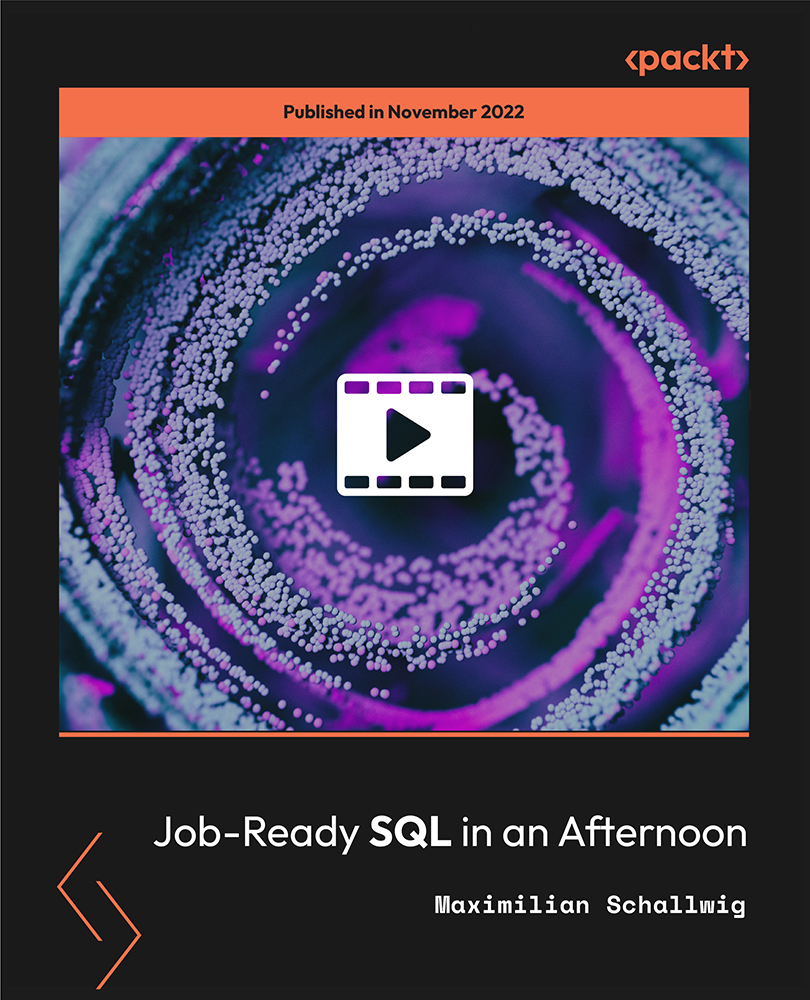
Search By Location
- SQL Courses in London
- SQL Courses in Birmingham
- SQL Courses in Glasgow
- SQL Courses in Liverpool
- SQL Courses in Bristol
- SQL Courses in Manchester
- SQL Courses in Sheffield
- SQL Courses in Leeds
- SQL Courses in Edinburgh
- SQL Courses in Leicester
- SQL Courses in Coventry
- SQL Courses in Bradford
- SQL Courses in Cardiff
- SQL Courses in Belfast
- SQL Courses in Nottingham


