- Professional Development
- Medicine & Nursing
- Arts & Crafts
- Health & Wellbeing
- Personal Development
30941 Courses
Cisco Developing Applications Using Cisco Core Platforms and APIs v1.0 (DEVCOR)
By Nexus Human
Duration 5 Days 30 CPD hours This course is intended for To fully benefit from this course, you should have three to five years of experience designing and implementing applications that are built on top of Cisco platforms. This course is appropriate for: Network engineers expanding their skill-base to include software and automation Developers expanding expertise in automation and DevOps Solution architects moving to the Cisco ecosystem Infrastructure developers designing hardened production environments The job roles best suited to the material in this course are: Senior network automation engineer Senior software developer Senior system integration programmer Additional job roles that could find this course useful are: Senior infrastructure architect Senior network designer Senior test development engineer Students preparing for Cisco Certified DevNet Professional and Cisco Certified DevNet Specialist - Core certification will also find this material useful. Overview After taking this course, you should be able to: Describe the architectural traits and patterns that improve application maintainability Describe the architectural traits and patterns that improve application serviceability Identify steps to design and build a ChatOps application Implement robust Representational State Transfer (REST) API integrations with network error handling, pagination, and error flow control Describe the necessary steps for securing user and system data in applications Describe the necessary steps for securing applications Identify common tasks in automated application release process Describe best practices for application deployment Describe methodologies for designing distributed systems Describe the concepts of infrastructure configuration management and device automation Utilize Yet Another Next Generation (YANG) data models to describe network configurations and telemetry Compare various relational and nonrelational database types and how to select the appropriate type based on requirements In this course, you will learn how to implement network applications using Cisco© platforms as a base, from initial software design to diverse system integration, as well as testing and deployment automation. The course gives you hands-on experience solving real world problems using Cisco Application Programming Interfaces (APIs) and modern development tools. This course helps you prepare for Cisco DevNet Professional certification and for professional-level network automation engineer roles. COURSE OUTLINE DESIGNING FOR MAINTAINABILITY (SELF-STUDY) DESIGNING FOR SERVICEABILITY (SELF-STUDY) IMPLEMENTING CHATOPS APPLICATION DESCRIBING ADVANCED REST API INTEGRATION SECURING APPLICATION DATA (SELF-STUDY) SECURING WEB AND MOBILE APPLICATIONS (SELF-STUDY) AUTOMATING APPLICATION-RELEASE DEPLOYING APPLICATIONS UNDERSTANDING DISTRIBUTED SYSTEMS ORCHESTRATING NETWORK AND INFRASTRUCTURE MODELING DATA WITH YANG USING RELATIONAL AND NON-RELATIONAL DATABASES (SELF-STUDY) PLEASE NOTE:This class includes lecture sections and self-study sections. In instructor-led classes, lectures are delivered in real-time, either in person or via video conferencing. In e-learning courses, the lectures are on recorded videos. In both versions, you will need to review self-study sections on your own before taking the certification exam. Additional course details: Nexus Humans Cisco Developing Applications Using Cisco Core Platforms and APIs v1.0 (DEVCOR) training program is a workshop that presents an invigorating mix of sessions, lessons, and masterclasses meticulously crafted to propel your learning expedition forward. This immersive bootcamp-style experience boasts interactive lectures, hands-on labs, and collaborative hackathons, all strategically designed to fortify fundamental concepts. Guided by seasoned coaches, each session offers priceless insights and practical skills crucial for honing your expertise. Whether you're stepping into the realm of professional skills or a seasoned professional, this comprehensive course ensures you're equipped with the knowledge and prowess necessary for success. While we feel this is the best course for the Cisco Developing Applications Using Cisco Core Platforms and APIs v1.0 (DEVCOR) course and one of our Top 10 we encourage you to read the course outline to make sure it is the right content for you. Additionally, private sessions, closed classes or dedicated events are available both live online and at our training centres in Dublin and London, as well as at your offices anywhere in the UK, Ireland or across EMEA.

VMware NSX Advanced Load Balancer: Global Server Load Balancing Design and Deploy
By Nexus Human
Duration 3 Days 18 CPD hours This course is intended for Experienced system administrators or network administrators, Network professionals who have experience working with VMware NSX Advanced Load Balancer and are responsible for designing or deploying Application Delivery Controllers solutions Overview By the end of the course, you should be able to meet the following objectives: Describe the NSX Advanced Load Balancer components and main functions Describe NSX Advanced Load Balancer Global Server Load Balancing architecture Explain NSX Advanced Load Balancer key features and benefits Understand and apply a Global Server Load Balancing design framework Deploy and configure NSX Advanced Load Balancer Global Server Load Balancing infrastructure Explain and Configure Global Server Load Balancing Application components such as Global Server Load Balancing Service, Global Server Load Balancing Pools and Health Monitors with related components Gather relevant information and perform basic troubleshooting of Global Server Load Balancing applications leveraging built-in NSX Advanced Load Balancer tooling Describe and Configure NSX Advanced Load Balancer application and infrastructure monitoring This 3-day course prepares you to lead VMware NSX Advanced Load Balancer (Avi Networks) Global Server Load Balancing design and deployment projects by providing an understanding of general design processes, frameworks and configurations. You look at the design and deployment considerations for Global Server Load Balancing as part of an overall software-defined data center design. This course covers key NSX Advanced Load Balancer (Avi Networks) Global Server Load Balancing features and functionalities offered in the NSX Advanced Load Balancer 18.2 release. Access to a software-defined data center environment is provided through hands-on labs to reinforce the skills and concepts presented in the course. Course Introduction Introductions and course logistics Course objectives Introduction to NSX Advanced Load Balancer Introduce NSX Advanced Load Balancer Discuss NSX Advanced Load Balancer use cases and benefits Explain NSX Advanced Load Balancer architecture and components Explain the management, control, data, and consumption planes and functions Virtual Services Configuration Concepts Explain Virtual Service components Explain Virtual Service types Explain and configure basic virtual services components such as Application Profiles, Network Profiles, Pools and Health Monitors DNS Foundations Review, discuss and explain DNS fundamentals Describe NSX Advanced Load Balancer DNS and IPAM providers Global Server Load Balancing Introduce Global Server Load Balancing concepts and benefits Explain and configure NSX Advanced Load Balancer infrastructure Explain and configure DNS Virtual Service components Explain and configure GSLB Service Engine Group Describe and configure GSLB Sites Explain and configure basic GSLB Services, to include pools and health monitors Describe GSLB Service Load Balancing algorithms Explain and configure Data and Control Plane-based Health Monitors Describe GSLB Health Monitor Proxy Global Server Load Balancing Advanced Topics Explain and configure advanced GSLB service properties such as different type of pool members, Host Header and TLS SNI extensions handling within GSLB Health Monitors Describe EDNS Client Subnet Describe Geo-aware Global Server Load Balancing Design and configure Geo-aware Global Server Load Balancing Describe and leverage DNS Policies to customize client experience Explain and configure Topology-aware Global Server Load Balancing Explain and configure GSLB 3rd party sites Describe GSLB Health Monitor sharding Describe GSLB Service Engine sizing implications Troubleshooting NSX Advanced Load Balancer GSLB Solution Introduce Infrastructure and Application troubleshooting Concepts Describe Control Plane and Data Plane-based troubleshooting Describe GSLB Infrastructure troubleshooting Describe GSLB Services troubleshooting Explain Health Monitors troubleshooting Describe Geo-aware and Topology-based GSLB Services troubleshooting Explain Application Analytics and Logs Describe Client Logs analysis Leverage CLI for advanced data plane troubleshooting Monitoring NSX Advanced Load Balancer Solution Describe NSX Advanced Load Balancer Events Describe and configure NSX Advanced Load Balancer Alerts Describe NSX Advanced Load Balancer monitoring capabilities leveraging SNMP, Syslog and Email

Microsoft Access for Office 365: Part 1
By Nexus Human
Duration 1 Days 6 CPD hours This course is intended for This course is designed for students looking to establish a foundational understanding of Access, including the skills necessary to create a new database, construct data tables, design forms and reports, and create queries. Overview In this course, you will create and manage an Access database. You will: Navigate within the Access application environment, create a simple database, and customize Access configuration options. Organize and manage data stored within Access tables. Use queries to join, sort, and filter data from different tables. Use forms to make it easier to view, access, and input data. Create and format custom reports. Data is everywhere. Most job roles today involve some form of data management. Virtually everyone is affected in some way by the need to manage data. A relational database application such as Microsoft© Access© can help you and your organization with this task. This course is the first part of a three-course series that covers the skills needed to perform database design and development in Access. Microsoft© Access© for Office 365?: Part 1 (this course): Focuses on the design and construction of an Access database?viewing, navigating, searching, and entering data in a database, as well as basic relational database design and creating simple tables, queries, forms, and reports. Microsoft© Access© for Office 365?: Part 2 : Focuses on optimization of an Access database, including optimizing performance and normalizing data, data validation, usability, and advanced queries, forms, and reports. Microsoft© Access© for Office 365?: Part 3 : Focuses on managing the database and supporting complex database designs, including import and export of data, using action queries to manage data, creating complex forms and reports, macros and VBA, and tools and strategies to manage, distribute, and secure a database. This course may be a useful component in your preparation for the Microsoft Access Expert (Microsoft 365 Apps and Office 2019): Exam MO-500 certification exam. Lesson 1: Working with an Access Database Topic A: Launch Access and Open a Database Topic B: Use Tables to Store Data Topic C: Use Queries to Combine, Find, Filter, and Sort Data Topic D: Use Forms to View, Add, and Update Data Topic E: Use Reports to Present Data Topic F: Get Help and Configure Options in Access Lesson 2: Creating Tables Topic A: Plan an Access Database Topic B: Start a New Access Database Topic C: Create a New Table Topic D: Establish Table Relationships Lesson 3: Creating Queries Topic A: Create Basic Queries Topic B: Add Calculated Columns in a Query Topic C: Sort and Filter Data in a Query Lesson 4: Creating Forms Topic A: Start a New Form Topic B: Enhance a Form Lesson 5: Creating Reports Topic A: Start a New Report Topic B: Enhance Report Layout Additional course details: Nexus Humans Microsoft Access for Office 365: Part 1 training program is a workshop that presents an invigorating mix of sessions, lessons, and masterclasses meticulously crafted to propel your learning expedition forward. This immersive bootcamp-style experience boasts interactive lectures, hands-on labs, and collaborative hackathons, all strategically designed to fortify fundamental concepts. Guided by seasoned coaches, each session offers priceless insights and practical skills crucial for honing your expertise. Whether you're stepping into the realm of professional skills or a seasoned professional, this comprehensive course ensures you're equipped with the knowledge and prowess necessary for success. While we feel this is the best course for the Microsoft Access for Office 365: Part 1 course and one of our Top 10 we encourage you to read the course outline to make sure it is the right content for you. Additionally, private sessions, closed classes or dedicated events are available both live online and at our training centres in Dublin and London, as well as at your offices anywhere in the UK, Ireland or across EMEA.

VMware vSphere: Troubleshooting [V8]
By Nexus Human
Duration 5 Days 30 CPD hours This course is intended for System architects and system administrators Overview By the end of the course, you should be able to meet the following objectives: Introduce troubleshooting principles and procedures Use command-line interfaces, log files, and the vSphere Client to diagnose and resolve problems in the vSphere environment Explain the purpose of common vSphere log files Identify networking issues based on reported symptoms Validate and troubleshoot the reported networking issue Identify the root cause of networking issue Implement the appropriate resolution to recover from networking problems Analyze storage failure scenarios using a logical troubleshooting methodology identify the root cause of storage failure Apply the appropriate resolution to resolve storage failure problems Troubleshoot vSphere cluster failure scenarios Analyze possible vSphere cluster failure causes Diagnose common VMware vSphere High Availability problems and provide solutions Identify and validate VMware ESXiTM host and VMware vCenter problems Analyze failure scenarios of ESXi host and vCenter problems Select the correct resolution for the failure of ESXi host and vCenter problems Troubleshoot virtual machine problems, including migration problems, snapshot problems, and connection problems Troubleshoot performance problems with vSphere components This five-day training course provides you with the knowledge, skills, and abilities to achieve competence in troubleshooting the VMware vSphere© 8 environment. This course increases your skill level and competence in using the command-line interface, VMware vSphere© Client?, log files, and other tools to analyze and solve problems. Course Introduction Introductions and course logistics Course objectives Introduction to Troubleshooting Define the scope of troubleshooting Use a structured approach to solve configuration and operational problems Apply troubleshooting methodology to logically diagnose faults and improve troubleshooting efficiency Troubleshooting Tools Discuss the various methods to run commands Discuss the various ways to access ESXi Shell Use commands to view, configure, and manage your vSphere components Use the vSphere CLI Use ESXCLI commands from the vSphere CLI Use Data Center CLI commands Identify the best tool for command-line interface troubleshooting Identify important log files for troubleshooting vCenter Server and ESXi Describe the benefits and capabilities of VMware SkylineTM Explain how VMware Skyline works Describe VMware SkylineTM Health Describe VMware Skyline AdvisorTM Troubleshooting Virtual Networking Analyze and troubleshoot standard switch problems Analyze and troubleshoot virtual machine connectivity problems Analyze and troubleshoot management network problems Analyze and troubleshoot distributed switch problems Troubleshooting Storage Discuss the vSphere storage architecture Identify the possible causes of problems in the various types of datastores Analyze the common storage connectivity and configuration problems Discuss the possible storage problems causes Solve the storage connectivity problems, correct misconfigurations, and restore LUN visibility Review vSphere storage architecture and functionality necessary to troubleshoot storage problems Use ESXi and Linux commands to troubleshoot storage problems Analyze log file entries to identify the root cause of storage problems Investigate ESXi storage issues Troubleshoot VM snapshots Troubleshoot storage performance problems Review multipathing Identify the common causes of missing paths, including PDL and APD conditions Solve the missing path problems between hosts and storage devices Troubleshooting vSphere Clusters Identify and troubleshoot vSphere HA problems Analyze and solve vSphere vMotion problems Diagnose and troubleshoot common vSphere DRS problems Troubleshooting Virtual Machines Discuss virtual machine files and disk content IDs Identify, analyze, and solve virtual machine snapshot problems Troubleshoot virtual machine power-on problems Identify possible causes and troubleshoot virtual machine connection state problems Diagnose and recover from VMware Tools installation failures Troubleshooting vCenter Server and ESXi Analyze and solve vCenter Server service problems Diagnose and troubleshoot vCenter Server database problems Use vCenter Server Appliance shell and the Bash shell to identify and solve problems Identify and troubleshoot ESXi host problems
![VMware vSphere: Troubleshooting [V8]](https://cademy-images-io.b-cdn.net/9dd9d42b-e7b9-4598-8d01-a30d0144ae51/4c81f130-71bf-4635-b7c6-375aff235529/original.png?width=3840)
Advanced SQL Programming (TTSQL005)
By Nexus Human
Duration 2 Days 12 CPD hours This course is intended for This is an intermediate and beyond level SQL course geared for experienced end users, data scientists, business analysts, application developers and database administrators. Students should have recently attended a basic SQL class or have equivalent experience. Overview This course is approximately 50% hands-on, combining expert lecture, real-world demonstrations and group discussions with machine-based practical labs and exercises. Our engaging instructors and mentors are highly experienced practitioners who bring years of current 'on-the-job' experience into every classroom. Working in a hands-on learning environment led by our expert practitioner, attendees will learn advanced skills needed to: Advanced Query Techniques Manipulating Table Data Using SQL's Data Manipulation Language (DML) User-Defined Functions Stored Procedures Triggers A company?s success hinges on responsible, accurate database management. Organizations rely on highly available data to complete all sorts of tasks, from creating marketing reports and invoicing customers to setting financial goals. Data professionals like analysts, developers and architects are tasked with creating, optimizing, managing and analyzing data from databases ? with little room for error. When databases aren?t built or maintained correctly, it?s easy to mishandle or lose valuable data. Our SQL Programming and Database Training Series provides students with the skills they require to develop, analyze and maintain data and in correctly structured, modern and secure databases. Next Level SQL explores how to identify and use advanced querying techniques to manipulate and index tables. All hands-on work in this course is ANSI SQL compliant and should work with most SQL databases such as Oracle, SQL Server, MySQL, MS Access, Informix, Sybase, or any other ANSI SQL compliant database. Advanced Query Techniques Join inner outer (Left, Right, Full) Subqueries Simple Correlated Using the Exists Operator Tips for Developing Complex Queries Performing Set Operations Aggregating Results Using Group by Creating Temporary Tables Manipulating Table Data Using SQL's Data Manipulation Language (DML) Inserting Data into Tables Updating Existing Data Deleting Records Truncating Tables Implementing Data Integrity with Transactions Beginning Explicit Transactions Committing Transactions Rolling Back Transactions User-Defined Functions Definition and Benefits of Use CREATE FUNCTION Syntax RETURN Clause and the RETURNS Statement Scalar vs. Table Functions Comparison with Stored Procedures Returning Scalar Values and Tables ALTER and DROP FUNCTION Stored Procedures Definition and Benefits of Use CREATE PROCEDURE Syntax Variables and Parameters Control of Program Flow ALTER and DROP PROCEDURE Implementation Differences Triggers Definition and Benefits of Use Alternatives (e.g., Constraints) CREATE TRIGGER Syntax Trigger Types 'Inserted' (or 'NEW') and 'Deleted' (or 'OLD') Tables Event Handling and Trigger Execution ALTER and DROP TRIGGER Additional course details: Nexus Humans Advanced SQL Programming (TTSQL005) training program is a workshop that presents an invigorating mix of sessions, lessons, and masterclasses meticulously crafted to propel your learning expedition forward. This immersive bootcamp-style experience boasts interactive lectures, hands-on labs, and collaborative hackathons, all strategically designed to fortify fundamental concepts. Guided by seasoned coaches, each session offers priceless insights and practical skills crucial for honing your expertise. Whether you're stepping into the realm of professional skills or a seasoned professional, this comprehensive course ensures you're equipped with the knowledge and prowess necessary for success. While we feel this is the best course for the Advanced SQL Programming (TTSQL005) course and one of our Top 10 we encourage you to read the course outline to make sure it is the right content for you. Additionally, private sessions, closed classes or dedicated events are available both live online and at our training centres in Dublin and London, as well as at your offices anywhere in the UK, Ireland or across EMEA.

Developing a solid foundation in Greek grammar will help you create your own sentences correctly and will also make it easier to improve your communication skills in both spoken and written Greek. So this course has been designed to help you steadily advance with the Greek language. Here, on the Greek Online School Learning Management System (LMS) you will find all the grammar phenomena that you need to know for the A2 Level (basic knowledge) in Greek, the language that influenced all European languages.
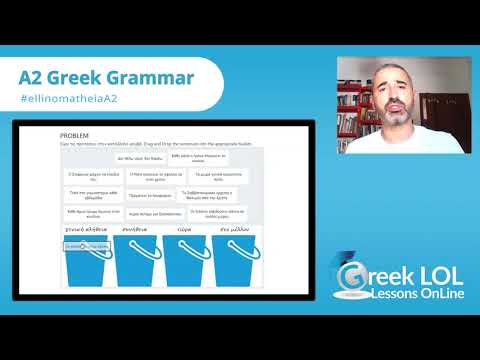
Overview This course covers distressed debt analysis and investing, focusing primarily on corporates but also including financial institutions and sovereign debt as special topics. The programme begins with the foundations of the distressed debt market, causes of and early warning signals, possible outcomes and how to evaluate the probability of outcomes in different scenarios. Restructuring is reviewed in detail, as well as estimation of sustainable debt levels, business valuation and the importance of capital and group structure. Differences between active control and passive non-control investments are highlighted, including stakeholder tactics and due diligence. Case studies cover a variety of companies across sectors and geographies, challenging delegates to make investment decisions on real distressed debt situations. Who the course is for Distressed debt investors, Loan portfolio managers and Private equity investors Hedge fund managers High yield credit analysts and Equity analysts High yield asset managers and Mergers and acquisitions bankers Debt capital markets/leveraged finance bankers Business turnaround/restructuring accountants/corporate finance professionals Lawyers Strategy consultants Course Content To learn more about the day by day course content please click here To learn more about schedule, pricing & delivery options, book a meeting with a course specialist now

LOLER Training
By Compete High
ð LOLER Training Course Overview Unlock the potential for safer and more efficient lifting operations with our comprehensive LOLER Training Course. Designed for professionals and organizations involved in lifting equipment operations, this course is a vital investment in ensuring compliance, safety, and proficiency in lifting operations. Course Highlights: ð Module 1: Introduction to LOLER Gain a solid understanding of the Lifting Operations and Lifting Equipment Regulations (LOLER) to establish a strong foundation for compliance. Explore the key principles, definitions, and legal obligations outlined in LOLER. ð§ Module 2: LOLER Inspection Procedures Master the essential skills required for thorough LOLER inspections. Learn systematic inspection procedures to identify potential hazards, assess equipment conditions, and ensure compliance with safety standards. ðï¸ Module 3: Selecting and Using Lifting Equipment Acquire in-depth knowledge of various lifting equipment types and their applications. Understand the criteria for selecting the right equipment for specific lifting tasks and learn safe operating practices. ð Module 4: Planning and Organizing Lifting Operations Develop expertise in planning and organizing lifting operations effectively. Learn to assess risks, create detailed lifting plans, and implement control measures to ensure the safety and success of lifting operations. ð§ Module 5: Maintaining Lifting Equipment Explore best practices for the regular maintenance of lifting equipment to ensure longevity and reliability. Understand the importance of routine inspections and maintenance schedules to prevent breakdowns and enhance equipment performance. Key Benefits: Compliance Assurance: Stay updated with the latest LOLER regulations and ensure your organization operates within legal parameters. Enhanced Safety: Equip yourself and your team with the knowledge to identify and mitigate potential risks, fostering a safer working environment. Operational Efficiency: Streamline lifting operations through effective planning, organization, and the proper use of equipment. Skill Development: Hone your skills in LOLER inspection, equipment selection, and maintenance, making you an invaluable asset in the workplace. Industry Recognition: Gain a competitive edge by demonstrating a commitment to safety and compliance in lifting operations. Invest in your team's competence and safety by enrolling in our LOLER Training Course today. Elevate your lifting operations to new heights with knowledge, expertise, and confidence. Course Curriculum Module 1_ Introduction to LOLER Introduction to LOLER 00:00 Module 2_ LOLER Inspection Procedures LOLER Inspection Procedures 00:00 Module 3_ Selecting and Using Lifting Equipment Selecting and Using Lifting Equipment 00:00 Module 4_ Planning and Organizing Lifting Operations Planning and Organizing Lifting Operations 00:00 Module 5_ Maintaining Lifting Equipment Maintaining Lifting Equipment 00:00

Overview This is a 2 day course on understanding credit markets converting credit derivatives, from plain vanilla credit default swaps through to structured credit derivatives involving correlation products such as nth to default baskets, index tranches, synthetic collateralized debt obligations and more. Gain insights into the corporate credit market dynamics, including the role of ratings agencies and the ratings process. Delve into the credit triangle, relating credit spreads to default probability (PD), exposure (EAD), and expected recovery (LGD). Learn about CDS indices (iTRAXX and CDX), their mechanics, sub-indices, tranching, correlation, and the motivation for tranched products. The course also includes counterparty risk in derivatives market where you learn how to managed and price Counterparty Credit Risk using real-world, practical examples Understand key definitions of exposure, including Mark-to-Market (MTM), Expected Exposure (EE), Expected Positive Exposure (EPE), Potential Future Exposure (PFE), Exposure at Default (EAD), and Expected Loss (EL) Explore the role of collateral and netting in managing counterparty risk, including the key features and mechanics of the Credit Support Annex (CSA) Briefly touch upon other XVA adjustments, including Margin Valuation Adjustment (MVA), Capital Valuation Adjustment (KVA), and Collateral Valuation Adjustment (CollVA). Who the course is for Credit traders and salespeople Structurers Asset managers ALM and treasury (Banks and Insurance Companies) Loan portfolio managers Product control, finance and internal audit Risk managers Risk controllers xVA desk IT Regulatory capital and reporting Course Content To learn more about the day by day course content please click here To learn more about schedule, pricing & delivery options, book a meeting with a course specialist now

Overview This 2-day programme covers the latest techniques used for fixed income attribution. This hands-on course enables participants to get a practical working experience of fixed income attribution, from planning to implementation and analysis. After completing the course you will have developed the skills to: Understand how attribution works and the value it adds to the investment process Interpret attribution reports from commercial systems Assess the strengths and weaknesses of commercially available attribution software Make informed decisions about the build vs. buy decision Present results in terms accessible to all parts of the business Who the course is for Performance analysts Fund and portfolio managers Investment officers Fixed Income professionals (marketing/sales) Auditors and compliance Quants and IT developers Course Content To learn more about the day by day course content please click here To learn more about schedule, pricing & delivery options, book a meeting with a course specialist now

Search By Location
- Management Courses in London
- Management Courses in Birmingham
- Management Courses in Glasgow
- Management Courses in Liverpool
- Management Courses in Bristol
- Management Courses in Manchester
- Management Courses in Sheffield
- Management Courses in Leeds
- Management Courses in Edinburgh
- Management Courses in Leicester
- Management Courses in Coventry
- Management Courses in Bradford
- Management Courses in Cardiff
- Management Courses in Belfast
- Management Courses in Nottingham