- Professional Development
- Medicine & Nursing
- Arts & Crafts
- Health & Wellbeing
- Personal Development
3562 Courses
'SEN Coordination' - SENCO
By Training Tale
This SEN Coordination - SENCO is designed for those interested in or who are currently in a SENCO role in the early years setting. This SEN Coordination - SENCO qualification provides learners with a thorough understanding of the roles and responsibilities of the Special Educational Needs Coordinator in early years setting. Learn about the strategies and techniques for assisting children and their families and gain in-depth knowledge of SEN codes of practice. The purpose of this course is to help learners progress to further and higher education and develop new practical skills in health and social care. Learning Outcomes After completing this SEN Coordination - SENCO, the learner will be able to: Understand the roles and responsibilities of the Special Educational Needs Coordinator in the early years setting. Understand the strategies and techniques for supporting children and their families. Increase knowledge of SEN codes of practice. Why Choose Special Educational Needs Coordination Course from Us Self-paced course, access available from anywhere. Easy to understand, high-quality study materials. Course developed by industry experts. MCQ quiz after each module to assess your learning. Automated and instant assessment results. 24/7 support via live chat, phone call or email. Free PDF certificate as soon as completing the course. ***Courses are included in this SEN Coordination - SENCO Bundle Course*** Course 01: SEN Coordination - SENCO Course 02: Autism Diploma Course Course 03: Nursery Nurse Course Course 04: Level 2 Diploma for the Early Years Practitioner Course 05: Level 2 Award in Support Work in Schools and Colleges Course 06: Level 2 Certificate in Understanding Children and Young People's Mental Health Course Course 07: Child Sexual Exploitation & Child Criminal Exploitation (CSE & CCE) Awareness Training Course 08: Level 2 Certificate in Understanding Common Childhood Illnesses Affecting Children Course 09: Care and support for Vulnerable Children ***Other Benefits of this Bundle Course*** Free 9 PDF Certificate Access to Content - Lifetime Exam Fee - Totally Free Free Retake Exam [ Note: Free PDF certificate as soon as completing the course ] Detailed course curriculum Module 1: Roles and Responsibilities of the Special Educational Needs Coordinator in the Early Years Understand the principles, statutory guidance and legislation underpinning practice for children with Special Educational Needs and Disability (SEND) in an early years setting Understand the role of the Early Years Special Educational Needs Coordinator (SENCo) Understand partnership working for the Early Years SENCo Understand early identification and action for children with SEND Module 2: Strategies and Techniques for Supporting Children and Families Understand the graduated approach in an early years setting Understand English as an additional language (EAL) Understand Education, Health and Care (EHC) plans ------------------------- ***Autism Diploma Course Course Curriculum Module 01: Introduction to Autism Spectrum Disorder (ASD) Module 02: Approaches to Helping People and Children with Autism Module 03: Diagnosis of Autism Module 04: Communication Module 05: Cognitive Styles and Functions in Autism Module 06: Autistic Behaviour Module 07: Organisation Systems with Autistic Individuals Module 08: Autism Awareness Module 09: Government Policies on Autism in England ------------------------- ***Nursery Nurse Course Course Curriculum Module 01: An Overview of Nursery Nurse Module 02: Recognizing Children's Growth and Development Module 03: Observation and Assessment of Children in Early Childhood Settings Module 04: How to Promote Equality, Diversity and Inclusive Practice in Early Years of Learning Module 05: Safeguarding and Protecting Young Children Module 06: Ensuring Health and Safety of Children in the Early Years Module 07: The Essence of Nutrition and Healthy Food for Children Module 08: Importance of Play and Learning in Children's Education Module 09: Ways of Working with Children Having Special Needs Module 10: Working in Partnership with Parents and Carers ------------------------- ***Level 2 Diploma for the Early Years Practitioner Course Curriculum Module 01: Roles and Responsibilities of the Early Years Practitioner Module 02: Health and Safety of Babies and Young Children in the Early Years Module 03: Equality, Diversity and Inclusive Practice in Early Years Settings Module 04: Safeguarding, Protection and Welfare of Babies and Young Children in Early Years Settings Module 05: Understand How to Support Children's Development Module 06: Support Care Routines for Babies and Young Children Module 07: Support the Planning and Delivery of Activities, Purposeful Play Opportunities and Educational Programmes Module 08: Promote Play in an Early Years Setting Module 09: Support Well-being of Babies and Young Children for Healthy Lifestyles Module 10: Support Babies and Young Children to be Physically Active Module 11: Support the Needs of Babies and Young Children with Special Educational Needs and Disability Module 12: Promote Positive Behaviour in Early Years Settings Module 13: Partnership Working in the Early Years Module 14: Support Children's Transition to School ------------------------- ***Level 2 Award in Support Work in Schools and Colleges Course Curriculum Module 01: Understand Schools and Colleges as Organisations Module 02: Understand Children and Young People's Development Module 03: Understand Communication and Professional Relationships with Children, Young People and Adults Module 04: Understand Children and Young People's Health and Safety Module 05: Safeguarding Children and Young People Module 06: Understand Equality, Diversity and Inclusion in Work with Children and Young People ------------------------- ***Level 2 Certificate in Understanding Children and Young People's Mental Health Course Course Curriculum Module 1: Understand Children and Young People's Mental Health in Context Module 2: Understand Factors Which May Affect Children and Young People's Mental Health Module 3: Understand Children and Young People's Mental Health Concerns Module 4: Understand the Impact of Children and Young people's Mental Health Concerns Module 5: Understand How to Support Children and Young People with Mental Health Concerns ------------------------- ***Child Sexual Exploitation & Child Criminal Exploitation (CSE & CCE) Awareness Training Course Curriculum Module 01: An Overview of CSE and CCE Module 02: CSE: Risk Factors, Warning Signs, and Consequences Module 03: A Closer Look to CCE Module 04: Best Practice for Responding to Concerns ------------------------- ***Level 2 Certificate in Understanding Common Childhood Illnesses Affecting Children Course Curriculum Module 1: Understand How to Provide a Safe and Healthy Environment for Babies and Young Children Module 2: Understand Common Childhood Illnesses Module 3: Understand Health Emergencies and Specific Health Conditions in an Early Years Setting ------------------------- ***Care and support for Vulnerable Children Course Curriculum Module 01: Introduction Module 02: The Rights of Children Module 03: Understanding the Distinction Between Vulnerability and Risk Module 04: Child in Crisis Module 05: Controlling The Issues Module 06: Available Services Module 07: History and Future Developments ------------------------- Assessment Method After completing each module of the SEN Coordination - SENCO, you will find automated MCQ quizzes. To unlock the next module, you need to complete the quiz task and get at least 60% marks. Once you complete all the modules in this manner, you will be qualified to request your certification. Certification After completing the MCQ/Assignment assessment for this SENCO, you will be entitled to a Certificate of Completion from Training Tale. It will act as proof of your extensive professional development. The certificate is in PDF format, which is completely free to download. A printed version is also available upon request. It will also be sent to you through a courier for £13.99. Who is this course for? This SEN Coordination - SENCO is ideal for those already working in a SENCO role as part of their Early Years Practitioner role or interested in doing so. This course is also suitable for childminders. Requirements There are no specific requirements for this SEN Coordination - SENCO because it does not require any advanced knowledge or skills. Students who intend to enrol in this SEN Coordination - SENCO must meet the following requirements: Good command of the English language Must be vivacious and self-driven Basic computer knowledge A minimum of 16 years of age is required Career path This SEN Coordination - SENCO is appropriate for those who want to work in the following fields: Health and social care Childhood studies Community, youth and families Social work Early years Primary teaching Nursing Certificates Certificate of completion Digital certificate - Included

In today's fast-paced world, understanding Diet and Nutrition has become more crucial than ever. A Diploma of Diet and Nutrition Course equips individuals with vital knowledge and skills to navigate through the complexities of modern dietary patterns. With modules covering a spectrum from Macronutrients to Nutrition for Prevention and Management of Chronic Diseases, this course provides a comprehensive understanding. In the UK, where Food Consumption Trends are constantly evolving, there's a pressing need for professionals proficient in guiding individuals towards healthier lifestyles. Completing this course not only enhances personal well-being but also opens doors to lucrative career opportunities. With an increasing emphasis on health and wellness, the demand for qualified nutritionists is on the rise. In fact, job prospects in the field have seen a significant uptick, with a reported 20% increase in job opportunities over the past five years. Graduates can expect competitive salaries, with entry-level positions fetching around £25,000 annually, and experienced professionals commanding upwards of £40,000 per year. This course not only fosters personal growth but also contributes to the overall health landscape, making it an indispensable asset in today's society. Key Features: CPD Certified Diet and Nutrition Course Free Certificate Developed by Specialist Lifetime Access Course Curriculum: Module 01: Introduction to Diet and Nutrition Module 02: Macronutrients Module 03: Micronutrients Module 04: Food Consumption Trends in the UK Module 05: Nutrition for Pregnant Women Module 06: Nutrition for Children Module 07: Diet and Nutrition for Adolescence and Adulthood Module 08: Nutrition Fitness and Sports- Part 1 Module 09: Nutrition Fitness and Sports- Part 2 Module 10: Metabolism, Digestion & Absorption Module 11: Weight Control Management Module 12: Ketogenic Diet Module 13: Digestive System Disorders Module 14: Nutrition for Prevention and Management of Chronic Diseases Module 15: The Role of Nutritionist Learning Outcomes: Analyze macronutrient compositions for effective dietary planning and guidance. Evaluate micronutrient significance in maintaining optimal health and preventing deficiencies. Assess and interpret food consumption trends specific to the UK population. Apply nutritional principles for pregnant women, promoting maternal and fetal well-being. Implement age-specific nutrition strategies for children, adolescence, and adulthood. Demonstrate knowledge in nutrition for fitness, sports, and metabolic functions. CPD 10 CPD hours / points Accredited by CPD Quality Standards Who is this course for? This Diploma of Diet and Nutrition course is accessible to anyone eager to learn more about this topic. Through this course, you'll gain a solid understanding of Diploma of Diet and Nutrition. Moreover, this course is ideal for: Individuals interested in understanding nutrition's impact on health and well-being. Parents seeking knowledge on nutrition for their children's optimal development. Fitness enthusiasts aiming to integrate nutrition for improved performance and health. Those intrigued by the ketogenic diet and its potential benefits. Anyone keen on preventing and managing chronic diseases through nutritional strategies. Requirements There are no requirements needed to enrol into this Diploma of Diet and Nutrition course. We welcome individuals from all backgrounds and levels of experience to enrol into this Diploma of Diet and Nutrition course. Career path After finishing this Diploma of Diet and Nutrition course you will have multiple job opportunities waiting for you. Some of the following Job sectors of Diet and Nutrition are: Nutritionist - £25K to 40K/year. Dietician - £25K to 35K/year. Health Coach - £20K to 35K/year. Sports Nutritionist - £25K to 45K/year. Public Health Nutritionist - £25K to 40K/year. Certificates Digital certificate Digital certificate - Included Certificate of Completion Digital certificate - Included Will be downloadable when all lectures have been completed.

Teaching and Child Care Complete Bundle
By Training Tale
Develop the skills required for childcare and become a better teacher. Teaching and Child Care Complete Bundle are rapidly evolving professions, with most schools now requiring mastery of both Teaching and Child Care Complete Bundle skills. Our Teaching and Child Care Complete Bundle course is designed to improve teachers' understanding of child psychology and to help them develop higher level teaching skills. This Teaching and Child Care Complete Bundle course will provide a flexible path to a career in the Teaching and Child Care Complete Bundle setting. This Teaching and Child Care Complete Bundle course is a bundle of 15 courses. We have sincerely combined these 15 courses with a comprehensive curriculum made by the expert teachers to make this Teaching and Child Care Complete Bundle course highly valuable for you. Depending on your need, you will get dedicated tutor support throughout this Teaching and Child Care Complete Bundle course. Our tutors are always happy to assist our learners. So, you need to ask for assistance only! With this Teaching and Child Care Complete Bundle course, you will get 15 courses! It means you will get 15 different certificates of achievement once you complete all the courses successfully. Imagine how your CV will be enriched. And the PDF certificates are completely free. With this Teaching and Child Care Complete Bundle course, you will increase your employability skill enormously and stand out from the crowd. So, why do you hesitate? Just enrol on this Teaching and Child Care Complete Bundle course, and the rest is on us to make your learning journey a pleasant one. This Teaching and Child Care Complete Bundle course is fully online and self-paced, so you don't need to worry about timing. You can set your own schedule to continue the courses. Let's see what are those 15 courses included in this Teaching and Child Care Complete Bundle course- Dyslexia Autism Diploma ADHD Awareness Course Level 2 Award in Support Work in Schools and Colleges Level 2 Diploma for the Early Years Practitioner Diploma in Special Education Needs (SEN) EYFS Teaching Diploma Teaching Assistant Level 3 Award in Childcare and Education Early Years Level 4 Primary Teaching Diploma Nursery Nurse Childcare and Nutrition Level 3 Designated Safeguarding Lead Training Course Level 2 Certificate in Behaviour that Challenges in Children Learning Outcomes By the end of this Teaching and Child Care Complete Bundle course, you will be able to - Gain a thorough understanding of child psychology. Understand roles, responsibilities and relationships in education and training. Be a teacher in your chosen field. Deal with students effectively and efficiently in different settings. Take care of the Special Education Needs and other problems the children face. Why Choose Teaching and Child Care Complete Bundle from Us Self-paced course, access available from anywhere. Easy to understand, high-quality study materials. Course developed by industry experts. MCQ quiz after each module to assess your learning. Automated and instant assessment results. 24/7 support via live chat, phone call or email. Free PDF certificate as soon as completing the course. Other Teaching and Child Care Complete Bundle Course 15 PDF Certificate Free Expert Tutor Support Lifetime Access Unlimited Retake Course 01: Dyslexia Course Curriculum Module 01: An Overview of Dyslexia Module 02: Learning Difficulties Due to Dyslexia Module 03: Impact of Dyslexia in the Educational Setting Module 04: Helping Adults with Dyslexia Module 05: Dyslexia in the Workplace Module 06: Approaches in Dyslexia Module 07: Dyslexia Strengths and Rewards Module 08: Assessment and Evaluation of Dyslexia Module 09: Dyslexia Friendly Learning Environment Module 10: Relevant Laws for Dyslexia Course 02: Autism Diploma Course Curriculum Module 01: Introduction to Autism Spectrum Disorder (ASD) Module 02: Approaches to Helping People and Children with Autism Module 03: Diagnosis of Autism Module 04: Communication Module 05: Cognitive Styles and Functions in Autism Module 06: Autistic Behaviour Module 07: Organisation Systems with Autistic Individuals Module 08: Autism Awareness Module 09: Government Policies on Autism in England Course 03: ADHD Awareness Course Course Curriculum Module 01: Overview of ADHD Module 02: The Experience of Treatment and Care for ADHD Module 03: Families and ADHD Module 04: Psychological Interventions for Children with ADHD in Educational Settings and Parent Training Module 05: ADHD and Attention Difficulties Module 06: Cognitive Approaches in ADHD Module 07: The Organisation of Care for ADHD Course 04: Level 2 Award in Support Work in Schools and Colleges Course Curriculum Module 01: Understand Schools and Colleges as Organisations Module 02: Understand Children and Young People's Development Module 03: Understand Communication and Professional Relationships with Children, Young People and Adults Module 04: Understand Children and Young People's Health and Safety Module 05: Safeguarding Children and Young People Module 06: Understand Equality, Diversity and Inclusion in Work with Children and Young People Course 05: Level 2 Diploma for the Early Years Practitioner Course Curriculum Module 01: Roles and Responsibilities of the Early Years Practitioner Module 02: Health and Safety of Babies and Young Children in the Early Years Module 03: Equality, Diversity and Inclusive Practice in Early Years Settings Module 04: Safeguarding, Protection and Welfare of Babies and Young Children in Early Years Settings Module 05: Understand How to Support Children's Development Module 06: Support Care Routines for Babies and Young Children Module 07: Support the Planning and Delivery of Activities, Purposeful Play Opportunities and Educational Programmes Module 08: Promote Play in an Early Years Setting Module 09: Support Well-being of Babies and Young Children for Healthy Lifestyles Module 10: Support Babies and Young Children to be Physically Active Module 11: Support the Needs of Babies and Young Children with Special Educational Needs and Disability Module 12: Promote Positive Behaviour in Early Years Settings Module 13: Partnership Working in the Early Years Module 14: Support Children's Transition to School Course 06: Diploma in Special Education Needs (SEN) Course Curriculum Module 01: Introduction Module 02: A Quick Overview of the New SEND Code of Practice Module 03: Legislation Related to SEN Module 04: SEN Assessments and Descriptors Module 05: Education for Children with Disabilities Module 06: Common SEN Conditions Found Within Mainstream Schools And many more... Course 07: EYFS Teaching Diploma Course Curriculum Module 01: An Overview of EYFS Module 02: Significance of Early Years in Development Module 03: Teaching Techniques Focusing EYFS Module 04: Curriculum for EYFS Teaching Module 05: EYFS Teaching Career Module 06: Fostering Learning and Development Module 07: Children Having Special Education Needs or Disabilities Module 08: Guiding Parents to the Early Years Foundation Stage And many more... Course 08: Teaching Assistant Course Curriculum Module 01: Roles and Responsibilities of the Teaching Assistant Module 02: Working in the School Module 03: Working in the Classroom Module 04: Promote Children and Young people's Positive Behaviour Module 05: Support Children and Young People's Health and Safety Module 06: Communication and Professional Relationships with Children, Young People and Adults Module 07: Develop Professional Relationships with Children, Young People and Adults Module 08: Promote Equality, Diversity and Inclusion in Work with Children and Young People Module 09: Understand How to Safeguard the Wellbeing of Children and Young People Module 10: Support Learning Activities And many more... Course 09: Level 3 Award in Childcare and Education Course Course Curriculum Module 1: Child Development from Conception to Seven Years Module 2: Children's Health and Wellbein Course 10: Level 4 Early Years Course Course Curriculum Module 1: Supporting the Emotional and Physical Well-being of Children Module 2: Equality, Diversity and Professional Partnerships Module 3: Health and Safety Legislation Module 4: Observations, Assessments and Planning Module 5: Safeguarding Children And many more... Course 11: Primary Teaching Diploma Course Curriculum Module 01: Primary Education in the UK Module 02: Responsibilities, Qualifications and Skills Module 03: Initial Teacher Training Module 04: Types of Schools in the UK Module 05: Importance of Early Years in Development Module 06: EYFS Teaching Techniques Module 07: Teaching Primary English Module 08: Teaching Primary Mathematics Module 09: Teaching Primary Science, Design and Technology And many more... Course 12: Nursery Nurse Course Course Curriculum Module 01: An Overview of Nursery Nurse Module 02: Recognizing Children's Growth and Development Module 03: Observation and Assessment of Children in Early Childhood Settings Module 04: How to Promote Equality, Diversity and Inclusive Practice in Early Years of Learning Module 05: Safeguarding and Protecting Young Children Module 06: Ensuring Health and Safety of Children in the Early Years Module 07: The Essence of Nutrition and Healthy Food for Children Module 08: Importance of Play and Learning in Children's Education Module 09: Ways of Working with Children Having Special Needs Module 10: Working in Partnership with Parents and Carers Course 13: Childcare and Nutrition Course Curriculum Module 01: Childcare and Nutrition Module 02: Children Growth and Development Module 03: Health and Safety of Children Module 04: Hygiene for Child Caring Module 05: The Use of Macronutrients Module 06: The Use of Micronutrients Module 07: Nutritional Requirements of Child Module 08: Child Nutritional Problem and Physical Development Module 09: Caring for Special Needs Children Module 10: Child Abuse and Neglect Module 11: Nutrition Education and Activities Course 14: Level 3 Designated Safeguarding Lead Training Course Course Curriculum Module 01: Introduction Module 02: Safeguarding Structure and Guidance Module 03: Recognising and Responding to Abuse Module 04: Responses Under the Safeguarding Structure Module 05: Working Together and Sharing Information Module 06: Recording Information Course 15: Level 2 Certificate in Behaviour that Challenges in Children Course Curriculum Module 1: Understand Behaviour That Challenges Module 2: Understand How to Support Positive Behaviour Module 3: Understand the Importance of Effective Communication and the Management of Behaviour That Challenges Module 4: Understand the Role of Reflection and Support for Those Involved in Incidents of Behaviour That Challenges Who is this course for? Teaching and Child Care Complete Bundle This Teaching and Child Care Complete Bundle course is ideal for those who want to start a career in Teaching and Child Care Complete Bundle or are already working in the education and training sector and want to improve Teaching and Child Care Complete Bundle skills. This Teaching and Child Care Complete Bundle course is also suitable for individuals working in a child care setting. Assessment Method Teaching and Child Care Complete Bundle After completing each module of Teaching and Child Care Complete Bundle, you will find automated MCQ quizzes. To unlock the next module, you need to complete the quiz task and get at least 60% marks. Once you complete all the modules in this manner, you will be qualified to request your certification. Certification Teaching and Child Care Complete Bundle After completing the MCQ/Assignment assessment for this Teaching and Child Care Complete Bundle course, you will be entitled to a Certificate of Completion from Training Tale. It will act as proof of your extensive professional development. The certificate is in PDF format, which is completely free to download. A printed version is also available upon request. It will also be sent to you through a courier for £13.99. Requirements There is no specific requirement to enrol for this Teaching and Child Care Complete Bundle course. However, you need to be over 16. Career path After completing this Teaching and Child Care Complete Bundle course, you may be able to pursue a variety of career opportunities. Such as - Primary teacher Nursery Teacher Assistant Teacher Child care assistant EYFS Teacher Nursery Nurse

The Complete Python and PostgreSQL Developer Course
By Packt
Build 9 projects to master 2 essential and modern technologies: Python and PostgreSQL
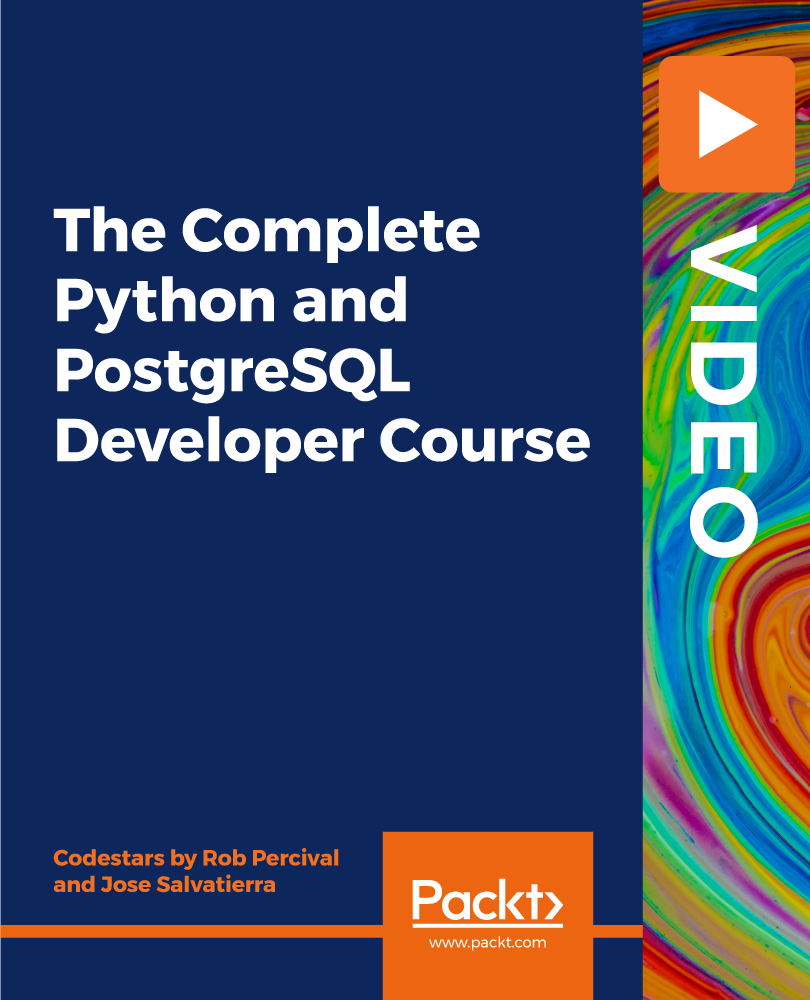
Bookkeeping in Xero
By Compete High
ð Master Bookkeeping in Xero: Unlock Your Financial Potential! ð Are you ready to streamline your bookkeeping processes and take your financial management skills to the next level? Introducing our comprehensive text course, 'Bookkeeping in Xero,' designed to equip you with the knowledge and expertise needed to navigate the world of bookkeeping with confidence and efficiency. Whether you're a small business owner, an aspiring accountant, or a seasoned financial professional, this course is your key to mastering the art of bookkeeping in the Xero platform. ð Why Choose 'Bookkeeping in Xero'? Expert-Led Instruction: Learn from experienced professionals with in-depth knowledge of bookkeeping principles and Xero software. Practical Applications: Gain hands-on experience with real-world examples and case studies to reinforce your learning. Convenient Text Format: Access course materials anytime, anywhere, allowing you to learn at your own pace and on your own schedule. Valuable Skills: Acquire essential bookkeeping skills that are highly sought after in today's job market, enhancing your professional credentials and opening up new career opportunities. ð Course Overview: Introduction to Xero: Familiarize yourself with the Xero platform and its key features for efficient bookkeeping. Basic Bookkeeping Principles: Learn the fundamentals of bookkeeping, including recording transactions, reconciling accounts, and generating financial reports. Advanced Xero Functions: Explore advanced features of Xero, such as payroll management, inventory tracking, and multicurrency transactions. Financial Analysis: Dive into financial analysis techniques to interpret financial data and make informed business decisions. Optimizing Workflow: Discover tips and tricks for optimizing your bookkeeping workflow in Xero to save time and increase productivity. ð¤ Who is this for? Small Business Owners: Take control of your finances and manage your business more effectively with Xero. Accounting Students: Gain practical experience with industry-standard software to prepare for a successful career in accounting. Finance Professionals: Enhance your skills and stay competitive in the ever-evolving field of finance with Xero proficiency. ð Career Path: Bookkeeper: Start your career as a bookkeeper, managing financial records and transactions for businesses of all sizes. Accountant: Advance your career as an accountant, leveraging your Xero expertise to provide strategic financial guidance and analysis. Financial Analyst: Explore opportunities as a financial analyst, using your Xero skills to analyze data and drive business growth. ð FAQs (Frequently Asked Questions): Is this course suitable for beginners? Absolutely! 'Bookkeeping in Xero' is designed for learners of all levels, from beginners to advanced users. Our comprehensive curriculum covers everything you need to know to get started with Xero and master bookkeeping principles. Do I need any prior experience in bookkeeping or accounting? No prior experience is required. Our course starts with the basics and gradually progresses to more advanced topics, ensuring that learners of all backgrounds can follow along and succeed. How long does it take to complete the course? The duration of the course varies depending on individual learning pace and schedule. On average, learners can expect to complete the course within a few weeks with regular study and practice. Is there a certification upon completion of the course? While this course does not offer a formal certification, learners will gain valuable knowledge and skills that can be applied in various professional settings. Additionally, you'll receive a certificate of completion to showcase your achievement. Can I access the course materials offline? Yes, once enrolled, you'll have access to downloadable course materials that you can access offline at your convenience. Additionally, you can access the course content via our online learning platform from any internet-enabled device. Is Xero software included with the course? Xero software is not included with the course, but learners can sign up for a free trial or use a demo account provided by Xero to practice the concepts covered in the course. ð Unlock Your Financial Potential Today! Don't miss out on the opportunity to enhance your bookkeeping skills and elevate your career prospects with 'Bookkeeping in Xero.' Enroll now and embark on a journey towards financial mastery and professional success. Your future awaits! ðð⨠Course Curriculum Module 1 Introduction to Bookkeeping and Xero Introduction to Bookkeeping and Xero 00:00 Module 2 Navigating Xero_s Interface and Features Navigating Xero_s Interface and Features 00:00 Module 3 Recording Transactions and Managing Finances Recording Transactions and Managing Finances 00:00 Module 4 Advanced Bookkeeping Techniques and Integrations Advanced Bookkeeping Techniques and Integrations 00:00 Module 5 Tax Compliance and Reporting in Xero Tax Compliance and Reporting in Xero 00:00 Module 6 Payroll Management and Employee Records Payroll Management and Employee Records 00:00

Tired of browsing and searching for a Data Analysis and Data Science course you are looking for? Can't find the complete package that fulfils all your needs? Then don't worry as you have just found the solution. Take a minute and look through this extensive bundle that has everything you need to succeed. After surveying thousands of learners just like you and considering their valuable feedback, this all-in-one Data Analysis and Data Science bundle has been designed by industry experts. We prioritised what learners were looking for in a complete package and developed this in-demand Data Analysis and Data Science course that will enhance your skills and prepare you for the competitive job market. Also, our experts are available for answering your queries on Data Analysis and Data Science and help you along your learning journey. Advanced audio-visual learning modules of these Data Analysis and Data Science courses are broken down into little chunks so that you can learn at your own pace without being overwhelmed by too much material at once. Furthermore, to help you showcase your expertise in Data Analysis and Data Science, we have prepared a special gift of 1 hardcopy certificate and 1 PDF certificate for the title course completely free of cost. These certificates will enhance your credibility and encourage possible employers to pick you over the rest. This Data Analysis and Data Science Bundle Consists of the following Premium courses: Course 01: Introduction to Data Analysis Course 02: Python for Data Analysis Course 03: Statistical Analysis Course 04: SQL NoSQL Big Data and Hadoop Course 05: Complete Microsoft Power BI 2021 Course 06: Data Analysis in Excel Level 3 Course Course 07: Data Analytics with Tableau Course 08: Basic Google Data Studio Course 09: Business Analytics Course 10: Complete Introduction to Business Data Analysis Level 3 Course 11: Business Intelligence and Data Mining Masterclass Course 12: Research Methods in Business Course 13: Computer Science: Graph Theory Algorithms Course 14: Data Protection and Data Security Level 2 Enrol now in Data Analysis and Data Science to advance your career, and use the premium study materials from Apex Learning. How will I get my Certificate? After successfully completing the course you will be able to order your CPD Accredited Certificates (PDF + Hard Copy) as proof of your achievement. PDF Certificate: Free (For The Title Course) Hard Copy Certificate: Free (For The Title Course) The bundle incorporates basic to advanced level skills to shed some light on your way and boost your career. Hence, you can strengthen your Data Analysis and Data Science expertise and essential knowledge, which will assist you in reaching your goal. Curriculum of Bundle Course 01: Introduction to Data Analysis Module 01: Introduction Module 02: Agenda and Principles of Process Management Module 03: The Voice of the Process Module 04: Working as One Team for Improvement Module 05: Exercise: The Voice of the Customer Module 06: Tools for Data Analysis Module 07: The Pareto Chart Module 08: The Histogram Module 09: The Run Chart Module 10: Exercise: Presenting Performance Data Module 11: Understanding Variation Module 12: The Control Chart Module 13: Control Chart Example Module 14: Control Chart Special Cases Module 15: Interpreting the Control Chart Module 16: Control Chart Exercise Module 17: Strategies to Deal with Variation Module 18: Using Data to Drive Improvement Module 19: A Structure for Performance Measurement Module 20: Data Analysis Exercise Module 21: Course Project Module 22: Test your Understanding Course 02: Python for Data Analysis Welcome, Course Introduction & overview, and Environment set-up Python Essentials Python for Data Analysis using NumPy Python for Data Analysis using Pandas Python for Data Visualization using matplotlib Python for Data Visualization using Seaborn Python for Data Visualization using pandas Python for interactive & geographical plotting using Plotly and Cufflinks Capstone Project - Python for Data Analysis & Visualization Python for Machine Learning (ML) - scikit-learn - Linear Regression Model Python for Machine Learning - scikit-learn - Logistic Regression Model Python for Machine Learning - scikit-learn - K Nearest Neighbors Python for Machine Learning - scikit-learn - Decision Tree and Random Forests Python for Machine Learning - scikit-learn -Support Vector Machines (SVMs) Python for Machine Learning - scikit-learn - K Means Clustering Python for Machine Learning - scikit-learn - Principal Component Analysis (PCA) Recommender Systems with Python - (Additional Topic) Python for Natural Language Processing (NLP) - NLTK - (Additional Topic) Course 03: Statistical Analysis Module 01: The Realm of Statistics Module 02: Basic Statistical Terms Module 03: The Center of the Data Module 04: Data Variability Module 05: Binomial and Normal Distributions Module 06: Introduction to Probability Module 07: Estimates and Intervals Module 08: Hypothesis Testing Module 09: Regression Analysis Module 10: Algorithms, Analytics and Predictions Module 11: Learning From Experience: The Bayesian Way Module 12: Doing Statistics: The Wrong Way Module 13: How We Can Do Statistics Better Course 04: SQL NoSQL Big Data and Hadoop Module 01: Introduction Module 02: Relational Database Systems Module 03: Database Classification Module 04: Key-Value Store Module 05: Document-Oriented Databases Module 06: Search Engines Module 07: Wide Column Store Module 08: Time Series Databases Module 09: Graph Databases Module 10: Hadoop Platform Module 11: Big Data SQL Engines Module 12: Distributed Commit Log Module 13: Summary Course 05: Complete Microsoft Power BI 2021 Module 01: Introduction Module 02: Preparing our Project Module 03: Data Transformation - The Query Editor Module 04: Data Transformation - Advanced Module 05: Creating a Data Model Module 06: Data Visualization Module 07: Power BI & Python Module 08: Storytelling with Data Module 09: DAX - The Essentials Module 10: DAX - The CALCULATE function Module 11: Power BI Service - Power BI Cloud Module 12: Row-Level Security Module 13: More data sources Module 14: Next steps to improve & stay up to date Course 06: Data Analysis in Excel Level 3 Course Modifying a Worksheet Working with Lists Analyzing Data Visualizing Data with Charts Using PivotTables and PivotCharts Working with Multiple Worksheets and Workbooks Using Lookup Functions and Formula Auditing Automating Workbook Functionality Creating Sparklines and Mapping Data Forecasting Data Course 07: Data Analytics with Tableau Module 01: Introduction to the Course Module 02: Project 1: Discount Mart (Sales and Profit Analytics) Module 03: Project 2: Green Destinations (HR Analytics) Module 04: Project 3: Superstore (Sales Agent Tracker) Module 05: Northwind Trade (Shipping Analytics) Module 06: Project 5: Tesla (Stock Price Analytics) Module 07: Bonus: Introduction to Database Concepts Module 08: Tableau Stories Course 08: Basic Google Data Studio Module 01: Introduction to GDS Module 02: Data Visualization Module 03: Geo-visualization Module 04: A Socio-Economic Case Study Course 09: Business Analytics Module 01: What is business analysis? Module 02: Strategy analysis Module 03: Collaboration Module 04: Requirements analysis and Design definition Module 05: Requirements lifecycle management Module 06: Solution quality Module 07: Stakeholder management Module 08: BA Governance Module 09: Legal notes and Copyright information Course 10: Complete Introduction to Business Data Analysis Level 3 Module 1: Statistics Fundamentals Module 2: Data Analysis Module 3: Probability Module 4: Random Variables and Discrete Distributions Module 5: Continuous Distributions Module 6: Sampling Distributions Module 7: Confidence Interval Module 8: Hypothesis Testing with One Sample Module 9: Hypothesis Testing with Two Samples Module 10: The Chi-Square Distribution Module 11: F Distribution and One-Way ANOVA Module 12: Correlation analysis Module 13: Simple Linear Regression Analysis Course 11: Business Intelligence and Data Mining Masterclass Module 01: What is Business Intelligence? Module 02: Starting Case in understanding BI needs in diff phase of business Module 03: Decision Making Process and Need of IT systems Module 04: Problem Structure and Decision Support System Module 05: Introduction to BI Applications Module 06: Dashboard presentation systems Module 07: Different Types of Charts used in 131 Dashboards Module 08: Good Dashboard and BSC Module 09: Examples of Bad Dashboards 1 Module 10: Examples of Bad Dashboards 2 And much more... Course 12: Research Methods in Business Section 01: Applied Project & Research Methods in Business Section 02: Writing a Purpose / Quantitative and Qualitative Research Approaches Section 03: Mixed Method Research Approaches, Ethical Considerations & Writing Effectively Written Methodology Part 3 !@@ Section 04: Writing Data Collection Tools, Qualitative & Quantitative Data Analysis Section 05: Comparing Findings to Literature and Writing the Final Paper Course 13: Computer Science: Graph Theory Algorithms Module 00: Promo Module 01: Introduction Module 02: Common Problem Module 03: Depth First Search Module 04: Breadth First Search Module 05: Breadth First Search Shortest Path on a Grid And much more... Course 14: Data Protection and Data Security Level 2 GDPR Basics GDPR Explained Lawful Basis for Preparation Rights and Breaches Responsibilities and Obligations CPD 165 CPD hours / points Accredited by CPD Quality Standards Who is this course for? Anyone from any background can enrol in this Data Analysis and Data Science bundle. Requirements Our Data Analysis and Data Science course is fully compatible with PCs, Macs, laptops, tablets and Smartphone devices. Career path Having this Data Analysis and Data Science expertise will increase the value of your CV and open you up to multiple job sectors. Certificates Certificate of completion Digital certificate - Included You will get the PDF Certificate for the title course (Introduction to Data Analysis) absolutely Free! Certificate of completion Hard copy certificate - Included You will get the Hard Copy certificate for the title course (Introduction to Data Analysis) absolutely Free! Other Hard Copy certificates are available for £10 each. Please Note: The delivery charge inside the UK is £3.99, and the international students must pay a £9.99 shipping cost.

AWS Certified Data Analytics Specialty (2023) Hands-on
By Packt
This course covers the important topics needed to pass the AWS Certified Data Analytics-Specialty exam (AWS DAS-C01). You will learn about Kinesis, EMR, DynamoDB, and Redshift, and get ready for the exam by working through quizzes, exercises, and practice exams, along with exploring essential tips and techniques.

Elevate your expertise in warehousing and storage with our comprehensive course for inventory managers. Explore fundamental principles, efficient warehouse design, streamlined operations, inventory control strategies, safety protocols, performance metrics, and emerging trends. Gain the knowledge to optimize your warehouse for success in the ever-evolving world of logistics and supply chain management.

Description: Leadership is one of the important factors that separates outstanding organisations from the chasing pack. It is the spark that differentiates expert managers from their associates; the factor that motivates teams to give their best. Strong leadership is widely recognised as the single most important factor in determining whether a certain organisation will survive and grow out of the recession or not. Our diploma in leadership for workplace aims to enhance your practical leadership skills, awareness, impact and judgement. After completing this course you will become a more confident and inspirational leader, capable of handling the challenges that could occur within an organisation. Who is the course for? Individuals experiencing their first position of authority. Individuals hoping to show to others they have the fundamental leadership knowledge. Leaders hoping to enhance their performance. Anybody hoping to understand and learn the essential skills of leadership. Entry Requirement: This course is available to all learners, of all academic backgrounds. Learners should be aged 16 or over to undertake the qualification. Good understanding of English language, numeracy and ICT are required to attend this course. Assessment: At the end of the course, you will be required to sit an online multiple-choice test. Your test will be assessed automatically and immediately so that you will instantly know whether you have been successful. Before sitting for your final exam you will have the opportunity to test your proficiency with a mock exam. Certification: After you have successfully passed the test, you will be able to obtain an Accredited Certificate of Achievement. You can however also obtain a Course Completion Certificate following the course completion without sitting for the test. Certificates can be obtained either in hardcopy at a cost of £39 or in PDF format at a cost of £24. PDF certificate's turnaround time is 24 hours and for the hardcopy certificate, it is 3-9 working Why choose us? Affordable, engaging & high-quality e-learning study materials; Tutorial videos/materials from the industry leading experts; Study in a user-friendly, advanced online learning platform; Efficient exam systems for the assessment and instant result; The UK & internationally recognised accredited qualification; Access to course content on mobile, tablet or desktop from anywhere anytime; The benefit of career advancement opportunities; 24/7 student support via email. Career Path: General Manager Area Manager Department Manager Regional Manager. Leadership Basics Introduction 00:30:00 Understanding the Dark Sides of Leadership & workplace 00:15:00 How to Lead and Influence People 00:45:00 Getting the Most from Your Team 01:00:00 10 Ways to Be a Better Leader 00:45:00 Conclusion 00:15:00 Leadership The Leadership Gene of HR Management 01:00:00 Becoming a Great Leader 01:00:00 Emotional Intelligence in Leadership Management 01:00:00 Build Successful Teams & Relationships 01:00:00 Handle Hard Times & Conflicts Effectively 01:00:00 Managing People Introduction 00:30:00 The Opposite Side of the Coin 01:00:00 How to Lead and Influence People 01:00:00 Getting the Most from Your Team 01:00:00 Extraordinary Ways to Be a Better Leader 00:30:00 Conclusion 00:15:00 Management Management 00:30:00 Definition of Management 00:30:00 Characteristics of Management 00:30:00 Management Functions/Process of Management 00:30:00 Nature of Management 00:30:00 Levels of Management 00:30:00 Characteristics of Professional Managers 00:30:00 Principles of Management 00:30:00 Leadership and People Management Module One - Getting Started 00:30:00 Module Two - The Evolution of Leadership 01:00:00 Module Three - Situational Leadership 01:00:00 Module Four - A Personal Inventory 01:00:00 Module Five - Modeling the Way 01:00:00 Module Six - Inspiring a Shared Vision 01:00:00 Module Seven - Challenging the Process 01:00:00 Module Eight - Enabling Others to Act 01:00:00 Module Nine - Encouraging the Heart 01:00:00 Module Ten - Basic Influencing Skills 01:00:00 Module Eleven - Setting Goals 01:00:00 Module Twelve - Wrapping Up 00:30:00 Women & Leadership Module One - Getting Started 01:00:00 Module Two - Women and the Workforce 01:00:00 Module Three - The Leadership Gap 01:00:00 Module Four - Barriers to Women's Leadership 01:00:00 Module Five - Traits of Women's Management 01:00:00 Module Six - Benefits of Women's Leadership 01:00:00 Module Seven - Nurture Women's Leadership 01:00:00 Module Eight - Actively Recruit Women 01:00:00 Module Nine - Encourage Networking Opportunities 01:00:00 Module Ten - Pair Women with Mentors 01:00:00 Module Eleven - Create Educational Opportunities 01:00:00 Module Twelve - Wrapping Up 01:00:00 Mock Exam Mock Exam- Diploma in Leadership for Workplace 00:20:00 Final Exam Final Exam- Diploma in Leadership for Workplace 00:20:00 Certificate and Transcript Order Your Certificates and Transcripts 00:00:00

Embark on a transformative journey into the realm of data mastery with our comprehensive course, 'Advanced SAS Programming Using MacrosSQL.' From demystifying the intricacies of SAS Studio to unlocking the potential of Proc SQL, this course is a gateway to proficiency in SAS programming and macro scripting. The curriculum, thoughtfully designed to accommodate learners of all levels, takes you through the essential foundations of SAS, the nuances of macro variables, and the power-packed functionalities of Proc SQL. Dive into the world of nested macro variables, conditional logic, and data manipulation, all while honing your skills through practical examples. This course isn't just about learning syntax; it's a hands-on exploration that empowers you to seamlessly connect the dots between SAS Studio and Proc SQL, bringing your data analytics capabilities to new heights. Learning Outcomes Master the fundamentals of SAS Studio and navigate through its interface effortlessly. Develop a deep understanding of macro variables, exploring their applications and delving into nested variations. Acquire proficiency in SAS Macros, from basic examples to advanced keyword usage and conditional logic. Unlock the potential of Proc SQL, gaining expertise in data copying, filtering, sorting, and removing duplicates. Harness the power of data merging using Joins, creating macro variables dynamically in the process. Why choose this Advanced SAS Programming Using MacrosSQL course? Unlimited access to the course for a lifetime. Opportunity to earn a certificate accredited by the CPD Quality Standards and CIQ after completing this course. Structured lesson planning in line with industry standards. Immerse yourself in innovative and captivating course materials and activities. Assessments designed to evaluate advanced cognitive abilities and skill proficiency. Flexibility to complete the Course at your own pace, on your own schedule. Receive full tutor support throughout the week, from Monday to Friday, to enhance your learning experience. Unlock career resources for CV improvement, interview readiness, and job success. Who is this Advanced SAS Programming Using MacrosSQL course for? Data enthusiasts seeking to enhance their SAS programming skills. Business analysts aiming to leverage SAS for more effective data analysis. IT professionals aspiring to streamline data management through SAS. Career path SAS Programmer: £35,000 - £55,000 Data Analyst: £30,000 - £50,000 Business Intelligence Developer: £40,000 - £60,000 Database Administrator: £35,000 - £60,000 Data Scientist: £45,000 - £70,000 Analytics Manager: £50,000 - £80,000 Prerequisites This Advanced SAS Programming Using MacrosSQL does not require you to have any prior qualifications or experience. You can just enrol and start learning.This Advanced SAS Programming Using MacrosSQL was made by professionals and it is compatible with all PC's, Mac's, tablets and smartphones. You will be able to access the course from anywhere at any time as long as you have a good enough internet connection. Certification After studying the course materials, there will be a written assignment test which you can take at the end of the course. After successfully passing the test you will be able to claim the pdf certificate for £4.99 Original Hard Copy certificates need to be ordered at an additional cost of £8. Course Curriculum Advanced SAS Programming Using MacrosSQL Unit - 1 Section 0-00- Why SAS 00:01:00 Unit - 2 Section 2-02- SAS Studio through SAS OnDemand- Registration 00:04:00 Section 2-03- Logging-in to SAS after installation 00:01:00 Section 2-04- SAS Interface and windows 00:06:00 Unit - 3 Section 3-00- Section Overview - Macros 00:01:00 Section 3-01-Macro Variables - introduction 00:14:00 Section 3-02-Application of macro variables 00:13:00 Section 3-03-01-Nested macro vars 00:11:00 Section 3-03-02-More on Ampersand resolutions using a cool example 00:09:00 Section 3-04-00-SAS Macros - introduction 00:10:00 Section 3-04-01-SAS Macros - Examples 00:07:00 Section 3-04-02-Keyword positional and mixed params 00:06:00 Section 3-04-03-Conditional Logic in Macros 00:11:00 Section 3-05-Macro Functions 00:12:00 Section 3-05-Options Statement- mprint-mlogic-symbolgen 00:13:00 Section 3-07-Connecting the two worlds - Call Symput - Symget 00:14:00 Section 3-09-01-02- Bringing data into SAS using Import Wizard 00:04:00 Section 3-09-02- Bringing data into SAS using LIBNAME statement 00:05:00 Section 3-09-03- Bringing data into SAS using FILENAME 00:05:00 Unit - 4 Section 4-00- Section Overview - Proc SQL 00:01:00 Section 4-01-01-Proc SQL - copying data 00:13:00 Section 4-01-02-Proc SQL - filtering data 00:07:00 Section 4-01-03-Proc SQL - sorting data 00:08:00 Section 4-01-04-Proc SQL - removing duplicates 00:05:00 Section 4-02-01-Proc SQL - Union 00:09:00 Section 4-02-02-Proc SQL - Except 00:04:00 Section 4-02-03-Proc SQL - Intersect 00:02:00 Section 4-03-00-Merging data using Joins-Introduction 00:08:00 Section 4-03-01-Proc SQL - inner join 00:14:00 Section 4-03-02-Proc SQL - full join 00:08:00 Section 4-03-03-Proc SQL - left and right joins 00:07:00 Section 4-04-01-Proc SQL - creating macro vars 00:07:00 Unit - 5 Section 5-00- Bonus lecture 00:02:00

Search By Location
- Functions Courses in London
- Functions Courses in Birmingham
- Functions Courses in Glasgow
- Functions Courses in Liverpool
- Functions Courses in Bristol
- Functions Courses in Manchester
- Functions Courses in Sheffield
- Functions Courses in Leeds
- Functions Courses in Edinburgh
- Functions Courses in Leicester
- Functions Courses in Coventry
- Functions Courses in Bradford
- Functions Courses in Cardiff
- Functions Courses in Belfast
- Functions Courses in Nottingham