- Professional Development
- Medicine & Nursing
- Arts & Crafts
- Health & Wellbeing
- Personal Development
4996 Courses
The Oracle Database Multitenant Administration Course
By Packt
Master Oracle Multitenant architecture in this course. Learn about database architecture, PDB creation, user management, backup and recovery, resource management, data pump utility, application containers, CDB fleet, PDB snapshots, and DBCA PDB cloning. This course is designed for intermediate-level participants.
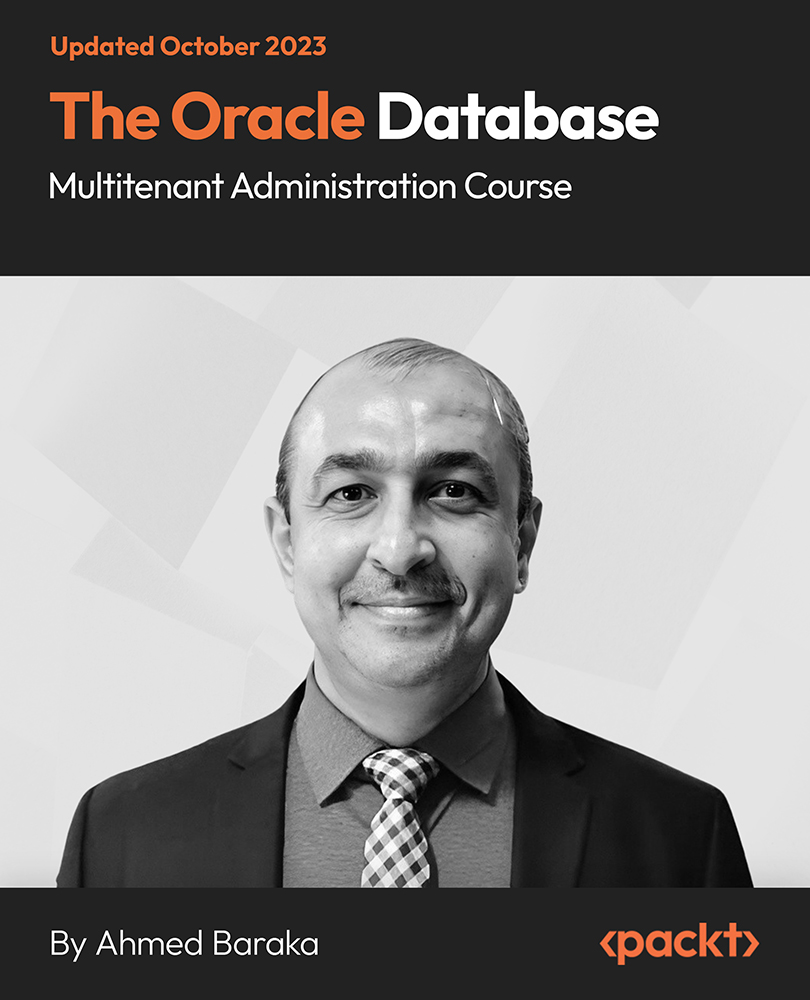
CV852 IBM DB2 11 for zOS System Administration
By Nexus Human
Duration 5 Days 30 CPD hours This course is intended for This is an intermediate course for system administrators, database administrators, and other technical individuals, who manage and implement DB2 10 for z/OS. Administrators of DB2 11 for z/OS can acquire a view of the architecture and fundamental processes required to manage a DB2 11 for z/OS subsystem. Course Outline Start and stop the DB2 subsystem Explain the allocation CLIST used at logon for DB2 data sets Use Set SYSPARM command Locate the Command recognition character for the DB2 subsystem Query the system log to gain knowledge about the IPL process and information in the system log when DB2 is initialized or stopped Explore DB2 Address Spaces information Select the DB2 functions that best satisfy your site requirements Explain the use of RACF for DB2 connection security Explain the use of Roles and Trusted Context Implement security procedures for a DB2 environment Describe the components and address space structure of a DB2 subsystem Explain DB2 Program Flow for all environments Invoke and use DB2 TSO Facilities Use the DB2 Catalog to monitor authorizations Increase the size of the Active Log data sets Explain DB2 Logging Use SET LOG SUSPEND and SET LOG RESUME Use DSNJU004 to Print Log Map Interpret the output of the Print Log Map Utility DSNJU004 Use DSNJU003 to rename DB2 data sets Plan for recovery of a BSDS failure Monitor and control DB2 Explain transaction flow in IMS and CICS Describe the CICS and DB2 environment Make use and implement the extended 10-byte RBA and LRSN

***Limited Time Exclusive Bundle*** Life Just Got Better This Summer! Get Hard Copy + PDF Certificates + Transcript + Student ID Card as a Gift - Enrol Now Tired of browsing and searching for the course you are looking for? Can't find the complete package that fulfils all your needs? Then don't worry as you have just found the solution. Take a minute and look through this 14-in-1 extensive bundle that has everything you need to succeed in Forensic Science and other relevant fields! After surveying thousands of learners just like you and considering their valuable feedback, this all in one Forensic Science bundle has been designed by industry experts. We prioritised what learners were looking for in a complete package and developed this in-demand Forensic Science course that will enhance your skills and prepare you for the competitive job market. Also, our Forensic Science experts are available for answering your queries and help you along your learning journey. Advanced audiovisual learning modules of these courses are broken down into little chunks so that you can learn at your own pace without being overwhelmed by too much material at once. Furthermore, to help you showcase your expertise in Forensic Science, we have prepared a special gift of 1 hardcopy certificate and 1 PDF certificate for the title course completely free of cost. These certificates will enhance your credibility and encourage possible employers to pick you over the rest. This Forensic Science Bundle Consists of the following Premium courses: Course 01: Online Training on Forensic Science Course 02: Forensic Anthropology: Skeletal Analysis Course 03: Computer Hacking Forensic Investigator Course 04: Digital Forensics for Cyber Professionals Course 05: Criminal Intelligence and Crime Analysis Complete Diploma Course 06: Criminal Psychology Course Level 2 Course 07: Emotional Intelligence and Human Behaviour Course 08: Criminal Law Course 09: English Law and Legal System Level 3 Course 10: Fraud Management & Anti Money Laundering Awareness Complete Diploma Course 11: Data Protection and Data Security Level 2 Course 12: Functional Skills IT Course 13: Decision Making and Critical Thinking Course 14: Personal Hygiene Benefits you'll get choosing Apex Learning for this Forensic Science: Pay once and get lifetime access to 14 CPD courses Certificates, student ID for the title course included in a one-time fee Free up your time - don't waste time and money travelling for classes Accessible, informative modules designed by expert instructors Learn at your ease - anytime, from anywhere Study the course from your computer, tablet or mobile device CPD accredited course - improve the chance of gaining professional skill The bundle incorporates basic to advanced level skills to shed some light on your way and boost your career. Hence, you can strengthen your Forensic Science expertise and essential knowledge, which will assist you in reaching your goal. Curriculum: Course 01: Online Training on Forensic Science The History and Organisation Crime Scene Investigation Collecting and Packaging Physical Evidence Fingerprints: Your Personal Signature Bloodstain Analysis DNA Analysis Drug Analysis Firearms Examination Questioned Documents: Handwriting And Forgery Examination Digital Evidence Forensic Psychology: Delving into the Criminal Mind How will I get my Certificate? After successfully completing the course you will be able to order your CPD Accredited Certificates (PDF + Hard Copy) as proof of your achievement. PDF Certificate: Free (For The Title Course) Hard Copy Certificate: Free (For The Title Course) CPD 155 CPD hours / points Accredited by CPD Quality Standards Who is this course for? Anyone from any background can enrol in this Forensic Science bundle. Requirements Our Forensic Science course is fully compatible with PCs, Macs, laptops, tablets and Smartphone devices. Career path Having this Forensic Science expertise will increase the value of your CV and open you up to multiple job sectors. Certificates Certificate of completion Digital certificate - Included You will get the PDF Certificate for the title course (Online Training on Forensic Science) absolutely Free! Certificate of completion Hard copy certificate - Included You will get the Hard Copy certificate for the title course (Online Training on Forensic Science) absolutely Free! Other Hard Copy certificates are available for £10 each. Please Note: The delivery charge inside the UK is £3.99, and the international students must pay a £9.99 shipping cost.
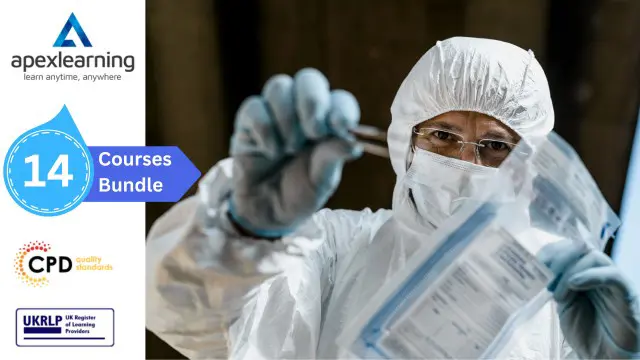
AR-AMF: Aruba Mobility Fundamentals (Delivered by Fast Lane)
By Nexus Human
Duration 5 Days 30 CPD hours This course is intended for Typical candidates for this course are IT Professionals who deploy small-to-medium scale enterprise network solutions based on Aruba products and technologies Overview After you successfully complete this course, expect to be able to: Explain how Aruba's wireless networking solutions meet customers' requirements Explain fundamental WLAN technologies, RF concepts, and 802.11 Standards Learn to configure the Mobility Master and Mobility Controller to control access to the Employee and Guest WLAN Control secure access to the WLAN using Aruba Firewall Policies and Roles Recognize and explain Radio Frequency Bands and channels, and the standards used to regulate them Describe the concept of radio frequency coverage and interference and successful implementation and diagnosis of WLAN systems Identify and differentiate antenna technology options to ensure optimal coverage in various deployment scenarios Describe RF power technology including, signal strength, how it is measured and why it is critical in designing wireless networks Learn to configure and optimize Aruba ARM and Client Match features Learn how to perform network monitoring functions and troubleshooting AR-AMF teaches knowledge, skills & practical exp. to set up & config a basic AR WLAN utilizing OS 8.X architecture & features.using lecture & labs,AR-AMF provides tech. & hands-on exp. of config. a single Mobility Master with 1 controller & AP WLAN WLAN Fundamentals Describes the fundamentals of 802.11, RF frequencies and channels Explain RF Patterns and coverage including SNR Roaming Standards and QOS requirements Mobile First Architecture An introduction to Aruba Products including controller types and modes OS 8.X Architecture and features License types and distribution Mobility Master Mobility Controller Configuration Understanding Groups and Subgroups Different methods to join MC with MM Understanding Hierarchical Configuration Secure WLAN configuration Identifying WLAN requirements such as SSID name, encryption, authentication Explain AP groups structure and profiles Configuration of WLAN using the Mobility Master GUI AP Provisioning Describes the communication between AP and Mobility controller Explain the AP booting sequence and requirements Explores the APs controller discovery mechanisms Explains how to secure AP to controller communication using CPSec Describes AP provisioning and operations WLAN Security Describes the 802.11 discovery, authentication and association Explores the various authentication methods, 802.1x with WPA/WPA2, Mac auth Describes the authentication server communication Explains symmetric vs asymmetric Keys, encryption methods WIPS is described along with rogue discovery and protection Firewall Roles and Policies An introduction into Firewall Roles and policies Explains Aruba?s Identity based Firewall Configuration of Policies and Rules including aliases Explains how to assign Roles to users Dynamic RF Management Explain how ARM calibrates the network selecting channels and power settings Explores the new OS 8.X Airmatch to calibrate the network How Client Match and Client Insight match steers clients to better Aps Dynamic RF Management Explain how ARM calibrates the network selecting channels and power settings Explores the new OS 8.X Airmatch to calibrate the network How Client Match and Client Insight match steers clients to better Aps Guest Access Introduces Aruba?s solutions for Guest Access and the Captive portal process Configuration of secure guest access using the internal Captive portal The configuration of Captive portal using Clearpass and its benefits Creating a guest provisioning account Troubleshooting guest access Network Monitoring and Troubleshooting Using the MM dashboard to monitor and diagnose client, WLAN and AP issues Traffic analysis using APPrf with filtering capabilities A view of Airwaves capabilities for monitoring and diagnosing client, WLAN and AP issues

NIST Cyber Security Professional (NCSP) Practitioner
By Nexus Human
Duration 4 Days 24 CPD hours This course is intended for This course assumes the student has successfully taken and passed the NCSF Foundation 2.0 course based on the NIST Cybersecurity Framework version 1.1, release April 2018. Following the course introduction, the course provides an introduction to the intersection between digital transformation and cybersecurity, which is followed by an overview of the threat landscape. Following an approach to the implementation of cybersecurity controls, the course delves into an organizational approach to cybersecurity that starts governance, management, and a supportive culture,Finally, the course provides additional guidance for the cybersecurity practitioner to determine the current state, the desired state, and a plan to close the gap - and to do this over and over again to inculcate it into organizational DNA. Overview This course looks at the impact of digital transformation on cybersecurity risks, an understanding of the threat landscape, and an approach to the application of cybersecurity controls. It provides guidance for students on the best approach to design and build a comprehensive cybersecurity program. Executives are keenly aware of the risks but have limited knowledge on the best way to mitigate these risks. This course also enables our executives to answer the critical question - Are we secure? The class includes lectures, informative supplemental reference materials, quizzes, exercises, and formal examination. The exercises are a critical aspect of the course; do not skip them. Outcomes and benefits from this class is a practical approach that students can use to build and maintain comprehensive cybersecurity and cyber-risk management programs. This course is targeted at IT and Cybersecurity professionals looking to become certified on how to operationalize the NIST Cybersecurity Framework (NCSP) across an enterprise and its supply chain. Digital Transformation Explores what the Practitioner needs to know about the relationship between digital transformation and cybersecurity Explain how to determine the impact of cybersecurity on DX. Explain the relationships between culture and digital transformation from the perspective of a practitioner. Explain the delivery of value to stakeholders in a DX & cybersecurity environment. Illustrate the interdependent relationship between cybersecurity and DX. Threat Landscape The Practitioner needs to understand what threat actors do and their capabilities. Compare the evolving attack type impact to the threat environment. Apply knowledge about the threat landscape to maintain a readiness to respond. Develop a risk profile based on business impact analysis Establish the relationship between awareness and training in the continual improvement of cybersecurity posture. Develop and treat training & awareness as a critical aspect of deterrence Use knowledge about the threat landscape as a predicate to the adoption and adaptation of your cybersecurity posture. The Controls This chapter provides a sample set of controls based on an informative reference. Understand the purpose goals & objectives for each control. Characterize & explain the informative reference controls Discover how to apply the controls in an organizational context. Adopt & Adapt Adopt is a decision about governance; adapt is the set of management decisions that result from the decision to adopt. Distinguish Adopt, Adapt, Management & Governance. Develop an approach to adoption & adaptation. Distinguish & demonstrate the impact of organizational culture on developing cybersecurity as a capability. Develop an assessment approach to define current state. Adaptive Way of Working Threat actors are agile and highly adaptive. The cybersecurity Practitioner must develop the same capabilities Break down what constitutes an adaptive approach. Characterize & apply the need for crossfunctional teams. Recognize and prioritize the first steps (get started). Demonstrate & establish cybersecurity phases. Break down the impact of the flows. Rapid Adoption & Rapid Adaptation FastTrack FastTrack? is an approach to allow organizations to learn to adapt to an evolving threat landscape rapidly. Approach: Establish what it takes to adopt CS. Determine how that impacts management adaptation of CS. Determine how that impacts the capability to assess. CS Capability: Determine the gap between existing & needed capabilities. Establish what must be developed. Develop appropriate risk management profile. Discover how cybersecurity impacts people, practice & technology impacts organization. Differentiate CIS Implementation groups. Determine appropriate implementation group & approach. Develop appropriate phase approaches. CIIS Practice Cybersecurity is an ongoing game of cat and mouse. Organizations must learn how to inculcate cybersecurity improvement into their DNA. Break down & develop mechanisms for ongoing cybersecurity improvement that includes developing a learning organization. Illustrate an improvement plan based on the NIST 7-Step Approach. Illustrate an improvement plan based on the Improvement GPS Demonstrate understanding of Cybersecurity Maturity Model Certification Break down the balancing loop & how it fits into the escalation archetype Use the Fast Track? (improvement & implementation) cycles.

24 Hours Left! Don't Let Year-End Deals Slip Away - Enrol Now! Boost Your Career By Enrolling In This Data Entry Administrator Bundle To Overcome Your Challenges! Receive 10 CPD Accredited additional bundle courses for free when you purchase 1 QLS-Endorsed certificate course. If you wish to gain a solid and compact knowledge of Data Entry Administrator and boost your career, then take a step in the right direction with this industry-standard, comprehensive Data Entry Administrator bundle of courses, which are well organised. This Data Entry Administrator package includes 1 Premium The Quality Licence Scheme-endorsed course with 10 additional CPD Accredited courses, with expert assistance, and a FREE courses assessment included. Learn a range of in-demand technical skills to help you progress in your career with 12 months of unlimited access to this Data Entry Administrator bundle. This Data Entry Administrator Bundle Package includes: Course 01: Diploma in Data Entry Administrator at QLS Level 3 10 Additional CPD Accredited Premium Courses - Course 02: Complete Microsoft Word Course 03: Microsoft Excel - Beginner, Intermediate & Advanced Course 04: Craft Excel Pivot Tables for Data Reporting Course 05: Office Administration & Skills Diploma Course 06: Email Etiquette Course 07: Touch Typing Masterclass - Updated Version Course 08: Transcription Level 3 Course 09: Understanding Data Protection and Data Security Course 10: Workplace Confidentiality Course 11: Document Control The course materials for Data Entry Administrator are designed by experts. With this Data Entry Administrator bundle package, which enables you to monetize your expertise, success becomes much simpler. Master the abilities, equip yourself with the appropriate qualities, and explore your job options in Data Entry Administrator relevant industries. Your personal development is aided by this premium Data Entry Administrator package, which has been approved by the Quality Licence Scheme and CPD accreditation. You'll have the freedom to practice at your own pace. Why Prefer This Data Entry Administrator Bundle? You will receive a completely free certificate from the Quality Licence Scheme Option to purchase 10 additional certificates accredited by CPD Get a free Student ID Card - (£10 postal charges will be applicable for international delivery) Free assessments and immediate success results 24/7 Tutor Support Take a step toward a brighter future! with our QLS Endorsed Data Entry Administrator Bundle. Here is the curriculum breakdown of main QLS Course of this Data Entry Administrator bundle: Diploma in Data Entry Administrator at QLS Level 3 Introduction to Data Entry Using the Computer for Data Entry Common Rules and Guidelines for Data Entry Using Excel for Efficient Data Entry Using Excel's Flash Fill and Autofill to Automate Data Entry How to Create a Data Entry Form in Excel? Using Statistics Packages in Data Entry What is the Data Entry Administrator Bundle Assessment Process? We offer an integrated assessment framework to make the process of evaluation and accreditation for learners easier. You have to complete the assignment questions given at the end of the Data Entry Administrator course and score a minimum of 60% to pass each exam. Our expert trainers will assess your assignment and give you feedback after you submit the assignment. You will be entitled to claim a certificate endorsed by the Quality Licence Scheme after you have completed all of the Diploma in Data Entry Administrator at QLS Level 3 exams. CPD 220 CPD hours / points Accredited by CPD Quality Standards Who is this course for? This Data Entry Administrator bundle is perfect for highly motivated people who want to improve their technical skills and prepare for the career they want! Requirements No prior background or expertise is required for this Data Entry Administrator bundle. Career path The bundle aims to help you get the job or even the long-awaited promotion of your dreams. Certificates Diploma in Data Entry Administrator at QLS Level 3 Hard copy certificate - Included Show off Your New Skills with a Certificate of Completion After successfully completing the Diploma in Data Entry Administrator at QLS Level 3, you can order an original hardcopy certificate of achievement endorsed by the Quality Licence Scheme. The certificate will be home-delivered, with completely free of charge in this package. For Additional the Quality Licence Scheme Endorsed Certificate you have to pay the price based on the Level of these Courses: Level 1 - £59 Level 2 - £79 Level 3 - £89 Level 4 - £99 Level 5 - £119 Level 6 - £129 Level 7 - £139 Certificate Accredited by CPD 29 GBP for Printed Hardcopy Certificate inside the UK 39 GBP for Printed Hardcopy Certificate outside the UK (international delivery) Certificate Accredited by CPD Digital certificate - £10 Upon passing the Data Entry Administrator Bundle, you need to order to receive a Digital Certificate for each of the courses inside this bundle as proof of your new skills that are accredited by CPDQ.

Computer Science GCSE Syllabus The GCSE Computer Science Tutor Syllabus is designed to provide tutors in England with a comprehensive framework for teaching the GCSE Computer Science curriculum effectively. This syllabus aims to equip tutors with the necessary knowledge and skills to support students in their understanding and application of core computer science concepts. Module 1: Introduction to Computer Science - Overview of computer science and its relevance in today's world - Understanding the components of a computer system - Introduction to algorithms and problem-solving techniques - Exploration of programming languages and their uses Module 2: Computer Hardware - Understanding the main components of a computer system, including CPU, memory, and storage devices - Exploring input and output devices and their functionalities - Understanding the role of operating systems and software in computer systems Module 3: Software Development - Introduction to programming concepts and languages (e.g., Python or Java) - Understanding variables, data types, and operators - Building algorithms and logical reasoning skills - Introduction to flowcharts and pseudocode - Implementation of simple programs and debugging techniques Module 4: Data Representation - Understanding binary, hexadecimal, and denary number systems - Representation of text, images, and sound using binary - Introduction to data compression and encryption techniques Module 5: Computer Networks - Understanding the basics of computer networks, including LAN, WAN, and the Internet - Introduction to network topologies, protocols, and security - Exploring the impact of digital communication on society Module 6: Cybersecurity and Ethical Issues - Understanding the importance of cybersecurity and data protection - Introduction to common threats and vulnerabilities - Exploring ethical issues related to computer science, such as privacy and intellectual property rights Module 7: Algorithms and Programming Techniques - Advanced programming concepts, including conditionals, loops, and functions - Introduction to sorting and searching algorithms - Exploring data structures, such as arrays and lists Module 8: System Architecture - Understanding the structure and function of a CPU - Introduction to memory hierarchy and cache - Exploring the Von Neumann architecture and its limitations Module 9: Computational Thinking and Problem Solving - Advanced problem-solving techniques using computational thinking - Introduction to algorithms for complex problems - Exploring algorithmic efficiency and optimization techniques Module 10: Exam Preparation and Revision - Reviewing key concepts covered throughout the syllabus - Practicing past exam questions and providing guidance on exam techniques - Supporting students with exam preparation strategies Please note that the duration and depth of each module can vary depending on the level of expertise required and the specific needs of the learners. Additionally, it's important to adapt the curriculum to the learners' proficiency levels, whether they are A Level/GCSE students or adult learners with different experience levels.

Uncover the intriguing world of private investigations with our course, 'Fundamentals of Private Investigating.' This comprehensive program is designed to introduce you to the fascinating and often mysterious realm of private detective work. From the initial module that delves into the life of a private investigator, the course seamlessly guides you through the multifaceted investigation process. Each module is meticulously crafted to provide you with an in-depth understanding of various aspects of private investigating, from types of crime to the nuances of surveillance. This course is more than just an academic exploration; it's a practical guide to developing the skills and knowledge necessary to excel in the field of private investigations. Venture further into the curriculum and you will learn about crime scene photography, evidence collection, and the art of finding missing people. The course also covers advanced techniques for interview and interrogation, offering insights into the psychological aspects of information gathering. As you delve deeper, you'll discover the intricacies of identification methods, the use of various information sources, and fingerprint verification. The program doesn't stop there; it also addresses counter-espionage and counter-surveillance tactics, along with investigating domestic issues. With the final modules focusing on report writing and the crucial topic of ethics in private investigations, this course equips you with a holistic view of the private investigator's role, preparing you for a successful career in this intriguing profession. Learning Outcomes Gain foundational knowledge about being a private detective investigator. Understand the comprehensive private investigation process. Learn various techniques for crime scene management and evidence collection. Acquire skills in surveillance, interview, and interrogation methods. Explore the ethical considerations and best practices in private investigations. Why choose this Fundamentals of Private Investigating course? Unlimited access to the course for a lifetime. Opportunity to earn a certificate accredited by the CPD Quality Standards and CIQ after completing this course. Structured lesson planning in line with industry standards. Immerse yourself in innovative and captivating course materials and activities. Assessments designed to evaluate advanced cognitive abilities and skill proficiency. Flexibility to complete the Course at your own pace, on your own schedule. Receive full tutor support throughout the week, from Monday to Friday, to enhance your learning experience. Unlock career resources for CV improvement, interview readiness, and job success. Who is this Fundamentals of Private Investigating course for? Aspiring private investigators seeking foundational knowledge in the field. Law enforcement professionals looking to transition into private investigation. Legal professionals interested in understanding investigative processes. Security personnel aiming to expand their investigative skills. Individuals interested in a career involving investigative and surveillance work. Career path Private Investigator: £25,000 - £50,000 Crime Scene Investigator: £27,000 - £45,000 Corporate Investigator: £30,000 - £60,000 Legal Investigator: £28,000 - £55,000 Surveillance Officer: £26,000 - £48,000 Security Consultant: £29,000 - £55,000 Prerequisites This Fundamentals of Private Investigating does not require you to have any prior qualifications or experience. You can just enrol and start learning.This Fundamentals of Private Investigating was made by professionals and it is compatible with all PC's, Mac's, tablets and smartphones. You will be able to access the course from anywhere at any time as long as you have a good enough internet connection. Certification After studying the course materials, there will be a written assignment test which you can take at the end of the course. After successfully passing the test you will be able to claim the pdf certificate for £4.99 Original Hard Copy certificates need to be ordered at an additional cost of £8. Course Curriculum Module 01: Being a Private Detective Investigator Being a Private Detective Investigator 00:08:00 Module 02: Private Investigation Process Private Investigation Process 00:14:00 Module 03: Types of Crime Types of Crime 00:14:00 Module 04: Starting a Private Investigation Starting a Private Investigation 00:08:00 Module 05: Crime Scene Photography Crime Scene Photography 00:25:00 Module 06: Collecting Evidence Collecting Evidence 00:15:00 Module 07: Finding Missing People Finding Missing People 00:12:00 Module 08: Techniques for Interview and Interrogation Techniques for Interview and Interrogation 00:16:00 Module 09: Identification Methods, Information Sources and Fingerprint Verification Identification Methods, Information Sources and Fingerprint Verification 00:26:00 Module 10: Surveillance Surveillance 00:16:00 Module 11: Counter-Espionage & Counter-Surveillance Counter-Espionage & Counter-Surveillance 00:12:00 Module 12: Investigating Domestic Issues Investigating Domestic Issues 00:09:00 Module 13: Writing a Case Report Writing a Case Report 00:13:00 Module 14: Ethics in Private Investigations Ethics in Private Investigations 00:10:00

Register on the Diploma in Online Aviation Management today and build the experience, skills and knowledge you need to enhance your professional development and work towards your dream job. Study this course through online learning and take the first steps towards a long-term career. The course consists of a number of easy to digest, in-depth modules, designed to provide you with a detailed, expert level of knowledge. Learn through a mixture of instructional video lessons and online study materials. Receive online tutor support as you study the course, to ensure you are supported every step of the way. Get a digital certificate as proof of your course completion. The Diploma in Online Aviation Management is incredibly great value and allows you to study at your own pace. Access the course modules from any internet-enabled device, including computers, tablet, and smartphones. The course is designed to increase your employability and equip you with everything you need to be a success. Enrol on the now and start learning instantly! What You Get With The Diploma in Online Aviation Management Receive a e-certificate upon successful completion of the course Get taught by experienced, professional instructors Study at a time and pace that suits your learning style Get instant feedback on assessments 24/7 help and advice via email or live chat Get full tutor support on weekdays (Monday to Friday) Certification Upon successful completion of the course, you will be able to obtain your course completion e-certificate free of cost. Print copy by post is also available at an additional cost of £9.99 and PDF Certificate at £4.99. Who Is This Course For: The course is ideal for those who already work in this sector or are an aspiring professional. This course is designed to enhance your expertise and boost your CV. Learn key skills and gain a professional qualification to prove your newly-acquired knowledge. Requirements: The online training is open to all students and has no formal entry requirements. To study the Diploma in Online Aviation Management, all your need is a passion for learning, a good understanding of English, numeracy, and IT skills. You must also be over the age of 16. Course Content Section 01: Introduction Introduction to Aviation 01:44:00 Section 02: Airside- Taxiway, Apron and Runway markings Airside- Taxiway, Apron and Runway markings 00:19:00 Section 03: Ground Handling Aviation Terms and Abbreviations D.G.C.A and It's Functions ATC GROUND HANDLING AVIATION TERMS AND ABBREVIATIONS D.G.C.A AND IT'S FUNCTIONS ATC 02:28:00 Section 04: Ground Handling Continued- Process Flow Work Chart for Ground Service PROCESS FLOW WORK CHART FOR GROUND SERVICES 00:26:00 Section 05: Air Transport Safety and Security, Dangerous Goods Air Transport Safety and Security, Dangerous Goods 00:20:00 Section 06: Immigration & Customs - Departure IMMIGRATION & CUSTOMS - DEPARTURE/ ARRIVAL FACILITIES AT THE AIRPORT 00:20:00 Section 07: Baggage Tracing Routing of the Passenger with Baggage BAGGAGE TRACING ROUTING OF THE PASSENGER WITH BAGGAGE 00:12:00 Section 08: Financial, Safety Management/ Route Planning/ Airport Planning/, Development Aviation Management - Further Reading 00:26:00 Section 09: Aviation Law and Insurance Aviation law and Insurance 03:20:00 Section 10: Ramp Rules and Regulations Ramp Rules and Regulations 00:58:00 Section 11: Cabin/ Inflight Crew Cabin/ Inflight Crew 03:16:00 Section 12: Corporate Grooming Grooming 01:04:00 Section 13: Effective Communication Skills Effective communication Skills 02:46:00 Section 14: Interview Skills Interview Skills 01:24:00 Section 15: Understanding Body Language Understanding Body language 01:02:00 Section 16: Customer Relationship Management: CRM Customer Relationship Management- CRM 03:20:00 Section 17: IATA Guidelines - Reconnecting the World during COVID IATA Guidelines- Reconnecting the World during COVID 01:48:00 Section 18: Airport Planning and Development Manual Airport Planning and Development Manual 03:04:00 Section 19: Operation Control Center Operation Control Center 00:22:00 Assignment Assignment - Diploma in Online Aviation Management 00:00:00 Frequently Asked Questions Are there any prerequisites for taking the course? There are no specific prerequisites for this course, nor are there any formal entry requirements. All you need is an internet connection, a good understanding of English and a passion for learning for this course. Can I access the course at any time, or is there a set schedule? You have the flexibility to access the course at any time that suits your schedule. Our courses are self-paced, allowing you to study at your own pace and convenience. How long will I have access to the course? For this course, you will have access to the course materials for 1 year only. This means you can review the content as often as you like within the year, even after you've completed the course. However, if you buy Lifetime Access for the course, you will be able to access the course for a lifetime. Is there a certificate of completion provided after completing the course? Yes, upon successfully completing the course, you will receive a certificate of completion. This certificate can be a valuable addition to your professional portfolio and can be shared on your various social networks. Can I switch courses or get a refund if I'm not satisfied with the course? We want you to have a positive learning experience. If you're not satisfied with the course, you can request a course transfer or refund within 14 days of the initial purchase. How do I track my progress in the course? Our platform provides tracking tools and progress indicators for each course. You can monitor your progress, completed lessons, and assessments through your learner dashboard for the course. What if I have technical issues or difficulties with the course? If you encounter technical issues or content-related difficulties with the course, our support team is available to assist you. You can reach out to them for prompt resolution.

Register on the Crime Analysis Online Course today and build the experience, skills and knowledge you need to enhance your professional development and work towards your dream job. Study this course through online learning and take the first steps towards a long-term career. The course consists of a number of easy to digest, in-depth modules, designed to provide you with a detailed, expert level of knowledge. Learn through a mixture of instructional video lessons and online study materials. Receive online tutor support as you study the course, to ensure you are supported every step of the way. Get an e-certificate as proof of your course completion. The Crime Analysis Online Course is incredibly great value and allows you to study at your own pace. Access the course modules from any internet-enabled device, including computers, tablet, and smartphones. The course is designed to increase your employability and equip you with everything you need to be a success. Enrol on the now and start learning instantly! What You Get With The Crime Analysis Online Course Receive a e-certificate upon successful completion of the course Get taught by experienced, professional instructors Study at a time and pace that suits your learning style Get instant feedback on assessments 24/7 help and advice via email or live chat Get full tutor support on weekdays (Monday to Friday) Course Design The course is delivered through our online learning platform, accessible through any internet-connected device. There are no formal deadlines or teaching schedules, meaning you are free to study the course at your own pace. You are taught through a combination of Video lessons Online study materials Certification Upon successful completion of the course, you will be able to obtain your course completion e-certificate free of cost. Print copy by post is also available at an additional cost of £9.99 and PDF Certificate at £4.99. Who Is This Course For: The course is ideal for those who already work in this sector or are an aspiring professional. This course is designed to enhance your expertise and boost your CV. Learn key skills and gain a professional qualification to prove your newly-acquired knowledge. Requirements: The online training is open to all students and has no formal entry requirements. To study the Crime Analysis Online Course, all your need is a passion for learning, a good understanding of English, numeracy, and IT skills. You must also be over the age of 16. Course Content Module 01: Introduction to Crime Analysis Introduction to Crime Analysis 00:31:00 Module 02: The Criminal Justice System in England and Wales The Criminal Justice System in England and Wales 00:18:00 Module 03: Classification of Crime Classification of Crime 00:37:00 Module 04: Crime Scene Crime Scene 00:26:00 Module 05: Crime Mapping Crime Mapping 00:28:00 Module 06: Tactical Crime Analysis Tactical Crime Analysis 00:44:00 Module 07: Strategic and Administrative Crime Analysis Strategic and Administrative Crime Analysis 00:32:00 Module 08: Criminal Behaviour and Psychology Criminal Behaviour and Psychology 00:40:00 Module 09: Financial and Environmental Criminology Financial and Environmental Criminology 00:42:00 Module 10: Criminal Justice Criminal Justice 00:36:00 Module 11: Criminal Profiling: Science, Logic and Metacognition Criminal Profiling Science, Logic and Metacognition 00:25:00 Module 12: Phases of Profiling Phases of Profiling 00:30:00 Module 13: Criminal Intelligence Analysis Criminal Intelligence Analysis 00:21:00 Module 14: Technology in Criminal Intelligence Analysis Technology in Criminal Intelligence Analysis 00:20:00 Module 15: Research Method and Statistics in Crime Analysis Research Methods and Statistics in Crime Analysis 00:28:00 Module 16: Policing and Cyber Security Policing and Cyber Security 00:35:00 Module 17: Forecasting Future Occurrences and Prediction Forecasting Future Occurrences and Prediction 00:35:00 Frequently Asked Questions Are there any prerequisites for taking the course? There are no specific prerequisites for this course, nor are there any formal entry requirements. All you need is an internet connection, a good understanding of English and a passion for learning for this course. Can I access the course at any time, or is there a set schedule? You have the flexibility to access the course at any time that suits your schedule. Our courses are self-paced, allowing you to study at your own pace and convenience. How long will I have access to the course? For this course, you will have access to the course materials for 1 year only. This means you can review the content as often as you like within the year, even after you've completed the course. However, if you buy Lifetime Access for the course, you will be able to access the course for a lifetime. Is there a certificate of completion provided after completing the course? Yes, upon successfully completing the course, you will receive a certificate of completion. This certificate can be a valuable addition to your professional portfolio and can be shared on your various social networks. Can I switch courses or get a refund if I'm not satisfied with the course? We want you to have a positive learning experience. If you're not satisfied with the course, you can request a course transfer or refund within 14 days of the initial purchase. How do I track my progress in the course? Our platform provides tracking tools and progress indicators for each course. You can monitor your progress, completed lessons, and assessments through your learner dashboard for the course. What if I have technical issues or difficulties with the course? If you encounter technical issues or content-related difficulties with the course, our support team is available to assist you. You can reach out to them for prompt resolution.

Search By Location
- Security Courses in London
- Security Courses in Birmingham
- Security Courses in Glasgow
- Security Courses in Liverpool
- Security Courses in Bristol
- Security Courses in Manchester
- Security Courses in Sheffield
- Security Courses in Leeds
- Security Courses in Edinburgh
- Security Courses in Leicester
- Security Courses in Coventry
- Security Courses in Bradford
- Security Courses in Cardiff
- Security Courses in Belfast
- Security Courses in Nottingham