- Professional Development
- Medicine & Nursing
- Arts & Crafts
- Health & Wellbeing
- Personal Development
32526 Courses
Learn Xero from the experts and keep track of your business accounts and cash flow with the Xero Bookkeeper Training Course. This Xero training certification is designed to help small to mid-sized businesses, accountants and bookkeepers master Xero accounting software for smoother financial management. In this online bookkeeping course, you will learn how to run payroll and VAT returns, reconcile the bank, create a budget, post customer invoices and much more. You will also learn how to conduct real-time financial reports and utilise the payroll accounting system. Our time-saving tips and tricks are specially designed to make everyday accounting tasks a breeze. Enrol today and discover a smarter, faster way of keeping the books! Your Learning Goals: Fast track your career in bookkeeping and develop the practical knowledge to manage everyday accounting tasks efficiently Discover how to run payroll and process a pay run in Xero Learn how to activate your free trial, add your organisation and set up the system Understand how to amend bank details, add and merge bank accounts Get step-by-step guidance on processing refunds, creating a budget, forecasting and running a VAT return. Learn how to enter conversion balances, suppliers and customers Get trained on how to post customer invoices, credit notes, cheques & sundry payments Be able to add petty cash transactions and write off bad debt Who is this Course for? Xero Bookkeeper Training is perfect for anyone trying to learn potential professional skills. As there is no experience and qualification required for this course, it is available for all students from any academic background. Entry Requirement: This course is available to all learners, of all academic backgrounds. Learners should be aged 16 or over to undertake the qualification. Good understanding of English language, numeracy and ICT are required to attend this course. CPD Certificate from Course Gate At the successful completion of the course, you can obtain your CPD certificate from us. You can order the PDF certificate for £9 and the hard copy for £15. Also, you can order both PDF and hardcopy certificates for £22. Career path This course opens a new door for you to enter the relevant job market and also gives you the opportunity to acquire extensive knowledge along with required skills to become successful. You will be able to add our qualification to your CV/resume which will help you to stand out in the competitive job industry. Course Curriculum Getting Prepared - Access the software and course materials Introduction To The Course And Your Tutor 00:04:00 Activating Your Free Trial With Xero 00:02:00 Getting started Signing Up For The Free Trial 00:04:00 Instruction of Updated Xero Accounting Software 00:00:00 Create The Organisation 00:08:00 The Ficticious Scenario 00:02:00 Setting up the system Add Bank Accounts To The System 00:14:00 Enter Opening Balances 00:07:00 Opening Trial Balance 00:01:00 Nominal ledger Amend The Nominal Ledger 00:06:00 Chart Of Accounts Report 00:01:00 Customers & Suppliers Enter customers 00:07:00 Entering suppliers 00:06:00 Reporting Customer And Supplier Information 00:02:00 Sales ledger Enter Invoices 00:07:00 Invoicing tips - adding logo, repeat billing 00:09:00 Entering Invoices 6574 to 6610 00:16:00 Post Credit Notes 00:03:00 Report Showing Customer Activity 00:08:00 Aged Debtors 00:02:00 Suppliers Post supplier invoices 00:09:00 Enter suppliers invoices 6028 onwards 00:14:00 Enter More Supplier Invoices No 4308 Onwards 00:06:00 Credit Notes Suppliers 00:02:00 Supplier Activity Report 00:04:00 Aged Creditors Info 00:01:00 Purchases ledger Reciepts from Customers 00:10:00 Apply Customer Credit Notes 00:05:00 Sundry payments Post Supplier Cheques 00:08:00 Apply Supplier Credit Notes 00:03:00 Print List Of Bank Receipts And Payments 00:01:00 Sundry payments Post Sundry Payments 00:07:00 Make a credit card payment 00:08:00 Petty Cash Add Petty Cash Transactions - Week 1 00:16:00 Add Petty Cash Transactions - Week 2 00:12:00 Add Petty Cash Transactions - Week 3 00:07:00 Add Petty Cash Transactions - Week 4 00:09:00 Imprest System on Petty Cash 00:04:00 Print a Copy of Petty Cash Receipts and Payments 00:01:00 Bad Debt Writing Off A Bad Debt - Print Customer Statement 00:02:00 Write Off A Bad Debt 00:09:00 Credit Card Reconcile The Credit Card Statement 00:09:00 Bank Reconciliation Bank Statement As A CSV File 00:27:00 Bank Statement Closing Balances 00:11:00 Reconcile The Petty Cash 00:05:00 Payroll / Wages Wages And Salaries 00:09:00 Post the Wages Journal 00:07:00 Report Wages Journal 00:02:00 Payday 00:11:00 Pay The Two Staff 00:05:00 VAT - Value Added Tax Depreciation 00:04:00 VAT Return 00:03:00 Reports Month End Reports PnL, BS, TB 00:05:00 Payroll unit Using Payroll 00:12:00 Setting Up Employees 00:10:00 Running Payroll - An Example 00:14:00 Conclude Recap And Next Steps 00:06:00 What happens next 00:02:00 Certificate and Transcript Order Your Certificates or Transcripts 00:00:00
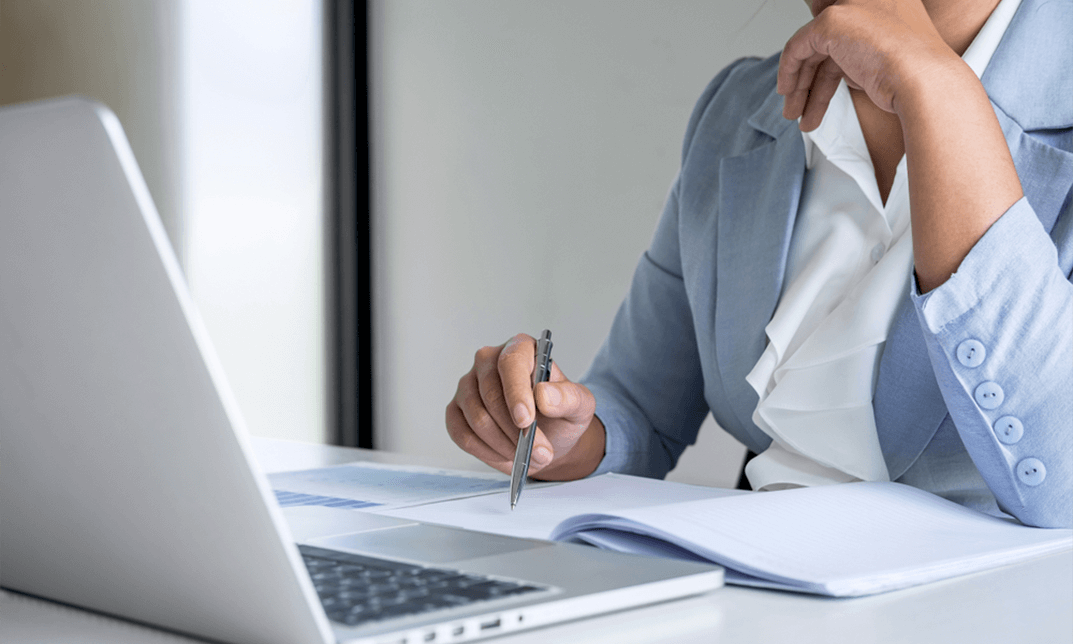
The Body Language and Gesture Training will help you to master the skills necessary to become a better communicator and reader of non-verbal communication. You will learn how to become a master at reading micro-expressions in the face, as well as various movements of the entire body, to detect deception, to know when a person is truly remembering versus imagining, and so much more. This course provides an abundance of information that will help you understand what law enforcement agents and psychologists have known for decades - that by closely observing a person and knowing what to look for you can understand the underlying emotions that a person may be trying to hide. Why choose this course Earn an e-certificate upon successful completion. Accessible, informative modules taught by expert instructors Study in your own time, at your own pace, through your computer tablet or mobile device Benefit from instant feedback through mock exams and multiple-choice assessments Get 24/7 help or advice from our email and live chat teams Full Tutor Support on Weekdays Course Design The course is delivered through our online learning platform, accessible through any internet-connected device. There are no formal deadlines or teaching schedules, meaning you are free to study the course at your own pace. You are taught through a combination of Video lessons Online study materials Mock exams Multiple-choice assessment Certification After the successful completion of the final assessment, you will receive a CPD-accredited certificate of achievement. The PDF certificate is for £9.99, and it will be sent to you immediately after through e-mail. You can get the hard copy for £15.99, which will reach your doorsteps by post. Who is this course for? Body Language and Gesture Training is suitable for anyone who want to gain extensive knowledge, potential experience and professional skills in the related field. This course is designed by industry experts so you don't have to worry about the quality. Most importantly, this course does not require any experience or qualification to get enrolled. You will learn everything that is required from this course directly. This is a great opportunity for all student from any academic backgrounds to learn more on this subject.

Overview Are you ready to dive into data analysis and unlock valuable insights that can drive business growth? Introduction to Data Analysis is a comprehensive course designed to provide learners with a solid foundation in the principles and techniques of data analysis. This course will equip you with the essential skills and knowledge to thrive in data analysis. With a comprehensive curriculum spanning 22 modules, you will delve deep into the world of data, from understanding its fundamentals to harnessing it for meaningful insights. Our expertly crafted curriculum covers data collection, process management, statistical tools, control charts, and strategies to deal with variation.Enrol today in this Introduction to Data Analysis course to succeed in all areas of your life. Let your skill become your greatest asset! Key Features of the Course This course equips learners with the essential tools and knowledge to analyse and interpret data accurately. The course is accredited, ensuring its recognition and credibility within the professional community. Learners will have access to 24/7 learning assistance, allowing them to seek guidance and support whenever needed. Who is This course for? This Introduction to Data Analysis course is suitable for students & professionals from various fields, including business, finance, marketing, healthcare, and more. It is also beneficial for individuals looking to enhance their data analysis skills for personal or professional development. What You Will Learn Throughout the course, you will delve into various modules that cover essential concepts and tools for data analysis. Starting with an introduction to process management principles, you will progress through topics such as the voice of the process, customer feedback analysis, and data visualisation using tools like Pareto charts, histograms, and run charts. You will also gain a deep understanding of variation and control charts and learn how to interpret and use them effectively for process improvement. By the end of the course, learners will have a solid understanding of these topics and be able to apply their knowledge to real-world data analysis scenarios. Why Enrol in This Course Data analysis is one of the most sought-after skills in today's job market. According to LinkedIn, data analysis is among the top 10 most in-demand skills for 2023. Data analysis can help you: Improve your decision-making skills and confidence Enhance your problem-solving and critical-thinking abilities Boost your creativity and innovation potential Increase your productivity and efficiency Advance your career and create earning potential Requirements There are no specific prerequisites for this course. However, a basic understanding of mathematics and statistics will be beneficial. Access to a computer with an internet connection is also required to complete the course. Career Path Completing this Introduction to Data Analysis course can lead to various career opportunities in data analysis. Some of the course-related professions in the UK, along with their average salaries, include: Data Analyst (£35,000 - £45,000 per year) Business Analyst (£40,000 - £55,000 per year) Financial Analyst (£40,000 - £60,000 per year) Market Research Analyst (£25,000 - £40,000 per year) Operations Analyst (£35,000 - £50,000 per year) Healthcare Data Analyst (£35,000 - £50,000 per year) Quality Control Analyst (£25,000 - £35,000 per year) Certification Upon successful completion of the course, learners will receive a CPD certificate, validating their achievement and demonstrating their commitment to professional development in the field of data analysis. Course Curriculum 3 sections • 24 lectures • 02:13:00 total length •Module 01: Introduction: 00:02:00 •Module 02: Agenda and Principles of Process Management: 00:06:00 •Module 03: The Voice of the Process: 00:05:00 •Module 04: Working as One Team for Improvement: 00:04:00 •Module 05: Exercise: The Voice of the Customer: 00:03:00 •Module 06: Tools for Data Analysis: 00:07:00 •Module 07: The Pareto Chart: 00:03:00 •Module 08: The Histogram: 00:03:00 •Module 09: The Run Chart: 00:04:00 •Module 10: Exercise: Presenting Performance Data: 00:05:00 •Module 11: Understanding Variation: 00:06:00 •Module 12: The Control Chart: 00:06:00 •Module 13: Control Chart Example: 00:04:00 •Module 14: Control Chart Special Cases: 00:06:00 •Module 15: Interpreting the Control Chart: 00:10:00 •Module 16: Control Chart Exercise: 00:07:00 •Module 17: Strategies to Deal with Variation: 00:06:00 •Module 18: Using Data to Drive Improvement: 00:14:00 •Module 19: A Structure for Performance Measurement: 00:06:00 •Module 20: Data Analysis Exercise: 00:06:00 •Module 21: Course Project: 00:03:00 •Module 22: Test your Understanding: 00:17:00 •Resources - Introduction to Data Analysis: 00:00:00 •Assignment - Introduction to Data Analysis: 00:00:00

Corel WordPerfect is a word processing application with a long history on multiple personal computer platforms. Level 3 Diploma in Corel WordPerfect 12 is designed to help you in using WordPerfect 12 to become much more productive and efficient. The course is divided into three sections. In the first section of the course, you will get basic knowledge on foundation training along with Workspace manager, customizing spelling and grammar. Following that, you will move to an intermediate level where you will learn about creating and modifying charts, sorting data, basics of mail merge, creating XML document and so much more. After completing the intermediate level you will look forward to advanced modules. This module covers Macros, uses of the OfficeReady browser, WordPerfect, and Windows. By the end of this course, you will be able to customize toolbars, property bars, keyboards, menu bar, display settings etc. This course is a complete course for you. So save your time and money by enrolling in this course today. Learning Outcomes: Opening and closing the program; understanding the interface; using menus, quickmenus, toolbars and dialog boxes How to use the programs toolbar and property bar, showing or hiding toolbars, customizing and managing it Typing text basics, selecting text with mouse, keyboard and menu, general tips and tricks Working with text via cutting, copying, pasting, using drag and drop, understanding insert and typeover mode, and using undo and redo How to save files for the first and second times, opening and closing files and/or document Utilizing the help menu, help topics, Corel tutor, specialized help, contextual help amd 'What's This' option Navigation through your cursor, scroll bars, keyboard, and the toolbar Using the object browser, go to dialog box, find the dialog box, and find and replace words Managing fonts through font face, size, bold, underline, italics, colour, quickfonts button, highlighting, and text's case through the property bar More font options through the dialog box, and advanced font tasks like embedding fonts and more Managing text position using the alignment, justification, line and paragraph spacing, ruler, tabs, margins and more options Spelling and grammar checking, using prompt-as-you-go, Grammatik, thesaurus, and the dictionary Opening, using, creating a template and organising projects Using PerfectExpert, and creaing envelopes and labels from the menu option Inserting data, time, symbols, using QuickWords, QuickCorrect, and smart quotes Ways to insert, suppress, remove page numbers, force pages and further insert line numbers Inserting clipart and pictures, reshaping and resizing graphics, positioning through the QuickMenu, ordering and flipping pictures, and adding borders How to use page view, draft view, two page view and zoom Using the print preview option to make adjustments and printing through various settings and options Switching between various documents, arranging document windows, moving text between documents, saving text in a separate file, and inserting documents Emailing and faxing your documents, and publishing them as PDF Affects of HTML on your document, previewing file in your browser, and publishing to HTML Making WordPerfect look like MS Office, opening office documents, saving office files, and using outlook contacts in WordPerfect Utilizing the WordPerfect file dialog box and toolbar options Saving your files using file extensions, viewing file properties, backing up your documents, and saving different versions Using page setup through margins, layout options, page size and orientation Explore the various printing options in order to get printouts Creating, expanding and saving Master documents; also creating, editing and removing subdocuments Understanding reveal codes window and un-revealing codes Examining code - like modifying, deleting, hard vs. soft; working with specific codes - character, sentence and paragraphs, etc.; and finding and replacing codes Applying built-in style using the property bar, updating existing styles, and creating your own style using QuickStyles and dialog boxes Creating and using document styles; and managing styles through the adding, saving and settings options Inserting and creating different list styles, and managing these list styles Utilizing QuickFormat and other formatting tools like the Make-It-Fit command and more Creating headers and footers, using the property bar, placing, suppressing, and deleting headers and footers Formatting text into columns, commenting on documents and reviewing them as well How to create watermark or text boxes Moving, resizing, adding borders and fill, adding captions, and wrapping text in text boxes Understand the basics of custom graphics and how to edit them to meet your needs Creating hyperlink and speed link within your documents Working with bookmarks and quickmarks Create table of contents, setting it up, generating and re-generating it, and using the document map Discover how to use WordPerfect, Microsoft Word, WordPerfect Classic, and Legal mode Customize toolbars, property bars, menus, keyboards, display settings and application bar options Modify WordPerfect environment, file settings, setting summary and conversion options Keep your spelling and grammar on check, change language preferences, add words to dictionary, and customize word list Understand the table structure and use tables property bar, QuickCreate, table menu and perfect expert to manage tables Insert, delete, resize, join and split cells or columns and rows Format tables through cells rotation option, setting vertical alignment, adding borders and fill, using speedformat, and creating or deleting speedformat styles Carry out advanced table tasks by using QuickSum, creating formulas, changing numeric formula of a cell, converting table to tabbed text and vice versa Understand the structure of charts, insert charts, how interface differs when working with them, move, resize, and delete them Changing chart type, chart colours and fonts, legend box, and your perspective Sort out data using sort dialog, setting sort options, creating custom sort, and outputting sort results to a disk Importing and linking spreadsheets or databases, and inserting objects and other file types Merging mail, creating data file, entering your data, using meal merge toolbar in data file Finding records; navigating between records and fields; modifying field names; adding, deleting and editing records Create form documents, add merge fields and merge codes, performing the merge, and creating envelopes during the merge Get an overview of the XML interface, creating new documents, publishing to XML, and converting existing documents to XML Using macro toolbars and visual basic editor along with recording, playing, editing and deleting macros Downloading the OfficeReady browser, using it and templates from the browser How to searchfor files in WordPerfect, starting the WordPerfect when Windows starts, and the differences between Windows Clipboard vs. Corel Clipbook Assessment: At the end of the course, you will be required to sit for an online MCQ test. Your test will be assessed automatically and immediately. You will instantly know whether you have been successful or not. Before sitting for your final exam you will have the opportunity to test your proficiency with a mock exam. Certification: After completing and passing the course successfully, you will be able to obtain an Accredited Certificate of Achievement. Certificates can be obtained either in hard copy at a cost of £39 or in PDF format at a cost of £24. Who is this Course for? Level 3 Diploma in Corel WordPerfect 12 is certified by CPD Qualifications Standards and CiQ. This makes it perfect for anyone trying to learn potential professional skills. As there is no experience and qualification required for this course, it is available for all students from any academic background. Requirements Our Level 3 Diploma in Corel WordPerfect 12 is fully compatible with any kind of device. Whether you are using Windows computer, Mac, smartphones or tablets, you will get the same experience while learning. Besides that, you will be able to access the course with any kind of internet connection from anywhere at any time without any kind of limitation. Career Path After completing this course you will be able to build up accurate knowledge and skills with proper confidence to enrich yourself and brighten up your career in the relevant job market. Module : 1 OPENING COREL WORDPERFECT 12 00:30:00 MORE ABOUT TOOLBARS 00:30:00 CREATING AND SELECTING TEXT 00:30:00 WORKING WITH TEXT 00:30:00 WORKING WITH YOUR DOCUMENT 00:30:00 FINDING HELP 00:30:00 BASIC NAVIGATION 00:15:00 USING WORDPERFECT'S TOOLS TO NAVIGATE THROUGH YOUR DOCUMENT 00:30:00 USING FONTS ON THE PROPERTY BAR 00:30:00 USING THE FONTS DIALOG BOX 00:30:00 ADVANCED FONT TASKS 01:00:00 CHANGING TEXT'S POSITION 00:30:00 ADVANCED TEXT POSITIONING 00:30:00 LANGUAGE TOOLS 00:30:00 PROJECTS 01:00:00 OTHER PRE-FORMATTED DOCUMENTS 00:30:00 USING TIMESAVING TOOLS 01:00:00 USING PAGE NUMBERS 00:30:00 ADDING PICTURES 01:00:00 VIEWING YOUR DOCUMENT 00:30:00 USING PRINT PREVIEW 00:30:00 PRINTING YOUR DOCUMENT 00:30:00 WORKING WITH MULTIPLE DOCUMENTS 00:30:00 SENDING YOUR DOCUMENT ELSEWHERE 00:30:00 CREATING A WEB PAGE 00:15:00 WORDPERFECT AND MICROSOFT OFFICE 00:30:00 Module : 2 USING THE FILE DIALOG BOX 01:00:00 USING TOOLBARS 00:15:00 SAVING YOUR FILES 00:30:00 USING PAGE SETUP 00:30:00 PRINTING YOUR FILES 00:30:00 USING MASTER DOCUMENTS AND SUBDOCUMENTS 01:00:00 REVEALING CODES 00:30:00 EXAMINING CODE 00:30:00 SPECIFIC CODES 00:30:00 FINDING AND REPLACING CODES 00:30:00 APPLYING A BUILT-IN STYLE 00:30:00 CREATING A STYLE 00:30:00 USING DOCUMENT STYLES 00:30:00 MANAGING STYLES 00:30:00 USING LIST STYLES 01:00:00 MANAGING LIST STYLES 00:30:00 USING QUICKFORMAT 01:00:00 OTHER FORMATTING TOOLS 01:00:00 CREATING HEADERS AND FOOTERS 00:30:00 FORMATTING TEXT INTO COLUMNS 01:00:00 COMMENTING ON A DOCUMENT 01:00:00 REVIEWING A DOCUMENT 01:00:00 CREATING A WATERMARK 00:30:00 CREATING TEXT BOXES 00:30:00 JAZZING UP TEXT BOXES 01:00:00 THE BASICS OF CUSTOM GRAPHICS 00:30:00 EDITING CUSTOM GRAPHICS 01:00:00 CREATING LINKS TO OUTSIDE YOUR DOCUMENT 00:30:00 WORKING WITH BOOKMARKS 00:30:00 WORKING WITH QUICKMARKS 00:30:00 CREATING A TABLE OF CONTENTS 01:00:00 Module : 3 Using the Workspace Manager 00:30:00 Customizing How You Interact With Word 00:15:00 Customizing How WordPerfect Interacts With Data 00:30:00 Customizing Spelling and Grammar 00:30:00 Creating a Basic Table 01:00:00 Working With Rows and Columns 00:30:00 Formatting a Table 00:30:00 Advanced Table Tasks 01:00:00 Creating Charts 00:30:00 Modifying Charts 00:30:00 Sorting Data 01:00:00 Using Data From Other Applications 00:30:00 Mail Merge Basics 00:30:00 Modifying Your Data 00:30:00 Finalizing the Merge 00:30:00 Creating an XML Document 01:00:00 Macros 01:00:00 Using the OfficeReady Browser 00:30:00 WordPerfect and Windows 01:00:00 Order Your Certificate and Transcript Order Your Certificates and Transcripts 00:00:00

Description: Are you passionate about makeup? If you are looking for a career in the makeup industry, then the course is designed for you. Makeup industry is one of the most growing industries around the world. The Diploma in Makeup course provides comprehensive training for making you an expert professional. The course contents are designed in line with the practical problems. You will be introduced to the latest technologies and tools used in the makeup industry. Throughout the course, you will learn how to do base makeup, party makeup, bridal makeup basics, etc. Instead of these, the course covers the issues such as colour correction, concealing, contouring, highlighting techniques, hair cutting and styling basics, etc. Finally, the course shows you the path to starting your own makeup business. In short, you will gain an overall idea of the makeup industry. Assessment: At the end of the course, you will be required to sit for an online MCQ test. Your test will be assessed automatically and immediately. You will instantly know whether you have been successful or not. Before sitting for your final exam you will have the opportunity to test your proficiency with a mock exam. Certification: After completing and passing the course successfully, you will be able to obtain an Accredited Certificate of Achievement. Certificates can be obtained either in hard copy at a cost of £39 or in PDF format at a cost of £24. Who is this Course for? Diploma in Makeup is certified by CPD Qualifications Standards and CiQ. This makes it perfect for anyone trying to learn potential professional skills. As there is no experience and qualification required for this course, it is available for all students from any academic background. Requirements Our Diploma in Makeup is fully compatible with any kind of device. Whether you are using Windows computer, Mac, smartphones or tablets, you will get the same experience while learning. Besides that, you will be able to access the course with any kind of internet connection from anywhere at any time without any kind of limitation. Career Path After completing this course you will be able to build up accurate knowledge and skills with proper confidence to enrich yourself and brighten up your career in the relevant job market. Module 01 What is a Cosmetic? 00:15:00 Cosmetics - From Tradition to Modernity 00:15:00 Equipment - Makeup Kits 00:15:00 Skin 00:30:00 Face 00:30:00 Lips 00:30:00 Eyes 00:30:00 Ten-Step Guide to Perfect Makeup 00:30:00 Special Makeup Applications 00:30:00 Essential Equipment for the Professional 00:15:00 Advanced Makeup Applications 00:15:00 Module 02 Makeup Supplies 00:30:00 Makeup Application Women/Girls 00:30:00 Makeup Application Guys 00:30:00 Cleansing & Hairstyles 00:15:00 Body Products Basics 01:00:00 Be Educated On Toxins And Detoxing 01:00:00 Using Bath Products 01:00:00 Sunless Tanning 01:00:00 Body Makeup 01:00:00 The Latest In Support Garments 01:00:00 How Looking Great Makes You Feel Great 00:30:00 Module 03 Acne Treatment 01:00:00 Myths About Acne 01:00:00 The Acne Diet 01:00:00 Vitamins and Natural Ingested Acne Cures 01:00:00 Aromatherapy For Acne Treatment 01:00:00 Acne Treatments In Your Refrigerator 01:00:00 Acne Cures In Your Medicine Cabinet 01:00:00 Store Bought Topical Solutions 01:00:00 Acne Skin Care Regimen 01:00:00 Make up with Acne 01:00:00 Tetracycline 00:30:00 Light Therapy 01:00:00 Dermabrasion and Laser Therapy 00:30:00 Things Not To Do About Acne 00:30:00 Things To Do About Acne 01:00:00 Module 04 Manicure 00:15:00 Nail Structure 00:15:00 Manicure Pedicure Process 00:15:00 Giving French Manicure 00:15:00 Nail Filing 00:15:00 Nail Clipping 00:15:00 Hand Massage 00:15:00 Nail Polishing 00:15:00 Pedicure Treatment 00:30:00 Hard Skin Removal 00:15:00 Foot Massage 00:15:00 Taking care of Feet 00:15:00 Mock Exam Mock Exam- Diploma in Makeup 00:30:00 Final Exam Final Exam- Diploma in Makeup 00:30:00 Certificate and Transcript Order Your Certificates and Transcripts 00:00:00

Embark on a journey to master Python with our Diploma in Python Fundamentals course. From basic data types to advanced OOP, learn to code efficiently, handle files, and manage errors in Python. Ideal for beginners and those looking to solidify their programming skills.

Cisco CCENT/CCNA Interconnecting Cisco Networking Devices Part 1 (ICND1) Training
4.3(43)By John Academy
Description This Cisco CCENT/CCNA Interconnecting Cisco Networking Devices Part 1 (ICND1) Training is the exam associated with the Cisco Certified Entry Network Technician certification and a tangible first step, second being ICND2, in achieving the Cisco Certified Network Associate certification. This Cisco CCENT/CCNA Interconnecting Cisco Networking Devices Part 1 (ICND1) Training will prepare you for this exam. This exam stands to test your knowledge and skills required to successfully install, operate, and troubleshoot a small branch office network. The exam includes topics on networking fundamentals; connecting to a WAN; basic security and wireless concepts; routing and switching fundamentals; the TCP/IP and OSI models; IP addressing; WAN technologies; operating and configuring IOS devices; configuring RIPv2, static and default routing; implementing NAT and DHCP; and configuring simple networks. This course provides the foundational understanding of network Layers 1-3 that are applicable to core routing and switching plus other advanced technologies. All configuration commands are introduced through examples and supported with lab exercises. Assessment & Certification To achieve a formal qualification, you are required to book an official exam separately with the relevant awarding bodies. However, you will be able to order a course completion CPD Certificate by paying an additional fee. Hardcopy Certificate by post - £19 Soft copy PDF via email - £10 Requirements Our Cisco CCENT/CCNA Interconnecting Cisco Networking Devices Part 1 (ICND1) Training is fully compatible with any kind of device. Whether you are using Windows computer, Mac, smartphones or tablets, you will get the same experience while learning. Besides that, you will be able to access the course with any kind of internet connection from anywhere at any time without any kind of limitation. Career Path After completing this course you will be able to build up accurate knowledge and skills with proper confidence to enrich yourself and brighten up your career in the relevant job market. Building a Simple Network Networking Functions FREE 00:20:00 Understanding the Host-to-Host Communications Model 00:22:00 Introducing LANs 00:17:00 Introduction to the IOS 00:32:00 Starting a Switch 00:11:00 Understanding Ethernet and Switch Operation 00:27:00 Troubleshooting Common Switch Media Issues 00:16:00 Perform Switch Startup 00:29:00 Troubleshooting Switch Media Issues 00:09:00 Command Line Help 00:06:00 Establishing Internet Connectivity Understanding the TCPIP Internet Layer 00:31:00 Understanding IP Addressing and Subnets 00:41:00 Understanding the TCPIP Transport Layer 00:24:00 Exploring the Functions of Routing 00:22:00 Configuring a Cisco Router 00:19:00 Exploring the Packet Delivery Process 00:24:00 Enabling Static Routing 00:18:00 Managing Traffic Using ACLs 00:18:00 Enabling Internet Connectivity 00:50:00 Performing Initial Router Setup Media Issues 00:15:00 Connecting to the Internet 00:24:00 Life of a Packet 00:11:00 Managing Network Device Security Securing Administrative Access 00:33:00 Implementing Device Hardening 00:47:00 Implementing Traffic Filtering with ACLs 00:32:00 Ethernet the Security of the Intial Configuration Part 1 00:15:00 Ethernet the Security of the Intial Configuration Part 2 00:22:00 Device Hardening 00:31:00 Filtering Traffic with ACLs 00:12:00 Configuring SSH 00:10:00 Configuring NTP 00:06:00 AAA 00:14:00 DHCP Snooping 00:08:00 Building a Medium-Sized Network Implementing VLANs and Trunks 00:30:00 Routing Between VLANs 00:12:00 Using a Cisco Network Device as a DHCP Server 00:16:00 Introducing WAN Technologies 00:15:00 Introducing Dynamic Routing Protocols 00:32:00 Implementing OSPF 00:40:00 Configuring Expanded Switch Networks 00:24:00 Configuring DHCP Server 00:13:00 Implementing OSPF 00:40:00 Troubleshooting OSPF 00:04:00 Implementing RIPv2 00:12:00 Introducing IPv6 Introducing Basic IPv6 00:23:00 Understanding IPv6 00:11:00 Configuring IPv6 Routing 00:11:00 IPv6 Addresses 00:17:00 Configure and Verify IPv6 Routing 00:20:00 IPv6 ACL 00:11:00 IPv6 RIP 00:16:00 Mock Exam Mock Exam- Cisco CCENT/CCNA Interconnecting Cisco Networking Devices Part 1 (ICND1) Training 00:20:00 Final Exam Final Exam- Cisco CCENT/CCNA Interconnecting Cisco Networking Devices Part 1 (ICND1) Training 00:20:00 Certificate and Transcript Order Your Certificates and Transcripts 00:00:00

Description Want to increase the sales of your course? Enrol the Course Marketing Diploma course and know the secret strategies of marketing your course and increase the sales. People enrol in the courses that help them to fulfil their demand or give them profit. The course is designed to help you to start your home business and guides you on how to design and market your course that grabs the attention of the potential students. As the era changes, the techniques of marketing has also changed. The course introduces you the marketing strategies of recent time. You will know how to use blogging and YouTube to market your courses. The course explains how podcasting, email marketing, conversational content, authority marketing can increase your sales and profit. Finally, you will explore the benefits of proper branding to enhance your Sales Marketing. Assessment: This course does not involve any MCQ test. Students need to answer assignment questions to complete the course, the answers will be in the form of written work in pdf or word. Students can write the answers in their own time. Once the answers are submitted, the instructor will check and assess the work. Certification: After completing and passing the course successfully, you will be able to obtain an Accredited Certificate of Achievement. Certificates can be obtained either in hard copy at a cost of £39 or in PDF format at a cost of £24. Who is this Course for? Course Marketing Diploma is certified by CPD Qualifications Standards and CiQ. This makes it perfect for anyone trying to learn potential professional skills. As there is no experience and qualification required for this course, it is available for all students from any academic background. Requirements Our Course Marketing Diploma is fully compatible with any kind of device. Whether you are using Windows computer, Mac, smartphones or tablets, you will get the same experience while learning. Besides that, you will be able to access the course with any kind of internet connection from anywhere at any time without any kind of limitation. Career Path After completing this course you will be able to build up accurate knowledge and skills with proper confidence to enrich yourself and brighten up your career in the relevant job market. Section 01 - Dive into Course Marketing Course Marketing FREE 00:02:00 Course Marketing Introduction 00:02:00 Course Marketing Success 00:05:00 Driving Traffic 00:10:00 Section 02 - Building a Sales Funnel Front End Offering 00:07:00 Upselling (or 1 time offer) 00:11:00 Downselling 00:06:00 Additional Upsells 00:11:00 Backend Offer 00:09:00 Sales Funnel (case study) 00:09:00 Section 03 - YouTube Marketing YouTube Marketing Plan 00:07:00 Creating Engaging YouTube Videos 00:05:00 YouTube Channel Best Practices 00:03:00 YouTube Channel (case study) 00:12:00 Optimizing YouTube Videos 00:06:00 Section 04 - Building a Blog Introduction to Blogging 00:04:00 Choosing a Blogging Niche 00:05:00 Content is King 00:10:00 Adding Video and Images 00:03:00 Social Media 00:03:00 Important Pages 00:02:00 Section 05 - Podcasting Introduction to Podcasting 00:02:00 Podcast Hardware and Software 00:09:00 Preparing a Podcast 00:03:00 Podcast Outline 00:03:00 Recording the Podcast 00:05:00 Publishing the Podcast 00:05:00 Marketing Tips 00:04:00 Section 06 - Email Marketing Introduction 00:04:00 Challenges of Email Marketing 00:08:00 Content Marketing 00:04:00 Valuable Content 00:07:00 Email Standards 00:05:00 Keep Email Clean 00:04:00 Lead Generation 00:05:00 AIDA 00:07:00 Section 07 - Live Streaming Introduction to Live Streaming 00:03:00 Live Streaming Basics 00:06:00 Strategy 00:06:00 Promotion 00:05:00 Section 08 - Authority Marketing Introduction to Authority Marketing 00:09:00 Becoming an Authority 00:07:00 Authority Marketing (step by step) 00:16:00 You're an Authority 00:07:00 Section 09 - Branding Introduction to Branding 00:03:00 Mission Statement 00:05:00 Logo 00:06:00 Promotion 00:03:00 Delivering 00:07:00 Assessment Certificate and Transcript Order Your Certificates and Transcripts 00:00:00

Description: The Effective Human Resource Administration - Video Training Course covers the effective and advanced techniques and methods of Human Resource (HR) administration. The purpose of the course is to prepare you to be an administrative officer in the Human Resource Department. The course covers the fundamentals of motivation, behavior, productivity, leadership, and communication ways so that you can deal with other employees efficiently. The course explains the fundamental of motivation through a detailed analysis of the theory of motivation. The course will also help you to judge the human behavior including both individual and group behavior. Besides these basic concepts, the course teaches the nature and benefits of the informal organization. You will learn about quality challenges, management, and participative approaches. The course includes a detailed session about job redesign, job enrichment, fundamentals of leadership, and the proper ways of appraising, communicating and rewarding. Finally, the course will guide you how to manage conflict and human relation. Assessment: At the end of the course, you will be required to sit for an online MCQ test. Your test will be assessed automatically and immediately. You will instantly know whether you have been successful or not. Before sitting for your final exam you will have the opportunity to test your proficiency with a mock exam. Certification: After completing and passing the course successfully, you will be able to obtain an Accredited Certificate of Achievement. Certificates can be obtained either in hard copy at a cost of £39 or in PDF format at a cost of £24. Who is this Course for? Effective Human Resource Administration - Video Training Course is certified by CPD Qualifications Standards and CiQ. This makes it perfect for anyone trying to learn potential professional skills. As there is no experience and qualification required for this course, it is available for all students from any academic background. Requirements Our Effective Human Resource Administration - Video Training Course is fully compatible with any kind of device. Whether you are using Windows computer, Mac, smartphones or tablets, you will get the same experience while learning. Besides that, you will be able to access the course with any kind of internet connection from anywhere at any time without any kind of limitation. Career Path After completing this course you will be able to build up accurate knowledge and skills with proper confidence to enrich yourself and brighten up your career in the relevant job market. Effective Human Resource Administration Overview Effective HR Administration FREE 00:28:00 Fundamentals of Motivation Motivation - What is it 00:20:00 The Need Hierarchy 00:27:00 The Two-Factor Theory 00:29:00 The Practical Side of Rewards 00:34:00 Individual Behavior Opinions Really Count 00:08:00 The Individual 00:36:00 Interpersonal Behavior 00:24:00 Group Behavior Definition of a Group 00:13:00 Stages of Group Development 00:11:00 Intragroup Behavior 00:19:00 Intergroup Behavior 00:09:00 Team Building 00:42:00 The Informal Organization Nature of Informal Organization 00:34:00 Benefits of Informal Organization 00:09:00 Technology and People at Work The Evolution 00:21:00 Workplace Violence 00:26:00 Stressed Employees 00:14:00 Productivity and Quality Improvement Quality Challenges 00:13:00 Management 00:30:00 Participative Approaches 00:17:00 Job Redesign and Job Enrichment Work in America 00:09:00 Job Enrichment Principles 00:05:00 Challenges in Job Design 00:09:00 Fundamentals of Leadership Nature of Leadership 00:21:00 Common Behaviors 00:16:00 Contingency Leadership 00:22:00 The Next Decade 00:35:00 Internal Leaders 00:25:00 Developing, Appraising, and Rewarding Employees Integrating the Dimensions 00:20:00 Employee Development 00:27:00 Performance Appraisal 00:53:00 Communicating for Effectiveness Appraisal Problems 00:29:00 Technology's Impact 00:35:00 The Process 00:16:00 Managing Conflict and Change Effective Communications 00:33:00 Nature of Conflict 00:20:00 Nature of Change 00:25:00 Human Relations in Global Business Participation and Communication 00:13:00 Multinational Enterprise 00:22:00 Mock Exam Mock Exam- Effective Human Resource Administration - Video Training Course 00:20:00 Final Exam Final Exam- Effective Human Resource Administration - Video Training Course 00:20:00 Certificate and Transcript Order Your Certificates and Transcripts 00:00:00

Search By Location
- cpd Courses in London
- cpd Courses in Birmingham
- cpd Courses in Glasgow
- cpd Courses in Liverpool
- cpd Courses in Bristol
- cpd Courses in Manchester
- cpd Courses in Sheffield
- cpd Courses in Leeds
- cpd Courses in Edinburgh
- cpd Courses in Leicester
- cpd Courses in Coventry
- cpd Courses in Bradford
- cpd Courses in Cardiff
- cpd Courses in Belfast
- cpd Courses in Nottingham
