- Professional Development
- Medicine & Nursing
- Arts & Crafts
- Health & Wellbeing
- Personal Development
32711 Courses
Description: Master the art of healing with Aromatherapy Diploma course and improve psychological or physical well-being. Aromatherapy is an alternative medicine technique where essential oils and aromatic plant extract are used to treat various physical and mental problems. Also known as essential oil therapy, it is a natural way to refresh your body and mind. It enhances wellness and positive energy. The therapy involves massaging the body with special herbs and essential oils. It is done by rubbing pleasant-smelling natural oils into the skin. Different oils are used for different purpose. In this course, you will know the details of the therapy. The types of essential oil, how they work, how to treat nervousness and stress with aromatherapy, the use of fragrances to affect or alter a person's mood or behaviour, aromatherapy baths, aromatherapy for kids, etc. will be discussed in the course. Upon completion, you will be able to perform aromatherapy efficiently. Entry Requirement: This course is available to all learners, of all academic backgrounds. Learners should be aged 16 or over to undertake the qualification. Good understanding of English language, numeracy and ICT are required to attend this course. Assessment: This course does not involve any MCQ test. Students need to answer assignment questions to complete the course, the answers will be in the form of written work in pdf or word. Students can write the answers in their own time. Once the answers are submitted, the instructor will check and assess the work. Certification: After completing and passing the course successfully, you will be able to obtain an Accredited Certificate of Achievement. Certificates can be obtained either in hard copy at a cost of £39 or in PDF format at a cost of £24. Who is this Course for? Aromatherapy Diploma is certified by CPD Qualifications Standards and CiQ. This makes it perfect for anyone trying to learn potential professional skills. As there is no experience and qualification required for this course, it is available for all students from any academic background. Requirements Our Aromatherapy Diploma is fully compatible with any kind of device. Whether you are using Windows computer, Mac, smartphones or tablets, you will get the same experience while learning. Besides that, you will be able to access the course with any kind of internet connection from anywhere at any time without any kind of limitation. Career Path After completing this course you will be able to build up accurate knowledge and skills with proper confidence to enrich yourself and brighten up your career in the relevant job market. Aromatherapy Aromatherapy Lesson 1 - Introduction FREE 00:10:00 Aromatherapy Lesson 2 - History 00:16:00 Aromatherapy Lesson 3 - Methods of Extraction 00:08:00 Aromatherapy Lesson 4 - General Properties 00:10:00 Aromatherapy Lesson 5 - Carrier Oils and Blending 00:19:00 Aromatherapy Lesson 6 - Part 1 - Essential Oils 00:19:00 Aromatherapy Lesson 6 - Part 2 00:19:00 Aromatherapy Lesson 6 - Part 3 00:15:00 Aromatherapy Lesson 7 - Safety 00:12:00 Aromatherapy Lesson 8 - Contraindications 00:09:00 Aromatherapy Lesson 9 - Methods of Use 00:14:00 Aromatherapy Lesson 10 - Body Processes 00:13:00 Aromatherapy Lesson 11 - Skeletal System 00:07:00 Aromatherapy Lesson 12 - Muscular System 00:05:00 Aromatherapy Lesson 13 - Circulatory System 00:04:00 Aromatherapy Lesson 14 - Respiratory and Digestive 00:07:00 Aromatherapy Lesson 15 - Endocrine System 00:21:00 Aromatherapy Lesson 16 - Urinary & Lymphatic Systems 00:08:00 Aromatherapy Lesson 17 - Nervous System 00:04:00 Aromatherapy Lesson 18 - Integumentary and Olfactory Systems 00:10:00 Aromatherapy Lesson 19 - DNA 00:11:00 Aromatherapy Lesson 20 - Meanings of Ailments 00:11:00 Aromatherapy Lesson 21 - Spiritual Aromatherapy 00:10:00 Aromatherapy Lesson 22 - The Aura - Part 1 00:05:00 Aromatherapy Lesson 23 - The Aura - Part 2 00:08:00 Aromatherapy Lesson 24 - The Aura - Part 3 00:03:00 Aromatherapy Lesson 25 - Chakras Part 1 00:05:00 Aromatherapy Lesson 26 - Chakras Part 2 00:16:00 Aromatherapy Lesson 27 - Chakras Part 3 00:04:00 Aromatherapy Lesson 28 - Chakras Part 4 00:04:00 Resource Files Resource Files - Aromatherapy Diploma 00:00:00 Certificate and Transcript Order Your Certificates and Transcripts 00:00:00

Description: The knowledge of Microsoft Word is a must for both employee and business owners. Even students, teachers, researchers and people from all background need to know the application because of its versatile use. The advanced course on Microsoft Word allows the learner to know the advanced features of the most used program. Microsoft Word 2016 Advanced will teach you the procedures for creating more advanced documents. You will know how to add reference marks or notes, the ways of simplifying and managing large contents, how to create forms, how to secure a document or how to handle document versions. After completing the course, you will know almost all the advanced techniques for creating an outstanding document. Learning Outcomes: Changing user information, sharing documents, working with comments and comparing document changes Collaborate on documents by reviewing them, merging changes and co-authoring Discover how to best use reference tools, like captions, cross-references, bookmarks, hyperlinks, footnotes, endnotes, citations and bibliographies Working with master documents and subdocuments Adding cover page; creating an index, table of contents, and ancillary tables; and managing outlines to simplify and manage large documents Suppressing information from a document, setting editing restrictions, adding digital signature platforms, and restricting document access Find out techniques for saving and exporting form data, along with creating and manipulating forms Using SharePoint Server with Word in order to create, compare and combine different document versions Assessment: At the end of the course, you will be required to sit for an online MCQ test. Your test will be assessed automatically and immediately. You will instantly know whether you have been successful or not. Before sitting for your final exam you will have the opportunity to test your proficiency with a mock exam. Certification: After completing and passing the course successfully, you will be able to obtain an Accredited Certificate of Achievement. Certificates can be obtained either in hard copy at a cost of £39 or in PDF format at a cost of £24. Who is this Course for? Microsoft Word 2016 Advanced is certified by CPD Qualifications Standards and CiQ. This makes it perfect for anyone trying to learn potential professional skills. As there is no experience and qualification required for this course, it is available for all students from any academic background. Requirements Our Microsoft Word 2016 Advanced is fully compatible with any kind of device. Whether you are using Windows computer, Mac, smartphones or tablets, you will get the same experience while learning. Besides that, you will be able to access the course with any kind of internet connection from anywhere at any time without any kind of limitation. Career Path After completing this course you will be able to build up accurate knowledge and skills with proper confidence to enrich yourself and brighten up your career in the relevant job market. Collaborating on Documents Modify User Information 00:15:00 Share a Document 00:30:00 Work with Comments 00:15:00 Compare Document Changes 00:15:00 Review a Document 00:15:00 Merge Document Changes 00:15:00 Coauthor Documents 00:15:00 Adding Reference Marks and Notes Add Captions 00:15:00 Add Cross-References 00:15:00 Add Bookmarks 00:15:00 Add Hyperlinks 00:15:00 Insert Footnotes and Endnotes 00:15:00 Add Citations 00:30:00 Insert a Bibliography 00:15:00 Simplifying and Managing Long Documents Insert Blank and Cover Pages 00:15:00 Insert an Index 00:30:00 Insert a Table of Contents 00:30:00 Insert an Ancillary Table 00:15:00 Manage Outlines 00:30:00 Create a Master Document 00:30:00 Securing a Document Suppress Information 00:30:00 Set Editing Restrictions 00:30:00 Add a Digital Signature to a Document 00:15:00 Restrict Document Access 00:15:00 Forms Create Forms 00:30:00 Manipulate Forms 00:15:00 Form Data Conversion 00:15:00 Managing Document Versions Create a New Document Version 00:30:00 Compare Document Versions 00:15:00 Merge Document Versions 00:15:00 Activities Activities - Microsoft Word 2016 Advanced 00:00:00 Mock Exam Mock Exam- Microsoft Word 2016 Advanced 00:20:00 Final Exam Final Exam- Microsoft Word 2016 Advanced 00:20:00 Certificate and Transcript Order Your Certificates and Transcripts 00:00:00

Overview Dive deep into the world of clinical coding and secure the expertise to perform excellent coding service in the clinical setting with our Clinical Coding Course . This course will help aspiring clinical coders secure the core skills and knowledge of clinical coding. It is also perfect for professionals who want to polish their existing skills. Through this comprehensive training, you will be able to establish a solid foundation in medical coding. The course will educate you on the General Coding Standards Of ICD-10. In addition, you will get a clear understanding of the OPCS-4. The course will also include lessons on maintaining confidentiality, legal aspects and the ethics of working in a clinical environment. After the completion of the course you will receive a CPD-accredited certificate of achievement. This certificate will elevate your employability in the medical sector. So, join today and start working on your clinical coding skills. Course Preview Learning Outcomes Learn the basic principles of clinical coding Enhance your knowledge of General Coding Standards Of ICD-10 Get introduced to the essentials of OPCS-4 Deepen your knowledge and skills about different types of coding Gain in-depth knowledge about the legal and ethical aspects of working in a clinical setting Why Take This Course From John Academy? Affordable, well-structured and high-quality e-learning study materials Meticulously crafted engaging and informative tutorial videos and materials Efficient exam systems for the assessment and instant result Earn UK & internationally recognised accredited qualification Easily access the course content on mobile, tablet, or desktop from anywhere, anytime Excellent career advancement opportunities Get 24/7 student support via email What Skills Will You Learn from This Course? Clinical Coding Analytical Skills Who Should Take This Clinical Coding Course? Whether you're an existing practitioner or an aspiring professional, this course is an ideal training opportunity. It will elevate your expertise and boost your CV with key skills and a recognised qualification attesting to your knowledge. Are There Any Entry Requirements? This Clinical Coding Course is available to all learners of all academic backgrounds. But learners should be aged 16 or over to undertake the qualification. And a good understanding of the English language, numeracy, and ICT will be helpful. Clinical Coding Course Certification After completing and passing the Clinical Coding Course successfully, you will be able to obtain a Recognised Certificate of Achievement. Learners can obtain the certificate in hard copy at £14.99 or PDF format at £11.99. Career Pathâ This exclusive Clinical Coding Course will equip you with effective skills and abilities and help you explore career paths such as Clinical Coder Clinical Coding Consultant Medical Records Officer Clinical Coding Auditor Module 01: Introduction To Clinical Coding Introduction to Clinical Coding 00:42:00 Module 02: Introduction To Clinical Records Its Confidentiality Introduction to Clinical Records and Its Confidentiality 00:49:00 Module 03: Clinical Terminology And Jargons Clinical Terminology and Jargons 00:42:00 Module 04: Introduction To ICD-10 Coding Introduction to ICD-10 Coding 00:32:00 Module 05: General Coding Standards Of ICD-10 General Coding Standards of ICD-10 00:42:00 Module 06: ICD-10 5th Edition Codes (Chapter 1 To 4) ICD-10 5th Edition Codes (Chapter 1 to 4) 00:44:00 Module 07: ICD-10 5th Edition Codes (Chapter 5 To 10) ICD-10 5th Edition Codes (Chapter 5 to 10) 01:00:00 Module 08: ICD-10 5th Edition Codes (Chapter 11 To 15) ICD-10 5th Edition Codes (Chapter 11 to 15) 00:58:00 Module 09: ICD-10 5th Edition Codes (Chapter 16 To 22) ICD-10 5th Edition Codes (Chapter 16 to 22) 01:02:00 Module 10: Introduction To OPCS-4 Introduction to OPCS-4 00:46:00 Module 11: Introduction To SNOMED CT Introduction to SNOMED CT 00:39:00 Module 12: Other Types Of Clinical Coding Other types of Clinical Coding 00:32:00 Module 13: Legal And Ethical Aspects Of Working In A Clinical Environment Legal and Ethical Aspects of Working in a Clinical Environment 00:33:00 Assignment Assignment - Clinical Coding - Online Course 00:00:00 Order Your Certificate and Transcript Order Your Certificates and Transcripts 00:00:00

Description: Microsoft Office 365 provides productivity software and related services to make your office work comfortable and help you to collaborate easily with your colleagues and customers. The Microsoft Office 365 - Complete Video Training course allows you to gain mastery over all the features of Microsoft Office 365 so that you can increase the rate of success of your business organisation. The course is sectioned into four parts that discussed various features and usage of the application. At first, Microsoft Office 365 Administration teaches you the fundamentals of Office 365 Administration including the setup of Office 365, navigation, user panel management, configuring Skype for business, etc. Then, you will know how to use the browser-based version of Word, Excel, PowerPoint, Outlook, OneNote, OneDrive in the section Microsoft Office 365 Web Apps. Saying simply, you can able to use the Web App of Microsoft office 365. Next, you will learn the features that you need to know for using Microsoft Office 365 in the section Microsoft Office 365 For End Users. Finally, the last part shows and an in-depth lesson for using SharePoint for professional purpose. In short, the Microsoft Office 365 - Complete Video Training course makes you a proficient user of Microsoft Office 365. Assessment: At the end of the course, you will be required to sit for an online MCQ test. Your test will be assessed automatically and immediately. You will instantly know whether you have been successful or not. Before sitting for your final exam you will have the opportunity to test your proficiency with a mock exam. Certification: After completing and passing the course successfully, you will be able to obtain an Accredited Certificate of Achievement. Certificates can be obtained either in hard copy at a cost of £39 or in PDF format at a cost of £24. Who is this Course for? Microsoft Office 365 - Complete Video Training is certified by CPD Qualifications Standards and CiQ. This makes it perfect for anyone trying to learn potential professional skills. As there is no experience and qualification required for this course, it is available for all students from any academic background. Requirements Our Microsoft Office 365 - Complete Video Training is fully compatible with any kind of device. Whether you are using Windows computer, Mac, smartphones or tablets, you will get the same experience while learning. Besides that, you will be able to access the course with any kind of internet connection from anywhere at any time without any kind of limitation. Career Path After completing this course you will be able to build up accurate knowledge and skills with proper confidence to enrich yourself and brighten up your career in the relevant job market. Module 01 - Office 365 For End Users Office 365 Overview FREE 01:23:00 Email, Contacts & Calendar 00:43:00 Using the Office 365 Office Apps 00:48:00 Module 02 - Office 365 SharePoint for End Users SharePoint Overview FREE 00:50:00 Creating Your First Site 00:24:00 Adding Content to the Team Site Searching for Content 00:34:00 Module 03 - Office 365 Administration Getting Your Domain Ready FREE 00:24:00 Getting Domain Ready 00:09:00 Licenses and Subsc 00:10:00 Bing places for Busines 00:05:00 Service Setting 00:05:00 Reports 00:04:00 Checking Health 00:02:00 Checking and Log 00:04:00 Managing Users Office 365 Administration 00:09:00 Creating users in office 365 00:08:00 Creating Distribution Groups 00:11:00 Importing 365 Users 00:09:00 Resetting User Passwords 00:02:00 user preperties 00:05:00 Insalling MS office 00:05:00 Maintaining Office 365 Users- Office 365 Administration 00:13:00 Creating user Resourse Mailboxes 00:07:00 Creating Shared User Mailboxes 00:01:00 Exchange Recipients 00:08:00 Checking Service Settings 00:02:00 Managing Skype for Business Users 00:03:00 Module 04 - Office 365 Web Apps Introduction FREE 00:01:00 Getting Started 00:24:00 Collaborating with Shared Files 00:52:00 Using the Outlook Web Apps 00:46:00 Communicating with Skype for Business 00:29:00 Using Skype for Business Meetings 00:15:00 Interacting with Mobile Devices 00:13:00 Certificate and Transcript Order Your Certificates and Transcripts 00:00:00

Massage Therapist Course Description Are you considering a career in massage therapy? Massages have many health benefits and are a great way to relieve stress, improve circulation and promote inner peace.This Massage Therapist Course will teach you the practical skills and knowledge you need to become a massage therapist and successfully set up your own massage business. This massage therapist training course will teach you different massage techniques, therapies and forms of massage, such as trigger point therapy, sports massage therapy, deep tissue, Indian head massage and Thai massage. First, you will explore the role of a massage therapist and massage therapy school. Following that, you'll look into the logistics of starting your own massage therapy business and will develop essential customer service skills. Last but not least, this diploma in massage therapy will help you build your clientele through marketing strategies and use complementary therapies to grow your business. To become a massage therapist, you will need to complete practical training to get a therapist licence and professional qualification. This internationally-recognised CPD massage course will help you fast-track your career and prepare you for the first stages of setting up your business. Who is The Massage Therapist Course for? Beginners looking to get into massage therapy Professionals or freelancers wanting to start their own massage therapy business Entry Requirement: This course is available to all learners of all academic backgrounds. Learners should be aged 16 or over to undertake the qualification. A good understanding of the English language, numeracy and ICT is required to attend this course. Assessment: At the end of the course, you will be required to sit an online multiple-choice test. Your test will be assessed automatically and immediately so that you will instantly know whether you have been successful. Before sitting for your final exam, you will have the opportunity to test your proficiency with a mock exam. Massage Therapist Course Certification After you have successfully passed the test, you will be able to obtain an Accredited Certificate of Achievement. You can, however, also obtain a Course Completion Certificate following the course completion without sitting for the test. Certificates can be obtained either in hardcopy at the cost of £39 or in PDF format at the cost of £24. PDF certificate's turnaround time is 24 hours, and for the hardcopy certificate, it is 3-9 working days. Why choose us? Affordable, engaging & high-quality e-learning study materials; Tutorial videos/materials from the industry-leading experts; Study in a user-friendly, advanced online learning platform; Efficient exam systems for the assessment and instant results; The UK & internationally recognized accredited qualification; Access to course content on mobile, tablet or desktop from anywhere, anytime; The benefit of career advancement opportunities; 24/7 student support via email. Career Path: Massage Therapist Course is a useful qualification to possess and would be beneficial for any profession or career from any industry you are in, such as: Massage Therapy Aromatherapy Entrepreneurship Freelance Massage Services Module :01 Introduction to Massage Therapy 00:15:00 Massage History 00:15:00 The Role of A Massage Therapist 00:30:00 Tissues, Organs, & Neuromuscular systems 01:00:00 General Benefits of Massage 00:15:00 Indian Head Massage 00:15:00 Facial Massage 00:30:00 Neck Massage 00:30:00 Back Massage 00:30:00 Module :02 Full Body Massage 00:15:00 Swedish Massage 00:15:00 Sports Massage 00:30:00 LomiLomi Massage 00:15:00 Anti-Cellulite Massage 00:15:00 Hot Stone Massage 00:30:00 Thai Foot Massage 00:15:00 Prenatal Massage 00:15:00 Medical Massage 01:00:00 Module :03 Baby Massage 01:00:00 Trigger Point Therapy 01:00:00 Thai Massage 01:00:00 Reflexology 01:00:00 How A Massage Therapist Can Start A Business 01:00:00 Marketing Your Business 01:00:00 Complimentary Massages 00:15:00 Building Your Clientele 00:30:00 Other Ways To Market Your Business 01:00:00 Conclusion to Massage 00:15:00 Refer A Friend Refer A Friend 00:00:00 Mock Exam Mock Exam- Massage Therapist Course 00:20:00 Final Exam Final Exam- Massage Therapist Course 00:20:00 Order Your Certificates and Transcripts Order Your Certificates and Transcripts 00:00:00

Description: Rank your website with proper keyword research. Keyword research is the first step of doing SEO. Proper keyword research can help you to rank your site on Google. The Keyword Research Certificate Course for SEO course is for the people who want to learn the tricks for finding the profitable keywords. The course starts with the importance of keyword research and introduces you to the advanced keyword research tools such as Long Tail Pro, SEMrush, Majestic, Ahrefs and Moz. You will learn the procedures for getting profitable long tail keywords. You will also learn to do competitor analysis. Finally, the course illustrates and explained the benefits of using long tail keywords for generating revenue. Assessment: At the end of the course, you will be required to sit for an online MCQ test. Your test will be assessed automatically and immediately. You will instantly know whether you have been successful or not. Before sitting for your final exam you will have the opportunity to test your proficiency with a mock exam. Certification: After completing and passing the course successfully, you will be able to obtain an Accredited Certificate of Achievement. Certificates can be obtained either in hard copy at a cost of £39 or in PDF format at a cost of £24. Who is this Course for? Keyword Research Certificate Course for SEO is certified by CPD Qualifications Standards and CiQ. This makes it perfect for anyone trying to learn potential professional skills. As there is no experience and qualification required for this course, it is available for all students from any academic background. Requirements Our Keyword Research Certificate Course for SEO is fully compatible with any kind of device. Whether you are using Windows computer, Mac, smartphones or tablets, you will get the same experience while learning. Besides that, you will be able to access the course with any kind of internet connection from anywhere at any time without any kind of limitation. Career Path After completing this course you will be able to build up accurate knowledge and skills with proper confidence to enrich yourself and brighten up your career in the relevant job market. Introduction To The Course What To Expect In This Course How To Do Keyword Research For SEO & Ranking On Google 00:02:00 Why Is Keyword Research Important? 00:03:00 Introduction - Doug Cunnington 00:01:00 Keyword Research Tools Introduction To The Google Adwords Keyword Planner 00:01:00 Searching For New Keyword And Ad Group Ideas 00:04:00 Getting Search Volume For a List Of Keywords 00:02:00 Multiplying Keyword Lists To Get New Keyword Ideas 00:01:00 Comparing Keyword Tools Introduction To Long Tail Pro 00:02:00 Using Long Tail Pro 00:07:00 LongTailPro Vs. Google keyword Planner 00:02:00 Using Long Tail Keywords What Are Long Tail Keywords? 00:01:00 Using The Google Results Page 00:02:00 Using Google Webmaster Tools For Existing Keywords You Can Optimize 00:02:00 Using Google Trends 00:07:00 Using Google Correlate 00:06:00 Other Sites To Use For Long Tail Research Soovle 00:02:00 UberSuggest 00:04:00 Keyword Tool 00:02:00 Quora 00:03:00 Keyword Xtreme 00:03:00 Determining Commercial Intent Is The Searcher Going To Buy Something? 00:02:00 Understanding The 4 Types Of Keywords 00:04:00 Looking At The Adwords Suggested Bid 00:05:00 Competition Analysis The Moz Toolbar 00:05:00 Majestic Backlink Analyzer 00:07:00 SEMRush 00:05:00 AHREFS Site Explorer 00:06:00 Examples of Good Low Competition Sites 00:06:00 Case Study - A Perfect Long Tail Keyword Generating Revenue A Perfect Example Of a Long Tail Keyword Article Generating Traffic 00:09:00 Conclusion To The Course Concluding The Course How To Do Keyword Research For SEO & Ranking On Google 00:03:00 Bonus: My Success With Freelancing on UpWork 00:03:00 Order Your Certificate and Transcript Order Your Certificates and Transcripts 00:00:00

Description It is very important to brand yourself in this competitive world. As much as you can improvise your idea, skill, knowledge, and can cope up with the upsurge of new trends, you will sustain in this competition. To get more effective techniques, you may have a look at our Personal Branding Diploma course. The Personal Branding Diploma course will explain to you different methods of this new word to brand your quality. It emphasizes on your personal quality, skill, and knowledge to prepare you for this world. It focuses the key issues that people of the world look for their organization. The lessons of the curse assist you to explain your weakness and to focus on your strength for your self-promotion. Assessment: This course does not involve any MCQ test. Students need to answer assignment questions to complete the course, the answers will be in the form of written work in pdf or word. Students can write the answers in their own time. Once the answers are submitted, the instructor will check and assess the work. Certification: After completing and passing the course successfully, you will be able to obtain an Accredited Certificate of Achievement. Certificates can be obtained either in hard copy at a cost of £39 or in PDF format at a cost of £24. Who is this Course for? Personal Branding Diploma is certified by CPD Qualifications Standards and CiQ. This makes it perfect for anyone trying to learn potential professional skills. As there is no experience and qualification required for this course, it is available for all students from any academic background. Requirements Our Personal Branding Diploma is fully compatible with any kind of device. Whether you are using Windows computer, Mac, smartphones or tablets, you will get the same experience while learning. Besides that, you will be able to access the course with any kind of internet connection from anywhere at any time without any kind of limitation. Career Path After completing this course you will be able to build up accurate knowledge and skills with proper confidence to enrich yourself and brighten up your career in the relevant job market. Introduction to the course Meet your guide Russell Amerasekera FREE 00:01:00 What you will learn on the course 00:01:00 How to get the most from this course 00:01:00 What is a personal brand? Introduction to personal branding and why it's so important 00:01:00 What are you famous for? 00:04:00 Summary 00:01:00 Activity: find your one word 00:01:00 How to create a personal brand Introduction - build your personal brand 00:01:00 Explore the dimensions of your life 00:05:00 Creating your brand story 00:05:00 Activity - your happiness curve 00:02:00 Activity - your own personal brand story 00:01:00 A blueprint for optimal performance Introduction - how to be the best version of yourself 00:02:00 A typical day at the office 00:07:00 The 4 phases of you 00:03:00 Summary 00:03:00 Activity - optimise your day to optimise your life 00:01:00 The power of authenticity Introduction - the confidence to be your authentic self 00:01:00 Russell's own story 00:05:00 Personal brand mantras 00:02:00 Summary 00:01:00 Activity - discover your brand mantras 00:01:00 The power of empathy Empathy and why it's critical to your personal brand 00:04:00 Activity - group perception 00:02:00 The importance of storytelling Introduction - how to tell your life story 00:01:00 3 part narratives 00:01:00 Engaging the emotions 00:01:00 Using power words 00:01:00 Summary 00:01:00 Activity - create your 3 minute life story 00:01:00 Dressing for success Introduction - the connection between your brand and what you wear 00:04:00 Develop your own style 00:04:00 Activity - your 3 style words 00:01:00 Summary 00:01:00 Order Your Certificate and Transcript Order Your Certificates and Transcripts 00:00:00

Description: Windows 8 is the latest version of Microsoft's widely used Windows operating system. This version of Windows incorporates hundreds of new features as well as improvements to existing tools. This Microsoft Windows 8 Foundation Training is intended to help both novice and experienced users become familiar with the many changes that have been made to Windows with this release. This manual will also help users with previous Windows experience become more familiar with the new Start screen. If, you want to learn detail about Microsoft Windows 8 you can join this course now. Learning Outcomes: Introduction to Windows 8 start up screen and desktop Windows power options and basic keyboard, mouse and touch techniques Guide to basic elements of the Windows 8 start screen and Windows Store Customize app tiles and notifications, while learning to open and manage apps and Charms bar Local and Microsoft Account creation and customization Windows 8 features like Mail, Calendar, People, Messaging and Photos Discover more Windows 8 apps like Internet Explorer, General News, Bing, Finance, Travel, Sports, Maps and SkyDrive Desktop display and components Window management features, jump lists and basic desktop applications Understanding basic file structure in Windows 8 Open, use and customizing File Explorer, discovering Recycle Bin, help & support tools Assessment: At the end of the course, you will be required to sit for an online MCQ test. Your test will be assessed automatically and immediately. You will instantly know whether you have been successful or not. Before sitting for your final exam you will have the opportunity to test your proficiency with a mock exam. Certification: After completing and passing the course successfully, you will be able to obtain an Accredited Certificate of Achievement. Certificates can be obtained either in hard copy at a cost of £39 or in PDF format at a cost of £24. Who is this Course for? Microsoft Windows 8 Foundation Training is certified by CPD Qualifications Standards and CiQ. This makes it perfect for anyone trying to learn potential professional skills. As there is no experience and qualification required for this course, it is available for all students from any academic background. Requirements Our Microsoft Windows 8 Foundation Training is fully compatible with any kind of device. Whether you are using Windows computer, Mac, smartphones or tablets, you will get the same experience while learning. Besides that, you will be able to access the course with any kind of internet connection from anywhere at any time without any kind of limitation. Career Path After completing this course you will be able to build up accurate knowledge and skills with proper confidence to enrich yourself and brighten up your career in the relevant job market. Microsoft Windows 8 Foundation Training The Basics of Windows 8 00:30:00 Interacting with the Computer Using a Mouse and Keyboard 00:15:00 Interacting with the Computer Using Touch Gestures, Part One 00:15:00 Interacting with the Computer Using Touch Gestures, Part Two 00:15:00 Exiting Windows 8 00:30:00 Introducing the Windows 8 Start Screen 00:30:00 Using the Windows 8 Start Screen 00:30:00 Working with Windows 8 Apps 00:30:00 Using the Charms Bar 00:30:00 Using the Windows Store 00:15:00 Getting Started - The Basic Windows 8 Applications, Part One 00:30:00 Managing Accounts 00:15:00 Using Mail 00:30:00 Using Calendar 00:30:00 Using People and Messaging 00:30:00 Using Photos 00:30:00 Using Windows 8 Internet Explorer, Part One 00:15:00 Using Windows 8 Internet Explorer, Part Two 00:15:00 Using News Apps 01:00:00 Using Maps 00:15:00 Using SkyDrive 00:30:00 Introducing the Windows 8 Desktop 00:30:00 Managing Desktop Windows 00:30:00 Using Desktop Features 00:15:00 Using Jump Lists 00:15:00 Desktop Application Basics 00:30:00 Interface Basics 00:30:00 The Basic Components 00:30:00 The File Explorer Tabs 00:30:00 Customizing File Explorer 00:30:00 Using the Recycle Bin 00:15:00 Getting Help in Windows 8 00:15:00 Mock Exam Mock Exam- Microsoft Windows 8 Foundation Training 00:20:00 Final Exam Final Exam- Microsoft Windows 8 Foundation Training 00:20:00 Certificate and Transcript Order Your Certificates and Transcripts 00:00:00

Description: Windows 10 S is a streamlined version of Microsoft's Windows 10 operating system designed to improve performance by limiting the programs it can run. This Microsoft Windows 10 Professional Operating System will help you to become familiar with the many changes that have been made to Windows, including the return of the Start menu and new apps that you can use to complete various tasks. You will also learn how to be comfortable modifying Windows 10 settings, managing user accounts, working with default apps, managing devices, managing networks, and securing system data. If, you want to improve your knowledge and skills join this course now. Learning Outcomes: Get to know how to use Settings window, control panel, working with desktops and managing apps Utilize the Control Panel and Settings window to configure the user accounts, before moving onto family safety features Best ways to utilize key Windows 10 apps like Mail, Calendar, Groove Music, Movies & TV, Camera and Xbox Connect your PC to other devices and change their settings, further manage devices and printer through the Control Panel Learn more about networks and manage them, and share files and folders with Homegroup features Work with file history and data backups, recovering your PC, and configure security settings View system information, utilize the Task Manager, optimize power consumption and troubleshoot problems Assessment: At the end of the course, you will be required to sit for an online MCQ test. Your test will be assessed automatically and immediately. You will instantly know whether you have been successful or not. Before sitting for your final exam you will have the opportunity to test your proficiency with a mock exam. Certification: After completing and passing the course successfully, you will be able to obtain an Accredited Certificate of Achievement. Certificates can be obtained either in hard copy at a cost of £39 or in PDF format at a cost of £24. Who is this Course for? Microsoft Windows 10 Professional Operating System is certified by CPD Qualifications Standards and CiQ. This makes it perfect for anyone trying to learn potential professional skills. As there is no experience and qualification required for this course, it is available for all students from any academic background. Requirements Our Microsoft Windows 10 Professional Operating System is fully compatible with any kind of device. Whether you are using Windows computer, Mac, smartphones or tablets, you will get the same experience while learning. Besides that, you will be able to access the course with any kind of internet connection from anywhere at any time without any kind of limitation. Career Path After completing this course you will be able to build up accurate knowledge and skills with proper confidence to enrich yourself and brighten up your career in the relevant job market. Working with Windows 10 The Settings Window 00:30:00 The Control Panel 00:30:00 Work with Virtual Desktops 00:30:00 Manage Apps 00:30:00 Configuring User Accounts Configure User Accounts Using the Control Panel 00:30:00 Configure User Accounts Using the Settings Window 01:00:00 Use Family Safety Features 00:45:00 Working with Apps in Windows 10 Use Mail 00:45:00 Use Calendar 00:30:00 Use Groove Music 00:30:00 Use Movies & TV 00:30:00 Use Camera 00:30:00 Use Xbox 00:30:00 Working with Devices Connect Devices to Your PC 00:30:00 Modify Device Settings 00:30:00 Devices and Printers in the Control Panel 00:30:00 Managing Networks Overview of Networks 00:30:00 Share Files and Folders with a Homegroup 00:30:00 Manage Networks 00:30:00 Securing System Data File History 00:30:00 System Recovery 00:45:00 Configuring System Settings View System Information 00:30:00 Use the Task Manager 00:45:00 Optimize Power Consumption 00:30:00 Troubleshoot Problems 00:30:00 Mock Exam Mock Exam- Microsoft Windows 10 Professional Operating System 00:20:00 Final Exam Final Exam- Microsoft Windows 10 Professional Operating System 00:20:00 Order Your Certificate and Transcript Order Your Certificates and Transcripts 00:00:00
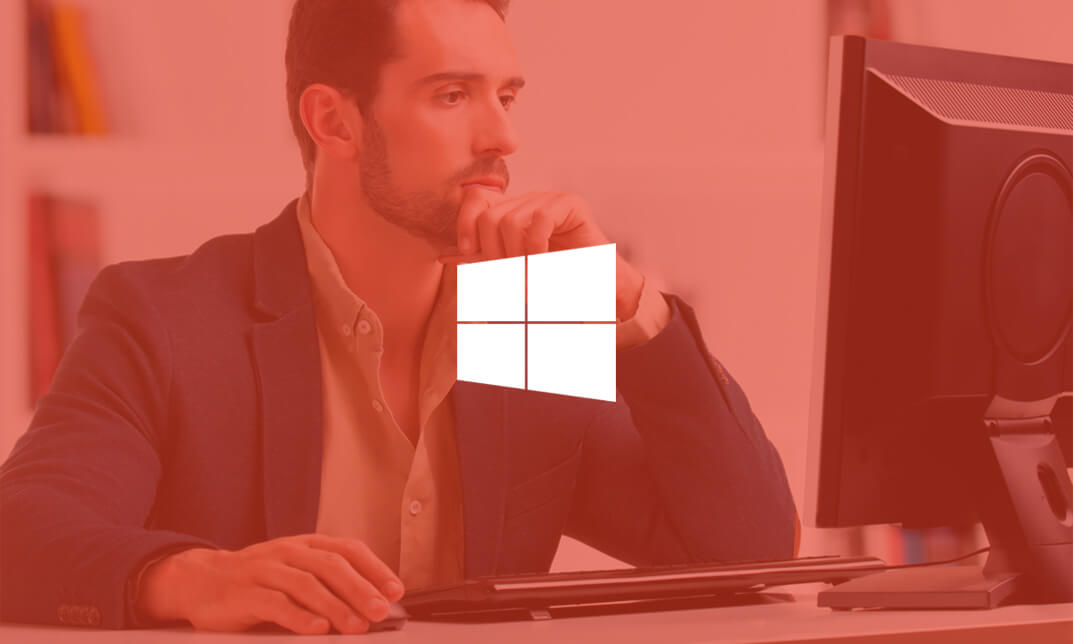
Description: This Microsoft Office 2013 Word Intermediate - Complete Video Course series covers the intermediate functions and features of Word 2013. It will provide you with sufficient 2013 Word Intermediate skills to create sophisticated analytical spreadsheets and master advanced formulae. By this course you will learn about working with tables and charts, customizing formats, using images and creating graphics. You will also learn how to use Quick Parts, controlling text flow, and using templates, mail merge and macros. Learn to use Word 2013's advanced editing tools, work with images, including placing and sizing images, wrapping text around images, and using borders and effects, adjust page orientation and layout, work with columns, work with page and section breaks, document views, using the navigation pane, and viewing multiple windows. If you want to take your Microsoft Word 2013 skills to the next level, you should join this course now. Assessment: At the end of the course, you will be required to sit for an online MCQ test. Your test will be assessed automatically and immediately. You will instantly know whether you have been successful or not. Before sitting for your final exam you will have the opportunity to test your proficiency with a mock exam. Certification: After completing and passing the course successfully, you will be able to obtain an Accredited Certificate of Achievement. Certificates can be obtained either in hard copy at a cost of £39 or in PDF format at a cost of £24. Who is this Course for? Microsoft Office 2013 Word Intermediate - Complete Video Course is certified by CPD Qualifications Standards and CiQ. This makes it perfect for anyone trying to learn potential professional skills. As there is no experience and qualification required for this course, it is available for all students from any academic background. Requirements Our Microsoft Office 2013 Word Intermediate - Complete Video Course is fully compatible with any kind of device. Whether you are using Windows computer, Mac, smartphones or tablets, you will get the same experience while learning. Besides that, you will be able to access the course with any kind of internet connection from anywhere at any time without any kind of limitation. Career Path After completing this course you will be able to build up accurate knowledge and skills with proper confidence to enrich yourself and brighten up your career in the relevant job market. Working with Tables and Charts Sort Table Data FREE 00:05:00 Control Cell Layout 00:09:00 Perform Calculations in a Table 00:09:00 Create a Chart 00:08:00 Customizing Formats Using Styles and Themes Create and Modify Text Styles 00:17:00 Create Custom List or Table Styles 00:09:00 Apply Document Themes 00:06:00 Using Images in a Document Resize an Image 00:08:00 Adjust Image Appearance 00:17:00 Integrate Pictures and Text 00:15:00 Insert and Format Screenshots 00:05:00 Insert Video 00:05:00 Creating Custom Graphic Elements Create Text Boxes and Pull Quotes 00:10:00 Draw Shapes 00:05:00 Add WordArt and Other Text Effects 00:05:00 Create Complex Illustrations with SmartArt 00:06:00 Inserting Content Using Quick Parts Insert Building Blocks 00:09:00 Create and Modify Building Blocks 00:06:00 Insert Fields Using Quick Parts 00:11:00 Controlling Text Flow Control Paragraph Flow 00:07:00 Insert Section Breaks 00:10:00 Insert Columns 00:07:00 Link Text Boxes to Control Text Flow 00:06:00 Using Templates Create a Document Using a Template 00:08:00 Create a Template 00:08:00 Using Mail Merge The Mail Merge Features 00:22:00 Merge Envelopes and Labels 00:06:00 Create a Data Source Using Word 00:05:00 Using Macros Automate Tasks Using Macros 00:08:00 Create a Macro 00:09:00 Mock Exam Mock Exam- Microsoft Office 2013 Word Intermediate - Complete Video Course 00:20:00 Final Exam Final Exam- Microsoft Office 2013 Word Intermediate - Complete Video Course 00:20:00 Certificate and Transcript Order Your Certificates and Transcripts 00:00:00

Search By Location
- CPD Courses in London
- CPD Courses in Birmingham
- CPD Courses in Glasgow
- CPD Courses in Liverpool
- CPD Courses in Bristol
- CPD Courses in Manchester
- CPD Courses in Sheffield
- CPD Courses in Leeds
- CPD Courses in Edinburgh
- CPD Courses in Leicester
- CPD Courses in Coventry
- CPD Courses in Bradford
- CPD Courses in Cardiff
- CPD Courses in Belfast
- CPD Courses in Nottingham