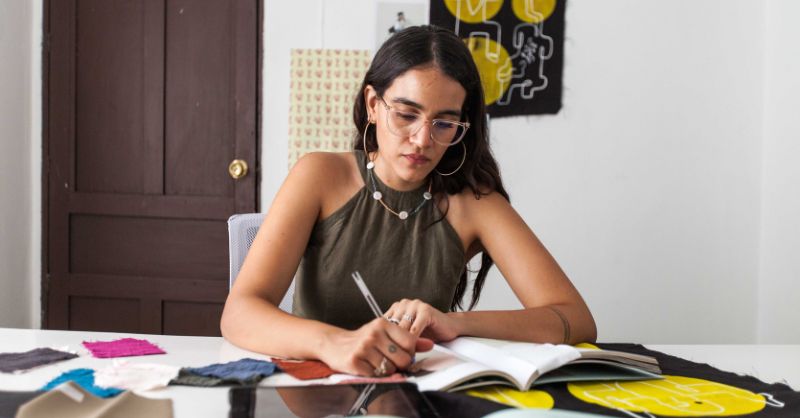- Professional Development
- Medicine & Nursing
- Arts & Crafts
- Health & Wellbeing
- Personal Development
30943 Courses
A Complete Guide for Effective LinkedIn Ads' is a comprehensive course that covers the fundamentals of setting up and managing successful LinkedIn Ads campaigns. Participants will learn to drive website traffic, utilize sponsored messages, generate leads, and effectively manage billing centers on the platform. Learning Outcomes: Understand the basics of LinkedIn Ads and their role in digital marketing. Learn how to set up LinkedIn Ads to drive targeted website traffic. Discover techniques for leveraging sponsored messages to engage with the audience. Acquire the skills to create and optimize LinkedIn Ads for lead generation. Gain proficiency in managing the billing center for efficient campaign budgeting and monitoring. Why buy this Excel VBA/Macros Foundations? Unlimited access to the course for forever Digital Certificate, Transcript, student ID all included in the price Absolutely no hidden fees Directly receive CPD accredited qualifications after course completion Receive one to one assistance on every weekday from professionals Immediately receive the PDF certificate after passing Receive the original copies of your certificate and transcript on the next working day Easily learn the skills and knowledge from the comfort of your home Certification After studying the course materials of the Excel VBA/Macros Foundations there will be a written assignment test which you can take either during or at the end of the course. After successfully passing the test you will be able to claim the pdf certificate for £5.99. Original Hard Copy certificates need to be ordered at an additional cost of £9.60. Who is this course for? This Excel VBA/Macros Foundations course is ideal for Students Recent graduates Job Seekers Anyone interested in this topic People already working in the relevant fields and want to polish their knowledge and skill. Prerequisites This Excel VBA/Macros Foundations does not require you to have any prior qualifications or experience. You can just enrol and start learning.This Excel VBA/Macros Foundations was made by professionals and it is compatible with all PC's, Mac's, tablets and smartphones. You will be able to access the course from anywhere at any time as long as you have a good enough internet connection. Career path As this course comes with multiple courses included as bonus, you will be able to pursue multiple occupations. This Excel VBA/Macros Foundations is a great way for you to gain multiple skills from the comfort of your home. Course Curriculum Section 01: Introduction Recording Macros vs Writing VBA 00:04:00 Understanding Objects in Excel VBA 00:07:00 Understanding VBA Syntax and Parts of Speech 00:10:00 Activating the Developer tab 00:01:00 Recording a basic Macro 00:05:00 Absolute vs Relative Macro recording 00:04:00 Section 02: Exploring the Visual Basic Environment Introduction to the Visual Basic Environment 00:02:00 The Project Explorer 00:02:00 The Properties Window 00:02:00 The Code Window 00:04:00 Immediate, Locals and Watch Window 00:03:00 Dealing with Modules 00:03:00 Comments in Excel VBA 00:01:00 Section 03: The Range Object Introduction and Changing Cell Values 00:10:00 Adding a text to a cell 00:01:00 Dealing with Named Ranges 00:03:00 Value vs Text Property 00:04:00 Row and Column properties 00:02:00 The Select Method 00:02:00 The Count Property 00:04:00 The Address Property 00:09:00 The Formula Property 00:03:00 The Number Format Property 00:07:00 The Font Property 00:08:00 Section 04: Understanding the Cells Collection Object What is the cells object? 00:06:00 Using the Cells collection to affect cells positionally within a range 00:05:00 Affecting all cells within a sheet 00:02:00 Combining Range and cells objects 00:03:00 Section 05: Working with Sheets/Worksheets Selecting Sheets 00:06:00 Adding Sheets 00:11:00 Sheets vs Worksheets 00:04:00 Copying Sheets 00:05:00 Moving Sheets 00:01:00 Deleting Sheets 00:04:00 Section 06: Understanding Variables in Excel VBA Introduction to Variables 00:06:00 Variable Data Types 00:09:00 Declaring Variables 00:14:00 Object Variables 00:08:00 Calling a procedure from Another Procedure & Variable Scope 00:03:00 Public and Private Variables 00:07:00 Declaring Constants 00:04:00 Exercises-Variables 00:06:00 Section 07: Dealing with Workbooks Referring to Workbooks-Different ways 00:04:00 Closing Workbooks 00:03:00 Adding and Saving Workbooks Part 1 - Save method 00:04:00 Adding and Saving Workbooks Part 2 - Save as method 00:10:00 Opening Workbooks 00:06:00 Section 08: Must Know Excel VBA Logic Finding the Last row 00:09:00 Finding the Last Column 00:04:00 Finding the next row 00:04:00 The WITH Statement 00:04:00 Comparison operators in Excel VBA 00:01:00 IF Statements- Simple IF Statements 00:07:00 IF THEN ELSE Structure 00:03:00 IF THEN ELSEIF Structure 00:07:00 Nested IFs 00:04:00 OR - AND logical operators 00:07:00 NOT Logical operator 00:03:00 CASE Statements Part 1 - Single Case Statements 00:09:00 CASE Statements Part 2 - Nested Case Statements 00:06:00 Case Statements-Exercise 00:01:00 GOTO and Labels 00:03:00 Section 09: Looping in Excel VBA Loops-Introduction 00:01:00 FOR NEXT Loop 00:11:00 Exit For 00:09:00 Exercise - For Next loop 00:01:00 FOR EACH Loop - Intro 00:07:00 FOR EACH Loops - More examples 00:05:00 Do Loop - Introduction 00:04:00 Do Loop Example 00:01:00 Do Until 00:02:00 Do While 00:02:00 Do while vs Do until - Movies Example 00:04:00 Exit Do Statement 00:05:00 Exercise - Do Loop 00:01:00 Section 10: Interacting with Your Users The Messagebox - Introduction 00:03:00 Messagebox -Inputs 00:07:00 Messagebox - Capturing the User's input 00:05:00 Adding a new line to your VBA Strings 00:02:00 The Inputbox - introduction 00:04:00 Inputbox - Example1 - Capturing a user's name 00:05:00 Inputbox -Employee Database Example Part 1 00:05:00 Inputbox -Employee Database Example Part 2 00:04:00 Exercise - InputBox 00:02:00 Section 11: Error Handling in Excel VBA Error Handling - Introduction 00:09:00 Different Error types in action 00:04:00 On Error Goto statement 00:04:00 Resetting the error handling Status with On Error Goto 00:02:00 The Err Object 00:07:00 Setting a Breakpoint 00:02:00 Section 12: Triggering Code with Events! Worksheet Events -Selection change 00:08:00 Worksheet Events - Worksheet Activate event 00:03:00 Worksheet Events - Deactivate event 00:02:00 Worksheet Events - Before Delete Event 00:02:00 Worksheet Events - Before Double click event 00:08:00 Worksheet Events - Before Right Click event 00:03:00 Worksheet Events - Calculate event 00:03:00 Enabling and Disabling Events 00:03:00 Worksheet events - Worksheet change event 00:11:00 Workbook Events - Follow Hyperlink event 00:02:00 Worksheet events -Exercise 00:01:00 Workbook Events - Workbook open event 00:05:00 Workbook Events - Workbook Activate event 00:02:00 Workbook Events - Workbook Before save event 00:06:00 Workbook Events - Workbook Aftersave event 00:04:00 Workbook Events - Workbook Beforeclose event 00:09:00 Workbook Events - Workbook BeforePrint event 00:03:00 Workbook Events -Workbook De-activate events 00:02:00 Workbook Events - New Chart event 00:08:00 Workbook Events -New sheet event 00:03:00 Workbook Events - Sheet calculate event 00:03:00 Workbook Events - Sheet De-activate event 00:06:00 Workbook Events - Follow Hyperlink event 00:02:00 Workbook Events - Workbook Window Activate event 00:06:00 Workbook Events - Workbook Window De-Activate event 00:02:00 Workbook Events - Window Resize event 00:02:00 Exercise- Workbook Events 00:01:00 Resources Resources - Excel VBA/Macros Foundations 00:00:00 Assignment Assignment - Excel VBA/Macros Foundations 00:00:00

Register on the Manual Handling today and build the experience, skills and knowledge you need to enhance your professional development and work towards your dream job. Study this course through online learning and take the first steps towards a long-term career. The course consists of a number of easy to digest, in-depth modules, designed to provide you with a detailed, expert level of knowledge. Learn through a mixture of instructional video lessons and online study materials. Receive online tutor support as you study the course, to ensure you are supported every step of the way. Get a digital certificate as a proof of your course completion. The Manual Handling course is incredibly great value and allows you to study at your own pace. Access the course modules from any internet-enabled device, including computers, tablet, and smartphones. The course is designed to increase your employability and equip you with everything you need to be a success. Enrol on the now and start learning instantly! Why Choose this Course? Receive a e-certificate upon successful completion of the course Get taught by experienced, professional instructors Study at a time and pace that suits your learning style Get instant feedback on assessments 24/7 help and advice via email or live chat Get full tutor support on weekdays (Monday to Friday) Course Design The course is delivered through our online learning platform, accessible through any internet-connected device. There are no formal deadlines or teaching schedules, meaning you are free to study the course at your own pace. You are taught through a combination of Video lessons Online study materials Mock exams Multiple-choice assessment Certification Upon successful completion of the course, you will be able to obtain your course completion e-certificate free of cost. Print copy by post is also available at an additional cost of £9.99 and PDF Certificate at £4.99. Course Content Manual Handling Module 01_ Introduction, Legislation and Guidance 00:30:00 Module 02_ Manual Handling Hazards and Injuries 00:35:00 Module 03_ Manual Handling Risk Assessments 00:25:00 Module 04_ Controlling and Reducing the Risks 00:39:00 Module 05_ Safe Lifting Techniques 00:22:00 Frequently Asked Questions Are there any prerequisites for taking the course? There are no specific prerequisites for this course, nor are there any formal entry requirements. All you need is an internet connection, a good understanding of English and a passion for learning for this course. Can I access the course at any time, or is there a set schedule? You have the flexibility to access the course at any time that suits your schedule. Our courses are self-paced, allowing you to study at your own pace and convenience. How long will I have access to the course? For this course, you will have access to the course materials for 1 year only. This means you can review the content as often as you like within the year, even after you've completed the course. However, if you buy Lifetime Access for the course, you will be able to access the course for a lifetime. Is there a certificate of completion provided after completing the course? Yes, upon successfully completing the course, you will receive a certificate of completion. This certificate can be a valuable addition to your professional portfolio and can be shared on your various social networks. Can I switch courses or get a refund if I'm not satisfied with the course? We want you to have a positive learning experience. If you're not satisfied with the course, you can request a course transfer or refund within 14 days of the initial purchase. How do I track my progress in the course? Our platform provides tracking tools and progress indicators for each course. You can monitor your progress, completed lessons, and assessments through your learner dashboard for the course. What if I have technical issues or difficulties with the course? If you encounter technical issues or content-related difficulties with the course, our support team is available to assist you. You can reach out to them for prompt resolution.

VMware Introduction to Application Delivery Controller with NSX Advanced Load Balancer
By Nexus Human
Duration 1 Days 6 CPD hours This course is intended for Experienced system administrators or network administrators Overview By the end of the course, you should be able to meet the following objectives: Describe NSX Advanced Load Balancer architecture Describe the NSX Advanced Load Balancer components and main functions Explain the NSX Advanced Load Balancer key features and benefits Explain and configure Local Load Balancing constructors such as Virtual Services, Pools, Health Monitors and related components During this one-day course, you gain an understanding of the architecture and features of VMware NSX Advanced Load Balancer (Avi Networks) solution. This course provides hands-on labs to provide a solid foundation to load balancing fundamentals and work with most common load balancing functionality offered by VMware NSX Advanced Load Balancer (Avi Networks) solution. Course Introduction Introductions and course logistics Course objectives Introduction to NSX Advanced Load Balancer Introduce NSX Advanced Load Balancer Discuss NSX Advanced Load Balancer use cases and benefits Explain NSX Advanced Load Balancer architecture and components Explain the management, control, data, and consumption planes and their respective functions Virtual Services Configuration Concepts Explain Virtual Service components Explain Virtual Service types Explain and configure basic virtual services components such as Application Profiles, Network Profiles, Pools and Health Monitors Profiles and Policies Explain and deep dive on Advanced Virtual Service creation Explain and deep dive on Application Profiles and Types such as L4, DNS, Syslog and HTTP Explain and configure advanced application HTTP Profile options Deep dive on Network Profiles and Types Explain and configure SSL Profiles and Certificates Explain and Configure HTTP and DNS policies Pools Configuration Concepts Explain and deep dive on Pools configuration options Describe available Load Balancing algorithms Explain multiple Health Monitor types Explain multiple Persistence Profiles Explain and configure Pool Groups

Red Hat Performance Tuning: Linux in Physical, Virtual, and Cloud (RH442)
By Nexus Human
Duration 4 Days 24 CPD hours This course is intended for Senior Linux system administrators responsible for maximizing resource utilization through performance tuning. Overview Analyze and tune for resource-specific scenarios Applying tuning profiles with the tuned tool Tune in virtual environments (hosts and guests) Trace and profile system events and activities Tune resource limits and utilization using systemd-integrated cgroups Gather performance metrics and benchmarking data Red Hat© Enterprise Performance Tuning is designed to teach senior Linux© system administrators the methodology of performance tuning for Red Hat Enterprise Linux. This course discusses system architecture with an emphasis on understanding the implications of system architecture on system performance, methods for testing the effects of performance adjustments, open source benchmarking utilities, methods for analyzing system and networking performance, and tuning configurations for specific application loads. Prerequisites Become a Red Hat Certified Engineer (RHCE©), or demonstrate equivalent experience 1 - Introduction to performance tuning Understand the basic principles of performance tuning and analysis. 2 - Collecting, graphing, and interpreting data Gain proficiency in using basic analysis tools and in evaluating data. 3 - General tuning Learn basic tuning theory and mechanisms used to tune the system. 4 - Hardware profiling Understand and analyze hardware. 5 - Software profiling Analyze CPU and memory performance of applications. 6 - Mail server tuning Learn about basic storage tuning using an email server as an example. 7 - Large memory workload tuning Understand memory management and tuning. 8 - HPC workload tuning HPC workload tuning 9 - File server tuning Understand storage and network tuning in the context of a file server application. 10 - Database server tuning Tune memory and network performance using a database application as an example. 11 - Power usage tuning Tune systems with power consumption in mind. 12 - Virtualization tuning Tune ?host? and ?guest? for efficient virtualization.

Microsoft Power BI Reports and Dashboards for Business Users
By Nexus Human
Duration 1 Days 6 CPD hours This course is intended for Anyone whose role requires them to use existing Power BI Reports or Dashboards to consume the contents. Roles can include management at all levels, team leaders or anyone who needs to commission the production of reports or dashboards. It is assumed that attendees on the course are familiar with charts. Please note that this course is not suitable for new Excel users, delegates need Ability to create charts Ability to use filters in data Overview This course covers the use of Power BI Desktop and the Power BI service hosted in Office 365 to identify core features, terminology and processes applicable when using reports or dashboards.Delegates will learn how to: Power BI Concepts and Main Features How a report is created Navigating reports and dashboards How to apply filters and slicers To use Insights, Analytics and Natural Language Queries Power BI provides a variety of methods for using reports and dashboards within which data can be viewed and analyzed visually. Getting Started with Power BI Power BI Concepts and Versions Introduction to Main Features: Jargon buster From Data to Reports and Dashboards Visualizations Overview Visualizations Available Visualizations as Filter Reports and Dashboards Similarities and differences Understanding what you are looking at Understanding what you are looking at Using a Report in Power BI Filters, sorting and using slicers See the actual data See Data and See Records Drill visualizations Off the shelf data analysis Quick Conditional Formatting Analytics lines Use Insight for Increases and Decrease Forecast Analytics Changing calculations and Show As Working with Dashboards Dashboards in Power BI Defined How is a dashboard different from a report? Working in the Dashboard window

Linux Professional Institute Certification (LPIC-2) 201
By Nexus Human
Duration 5 Days 30 CPD hours This course is intended for Linux Professional Institute Certification (LPIC-2) 201 training is suitable for individuals with roles of: System administrator Network administrator Technician DevOps Overview Upon successful completion of this course, students will be able to: measure hardware resource and network bandwidth, identify and troubleshoot resource problems monitor resource usage to predict future resource needs utilise kernel components that are necessary to specific hardware, hardware drivers, system resources and requirements properly configure a kernel to include or disable specific features of the Linux kernel as necessary manage and/or query a 2.6.x, 3.x or 4.x kernel and its loadable modules query and modify the behaviour of system services at various targets / run levels properly manipulate a Linux system during both the boot process and during recovery mode properly configure and navigate the standard Linux filesystem configure automount filesystems using AutoFS configure and implement software RAID configure kernel options to support various drives create and remove logical volumes, volume groups, and physical volumes use system tools to back up important system data. This course prepares students to take the 201 exam of the LPI level 2 certification. To gain LPIC-2 certification, an individual should have an active LPIC-1 certification. Capacity Planning Measure and Troubleshoot Resource Usage Predict Future Resource Needs Linux Kernel Kernel components Compiling a Linux kernel Kernel runtime management and troubleshooting System Startup Customising system startup System recovery Alternate Bootloaders Filesystem and Devices Filesystem and Devices Maintaining a Linux filesystem Creating and configuring filesystem options Advanced Storage Device Administration Configuring RAID Adjusting Storage Device Access Logical Volume Manager Networking Configuration Basic networking configuration Advanced Network Configuration Troubleshooting network issue System Maintenance Make and install programs from source Backup operations Notify users on system-related issues

FortiAnalyzer
By Nexus Human
Duration 1 Days 6 CPD hours This course is intended for This course is intended for networking and security professionals involved in the day-to-day management of a FortiAnalyzer appliance and FortiGate security information.. Overview Describe key features and concepts of FortiAnalyzer Deploy an appropriate architecture Manage ADOMs on both FortiAnalyzer and the devices that log to it Configure RAID Register supported devices Encrypt log transmission (SSL / IPSec) View & analyze current and historical logs (FortiView) Monitor events Apply disk quotas to log data from devices Backup, restore, and forward log data Use content archiving (summary and full) Understand the different stages of data processing, from receiving logs to compiling reports Understand SQL queries and datasets used by FortiAnalyzer reports Design datasets, charts, and custom reports Generate reports by schedule or on demand. In this 1-day class, you will learn how to use FortiAnalyzer. You will explore setup, registering supported devices and securing communications, managing logs and archives, and configuring both predefined and customized reports. Introduction to FortiAnalyzer Key features Key concepts Different FortiAnalyzer models Configuration & Administration Deployment requirements Configuration tools Configuring network settings Backing up system configuration Configuring administrative users Configuring, enabling, and assigning ADOMs Configuring RAID Device Registration Registered and unregistered devices Device registration methods Modifying options of a registered device Methods available to secure communication Configuring SSL encryption and encryption levels Configuring an IPsec tunnel Logs & Archives Logging basics The FortiView tab Configuring log arrays and event handlers Reports Reports and functionality Relationship between reports, charts, and datasets Effect of ADOMs on report settings SQL SELECT queries and clauses SQL functions and operators FortiAnalyzer-specific functions and macros Building or customizing charts Report features--creating, cloning, configuring

AAT Accounting Training Course Fast Track
By Osborne Training
AAT Accounting Training Course Fast Track: AAT Level 2 & 3 are the Beginner and Intermediate levels of AAT qualification in Accounting. These two levels are a part of three mandatory qualification levels required to be an AAT Certified Accountant. AAT Level 2 course covers the foundational areas and is suited for people with limited or no accounts knowledge. It is the first step for aspirants intending to build a successful career in accounting. The course by taking you through basic accounting principles will enable you to work in an entry-level role in the accounting or finance department. AAT Level 3 is an intermediate or advanced level of AAT accounting qualification. By the end of this course, you'll be competent enough to work in finance, accountancy, or bookkeeping role. Why Take This Course? Build a remarkable reputation: Complete all the three AAT Levels to earn the highly regarded 'MAAT' status. A bright future: With an opportunity to progress to chartered accountancy. Increase your salary: Up-skill yourself and increase your earning potential. Work overseas: AAT qualifications are recognised internationally, giving you the freedom to work abroad. The AAT Level 2 Foundation Certificate in Accounting covers the following areas: Bookkeeping Transactions Bookkeeping Controls Elements of Cost Work Effectively in Finance Using Accounting Software (i.e SAGE) The Level 3 Diploma in Accounting covers the following areas: Advanced Bookkeeping Final Accounts Preparation Indirect Tax Management Accounting: Costing Ethics for Accountants Spreadsheets for Accounting

Search By Location
- Management Courses in London
- Management Courses in Birmingham
- Management Courses in Glasgow
- Management Courses in Liverpool
- Management Courses in Bristol
- Management Courses in Manchester
- Management Courses in Sheffield
- Management Courses in Leeds
- Management Courses in Edinburgh
- Management Courses in Leicester
- Management Courses in Coventry
- Management Courses in Bradford
- Management Courses in Cardiff
- Management Courses in Belfast
- Management Courses in Nottingham