- Professional Development
- Medicine & Nursing
- Arts & Crafts
- Health & Wellbeing
- Personal Development
32704 Courses
If you are interested in renewable energies and sustainable energy technology? Then this Professional Diploma in Renewable Energy course is ideal for you! This course is intended to enhance your knowledge to make the world a better place by producing energy from renewable resources. Besides, you'll understand various alternative energy resources. You'll be provided with a strong base and information on different types of renewable energies that can be practised for the betterment of the environment. Course Highlights The price is for the whole course including final exam - no hidden fees Accredited Certificate upon successful completion at an additional cost Efficient exam system with instant results Track progress within own personal learning portal 24/7 customer support via live chat Professional Diploma in Renewable Energy has been given CPD accreditation and is one of the best-selling courses available to students worldwide. This valuable course is suitable for anyone interested in working in this sector or who simply wants to learn more about the topic. If you're an individual looking to excel within this field then Professional Diploma in Renewable Energy is for you. We've taken this comprehensive course and broken it down into several manageable modules which we believe will assist you to easily grasp each concept - from the fundamental to the most advanced aspects of the course. It really is a sure pathway to success. All our courses offer 12 months access and are designed to be studied at your own pace so you can take as much or as little time as you need to complete and gain the full CPD accredited qualification. And, there are no hidden fees or exam charges. We pride ourselves on having friendly and experienced instructors who provide full weekday support and are ready to help with any of your queries. So, if you need help, just drop them an email and await a speedy response. Furthermore, you can check the validity of your qualification and verify your certification on our website at anytime. So, why not improve your chances of gaining professional skills and better earning potential. Assessment and Certification At the end of the course, you will be required to sit an online multiple-choice test. Your test will be assessed automatically and immediately so that you will instantly know whether you have been successful. After you have successfully passed the final exam, you will be able to order an Accredited Certificate of Achievement at an additional cost of £19 for a PDF copy and £29 for an original print copy sent to you by post or for both £39. Career Path Not only does our CPD and CiQ accredited course look good on your CV, setting you apart from the competition, it can be used as a stepping stone to greater things. Further advance your learning, launch a new career or reinvigorate an existing one. On successful completion of this course, you have the potential to achieve an estimated salary of £37,500. The sky really is the limit. Course Curriculum Professional Diploma in Renewable Energy - Updated Version An Introduction to Sustainable Energy 00:17:00 Solar Energy: Thermal 00:15:00 Solar Energy: Photovoltaics 00:20:00 Wind Energy 00:27:00 Bioenergy 00:26:00 Geothermal Energy 00:22:00 Tidal Energy 00:23:00 Environmental Impacts: A Global and Regional Assessment 00:24:00 Renewable Energy and Sustainable Development 00:22:00 The Future of Renewable Energy in the UK into the 2020s and Beyond 00:20:00 Professional Diploma in Renewable Energy - Old Version Renewable Energy Introduction 00:30:00 What is Renewable Energy? 00:30:00 Types of Renewable Energy 00:15:00 Solar Power 00:30:00 Wind Power 01:00:00 Hydropower 01:00:00 Biofuel 00:30:00 The Possibilities of Renewable Energy 01:00:00 Conclusion 00:15:00 Lowering Energy Cost Introduction 00:15:00 Determining The Current Costs 00:15:00 Cost over Savings Analysis 01:00:00 Getting Started By Finding Your Biggest Needs 01:00:00 Start Small For Big Savings 01:00:00 You're Window Savings 02:00:00 The Fireplace Advantage 01:00:00 Energy Saving Habits to Develop 02:00:00 The Thermostat 01:00:00 Energy Star: Understanding What It is 02:00:00 Outside the Home: Landscaping For Energy Benefits 01:00:00 Alternative Sources of Fuel 01:00:00 The Energy Efficient New Home 00:30:00 Conclusion 00:15:00 Being Environmentally Friendly Introduction 01:00:00 Energy at Home 01:00:00 Reduce the Use of Paper Products 01:00:00 Transportation 01:00:00 Lawn Care & Organic Gardening 01:00:00 Additional Tips for a Greener You! 01:00:00 Let's Recap! 01:00:00 Recycle It! 01:00:00 Renewable Energy Applications Government Incentives 01:00:00 Renewable Energy Is Key to Fighting Climate Change 01:00:00 Energy Audits 01:00:00 LEED 01:00:00 BREEAM 01:00:00 EPC 01:00:00 How to Choose Your Renewable Energy Sources 01:00:00 The Advantages and Disadvantages of Renewable Energy 01:00:00 Solar Geometry 01:00:00 Solar Chimney 00:30:00 Solar Wall 00:30:00 PV/Thermal 00:10:00 Passive Solar Heating 01:00:00 Solar Water Heaters 00:30:00 Solar Photovoltaic Technology Basics 00:30:00 Other Energy Saving Technologies 00:15:00 Underground Thermal Energy Storage (UTES) 00:15:00 Combined Heat and Power 00:15:00 Trigeneration / CCHP 00:15:00 Rainwater Harvesting 00:15:00 Fuel Cell 00:15:00 Earth Duct 00:15:00 Light Pipe 00:15:00 Conclusion 00:15:00 Recommended Reading Recommended Reading: Professional Diploma in Renewable Energy 00:00:00 Mock Exam Mock Exam- Professional Diploma in Renewable Energy 00:30:00 Final Exam Final Exam- Professional Diploma in Renewable Energy 00:30:00
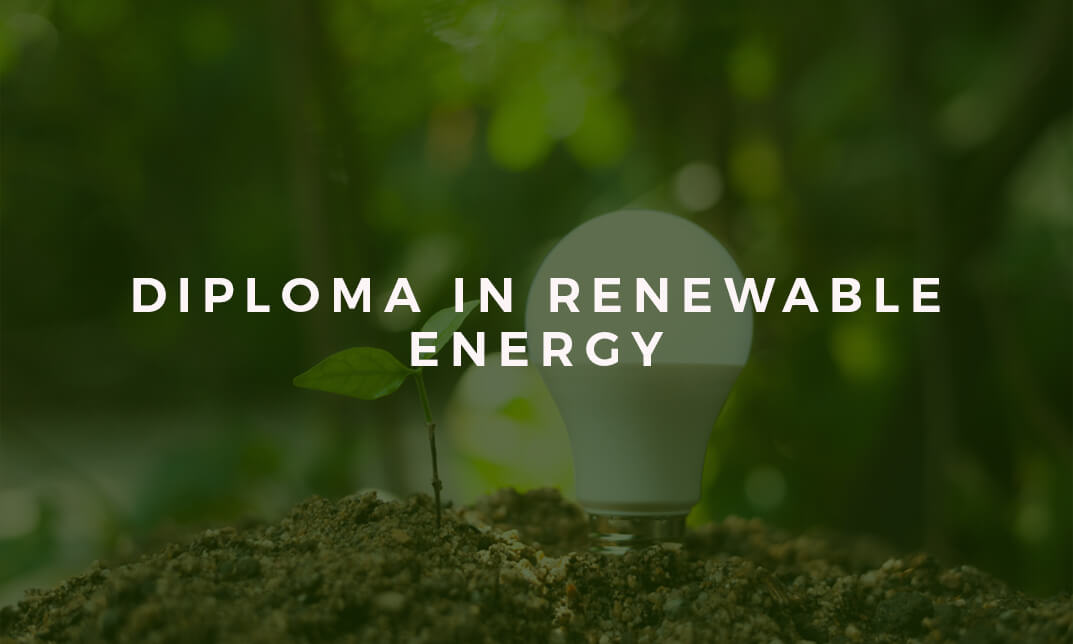
Alternative Medicine - Homeopathy
By IOMH - Institute of Mental Health
Overview This Alternative Medicine - Homeopathy course will unlock your full potential and will show you how to excel in a career in Alternative Medicine - Homeopathy. So upskill now and reach your full potential. Everything you need to get started in Alternative Medicine - Homeopathy is available in this course. Learning and progressing are the hallmarks of personal development. This Alternative Medicine - Homeopathy will quickly teach you the must-have skills needed to start in the relevant industry. In This Mental Health Course, You Will: Learn strategies to boost your workplace efficiency. Hone your Alternative Medicine - Homeopathy skills to help you advance your career. Acquire a comprehensive understanding of various Alternative Medicine - Homeopathy topics and tips from industry experts. Learn in-demand Alternative Medicine - Homeopathy skills that are in high demand among UK employers, which will help you to kickstart your career. This Alternative Medicine - Homeopathy course covers everything you must know to stand against the tough competition in the Alternative Medicine - Homeopathy field. The future is truly yours to seize with this Alternative Medicine - Homeopathy. Enrol today and complete the course to achieve a Alternative Medicine - Homeopathy certificate that can change your professional career forever. Additional Perks of Buying a Course From Institute of Mental Health Study online - whenever and wherever you want. One-to-one support from a dedicated tutor throughout your course. Certificate immediately upon course completion 100% Money back guarantee Exclusive discounts on your next course purchase from Institute of Mental Health Enrolling in the Alternative Medicine - Homeopathy course can assist you in getting into your desired career quicker than you ever imagined. So without further ado, start now. Process of Evaluation After studying the Alternative Medicine - Homeopathy course, your skills and knowledge will be tested with a MCQ exam or assignment. You must get a score of 60% to pass the test and get your certificate. Certificate of Achievement Upon successfully completing the Alternative Medicine - Homeopathy course, you will get your CPD accredited digital certificate immediately. And you can also claim the hardcopy certificate completely free of charge. All you have to do is pay a shipping charge of just £3.99. Who Is This Course for? This Alternative Medicine - Homeopathy is suitable for anyone aspiring to start a career in Alternative Medicine - Homeopathy; even if you are new to this and have no prior knowledge on Alternative Medicine - Homeopathy, this course is going to be very easy for you to understand. And if you are already working in the Alternative Medicine - Homeopathy field, this course will be a great source of knowledge for you to improve your existing skills and take them to the next level. Taking this Alternative Medicine - Homeopathy course is a win-win for you in all aspects. This course has been developed with maximum flexibility and accessibility, making it ideal for people who don't have the time to devote to traditional education. Requirements This Alternative Medicine - Homeopathy course has no prerequisite. You don't need any educational qualification or experience to enrol in the Alternative Medicine - Homeopathy course. Do note: you must be at least 16 years old to enrol. Any internet-connected device, such as a computer, tablet, or smartphone, can access this online Alternative Medicine - Homeopathy course. Moreover, this course allows you to learn at your own pace while developing transferable and marketable skills. Course Curriculum Module 01: Introduction to Homeopathy Introduction to Homeopathy 00:18:00 Module 02: Principles and Theories behind the Practice Principles and Theories Behind the Practice 00:14:00 Module 03: Homoeopathic Remedies Homoeopathic Remedies 00:34:00 Module 04: Practice of Homoeopathy on the Nervous System Practice of Homoeopathy on the Nervous System 00:15:00 Module 05: Practice of Homeopathy on the Respiratory System Practice of Homeopathy on the Respiratory System 00:26:00 Module 06: Practice of Homoeopathy on the Circulatory System Practice of Homoeopathy on the Circulatory System 00:17:00 Module 07: Practice of Homoeopathy on the Digestive System Practice of Homoeopathy on the Digestive System 00:22:00 Module 08: Practice of Homeopathy on the Musculoskeletal System Practice of Homeopathy on the Musculoskeletal System 00:19:00 Module 09: Practice of Homoeopathy on The Reproductive Systems Practice of Homoeopathy on the Reproductive Systems 00:22:00 Module 10: Practice of Homoeopathy on the Immune System Practice of Homoeopathy on the Immune System 00:22:00 Module 11: Practice of Homoeopathy on the Limbic System Practice of Homoeopathy on the Limbic System 00:17:00 Module 12: Homoeopathy for Skin Problems Homoeopathy for Skin Problems 00:15:00 Module 13: Homoeopathy for Children and Women's Health Homoeopathy for Children and Women's Health 00:21:00 Module 14: First Aid with Homoeopathic Remedies First Aid with Homoeopathic Remedies 00:16:00 Module 15: How to Treat Patients How to Treat Patients 00:16:00 Module 16: Homoeopathy's Role in Present and Future Homoeopathy's Role in Present and Future 00:15:00

If you're willing to pursue a career as a graphic designer, then taking this Adobe Photoshop CS3 Complete Course will highly benefit you. Master Adobe Photoshop CS3 by learning the primary to advanced features using step by step guideline with our course. In this course, you will gain all the required knowledge and information that enables you can do a lot of things. Besides, you will also learn about the interface and all the primary editing tools of Adobe Photoshop CS3. Why choose this course Earn an e-certificate upon successful completion. Accessible, informative modules taught by expert instructors Study in your own time, at your own pace, through your computer tablet or mobile device Benefit from instant feedback through mock exams and multiple-choice assessments Get 24/7 help or advice from our email and live chat teams Full Tutor Support on Weekdays Course Design The course is delivered through our online learning platform, accessible through any internet-connected device. There are no formal deadlines or teaching schedules, meaning you are free to study the course at your own pace. You are taught through a combination of Video lessons Online study materials Mock exams Multiple-choice assessment Certification After the successful completion of the final assessment, you will receive a CPD-accredited certificate of achievement. The PDF certificate is for £9.99, and it will be sent to you immediately after through e-mail. You can get the hard copy for £15.99, which will reach your doorsteps by post. Who is this course for? Adobe Photoshop CS3 Complete Course is suitable for anyone who want to gain extensive knowledge, potential experience, and professional skills in the related field.

Poultry, Goat, Bee & Worm Farming Diploma Level 3 is one of our best selling and most popular course. Poultry, Goat, Bee & Worm Farming Diploma Level 3 is organised into 4 modules and includes everything you need to become successful in this profession. To make this course more accessible for you, we have designed it for both part-time and full-time students. You can study at your own pace or become an expert in just 36 hours! If you require support, our experienced tutors are always available to help you throughout the comprehensive syllabus of this course and answer all your queries through email. Why choose this course Earn an e-certificate upon successful completion. Accessible, informative modules taught by expert instructors Study in your own time, at your own pace, through your computer tablet or mobile device Benefit from instant feedback through mock exams and multiple-choice assessments Get 24/7 help or advice from our email and live chat teams Full Tutor Support on Weekdays Course Design The course is delivered through our online learning platform, accessible through any internet-connected device. There are no formal deadlines or teaching schedules, meaning you are free to study the course at your own pace. You are taught through a combination of Video lessons Online study materials Mock exams Multiple-choice assessment Certification After the successful completion of the final assessment, you will receive a CPD-accredited certificate of achievement. The PDF certificate is for £9.99, and it will be sent to you immediately after through e-mail. You can get the hard copy for £15.99, which will reach your doorsteps by post.

The Operation and Management of Sales identifies the roles and responsibilities of management and provides a comprehensive framework for future development. This course provides a unique opportunity for you to learn and develop the key skills required to be an excellent sales manager. This course provides excellent career opportunities and facilitates progression in sales focused organisations. Why choose this course Earn an e-certificate upon successful completion. Accessible, informative modules taught by expert instructors Study in your own time, at your own pace, through your computer tablet or mobile device Benefit from instant feedback through mock exams and multiple-choice assessments Get 24/7 help or advice from our email and live chat teams Full Tutor Support on Weekdays Course Design The course is delivered through our online learning platform, accessible through any internet-connected device. There are no formal deadlines or teaching schedules, meaning you are free to study the course at your own pace. You are taught through a combination of Video lessons Online study materials Mock exams Multiple-choice assessment Certification After the successful completion of the final assessment, you will receive a CPD-accredited certificate of achievement. The PDF certificate is for £9.99, and it will be sent to you immediately after through e-mail. You can get the hard copy for £15.99, which will reach your doorsteps by post. Who is this course for? Operation and Management of Sales is suitable for anyone who want to gain extensive knowledge, potential experience and professional skills in the related field. This is a great opportunity for all student from any academic backgrounds to learn more on this subject.

Search By Location
- CPD+ Courses in London
- CPD+ Courses in Birmingham
- CPD+ Courses in Glasgow
- CPD+ Courses in Liverpool
- CPD+ Courses in Bristol
- CPD+ Courses in Manchester
- CPD+ Courses in Sheffield
- CPD+ Courses in Leeds
- CPD+ Courses in Edinburgh
- CPD+ Courses in Leicester
- CPD+ Courses in Coventry
- CPD+ Courses in Bradford
- CPD+ Courses in Cardiff
- CPD+ Courses in Belfast
- CPD+ Courses in Nottingham




