- Professional Development
- Medicine & Nursing
- Arts & Crafts
- Health & Wellbeing
- Personal Development
3391 Courses
Our Aim Is Your Satisfaction! Offer Ends Soon; Hurry Up!! Are you looking to improve your current abilities or make a career move? Our unique Trading course might help you get there! Expand your expertise with high-quality training - study the Trading course and get an expertly designed, great-value training experience. Learn from industry professionals and quickly equip yourself with the specific knowledge and skills you need to excel in your chosen career through the Trading online training course. The Trading course is broken down into several in-depth modules to provide you with the most convenient and rich learning experience possible. Upon successful completion of the Trading course, an instant e-certificate will be exhibited in your profile that you can order as proof of your skills and knowledge. Add these amazing new skills to your resume and boost your employability by simply enrolling in this Trading course. This Trading training can help you to accomplish your ambitions and prepare you for a meaningful career. So, enrol on this Trading course today and gear up for excellence! Why Prefer This Trading Course? Opportunity to earn a certificate accredited by CPDQS. Get a free student ID card! (£10 postal charge will be applicable for international delivery) Innovative and Engaging Content. Free Assessments 24/7 Tutor Support. Take a step toward a brighter future! *** Course Curriculum *** Here is the curriculum breakdown of the Trading course: Module 01: Welcome & Introduction Module 02: Opening Your Trading / Broker Account Module 03: Getting Familiar with Economic News Module 04: Trading the News Module 05: Setting yourself up like a Pro-Trader Module 06: Placing The Trade Module 07: Risk Managing Your Trades Module 08: Your On-going Support Module 09: Conclusion BONUS VIDEOS! How to predict the largest movements from news Understanding & trading market turmoil successfully! Student Interviews! Student Interview #1 - Paul, UK Student Interview #2 - Jean, South Africa Student Interview #3 - Gavin, UK Student Interview #4 - Connor, Australia Student Interview #5 - Lourens, South Africa Trade Examples BONUS TRAINING - USING CORRELATIONS TO YOUR ADVANTAGE!_2 Assessment Process Once you have completed all the modules in the Trading course, you can assess your skills and knowledge with an optional assignment. CPD 15 CPD hours / points Accredited by CPD Quality Standards Who is this course for? Anyone interested in learning more about the topic is advised to take this Trading course. This course is open to everybody. Certificates CPD Accredited Certificate Digital certificate - £10 CPD Accredited Certificate Hard copy certificate - £29 If you are an international student, then you have to pay an additional 10 GBP as an international delivery charge.

Do you want to develop your career in the accounting or taxes industry? Then you should enrol in our Certificate in Tax Accounting course. Because this online course is always accessible, you can take it whenever you want. The Certificate in Tax Accounting covers a wide range of topics, including tax laws and regulations, tax planning and preparation, and tax research. You'll learn how to accurately prepare tax returns for individuals, businesses, and other entities and how to advise clients on tax-related matters. Not only will this course give you the skills and knowledge you need to succeed in the field of tax accounting, but it will also provide you with a valuable credential that can help you stand out in a competitive job market. In addition, upon completion of the course, you'll receive a certificate that you can add to your resume and use to demonstrate your expertise to potential employers. Take the first step toward a lucrative career in accounting and taxation by enrolling in our Certificate in Tax Accounting course right away. With 24/7 access to course materials, you'll be able to learn at your own pace and on your schedule. So don't wait - start your journey towards a new career today! Learning Outcomes From this course, you will learn the following: Learn about income statements and balance sheet Gain knowledge about Tax System and Administration in the UK Learn about taxes on an individual Understand national insurance Understand Payee, Payroll and Wages Analyse Value-Added Tax Describe accounting career Understand how corporations do accounting Why should you choose the course with Academy for Health & Fitness? Opportunity to earn a certificate accredited by CPD after completing this course Student ID card with amazing discounts - completely for FREE! (£10 postal charges will be applicable for international delivery) Globally accepted standard structured lesson planning Innovative and engaging content and activities Assessments that measure higher-level thinking and skills Complete the programme in your own time, at your own pace Each of our students gets full 24/7 tutor support The course has been designed by experts, to create a rich and in-depth training experience for all the students who enrol on it. Enrol on this course now and get instant access to this course materials. Then, enjoy this course materials online from any internet-enabled device and learn when it suits you. Start your learning journey with this course straight away and take a step forward in securing a better future! *** Course Curriculum *** Module 01: Introduction to Accounting Introduction First Transactions T Accounts introduction T-Accounts conclusion Trial Balance Income Statement Balance Sheet Module 02: Income Statement and Balance Sheet Balance Sheet Variations Accounts in practise Balance Sheets what are they Balance Sheet Level 2 Income Statement Introduction Are they Expenses or Assets? Accounting Jargon Module 03: Tax System and Administration in the UK Origin & History of Taxation The Economic Function of Taxation The Social Justice Purpose of Taxation And many more Module 04: Tax on Individuals Individual Taxes in the United Kingdom Your Rights and Obligations as an Employee and as a Self-Employed Individual Module 05: National Insurance Overview National Insurance Classes The Amount of National Insurance Payment Importance of National Insurance Module 06: How to Submit a Self-Assessment Tax Return Overview Registering and Sending a Return Deadlines Module 07: Fundamentals of Income Tax Overview Personal Allowances Computation of Income Tax Liability Module 08: Payee, Payroll and Wages What is the Pay as You Earn (PAYE) System? Use of Tax Codes to Deduct Tax Under PAYE Notice of Coding Module 09: Value Added Tax Introduction VAT Registration Accounting for VAT Schemes for Small Businesses Module 10: Corporation Introduction The Statement of Taxable Total Profits The Corporation Liability Module 11: Double Entry Accounting Basic Terminology Debits and Credits Double-Entry System Module 12: Career Responsibilities Salary Working Hours What to Expect Assessment Process Once you have finished the learning stages in this course, your abilities will be assessed by an automated multiple-choice question session, after which you will receive the results immediately. CPD 10 CPD hours / points Accredited by CPD Quality Standards Who is this course for? This Certificate in Tax Accounting course is designed for the following industries: Someone who is interested in becoming an accountant. Someone who wants be personal accountant. Someone who will become tax professionals Someone who wants be Chartered management accountant. Someone who aspires to become Chartered public finance accountant. Requirements Enrol on this Course with no formal entry requirements! If you have a passion for knowledge and want to learn something new, register for the Course without any delay. We only ask that all students have a passion for learning and literacy, and be over the age of 16. Complete this Course online from your computer, tablet, or smartphone, and learn in a way that suits you. Career path Tax inspector (Salary: £30,000 to £57,000) Management accountant (Salary: £22,000 to £55,000) Public finance accountant (Salary: £22,000 to £65,000) Advertising account executive (Salary: £19,000 to £36,000) Insurance account manager (Salary: £18,000 to £75,000) Tax adviser (Salary: £22,000 to £60,000) Certificates CPD Accredited Certificate Digital certificate - £10 CPD Accredited Certificate Hard copy certificate - £29 If you are an international student, then you have to pay an additional 10 GBP as an international delivery charge.

Are you looking to improve your current abilities or make a career move? Our unique Tax Accounting Diploma Course might help you get there! Expand your expertise with high-quality training - study the course and get an expertly designed, great-value training experience. Learn from industry professionals and quickly equip yourself with the specific knowledge and skills you need to excel in your chosen career through the training course. This online training is accredited by CPD with 10 CPD points for professional development. Students can expect to complete this course in around 05 hours. You'll also get dedicated expert assistance from us to answer any queries you may have while studying our course. The course is broken down into several in-depth modules to provide you with the most convenient and rich learning experience possible. Upon successful completion of the course, you will receive an instant e-certificate as proof of comprehensive skill development and competency. Add these amazing new skills to your resume and boost your employability by simply enrolling on this course. With this comprehensive course, you can achieve your dreams and train for your ideal career. The course provides students with an in-depth learning experience that they can work through at their own pace to enhance their professional development. The course covers everything you need in order to progress in your chosen career. You'll get a Free Student ID card by enrolling in this course. In addition, this ID card entitles you to discounts on bus tickets, movie tickets, and library cards. Enrolling on the course will ensure that you land your dream career faster than you thought possible. So stand out from the crowd and train for the job you want with the program. Experts created the Tax Accounting Diploma course to provide a rich and in-depth training experience for all students who enrol in it. Enrol in the course right now, and you'll have immediate access to all of the course materials. Then, from any internet-enabled device, access this course materials and learn when it's convenient for you. Start your learning journey straight away with this course and take a step toward a brighter future! Why Prefer this Course? Opportunity to earn a certificate accredited by CPD after completing this course Student ID card with amazing discounts - completely for FREE! (£10 postal charges will be applicable for international delivery) Standard-aligned lesson planning Innovative and engaging content and activities Assessments that measure higher-level thinking and skills Complete the program in your own time, at your own pace Each of our students gets full 24/7 tutor support *** Course Curriculum *** Here are the topics you will cover on the course. Module 01: Introduction to Accounting Module 02: Income Statement and Balance Sheet Module 03: Tax System and Administration in the UK Module 04: Tax on Individuals Module 05: National Insurance Module 06: How to Submit a Self-Assessment Tax Return Module 07: Fundamentals of Income Tax Module 08: Payee, Payroll and Wages Module 09: Value Added Tax Module 10: Corporation Tax Module 11: Double Entry Accounting Module 12: Career as a Tax Accountant in the UK Assessment Process Once you have finished the learning stages in the course, your abilities will be assessed by an automated multiple-choice question session, after which you will receive the results immediately. CPD 10 CPD hours / points Accredited by CPD Quality Standards Who is this course for? Is This CourseRight for You? The course does not require you to have any prior qualifications or experience. So you can enrol and start learning et ease. However, this bundle could be a perfect match for, Anyone interested in this area Students who have recently graduated from Accounting background and are looking for work. Those who want to get professional expertise in this field Existing professionals looking for a certificate Private Auditor Requirements Enrol on the course with no formal entry requirements! If you have a passion for knowledge and want to learn something new, register for the course program without any delay. We only ask that all students have a passion for learning and literacy, and be over the age of 16. Complete the course online from your computer, tablet, or smartphone, and learn in a way that suits you. Career path The course aims to help you get the job or even the long-awaited promotion of your dreams. With the support and proper guidance, you will learn the skills and knowledge that will help sharpen your career at; Accountant Accountant Auditor Manager Manager, CPA Accounting Bookkeeper Certificates CPD Accredited Certificate Digital certificate - £10 CPD Accredited Certificate Hard copy certificate - £29 If you are an international student, then you have to pay an additional 10 GBP as an international delivery charge.

Coding (C++, Python, JavaScript & IT)
By NextGen Learning
Get ready for an exceptional online learning experience with the Coding (C++, Python, JavaScript & IT) bundle! This carefully curated collection of 20 premium courses is designed to cater to a variety of interests and disciplines. Dive into a sea of knowledge and skills, tailoring your learning journey to suit your unique aspirations. This Coding (C++, Python, JavaScript & IT) is a dynamic package, blending the expertise of industry professionals with the flexibility of digital learning. It offers the perfect balance of foundational understanding and advanced insights. Whether you're looking to break into a new field or deepen your existing knowledge, the Coding package has something for everyone. As part of the Coding (C++, Python, JavaScript & IT) package, you will receive complimentary PDF certificates for all courses in Coding bundle at no extra cost. Equip yourself with the Coding bundle to confidently navigate your career path or personal development journey. Enroll in our Coding bundle today and start growing your career! This Coding Bundle Comprises the Following CPD Accredited Courses: Course 01: Introduction to Coding With HTML, CSS, & Javascript Course 02: C++ Development: The Complete Coding Guide Course 03: Python Programming: Beginner To Expert Course 04: Learn Ethical Hacking From A-Z: Beginner To Expert Course 05: Bash Scripting, Linux and Shell Programming Course 06: JavaScript Project - Game Development with JS Course 07: R Programming for Data Science Course 08: Secure Programming of Web Applications Course 09: Advanced Diploma in PHP Web Development with MySQL, GitHub & Heroku Course 10: The Complete Front-End Web Development Course! Course 11: The Complete MySQL Server from Scratch: Bootcamp Course 12: Cyber Security Awareness Training Course 13: Cloud Computing / CompTIA Cloud+ (CV0-002) Course 14: CompTIA A+ (220-1001) Course 15: Building Your Own Computer Course 16: Computer Networks Security from Scratch to Advanced Course 17: IT Administration and Networking Course 18: Encryption Course 19: Advance Windows 10 Troubleshooting for IT HelpDesk Course 20: Microsoft Excel Complete Course Learning Outcome: By completing the Coding (C++, Python, JavaScript & IT) course, you will: Gain comprehensive insights into multiple fields. Foster critical thinking and problem-solving skills across various disciplines. Understand industry trends and best practices through the Coding Bundle. Develop practical skills applicable to real-world situations. Enhance personal and professional growth with the Coding Bundle. Build a strong knowledge base in your chosen course via the Coding Bundle. Benefit from the flexibility and convenience of online learning. With the Coding package, validate your learning with a CPD certificate. Each course in the Coding (C++, Python, JavaScript & IT) bundle holds a prestigious CPD accreditation, symbolising exceptional quality. The materials, brimming with knowledge, are regularly updated, ensuring their relevance. This bundle promises not just education but an evolving learning experience. Engage with this extraordinary collection, and prepare to enrich your personal and professional development. Embrace the future of learning with Coding (C++, Python, JavaScript & IT), a rich anthology of 15 diverse courses. Each course in the Coding bundle is handpicked by our experts to ensure a wide spectrum of learning opportunities. ThisCoding (C++, Python, JavaScript & IT) bundle will take you on a unique and enriching educational journey. The bundle encapsulates our mission to provide quality, accessible education for all. Whether you are just starting your career, looking to switch industries, or hoping to enhance your professional skill set, the Coding (C++, Python, JavaScript & IT) bundle offers you the flexibility and convenience to learn at your own pace. Make the Coding package your trusted companion in your lifelong learning journey. CPD 215 CPD hours / points Accredited by CPD Quality Standards Who is this course for? The Coding (C++, Python, JavaScript & IT) bundle is perfect for: Lifelong learners looking to expand their knowledge and skills. Professionals seeking to enhance their career with CPD certification. Individuals wanting to explore new fields and disciplines. Anyone who values flexible, self-paced learning from the comfort of home. Requirements Without any formal requirements, you can delightfully enrol this Coding (C++, Python, JavaScript & IT) course. Career path Our Coding (C++, Python, JavaScript & IT) bundle will prepare you for a range of careers, including: Software Developer Full-Stack Web Developer IT Solutions Architect Data Analyst Systems Programmer Application Developer Software Engineer Game Developer Certificates Certificate Of Completion Digital certificate - Included Certificate Of Completion Hard copy certificate - Included You will get a complimentary Hard Copy Certificate.
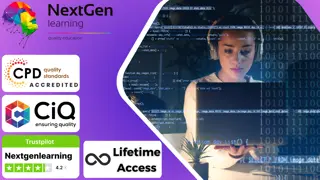
Accounting, Sage 50, Tax, Bookkeeping & Internal Auditor - 20 Courses Bundle
By NextGen Learning
Get ready for an exceptional online learning experience with the Accounting, Sage 50, Tax, Bookkeeping & Internal Auditor bundle! This carefully curated collection of 20 premium courses is designed to cater to a variety of interests and disciplines. Dive into a sea of knowledge and skills, tailoring your learning journey to suit your unique aspirations. The Accounting, Sage 50, Tax, Bookkeeping & Internal Auditor is a dynamic package, blending the expertise of industry professionals with the flexibility of digital learning. It offers the perfect balance of foundational understanding and advanced insights. Whether you're looking to break into a new field or deepen your existing knowledge, the Accounting & Sage 50 package has something for everyone. As part of the Accounting, Sage 50, Tax, Bookkeeping & Internal Auditor package, you will receive complimentary PDF certificates for all courses in this bundle at no extra cost. Equip yourself with the Accounting & Sage 50 bundle to confidently navigate your career path or personal development journey. Enrol today and start your career growth! This Bundle Comprises the Following CPD Accredited Courses: Introduction to Accounting Business Accounting Training Managerial Accounting Masterclass Sage 50 Accounts UK Tax Accounting Introduction to VAT Applied Accounting Xero Accounting and Bookkeeping Online Charity Accounting Banking and Finance Accounting Statements Financial Analysis Theory of Constraints, Throughput and Lean Accounting Fundamental Accounting for Small Hotel Business Internal Audit Skills Diploma Key Account Management Course Create a Website for Accounting Business QuickBooks Online Bookkeeping Diploma Career Development Plan Fundamentals CV Writing and Job Searching Learn to Level Up Your Leadership Networking Skills for Personal Success Learning Outcome: Gain comprehensive insights into multiple fields. Foster critical thinking and problem-solving skills across various disciplines. Understand industry trends and best practices through this Bundle. Develop practical skills applicable to real-world situations. Enhance personal and professional growth with the Accounting & Sage 50 Bundle. Build a strong knowledge base in your chosen course via the Accounting & Sage 50 Bundle. Benefit from the flexibility and convenience of online learning. With this package, validate your learning with a CPD certificate. Each course in this bundle holds a prestigious CPD accreditation, symbolising exceptional quality. The materials, brimming with knowledge, are regularly updated, ensuring their relevance. This bundle promises not just education but an evolving learning experience. Engage with this extraordinary collection, and prepare to enrich your personal and professional development. Embrace the future of learning with Accounting, Sage 50, Tax, Bookkeeping & Internal Auditor, a rich anthology of 15 diverse courses. Each course in the Accounting & Sage 50 bundle is handpicked by our experts to ensure a wide spectrum of learning opportunities. This Accounting, Sage 50, Tax, Bookkeeping & Internal Auditor bundle will take you on a unique and enriching educational journey. The bundle encapsulates our mission to provide quality, accessible education for all. Whether you are just starting your career, looking to switch industries, or hoping to enhance your professional skill set, the Accounting, Sage 50, Tax, Bookkeeping & Internal Auditor bundle offers you the flexibility and convenience to learn at your own pace. Make the Accounting & Sage 50 package your trusted companion in your lifelong learning journey. CPD 210 CPD hours / points Accredited by CPD Quality Standards Who is this course for? The Accounting, Sage 50, Tax, Bookkeeping & Internal Auditor bundle is perfect for: Lifelong learners looking to expand their knowledge and skills. Professionals seeking to enhance their career with CPD certification. Individuals wanting to explore new fields and disciplines. Anyone who values flexible, self-paced learning from the comfort of home. Requirements Without any formal requirements, you can delightfully enrol in thiscourse. Career path Unleash your potential with the Accounting, Sage 50, Tax, Bookkeeping & Internal Auditor bundle. Acquire versatile skills across multiple fields, foster problem-solving abilities, and stay ahead of industry trends. Ideal for those seeking career advancement, a new professional path, or personal growth. Certificates Certificate Of Completion Digital certificate - Included Certificate Of Completion Hard copy certificate - Included You will get a complimentary Hard Copy Certificate.

Learn how to use Microsoft Excel like a pro with our comprehensive Microsoft Excel Complete Diploma course. You will discover the latest features and functions, from basic calculations to advanced data analysis and visualization techniques. Whether you are an office worker, a business professional, or a student, this course will provide you with flexible learning options and expert guidance to help you excel in your career. Earn your certification and enhance your credentials with this course.

Master Microsoft Excel with our CPD Accredited Complete Course, covering Beginner, Intermediate & Advanced levels. Boost your skills for data analysis, financial management, and more. Ideal for students, recent graduates, job seekers, and professionals. Get recognized with a worldwide CPD certificate. Learn at your own pace with expert guidance and support. Elevate your career with Excel expertise. Enrol now!

Fraud Management Strategies Course Overview In today’s fast-paced business landscape, fraud is a constant threat that can disrupt operations and harm reputations. The Fraud Management Strategies Course offers a thorough exploration of effective methods for identifying, preventing, and responding to fraudulent activities. This course provides essential knowledge on developing a solid framework to safeguard your organisation, ensuring that you can address any potential risks head-on. With a detailed focus on strategies tailored to today’s business environment, this course arms you with the tools to build and maintain robust fraud management systems that protect both your assets and your reputation. Through in-depth analysis and case studies, you will gain insights into the latest fraud trends and the most effective tactics for tackling them. The course will guide you in recognising the telltale signs of fraud and help you establish preventive measures that align with your organisation's specific needs. Whether you're an experienced manager or someone new to fraud management, this course will equip you with the knowledge to develop a more secure operational environment and act decisively when necessary. Stay one step ahead of fraud with this practical, engaging course that ensures you’re ready for any challenge. Key Features CPD Accredited FREE PDF + Hardcopy certificate Fully online, interactive course Self-paced learning and laptop, tablet and smartphone-friendly 24/7 Learning Assistance Discounts on bulk purchases Course Curriculum Module 1: Introduction to Fraud Management Module 2: Types of Fraud Module 3: Fraud Prevention Techniques Module 4: Fraud Detection Methods Module 5: Unveiling Fraudulent Evidence Module 6: Responding to Fraud Incidents Module 7: Investigating Fraud Module 8: Fraud Mitigation and Compliance Learning Outcomes: Identify diverse fraud types for proactive prevention strategies. Implement cutting-edge techniques for effective fraud prevention. Employ advanced methods to detect and analyse fraudulent activities. Unveil intricate evidence to strengthen fraud investigation skills. Develop a robust response strategy in the face of fraud incidents. Master fraud mitigation and compliance for a resilient organisational defence. Accreditation This course is CPD Quality Standards (CPD QS) accredited, providing you with up-to-date skills and knowledge and helping you to become more competent and effective in your chosen field. Certificate After completing this course, you will get a FREE Digital Certificate from Training Express. CPD 10 CPD hours / points Accredited by CPD Quality Standards Who is this course for? Finance Professionals Risk Management Specialists Audit and Compliance Officers Legal and Regulatory Affairs Personnel Business Owners and Managers Law Enforcement Officers Corporate Security Professionals Anyone in a role with a focus on fraud prevention and management. Career path Fraud Analyst Risk Manager Compliance Officer Forensic Accountant Internal Auditor Financial Crime Investigator Certificates Digital certificate Digital certificate - Included Once you've successfully completed your course, you will immediately be sent a FREE digital certificate. Hard copy certificate Hard copy certificate - Included Also, you can have your FREE printed certificate delivered by post (shipping cost £3.99 in the UK). For all international addresses outside of the United Kingdom, the delivery fee for a hardcopy certificate will be only £10. Our certifications have no expiry dates, although we do recommend that you renew them every 12 months.

Search By Location
- Accounting and Finance Courses in London
- Accounting and Finance Courses in Birmingham
- Accounting and Finance Courses in Glasgow
- Accounting and Finance Courses in Liverpool
- Accounting and Finance Courses in Bristol
- Accounting and Finance Courses in Manchester
- Accounting and Finance Courses in Sheffield
- Accounting and Finance Courses in Leeds
- Accounting and Finance Courses in Edinburgh
- Accounting and Finance Courses in Leicester
- Accounting and Finance Courses in Coventry
- Accounting and Finance Courses in Bradford
- Accounting and Finance Courses in Cardiff
- Accounting and Finance Courses in Belfast
- Accounting and Finance Courses in Nottingham

