- Professional Development
- Medicine & Nursing
- Arts & Crafts
- Health & Wellbeing
- Personal Development
2917 Courses
Building Better Careers with Soft Skills: 1-Day Workshop in Teesside
By Mangates
10 Soft Skills You Need 1 Day Training in Teesside

Building Better Careers with Soft Skills: 1-Day Workshop in Poole
By Mangates
10 Soft Skills You Need 1 Day Training in Poole

HTTP streaming training course description This course looks at the delivery of video streams using HTTP adaptive streaming. Both MPEG DASH and HLS are investigated. Hands on sessions primarily involve using Wireshark to analyse streams. What will you learn Use Wireshark to analyse and troubleshoot HTTP video streams. Explain HTTP adaptive streaming works. Evaluate and compare MPEG DASH and HLS. Use tools to create HTTP adaptive streams. HTTP streaming training course details Who will benefit: Anyone working in the broadcast industry. Prerequisites: TCP/IP foundation for engineers Duration 2 days HTTP streaming training course contents What is HTTP streaming? The old way. Progressive downloads versus streaming. Why not UDP and RTP for delivery? Adaptive bit rate streaming. Standards. Hands on Base network setup. Using WireShark for HTTP streams. HTTP protocol stack IP, TCP, IPv6. HTTP. HTTP 1.0, HTTP 1.1, HTTP 2.0, HTTP header fields. HTML 5. Hands on Analysing HTTP. Adaptive bitrate streaming principles Chunks, fragments, segments. Manifest files. Encoding, resolution, bitrates. Addressing, relative and absolute URLs, redirection. When does the client switch streams? Switch points. Hands on Walk through of client behaviours on a stream. HTTP streaming architecture Server components, distribution components, client software. CDN, caching, multiple servers. Hands on Analysing CDN and Internet delivery. TCP and HTTP streaming interactions TCP ACK, TCP connections, unicast only. TCP flow control, TCP and performance. Hands on TCP window sizes. MPEG DASH Stakeholders, DASH architecture and model, codec agnostic, XML, Media Presentation Description, Media Presentation, segment formats. Hands on MPEG DASH analysis. HTTP Live Streaming and others Stakeholders. Media segments, media playlists, master playlists. Adobe HTTP dynamic streaming, Microsoft smooth streaming. Hands on Analysing HLS. Tools mp4dash, mp4fragment, libdash. Apple developer tools for HLS. Hands on Creating segmented content. Security HTTPS, encryption, content protection. Hands on Encryption analysis. Summary Choosing a streaming method. Impact of live versus VoD. Web sockets.

Register on the Graph Theory Algorithms today and build the experience, skills and knowledge you need to enhance your professional development and work towards your dream job. Study this course through online learning and take the first steps towards a long-term career. The course consists of a number of easy to digest, in-depth modules, designed to provide you with a detailed, expert level of knowledge. Learn through a mixture of instructional video lessons and online study materials. Receive online tutor support as you study the course, to ensure you are supported every step of the way. Get a digital certificate as a proof of your course completion. The Graph Theory Algorithms is incredibly great value and allows you to study at your own pace. Access the course modules from any internet-enabled device, including computers, tablet, and smartphones. The course is designed to increase your employability and equip you with everything you need to be a success. Enrol on the now and start learning instantly! What You Get With The Graph Theory Algorithms Receive a e-certificate upon successful completion of the course Get taught by experienced, professional instructors Study at a time and pace that suits your learning style Get instant feedback on assessments 24/7 help and advice via email or live chat Get full tutor support on weekdays (Monday to Friday) Course Design The course is delivered through our online learning platform, accessible through any internet-connected device. There are no formal deadlines or teaching schedules, meaning you are free to study the course at your own pace. You are taught through a combination of Video lessons Online study materials Certification After the successful completion of the final assessment, you will receive a CPD-accredited certificate of achievement. The PDF certificate is for £9.99, and it will be sent to you immediately after through e-mail. You can get the hard copy for £15.99, which will reach your doorsteps by post. Who Is This Course For: The course is ideal for those who already work in this sector or are an aspiring professional. This course is designed to enhance your expertise and boost your CV. Learn key skills and gain a professional qualification to prove your newly-acquired knowledge. Requirements: The online training is open to all students and has no formal entry requirements. To study the Graph Theory Algorithms, all your need is a passion for learning, a good understanding of English, numeracy, and IT skills. You must also be over the age of 16. Course Content Module 01: Introduction Introduction 00:14:00 Module 02: Common Problem Common Problem 00:10:00 Module 03: Depth First Search Depth First Search 00:11:00 Module 04: Breadth First Search Breadth First Search 00:08:00 Module 05: Breadth First Search Shortest Path on a Grid Breadth First Search Shortest Path on a Grid 00:17:00 Module 06: Trees Storage and Representation of Trees 00:10:00 Beginner Tree Algorithms 00:10:00 Rooting Tree 00:05:00 Center(s) of a Tree 00:06:00 Isomorphisms in Trees 00:11:00 Isomorphisms in Trees Source Code 00:10:00 Lowest Common Ancestor 00:17:00 Module 07: Topological Sort Topological Sort 00:14:00 Shortest and Longest Paths on DAGs 00:10:00 Khan's Algorithm 00:13:00 Module 08: Dijkstra Dijkstra's Shortest Path Algorithm Source Code 00:09:00 Dijkstra's Shortest Path Algorithm 00:25:00 Module 09: Bellman-Ford Algorithm Bellman-Ford Algorithm 00:15:00 Module 10: Floyd-Warshall Algorithm Floyd-Warshall Algorithm 00:16:00 Floyd-Warshall Algorithm Source Code 00:09:00 Module 11: Bridge and Algorithm Points Algorithm to Find Bridges and Articulation Points 00:20:00 Algorithm to Find Bridges and Articulation Points Source Code 00:09:00 Module 12: Tarjan Algorithm Tarjan's Algorithm for Finding Strongly Connected Components 00:17:00 Tarjan's Algorithm for Finding Strongly Connected Components Source Code 00:07:00 Module 13: Travelling Salesman Problem (TSP) Travelling Salesman Problem (TSP) with Dynamic Programming 00:21:00 Travelling Salesman Problem (TSP) with Dynamic Programming Source Code 00:14:00 Module 14: Eulerian Paths and Circuits Existence of Eulerian Paths and Circuit 00:10:00 Finding Eulerian Paths and Circuits 00:16:00 Eulerian Paths Source Code 00:08:00 Module 15: Prim's Minimum Spanning Tree Algorithm Prim's Minimum Spanning Tree Algorithm (Lazy Version) 00:15:00 Prim's Minimum Spanning Tree Algorithm ( Eager Version) 00:15:00 Prim's Minimum Spanning Tree Algorithm Source Code ( Eager Version) 00:09:00 Module 16: Network Flow Max Flow Ford-Fulkerson Method 00:13:00 Max Flow Ford-Fulkerson Method Source Code 00:17:00 Network Flow: Unweighted Bipartite Graph Matching 00:11:00 Network Flow: Mice and Owls 00:08:00 Network Flow: Elementary Math 00:11:00 Network Flow: Edmond-Karp Algorithm Source Code 00:06:00 Network Flow: Edmond-Karp Algorithm Source Code 00:10:00 Network Flow: Capacity Scaling 00:10:00 Network Flow: Capacity Scaling Source Code 00:06:00 Network Flow: Dinic's Algorithm 00:12:00 Network Flow: Dinic's Algorithm Source Code 00:09:00 Frequently Asked Questions Are there any prerequisites for taking the course? There are no specific prerequisites for this course, nor are there any formal entry requirements. All you need is an internet connection, a good understanding of English and a passion for learning for this course. Can I access the course at any time, or is there a set schedule? You have the flexibility to access the course at any time that suits your schedule. Our courses are self-paced, allowing you to study at your own pace and convenience. How long will I have access to the course? For this course, you will have access to the course materials for 1 year only. This means you can review the content as often as you like within the year, even after you've completed the course. However, if you buy Lifetime Access for the course, you will be able to access the course for a lifetime. Is there a certificate of completion provided after completing the course? Yes, upon successfully completing the course, you will receive a certificate of completion. This certificate can be a valuable addition to your professional portfolio and can be shared on your various social networks. Can I switch courses or get a refund if I'm not satisfied with the course? We want you to have a positive learning experience. If you're not satisfied with the course, you can request a course transfer or refund within 14 days of the initial purchase. How do I track my progress in the course? Our platform provides tracking tools and progress indicators for each course. You can monitor your progress, completed lessons, and assessments through your learner dashboard for the course. What if I have technical issues or difficulties with the course? If you encounter technical issues or content-related difficulties with the course, our support team is available to assist you. You can reach out to them for prompt resolution.

Critical Facilitation Skills for Leaders
By Nexus Human
Duration 2 Days 12 CPD hours This course is intended for Leaders and professionals who manage teams or groups and are responsible for their outcomes will benefit from this course. Overview Apply techniques to encourage participation and reach consensus Utilize facilitative questioning techniques Recognize indicators to facilitate each stage of the team process Deal constructively with disruptions and typical problem behavior Implement interventions appropriately Plan and run a focused discussion, meeting or event Students will learn how to develop and apply facilitation techniques to support their team at every stage of the team life cycle. Students will enhance their interpersonal competencies and observational abilities to deal with disruptions and more. Private classes on this topic are available. We can address your organization?s issues, time constraints, and save you money, too. Contact us to find out how. 1. The Importance of Facilitation Being an Effective Facilitator Harnessing Knowledge, Experience, and Diversity Encouraging Group Motivation and Commitment Observing the Team Process 2. Facilitating Process and Content Identifying Process and Content Elements Managing the Flow Resolving Tensions and Disagreement 3. Setting the Stage for Facilitation Laying the Groundwork, Educating Participants, and Securing Support Selecting the Right Facilitator Planning for a Facilitated Meeting 4. Facilitating Team Development Encouraging Participation Recognizing Stages in the Team Life Cycle Supporting the Team through the Stages 5. Building Consensus and Reaching Decisions Gathering and Presenting Data Synthesizing and Summarizing Identifying Options and Brainstorming Facilitating SWOT Analysis Creating a Short List Using the Multi-Option technique 6. Disruptions, Dysfunctions and Interventions Handling Disruptions and Difficult Behavior Addressing Dysfunction Agreeing on Ground Rules Restating and Reframing

Financial Wellness: Managing Personal Cash Flow
By NextGen Learning
Financial Wellness: Managing Personal Cash Flow Course Overview This course provides a comprehensive guide to managing personal cash flow effectively, empowering learners to take control of their finances with confidence. Covering essential concepts such as budgeting, borrowing, credit management, and tax strategies, it equips participants with the knowledge to plan and optimise their financial wellbeing. Learners will develop a clear understanding of personal money management, insurance, and the relationship between mental health and finances. By the end of this course, individuals will be able to create and maintain a realistic budget, manage debts responsibly, and make informed financial decisions to enhance their overall financial stability and security. Course Description Delving deeper into the foundations of personal finance, this course explores key topics including cash flow planning, accounting principles for personal use, and effective money management strategies. Learners will gain insight into borrowing options, credit systems, and how to manage debt wisely. The course also covers personal insurance, tax considerations, and the design of tailored financial strategies. Emphasising the connection between financial health and mental wellbeing, it offers a well-rounded approach to managing money. Throughout the learning experience, participants will build critical skills to plan budgets, evaluate financial choices, and implement strategies that support long-term financial security in a clear and structured manner. Financial Wellness: Managing Personal Cash Flow Curriculum: Module 01: Introduction To Personal Cash Flow Module 02: Understanding The Importance Of Personal Finance Module 03: Accounting And Personal Finances Module 04: Cash Flow Planning Module 05: Understanding Personal Money Management Module 06: Borrowing, Credit And Debt Module 07: Managing Personal Insurance Module 08: Understanding Tax And Financial Strategies Module 09: Designing A Personal Budget Module 10: Money And Mental Health (See full curriculum) Who is this course for? Individuals seeking to improve their personal financial management skills. Professionals aiming to enhance their understanding of personal cash flow. Beginners with an interest in personal finance and budgeting. Anyone wishing to gain confidence in managing debt and credit. Career Path Financial Planning Assistant Personal Finance Advisor Budget Analyst Credit Management Officer Insurance Consultant Tax Support Specialist

Commercial Management: Part 2
By iStudy UK
Course Description Get instant knowledge from this bite-sized Commercial Management: Part 2 course. This course is very short and you can complete it within a very short time. In this Commercial Management: Part 2 course you will get fundamental ideas of commercial management, the key understanding of cash flow management, negotiation and so on. Enrol in this course today and start your instant first step towards learning about budget management. Learn faster for instant implementation. Learning outcome Understand budget management Gain in-depth knowledge of negotiation Learn about cash flow management How Much Do Child Psychologists Earn? Senior - £84,000(Appx.) Average - £54,000(Appx.) Starting - £34,000(Appx.) Requirement Our Commercial Management: Part 2 is fully compatible with any kind of device. Whether you are using Windows computer, Mac, smartphones or tablets, you will get the same experience while learning. Besides that, you will be able to access the course with any kind of internet connection from anywhere at any time without any kind of limitation. Commercial Management: Part 2 Module 01: Budget Management 00:33:00 Module 02: Cash Flow Management Part 1 00:20:00 Module 03: Cash Flow Management Part- 2 00:23:00 Module 04: Negotiation 00:22:00 Assignment Assignment - Commercial Management: Part 2 00:00:00

Chemical Engineering for Non-Chemical Engineers
By EnergyEdge - Training for a Sustainable Energy Future
Enhance your knowledge of chemical engineering with EnergyEdge's course for non-chemical engineers. Enroll now to gain valuable insights.
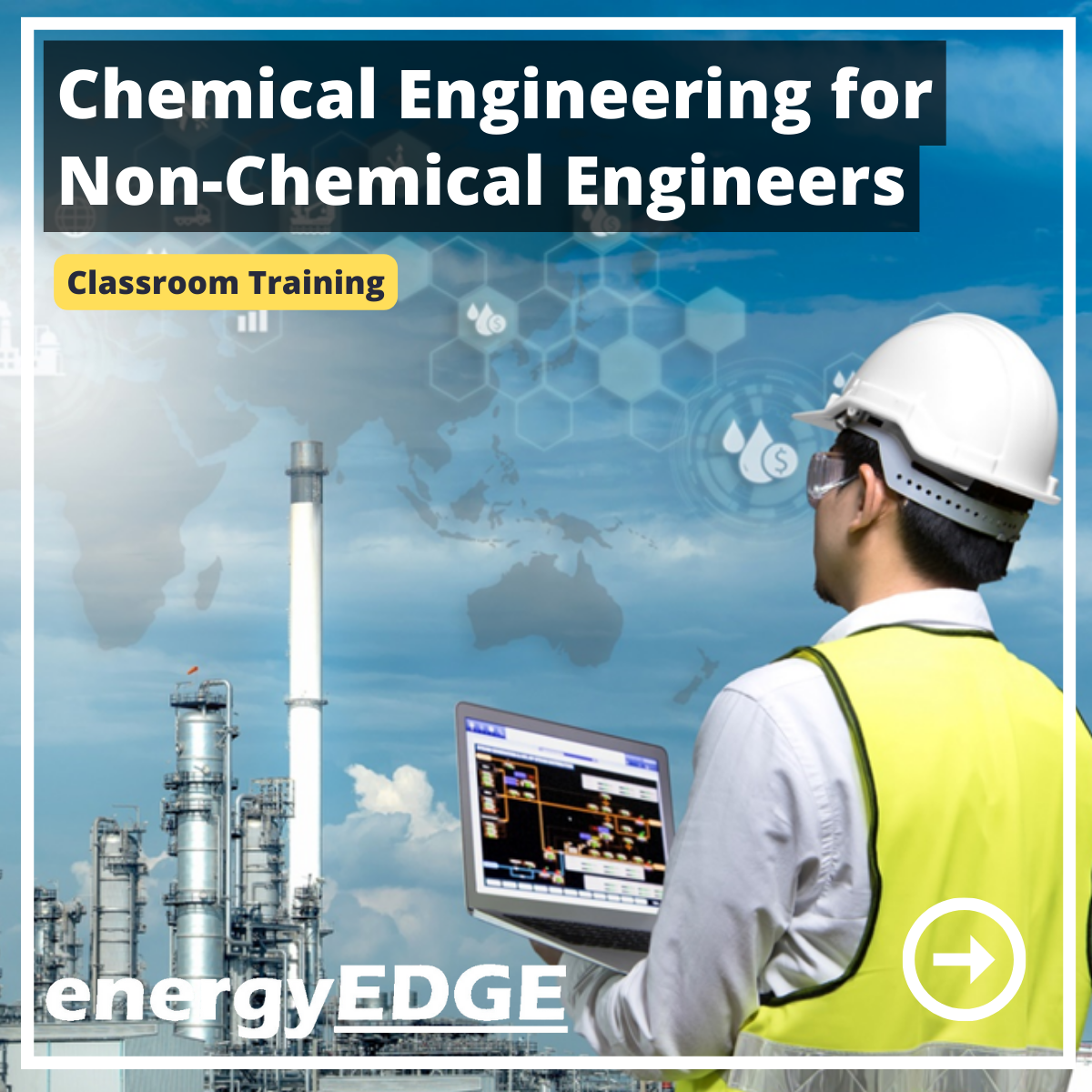
Completion Design
By EnergyEdge - Training for a Sustainable Energy Future
Enhance your expertise in completion design with EnergyEdge's comprehensive classroom training. Join now and gain valuable insights!
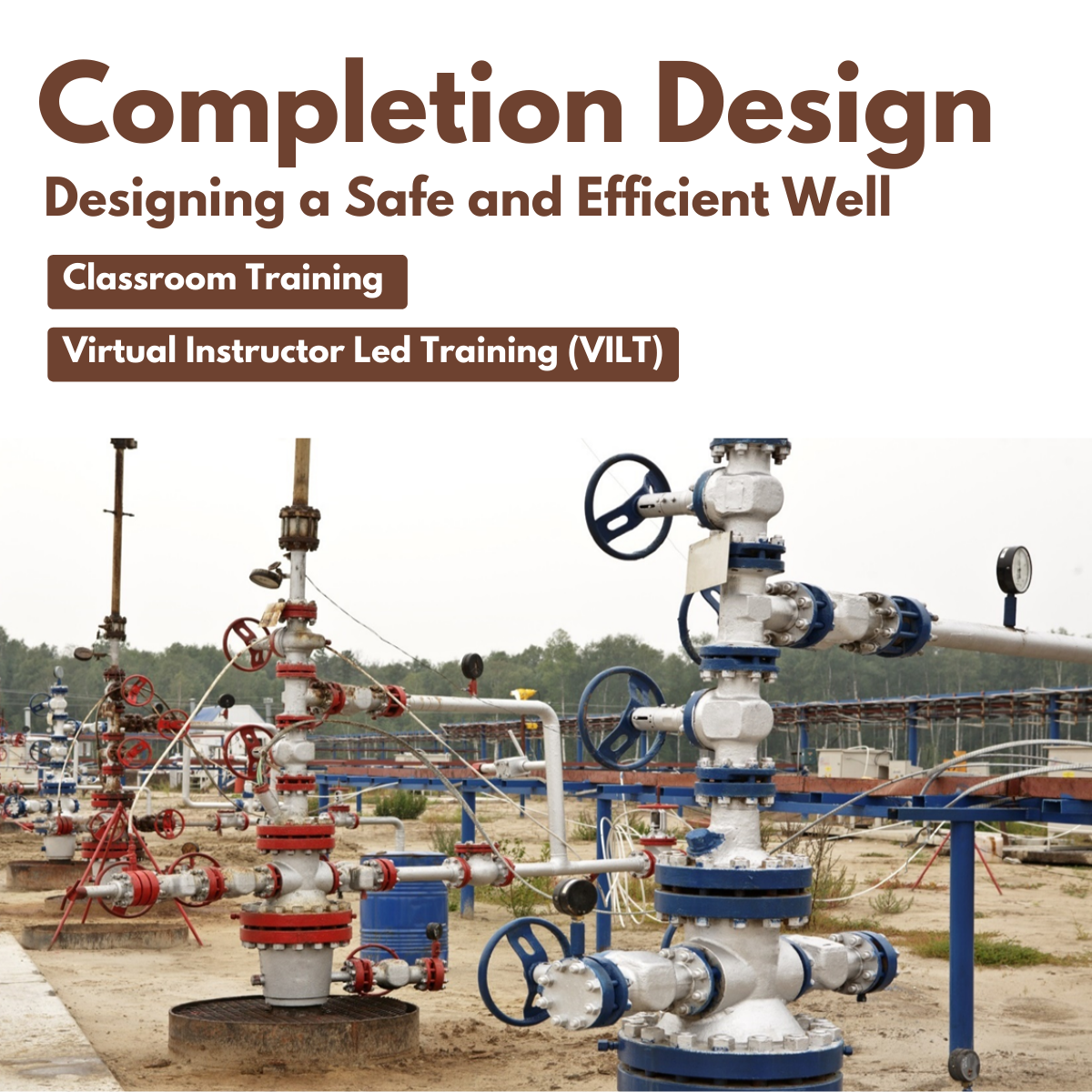
Process Mapping and Standard Operating Procedure (SOP) Writing
By Research Quality Association
Course Information This course aims to empower you with the expertise to proficiently navigate process mapping and master the art of crafting Standard Operating Procedures (SOPs) within regulated environments. Whether you're engaged in activities that demand process improvement, continual enhancement, or SOP creation, this course offers invaluable insights tailored to your needs. It caters to individuals tasked with managing, documenting, and implementing processes and SOPs, irrespective of prior experience or skills. Our curriculum does not focus on specific software or approaches, focusing instead on fundamental principles and adaptable concepts applicable across diverse organisational landscapes. Benefits include: Hands-on experience in mapping processes An understanding of how process maps can be used to define, communicate and continually improve complex processes An understanding of best practice for SOPs using of process maps/process flow diagrams and process mind maps to complement text An insight into the preparation of concise and user friendly SOPs. This course is structured to encourage delegates to: Discuss and develop ideas Develop a practical approach for creating process maps and writing SOPs Understand how to use process maps in SOPs effectively Discuss how process mapping for preparing SOPs can be applied to process improvement for SOPs. Is this course for you? The course is designed for all those with responsibility for managing, documenting and implementing processes and SOPs. It assumes no prior experience or skills. The course does not recommend any specific software or approach, but explores the principles and ideas that can be applied in any organisation. What will you learn? Hands-on experience in mapping processes An understanding of how process maps can be used to define, communicate and continually improve complex processes An understanding of best practice for SOPs using of process maps/process flow diagrams and process mind maps to complement text An insight into the preparation of concise and user friendly SOPs. By the end of the course you will be able to: Create process maps and write clearer more concise SOPs Understand how to use process maps in SOPs effectively Understand how process mapping can be applied to process improvement and better SOPs. Tutors Tutors will be comprised of (click the photos for biographies): Laura Brown Director, Laura Brown Training and Development David Butler VP of Quality, Resolian Programme Please note timings may be subject to alteration. Day 1 09:00 Welcome, Introductions and Course Objectives Why Companies manage by process. 10:00 Exercise 1 - First Steps Mechanisms for process mapping, levels at which it can be applied, and the roles and responsibilities of process owners. 10:30 Exercise 1 - Feedback 10:45 Break 11:00 Mapping Processes The stages involved in mapping processes including how to construct a SIPOC chart. 11:45 Exercise 2 - Mapping A Process A first opportunity to practice your new process mapping skills. 12:30 Exercise 2 - Feedback 13:00 Lunch 14:00 Exercise 3 - Discussion of Options for Format, Structure and Layout What Makes A Good SOP? Discussion of options for format, structure, level of detail of SOPs and the use of process maps for SOP writing. A case study example of a good SOP which uses a flow chart/process map. 14:45 Exercise 3 - Feedback 15:00 Break 15:15 A Case Study example of a good SOP that uses a flow chart / process map 15:30 Exercise 4 Discussion of the content of an SOP using a Process Map 15:35 Exercise 4 - Feedback 15:45 Key Writing Considerations 16:15 Exercise 5 16:45 Exercise 5 - Feedback 17:00 Close of Day Day 2 09:00 Review of Day 1 09:15 Using Metrics Selecting and using metrics to monitor and improve processes. 10:00 Exercise 6 - Practice in Process Mapping Creating Process Maps from multi-source information. 11:00 Break 11:15 Exercise 6 - Feedback 11:45 Common Pitfalls Common problems and tips for good Process Mapping. 12:15 Demonstration of Process Mapping on a PC 12:45 Lunch 13:30 Exercise 7 - Mind Mapping 14:30 Exercise 7 - Feedback 15:00 Break 15:15 Exercise 8 - Using Process Maps to Write an SOP Applying your process mapping skills as part of writing an SOP 15:30 Exercise 8 - Feedback 15:45 Course Review and Follow-up 16:00 Close of Course Extra Information Face-to-face course Course Material Course material will be available in PDF format for delegates attending this course. The advantages of this include: Ability for delegates to keep material on a mobile device Ability to review material at any time pre and post course Environmental benefits – less paper being used per course. The material will be emailed in advance of the course and RQA will not be providing any printed copies of the course notes during the training itself. Delegates wishing to have a hard copy of the notes should print these in advance to bring with them. Alternatively delegates are welcome to bring along their own portable devices to view the material during the training sessions. Remote course Course Material This course will be run completely online. You will receive an email with a link to our online system, which will house your licensed course materials and access to the remote event. Please note this course will run in UK timezone. The advantages of this include: Ability for delegates to keep material on a mobile device Ability to review material at any time pre and post course Environmental benefits – less paper being used per course Access to an online course group to enhance networking. You will need a stable internet connection, a microphone and a webcam. Development Level Learn

Search By Location
- flow Courses in London
- flow Courses in Birmingham
- flow Courses in Glasgow
- flow Courses in Liverpool
- flow Courses in Bristol
- flow Courses in Manchester
- flow Courses in Sheffield
- flow Courses in Leeds
- flow Courses in Edinburgh
- flow Courses in Leicester
- flow Courses in Coventry
- flow Courses in Bradford
- flow Courses in Cardiff
- flow Courses in Belfast
- flow Courses in Nottingham