- Professional Development
- Medicine & Nursing
- Arts & Crafts
- Health & Wellbeing
- Personal Development
294 Courses
Description: This Certified Professional Ethical Hacker (CPEH) - Complete Video Training covers everything you need to know about becoming a certified professional ethical hacker. In this course you will learn about security fundamentals, access controls, protocols, cryptography, vulnerability assessments, vulnerability tools of the trade, output analysis and reports, reconnaissance, enumeration and scanning, gaining access, maintaining access, covering tracks, malware, buffer overflows, and password cracking. This course is designed to introduce you to up-to-date penetrating testing, plus certification. This course will enable you to understand the importance of vulnerability assessments by providing industry knowledge and skills in Vulnerability Assessments. In doing so, you will be able to understand how malware and destructive viruses function. In addition, the CPEH course helps you to learn how to implement counter response and preventative measures when it comes to a network hack. Assessment: At the end of the course, you will be required to sit for an online MCQ test. Your test will be assessed automatically and immediately. You will instantly know whether you have been successful or not. Before sitting for your final exam you will have the opportunity to test your proficiency with a mock exam. Certification: After completing and passing the course successfully, you will be able to obtain an Accredited Certificate of Achievement. Certificates can be obtained either in hard copy at a cost of £39 or in PDF format at a cost of £24. Who is this Course for? Certified Professional Ethical Hacker (CPEH) - Complete Video Training is certified by CPD Qualifications Standards and CiQ. This makes it perfect for anyone trying to learn potential professional skills. As there is no experience and qualification required for this course, it is available for all students from any academic background. Requirements Our Certified Professional Ethical Hacker (CPEH) - Complete Video Training is fully compatible with any kind of device. Whether you are using Windows computer, Mac, smartphones or tablets, you will get the same experience while learning. Besides that, you will be able to access the course with any kind of internet connection from anywhere at any time without any kind of limitation. Career Path After completing this course you will be able to build up accurate knowledge and skills with proper confidence to enrich yourself and brighten up your career in the relevant job market. Security Fundamentals Security Fundamentals FREE 00:51:00 Access Controls Access Controls 00:33:00 Protocols Protocols 00:36:00 Cryptography Cryptography 00:52:00 Why Vulnerability Assessments? Why Vulnerability Assessments? 00:36:00 Vulnerability Tools of the Trade Vulnerability Tools of the Trade 00:10:00 Output Analysis and Reports Output Analysis and Reports 00:13:00 Reconnaisance, Enumeration and Scanning Reconnaisance, Enumeration and Scanning 00:51:00 Gaining Access Gaining Access 00:31:00 Maintaining Access Maintaining Access 00:17:00 Covering Tracks Covering Tracks 00:18:00 Malware Malware 00:28:00 Buffer Overflows Buffer Overflows 00:22:00 Password Cracking Password Cracking 00:33:00 Mock Exam Mock Exam- Certified Professional Ethical Hacker (CPEH) - Complete Video Training 00:20:00 Final Exam Final Exam- Certified Professional Ethical Hacker (CPEH) - Complete Video Training 00:20:00 Certificate and Transcript Order Your Certificates and Transcripts 00:00:00

Description: Hacking becomes very common nowadays. If it comes about the company information, it is one of the most dangerous problems. An ethical hacker helps an organisation to protect their data and increases the security of a computer system. Therefore, the demand for a certified ethical hacker is increasing day by day. The Certified Ethical Hacking - Complete Video Training course will help to meet your need if you want to build a stable career in ethical hacking. The course is taught in two parts. One part deals with the basic knowledge of ethical hacking and helps you to be an ethical hacker while the second section prepares you for the Certified Professional Ethical Hacker (CPEH). The bundle video course teaches the fundamental concepts of ethical hacking including access controls, protocols, cryptography, vulnerability assessments, vulnerability tools of the trade, reconnaissance, covering tracks, malware, buffer overflows, and password cracking, etc. You will also learn to implement the counter-response to protecting your information. In short, the Certified Ethical Hacking - Complete Video Training provides a complete guide to ethical hacking. Assessment: At the end of the course, you will be required to sit for an online MCQ test. Your test will be assessed automatically and immediately. You will instantly know whether you have been successful or not. Before sitting for your final exam you will have the opportunity to test your proficiency with a mock exam. Certification: After completing and passing the course successfully, you will be able to obtain an Accredited Certificate of Achievement. Certificates can be obtained either in hard copy at a cost of £39 or in PDF format at a cost of £24. Who is this Course for? Certified Ethical Hacking - Complete Video Training is certified by CPD Qualifications Standards and CiQ. This makes it perfect for anyone trying to learn potential professional skills. As there is no experience and qualification required for this course, it is available for all students from any academic background. Requirements Our Certified Ethical Hacking - Complete Video Training is fully compatible with any kind of device. Whether you are using Windows computer, Mac, smartphones or tablets, you will get the same experience while learning. Besides that, you will be able to access the course with any kind of internet connection from anywhere at any time without any kind of limitation. Career Path After completing this course you will be able to build up accurate knowledge and skills with proper confidence to enrich yourself and brighten up your career in the relevant job market. Overview Overview FREE 00:35:00 Reconnaissance Reconnaissance 00:25:00 Protocols Protocols 01:25:00 Windows Hacking Windows Hacking 01:19:00 Attacking Web Technologies Attacking Web Technologies 00:56:00 Pen Testing Wireless Networks Pen Testing Wireless Networks 01:34:00 Security Fundamentals Security Fundamentals FREE 00:51:00 Access Controls Access Controls 00:33:00 Protocols Protocols 00:36:00 Cryptography Cryptography 00:52:00 Why Vulnerability Assessments? Why Vulnerability Assessments? 00:36:00 Vulnerability Tools of the Trade Vulnerability Tools of the Trade 00:10:00 Output Analysis and Reports Output Analysis and Reports 00:13:00 Reconnaisance, Enumeration and Scanning Reconnaisance, Enumeration and Scanning 00:51:00 Gaining Access Gaining Access 00:31:00 Maintaining Access Maintaining Access 00:17:00 Covering Tracks Covering Tracks 00:18:00 Malware Malware 00:28:00 Buffer Overflows Buffer Overflows 00:22:00 Password Cracking Password Cracking 00:33:00 Mock Exam Mock Exam - Certified Ethical Hacking - Complete Video Training 00:20:00 Final Exam Final Exam - Certified Ethical Hacking - Complete Video Training 00:20:00 Order Your Certificates and TranscriptsOrder Your Certificates and Transcripts Order Your Certificates and Transcripts 00:00:00

Unlock the secrets of efficient Electronic Document Management (EDM) with our comprehensive course on Secure and Accessible File Storage. Delve into industry standards, regulations, and compliance, master the implementation and framework of EDM systems, and explore advanced topics such as AI integration. Elevate your skills in document lifecycle management, operations, and security auditing. Join us to gain the expertise needed for seamless digital transformation and effective information management in today's dynamic business environment.

Document Management Course
By Xpert Learning
About Course Document Management Course: Develop and implement Document Management Strategy for productivity, security, and cost efficiency Are you tired of sifting through stacks of paper documents, losing important files, and dealing with security breaches? Our Document Management Course is here to help! In this course, you'll learn how to digitize paper documents and manage electronic files, and discover the benefits of implementing a Document Management System. We'll cover everything you need to know about protecting sensitive information, including implementing security measures, electronic signatures, access controls, and document destruction. You'll also learn how to create and edit digital documents, collaborate with others, and use version control to track changes.Learning Outcomes The fundamentals of Document Management, including digitizing paper documents and managing electronic files. The components of a Document Management System and how to use it effectively. Best practices for implementing security measures to protect sensitive information. Techniques for document creation and editing, collaboration and version control. Troubleshooting and problem-solving for common document management issues. Emerging trends and developments in the field of document management. The importance of effective document management for organizations. Compliance and regulatory considerations are crucial in Document Management, and we'll cover them in-depth. Additionally, we'll explore Document Workflow Management, including best practices for retrieval, archiving, and audit trails. The course will also cover emerging trends and developments in the field of Document Management, including content management, metadata, workflow automation, and electronic forms. You'll learn about information governance and information lifecycle management, and how these concepts impact Document Management. By the end of this course, you'll be able to troubleshoot and solve common Document Management issues, streamline your processes, and save valuable time and resources. This course is perfect for anyone looking to develop their skills in Document Management, from beginners to professionals. Join us today and revolutionize the way you manage documents! With our comprehensive curriculum and expert instructors, you'll gain the skills and knowledge you need to succeed in today's fast-paced digital world. Don't wait - sign up now and take the first step towards efficient and secure Document Management. What Will You Learn? The fundamentals of Document Management, including digitizing paper documents and managing electronic files. The components of a Document Management System and how to use it effectively. Best practices for implementing security measures to protect sensitive information. Techniques for document creation and editing, collaboration and version control. Troubleshooting and problem-solving for common document management issues. Emerging trends and developments in the field of document management. The importance of effective document management for organizations. Course Content Document Management Course Overview Overview of the Course Introduction to Document Management Introduction Digitizing paper documents and managing electronic files Digitizing paper documents and managing electronic files Document Management System Document Management System Implementing security measures to protect sensitive information Implementing security measures to protect sensitive information Document creation and editing Document creation and editing Collaboration and Version Control Collaboration and Version Control Compliance and regulatory considerations for document management Compliance and regulatory considerations for document management Document Workflow Management Document Workflow Management Troubleshooting and problem-solving for common document management issues Troubleshooting and problem-solving for common document management issues Emerging trends and developments in the field of document management Emerging trends and developments in the field of document management Conclusion Conclusion A course by Xpert Learning Audience Office Administrators and Assistants Project Managers Business Owners and Entrepreneurs Records and Information Managers Information Technology Professionals Human Resources Managers Legal Professionals Anyone looking to improve their document management skills and knowledge

Business and Communication Essentials
By Xpert Learning
About Course The Business and Communication Essentials Bundle on Xpert Learning is a comprehensive collection of courses designed to help you develop the essential skills and knowledge you need to succeed in the modern workplace. Whether you're a new graduate, a seasoned professional, or a business owner, this bundle will give you the tools you need to communicate effectively, manage documents efficiently, and navigate business etiquette confidently. The Bundle contains the following courses: Business Communication Business Etiquette for the Modern Workplace Business Ethics Document Management What Will You Learn? Communicate effectively in both written and verbal formats with a variety of audiences Manage documents efficiently and effectively using a variety of tools and technologies Navigate business etiquette in a variety of professional settings Understand and apply business communication best practices Course Content Business Communication A Comprehensive Course on Business Communication and Communication Skills In this Business Communication online course by Xpert Learning, you will learn how to adapt your communication style for different audience, how to nuance your communication in different situations and mediums, and in this process, maximize productivity. You will also learn the necessary skills to handle difficult conversations within the workplace. According to a LinkedIn survey, Communication is identified as the most sought-after soft skill among employers. Communication is an essential skill for every individual regardless of position in the hierarchy, industry, or location. For achieving organizational success, effective communication is crucial. Through precise and succinct communication, organizations can develop better strategies, enhance productivity, boost morale, and stimulate innovation. Because communication is so important in business, Organizations want and need people with good communication skills. However, most individuals do not communicate well and they are unaware of the fact. The communication shortcomings of employees and the importance of communication in business explain why you should work to improve your communication skills. Your ability to communicate effectively will determine how others perceive you, and largely, your performance and value in the organization. Business Communication is a Learned skill: you learn when and how to say or write the message that needs to be delivered. You can learn this skill from the comprehensive course developed by Xpert Learning. Through different learning mediums you will learn how to understand your audience and nuance your message accordingly, qualities of Effective Business Writing, how to write precise Business Reports, Emails, how to present a Steller Business presentation, and how to use these skills in your career development. Enroll today in this Business Communication Course and advance your career with Xpert Learning! Introduction to Business Communication Understanding your Audience and Deliver your Message Effective Business Writing Writing Business Reports and Emails Business Presentation Part 1 Business Presentation Part 2 Business Presentation Example Career Development: Job Searching, Resume/CV, Cover Letters, and Interview skills Conclusion Business Etiquette Business Etiquette is a crucial aspect of any professional career and is essential to make a lasting impression in the business world. This course provides a comprehensive guide to mastering business etiquette, covering all the critical aspects of professional behavior and communication. Whether you're starting a new job, seeking a promotion, or simply want to enhance your professional image, this course will provide you with the essential skills and knowledge to succeed. In this course, you will learn the fundamental principles of professional communication, including the art of conversation, effective writing, and active listening. You will also discover the importance of professionalism, including the proper use of social media, and the importance of showing up on time and being prepared for meetings. The business dress code and grooming section covers the best practices for dressing for success, including the appropriate attire for various occasions and events. You will also learn the dos and don'ts of networking manners and how to dress for a successful job interview. The business dining etiquette section teaches you how to make the most of your business meals, from selecting the right restaurant to making the perfect first impression. You will learn the etiquette of using utensils, making toasts, and much more. The meeting etiquette section covers the best practices for conducting successful meetings, including preparing an agenda, managing time effectively, and handling conflict. You will also learn the importance of following up after meetings and the proper use of technology in meetings. In conclusion, this course will provide you with the knowledge and skills to enhance your professional image and succeed in your career. With engaging lessons and practical tips, you'll be equipped with the business etiquette skills to make a lasting impression in any business setting. Whether you're a seasoned professional or just starting your career, this course is an investment in your personal and professional growth. Enroll now and take your professional skills to the next level! Introduction to Business Etiquette Professional communication Impression and Professional Image Business Dress code and Grooming part 1 Business Dress code and Grooming part 2 Business Dress code and Grooming part 3 Dressing and Networking Manners for Special Occasions and Events Dining etiquette Meeting etiquette Conclusion Business Ethics Ethical behaviour brings significant benefits to businesses such as attracting employees, customers and investors. But failure to manage it properly can create huge challenges. Suppose every employee knows the difference between correct or incorrect choices and how to handle various ethical dilemmas. This knowledge is likely to produce a work environment where moral transgressors are held accountable for their actions, ultimately building a healthier workplace for all involved. The course explores topics such as Ethical Decision-Making, Ethical culture in organizations, and Corporate Social Responsibilities .These provide practical information to help employees understand business issues and equip them with practical skills for success. Ethics will be formally defined, and the presenter will discuss the sources of ethical dilemmas and the stakeholder's importance when addressing a problem. Enrol now and strengthen yourself against Unethical practices in Business. Introduction to Business Ethics Ethical Decision-Making Ethical Culture in Organizations Business Ethics in the Digital Age Corporate Social Responsibility Conclusion Document Management Document Management: Develop and implement Document Management Strategy for productivity, security, and cost efficiency Are you tired of sifting through stacks of paper documents, losing important files, and dealing with security breaches? Our Introduction to Document Management course is here to help! In this course, you'll learn how to digitize paper documents and manage electronic files, and discover the benefits of implementing a Document Management System. We'll cover everything you need to know about protecting sensitive information, including implementing security measures, electronic signatures, access controls, and document destruction. You'll also learn how to create and edit digital documents, collaborate with others, and use version control to track changes. Compliance and regulatory considerations are crucial in Document Management, and we'll cover them in-depth. Additionally, we'll explore Document Workflow Management, including best practices for retrieval, archiving, and audit trails. The course will also cover emerging trends and developments in the field of Document Management, including content management, metadata, workflow automation, and electronic forms. You'll learn about information governance and information lifecycle management, and how these concepts impact Document Management. By the end of this course, you'll be able to troubleshoot and solve common Document Management issues, streamline your processes, and save valuable time and resources. This course is perfect for anyone looking to develop their skills in Document Management, from beginners to professionals. Join us today and revolutionize the way you manage documents! With our comprehensive curriculum and expert instructors, you'll gain the skills and knowledge you need to succeed in today's fast-paced digital world. Don't wait - sign up now and take the first step towards efficient and secure Document Management. Introduction to Document Management Digitizing paper documents and managing electronic files Document Management System Implementing security measures to protect sensitive information Document creation and editing Collaboration and Version Control Compliance and regulatory considerations for document management Document Workflow Management Troubleshooting and problem-solving for common document management issues Emerging trends and developments in the field of document management Conclusion A course by Xpert Learning Audience Administrative assistants Office managers Project managers Team leaders Sales professionals Customer service representatives Business owners Anyone who wants to advance their career in the workplace

Web Biz Security 2.0
By Compete High
ð Strengthen Your Business's Armor with 'Cyber Shield: Advanced Web Business Security' Course! ð Is your business shielded against the evolving landscape of cyber threats? Equip yourself with the ultimate defense mechanism through our comprehensive 'Cyber Shield: Advanced Web Business Security' course! In today's digital age, businesses face an unprecedented level of cyber risks. Safeguard your assets, data, and reputation with our cutting-edge course designed to fortify your web-based operations against malicious attacks. What You'll Gain: ð¡ï¸ Advanced Strategies: Learn the latest tactics to proactively identify and neutralize cyber threats before they strike. ð Robust Security Measures: Implement powerful encryption techniques, secure authentication protocols, and stringent access controls. ð Web Vulnerability Assessment: Master the art of identifying vulnerabilities in your web infrastructure and applications. ð« Defense Against Attacks: Understand the anatomy of cyber-attacks and develop countermeasures to mitigate their impact effectively. ð¼ Business Continuity: Safeguard your business operations and ensure uninterrupted functionality in the face of potential cyber disruptions. Why Choose 'Cyber Shield': ð Expert-Led Instruction: Benefit from industry experts' insights and real-world experiences in the field of cybersecurity. ð Comprehensive Curriculum: Dive deep into a structured course covering every facet of web security, ensuring a holistic understanding. ð Practical Application: Gain hands-on experience through practical exercises and simulations to fortify your learning. ð¡ Continuous Support: Access to a community of learners and ongoing support to keep you updated with the latest security trends and techniques. Join 'Cyber Shield: Advanced Web Business Security' today and armor up your business against cyber threats! Don't leave your digital assets vulnerable-enroll now to secure your business's future. ð¡ï¸ Enroll Today and Fortify Your Business Against Cyber Threats! ð¡ï¸ Course Curriculum
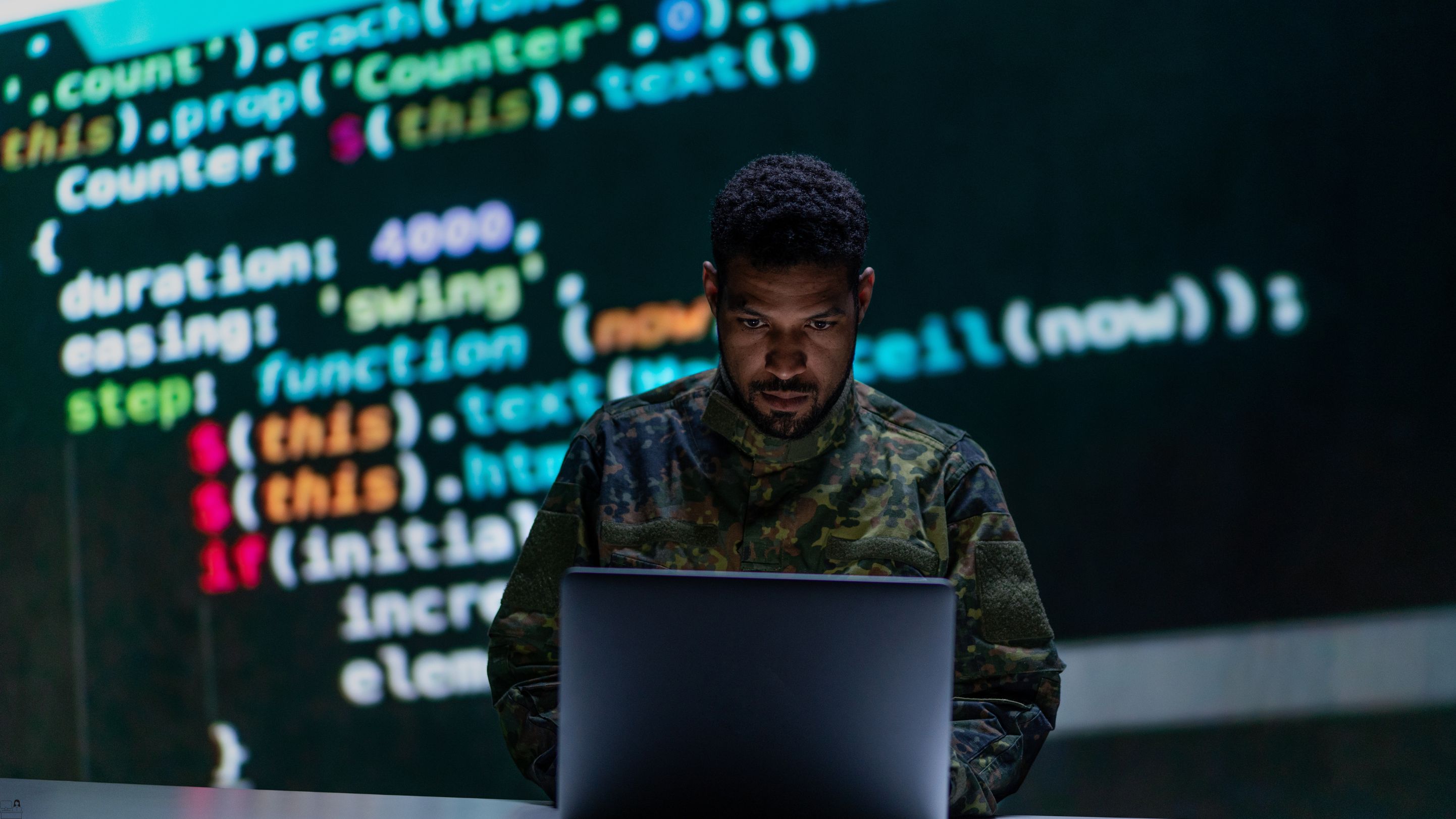
Splunk Boot Camp
By Nexus Human
Duration 2 Days 12 CPD hours This course is intended for Developers, Data Engineers, Architects, and Administrators Overview Join an engaging hands-on learning environment, where you'll learn: Splunk essentials Indexing in Splunk Splunk architecture and components Query and search your data How to create dashboards and visualizations How to apply alerts This is a hands-on course with engaging instruction, demos, group discussions, labs, and project work. Join an engaging hands-on learning environment, where you?ll learn - Splunk essentials Indexing in Splunk Splunk architecture and components Query and search your data How to create dashboards and visualizations How to apply alerts This is a hands-on course with engaging instruction, demos, group discussions, labs, and project work. Introduction to Splunk What?s Splunk? What?s Splunk? Authentication Methods Access Controls and Users Products, Licensing, and Costs Quick Tour Guide: User Interface Indexes Splunk Data What are Indexes? Search-Head Index Clusters Index Pipeline Events Fields and Field Extraction Forwarders Metrics Removing Data Splunk Architecture Components of Splunk Deployments Deployment Scenarios Search Processing Language What is Search Processing Language (SPL)? Searching Operators Search Commands Search Pipeline Sub-searches Commonly Used Search Commands Drilldowns Lookups Optimize Searches Dashboard and Visualizations Dashboards in Splunk Creating Dashboards Visualization Types Search as Reports Dashboards Drilldown Forms Alerts Creating Alerts Scheduling Alerts Alerts Notifications Scheduled Reports Creating Scheduled Reports Putting the Pieces Together In your final exercise, you?ll configure a typical scenario when using Splunk. You'll install and configure an NGINX, then the Splunk forwarder to collect logs in Splunk. The idea is that you can apply everything you've learned within the Bootcamp: creating searches, visualizations, dashboards, etc.

AWS Building Data Lakes on AWS
By Nexus Human
Duration 1 Days 6 CPD hours This course is intended for This course is intended for: Data platform engineers Solutions architects IT professionals Overview In this course, you will learn to: Apply data lake methodologies in planning and designing a data lake Articulate the components and services required for building an AWS data lake Secure a data lake with appropriate permission Ingest, store, and transform data in a data lake Query, analyze, and visualize data within a data lake In this course, you will learn how to build an operational data lake that supports analysis of both structured and unstructured data. You will learn the components and functionality of the services involved in creating a data lake. You will use AWS Lake Formation to build a data lake, AWS Glue to build a data catalog, and Amazon Athena to analyze data. The course lectures and labs further your learning with the exploration of several common data lake Introduction to data lakes Describe the value of data lakes Compare data lakes and data warehouses Describe the components of a data lake Recognize common architectures built on data lakes Data ingestion, cataloging, and preparation Describe the relationship between data lake storage and data ingestion Describe AWS Glue crawlers and how they are used to create a data catalog Identify data formatting, partitioning, and compression for efficient storage and query Lab 1: Set up a simple data lake Data processing and analytics Recognize how data processing applies to a data lake Use AWS Glue to process data within a data lake Describe how to use Amazon Athena to analyze data in a data lake Building a data lake with AWS Lake Formation Describe the features and benefits of AWS Lake Formation Use AWS Lake Formation to create a data lake Understand the AWS Lake Formation security model Lab 2: Build a data lake using AWS Lake Formation Additional Lake Formation configurations Automate AWS Lake Formation using blueprints and workflows Apply security and access controls to AWS Lake Formation Match records with AWS Lake Formation FindMatches Visualize data with Amazon QuickSight Lab 3: Automate data lake creation using AWS Lake Formation blueprints Lab 4: Data visualization using Amazon QuickSight Architecture and course review Post course knowledge check Architecture review Course review

Apple - Mac OS X Server Essentials
By Nexus Human
Duration 3 Days 18 CPD hours This course is intended for This course is designed for help desk specialists, technical coordinators, and entrylevel system administrators who implement and maintain networks using OS X Server. Give technical coordinators and entry-level system administrators the skills, tools, and knowledge to implement and maintain a network that uses OS X Server. Learn how to install and configure OS X Server to provide network-based services. Installing and Configuring OS X Server Installation, initial configuration, server administration tools, and troubleshooting installation issues. Authenticating and Authorizing Accounts Creating and administering accounts, configuring service access controls (SACLs), configuring VPN service, and troubleshooting Using Open Directory Configuring Open Directory, single sign-on, backing up directory data, troubleshooting Open Directory. Managing Accounts Using Profile Manager to manage devices, troubleshooting Profile Manager. Implementing Deployment Solutions Configuring and troubleshooting NetBoot/Network Install to deploy OS X. Using File Sharing Configuring and troubleshooting Apple File Service, share points for Windows users, WebDAV access for mobile devices, providing Time Machine network backups. Managing Web Services Hosting multiple web sites on a single server. Using Collaborative Services Setting up and configuring wikis and blogs, providing iChat and iCal services to assist people working together, and configuring Address Book service to share contact information amongst multiple computers, providing mail services. Certification Students can take the OS X Server Essentials 10.7 exam - one of two exams required for Apple Certified Technical Coordinator (ACTC) 10.7 certification. Additional course details: Nexus Humans Apple - Mac OS X Server Essentials training program is a workshop that presents an invigorating mix of sessions, lessons, and masterclasses meticulously crafted to propel your learning expedition forward. This immersive bootcamp-style experience boasts interactive lectures, hands-on labs, and collaborative hackathons, all strategically designed to fortify fundamental concepts. Guided by seasoned coaches, each session offers priceless insights and practical skills crucial for honing your expertise. Whether you're stepping into the realm of professional skills or a seasoned professional, this comprehensive course ensures you're equipped with the knowledge and prowess necessary for success. While we feel this is the best course for the Apple - Mac OS X Server Essentials course and one of our Top 10 we encourage you to read the course outline to make sure it is the right content for you. Additionally, private sessions, closed classes or dedicated events are available both live online and at our training centres in Dublin and London, as well as at your offices anywhere in the UK, Ireland or across EMEA.

Palo Alto Networks: Cortex XSOAR 6.8: Automation and Orchestration(EDU-380)
By Nexus Human
Duration 4 Days 24 CPD hours This course is intended for Security-operations (SecOps), or security, orchestration, automation, and response (SOAR) engineers, managed security service providers (MSSPs), service delivery partners, system integrators, and professional services engineers Overview This training is designed to enable a SOC, CERT, CSIRT, or SOAR engineer to start working with Cortex XSOAR integrations, playbooks, incident-page layouts, and other system features to facilitate resource orchestration, process automation, case management, and analyst workflow. The course includes coverage of a complete playbook-development process for automating a typical analyst workflow to address phishing incidents. This end-to-end view of the development process provides a framework for more focused discussions of individual topics that are covered in the course. The Cortex? XSOAR 6.8: Automation and Orchestration (EDU-380) course is four days of instructor-led training that will help you: Configure integrations, create tasks, and develop playbooks Build incident layouts that enable analysts to triage and investigate incidents efficiently Identify how to categorize event information and map that information to display fields Develop automations, manage content, indicator data, and artifact stores, schedule jobs, organize users and user roles, oversee case management, and foster collaboration This class is powered by Cloud Harmonics. Course Outline Module 1 - Core Functionality and Feature Sets Module 2 - Enabling and Configuring Integrations Module 3 - Playbook Development Module 4 - Classification and Mapping Module 5 - Layout Builder Module 6 - Solution Architecture Module 7 - Docker Module 8 - Automation Development and Debugging Module 9 - The Marketplace and Content Management Module 10 - Indicators and Threat Intelligence Management Module 11 - Jobs and Job Scheduling Module 12 - Users and Role-Based Access Controls (RBAC) Module 13 - Integration Development Additional course details: Nexus Humans Palo Alto Networks: Cortex XSOAR 6.8: Automation and Orchestration(EDU-380) training program is a workshop that presents an invigorating mix of sessions, lessons, and masterclasses meticulously crafted to propel your learning expedition forward. This immersive bootcamp-style experience boasts interactive lectures, hands-on labs, and collaborative hackathons, all strategically designed to fortify fundamental concepts. Guided by seasoned coaches, each session offers priceless insights and practical skills crucial for honing your expertise. Whether you're stepping into the realm of professional skills or a seasoned professional, this comprehensive course ensures you're equipped with the knowledge and prowess necessary for success. While we feel this is the best course for the Palo Alto Networks: Cortex XSOAR 6.8: Automation and Orchestration(EDU-380) course and one of our Top 10 we encourage you to read the course outline to make sure it is the right content for you. Additionally, private sessions, closed classes or dedicated events are available both live online and at our training centres in Dublin and London, as well as at your offices anywhere in the UK, Ireland or across EMEA.

Search By Location
- access control Courses in London
- access control Courses in Birmingham
- access control Courses in Glasgow
- access control Courses in Liverpool
- access control Courses in Bristol
- access control Courses in Manchester
- access control Courses in Sheffield
- access control Courses in Leeds
- access control Courses in Edinburgh
- access control Courses in Leicester
- access control Courses in Coventry
- access control Courses in Bradford
- access control Courses in Cardiff
- access control Courses in Belfast
- access control Courses in Nottingham