- Professional Development
- Medicine & Nursing
- Arts & Crafts
- Health & Wellbeing
- Personal Development
32726 Courses
Description: Payroll is the process by which employers pay an employee for the work they have completed. Any business with employees should have a payroll process established; payroll is often the largest expense for a business. If you want to learn how to perform payroll, gross pay, RTI and more, then this will be the perfect choice for you. This Payroll Management and Systems Diploma is all about payroll management, how to calculate the payroll and general overall understanding about what payroll is and the legal requirements in place, the forms, the deadlines, the process and procedures. The course will develop your skills in how to effectively perform a payroll run, understand statutory deductions, PAYE and real time income. Whether you currently work in finance, or wanting to work in finance, run your own business or simply want to gain a new skills then you should join us today! Assessment: At the end of the course, you will be required to sit for an online MCQ test. Your test will be assessed automatically and immediately. You will instantly know whether you have been successful or not. Before sitting for your final exam you will have the opportunity to test your proficiency with a mock exam. Certification: After completing and passing the course successfully, you will be able to obtain an Accredited Certificate of Achievement. Certificates can be obtained either in hard copy at a cost of £39 or in PDF format at a cost of £24. Who is this Course for? Payroll Management and Systems Diploma is certified by CPD Qualifications Standards and CiQ. This makes it perfect for anyone trying to learn potential professional skills. As there is no experience and qualification required for this course, it is available for all students from any academic background. Requirements Our Payroll Management and Systems Diploma is fully compatible with any kind of device. Whether you are using Windows computer, Mac, smartphones or tablets, you will get the same experience while learning. Besides that, you will be able to access the course with any kind of internet connection from anywhere at any time without any kind of limitation. Career Path After completing this course you will be able to build up accurate knowledge and skills with proper confidence to enrich yourself and brighten up your career in the relevant job market. Introduction Introduction to the Course and Instructor FREE 00:10:00 An Overview of Payroll 00:17:00 The UK Payroll System Running the payroll - Part 1 00:14:00 Running the payroll - Part 2 00:18:00 Manual payroll 00:13:00 Benefits in kind 00:09:00 Computerised systems 00:11:00 Total Photo scenario explained 00:01:00 Brightpay Brightpay conclude 00:03:00 Find software per HMRC Brightpay 00:03:00 Add a new employee 00:14:00 Add 2 more employees 00:10:00 Payroll settings 00:04:00 Monthly schedule - Lana 00:14:00 Monthly schedule - James 00:08:00 Directors NI 00:02:00 Reports 00:02:00 Paying HMRC 00:05:00 Paying Pensions 00:04:00 RTI Submission 00:02:00 Coding Notices 00:01:00 Journal entries 00:07:00 102 Schedule 00:03:00 AEO 00:06:00 Payroll run for Jan & Feb 2018 00:13:00 Leavers - p45 00:03:00 End of Year p60 00:02:00 Installing Brightpay 00:13:00 Paye, Tax, NI PAYE TAX 00:13:00 NI 00:11:00 Pensions 00:06:00 Online calculators 00:07:00 Payslips 00:03:00 Conclusion and Next Steps Conclusion and Next Steps 00:07:00 Assessment Assignment - Payroll Management and Systems Diploma 00:00:00 Order Your Certificates and Transcripts Order Your Certificates and Transcripts 00:00:00
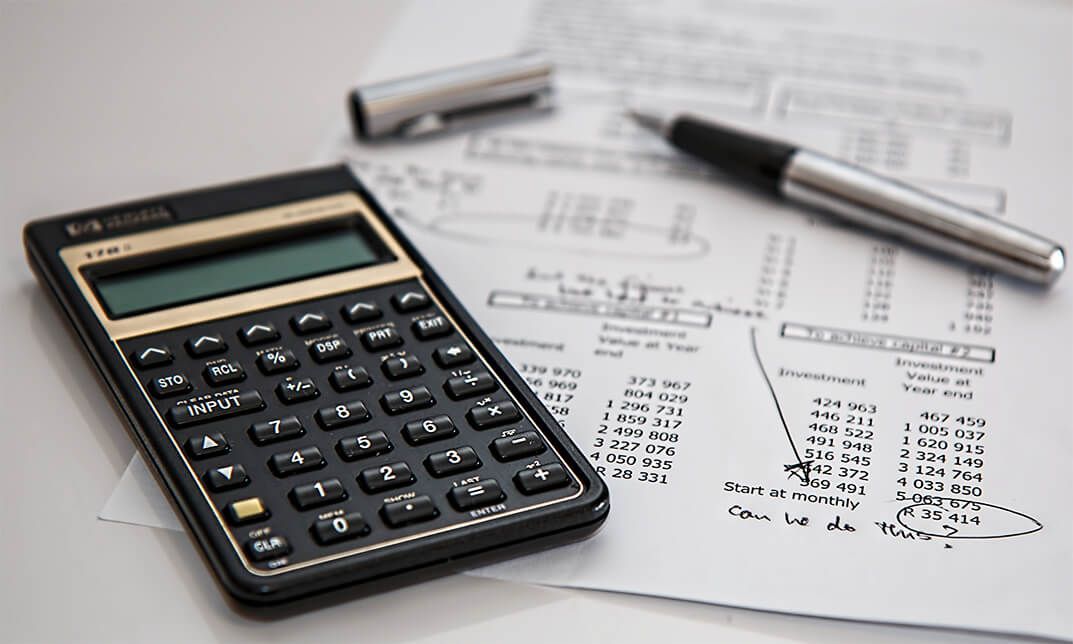
Description: Adult Nursing & Social Care sectors have always been popular with those who aspire to work within the changing environment of today's modern social and health care service. This Adult Nursing and Social Care Training will be of great interest to all health care professionals who would like to learn more about advanced Nursing practices and procedures in adult patient care. The course will provide an overview of the skills and techniques required in areas such as advanced patient hygiene procedures, environmental health and safety awareness for the practice nurse, and how to ensure patient safety and comfort in the adult care setting. You will learn how to assess the needs of the patient through acute and long-term illness, promote health and wellbeing, communicate effectively with professional colleagues, and provide sensitive support for the patient and their families. Assessment: This course does not involve any MCQ test. Students need to answer assignment questions to complete the course, the answers will be in the form of written work in pdf or word. Students can write the answers in their own time. Once the answers are submitted, the instructor will check and assess the work. Certification: After completing and passing the course successfully, you will be able to obtain an Accredited Certificate of Achievement. Certificates can be obtained either in hard copy at a cost of £39 or in PDF format at a cost of £24. Who is this Course for? Adult Nursing and Social Care Training is certified by CPD Qualifications Standards and CiQ. This makes it perfect for anyone trying to learn potential professional skills. As there is no experience and qualification required for this course, it is available for all students from any academic background. Requirements Our Adult Nursing and Social Care Training is fully compatible with any kind of device. Whether you are using Windows computer, Mac, smartphones or tablets, you will get the same experience while learning. Besides that, you will be able to access the course with any kind of internet connection from anywhere at any time without any kind of limitation. Career Path After completing this course you will be able to build up accurate knowledge and skills with proper confidence to enrich yourself and brighten up your career in the relevant job market. Adult Nursing Introduction to Adult Nursing 00:05:00 Communication in Nursing 00:15:00 Communication Theories in Nursing 00:30:00 Health and Safety in Nursing 01:00:00 Psychology of Older Age What is 'Developmental Psychology'? 00:05:00 What is 'Gerontology'? 00:09:00 What we consider as 'old age' 00:09:00 What is 'ageing' and how it happens 00:08:00 Common stereotypes of older people 00:08:00 How stereotyping affects older people 00:08:00 Life stages and Theories 00:11:00 What do we look forward to in our older age? 00:06:00 Mental Health and Old Age Memory-related issues 00:12:00 Learning disabilities 00:08:00 Alzheimer's disease and Dementia 00:09:00 Chronic illness and Disabilities 00:08:00 Substance abuse (addictions) 00:06:00 Improving Health and Wellbeing The effects of exercising 00:09:00 Is it worth eating 'healthy' in older age? 00:09:00 What else affects 'health' and 'wellbeing'? 00:08:00 Caring for older people 00:06:00 Dementia Awareness Awareness and Misunderstanding 00:30:00 Symptoms of Dementia 01:00:00 Prevention and Treatment 01:00:00 The Impact Of Stigma 01:00:00 Caring for Dementia Victims 02:00:00 Home Adaptations for People with Dementia 01:00:00 Mock Exam Mock Exam - Adult Nursing and Social Care Training 00:20:00 Final Exam Final Exam - Adult Nursing and Social Care Training 00:20:00 Order Your Certificates and Transcripts Order Your Certificates and Transcripts 00:00:00

Description: Microsoft Windows 8 is the latest iteration of Microsoft's widely Used Windows Operating system. This nw version of Windows incorporates hundreds of new features as well as improvements to existing ones. This Microsoft Windows 8 - Intermediate is designed to help both novice and experienced. By taking this course you will become familiar with the many changes that have been made to Windows. You will also learn to customize the Stat screen and Lock Screen, an overview of the Setting charm, and a complete walkthrough of 16 different Windows 8 applications. So, explore the new experience by joining this course. Learning Outcomes: Customize and manage tiles, and the Lock and Start screens Learn more about the options in the Settings charm like create picture passwords Get to know the fun entertainment features of Windows 8 through Video, Music, Camera, and Games apps, before moving onto Windows Media Player Discover the desktop edition of Internet Explorer, Calculator and Paint Take an in-depth look at WordPad, Notepad, and Windows Journal Explore how to utilize Windows Fax and Scan, Sticky Notes, Snipping Tool, Sound Recorder and XPS Viewer Assessment: At the end of the course, you will be required to sit for an online MCQ test. Your test will be assessed automatically and immediately. You will instantly know whether you have been successful or not. Before sitting for your final exam you will have the opportunity to test your proficiency with a mock exam. Certification: After completing and passing the course successfully, you will be able to obtain an Accredited Certificate of Achievement. Certificates can be obtained either in hard copy at a cost of £39 or in PDF format at a cost of £24. Who is this Course for? Microsoft Windows 8 - Intermediate is certified by CPD Qualifications Standards and CiQ. This makes it perfect for anyone trying to learn potential professional skills. As there is no experience and qualification required for this course, it is available for all students from any academic background. Requirements Our Microsoft Windows 8 - Intermediate is fully compatible with any kind of device. Whether you are using Windows computer, Mac, smartphones or tablets, you will get the same experience while learning. Besides that, you will be able to access the course with any kind of internet connection from anywhere at any time without any kind of limitation. Career Path After completing this course you will be able to build up accurate knowledge and skills with proper confidence to enrich yourself and brighten up your career in the relevant job market. Customizing the Start Screen Customizing Tile Display 00:15:00 Working with Tiles 00:15:00 Modifying the Start Screen 00:15:00 Customizing the Lock Screen 00:15:00 Customizing Other Settings 00:30:00 Having Fun in Windows 8 Using the Music App 00:30:00 Using the Video App 00:15:00 Playing Games 00:30:00 Using the Camera App 00:15:00 Windows Media Player, Part One 00:15:00 Windows Media Player, Part Two 00:15:00 The Basic Windows Desktop Applications The Basics of Internet Explorer (Desktop) 00:15:00 Doing More with Internet Explorer (Desktop) 00:15:00 Using Calculator 00:15:00 Using Paint 00:15:00 WordPad Basics 00:15:00 Word Processing with Windows 8 Doing More with WordPad 00:15:00 Using Notepad 00:15:00 Using Windows Journal 00:15:00 Other Windows 8 Programs Using Windows Fax and Scan, Part One 00:15:00 Using Windows Fax and Scan, Part Two 00:30:00 Using the Snipping Tool 00:15:00 Using Sticky Notes 00:15:00 Using the XPS Viewer 00:15:00 Using the Sound Recorder 00:15:00 Mock Exam Mock Exam- Microsoft Windows 8 - Intermediate 00:20:00 Final Exam Final Exam- Microsoft Windows 8 - Intermediate 00:20:00 Order Your Certificate and Transcript Order Your Certificates and Transcripts 00:00:00

[vc_row][vc_column][vc_column_text] Description: In this course, you will be able to identify the elements of the Microsoft Excel interface. You will learn how to create a basic worksheet and to get comfortable with the parts of the screen. This Microsoft Office 2013 Excel Beginners - Complete Video Course covers the basic functions and features of Excel 2013. You will learn about calculations and how to modify and format a worksheet. You will also learn how to customize the Excel environment and how to manage and print workbooks. In this course, you will take your knowledge up a notch as you get acquainted with Microsoft Excel 2013's most sophisticated features. If you think you know Excel 2013, think again, as this course goes way beyond the basics, leaving you with knowledge of all of the best Excel tips and tricks out there. Assessment: At the end of the course, you will be required to sit for an online MCQ test. Your test will be assessed automatically and immediately. You will instantly know whether you have been successful or not. Before sitting for your final exam you will have the opportunity to test your proficiency with a mock exam. Certification: After completing and passing the course successfully, you will be able to obtain an Accredited Certificate of Achievement. Certificates can be obtained either in hard copy at a cost of £39 or in PDF format at a cost of £24. Who is this Course for? Microsoft Office 2013 Excel Beginners - Complete Video Course is certified by CPD Qualifications Standards and CiQ. This makes it perfect for anyone trying to learn potential professional skills. As there is no experience and qualification required for this course, it is available for all students from any academic background. Requirements Our Microsoft Office 2013 Excel Beginners - Complete Video Course is fully compatible with any kind of device. Whether you are using Windows computer, Mac, smartphones or tablets, you will get the same experience while learning. Besides that, you will be able to access the course with any kind of internet connection from anywhere at any time without any kind of limitation. Career Path After completing this course you will be able to build up accurate knowledge and skills with proper confidence to enrich yourself and brighten up your career in the relevant job market.[/vc_column_text][/vc_column][/vc_row] Getting Started with Microsoft Excel 2013 Identify the Elements of the Excel Interface FREE 00:14:00 Create a Basic Worksheet 00:16:00 Use the Help System 00:04:00 Performing Calculations Create Formulas in a Worksheet 00:15:00 Insert Functions in a Worksheet 00:13:00 Reuse Formulas 00:15:00 Modifying a Worksheet Manipulate Data 00:13:00 Insert, Manipulate, and Delete Cells, Columns, and Rows 00:08:00 Search for and Replace Data 00:12:00 Spell Check a Worksheet 00:06:00 Formatting a Worksheet Modify Fonts 00:11:00 Add Borders and Color to Cells 00:10:00 Apply Number Formats 00:10:00 Align Cell Contents 00:10:00 Apply Cell Styles 00:08:00 Printing Workbook Contents Define the Basic Page Layout for a Workbook 00:16:00 Refine the Page Layout and Apply Print Options 00:13:00 Managing Large Workbooks Format Worksheet Tabs 00:03:00 Manage Worksheets 00:09:00 Manage the View of Worksheets and Workbooks 00:10:00 Customizing the Excel Environment Customize General and Language Options 00:08:00 Customize Formula Options 00:04:00 Customize Proofing and Save Options 00:04:00 Customize the Ribbon and Quick Access Toolbar 00:04:00 Customize the Functionality of Excel by Enabling Add-Ins 00:05:00 Customize Advanced and Trust Center Options 00:06:00 Mock Exam Mock Exam- Microsoft Office 2013 Excel Beginners - Complete Video Course 00:20:00 Final Exam Final Exam- Microsoft Office 2013 Excel Beginners - Complete Video Course 00:20:00 Certificate and Transcript Order Your Certificates and Transcripts 00:00:00

Description: Hacking becomes very common nowadays. If it comes about the company information, it is one of the most dangerous problems. An ethical hacker helps an organisation to protect their data and increases the security of a computer system. Therefore, the demand for a certified ethical hacker is increasing day by day. The Certified Ethical Hacking - Complete Video Training course will help to meet your need if you want to build a stable career in ethical hacking. The course is taught in two parts. One part deals with the basic knowledge of ethical hacking and helps you to be an ethical hacker while the second section prepares you for the Certified Professional Ethical Hacker (CPEH). The bundle video course teaches the fundamental concepts of ethical hacking including access controls, protocols, cryptography, vulnerability assessments, vulnerability tools of the trade, reconnaissance, covering tracks, malware, buffer overflows, and password cracking, etc. You will also learn to implement the counter-response to protecting your information. In short, the Certified Ethical Hacking - Complete Video Training provides a complete guide to ethical hacking. Assessment: At the end of the course, you will be required to sit for an online MCQ test. Your test will be assessed automatically and immediately. You will instantly know whether you have been successful or not. Before sitting for your final exam you will have the opportunity to test your proficiency with a mock exam. Certification: After completing and passing the course successfully, you will be able to obtain an Accredited Certificate of Achievement. Certificates can be obtained either in hard copy at a cost of £39 or in PDF format at a cost of £24. Who is this Course for? Certified Ethical Hacking - Complete Video Training is certified by CPD Qualifications Standards and CiQ. This makes it perfect for anyone trying to learn potential professional skills. As there is no experience and qualification required for this course, it is available for all students from any academic background. Requirements Our Certified Ethical Hacking - Complete Video Training is fully compatible with any kind of device. Whether you are using Windows computer, Mac, smartphones or tablets, you will get the same experience while learning. Besides that, you will be able to access the course with any kind of internet connection from anywhere at any time without any kind of limitation. Career Path After completing this course you will be able to build up accurate knowledge and skills with proper confidence to enrich yourself and brighten up your career in the relevant job market. Overview Overview FREE 00:35:00 Reconnaissance Reconnaissance 00:25:00 Protocols Protocols 01:25:00 Windows Hacking Windows Hacking 01:19:00 Attacking Web Technologies Attacking Web Technologies 00:56:00 Pen Testing Wireless Networks Pen Testing Wireless Networks 01:34:00 Security Fundamentals Security Fundamentals FREE 00:51:00 Access Controls Access Controls 00:33:00 Protocols Protocols 00:36:00 Cryptography Cryptography 00:52:00 Why Vulnerability Assessments? Why Vulnerability Assessments? 00:36:00 Vulnerability Tools of the Trade Vulnerability Tools of the Trade 00:10:00 Output Analysis and Reports Output Analysis and Reports 00:13:00 Reconnaisance, Enumeration and Scanning Reconnaisance, Enumeration and Scanning 00:51:00 Gaining Access Gaining Access 00:31:00 Maintaining Access Maintaining Access 00:17:00 Covering Tracks Covering Tracks 00:18:00 Malware Malware 00:28:00 Buffer Overflows Buffer Overflows 00:22:00 Password Cracking Password Cracking 00:33:00 Mock Exam Mock Exam - Certified Ethical Hacking - Complete Video Training 00:20:00 Final Exam Final Exam - Certified Ethical Hacking - Complete Video Training 00:20:00 Order Your Certificates and TranscriptsOrder Your Certificates and Transcripts Order Your Certificates and Transcripts 00:00:00

Description: By this Microsoft Office 2016 Word Advanced Level - Complete Video Course you will be introduce with the advanced level of Microsoft Word 2016. This advanced level will help you to broad up your knowledge which you got from the intermediate level. Here you will learn how to work with tables of content, footnotes and endnotes, how to insert bibliographies and indexes, how to use comments, track changes including accepting and rejecting changes, compare and combine documents, how to use mail merge and create envelope and labels, protect document ,use bookmarks, add watermarks, and customize the Ribbon, and more. You can join this course, if you have intermediate skills and knowledge with Microsoft Word 2016 and want to take another step forward or want to learn the topics covered in this course in the 2016 interface. So, don't be late, come and join this course now. Assessment: At the end of the course, you will be required to sit for an online MCQ test. Your test will be assessed automatically and immediately. You will instantly know whether you have been successful or not. Before sitting for your final exam you will have the opportunity to test your proficiency with a mock exam. Certification: After completing and passing the course successfully, you will be able to obtain an Accredited Certificate of Achievement. Certificates can be obtained either in hard copy at a cost of £39 or in PDF format at a cost of £24. Who is this Course for? Microsoft Office 2016 Word Advanced Level - Complete Video Course is certified by CPD Qualifications Standards and CiQ. This makes it perfect for anyone trying to learn potential professional skills. As there is no experience and qualification required for this course, it is available for all students from any academic background. Requirements Our Microsoft Office 2016 Word Advanced Level - Complete Video Course is fully compatible with any kind of device. Whether you are using Windows computer, Mac, smartphones or tablets, you will get the same experience while learning. Besides that, you will be able to access the course with any kind of internet connection from anywhere at any time without any kind of limitation. Career Path After completing this course you will be able to build up accurate knowledge and skills with proper confidence to enrich yourself and brighten up your career in the relevant job market. Manipulating Images Integrate Pictures and Text FREE 00:15:00 Adjust Image Appearance 00:09:00 Insert Other Media Elements 00:02:00 Using Custom Graphic Elements Create Text Boxes and Pull Quotes 00:06:00 Add WordArt and Other Text Effects 00:05:00 Draw Shapes 00:07:00 Create Complex Illustrations with SmartArt 00:08:00 Collaborating on Documents Prepare a Document for Collaboration 00:09:00 Mark Up a Document 00:06:00 Review Markups 00:04:00 Merge Changes from Other Documents 00:06:00 Adding Document References and Links Add Captions 00:06:00 Add Cross References 00:08:00 Add Bookmarks 00:05:00 Add Hyperlinks 00:06:00 Insert Footnotes and Endnotes 00:05:00 Add Citations and a Bibliography 00:11:00 Securing a Document Suppress Information 00:07:00 Set Formatting and Editing Restrictions 00:06:00 Restrict Document Access 00:02:00 Add a Digital Signature to a Document 00:04:00 Using Forms to Manage Content Create Forms 00:09:00 Modify Forms 00:03:00 Automating Repetitive Tasks with Macros Automate Tasks by Using Macros 00:10:00 Create a Macro 00:19:00 Mock Exam Mock Exam- Microsoft Office 2016 Word Advanced Level - Complete Video Course 00:20:00 Final Exam Final Exam- Microsoft Office 2016 Word Advanced Level - Complete Video Course 00:20:00 Certificate and Transcript Order Your Certificates and Transcripts 00:00:00

Are you thinking about a career in childcare? Then you might want to consider the Home-Start Volunteer. This course will equip you with all the skills, qualities and practical knowledge you need to care for children in their homes or set up a home-based childcare business of your own. This course is ideal for anyone looking to kickstart a career as a Nanny or Childminder. It offers guidance on all areas of childcare, from safeguarding best practices to nutritional requirements for children. It also covers important information on how to care for and support children with special needs who may need assistance carrying out their day-to-day duties. What's more, this course will teach you about the different stages of growth and development in children. It also includes the key factors that affect growth and development and how to nurture both in the children under your care, as a entrusted childcare expert. Why choose this Home-Start Volunteer Earn a digital Certificate upon successful completion. Accessible, informative modules taught by expert instructors Study in your own time, at your own pace, through your computer tablet or mobile device Benefit from instant feedback through mock exams and multiple-choice assessments Get 24/7 help or advice from our email and live chat teams Full Tutor Support on Weekdays Course Design The course is delivered through our online learning platform, accessible through any internet-connected device. There are no formal deadlines or teaching schedules, meaning you are free to study the course at your own pace. You are taught through a combination of: Video lessons Online study materials Mock exams Multiple-choice assessment Certificate of Achievement CPD Certificate of Achievement from Janets Upon successful completion of the course, you will be able to obtain your course completion e-certificate free of cost. Print copy by post is also available at an additional cost of £9.99 and PDF Certificate at £4.99. Method of Assessment To verify your enhanced skills in the subject, we recommend that you also complete the assignment questions. These can be completed at any time which is convenient for yourself and will be assessed by our in-house specialised tutors. Full feedback will then be given on your current performance, along with any further advice or support.

SEN Teaching Assistants are responsible for a wide range of practical and administrative tasks. Their work helps support pupils' learning and creates more available time for teaching. There is a huge demand for SEN Teaching Assistants, and if you think you're up to the challenge then this award-winning SEN Teaching Diploma is the perfect course for you. The course is structured into 5 modules with expertly designed online study materials and video lessons which will teach you everything you need to succeed. You will also discover how to identify students most in need of support and plan for the special educational needs of various pupils. After taking this course, you will be fully prepared to become an ideal teaching assistant to all children and make a real difference to a child's learning. Why choose this course Earn an e-certificate upon successful completion. Accessible, informative modules taught by expert instructors Study in your own time, at your own pace, through your computer tablet or mobile device Benefit from instant feedback through mock exams and multiple-choice assessments Get 24/7 help or advice from our email and live chat teams Full Tutor Support on Weekdays Course Design The course is delivered through our online learning platform, accessible through any internet-connected device. There are no formal deadlines or teaching schedules, meaning you are free to study the course at your own pace. You are taught through a combination of Video lessons Online study materials Mock exams Multiple-choice assessment Certification After the successful completion of the final assessment, you will receive a CPD-accredited certificate of achievement. The PDF certificate is for £9.99, and it will be sent to you immediately after through e-mail. You can get the hard copy for £15.99, which will reach your doorsteps by post. Who is this course for? SEN Teaching Diploma is suitable for anyone who want to gain extensive knowledge, potential experience and professional skills in the related field. This is a great opportunity for all student from any academic backgrounds to learn more on this subject. Career path Training offered by the SEN Teaching Diploma could potentially benefit a range of roles, but would particularly enhance careers in Education Teaching Training Support Work SEN Education Other professional SEN teaching roles

Overview This comprehensive course on MATLAB Simulink for Electrical Power Engineering will deepen your understanding on this topic. After successful completion of this course you can acquire the required skills in this sector. This MATLAB Simulink for Electrical Power Engineering comes with accredited certification from CPD, which will enhance your CV and make you worthy in the job market. So enrol in this course today to fast track your career ladder. How will I get my certificate? You may have to take a quiz or a written test online during or after the course. After successfully completing the course, you will be eligible for the certificate. Who is This course for? There is no experience or previous qualifications required for enrolment on this MATLAB Simulink for Electrical Power Engineering. It is available to all students, of all academic backgrounds. Requirements Our MATLAB Simulink for Electrical Power Engineering is fully compatible with PC's, Mac's, Laptop, Tablet and Smartphone devices. This course has been designed to be fully compatible with tablets and smartphones so you can access your course on Wi-Fi, 3G or 4G. There is no time limit for completing this course, it can be studied in your own time at your own pace. Career Path Having these various qualifications will increase the value in your CV and open you up to multiple sectors such as Business & Management, Admin, Accountancy & Finance, Secretarial & PA, Teaching & Mentoring etc. Course Curriculum 8 sections • 47 lectures • 13:24:00 total length •Module 1- Solving One Non Linear Equation in MATLAB Using Fzero Function: 00:15:00 •Module 2-Example 1 on Solving Multiple Non Linear Equations in MATLAB Using Fsolve Function: 00:15:00 •Module 3- Example 2 on Solving Multiple Non Linear Equations in Matlab Using Fsolve: 00:13:00 •Module 4-Application Multi Level Inverter Part 1: 00:25:00 •Module 5- Application Multi Level Inverter Part 2: 00:05:00 •Module 1-Introduction to MATLAB Simulations Using Simulink: 00:04:00 •Module 2-Half Wave Uncontrolled Rectifier with R Load Principle of Operation: 00:21:00 •Module 3- Half Wave Controlled Rectifier R Load Principle of Operation: 00:05:00 •Module 4-Simulation of Half Wave Controlled Rectifier Using Simulink In Matlab: 00:26:00 •Module 5- Principle of Operation of Fully Controlled Bridge Rectifier Part 1: 00:06:00 •Module 6- Principle of Operation of Fully Controlled Bridge Rectifier Part 2: 00:06:00 •Module 7-Simulation of Bridge Controlled Rectifier: 00:16:00 •Module 8-AC Chopper with R Load Principle of Operation: 00:14:00 •Module 9- Simulation of AC Chopper with R and RL Loads in MATLAB: 00:11:00 •Module 10- Buck Regulator Principle of Operation Part 1: 00:16:00 •Module 11-Buck Regulator Principle of Operation Part 2: 00:17:00 •Module 12-Simulation of Buck Regulator in MATLAB: 00:14:00 •Module 13-Boost Regulator Principle of Operation: 00:23:00 •Module 14- Simulation of Boost Regulator in MATLAB: 00:12:00 •Module 15-Buck-Boost Regulator Principle of Operation: 00:17:00 •Module 16- Simulation of Buck-Boost Regulator: 00:09:00 •Module 17- Single Phase Half Bridge R-Load: 00:15:00 •Module 18- Single Phase Half Bridge RL-Load: 00:08:00 •Module 19-Simulation of Single Phase Half Bridge Inverter: 00:18:00 •Module 20-Single Phase Bridge Inverter R-Load: 00:06:00 •Module 21-Single Phase Bridge Inverter RL-Load: 00:07:00 •Module 22-Simulation of Single Phase Bridge Inverter: 00:10:00 •Module 23-Three Phase Inverters and Obtaining The Line Voltages: 00:15:00 •Module 24-Three Phase Inverters and Obtaining The Phase Voltages: 00:17:00 •Module 25-Simulation of Three Phase Inverter: 00:17:00 •Module 26-Simulation of Charging and Discharging Capacitor Using Matlab: 00:10:00 •Module 1-Separately Excited DC Machine: 00:21:00 •Module 2-DC Motor Modelling without Load Using Simulink in MATLAB: 00:25:00 •Module 3-DC Motor Modelling with Load Using Simulink in MALTAB: 00:23:00 •Module 4-DC Motor Block Simulation Using Power Library in MATLAB: 00:16:00 •Module 1-Construction and Principle of Operation of Synchronous Generator: 00:29:00 •Module 2-Equivalent Circuit and Phasor Diagram of Non Salient Synchronous Machine: 00:29:00 •Module 3-Equivalent Circuit and Phasor Diagram of Salient Synchronous Machine: 00:39:00 •Module 4-Simulation of Synchronous Machine Connected to Small Power System: 00:38:00 •Module 1-Construction and Theory of Operation of Induction Machines: 00:27:00 •Module 2-Equivalent Circuit and Power Flow in Induction Motor: 00:23:00 •Module 3-Torque-Speed Characteristics of Induction Motor: 00:20:00 •Module 4- Simulation of Induction Motor or Asynchronous Motor Using Simulink: 00:33:00 •Module 1- Importing Data from PSCAD Program for Fault Location Detection to MATLAB Program: 00:37:00 •Module 1-How to Implement PID Controller in Simulink of MATLAB: 00:14:00 •Module 2-Tuning a PID Controller In MATLAB Simulink: 00:17:00 •Assignment - MATLAB Simulink for Electrical Power Engineering: 00:00:00

Overview This comprehensive course on English for Job Interview will deepen your understanding on this topic. After successful completion of this course you can acquire the required skills in this sector. This English for Job Interview comes with accredited certification from CPD, which will enhance your CV and make you worthy in the job market. So enrol in this course today to fast track your career ladder. How will I get my certificate? You may have to take a quiz or a written test online during or after the course. After successfully completing the course, you will be eligible for the certificate. Who is This course for? There is no experience or previous qualifications required for enrolment on this English for Job Interview. It is available to all students, of all academic backgrounds. Requirements Our English for Job Interview is fully compatible with PC's, Mac's, Laptop, Tablet and Smartphone devices. This course has been designed to be fully compatible with tablets and smartphones so you can access your course on Wi-Fi, 3G or 4G. There is no time limit for completing this course, it can be studied in your own time at your own pace. Career Path Having these various qualifications will increase the value in your CV and open you up to multiple sectors such as Business & Management, Admin, Accountancy & Finance, Secretarial & PA, Teaching & Mentoring etc. Course Curriculum 3 sections • 47 lectures • 02:58:00 total length •How to Use this Course?: 00:06:00 •Better Fluency Habits - Best Learning Habits for a Better Performance: 00:09:00 •Strategies to Research Companies for Your Field: 00:13:00 •Starting Your Vocabulary and Pronunciation List: 00:09:00 •Question 1: Tell Me about Yourself: 00:06:00 •Job Interview Audio Samples Question 1: Tell Me about Yourself: 00:01:00 •Question 2: What are Your Key Strength?: 00:04:00 •Job Interview Audio Samples Question 2: What are Your Key Strengths?: 00:01:00 •Question 3: Why Should We Hire You?: 00:03:00 •Job Interview Audio Samples Question 3: Why Should We Hire You?: 00:01:00 •Question 4: What are Your Weaknesses or Weak Points?: 00:03:00 •Job Interview Audio Samples Question 4: What is Your Weak Point?: 00:01:00 •Question 5: Where Do You See Yourself in 5 Years?: 00:04:00 •Job Interview Audio Samples Question 5: Where Do You See Yourself in 5 Years?: 00:01:00 •Question 6: Why Do You Want this Job?: 00:05:00 •Job Interview Audio Samples Question 6: Why Do You Want this Job? ]: 00:01:00 •Question 7: Why Did You (or Why Do You Want to) Leave your Current Employer?: 00:04:00 •Job Interview Audio Samples Question 7: Why Did You (or Why Do You Want to) Leave Your Current Employer?: 00:01:00 •Question 8: When are You Available to Start?: 00:04:00 •Job Interview Audio Samples Question 8: When are You Available to Start?: 00:01:00 •Question 9: How Do You Deal with Pressure or Stress?: 00:04:00 •Job Interview Audio Samples Question 9: How Do You Deal with Pressure or Stress?: 00:01:00 •Question 10: How Did You Hear about the Position?: 00:02:00 •Job Interview Audio Samples Question 10: How Did You hear about the Position?: 00:01:00 •Question 11: What Do You Know about our Company?: 00:03:00 •Job Interview Audio Samples Question 11: What Do You Know about our Company?: 00:01:00 •Question 12: Do You Have Any Questions?: 00:03:00 •Job Interview Audio Samples Question 12: Do You Have Any Questions?: 00:01:00 •Question 13: What are Your Salary Expectations?: 00:04:00 •Job Interview Audio Samples Question 13: What are Your Salary Expectations?: 00:01:00 •Question 14: Describe Yourself in Three Words/ Describe Your Personality: 00:04:00 •Job Interview Audio Samples Question 14 : Describe Yourself in Three Words/ Describe Your Personality: 00:12:00 •Question 15: What Do You Like to Do in Your Free Time?: 00:03:00 •Job Interview Audio Samples Question 15: What Do You Like to Do in Your Free Time?: 00:01:00 •5 Kinds of STAR Question: 00:09:00 •How to Find STAR Interview Stories: 00:04:00 •How to Write Your STAR Answers: 00:05:00 •How to Combine Your Stories with the 5 Categories of Question: 00:03:00 •How to Answer Difficult Interview Questions and the STAR Interview Technique: 00:03:00 •Tell me about a time when you worked successfully as a Member of a Team?: 00:07:00 •Describe a Difficult Situation or Task that you had to Deal with?: 00:07:00 •Tell me about Your Biggest Achievement to Date: 00:06:00 •Tell me about a Time When you worked with a Difficult Team Member: 00:04:00 •Tell me about a Time When you had to make a Difficult Decision: 00:03:00 •STAR Sample Answers Video 1: 00:04:00 •STAR Sample Answers Video 2: 00:04:00 •Assignment - English for Job Interview: 00:00:00

Search By Location
- cpd Courses in London
- cpd Courses in Birmingham
- cpd Courses in Glasgow
- cpd Courses in Liverpool
- cpd Courses in Bristol
- cpd Courses in Manchester
- cpd Courses in Sheffield
- cpd Courses in Leeds
- cpd Courses in Edinburgh
- cpd Courses in Leicester
- cpd Courses in Coventry
- cpd Courses in Bradford
- cpd Courses in Cardiff
- cpd Courses in Belfast
- cpd Courses in Nottingham