- Professional Development
- Medicine & Nursing
- Arts & Crafts
- Health & Wellbeing
- Personal Development
34485 Courses
Dive into the world of Telemarketing with this comprehensive course. Discover the intricacies of effective telephone communication, customer interaction, sales techniques, objection handling, negotiation, and stress management. Unveil the art of successful telemarketing campaigns, enabling you to excel in this dynamic field. Learning Outcomes: Understand different types of telemarketing and their applications. Master business practices and professionalism in telephone communication. Enhance verbal communication techniques to engage and connect with customers. Learn customer profiling and strategies to serve and delight clients. Develop effective questioning and objection-handling skills. Explore the art of sales by phone, closing techniques, and message taking. Gain proficiency in developing and perfecting telemarketing scripts. Acquire negotiation skills and strategies for successful customer interactions. Why buy this Telemarketing? Unlimited access to the course for forever Digital Certificate, Transcript, student ID all included in the price Absolutely no hidden fees Directly receive CPD accredited qualifications after course completion Receive one to one assistance on every weekday from professionals Immediately receive the PDF certificate after passing Receive the original copies of your certificate and transcript on the next working day Easily learn the skills and knowledge from the comfort of your home Certification After studying the course materials of the Telemarketing there will be a written assignment test which you can take either during or at the end of the course. After successfully passing the test you will be able to claim the pdf certificate for £5.99. Original Hard Copy certificates need to be ordered at an additional cost of £9.60. Who is this course for? This Telemarketing does not require you to have any prior qualifications or experience. You can just enrol and start learning. Aspiring Telemarketers and Sales Professionals. Individuals Seeking to Enhance Their Telephone Communication Skills. Sales Representatives Interested in Mastering Telemarketing Techniques. Business Owners and Entrepreneurs Looking to Boost Their Sales Skills. Prerequisites This Telemarketing was made by professionals and it is compatible with all PC's, Mac's, tablets and smartphones. You will be able to access the course from anywhere at any time as long as you have a good enough internet connection. Career path Telemarketer - $25,000 to $45,000/year. Sales Representative - $30,000 to $60,000/year. Business Development Executive - $40,000 to $70,000/year. Sales Manager - $50,000 to $90,000/year. Telemarketing Campaign Manager - $60,000 to $100,000/year. Course Curriculum Telemarketing Telemarketing and Types of Telemarketing 00:18:00 Business Practice 01:00:00 What's Missing in Telephone Communication? 00:15:00 Verbal Communication Techniques 00:15:00 Who are Your Customers? 00:15:00 To Serve and Delight 00:05:00 Did You Hear Me? 00:15:00 Asking the Right Questions 00:15:00 Saying No 00:05:00 Sales by Phone 00:10:00 Taking Messages 00:05:00 Staying Out of Voice Mail Jail 00:05:00 Closing Down the Voice 00:10:00 Cold and Warm Calls 00:15:00 Developing a Script 00:15:00 Perfecting the Script 00:15:00 Handling Objections 00:30:00 Negotiation Techniques 00:15:00 It's More Than Just a Phase 00:15:00 Phone Tag and Getting the Call Back 00:15:00 Stress Busting 00:05:00 Campaign Delivery 01:00:00 Assignment Assignment - Telemarketing 00:00:00

Description: Corel Quattro Pro X3 is a spreadsheet program; it is practically designed for storing, calculating and analyzing massive amount of data in an efficient way. In this {course_title] you will learn the basic concepts that revolves around this program. Spreadsheet applications are essential for running any office work. In this course, you will start off with an introduction in the basic functions and interactions with the program. After learning the basics, you will categorically move up through the hierarchy to advanced levels. This course will sharpen your skills and help you in the professional field. Learning Outcomes: Review common spreadsheet applications, opening and closing the spreadsheet application Creating a blank spreadsheet, entering, editing and deleting data Creating a spreadsheet from a template, saving it multiple times, changing default directory, opening and closing the program, and switching between open spreadsheets Utilizing the editing tools like select, undo, cut, copy, changing cell dimensions, sort and other related options Using zoom, showing and hiding toolbars, locking and unlocking rows and columns, changing basic options Inserting, naming, deleing, moving and copying worksheets Creating basic formulas, identifying errors, using cell referencing, advanced formulas and IF functions Formatting cells to include decimals, commas, date, currency, percentage; while also changing font size, type and adding effects More formatting options through quick format, text wrapping, aligning cell contents, centring titles, modifying cell orientation and applying borders and shading Creating a chart and changing its titles, background colour, and colour of other chart elements; also find out how to edit charts through the cut, copy, paste, resize, move and delete options Setting up worksheet by modifying margins, orientation, paper size and fitting the worksheet into a page How to prepare to print and carry out the printing job by creating header and footers and using print preview respectively, and explore many other related options Assessment: At the end of the course, you will be required to sit for an online MCQ test. Your test will be assessed automatically and immediately. You will instantly know whether you have been successful or not. Before sitting for your final exam you will have the opportunity to test your proficiency with a mock exam. Certification: After completing and passing the course successfully, you will be able to obtain an Accredited Certificate of Achievement. Certificates can be obtained either in hard copy at a cost of £39 or in PDF format at a cost of £24. Who is this Course for? Corel Quattro Pro X3 Application Training is certified by CPD Qualifications Standards and CiQ. This makes it perfect for anyone trying to learn potential professional skills. As there is no experience and qualification required for this course, it is available for all students from any academic background. Requirements Our Corel Quattro Pro X3 Application Training is fully compatible with any kind of device. Whether you are using Windows computer, Mac, smartphones or tablets, you will get the same experience while learning. Besides that, you will be able to access the course with any kind of internet connection from anywhere at any time without any kind of limitation. Career Path After completing this course you will be able to build up accurate knowledge and skills with proper confidence to enrich yourself and brighten up your career in the relevant job market. Spreadsheet Basics Getting Started 01:00:00 Creating a Spreadsheet 00:15:00 Working with Files 01:00:00 Editing Tools Part 1 00:15:00 Editing Tools, Part 2 01:00:00 Viewing Tools 00:30:00 Working With Spreadsheets Working with Worksheets 00:15:00 Working With Formulas 00:30:00 Formatting Cells 00:15:00 Advanced Formatting 00:30:00 Advanced Spreadsheet Tasks Creating a Basic Chart 01:00:00 Editing Charts 00:15:00 Setting up the Worksheet 00:15:00 Preparing to Print 00:30:00 Printing the Worksheet 00:15:00 Order Your Certificate and Transcript Order Your Certificates and Transcripts 00:00:00

The Emergency First Aid at Work Awareness Course is ideal for businesses, especially in low-risk environments. This course covers all the core competencies outlined by the HSE, making it an acceptable workplace first aid course. Completing this course allows you to be an appointed first aider in the low-risk workplace. It meets HSE workplace first aid requirements and aligns with the latest UK Resuscitation Council guidelines. Event details: Date: Tuesday 21st October 2025 Time: 9:30am - 3:30pm Location: Ongar Business Centre, The Gables, Fyfield Rd, Ongar CM5 0GA The course covers: 1. Understand the role and responsibilities of a first aider a. Identify the role and responsibilities of a first aider b. Identify how to minimise the risk of infection to self and others c. Identify the need for consent to provide first aid 2. Be able to assess an incident a. Conduct a scene survey b. Conduct a primary survey of a casualty c. Summon appropriate assistance when necessary 3. Be able to provide first aid to an unresponsive casualty a. Identify when to administer Cardio Pulmonary Resuscitation (CPR) b. Demonstrate CPR using a manikin (including the use of an AED device) c. Justify when to place a casualty into the recovery position d. Demonstrate how to place a casualty into the recovery position e. Identify how to administer first aid to a casualty who is experiencing a seizure 4. Be able to provide first aid to a casualty who is choking a. Identify when choking is: - mild-severe b. Demonstrate how to administer first aid to a casualty who is choking 5. Be able to provide first aid to a casualty with external bleeding a. Identify the severity of external bleeding b. Demonstrate control of external bleeding 6. Know how to provide first aid to a casualty who is in shock a. Recognise a casualty who is suffering from shock b. Identify how to administer first aid to a casualty who is suffering from shock 7. Know how to provide first aid to a casualty with minor injuries a. Identify how to administer first aid to a casualty with: small cuts, grazes, bruises, small splinters b. Identify how to administer first aid to a casualty with minor burns and scalds Everyone who attends will receive a certificate and a first aid textbook. About the host: David Hewitt, East Saxon Training Founded founded by David Hewitt in 2020, East Saxon Training provides bespoke, engaging training and consultancy services across Essex, East Anglia, and surrounding areas. With over 30 years of management experience in healthcare, construction, and the charity sector, David delivers practical, memorable courses in areas such as first aid, fire safety, mental health awareness, and team development. Known for his clear, relatable, and confidence-building approach, David’s training goes beyond compliance, combining real-world insight with humour and interactive learning. He also volunteers with the Samaritans, reflecting his strong commitment to wellbeing and community support. Find out more about David and East Saxon Training: https://www.eastsaxontraining.com/ This workshop is provided courtesy of Backing Essex Business. Fully-funded by Essex County Council and delivered by Let’s Do Business Group. Backing Essex Business (Formerly Back to Business Essex) is here to support business growth across the county, promoting economic growth and creating jobs, by providing free business support, access to finance and training. For more information visit https: www.backingessexbusiness.co.uk Please click here to see the Backing Essex Business Privacy Policy
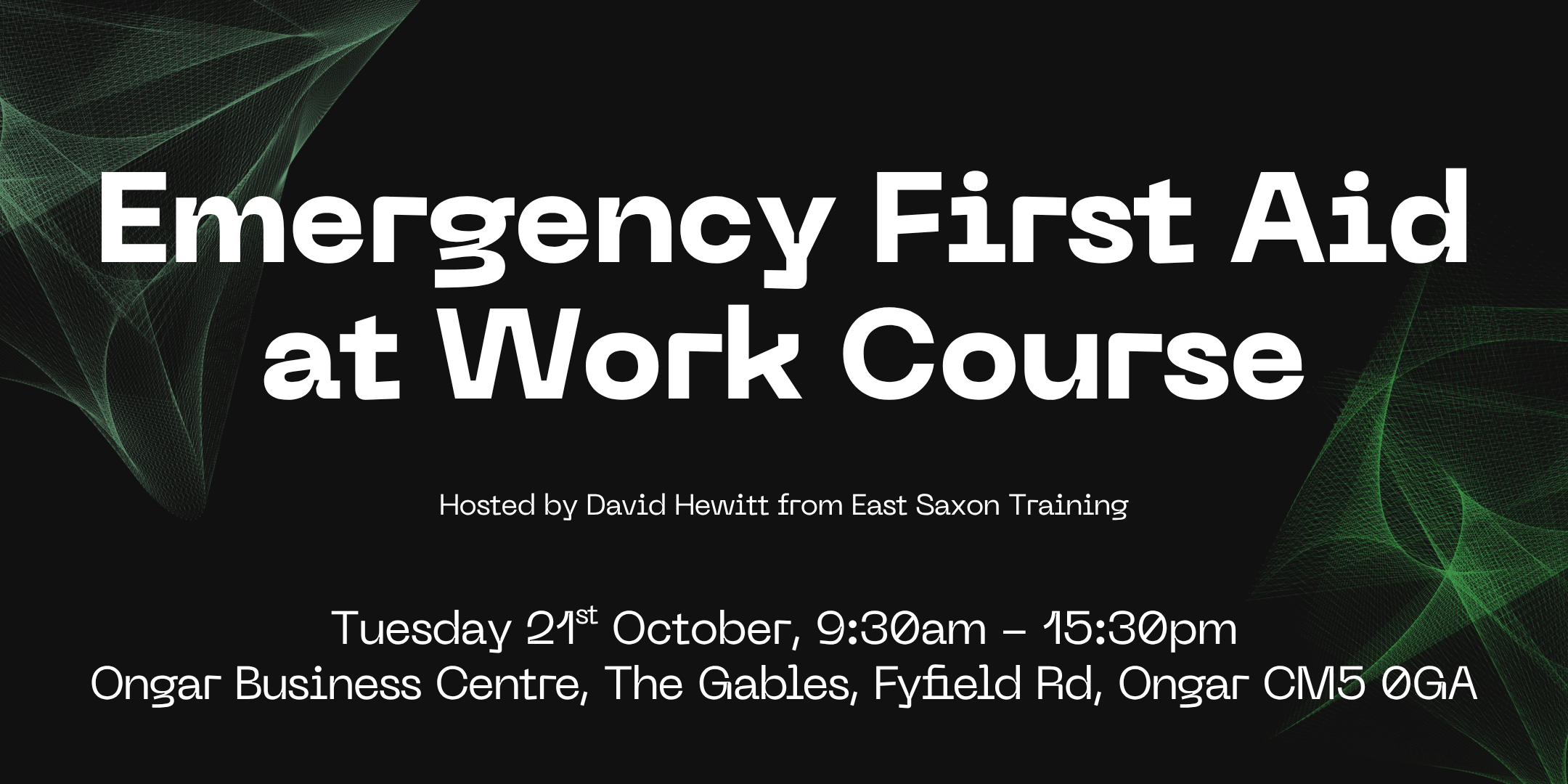
Description: PowerPoint is Microsoft's powerful and easy to use presentation program. By this Microsoft PowerPoint 2016 for Beginners you will learn how to create PowerPoint presentations in the newest version of Microsoft Office. This version of PowerPoint incorporates some new features and connectivity options in an effort to make collaboration and production as easy as possible. This Microsoft PowerPoint 2016 for Beginners is designed to help all novice computer users get up to speed with PowerPoint Quickly. You will learn to navigate the PowerPoint environment, create and save PowerPoint presentation, and much more. If, you are interested to take this course, don't delay to join us now. Learning Outcomes: Utilize the PowerPoint user interface, creating and saving presentations, and using help Making presentations through presentation options like selecting types, building it, layouts, text editing, viewing and navigation Discover methods for formatting characters, paragraphs, and text boxes Adding images, screenshots, screen recordings, shapes and WordArt Modifying options for objects and animation features Creating and formatting a table and integrating data from other Microsoft Office applications Create format and manipulate a chart Assessment: At the end of the course, you will be required to sit for an online MCQ test. Your test will be assessed automatically and immediately. You will instantly know whether you have been successful or not. Before sitting for your final exam you will have the opportunity to test your proficiency with a mock exam. Certification: After completing and passing the course successfully, you will be able to obtain an Accredited Certificate of Achievement. Certificates can be obtained either in hard copy at a cost of £39 or in PDF format at a cost of £24. Who is this Course for? Microsoft PowerPoint 2016 for Beginners is certified by CPD Qualifications Standards and IAO. This makes it perfect for anyone trying to learn potential professional skills. As there is no experience and qualification required for this course, it is available for all students from any academic background. Requirements Our Microsoft PowerPoint 2016 for Beginners is fully compatible with any kind of device. Whether you are using Windows computer, Mac, smartphones or tablets, you will get the same experience while learning. Besides that, you will be able to access the course with any kind of internet connection from anywhere at any time without any kind of limitation. Career Path After completing this course you will be able to build up accurate knowledge and skills with proper confidence to enrich yourself and brighten up your career in the relevant job market. Getting Started with PowerPoint Navigate the PowerPoint Environment 00:30:00 ACTIVITY - NAVIGATING THE POWERPOINT 2016 USER INTERFACE 00:05:00 Create and Save a PowerPoint Presentation 00:15:00 ACTIVITY - CREATING AND SAVING A POWERPOINT PRESENTATION 00:05:00 Use Help 00:15:00 ACTIVITY - USING POWERPOINT HELP 00:05:00 Developing a PowerPoint Presentation Select a Presentation Type 00:15:00 ACTIVITY - SELECTING A PRESENTATION TYPE 00:05:00 Build a Presentation 00:15:00 ACTIVITY - BUILDING A PRESENTATION 00:05:00 Lay Out a Presentation 00:15:00 ACTIVITY - LAYING OUT A PRESENTATION 00:05:00 Edit Text 00:15:00 ACTIVITY - EDITING TEXT 00:05:00 View and Navigate a Presentation 00:15:00 ACTIVITY - VIEWING A PRESENTATION 00:05:00 Performing Advanced Text Editing Format Characters 00:15:00 ACTIVITY - FORMATTING CHARACTERS 00:05:00 Format Paragraphs 00:30:00 ACTIVITY - FORMATTING PARAGRAPHS 00:05:00 Format Text Boxes 00:15:00 ACTIVITY - FORMATTING TEXT BOXES 00:05:00 Adding Graphical Elements to Your Presentation Insert Images 00:30:00 ACTIVITY - INSERTING IMAGES 00:05:00 Insert Shapes 00:15:00 ACTIVITY - INSERTING SHAPES 00:05:00 Insert WordArt 00:15:00 ACTIVITY - INSERT WORDART 00:05:00 Modifying Objects in Your Presentation Edit Objects 00:30:00 ACTIVITY - EDITING OBJECTS 00:05:00 Format Objects 00:15:00 ACTIVITY - FORMATTING OBJECTS 00:05:00 Group Objects 00:15:00 ACTIVITY - GROUPING OBJECTS 00:05:00 Arrange Objects 00:15:00 ACTIVITY - ARRANGING OBJECTS 00:05:00 Animate Objects 00:15:00 ACTIVITY - ANIMATING OBJECTS 00:05:00 Adding Tables to Your Presentation Create a Table 00:15:00 ACTIVITY - CREATING A TABLE 00:05:00 Format a Table 00:15:00 ACTIVITY - FORMATTING A TABLE 00:05:00 Insert a Table from Other Microsoft Office Applications 00:15:00 ACTIVITY - INSERTING A TABLE FROM MICROSOFT EXCEL 00:05:00 Adding Charts to Your Presentation Create a Chart 00:15:00 ACTIVITY - CREATING A CHART 00:05:00 Format a Chart 00:15:00 ACTIVITY - FORMATTING A CHART 00:05:00 Manipulate a Chart 00:15:00 ACTIVITY - MANIPULATING A CHART 00:05:00 Insert a Chart from Microsoft Excel 00:15:00 ACTIVITY - INSERTING A CHART FROM MICROSOFT EXCEL 00:05:00 Preparing to Deliver Your Presentation Review Your Presentation 00:30:00 ACTIVITY - REVIEWING YOUR PRESENTATION 00:05:00 Apply Transitions 00:15:00 ACTIVITY - APPLYING TRANSITIONS 00:05:00 Print Your Presentation 00:15:00 ACTIVITY - PRINTING YOUR PRESENTATION 00:05:00 Deliver Your Presentation 01:00:00 ACTIVITY - DELIVERING YOUR PRESENTATION 00:05:00 Activities Activities - Microsoft PowerPoint 2016 for Beginners 00:00:00 Mock Exam Mock Exam- Microsoft PowerPoint 2016 for Beginners 00:20:00 Final Exam Final Exam- Microsoft PowerPoint 2016 for Beginners 00:20:00 Order Your Certificate and Transcript Order Your Certificates and Transcripts 00:00:00

Care Planning and Record Keeping | Health & Safety Online Course
5.0(2)By Institute of Beauty & Makeup
CPD Accredited | Career Oriented Learning Modules | 24x7 Tutor Support | Lifetime Access

Search By Location
- Time Courses in London
- Time Courses in Birmingham
- Time Courses in Glasgow
- Time Courses in Liverpool
- Time Courses in Bristol
- Time Courses in Manchester
- Time Courses in Sheffield
- Time Courses in Leeds
- Time Courses in Edinburgh
- Time Courses in Leicester
- Time Courses in Coventry
- Time Courses in Bradford
- Time Courses in Cardiff
- Time Courses in Belfast
- Time Courses in Nottingham




