- Professional Development
- Medicine & Nursing
- Arts & Crafts
- Health & Wellbeing
- Personal Development
426 Courses
Fantastic Floral Buttercream Cakes
By iStudy UK
What you'll learn Build and frost square or rectangular cakes smooth with sharp edges. Create re-usable surfaces to practice decorating techniques. Learn how to pipe and use a brush to create buttercream embroidery. Discover how to transfer templates to buttercream cakes. Learn how to paint with buttercream and color gels. Create natural scenes by understanding how to build layers. Pipe small, medium, and large buttercream flowers. Pipe leaves, stems, and filler plant material such as berries and buds. Achieve deep and rich icing colors with Swiss Meringue Buttercream. Build unique cake shapes to creatively display buttercream floral arrangements. Requirements This an intermediate level course which requires an understanding of basic cake decorating skills such as frosting a cake, simple piping, and baking cakes. A list of equipment and resources is included with the course. Plain, baked cakes in your choice of flavor. Size requirements are included in the course. If you are a beginner, I recommend completing my introduction to cake decorating course before enrolling in this one. This course demonstrates techniques with Swiss Meringue Buttercream. Recipe included in the course. Who this course is for: Students who have mastered basic decorating concepts and wish to build on those. Cake decorators looking to learn new skills. Business owners searching for new looks and skills to add to their offerings. Cake decorating career seekers wanting to build their portfolio. Intermediate level decorators. This is not a beginner level course. Introduction- Welcome! Introduction- Welcome! 00:02:00 Preparation 00:30:00 Practice Surfaces 00:04:00 Building Rectangular or Square Cakes Building 00:06:00 Crumb Coat 00:03:00 Frosting Smooth 00:10:00 Brush Embroidery Cake Practice 00:05:00 Pattern Design 00:03:00 Transfer the Design 00:04:00 Piping on the Cake 00:06:00 Finishing Touches 00:05:00 Wildflower Cake Misty Watercolor 00:06:00 Green Meadow 00:05:00 Painting Trees 00:05:00 Adding Luster 00:03:00 Painting Flowers 00:06:00 Piping Stems 00:02:00 Piping the Wildflowers 00:04:00 Piping Little Leaves 00:03:00 Piping the Crown 00:03:00 Finishing Touches 00:04:00 Piped Flowers Piped Flower Design 00:05:00 Tools for Piped Flowers 00:03:00 The Rose 00:06:00 Peony Buds 00:03:00 The Dahlia 00:09:00 The English Rose 00:04:00 Piped Leaves 00:05:00 Piped Flower Cake Building the Cake 00:05:00 Placing Flowers 00:07:00 Trailing Stems 00:02:00 Berry Clusters 00:03:00 Adding the Leaves 00:04:00 Final Touches 00:04:00 Conclusion Thank You! 00:02:00 Resources 00:01:00

Overview This comprehensive course on T-Shirt Design Masterclass With Adobe Photoshop will deepen your understanding on this topic. After successful completion of this course you can acquire the required skills in this sector. This T-Shirt Design Masterclass With Adobe Photoshop comes with accredited certification from CPD, which will enhance your CV and make you worthy in the job market. So enrol in this course today to fast track your career ladder. How will I get my certificate? After successfully completing the course you will be able to order your certificate, these are included in the price. Who is This course for? There is no experience or previous qualifications required for enrolment on this T-Shirt Design Masterclass With Adobe Photoshop. It is available to all students, of all academic backgrounds. Requirements Our T-Shirt Design Masterclass With Adobe Photoshop is fully compatible with PC's, Mac's, Laptop, Tablet and Smartphone devices. This course has been designed to be fully compatible with tablets and smartphones so you can access your course on Wi-Fi, 3G or 4G. There is no time limit for completing this course, it can be studied in your own time at your own pace. Career Path Learning this new skill will help you to advance in your career. It will diversify your job options and help you develop new techniques to keep up with the fast-changing world. This skillset will help you to- Open doors of opportunities Increase your adaptability Keep you relevant Boost confidence And much more! Course Curriculum 5 sections • 31 lectures • 03:58:00 total length •Introduction: 00:05:00 •Photoshop Interface: 00:06:00 •Customize Your Workspace: 00:07:00 •Let's Learn How To Create and Prepare Document: 00:03:00 •Saving Files: 00:06:00 •RGB & CMYK: 00:05:00 •Layer Basics: 00:06:00 •Move Tool: 00:06:00 •Working with Groups: 00:05:00 •Gradient Tool: 00:08:00 •Paint Bucket Tool: 00:05:00 •Type Tool: 00:12:00 •Layer Styles: 00:11:00 •How To Create And Save Your Own Brush: 00:06:00 •New Features in Photoshop 2019 Part 1: 00:08:00 •New Features in Photoshop 2019 Part 2: 00:07:00 •New Features in Photoshop 2019 Part 3: 00:09:00 •Fake It Until You Make It Work?: 00:04:00 •Best Practice Process in Creating: 00:06:00 •Can you earn 5000$(month) doing this job?: 00:04:00 •Free Traffic: 00:05:00 •Google Trends: 00:04:00 •T-Shirt Design - Volume 1: 00:14:00 •T-Shirt Design - Volume 2: 00:23:00 •T-Shirt Design - Volume 3: 00:17:00 •Merch By Amazon: 00:08:00 •Recommendation: 00:07:00 •Redbubble: 00:09:00 •Sunfrog: 00:07:00 •Teespring: 00:09:00 •Upwork: 00:06:00

24-Hour Knowledge Knockdown! Prices Reduced Like Never Before Did you know according to the Federation of Master Builders, there are over 1 million tradespeople in the UK, and a significant portion are self-employed handypersons? If you're looking to start or improve your career as a handyman, this course bundle is designed to equip you with the knowledge and skills you need to be successful. Are you ready to turn your DIY skills into a thriving business? This comprehensive Handyperson bundle covers a wide range of topics essential for any handyman. You'll gain a solid foundation in core handyman skills, like general maintenance and repairs. Next, delve into crucial health and safety regulations, including working at heights, handling hazardous materials, and preventing injuries. The bundle also equips you with essential skills like portable appliance testing and first aid, making you a valuable asset on any job site. Courses Are Included In this Handyperson/Handyman Course Career Bundle: Course 1: Handyperson Course 2: DIY Home Improvement for Handyperson Course 3: Workplace Health and Safety Advanced Diploma Course 4: Falls and Injury Prevention for Handyperson Course 5: Working in Confined Spaces Course 6: Health and Safety at Work: RIDDOR Course Course 7: Manual Handling and The Use of Mechanical Aids Course 8: Portable Appliance Testing and Risk Assessment Training Course 9: PUWER Course 10: HAVS (Hand-Arm Vibration Syndrome) Training Course Course 11: Cleaning Course 12: Spill Management Training Course 13: COSHH (Control of Substances Hazardous to Health) - Awareness Course 14: Ladder Safety Course 15: Lone Worker Safety Course 16: Working at Height Course 17: First Aid at Work Course 18: PPE - Personal Protective Equipment Course Course 19: Fire Safety Training Course 20: Abrasive Wheels Training By enrolling in this bundle, you'll be investing in your future as a handyman. The practical skills and safety knowledge you gain will make you a more valuable service provider and help you build a successful and sustainable career. Learning Outcomes of Handyperson/Handyman Course Master essential DIY skills Learn practical techniques for a wide range of handyman tasks. Work safely and confidently Gain a thorough understanding of health and safety regulations. Prevent accidents and injuries Learn how to identify and mitigate workplace hazards. **Handle hazardous materials **Understand COSHH regulations and safe handling practices. Work at heights safely Learn proper working at height procedures and equipment use. Use tools and equipment effectively Gain training on portable appliance testing and abrasive wheel safety. Why Choose Us? Get a Free CPD Accredited Certificate upon completion of Handyperson Get a free student ID card with Handyperson Training program (£10 postal charge will be applicable for international delivery) The Handyperson is affordable and simple to understand This course is entirely online, interactive lesson with voiceover audio Get Lifetime access to the Handyperson course materials The Handyperson comes with 24/7 tutor support Take a step toward a brighter future! *** Course Curriculum *** Course 1: Handyperson Module 1: Introduction to Handyperson/Handyman Module 2: Basic Tools and Equipment Module 3: Electrical Work Module 4: Plumbing Skills Module 5: Appliances Module 6: General Carpentry Module 7: Basic Maintenance Skills Module 8: Walls and Floors Module 9: Painting and Decorating Module 10: Drilling, Tiling and Welding Module 11: Construction Projects Module 12: Health and Safety at Work Module 13: Starting Own Business for Handyperson/Handyman Course 2: DIY Home Improvement for Handyperson Module 01: Introduction To Home Improvement Module 02: Paint Job Module 03: Walls Module 04: Doors And Windows Module 05: Electrical Fixtures Module 06: Outdoor Projects Module 07: Plumbing Module 08: Damp, Rots, And Pests Module 09: Home Safety Course 3: Workplace Health and Safety Advanced Diploma Health And Safety Laws At Workplace Health And Safety Management Common Risks And Assessments Health, Safety And Welfare At Workplace Workplace Accidents And Ill Health Electrical, Fire And Gas Safety Safety In Various Work Scenarios Equipment Hazard And Risk Control At Work Other Workplace Health And Safety Risks =========>>>>> And 17 More Courses <<<<<========= How will I get my Certificate? After successfully completing the course, you will be able to order your Certificates as proof of your achievement. PDF Certificate: Free (Previously it was £12.99*20 = £260) CPD Hard Copy Certificate: Free ( For The First Course: Previously it was £29.99) CPD 200 CPD hours / points Accredited by CPD Quality Standards Who is this course for? Anyone interested in learning more about the topic is advised to take this bundle. This bundle is ideal for: New Handyman DIY Enthusiast Self-Employed Tradesperson Maintenance Worker Property Manager Requirements You will not need any prior background or expertise to enrol in this bundle. Career path After completing this bundle, you are to start your career or begin the next phase of your career. Facilities Manager Maintenance Supervisor Project Manager Tradesperson Specialist Business Owner Certificates CPD Accredited Digital Certificate Digital certificate - Included Upon passing the Course, you need to order a Digital Certificate for each of the courses inside this bundle as proof of your new skills that are accredited by CPD QS for Free. CPD Accredited Hard Copy Certificate Hard copy certificate - £29.99 Please note that International students have to pay an additional £10 as a shipment fee.

Adobe Illustrator CC Beginner
By iStudy UK
Learning Objectives Introduction , Introduction to Illustrator , Creating Documents , Drawing Basics , Measuring and Transforming Objects , Applying Fills and Strokes , Setting Type , Painting with Brushes , Applying Effects , Exporting from Illustrator , Conclusion Pre-Requisites Basic computer skills. Description Adobe Illustrator is the premier drawing program used by artists and graphic designers to create vector images. In this introductory course, students will learn what Illustrator is about and when to use Illustrator. Students will learn how to use selection tools, create and save new documents, how to navigate, and how to use Adobe Bridge. In addition, students will learn how to create basic shapes, use drawing tools, master the pen tool, editing shapes, and using layers. Students will learn how to measure and transform objects, apply fills, strokes, and gradients, work with the CC libraries, and set type. Students will also learn to paint with brushes, apply special effects, and export to other file formats. Introduction to the Course Introduction 00:01:00 Section 01 Why Adobe Illustrator? 00:03:00 Navigating the Interface 00:08:00 Managing Workspaces 00:05:00 Using Selection Tools 00:02:00 Section 02 Creating New Documents 00:08:00 Saving Illustrator Files 00:06:00 Section 03 Creating Shapes 00:13:00 Using the Drawing Tools 00:10:00 Mastering the Pen Tool 00:09:00 Editing Shapes 00:08:00 Grouping and Aligning Shapes 00:06:00 Understanding Layers 00:06:00 Putting it all Together 00:07:00 Section 04 Working with Rules and Guides 00:05:00 Discovering the Transform Panel 00:08:00 Using Transform and Distort 00:04:00 Section 05 Editing Fills with the Color Panel 00:08:00 Editing Fills with the Swatches Panel 00:09:00 Modifying Strokes 00:09:00 Creating Gradients 00:09:00 Using the Freeform Gradient 00:06:00 Section 06 Using Type Tools 00:10:00 Discovering Type Panels 00:08:00 Working with Adobe Fonts 00:04:00 Section 07 Discovering the Brush Panel 00:06:00 Creating Custom Brushes 00:06:00 Using the Blob Brush 00:08:00 Section 08 Understanding the Effects Menu 00:07:00 Using the Appearance Panel 00:04:00 Section 09 Creating PDFs 00:07:00 Exporting to Other Formats 00:08:00 Importing Adobe PDFs 00:03:00 Understanding Metadata 00:04:00 Printing your Document 00:07:00 Course Recap Recap 00:01:00 New Features in Illustrator 2022 New Features in Illustrator 2022 00:11:00 Final Exam Final Exam - Adobe Illustrator CC Beginner 00:20:00
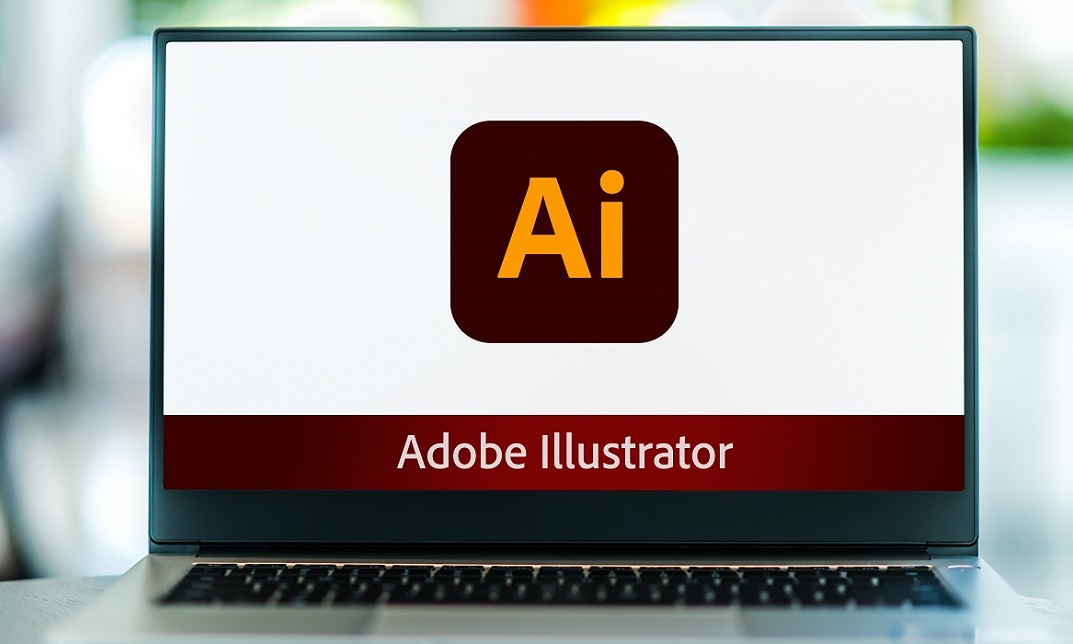
Basic Photoshop Training With GIMP
By SkillWise
Overview Uplift Your Career & Skill Up to Your Dream Job - Learning Simplified From Home! Kickstart your career & boost your employability by helping you discover your skills, talents, and interests with our special Basic Photoshop Training With GIMP Course. You'll create a pathway to your ideal job as this course is designed to uplift your career in the relevant industry. It provides the professional training that employers are looking for in today's workplaces. The Basic Photoshop Training With GIMP Course is one of the most prestigious training offered at Skillwise and is highly valued by employers for good reason. This Basic Photoshop Training With GIMP Course has been designed by industry experts to provide our learners with the best learning experience possible to increase their understanding of their chosen field. This Basic Photoshop Training With GIMP Course, like every one of Study Hub's courses, is meticulously developed and well-researched. Every one of the topics is divided into elementary modules, allowing our students to grasp each lesson quickly. At Skillwise, we don't just offer courses; we also provide a valuable teaching process. When you buy a course from Skillwise, you get unlimited Lifetime access with 24/7 dedicated tutor support. Why buy this Basic Photoshop Training With GIMP? Lifetime access to the course forever Digital Certificate, Transcript, and student ID are all included in the price Absolutely no hidden fees Directly receive CPD QS-accredited qualifications after course completion Receive one-to-one assistance every weekday from professionals Immediately receive the PDF certificate after passing Receive the original copies of your certificate and transcript on the next working day Easily learn the skills and knowledge from the comfort of your home Certification After studying the course materials of the Basic Photoshop Training With GIMP there will be a written assignment test which you can take either during or at the end of the course. After successfully passing the test you will be able to claim the pdf certificate for free. Original Hard Copy certificates need to be ordered at an additional cost of £8. Who is this course for? This Basic Photoshop Training With GIMP course is ideal for Students Recent graduates Job Seekers Anyone interested in this topic People already working in the relevant fields and want to polish their knowledge and skills. Prerequisites This Basic Photoshop Training With GIMP does not require you to have any prior qualifications or experience. You can just enroll and start learning. This Basic Photoshop Training With GIMP was made by professionals and it is compatible with all PCs, Macs, tablets, and smartphones. You will be able to access the course from anywhere at any time as long as you have a good enough internet connection. Career path As this course comes with multiple courses included as a bonus, you will be able to pursue multiple occupations. This Basic Photoshop Training With GIMP is a great way for you to gain multiple skills from the comfort of your home. Section 01: Working with Photoshop Creating A New Document 00:01:00 Using Common Selection Tools 00:02:00 Understanding File Types and Modes 00:02:00 Cropping, Resizing and Resolution 00:03:00 Using Layers 00:02:00 Using Layer Blending Modes 00:02:00 Using the Text Tool 00:02:00 Using Glowing Text Effect 00:02:00 Using Gold Text Effect 00:02:00 Section 02: Working with GIMP Getting Started With GIMP 00:02:00 Creating, Saving and Exporting Images 00:02:00 Resizing, Cropping, Rotating and Flipping 00:02:00 Working with Layers 00:02:00 Working with Selection Tools 00:03:00 Working with Paint Tools 00:05:00
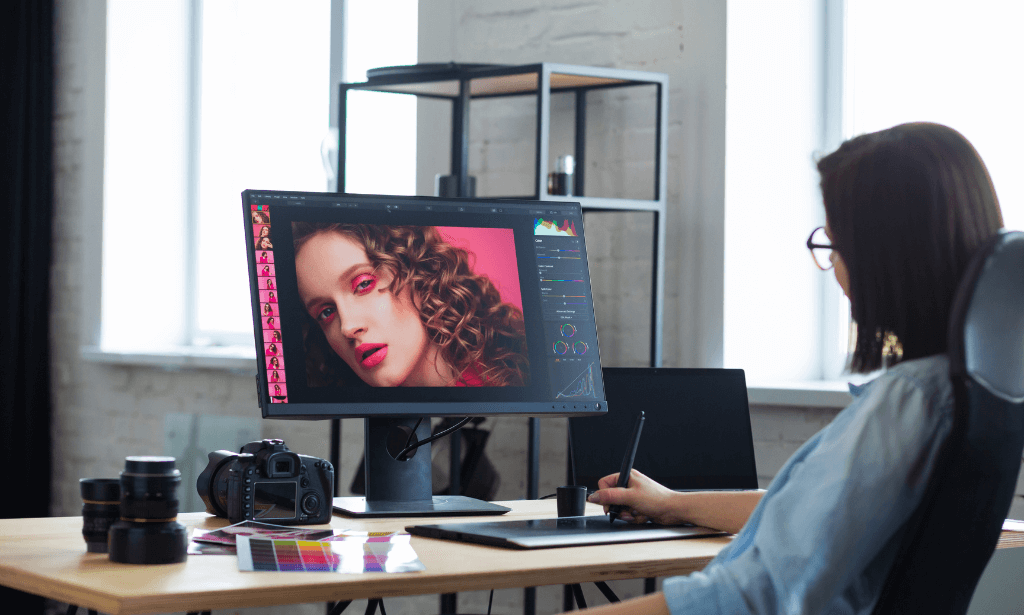
Description Do you want to be a salary negotiating expert? Are you looking for some effective methods for a significant rise in your salary in a course? If so, look at our Raise Negotiation Course course and learn how to be an expert in salary negotiation. It will enable you to learn a board range of skills that may contribute to your promotion. The Raise Negotiation Course course teaches you some techniques and methods to ask for a rise to your boss. It provides you with the basic principles of how to approach properly to please your boss creating issues. It also directs you to become effective not only about your boss' concern but also take proper initiative to increase the odds of what you want and deserve. At the end of the course, you will understand how and when you should ask for raise, and what the exact way to get your raise is. Assessment: This course does not involve any MCQ test. Students need to answer assignment questions to complete the course, the answers will be in the form of written work in pdf or word. Students can write the answers in their own time. Once the answers are submitted, the instructor will check and assess the work. Certification: After completing and passing the course successfully, you will be able to obtain an Accredited Certificate of Achievement. Certificates can be obtained either in hard copy at a cost of £39 or in PDF format at a cost of £24. Who is this Course for? Raise Negotiation Course is certified by CPD Qualifications Standards and CiQ. This makes it perfect for anyone trying to learn potential professional skills. As there is no experience and qualification required for this course, it is available for all students from any academic background. Requirements Our Raise Negotiation Course is fully compatible with any kind of device. Whether you are using Windows computer, Mac, smartphones or tablets, you will get the same experience while learning. Besides that, you will be able to access the course with any kind of internet connection from anywhere at any time without any kind of limitation. Career Path After completing this course you will be able to build up accurate knowledge and skills with proper confidence to enrich yourself and brighten up your career in the relevant job market. Planning the Right Way to Ask for and Get a Pay Raise Get What You Want By Helping Your Boss Get What He/She Wants -Salary Negotiation 00:01:00 The Best Time to Ask for a Raise - Salary Negotiation 00:02:00 Increase Your Odds of Getting the Raise With this Trick 00:02:00 This is How You Ask for a Raise Good News Will Win the Day - Salary Negotiation 00:03:00 Paint a Bright Future for Yourself and Your Organization 00:03:00 What NOT to Do - Avoid These at All Costs 00:05:00 The Ask - The Sequence to Follow 00:05:00 Competing Job Offers - Salary Negotiation 00:06:00 Video Rehearsal 00:06:00 Feedback 00:01:00 Order Your Certificate and Transcript Order Your Certificates and Transcripts 00:00:00

The Painting course offers a comprehensive exploration of various painting techniques, styles, and problem-solving strategies. Participants will learn how to identify and address common painting issues related to color, composition, texture, and more. This course aims to enhance artistic skills and foster creativity in painting. Learning Outcomes: Understand how to identify painting problems and analyze visual aspects. Explore techniques to overcome color-related challenges in painting. Learn how to create engaging and dynamic compositions in artworks. Develop strategies to manage complexity and balance in paintings. Discover methods to add depth and dimension to artworks to avoid a flat appearance. Enhance paintings by employing techniques to increase vibrancy and liveliness. Gain insights into ways to overcome dullness and inject visual interest into artworks. Summarize the key concepts learned and their application in improving paintings. Why buy this Painting? Unlimited access to the course for forever Digital Certificate, Transcript, student ID all included in the price Absolutely no hidden fees Directly receive CPD accredited qualifications after course completion Receive one to one assistance on every weekday from professionals Immediately receive the PDF certificate after passing Receive the original copies of your certificate and transcript on the next working day Easily learn the skills and knowledge from the comfort of your home Certification After studying the course materials of the Painting there will be a written assignment test which you can take either during or at the end of the course. After successfully passing the test you will be able to claim the pdf certificate for £5.99. Original Hard Copy certificates need to be ordered at an additional cost of £9.60. Who is this course for? Individuals interested in developing their painting skills and knowledge. Beginners seeking to learn foundational painting techniques and concepts. Artists looking to refine their painting abilities and address common challenges. Art students and enthusiasts wanting to explore various painting styles and approaches. Prerequisites This Painting does not require you to have any prior qualifications or experience. You can just enrol and start learning.This Painting was made by professionals and it is compatible with all PC's, Mac's, tablets and smartphones. You will be able to access the course from anywhere at any time as long as you have a good enough internet connection. Career path Art Instructor: Teach painting techniques and artistic concepts to students. Art Gallery Curator: Manage and curate painting exhibitions in art galleries. Illustrator: Create paintings for books, magazines, advertisements, and more. Set Designer: Design and paint sets for theater productions, movies, and TV shows. Course Curriculum Painting Introduction: How to Identify Painting Problems 00:02:00 It's Too Yellow 00:21:00 It's Too Boring 00:30:00 It's Too Busy 00:24:00 It's Too Flat 00:16:00 It's Too Dull 00:08:00 Conclusion 00:01:00 Preview Trailer 00:01:00 Coursebook - Create Perfect Paintings 00:00:00 Assignment Assignment - Painting 00:00:00

Description: The number one choice for professionals working in the image editing industry is Adobe Photoshop. This program is able to help you elevate your skills and take it to the next level. Well with the help of this Adobe Photoshop CS Intermediate course, that endeavour has become much easier. Utilizing this course will help you learn various techniques and get familiar with the programs tools. This will help you provide better service overall and make sure you are an industry expert. If you want to learn more about this program, then get this course and take a peek inside. Learning Outcomes: Retouch tools like blur, sharpen, smudge, dodge, burn, and sponge tools Understanding hue and saturation, along with working with them, brightness, contrast, shadows and highlights Brush tools like healing brush, patch tool, clone stamp and pattern stamp Creating, deleting and renaming layers, along with how to work with layers Locking, linking, merging layers along with layer adjustment and how to use them Utilizing paint bucket, brush, airbrush, custom brushes, pencil tools and creating custom brushes from scratch Understanding character palette, working with horizontal and vertical types, and modifying them Drawing and vector graphics, along with colours and colour effects What is a mask, working with quick masks, layer masks, manipulating layer mask Working with channels, RGB, CMYK, and lab channels, selections and channels, channels and masks Assessment: At the end of the course, you will be required to sit for an online MCQ test. Your test will be assessed automatically and immediately. You will instantly know whether you have been successful or not. Before sitting for your final exam you will have the opportunity to test your proficiency with a mock exam. Certification: After completing and passing the course successfully, you will be able to obtain an Accredited Certificate of Achievement. Certificates can be obtained either in hard copy at a cost of £39 or in PDF format at a cost of £24. Who is this Course for? Adobe Photoshop CS Intermediate is certified by CPD Qualifications Standards and CiQ. This makes it perfect for anyone trying to learn potential professional skills. As there is no experience and qualification required for this course, it is available for all students from any academic background. Requirements Our Adobe Photoshop CS Intermediate is fully compatible with any kind of device. Whether you are using Windows computer, Mac, smartphones or tablets, you will get the same experience while learning. Besides that, you will be able to access the course with any kind of internet connection from anywhere at any time without any kind of limitation. Career Path After completing this course you will be able to build up accurate knowledge and skills with proper confidence to enrich yourself and brighten up your career in the relevant job market. WORKING WITH RETOUCH TOOLS 01:00:00 MORE RETOUCHING TOOLS 00:30:00 WORKING WITH COLOUR BRIGHTNESS AND CONTRAST 01:00:00 RETOUCHING WITH STAMPS AND BRUSH TOOLS 01:00:00 UNDERSTANDING LAYERS 01:00:00 WORKING WITH LAYERS 01:00:00 MORE ON LAYERS 00:45:00 ADJUSTMENT LAYERS 00:45:00 WORKING WITH BRUSHES 01:00:00 PHOTOSHOP TYPE TOOLS 01:00:00 DRAWING AND VECTOR GRAPHICS 00:45:00 COLOURS AND COLOUR EFFECTS 00:45:00 USING MASKS 01:00:00 WORKING WITH MASKS AND CHANNELS 01:00:00 Mock Exam Mock Exam- Adobe Photoshop CS Intermediate 00:20:00 Final Exam Final Exam- Adobe Photoshop CS Intermediate 00:20:00 Certificate and Transcript Order Your Certificates and Transcripts 00:00:00

Search By Location
- paint, Courses in London
- paint, Courses in Birmingham
- paint, Courses in Glasgow
- paint, Courses in Liverpool
- paint, Courses in Bristol
- paint, Courses in Manchester
- paint, Courses in Sheffield
- paint, Courses in Leeds
- paint, Courses in Edinburgh
- paint, Courses in Leicester
- paint, Courses in Coventry
- paint, Courses in Bradford
- paint, Courses in Cardiff
- paint, Courses in Belfast
- paint, Courses in Nottingham
