- Professional Development
- Medicine & Nursing
- Arts & Crafts
- Health & Wellbeing
- Personal Development
397 Courses
Meal Planning For Any Diet
By iStudy UK
Planning a meal plan can be quite frustrating especially when you are beginning your diet. If you are having the same problem, this Free course will help you to learn how to create your own personalized diet plan by the end of this program. This course aims to overcome all the challenges that come with planning a nutritious diet, by introducing a tested method creating your own Organized System for Meal Planning for Any Diet designed by 2 skilled Organizers who are within the trade for over half-dozen years! There are many benefits to developing a meal plan. It will help you lead a healthier and relaxed life, especially in our fast-paced society. Meal Planning For Any Diet is a course contains over 1.5 hours of content. It's designed for anyone, notwithstanding expertise level. Sing Up now! and be your own nutritionist. What you'll learn Maintain a clutter free kitchen and eating area. Build a weekly meal plan including breakfast, lunch, and dinner. Feel confident that they are eating what they want, but not feeling restricted. Stay within a food budget. Requirements Basic understanding of the kinds of food that you like to eat. No tools are required. An open mind to changing your current behaviour and routines. Meet Your Instructors Introduction 00:02:00 Common Frustrations 00:05:00 Samantha's Reasons for Meal Planning 00:04:00 Emilio's Reasons for Meal Planning 00:04:00 Overview and Getting Started Overview and Getting Started 00:02:00 Step ONE Understand Yourself 00:03:00 Is Your Kitchen Ready 00:12:00 Step TWO Inventory Tools 00:03:00 Step THREE Favourite Meals + Basic Plan 00:05:00 Step FOUR Inventory Food + Grocery List 00:03:00 Step FIVE Sourcing Food + Budget 00:13:00 Step SIX Food Preparation 00:04:00 Step SEVEN Storing Food 00:07:00 Step EIGHT Maintaining the System 00:04:00 Step NINE Enjoy Your Food 00:06:00 Examples and Strategies Food To Go 00:02:00 Kitchen Tour 00:05:00 Decluttering a Professional Organizer's Kitchen 00:16:00 Our Meal Plan 00:08:00 Pre Cooking for the Week 00:04:00 Preparing Fruit for the Week 00:06:00 Sourcing Food at the Grocery Store 00:03:00 Sourcing Food at the Farmer's Market 00:03:00

Mother's Day pressed flower card making
By BloomsFair
Creative workshop to surprise your mother on Mother's Day gifting her a one-of-a-kind handmade pressed flower card

Do you know where you're going professionally? Do you know what you want out of the next 3 weeks? How about the next 3 years? This course will help you create a powerful vision of where you want to go and what you want to achieve. You'll also learn how to get others on board with your vision. You will learn from real-world examples of different individuals and how they took their vision of what they wanted and made it a reality. Whether you are trying to get somewhere personally, or you want to create a clear and compelling vision of where you want your team to be, this course can give you the foundation you need to get pointed down the right path. Learning Objectives Gain clarity around around professional goals, both short and long term.;Learn how to express professional goals and visions to others and gain their support.;Learn practical tips for creating and executing a vision through real-world examples of others doing the same.;Create your own powerful vision for your professional goals.

Vector Game Art Creation
By iStudy UK
If you want to learn vector graphics and want to create unique vector 2D game assets, this Vector Game Art Creation course is for you. This course will make you qualified to create characters, platforms, buttons, and simple animations for mobile games. Inkspace is a free vector graphics program which is helpful in creating all the game art needed to create a 2D mobile game. Throughout this Vector Game Art Creation course, you'll learn how to use this free design tool and create much more than just game art. This course will also give you the chance to use and experiment with 30+ unique elements in games. Take this game art course today and equip yourself with the essential skills to make tremendous graphics with this free program. What you'll learn create characters, platforms, buttons and simple animations for your mobile game! Create quality game graphics, that can sell on online marketplaces! create 2d game graphics suitable for Yoyo games Game Maker, Gamesalad, unity 2d or any other program! use the free design tool Inkscape and create much more than just game art Requirements You will need Inkscape (download it for free!) Who this course is for: This course is for you, if you want to create your own game and keep a low budget. This course will help you create all 2d game graphics you might need! This course is not about 3d and won't help you develop and build your game. But it will help you make some awesome graphics with a free program! Welcome to Inkscape Introduction FREE 00:02:00 The user interface 00:03:00 Drawing in Inkscape Drawing your first object 00:07:00 Working with multiple objects 00:07:00 Colors in Inkscape 00:06:00 Path operations - creating simple shapes 00:09:00 Gradients and groups 00:11:00 Modify path - the best way refine your objects 00:09:00 Use what you learned draw a bomb in Inkscape 00:09:00 Exporting Export bitmap image 00:07:00 How and why to save to SVG 00:03:00 GUI elements - Creating buttons First step - learn the text tool 00:06:00 Align and distribute 00:05:00 Button states 00:05:00 Buton variations 00:17:00 Creating Platforms Design a basic platform 00:08:00 Tiling platforms 00:09:00 Platform mutations 00:08:00 Design and animate game characters Draw and move a character or a top down shooter 00:09:00 Design a a game hero! 00:11:00 Character poses 00:11:00 Practice animation The blob! 00:14:00 Set up and understand a more complex walk cycle 00:14:00 Finish the walk cycle 00:09:00 Backgrounds for your game Understanding backgrounds 00:05:00 Tiling backgrounds 00:14:00 Add foreground elements 00:20:00 Bacground variations 00:17:00 More tips and tricks Modularity - be more creative and efficient 00:11:00 Bonus lecture 00:01:00 Additional Material Resource Files: Vector Game Art Creation 00:00:00

Novel Writing Certificate Course
By iStudy UK
Course Description Fantasy is an increasingly popular genre of fiction, and now is a great time to become a fantasy fiction writer! This [course_tite] is perfect whether you have an idea for a book or even if you don't know where to start. In this course you will learn what separates fantasy fiction from other types of fiction. You'll also try out an in-depth world-building exercise, which will help you create a system of magic as well as the different species that will live the world you're developing. You will also learn about creating characters, and you'll learn how to populate your world with unique, compelling, and interesting people. Course Contents: Lesson 1. Imagining Fantasy Introduction. History. Definitions. Getting started as a new fantasy writer. Lesson 2. World Building, Mapping and Visualization. How to build enduring civilizations, create maps, large and small and how to keep building on your fantasy world. Lesson 3. Characters, Races, and Societies How to create characters. Heroes, antagonists, the usual Elves, wharves, dragons, knights, wizards, magi, etc., - but also other less conventional characters. How to structure societies using your own 'rules' and 'laws'. Lesson 4. Plotting, Questing and Traveling The importance of having obstacles to overcome, personal and mythological. How to keep the reader fully involved with your quest and your own imaginary world. Lesson 5. Point Of View, Artifacts and Magic Who's telling the story? And why? What relationship do the characters have to artifacts in your story? How believable is your magic? Also, the important difference between exposition and 'info-dumping'. Lesson 6. Resolutions and Sequels Who is left in control and why? What measures have you taken to ensure that the story is resolved, and or fit for continuation? When is a fantasy story over? Enroll now and you'll be well set to invent your own fantasy world and get started on the journey that is creating your own fantasy novel. Receive as much personal feedback as you need, enjoy a heap of bonus items, and benefit from free membership to a private chat group attached to this class. Bonus Items: Recommended Fantasy Authors List. Much more than a mere list - it's 186 pages full of fact and commentary, edited and compiled over the last 12 years by renowned Fantasy expert, Amy Sheldon. This fascinating document has never before been produced in this format - and Amy has assured me she is delighted that you exclusively receive it on sign up to this course. Mythological Beasts and Societal Systems Need ideas for your fantasy? Take a tour through these amazing lists of creatures and society systems that have gone before you. Pick and choose, mix and match - create your own world within minutes. See you in class! Praise for Rob Parnell: 'Rob, I just want to say you've completely turned my writing around. What you do is amazing.' Sarah Benton, Maine. '...I used to have problems with writer's block until I came across your work... that's now a thing of the past...' Tom EverReady, Ohio 'There's little about fiction writing that Rob Parnell doesn't know. As a teacher, he's thorough, articulate, some might say even obsessive about writing. But, best of all, he's a great bloke.' Lee Master son, Fiction Factor. 'Simply put, he's a genius.' Robyn Pie, author of 80 published books. The Fantasy Course Lessons Introduction to Writing Fantasy FREE 00:05:00 Writing Fantasy - Lesson One - Imagining Fantasy FREE 01:00:00 Writing Fantasy - Lesson Two - World Building, Maps and Visualization 01:00:00 Writing Fantasy - Lesson Three - Characters, Races and Societies 01:00:00 Writing Fantasy - Lesson Four - Plotting, Questing and Traveling 01:00:00 Writing Fantasy - Lesson Five - Point of View, Artifacts and Magic 01:00:00 Writing Fantasy - Lesson Six - Resolutions and Sequels 01:00:00 Bonus Items Amusing Article About Fantasy Writing (because it's true!) 01:00:00 Fantasy: Recommended Author & Book List 02:00:00 Fantasy Societies Listing 00:00:00 Mythological Creature Listing 02:00:00

Docker - A Beginner's Hands-On Guide
By Packt
Gain n-depth knowledge about Docker technology and the confidence to help your company or your own project to apply the right Docker deployment workflow. Learn all about Docker, Docker REST API, and Docker continuous integration to build Docker images.
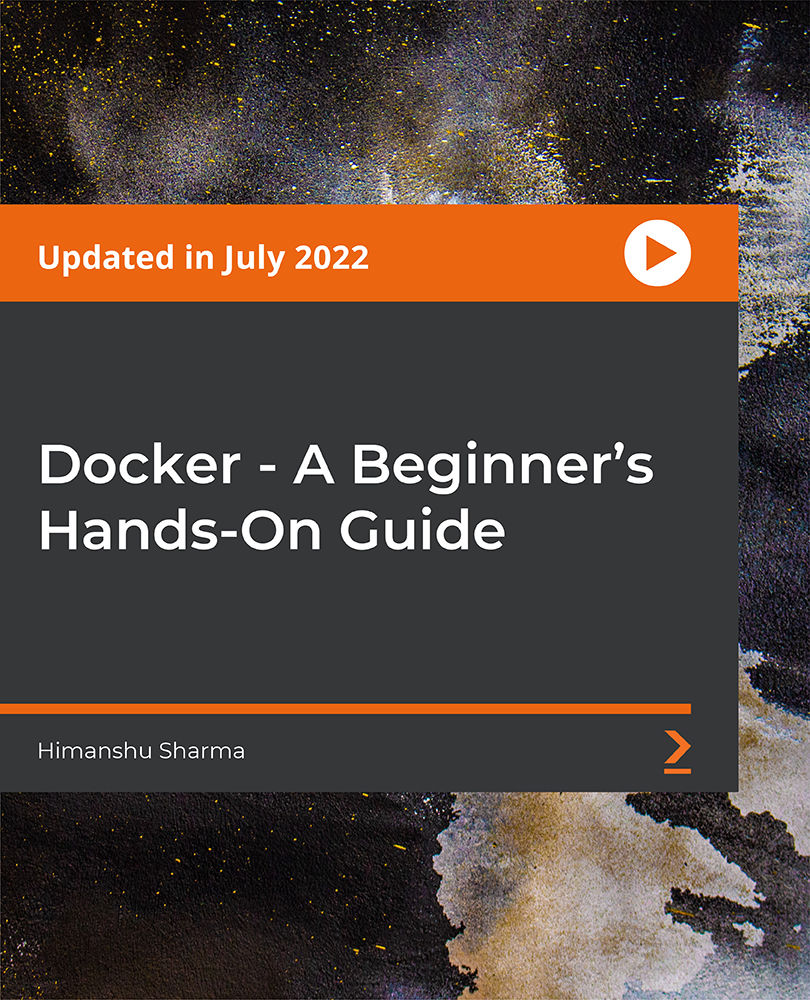
Certified Microsoft Publisher for Beginners
By iStudy UK
Beginners Guide to Microsoft Publisher In need of customizing your page layout and design? Need to create your own cards, brochures, calendars? Take a course on Microsoft Publisher and you will be able to do all of them. It is an easy to use software with a user-friendly interface and all the features you need at your disposal, you'll have no trouble producing high-quality publications, no matter what your level of skill is. This course will teach you how to use Microsoft Publisher in real life and you can reap its reward as Microsoft Publisher comes with helpful wizards and hundreds of templates which are designed to simplify the layout and make creating your ideal publication quick and easy. Microsoft Publisher has an integrated mail merge feature that allows you to effortlessly send your publications to a wide range of recipients. This course will particularly provide you all the necessary theories, guidelines and techniques to become a successful publisher. When you have completed the course, you will be able to to do most of the work related to Microsoft Publisher and will also be able to effortlessly publish visiting cards, brochures. flyers. calendars, newsletter. Course Highlights Certified Microsoft Publisher for Beginners is an award-winning and the best selling course that has been given the CPD Certification & IAO accreditation. It is the most suitable course anyone looking to work in this or relevant sector. It is considered one of the perfect courses in the UK that can help students/learners to get familiar with the topic and gain necessary skills to perform well in this field. We have packed Certified Microsoft Publisher for Beginners into 13 modules for teaching you everything you need to become successful in this profession. To provide you ease of access, this course is designed for both part-time and full-time students. You can become accredited in just 11 hours hours and it is also possible to study at your own pace. We have experienced tutors who will help you throughout the comprehensive syllabus of this course and answer all your queries through email. For further clarification, you will be able to recognize your qualification by checking the validity from our dedicated website. Why You Should Choose Certified Microsoft Publisher for Beginners Lifetime access to the course No hidden fees or exam charges CPD Accredited certification on successful completion Full Tutor support on weekdays (Monday - Friday) Efficient exam system, assessment and instant results Download Printable PDF certificate immediately after completion Obtain the original print copy of your certificate, dispatch the next working day for as little as £9. Improve your chance of gaining professional skills and better earning potential. Who is this Course for? Certified Microsoft Publisher for Beginners is CPD certified and IAO accredited. This makes it perfect for anyone trying to learn potential professional skills. As there is no experience and qualification required for this course, it is available for all students from any academic backgrounds. Requirements Our Certified Microsoft Publisher for Beginners is fully compatible with any kind of device. Whether you are using Windows computer, Mac, smartphones or tablets, you will get the same experience while learning. Besides that, you will be able to access the course with any kind of internet connection from anywhere at any time without any kind of limitation. Career Path You will be ready to enter the relevant job market after completing this course. You will be able to gain necessary knowledge and skills required to succeed in this sector. All our Diplomas' are CPD and IAO accredited so you will be able to stand out in the crowd by adding our qualifications to your CV and Resume. Module One - Getting Started 00:30:00 Module Two - Opening Publisher 01:00:00 Module Three - Working with the Interface 01:00:00 Module Four - Your First Publication 01:00:00 Module Five - Working with Pictures 01:00:00 Module Six - Basic Editing Tasks 01:00:00 Module Seven - Formatting Fonts 01:00:00 Module Eight - Formatting Paragraphs 01:00:00 Module Nine - Working with Objects 01:00:00 Module Ten - Working with Pages 01:00:00 Module Eleven - Publishing Your Work 01:00:00 Module Twelve - Wrapping Up 00:30:00 Activities Activities - Certified Microsoft Publisher for Beginners 00:00:00 Mock Exam Final Exam

Certified Microsoft PowerPoint 2010 Intermediate Level
By iStudy UK
Do you want to learn the process of creating powerful presentations to impress your boss or supervisor? Our Certified Microsoft PowerPoint 2010 Intermediate Level is designed for people who have basic knowledge on Microsoft PowerPoint 2010 and want to go ahead with intermediate features. With this course, you will learn many new things that can be performed using Microsoft PowerPoint. You will learn the use of different types of templates. You will also be able to create your own templated with advanced guidelines. Besides that, you will be able to add animation to your slides to make it more engaging. You will learn the secrets of creating modern and professional looking presentations. Moreover, you will learn how to record a presentation with PowerPoint and add narrations. This course will deliver you a complete package based on MS PowerPoint so that you can keep yourself up to date and impress anyone with your advanced presentation skills. Course Highlights Certified Microsoft PowerPoint 2010 Intermediate Level is an award winning and the best selling course that has been given the CPD Certification & IAO accreditation. It is the most suitable course anyone looking to work in this or relevant sector. It is considered one of the perfect courses in the UK that can help students/learners to get familiar with the topic and gain necessary skills to perform well in this field. We have packed Certified Microsoft PowerPoint 2010 Intermediate Level into 13 modules for teaching you everything you need to become successful in this profession. To provide you ease of access, this course is designed for both part-time and full-time students. You can become accredited in just 11 hours, 40 minutes and it is also possible to study at your own pace. We have experienced tutors who will help you throughout the comprehensive syllabus of this course and answer all your queries through email. For further clarification, you will be able to recognize your qualification by checking the validity from our dedicated website. Why You Should Choose Certified Microsoft PowerPoint 2010 Intermediate Level Lifetime access to the course No hidden fees or exam charges CPD Accredited certification on successful completion Full Tutor support on weekdays (Monday - Friday) Efficient exam system, assessment and instant results Download Printable PDF certificate immediately after completion Obtain the original print copy of your certificate, dispatch the next working day for as little as £9. Improve your chance of gaining professional skills and better earning potential. Who is this Course for? Certified Microsoft PowerPoint 2010 Intermediate Level is CPD certified and IAO accredited. This makes it perfect for anyone trying to learn potential professional skills. As there is no experience and qualification required for this course, it is available for all students from any academic backgrounds. Requirements Our Certified Microsoft PowerPoint 2010 Intermediate Level is fully compatible with any kind of device. Whether you are using Windows computer, Mac, smartphones or tablets, you will get the same experience while learning. Besides that, you will be able to access the course with any kind of internet connection from anywhere at any time without any kind of limitation. Career Path You will be ready to enter the relevant job market after completing this course. You will be able to gain necessary knowledge and skills required to succeed in this sector. All our Diplomas' are CPD and IAO accredited so you will be able to stand out in the crowd by adding our qualifications to your CV and Resume. Module One - Getting Started 00:30:00 Module Two - Working with the PowerPoint Environment 01:00:00 Module Three - Working with Presentations 01:00:00 Module Four - Formatting Presentations 01:00:00 Module Five - Formatting Text Boxes 01:00:00 Module Six - Creating a Photo Album 01:00:00 Module Seven - Working with Graphical Elements 01:00:00 Module Eight - Working with Audio and Video Content 01:00:00 Module Nine - Working with Transitions and Animations 01:00:00 Module Ten - Collaborating on Presentations 01:00:00 Module Eleven - Delivering Presentations 01:00:00 Module Twelve - Wrapping Up 00:30:00 Activities Activities-Certified Microsoft PowerPoint 2010 Intermediate Level 00:00:00 Mock Exam Mock Exam- Certified Microsoft PowerPoint 2010 Intermediate Level 00:20:00 Final Exam Final Exam- Certified Microsoft PowerPoint 2010 Intermediate Level 00:20:00

Certificate in Microsoft Publisher 2010 for Beginners
By iStudy UK
Take a course on Microsoft Publisher 2010 and you will be able to customize your own page layout and design, create your own cards, brochures, calendars. It is an easy to use software with a user-friendly interface with all the features you need at your disposal. You'll have no trouble producing high quality publications, no matter what your level of skill is. New features includes office backstage, enhanced photo editing, easy targeted email, integrated print properties, catalog merge and improved templates and building blocks. This course will teach you how to use Microsoft Publisher in real life and you can reap its reward as Microsoft Publisher comes with helpful wizards and hundreds of templates which are designed to simplify the layout and make creating your ideal publication quick and easy. Microsoft Publisher has an integrated mail merge feature that allows you to effortlessly send your publications to a wide range of recipients. This course will particularly provide you all the necessary theories, guidelines and techniques to become a successful publisher. When you have completed the course, you will be able to to do most of the work related to Microsoft Publisher and will also be able to effortlessly publish visiting cards, brochures. flyers. calendars, newsletter. Course Highlights Certificate in Microsoft Publisher 2010 for Beginners is an award winning and the best selling course that has been given the CPD Certification & IAO accreditation. It is the most suitable course anyone looking to work in this or relevant sector. It is considered one of the perfect courses in the UK that can help students/learners to get familiar with the topic and gain necessary skills to perform well in this field. We have packed Certificate in Microsoft Publisher 2010 for Beginners into 13 modules for teaching you everything you need to become successful in this profession. To provide you ease of access, this course is designed for both part-time and full-time students. You can become accredited in just 11 hours and it is also possible to study at your own pace. We have experienced tutors who will help you throughout the comprehensive syllabus of this course and answer all your queries through email. For further clarification, you will be able to recognize your qualification by checking the validity from our dedicated website. Why You Should Choose Certificate in Microsoft Publisher 2010 for Beginners Lifetime access to the course No hidden fees or exam charges CPD Accredited certification on successful completion Full Tutor support on weekdays (Monday - Friday) Efficient exam system, assessment and instant results Download Printable PDF certificate immediately after completion Obtain the original print copy of your certificate, dispatch the next working day for as little as £9. Improve your chance of gaining professional skills and better earning potential. Who is this Course for? Certificate in Microsoft Publisher 2010 for Beginners is CPD certified and IAO accredited. This makes it perfect for anyone trying to learn potential professional skills. As there is no experience and qualification required for this course, it is available for all students from any academic backgrounds. Requirements Our Certificate in Microsoft Publisher 2010 for Beginners is fully compatible with any kind of device. Whether you are using Windows computer, Mac, smartphones or tablets, you will get the same experience while learning. Besides that, you will be able to access the course with any kind of internet connection from anywhere at any time without any kind of limitation. Career Path You will be ready to enter the relevant job market after completing this course. You will be able to gain necessary knowledge and skills required to succeed in this sector. All our Diplomas' are CPD and IAO accredited so you will be able to stand out in the crowd by adding our qualifications to your CV and Resume. Module One - Getting Started 00:30:00 Module Two - Opening and Closing Publisher 01:00:00 Module Three - Working with Publications 01:00:00 Module Four - Your First Publication 01:00:00 Module Five - Basic Editing Tasks 01:00:00 Module Six - Using the Page Design Tab 01:00:00 Module Seven - Basic Font Formatting 01:00:00 Module Eight - Formatting Paragraphs 01:00:00 Module Nine - Working with Objects 01:00:00 Module Ten - Formatting the Page 01:00:00 Module Eleven - Adding the Finishing Touches 01:00:00 Module Twelve - Wrapping Up 00:30:00 Activities Activities - Certificate in Microsoft Publisher 2010 for Beginners CPD Accredited CPD Accredited 00:00:00 Mock Exam Final Exam

Certificate in Microsoft Publisher 2007 for Beginners
By iStudy UK
In need of customizing your page layout and design? Need to create your own cards, brochures, calendars? Take a course on Microsoft Publisher and you will be able to do all of them. It is an easy to use software with a user-friendly interface with all the features you need at your disposal. You'll have no trouble producing high quality publications, no matter what your level of skill is. This course will teach you how to use Microsoft Publisher in real life and you can reap its reward as Microsoft Publisher comes with helpful wizards and hundreds of templates which are designed to simplify the layout and make creating your ideal publication quick and easy. Microsoft Publisher has an integrated mail merge feature that allows you to effortlessly send your publications to a wide range of recipients. This course will particularly provide you all the necessary theories, guidelines and techniques to become a successful publisher. When you have completed the course, you will be able to to do most of the work related to Microsoft Publisher and will also be able to effortlessly publish visiting cards, brochures. flyers. calendars, newsletter. Course Highlights Certificate in Microsoft Publisher 2007 for Beginners is an award winning and the best selling course that has been given the CPD Certification & IAO accreditation. It is the most suitable course anyone looking to work in this or relevant sector. It is considered one of the perfect courses in the UK that can help students/learners to get familiar with the topic and gain necessary skills to perform well in this field. We have packed Certificate in Microsoft Publisher 2007 for Beginners into 13 modules for teaching you everything you need to become successful in this profession. To provide you ease of access, this course is designed for both part-time and full-time students. You can become accredited in just 11 hours, 30 minutes hours and it is also possible to study at your own pace. We have experienced tutors who will help you throughout the comprehensive syllabus of this course and answer all your queries through email. For further clarification, you will be able to recognize your qualification by checking the validity from our dedicated website. Why You Should Choose Certificate in Microsoft Publisher 2007 for Beginners Lifetime access to the course No hidden fees or exam charges CPD Accredited certification on successful completion Full Tutor support on weekdays (Monday - Friday) Efficient exam system, assessment and instant results Download Printable PDF certificate immediately after completion Obtain the original print copy of your certificate, dispatch the next working day for as little as £9. Improve your chance of gaining professional skills and better earning potential. Who is this Course for? Certificate in Microsoft Publisher 2007 for Beginners is CPD certified and IAO accredited. This makes it perfect for anyone trying to learn potential professional skills. As there is no experience and qualification required for this course, it is available for all students from any academic backgrounds. Requirements Our Certificate in Microsoft Publisher 2007 for Beginners is fully compatible with any kind of device. Whether you are using Windows computer, Mac, smartphones or tablets, you will get the same experience while learning. Besides that, you will be able to access the course with any kind of internet connection from anywhere at any time without any kind of limitation. Career Path You will be ready to enter the relevant job market after completing this course. You will be able to gain necessary knowledge and skills required to succeed in this sector. All our Diplomas' are CPD and IAO accredited so you will be able to stand out in the crowd by adding our qualifications to your CV and Resume. Module One - Getting Started 01:00:00 Module Two - Module Title 01:00:00 Module Three - Working with Publications 01:00:00 Module Four - Your First Publication 01:00:00 Module Five - Basic Editing Tasks 01:00:00 Module Six - Using the Format Publication Task Pane 01:00:00 Module Seven - Basic Formatting Tasks 01:00:00 Module Eight - Formatting Paragraphs, Part One 01:00:00 Module Nine - Formatting Paragraphs, Part Two 01:00:00 Module Ten - Formatting the Page 01:00:00 Module Eleven - Module Title 01:00:00 Module Twelve - Wrapping Up 00:30:00 Activities Activities - Certificate in Microsoft Publisher 2007 for Beginners 00:00:00 Mock Exam Final Exam

Search By Location
- create your own hand tied bouquet workshop Courses in London
- create your own hand tied bouquet workshop Courses in Birmingham
- create your own hand tied bouquet workshop Courses in Glasgow
- create your own hand tied bouquet workshop Courses in Liverpool
- create your own hand tied bouquet workshop Courses in Bristol
- create your own hand tied bouquet workshop Courses in Manchester
- create your own hand tied bouquet workshop Courses in Sheffield
- create your own hand tied bouquet workshop Courses in Leeds
- create your own hand tied bouquet workshop Courses in Edinburgh
- create your own hand tied bouquet workshop Courses in Leicester
- create your own hand tied bouquet workshop Courses in Coventry
- create your own hand tied bouquet workshop Courses in Bradford
- create your own hand tied bouquet workshop Courses in Cardiff
- create your own hand tied bouquet workshop Courses in Belfast
- create your own hand tied bouquet workshop Courses in Nottingham