- Professional Development
- Medicine & Nursing
- Arts & Crafts
- Health & Wellbeing
- Personal Development
387 Courses
Time and Workload Management Training Course Online
By Lead Academy
This online time and workload management course will help you avoid rushing and teach you to be more assertive while managing your time and workload. You will also be able to develop teamwork and plan more efficient meetings using this flexible online course. This Course At A Glance Accredited by CPD UK Endorsed by Quality Licence Scheme The time and workload management skills. How to avoid rushing and start making a schedule. Recognise obstacles to time management and overcome them. How to make a schedule for the proper time and workload management. Apply the basic concepts of time management How to manage the time assertively. How to plan the breaks in between your busy schedule to avoid excessive workload. Learn the importance of control in time and workload management. Perform reflective practices. Time and Workload Management Training Course Overview This time and workload management course will teach you how to manage your time and workload. This online course will also help you understand the importance of planning in time management. After taking this online course, you will be able to make a list and plan the work according to priority. By the end of the course, you will have a better understanding of the workload and time management skills. You will also be able to plan your tasks according to your priorities and manage your time assertively. Who should take this course? This time and workload management course are best suited for those who want to gain sufficient control of their workday. Those who wish to plan their timetable more productively and efficiently can also opt for this course. This online course is also ideal for those who want to improve their job prospects. Entry Requirement There are no academic entry requirements for this Time and Workload Management course, and it is open to students of all academic backgrounds. However, you are required to have a laptop/desktop/tablet or smartphone and a good internet connection. Assessment Method This time and workload management course assesses learners through multiple-choice questions (MCQs). Upon successful completion of the modules, learners must answer MCQs to complete the assessment procedure. Through the MCQs, it is measured how much a learner could grasp from each section. In the assessment pass mark is 60%. Course Curriculum Introduction Welcome and Introduction Introductory Video Lesson One: Why it is Important to Get it Right Why it is Important to Get it Right Lesson Two: Too Much Work is Too Much Work Lesson Two Introduction Lesson 2.2: Stop Rushing Lesson 2.3: Don't be a Perfectionist Lesson 2.4: Use Lists Lesson 2.5: Be Assertive Lesson 2.6: Delegate Lesson 2.7: Press the Right Buttons Lesson 2.8: Take Breaks Lesson 2.9: Be creative Lesson 2.10: Manage Your Workload; Don't Let it Manage You Lesson Three: Managing Energy as Well as Time Principle 2: Managing Energy as Well as Time Lesson Four: Skills Not Qualities Skills Not Qualities Lesson Five: Investing Time to Save Time Lesson 5.1: The Importance of Control Lesson 5.2: Use Meetings Effectively Lesson 5.3: The 80/20 Rule Lesson 5.4: Develop Teamwork Lesson 5.5: The Right Person for the Job Lesson 5-6: A Change is as Good as a Rest Lesson 5.7: Address problems Lesson 5.8: Reflective Practice Lesson 5.9: Spirituality Lesson 5.10: Personal Renewal Lesson Six: Putting the Principles into Practice Putting the Principles into Practice Conclusion Concluding video Supplementary Resources Supplementary Resources - Time and Workload Management Assessment Assessment - Time and Workload Management Recognised Accreditation CPD Certification Service This course is accredited by continuing professional development (CPD). CPD UK is globally recognised by employers, professional organisations, and academic institutions, thus a certificate from CPD Certification Service creates value towards your professional goal and achievement. CPD certificates are accepted by thousands of professional bodies and government regulators here in the UK and around the world. Many organisations look for employees with CPD requirements, which means, that by doing this course, you would be a potential candidate in your respective field. Quality Licence Scheme Endorsed The Quality Licence Scheme is a brand of the Skills and Education Group, a leading national awarding organisation for providing high-quality vocational qualifications across a wide range of industries. It will give you a competitive advantage in your career, making you stand out from all other applicants and employees. Certificate of Achievement Endorsed Certificate from Quality Licence Scheme After successfully passing the MCQ exam you will be eligible to order the Endorsed Certificate by Quality Licence Scheme. The Quality Licence Scheme is a brand of the Skills and Education Group, a leading national awarding organisation for providing high-quality vocational qualifications across a wide range of industries. It will give you a competitive advantage in your career, making you stand out from all other applicants and employees. There is a Quality Licence Scheme endorsement fee to obtain an endorsed certificate which is £65. Certificate of Achievement from Lead Academy After successfully passing the MCQ exam you will be eligible to order your certificate of achievement as proof of your new skill. The certificate of achievement is an official credential that confirms that you successfully finished a course with Lead Academy. Certificate can be obtained in PDF version at a cost of £12, and there is an additional fee to obtain a printed copy certificate which is £35. FAQs Is CPD a recognised qualification in the UK? CPD is globally recognised by employers, professional organisations and academic intuitions, thus a certificate from CPD Certification Service creates value towards your professional goal and achievement. CPD-certified certificates are accepted by thousands of professional bodies and government regulators here in the UK and around the world. Are QLS courses recognised? Although QLS courses are not subject to Ofqual regulation, they must adhere to an extremely high level that is set and regulated independently across the globe. A course that has been approved by the Quality Licence Scheme simply indicates that it has been examined and evaluated in terms of quality and fulfils the predetermined quality standards. When will I receive my certificate? For CPD accredited PDF certificate it will take 24 hours, however for the hardcopy CPD certificate takes 5-7 business days and for the Quality License Scheme certificate it will take 7-9 business days. Can I pay by invoice? Yes, you can pay via Invoice or Purchase Order, please contact us at info@lead-academy.org for invoice payment. Can I pay via instalment? Yes, you can pay via instalments at checkout. How to take online classes from home? Our platform provides easy and comfortable access for all learners; all you need is a stable internet connection and a device such as a laptop, desktop PC, tablet, or mobile phone. The learning site is accessible 24/7, allowing you to take the course at your own pace while relaxing in the privacy of your home or workplace. Does age matter in online learning? No, there is no age limit for online learning. Online learning is accessible to people of all ages and requires no age-specific criteria to pursue a course of interest. As opposed to degrees pursued at university, online courses are designed to break the barriers of age limitation that aim to limit the learner's ability to learn new things, diversify their skills, and expand their horizons. When I will get the login details for my course? After successfully purchasing the course, you will receive an email within 24 hours with the login details of your course. Kindly check your inbox, junk or spam folder, or you can contact our client success team via info@lead-academy.org
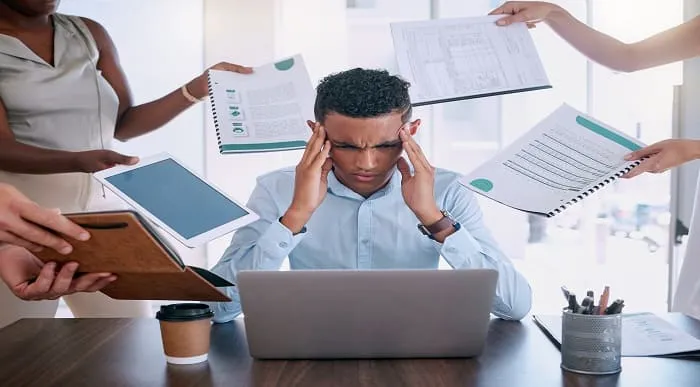
Practical WebRTC: A Complete WebRTC Bootcamp for Beginners
By Packt
In this course, we will learn about the future's technology called WebRTC by building two real-world chat applications. We will learn what is WebRTC, why it is important, how it works, and cover the different protocols used in WebRTC. A basic understanding of HTML, CSS, and JavaScript is required.
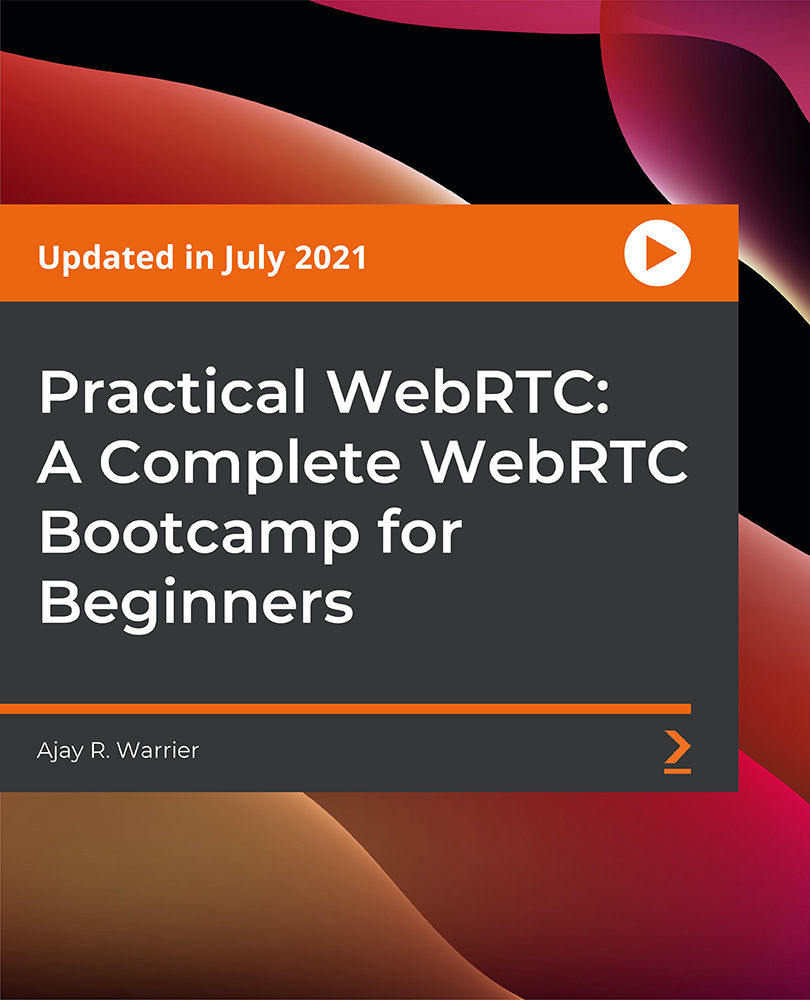
Figma for UI/UX: Master Web Design in Figma
By Packt
This is a concise, clear, and practical course for learning modern web design, UI/UX design, and mobile app design using the Figma tool. There are various exercises to practice and learn navigating through the course; there are no hardcore prerequisites to join this course.

A PA or secretary is an important component of building a productive and well-synchronised office. Therefore, companies highly value skilled secretaries and PAs. Grab the chance to develop your skills and abilities in this area with the Secretary & PA Diploma course. This ultimate course is designed to equip you with the right skills and a smooth learning experience. In this Secretary & PA Diploma online training, you will receive a clear understanding of the roles and responsibilities of a PA. In this course, you will get introduced to the skills you need to become a proficient PA. From the informative modules, you will be able to develop your expertise in delivering excellent admin support. In addition, the course will include detailed lessons on meeting management, organisation skills, time management techniques and much more. Here, you will also get the opportunity to enhance your expertise in MS Excel and PowerPoint. This course will allow you to develop your skills and elevate your resume. When you complete the course, you will receive a certificate of achievement. This certificate will boost your employability, so join now! After the course, you will learn Develop the adequate skills required to become a personal assistant Learn how to provide quality admin support in the office Explore the vital areas of administrative management tasks Improve your business writing, meeting management, and time management skills Build your expertise in MS Excel and PowerPoint Why Choose Secretary & PA Diploma? Opportunity to earn a certificate accredited by CPD after completing this Secretarial & PA Diploma Student ID card with amazing discounts - completely for FREE! (£10 postal charges will be applicable for international delivery) Globally accepted standard structured lesson planning Innovative and engaging content and activities Assessments that measure higher-level thinking and skills Complete the Secretarial & PA Diploma program in your own time, at your own pace Each of our students gets full 24/7 tutor support Experts created the course to provide a rich and in-depth training experience for all students who enrol in it. Enrol in the course right now and you'll have immediate access to all of the course materials. Then, from any internet-enabled device, access the course materials and learn when it's convenient for you. Start your learning journey straight away with this Secretary & PA Diploma and take a step toward a brighter future! *** Course Curriculum *** Here are the topics you will cover on the Secretary & PA Diploma: Module 1: Personal Assistant Working with Your Manager Administrative Soft Skills Effective Time Management Meeting Management Tools of the Trade and more! Module 2: Admin Support Getting Organised Managing Time Getting It All Done On Time Special Tasks Verbal Communication Skills and more! Module 3: Administrative Management Why Your Office Needs Administrative Procedures Gathering the Right Tools Identifying Procedures to Include Top Five Procedures to Record What to Include in Your Binder Organising Your Binder What Not to Include in the Procedure Guide Share Office Procedure Guide Successfully Executing the Guide Module 4: Organisational Skills Remove the Clutter Prioritise Scheduling Your Time To-Do Lists Paper and Paperless Storage Organisation in Your Work Area Tools to Fight Procrastination and more! Module 5: Telephone Etiquette Aspects of Phone Etiquette Using Proper Phone Language Eliminate Phone Distractions Inbound Calls Outbound Calls Handling Rude or Angry Callers Handling Interoffice Calls Methods of Training Employees Correcting Poor Telephone Etiquette Module 6: Business Writing Working with Words Constructing Sentences Creating Paragraphs Writing Meeting Agendas Writing E-mails Writing Business Letters Proofreading and Finishing and more! Module 7: Time Management Setting SMART Goals Prioritizing Your Time Planning Wisely Tackling Procrastination Crisis Management Organising Your Workspace Delegating Made Easy Setting a Ritual Meeting Management Alternatives to Meetings Module 8: Body Language and Effective Communication Communicating with Body Language Reading Body Language Body Language Mistakes Gender Differences Nonverbal Communication Facial Expressions Body Language in Business Lying and Body Language Improve Your Body Language Matching Your Words to Your Movement Module 9: Meeting Management Planning and Preparing Setting up the Meeting Space Electronic Options Meeting Roles and Responsibilities Chairing a Meeting Dealing with Disruptions Taking Minutes Making the Most of Your Meeting Module 10: Excel Basics Navigate the Excel User Interface Use Excel Commands Create and Save a Basic Workbook Enter Cell Data Use Excel Help Create Worksheet Formulas Insert Functions Reuse Formulas and Functions Insert, Delete, and Adjust Cells, Columns, and Rows Search for and Replace Data Use Proofing and Research Tools Apply Text Formats Apply Number Format Align Cell Contents Apply Styles and Themes Apply Basic Conditional Formatting Create and Use Templates Preview and Print a Workbook Set Up the Page Layout Configure Headers and Footers Manage Worksheets Manage Workbook and Worksheet Views Manage Workbook Properties Module 11: PowerPoint Basic Customize the User Interface Set PowerPoint 2016 Options Modify Slide Masters and Slide Layouts Add Headers and Footers Modify the Notes Master and the Handout Master Create SmartArt Modify SmartArt Write Math Equations Add Audio to a Presentation Add Video to a Presentation Customize Animations and Transitions Review a Presentation Store and Share Presentations on the Web Annotate a Presentation Set Up a Slide Show Create a Custom Slide Show Add Hyperlinks and Action Buttons Record a Presentation Secure a Presentation Broadcast a Slide Show Create a Video or a CD Assessment Process Once you have completed all the Secretarial & PA Diploma Course modules, your skills and knowledge will be tested with an automated multiple-choice assessment. You will then receive instant results to let you know if you have successfully passed the Secretarial & PA Diploma. CPD 20 CPD hours / points Accredited by CPD Quality Standards Who is this course for? This course is suitable for Anyone interested in pursuing a career in the relevant sector Existing professionals who wish to elevate their skills Individuals who wish to learn about PA or secretary careers Requirements Enrol on the Secretary & PA Diploma with no formal entry requirements! If you have a passion for knowledge and want to learn something new, register on the Secretary & PA Diploma without any delay. We only ask that all students have a passion for learning and literacy, and be over the age of 16. Complete the Secretary & PA Diploma online from your computer, tablet, or smartphone, and learn in a way that suits you. Career path From the Secretary & PA Diploma course, you will learn the key skills required for the role of a PA. After completing the course, you can aim for career options such as PA (Salary range £26k-£44k per year) Office Administrator (Salary range £21k-£27k per year) Admin Assistant (Salary range £20k-£27k per year) Receptionist (Salary range £21k-£28k per year) Certificates CPD Accredited Certificate Digital certificate - £10 CPD Accredited Certificate Hard copy certificate - £29 If you are an international student, then you have to pay an additional 10 GBP as an international delivery charge.

SwiftUI - The Complete iOS 16 Developers Resource and Bible
By Packt
With expert guidance and easy-to-understand narration, this course gets you up and running with the SwiftUI framework. You will learn how to use the SwiftUI framework, its tools, and its technology to build applications with ease.

2D Animation with CSS Animations - Complete course and Project
By Packt
Create 2D Animation with CSS animations (CSS3 methods), interactive examples & projects - hands-on beginner training
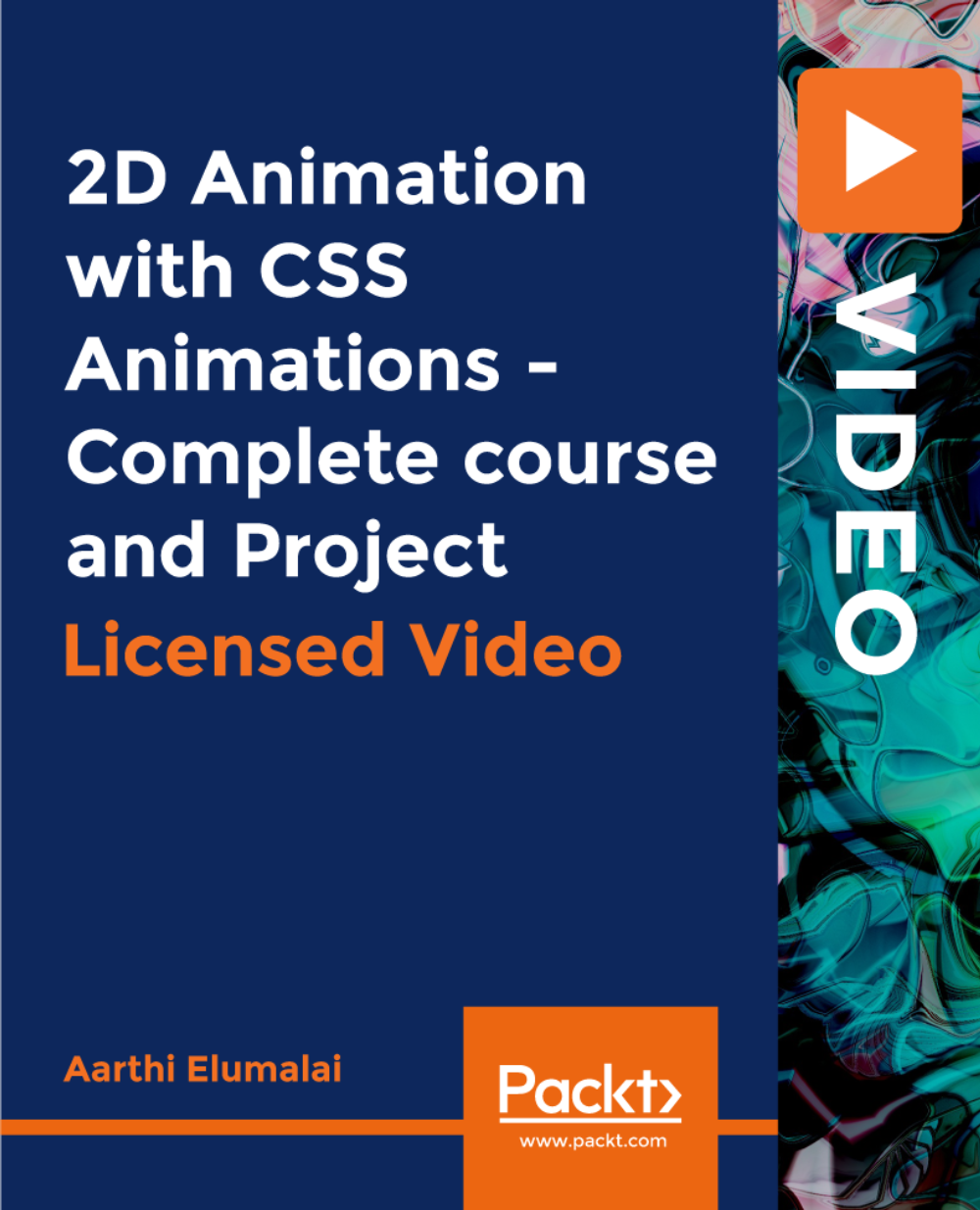
Create Professional 2D Game Assets With Inkscape
By Study Plex
Highlights of the Course Course Type: Online Learning Duration: 1 to 2 hours Tutor Support: Tutor support is included Customer Support: 24/7 customer support is available Quality Training: The course is designed by an industry expert Recognised Credential: Recognised and Valuable Certification Completion Certificate: Free Course Completion Certificate Included Instalment: 3 Installment Plan on checkout What you will learn from this course? Gain comprehensive knowledge about 2D game design Understand the core competencies and principles of 2D game design Explore the various areas of 2D game design Know how to apply the skills you acquired from this course in a real-life context Become a confident and expert game designer Create Professional 2D Game Assets With Inkscape Course Master the skills you need to propel your career forward in 2D game design. This course will equip you with the essential knowledge and skillset that will make you a confident game designer and take your career to the next level. This comprehensive create professional 2D game assets with inkscape course is designed to help you surpass your professional goals. The skills and knowledge that you will gain through studying this 2D game assets course will help you get one step closer to your professional aspirations and develop your skills for a rewarding career. This comprehensive course will teach you the theory of effective 2D game design practice and equip you with the essential skills, confidence and competence to assist you in the 2D game design industry. You'll gain a solid understanding of the core competencies required to drive a successful career in 2D game design. This course is designed by industry experts, so you'll gain knowledge and skills based on the latest expertise and best practices. This extensive course is designed for 2D game assets or for people who are aspiring to specialise in 2D game design. Enrol in this create professional 2D game assets with inkscape course today and take the next step towards your personal and professional goals. Earn industry-recognised credentials to demonstrate your new skills and add extra value to your CV that will help you outshine other candidates. Who is this Course for? This comprehensive create professional 2D game assets with inkscape course is ideal for anyone wishing to boost their career profile or advance their career in this field by gaining a thorough understanding of the subject. Anyone willing to gain extensive knowledge on this 2D game design can also take this course. Whether you are a complete beginner or an aspiring professional, this course will provide you with the necessary skills and professional competence, and open your doors to a wide number of professions within your chosen sector. Entry Requirements This create professional 2D game assets with inkscape course has no academic prerequisites and is open to students from all academic disciplines. You will, however, need a laptop, desktop, tablet, or smartphone, as well as a reliable internet connection. Assessment This create professional 2D game assets with inkscape course assesses learners through multiple-choice questions (MCQs). Upon successful completion of the modules, learners must answer MCQs to complete the assessment procedure. Through the MCQs, it is measured how much a learner could grasp from each section. In the assessment pass mark is 60%. Advance Your Career This create professional 2D game assets with inkscape course will provide you with a fresh opportunity to enter the relevant job market and choose your desired career path. Additionally, you will be able to advance your career, increase your level of competition in your chosen field, and highlight these skills on your resume. Recognised Accreditation This course is accredited by continuing professional development (CPD). CPD UK is globally recognised by employers, professional organisations, and academic institutions, thus a certificate from CPD Certification Service creates value towards your professional goal and achievement. The Quality Licence Scheme is a brand of the Skills and Education Group, a leading national awarding organisation for providing high-quality vocational qualifications across a wide range of industries. What is CPD? Employers, professional organisations, and academic institutions all recognise CPD, therefore a credential from CPD Certification Service adds value to your professional goals and achievements. Benefits of CPD Improve your employment prospects Boost your job satisfaction Promotes career advancement Enhances your CV Provides you with a competitive edge in the job market Demonstrate your dedication Showcases your professional capabilities What is IPHM? The IPHM is an Accreditation Board that provides Training Providers with international and global accreditation. The Practitioners of Holistic Medicine (IPHM) accreditation is a guarantee of quality and skill. Benefits of IPHM It will help you establish a positive reputation in your chosen field You can join a network and community of successful therapists that are dedicated to providing excellent care to their client You can flaunt this accreditation in your CV It is a worldwide recognised accreditation What is Quality Licence Scheme? This course is endorsed by the Quality Licence Scheme for its high-quality, non-regulated provision and training programmes. The Quality Licence Scheme is a brand of the Skills and Education Group, a leading national awarding organisation for providing high-quality vocational qualifications across a wide range of industries. Benefits of Quality License Scheme Certificate is valuable Provides a competitive edge in your career It will make your CV stand out Course Curriculum Welcome to Inkscape Introduction 00:02:00 Drawing in Inkscape Drawing your First Object 00:07:00 Working With Multiple Objects 00:00:00 Colors in Inkscape 00:06:00 Path Operations - Creating Simple Shapes 00:09:00 Gradients and Groups 00:10:00 Modify Path - the Best Way Refine Your Objects 00:09:00 Use What You Learned: Draw a Bomb in Inkscape 00:09:00 Exporting Export Bitmap Image 00:06:00 How and Why to Save to SVG 00:03:00 GUI Elements - Creating Buttons First Step - Learn the Text Tool 00:06:00 Button States 00:05:00 Buton Variations 00:17:00 Creating Platforms Design a Basic Platform 00:07:00 Tiling Platforms 00:08:00 Platform Mutations 00:08:00 Design and Animate Game Characters Draw and Move a Character for a Top Down Shooter 00:08:00 Design a a Game Hero 00:10:00 Character Poses 00:11:00 Practice Animation: The Blob 00:14:00 Set up and Understand a More Complex Walk Cycle 00:14:00 Finish the Walk Cycle 00:08:00 Background For Your Games Understanding Backgrounds 00:05:00 Tiling Backgrounds 00:14:00 Add Foreground Elements 00:19:00 Background Variations 00:17:00 More Tips and Tricks and Real Life Case Studies Modularity - be More Creative and Efficient 00:11:00 Certificate of Achievement Certificate of Achievement 00:00:00 Get Your Insurance Now Get Your Insurance Now 00:00:00 Feedback Feedback 00:00:00

Course Overview Learn the sneaky ways to create a high conversion landing page with the Best Landing Page Design & Conversion Rate Optimization course. In this course, you will learn the steps for creating your very first landing page without writing a single line of code! In this Best Landing Page Design & Conversion Rate Optimization course, you will learn the best practices to boost landing page conversion. You will explore the principles of high converting landing pages that you need to convert your website visitors into leads. You will also learn the principles of persuasion in landing pages and enhance your ability to design and build landing pages in Unbounce. Finally, you will know what exactly your landing page should include to generate traffic on your website and get your customers to take action! Enroll today and prepare yourself for a fascinating career in the Digital Marketing Industry! Learning Outcomes Gain the in-demand skills in landing page design and optimization Learn the steps to increase your landing page conversion rate Identify the most common types of business models Learn the principles for good landing page design Be able to apply psychological persuasion frameworks to your landing pages Learn step-by-step how to design and build landing pages in Unbounce Know how to use scarcity on your landing page to boost conversion Who Is This Course For? This Best Landing Page Design & Conversion Rate Optimization course is beneficial for highly motivated learners interested in creating high conversion landing pages. Entry Requirement This course is available to all learners of all academic backgrounds. Learners should be aged 16 or over. Good understanding of English language, numeracy and ICT skills are required to take this course. Certification After you have successfully completed the course, you will obtain an Accredited Certificate of Achievement. And, you will also receive a Course Completion Certificate following the course completion without sitting for the test. Certificates can be obtained either in hardcopy for £39 or in PDF format at the cost of £24. PDF certificate's turnaround time is 24 hours, and for the hardcopy certificate, it is 3-9 working days. Why Choose Us? Affordable, engaging & high-quality e-learning study materials; Tutorial videos and materials from the industry-leading experts; Study in a user-friendly, advanced online learning platform; Efficient exam systems for the assessment and instant result; United Kingdom & internationally recognized accredited qualification; Access to course content on mobile, tablet and desktop from anywhere, anytime; Substantial career advancement opportunities; 24/7 student support via email. Career Path The Best Landing Page Design & Conversion Rate Optimization course provides essential skills that will make you more effective in your role. It would be beneficial for any related profession in the industry, such as Digital Marketing Manager Campaign Executive Digital Designer Digital Design and Content Lead Module 01: Landing Page Design and Optimisation Fundamentals Download all Section One Slides 00:48:00 Welcome to this course! Let's lay the groundwork for good landing page design 00:13:00 The Myth Of The Perfect Landing Page Conversion Rate 00:12:00 The 3 Main Types of Landing Pages and How To Use Them Effectively 00:19:00 Common Business Models and Understanding Your Conversion Actions 00:19:00 The AIDA Sales Funnel and The Online Decision Making Process 00:17:00 The Awareness Stage of the Funnel: Where It All Begins 00:18:00 The Interest Stage of the Funnel Tell Me More 00:14:00 The Desire Stage of the Funnel I Want What You Sell 00:13:00 The Action Stage of the Funnel I'm Going to Buy What You Sell 00:09:00 The Fogg Behavior Model and how it Applies to Good Landing Page Design 00:20:00 Making Your Landing Page Design Memorable 00:14:00 Module 02: Principles of Good Landing Page Design: Examples, Case Studies & Best Practices Download all Section Two Slides 00:06:00 The Primacy of Product and The Concept of Usability in Landing Page Design 00:15:00 Eschew Obfuscation: Clarity and the Quest for Fewer Question Marks 00:11:00 The 5 Second Usability Test in Landing Page Design (and how you can use it now) 00:13:00 The Art and Science Behind Designing High-Converting Calls To Action (CTA's) 00:19:00 Readability and Visual Hierarchy Landing Page Design 00:19:00 Respecting Web Conventions in Landing Page Design 00:13:00 Using Videos, Graphics and Imagery to Increase Landing Page Conversion Rates 00:20:00 Information Architecture and Accessibility - Landing Page Design Best Practices 00:20:00 Trust, Safety and Credibility (Part 1) Landing Page Design Best Practices 00:16:00 Trust, Safety and Credibility (Part 2) Landing Page Design Best Practices 00:09:00 Dedicated Landing Page Design Best Practices (Part 1) 00:15:00 Dedicated Landing Page Design Best Practices (Part 2) 00:12:00 Module 03: Principles of Persuasion in Landing Page Design Download all Section Three Slides 00:32:00 Using Scarcity to Improve Conversion Rates on Your Landing Pages 00:10:00 Principles of Persuasion - Reciprocal Concessions & Reciprocity in Landing Pages 00:12:00 Principles of Persuasion Anchoring and Cognitive Dissonance Theory 00:19:00 Module 04: Designing and Building a Landing Page Step by Step in Unbounce My Favorite Landing Page Builders and Getting Started With Our Unbounce Page 00:10:00 Getting Familiar With the Unbounce Page Builder and Adding Our Header Section 00:07:00 Creating a Logo in Photoshop and Using the Unbounce Image Uploader Tool 00:16:00 Working With Background Imagery in Landing Pages and Developing Our Hero Section 00:16:00 Creating a Form, Action Block, and Finishing the Hero Section in Unbounce 00:19:00 Discussing Landing Page Design Changes and Creating our Primary Content Section 00:16:00 Finishing Page Content, Adding Icons, Footer and Working With Buttons Unbounce 00:11:00 Publishing Your Unbounce Landing Page on Your Custom Domain 00:04:00 Adding Custom CSS in Unbounce to Create Professional Drop Shadows 00:06:00 Making Your Landing Page Design Work Better With Custom Javascript Snippets 00:08:00 Mobile Site Layout in Unbounce Based on Mobile Landing Page Design Guidelines 00:03:00 Designing Your Form Confirmation Dialogue in Unbounce and Testing Your Live Form 00:04:00 Assigning A/B Testing Variants in Unbounce and Assigning Traffic Weights 00:12:00 Integrating Your Unbounce Form Submissions With Your Mailchimp Account 00:09:00 Module 05: Bonus Goodbye For Now I Will Miss You Dearly 00:03:00 Module 06: Bonus Content: Real-Life Audits - Landing Page Design Best Practices Western Computer Audit Part 1 00:08:00 Western Computer Audit Part 2 00:09:00 Western Computer Audit Part 3 00:15:00 Western Computer Audit Part 4 00:14:00 Certificate & Transcript Order Your Certificates and Transcripts 00:00:00
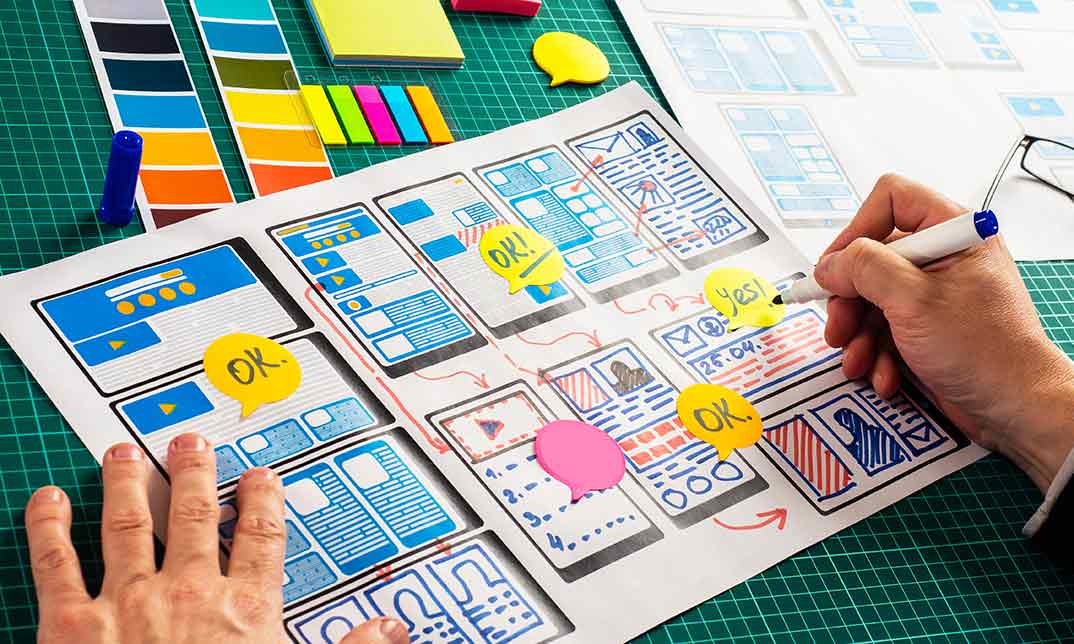
Overview This comprehensive course on Web Design in Affinity Designer will deepen your understanding on this topic. After successful completion of this course you can acquire the required skills in this sector. This Web Design in Affinity Designer comes with accredited certification from CPD, which will enhance your CV and make you worthy in the job market. So enrol in this course today to fast track your career ladder. How will I get my certificate? At the end of the course there will be an online written test, which you can take either during or after the course. After successfully completing the test you will be able to order your certificate, these are included in the price. Who is This course for? There is no experience or previous qualifications required for enrolment on this Web Design in Affinity Designer. It is available to all students, of all academic backgrounds. Requirements Our Web Design in Affinity Designer is fully compatible with PC's, Mac's, Laptop, Tablet and Smartphone devices. This course has been designed to be fully compatible with tablets and smartphones so you can access your course on Wi-Fi, 3G or 4G. There is no time limit for completing this course, it can be studied in your own time at your own pace. Career Path Having these various qualifications will increase the value in your CV and open you up to multiple sectors such as Business & Management, Admin, Accountancy & Finance, Secretarial & PA, Teaching & Mentoring etc. Course Curriculum 26 sections • 87 lectures • 07:29:00 total length •Introduction to the course: 00:02:00 •What is Affinity Designer and how to set it up for web design?: 00:03:00 •Affinity Designer's web design abilities: 00:09:00 •First 5 principles of good web design: 00:04:00 •The remaining 5 principles of good web design: 00:05:00 •The most important factor to consider before choosing colours: 00:04:00 •Mix colours for the best possible User Experience: 00:05:00 •Choose the 'psychologically right' colours: 00:05:00 •Easy tools for choosing errorproof colour schemes: 00:07:00 •A super short history of web typography: 00:03:00 •Choose the right fonts for body text: 00:05:00 •Choose the right fonts for headings: 00:04:00 •Mix fonts for headings and body text: 00:04:00 •The perfect font for User Interface design: 00:03:00 •Header, branding, navigation and Hero sections.: 00:04:00 •The centre and bottom sections of your website design: 00:04:00 •What are grids and how to use them: 00:03:00 •Design your very own grid: 00:04:00 •1-7 web design trends that rule the web design world: 00:09:00 •Where to find the RIGHT inspiration for your next design: 00:02:00 •Every website design needs scaffolding: 00:03:00 •Building your wireframe in Designer: 00:05:00 •Continue building the library: 00:10:00 •Use the assets to create a wireframe: 00:11:00 •Wireframing online: 00:04:00 •Talk about images and icons: 00:06:00 •Create font styles in Affinity Designer: 00:04:00 •The Design Part Overview: 00:06:00 •Create the Colour Swatches: 00:04:00 •Create the Text Styles: 00:08:00 •Take a Look at the Icons and Images: 00:03:00 •Start with Creating the Logo: 00:03:00 •Build the Menu Links: 00:04:00 •Add the Social Media Icons: 00:07:00 •Start by Adding the Main Image: 00:07:00 •Quickly Resize the Image: 00:03:00 •Make the Image a Bit Darker: 00:03:00 •Add the Main Text: 00:05:00 •Add the Slider Navigation: 00:04:00 •Start Creating the First Featured Section: 00:04:00 •Add the Featured Items: 00:10:00 •Add the Second Featured Item Section: 00:06:00 •Start Creating the Blog Section: 00:08:00 •Replace the Images: 00:03:00 •Start Building the Image Gallery: 00:07:00 •Create the First Column of the Footer: 00:04:00 •Finish the Design and the Whole Footer: 00:04:00 •Discover the Wireframe for the Design: 00:06:00 •Discover the Blog Design: 00:06:00 •Take a Look at Our Assets: 00:06:00 •Create the Logo and Nav: 00:08:00 •Add the Social Media Icons: 00:07:00 •Add the First Images: 00:07:00 •Add the Shading to the Images: 00:08:00 •Add the Navigation Buttons: 00:05:00 •Create a Container the Blog Post: 00:05:00 •Add the First Pieces of Text: 00:04:00 •Add the Remaining Pieces of Text: 00:06:00 •Start Creating the Blog Post Grid: 00:06:00 •Create the First Blog Post Card: 00:05:00 •Add the Remaining Cards: 00:07:00 •Add the Older Post Link: 00:04:00 •Explore the Sidebar Project: 00:03:00 •Create the Search Box: 00:04:00 •Create the About Me Section: 00:07:00 •Create the Text Section of the Sidebar: 00:05:00 •Create the First Container for the Most Popular Posts: 00:04:00 •Create the List of the Most Popular Blog Posts: 00:07:00 •Create the Ads Section: 00:03:00 •Start Creating the Footer: 00:04:00 •Explore Different Footer Concepts: 00:03:00 •Finish Creating the Footer: 00:07:00 •Explore the Single Post Design: 00:03:00 •Create the Featured Image and the Post Container: 00:06:00 •Add the Blog Post Title: 00:06:00 •Add the Paragraphs and Images: 00:10:00 •Add the Social Media Icons: 00:07:00 •Add the pre-Next Post Navigation: 00:08:00 •Add the Related Posts Section: 00:07:00 •Start Creating the Comments Section: 00:05:00 •Create the Texts for the Comments: 00:06:00 •Create the Post Comment Form: 00:09:00 •Delivering the design to the client: 00:04:00 •Delivering the file to the developer: 00:03:00 •Use the Export Persona to Export the Assets in Bulk: 00:02:00 •Thanks for Watching the Course: 00:01:00 •Assignment - Web Design in Affinity Designer: 00:00:00

Search By Location
- buttons Courses in London
- buttons Courses in Birmingham
- buttons Courses in Glasgow
- buttons Courses in Liverpool
- buttons Courses in Bristol
- buttons Courses in Manchester
- buttons Courses in Sheffield
- buttons Courses in Leeds
- buttons Courses in Edinburgh
- buttons Courses in Leicester
- buttons Courses in Coventry
- buttons Courses in Bradford
- buttons Courses in Cardiff
- buttons Courses in Belfast
- buttons Courses in Nottingham
