- Professional Development
- Medicine & Nursing
- Arts & Crafts
- Health & Wellbeing
- Personal Development
32727 Courses
Primary Teaching, Educational Psychology and Teacher's Lesson Planning
By Imperial Academy
Level 3, 4 & 5 QLS Endorsed Diploma | QLS Hard Copy Certificate Included | Plus 10 CPD Courses | Lifetime Access

Astronomy, Meteorology & Particle Physics - QLS Endorsed Certificate
By Imperial Academy
3 QLS Endorsed Diploma | QLS Hard Copy Certificate Included | 10 CPD Courses | Lifetime Access | 24/7 Tutor Support

Marketing (Facebook, Youtube and Social Media Marketing)
By Imperial Academy
3 QLS Endorsed Diploma | QLS Hard Copy Certificate Included | 10 CPD Courses | Lifetime Access | 24/7 Tutor Support

Pharmacology, Pharmacy Skills with Safe Handling of Medicines
By Imperial Academy
3 QLS Endorsed Diploma | QLS Hard Copy Certificate Included | 10 CPD Courses | Lifetime Access | 24/7 Tutor Support

Journalism, Report Writing & Creative Writing Endorsed Training
By Imperial Academy
3 QLS Endorsed Diploma | QLS Hard Copy Certificate Included | Plus 10 CPD Courses | Lifetime Access

Child Protection, ADHD and Autism Diploma
By Imperial Academy
3 QLS Endorsed Diploma | QLS Hard Copy Certificate Included | Plus 10 CPD Courses | Lifetime Access

Manual Handling Training holds paramount importance in the modern world, serving as a cornerstone in workplace safety and injury prevention. With the increasing emphasis on health and safety regulations, employers are recognizing the significance of equipping their workforce with proper manual handling techniques. This Manual Handling Training Course not only reduces the risk of accidents and musculoskeletal injuries but also enhances efficiency and productivity within various industries. In the UK, job opportunities for individuals trained in manual handling are abundant across sectors such as healthcare, manufacturing, logistics, and construction. These professionals can secure positions as manual handling trainers, health and safety advisors, or occupational health specialists. The average annual salary for manual handling trainers in the UK ranges from £25,000 to £35,000, depending on experience and sector. Furthermore, with the growing awareness of workplace health and safety, the demand for manual handling training is on the rise. Industries are investing more in employee well-being, leading to a steady increase in job opportunities and the need for skilled professionals in this field. As companies strive to mitigate risks and comply with regulations, manual handling training remains a pivotal component in ensuring a safe and sustainable work environment for all. Key Features This Manual Handling Training - Level 3 CPD Certified Course Includes: This Manual Handling Training - Level 3 CPD Certified Course is CPD Certified Level 3 Diploma Developed by Specialist Lifetime Access Course Curriculum Manual Handling Training - Level 3 CPD Certified: Module 01: Introduction and Guidance on Manual Handling Module 02: Hazards and Injuries in Manual Handling Module 03: Risk Assessments for Manual Handling Module 04: Controlling and Mitigating Risks Module 05: Techniques for Safe Lifting Learning Outcomes After completing this Manual Handling Training Course, you will be able to: Understand manual handling principles for workplace safety. Identify hazards and potential injuries in manual handling activities. Conduct effective risk assessments specific to manual handling tasks. Implement strategies to control and mitigate manual handling risks. Demonstrate safe lifting techniques to prevent injuries. Apply guidelines for manual handling in various work environments. CPD 10 CPD hours / points Accredited by The CPD Quality Standards Who is this course for? Manual Handling Training - Level 3 CPD Certified Employees in manual-intensive industries can enroll this Manual Handling Training Course. Health and safety officers and coordinators can enroll this Manual Handling Training Course. Managers responsible for workplace safety can enroll this Manual Handling Training Course Individuals seeking general manual handling knowledge. Students pursuing vocational qualifications on manual handling. Career path Manual Handling Training - Level 3 CPD Certified Health and Safety Officer - £25K to 40K/year. Warehouse Supervisor - £22K to 35K/year. Occupational Health Advisor - £28K to 45K/year. Construction Site Manager - £30K to 50K/year. Logistics Coordinator - £24K to 38K/year. Certificates Digital certificate - Included Will be downloadable when all lectures have been completed.

AZ-104T00 Microsoft Azure Administrator
By Nexus Human
Duration 4 Days 24 CPD hours This course is intended for This course is for Azure Administrators. The Azure Administrator implements, manages, and monitors identity, governance, storage, compute, and virtual networks in a cloud environment. The Azure Administrator will provision, size, monitor, and adjust resources as appropriate. This course teaches IT Professionals how to manage their Azure subscriptions, secure identities, administer the infrastructure, configure virtual networking, connect Azure and on-premises sites, manage network traffic, implement storage solutions, create and scale virtual machines, implement web apps and containers, back up and share data, and monitor your solution. Prerequisites Successful Azure Administrators start this role with experience in virtualization, networking, identity, and storage. Understanding of on-premises virtualization technologies, including: VMs, virtual networking, and virtual hard disks. Understanding of network configurations, including TCP/IP, Domain Name System (DNS), virtual private networks (VPNs), firewalls, and encryption technologies. Understanding of Active Directory concepts, including users, groups, and role-based access control. Understanding of resilience and disaster recovery, including backup and restore operations. 1 - Configure Microsoft Entra ID Describe Microsoft Entra ID benefits and features Describe Microsoft Entra concepts Compare Active Directory Domain Services to Microsoft Entra ID Select Microsoft Entra editions Implement Microsoft Entra join Implement Microsoft Entra self-service password reset 2 - Configure user and group accounts Create user accounts Manage user accounts Create bulk user accounts Create group accounts Create administrative units 3 - Configure subscriptions Identify Azure regions Implement Azure subscriptions Obtain an Azure subscription Identify Azure subscription usage Implement Microsoft Cost Management Apply resource tagging Apply cost savings 4 - Configure Azure Policy Create management groups Implement Azure policies Create Azure policies Create policy definitions Create an initiative definition Scope the initiative definition Determine compliance 5 - Configure role-based access control Implement role-based access control Create a role definition Create a role assignment Compare Azure roles to Microsoft Entra roles Apply role-based access control Review fundamental Azure RBAC roles 6 - Configure Azure resources with tools Use the Azure portal Use Azure Cloud Shell Use Azure PowerShell Use Azure CLI 7 - Use Azure Resource Manager Review Azure Resource Manager benefits Review Azure resource terminology Create resource groups Create Azure Resource Manager locks Reorganize Azure resources Remove resources and resource groups Determine resource limits 8 - Configure resources with Azure Resource Manager templates Review Azure Resource Manager template advantages Explore the Azure Resource Manager template schema Explore the Azure Resource Manager template parameters Consider Bicep templates Review QuickStart templates 9 - Configure virtual networks Plan virtual networks Create subnets Create virtual networks Plan IP addressing Create public IP addressing Associate public IP addresses Allocate or assign private IP addresses 10 - Configure network security groups Implement network security groups Determine network security group rules Determine network security group effective rules Create network security group rules Implement application security groups 11 - Configure Azure DNS Identify domains and custom domains Verify custom domain names Create Azure DNS zones Delegate DNS domains Add DNS record sets Plan for Azure Private DNS zones Review Azure Private DNS zone scenarios 12 - Configure Azure Virtual Network peering Determine Azure Virtual Network peering uses Determine gateway transit and connectivity Create virtual network peering Extend peering with user-defined routes and service chaining 13 - Configure network routing and endpoints Review system routes Identify user-defined routes Determine service endpoint uses Determine service endpoint services Identify private link uses 14 - Configure Azure Load Balancer Determine Azure Load Balancer uses Implement a public load balancer Implement an internal load balancer Determine load balancer SKUs Create back-end pools Create health probes Create load balancer rules 15 - Configure Azure Application Gateway Implement Azure Application Gateway Determine Azure Application Gateway routing Configure Azure Application Gateway components 16 - Configure storage accounts Implement Azure Storage Explore Azure Storage services Determine storage account types Determine replication strategies Access storage Secure storage endpoints 17 - Configure Azure Blob Storage Implement Azure Blob Storage Create blob containers Assign blob access tiers Add blob lifecycle management rules Determine blob object replication Upload blobs Determine Blob Storage pricing 18 - Configure Azure Storage security Review Azure Storage security strategies Create shared access signatures Identify URI and SAS parameters Determine Azure Storage encryption Create customer-managed keys Apply Azure Storage security best practices 19 - Configure Azure Files and Azure File Sync Compare storage for file shares and blob data Manage Azure file shares Create file share snapshots Implement Azure File Sync Identify Azure File Sync components Deploy Azure File Sync 20 - Configure Azure Storage with tools Use Azure Storage Explorer Use the Azure Import/Export service Use the WAImportExport tool Use the AzCopy tool 21 - Configure virtual machines Review cloud services responsibilities Plan virtual machines Determine virtual machine sizing Determine virtual machine storage Create virtual machines in the Azure portal Connect to virtual machines 22 - Configure virtual machine availability Plan for maintenance and downtime Create availability sets Review update domains and fault domains Review availability zones Compare vertical and horizontal scaling Implement Azure Virtual Machine Scale Sets Create Virtual Machine Scale Sets Implement autoscale Configure autoscale 23 - Configure Azure App Service plans Implement Azure App Service plans Determine Azure App Service plan pricing Scale up and scale out Azure App Service Configure Azure App Service autoscale 24 - Configure Azure App Service Implement Azure App Service Create an app with App Service Explore continuous integration and deployment Create deployment slots Add deployment slots Secure your App Service app Create custom domain names Back up and restore your App Service app Use Azure Application Insights 25 - Configure Azure Container Instances Compare containers to virtual machines Review Azure Container Instances Implement container groups Review the Docker platform 26 - Configure file and folder backups Describe Azure Backup benefits Implement Backup Center for Azure Backup Configure Azure Recovery Services vault backup options Use the Microsoft Azure Recovery Services (MARS) agent Configure on-premises file and folder backups 27 - Configure virtual machine backups Explore options to protect virtual machine data Create virtual machine snapshots in Azure Backup Set up Azure Recovery Services vault backup options Back up your virtual machines Restore your virtual machines Implement System Center DPM and Azure Backup Server Compare the MARS agent and Azure Backup Server Implement soft delete for your virtual machines Implement Azure Site Recovery 28 - Configure Azure Monitor Describe Azure Monitor key capabilities Describe Azure Monitor components Define metrics and logs Identify monitoring data and tiers Describe activity log events Query the activity log 29 - Configure Azure alerts Describe Azure Monitor alerts Manage Azure Monitor alerts Create alert rules Create action groups 30 - Configure Log Analytics Determine Log Analytics uses Create a Log Analytics workspace Create Kusto (KQL) queries Structure Log Analytics queries 31 - Configure Network Watcher Describe Azure Network Watcher features Review IP flow verify diagnostics Review next hop diagnostics Visualize the network topology

Microsoft Excel and Microsoft Teams - QLS Endorsed
By Imperial Academy
Level 2 & 3 Endorsed Training | FREE QLS Hard Copy Certificate | FREE 5 CPD Courses | Lifetime Access
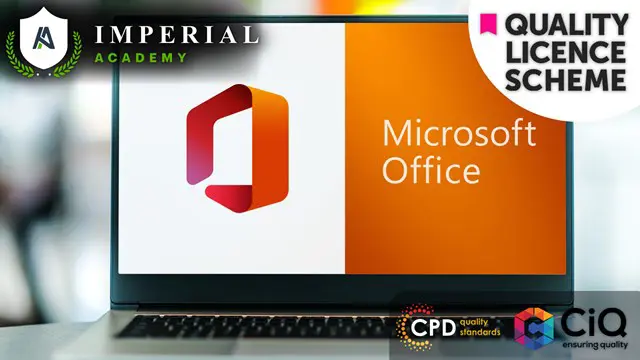
Search By Location
- CPD Courses in London
- CPD Courses in Birmingham
- CPD Courses in Glasgow
- CPD Courses in Liverpool
- CPD Courses in Bristol
- CPD Courses in Manchester
- CPD Courses in Sheffield
- CPD Courses in Leeds
- CPD Courses in Edinburgh
- CPD Courses in Leicester
- CPD Courses in Coventry
- CPD Courses in Bradford
- CPD Courses in Cardiff
- CPD Courses in Belfast
- CPD Courses in Nottingham
