- Professional Development
- Medicine & Nursing
- Arts & Crafts
- Health & Wellbeing
- Personal Development
27132 Courses
VMware Horizon 8: Deploy and Manage plus App Volumes Fast Track
By Nexus Human
Duration 5 Days 30 CPD hours This course is intended for Operators, administrators, and architects for VMware Horizon should enroll in this course. These individuals are responsible for the creation, maintenance, or delivery of remote and virtual desktop services. Additional duties can include the implementation, support, and administration of an organization's end-user computing infrastructure. Overview By the end of the course, you should be able to meet the following objectives: Recognize the features and benefits of VMware Horizon Use VMware vSphere to create VMs to be used as desktops for VMware Horizon Create and optimize Windows VMs to create VMware Horizon desktops Install and configure Horizon Agent on Horizon desktop Configure and manage the VMware Horizon Client⢠systems and connect the client to a VMware Horizon desktop Configure, manage, and entitle desktop pools of full VMs Configure, manage, and entitle pools of instant-clone desktops Create and use Remote Desktop Services (RDS) desktops and application pools Monitor the VMware Horizon environment using Horizon Console Dashboard and Horizon Help Desk Tool Identify Horizon Connection Server installation, architecture, and requirements. Describe the authentication and certification options for a VMware Horizon environment Recognize the integration process and benefits of VMware Workspace ONE Access⢠and Horizon 8 Discuss performance and scalability options available in Horizon 8 Describe different security options for the Horizon environment Describe the features and functions of App Volumes and Dynamic Environment Manager Demonstrate the architectures of App Volumes and Dynamic Environment Manager Install and configure App Volumes Create and deploy Application Packages and writable volumes Install and configure Dynamic Environment Manager Manage application configurations, user environment settings, and personalization settings This five-day accelerated, hands-on training course is a blend of VMware Horizon© 8: Skills for Virtual Desktop Management, VMware Horizon 8: Infrastructure Administration, and VMware App Volumes?, and VMware Dynamic Environment Manager?. Eight days of content are taught in five-days of extending learning.This training collection gives you the hands-on skills to deliver virtual desktops and applications through a single virtual desktop infrastructure platform. You build on your skills in configuring and managing VMware Horizon 8 through a combination of lecture and hands-on labs. You learn how to configure and deploy pools of virtual machines and how to provide a customized desktop environment to end-users.You learn how to install and configure a virtual desktop infrastructure platform. You learn how to install and configure VMware Horizon© Connection Server? and VMware Unified Access Gateway?. You also learn how to configure a load balancer for use with Horizon and how to establish Cloud Pod Architecture.Additionally, you learn how to use App Volumes to deliver applications and data to desktops and users in seconds and at scale. You gain skills in managing application life cycles from installation to update and replacement. You also learn how to use Dynamic Environment Manager to provide personalization and dynamic policy configuration across virtual, physical, and cloud-based environments to simplify end-user profile management. Course Introduction Introductions and course logistics Course objectives Introduction to VMware Horizon Recognize the features and benefits of Horizon Describe the conceptual and logical architecture of VMware Horizon Introduction to Use Case Define a use case for your virtual desktop and application infrastructure Convert customer requirements to use-case attributes vSphere for Horizon 8 Explain basic virtualization concepts Use vSphere Client to access your vCenter Server system and VMware ESXi? hosts Create, provision, and remove a virtual machine VMware Horizon Desktops Create a Windows and a Linux virtual machine using vSphere Optimize and prepare Windows and Linux virtual machines to set up VMware Horizon desktop VMs VMware Horizon Agents Outline the configuration choices when installing Horizon Agent on Windows and Linux virtual machines Create a gold master for Windows Horizon desktops VMware Horizon Pools Identify the steps to set up a template for desktop pool deployment List the steps to add desktops to the Horizon Connection Server inventory Compare dedicated-assignment and floating-assignment pools Outline the steps to create an automated pool Define user entitlement Explain the hierarchy of global, pool-level, and user-level policies VMware Horizon Client Options Describe the different clients and their benefits Access the VMware Horizon desktop using various VMware Horizon clients and HTML Configure integrated printing, USB redirection, and the shared folders option Configure session collaboration and media optimization for Microsoft Teams Creating and Managing Instant-Clone Desktop Pools List the advantages of instant clones Explain the provisioning technology used for instant-clone desktop pools Set up an automated pool of instant clones Push updated images to instant-clone desktop pools Creating RDS Desktop and Application Pools Explain the difference between an RDS desktop pool and an automated pool Compare and contrast an RDS session host pool, a farm, and an application pool Create an RDS desktop pool and an application pool Access RDS desktops and application from Horizon Client Use the instant clone technology to automate the build-out of RDSH farms Configure load-balancing for RDSHs on a farm Monitoring VMware Horizon Monitor the status of the VMware Horizon components using the Horizon Administrator console dashboard Monitor desktop sessions using the HelpDesk tool Horizon Connection Server Recognize VMware Horizon reference architecture Identify the Horizon Connection Server supported features Identify the recommended system requirements for Horizon Connection Server Configure the Horizon event database Outline the steps for the initial configuration of Horizon Connection Server Discuss the ADAM database as a critical component of the Horizon Connection Server installation VMware Horizon Authentication and Certificates Compare the authentication options that Horizon Connection Server supports Describe the Smartcard authentication options that Horizon Connection Server supports Outline the steps to create a VMware Horizon administrator and custom roles Describe the roles available in a VMware Horizon environment Explain the role that certificates play for Horizon Connection Server Install and configure certificates for Horizon Connection Server Install and configure True SSO in a VMware Horizon environment Workspace ONE Access and Virtual Application Management Recognize the features and benefits of Workspace ONE Access Recognize the Workspace ONE Access console features Explain identity management in Workspace ONE Access Explain access management in Workspace ONE Access Describe the Workspace ONE Access directory integration Describe the Workspace ONE Access directory integration Deploy virtual applications with Workspace services VMware Horizon Performance and Scalability Describe the purpose of a replica connection server Explain how multiple Horizon Connection Server instances in a pod maintain synchronization Describe the 3D rendering options available in VMware Horizon 8 List the steps to configure graphics cards for use in a VMware Horizon environment Configure a load balancer for use in a VMware Horizon environment Explain Horizon Cloud Pod Architecture LDAP replication and VIPA Explain Horizon Cloud Pod Architecture scalability options Managing VMware Horizon Security Explain concepts relevant to secure VMware Horizon connections Describe how to restrict VMware Horizon connections. Discuss the benefits of using Unified Access Gateway List the two-factor authentication options that are supported by Unified Access Gateway List Unified Access Gateway firewall rules Describe the situation in which you might deploy Unified Access Gateway instances with one, two, or three network interfaces Overview of Application and Profile Management Profile Management Application Management Overview of App Volumes App Volumes components App Volumes Installation Overview Requirements Installing and configuring App Volumes Manager Installing the App Volumes agent Working with Application Packages Packaging Applications Maintaining Applications Working with Writable Volumes Default writable volume templates Writable volume policies at creation Updating and rescanning writable volumes Working with AppStacks Enabling AppStacks Creating and provisioning AppStacks Assigning and updating AppStacks Overriding precedence in AppStacks Overview of Dynamic Environment Manager Features and benefits VMware Dynamic Environment Manager terminology User environment settings and scope User profile scenarios Install VMware Dynamic Environment Manager Infrastructure and system requirements VMware Dynamic Environment Manager Agent (FlexEngine) requirements Group Policy configuration Management Console configuration Management Console User Interface Personalize User Profile User environment configuration Application Configuration Management Predefined and user-customized application settings Using Application Profiler Using the Self-Support Tool Using the Helpdesk Support Tool VMware Horizon Smart Policies Scope of VMware Horizon Smart Policies Configure VMware Horizon Smart Policies settings Define Smart Policies conditions Additional course details:Notes Delivery by TDSynex, Exit Certified and New Horizons an VMware Authorised Training Centre (VATC) Nexus Humans VMware Horizon 8: Deploy and Manage plus App Volumes Fast Track training program is a workshop that presents an invigorating mix of sessions, lessons, and masterclasses meticulously crafted to propel your learning expedition forward. This immersive bootcamp-style experience boasts interactive lectures, hands-on labs, and collaborative hackathons, all strategically designed to fortify fundamental concepts. Guided by seasoned coaches, each session offers priceless insights and practical skills crucial for honing your expertise. Whether you're stepping into the realm of professional skills or a seasoned professional, this comprehensive course ensures you're equipped with the knowledge and prowess necessary for success. While we feel this is the best course for the VMware Horizon 8: Deploy and Manage plus App Volumes Fast Track course and one of our Top 10 we encourage you to read the course outline to make sure it is the right content for you. Additionally, private sessions, closed classes or dedicated events are available both live online and at our training centres in Dublin and London, as well as at your offices anywhere in the UK, Ireland or across EMEA.

How Disposable Vapes Can Help You Quit Smoking?
By Vape Shop 247
Discover how disposable vapes like the Flavour Beast DCP 20K can assist you in quitting smoking. Explore benefits such as controlled nicotine intake, reduced harmful chemicals, and the convenience of shopping at a Canadian vape shop online.

If you are new to qualitative research or if you want some initial help to engage with the materials appropriately, then this webinar programme is for you. Doing Qualitative Research is a free curated resource we developed that takes researchers through the whole research cycle, not just the analysis. There is a heavy emphasis on what it is like to 'do' qualitative research in a robust, ethical and professional manner, with practical exercises and reflexive tasks suggested throughout. We are running two, one-hour webinars together with asynchronous, self-directed engagement with the course materials, to help a peer-group of researchers work through the resources on the parts of the qualitative research process they need help with. We understand that not everyone needs to cover the same materials and concepts, or at the same pace. In the first station, discussion with your peers and the facilitator, will help you choose which parts of the Doing Qualitative Research course to focus on before the second webinar. The concluding webinar uses group work and discussion for you to additionally practice one of the most important aspects of the qualitative research paradigm; reflexivity. You will identify what you have learned and how this affects what you will do next with your learning and research. The webinars are facilitated by our Qualitative Research Specialist Dr Cathy Gibbons. Cathy has almost 20 years' experience of teaching qualitative methods across a wide spectrum of disciplines within and beyond the social sciences. The session is free, and runs as two 2hr sessions, 2 weeks apart.
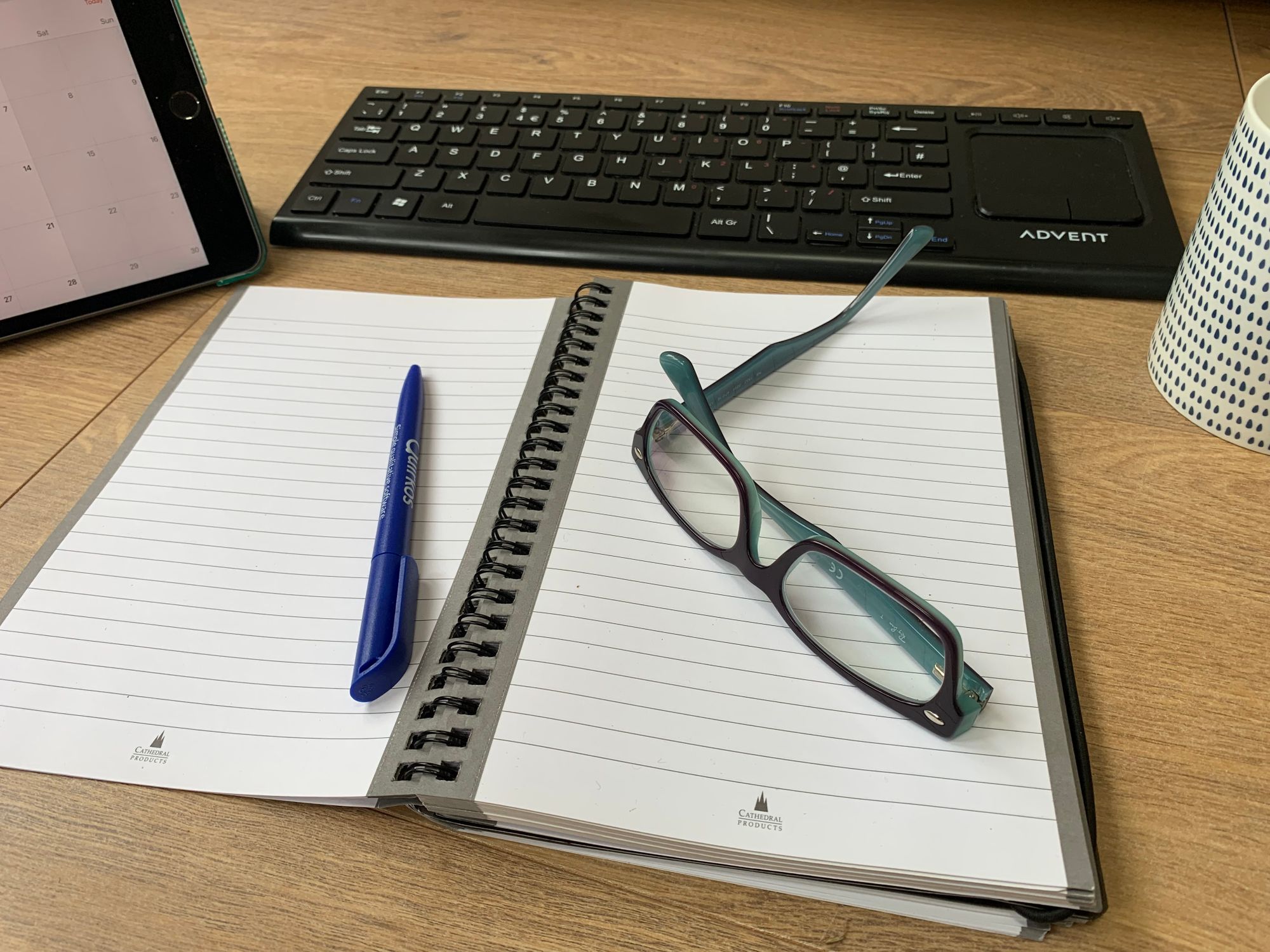
360 Excavator Training Courses From The objective of the NPORS 360 Excavator Training courses is to deliver comprehensive theoretical and practical training, ensuring the safe utilisation of excavators. This course covers the proficient operation of both wheeled or tracked excavators, catering to potential Digger operators. Upon successfully completing the NPORS Excavator Training Course, participants will be awarded the red trained operator card or the NPORS Traditional card, signifying their competence in completing the 360 excavator courses. Book direct with Vally Plant Training Today. This Novice 360 Excavator courses span five days and provides personalised 1 on 1 training, offering participants a focused and tailored learning experience to enhance their skills in excavator operation. Our price is structured to 1 on 1 training helping you to gain the Digger Driver Ticket 360 Excavator courses or testing can be carried out on your site Nationwide or our site in Gloucestershire NPORS Excavator Test Book with Confidence at Vally Plant Training At Vally Plant Training, we guarantee unbeatable value with our Excavator Experienced Test Price Match Promise. When you choose us, you can book with confidence, knowing that we will not be beaten on price. If you find a lower price for the same NPORS Excavator Experienced Worker Test, we’ll match it—ensuring you receive top-quality training at the best possible rate. Click for our terms and conditions Your skills, our commitment—always at the best price. NPORS Excavator Test is for operators who have been using the excavators in the workplace for a few years or that they have had some form of in-formal training in the past. If you are unsure if you qualify to go down the test route please contact our team to discuss this in more detail. If you book this route with us you will receive revision notes for the 25 questions. Discounts are available for multiple bookings NPORS Lifting Operations, Excavator As A Crane is an add on to the excavator operator card to enable the operator to safely pick and carry underslung loads, you can add the excavator as a crane at the same time as your 360 Excavator Training Turn your Excavator red card to blue with our hassle free Excavator NVQ, for more information EXCAVATOR NVQ 360 Excavator Training Course: Mastering Operation, Safety, and Maintenance 360 Excavators are versatile and powerful pieces of machinery widely used in the construction industry for various tasks, from digging trenches to lifting heavy loads with the use of Quick Hitches and Tilt Rotators. However, operating an excavator requires more than just basic knowledge of its controls; it demands proficiency, safety consciousness, and a comprehensive understanding of its capabilities. In this detailed course outline, Vally Plant Training will delve into the essential content covered in an 360 Excavator training course, designed to equip participants with the skills and knowledge needed to operate, maintain, and safely manoeuvre excavators on construction sites. If you’re keen on mastering the art of manoeuvring those heavy-duty machines, the 360 digger training at Vally Plant Training is just what you need. This course is designed to transform you into a pro at operating 360-degree excavators, making you adept at a variety of tasks, from digging to precision handling. The program is tailored to cater to both beginners and experienced operators, ensuring that everyone walks away with valuable skills. For newcomers, there’s an extensive 5-day hands-on 360 digger training where you’ll be immersed in learning the ins and outs of these massive machines, ensuring you get ample time to practice and perfect your technique. The 360 excavator courses for a Novice are 1 on 1 training, this will give you 100% of available time on the excavator learning more than the basics to enable you to pass the NPORS 360 excavator training course first time. Introduction to 360 Excavator Training All Health and safety legislations covered Overview of excavator types and configurations Components and anatomy of an excavator Understanding hydraulic systems and controls 360 Excavator courses Safety Procedures Importance of safety in excavator operation Pre-operation inspection checklist Safe entry and exit procedures Personal protective equipment (PPE) requirements Emergency shutdown procedures 360 Excavator Operation Basics Starting and shutting down procedures Familiarisation with controls: joysticks, pedals, and switches Basic manoeuvres: moving forward, backward, turning, and slewing Operating the boom, arm, and bucket controls Operate Quick Hitches and Tilt Rotators if fitted Understanding machine stability and centre of gravity Excavation Techniques Digging trenches and excavating foundations Sloping and benching techniques for safe excavation Loading dumper trucks and stockpiling materials Precision excavation for utilities and pipelines Lifting and Rigging: Excavator as a crane Overview of Excavator lifting capacities and load charts Selecting appropriate lifting attachments Rigging techniques: using hooks, slings, and chains Safe lifting practices and procedures Excavator Maintenance Importance of regular maintenance for optimal performance Daily, weekly, and monthly maintenance checks Lubrication and greasing points Troubleshooting common issues and repairs Site Safety and Hazard Awareness Identifying and mitigating hazards on construction sites Understanding underground utilities and potential hazards Working safely near power lines and other overhead obstructions Site-specific safety protocols and regulations Practical Hands-On Training Practical exercises in operating an excavator under supervision Manoeuvring in various terrain conditions Excavation tasks: digging trenches, loading trucks, etc. Lifting and rigging exercises with simulated loads NPORS Assessment and Certification Written examination to assess theoretical knowledge Practical assessment of excavator operation skills Certification upon successful completion of the Excavator Course Excavator Variations Micro Excavator up to 1Tons: Excavator Below 10T Excavator above and below 10T Wheeled Or Tracked 180 excavator (3CX) Lifting Operations (additional) Quick Hitch Training Frequently Asked Questions 1. What is 360 excavator operator training, and why is it necessary? 360 Excavator training provides individuals with the skills and knowledge needed to safely and efficiently operate excavators, heavy machinery used in construction, mining, and other industries. It’s essential for ensuring the safety of operators, preventing accidents, and maximising productivity on job sites. All Vally Plant Trainings Excavator Novice courses are 1 on 1 training helping you to gain the digger driver ticket 2. Who should undergo 360 excavator operator training? Anyone who operates or intends to operate excavators should undergo proper excavator training. This includes construction workers, heavy equipment operators, site supervisors, and contractors. Training is also valuable for individuals seeking employment in industries where excavators are commonly used. 3. What topics are covered in excavator 360 course programs? Excavator training programs typically cover a range of topics, including equipment familiarisation, safety procedures, pre-operation inspection, proper operation techniques, trenching and excavation techniques, site hazards identification, and emergency procedures. Our Training programs include hands-on practical training. 4. How long does excavator 360 course take? The duration of excavator training programs can vary depending on factors such as the level of experience of the participants and the depth of the curriculum. Basic training courses may last anywhere from a few days to 2 weeks. Vally Plant Training can also offer shorter refresher courses for experienced Excavator operators. Contact Vally Plant Training For more information 5. Is 360 excavator training Courses mandatory? While excavator training may not be legally mandated,, many employers require operators to undergo 360 Excavator Training as part of their occupational health and safety policies. Additionally, regulatory bodies and industry associations often recommend or require training certification for operating heavy machinery like excavators on site. 6. Where can I find reputable excavator training courses? Reputable 360 excavator training courses are offered by a variety of sources, including vocational schools, community colleges, private training providers, and equipment manufacturers. It’s important to choose a program that is accredited, led by experienced instructors, and covers relevant industry standards and regulations. Additionally, employers may offer in-house training or provide recommendations for external training providers. Call Vally Plant Training for all reputable training including 360 excavator training. How much does a 360 excavator driver earn?A 360 excavator driver earns Approximately between £24,000 and £40,000 pa. This will depend on things like competence, qualifications, skills, and the amount of work you have completed over the years. holding the NPORS Excavator Operator card will give you a better chance of work.How To Apply For 360 Excavator TrainingIf you want to apply for the 360 excavator Training courses in Gloucestershire then please use our contact form to enquire about our excavator courses. Contact us to find more about the other courses that we offer, and any special offers we have running each month. Please give us as much information as possible about the course, like, is this the first time on the machine or have you had previous certification on the plant.. 360 Excavator Training Courses Available 7 days a week to suit your business requirements. VPT have a team of friendly and approachable instructors, who have a wealth of knowledge of the excavator and the Construction & Agricultural industry We have our own training centre conveniently located close to the M5 junction 9, In Tewkesbury. With its own purpose-built Excavator practical training area to simulate an actual working environment. Our 360 Excavator Training Courses and test packages are priced to be competitive. Discounts are available for multiple bookings We can send a fully qualified NPORS Excavator assessor to your site nationwide, to reduce the amount of time away from work to complete the 360 Excavator Training or travel to Vally Plant Training’s Facility in Gloucestershire. Our more courses: Polish your abilities with our dedicated Lift Supervision Training, Slinger Signaller Training, Telehandler Training, Cat & Genny Training, Plant Loader Securer, Ride-On Road Roller, Abrasive Wheel Training, Lorry Loader Training and Scissor Lift Training sessions. Learn the safe and effective operation of these vital machines, crucial for construction and maintenance tasks. Elevate your skills and career prospects by enrolling in our comprehensive courses today. Ever wondered what it feels like to take control of a 13-tonne excavator? Now’s your chance to find out with this thrilling 13T Excavator Digger Driving Experience. For a full two hours, you’ll be in the driver’s seat, operating one of these colossal machines just like the professionals you’ve seen on motorways and construction sites across the country. Under the expert guidance of the UK’s Number 1 accredited training organisation, you’ll learn how to manoeuvre this massive piece of machinery with skill and precision. From loading dumpers and moving dirt around to digging impressive holes, you’ll experience the raw power and versatility of a 13-tonne excavator first-hand. For those looking for a “NPORS Excavator Training near me,” our widespread operations make it convenient for you to access Vally Plant Trainings top-quality training no matter where you are in the UK

MSc Healthcare Management Top-Up
By School of Business and Technology London
Getting Started Effective management ensures quality patient care and organisational success in the rapidly evolving healthcare industry. The MSc Healthcare Management Top Up programme equips healthcare professionals with the necessary skills and knowledge for leadership and management roles. The MSc Healthcare Management Top Up programme offers a comprehensive learning experience that provides students with the knowledge, skills and emotional tools needed to meet the challenges of managing healthcare organisations. Students with a Level 7 Diploma in Health and Social Care will only be eligible for the MSc Health Care Management Top-Up programme. The MSc Healthcare Management Top Up programme provides healthcare professionals with a unique opportunity to excel in their careers and contribute to the ever-evolving field of healthcare management. This programme empowers students to become effective leaders by combining theoretical knowledge with practical application, driving positive change in healthcare organisations. Moreover, the programme enhances career prospects, offers specialisation in healthcare management, fosters networking opportunities and promotes practical application through real-world case studies. It prepares graduates for senior leadership roles, empowering them to make a meaningful impact in the healthcare industry. The MSc Healthcare Management Top Up is awarded and delivered 100% online by Anglia Ruskin University. At Anglia Ruskin University, you will study through Canvas, a world-class online Learning Management System (LMS), accessed from your phone, pc or tablet at home or on the move. Canvas provides instant access to study materials, forums, and support from tutors and classmates, as well as enabling easy submission of your assignments. After successfully completing your studies, you'll be invited to attend a graduation ceremony on campus at Anglia Ruskin University. If attending the ceremony in person is not possible, we'll arrange to send your certificate to you. School of Business and Technology London partners with Chestnut Education Group to promote this MSc Healthcare Management programme. About Awarding Body Anglia Ruskin University began in 1858 as the Cambridge School of Art founded by William Beaumont. It was then merged with the Cambridge shire College of Arts and Technology and the Essex Institute of Higher Education and was renamed Anglia Polytechnic. It was then given university status in 1992 and renamed Anglia Ruskin University in 2005. The university has campuses in the UK (Cambridge, Chelmsford, London and Peterborough), as well as they are partnered with institutions around the world including Berlin, Budapest, Trinidad, Singapore and Kuala Lumpur. Assessment Assignments and Project No examinations Entry Requirements Applicants should normally have a good first degree or equivalent and be working in or have recently worked within the arena of Management and Leadership in healthcare. Students who possess a Level 7 Diploma in Health and Social Care will only be eligible for the MSc Health Care Management Top-Up programme. If English is not your first language, you will be expected to demonstrate a certificated level of proficiency of at least IELTS 6.5 (Academic level) or equivalent English Language qualification, as recognised by Anglia Ruskin University. Progression Enrolling in the MSc Healthcare Management programme will give you comprehensive knowledge of health service management and leadership approaches. This programme will equip you with the skills to identify and develop corporate marketing strategies for health services and implement transformational change programmes. As a graduate, you will have various career paths available, including opportunities in public services or global non-governmental organisations. Furthermore, graduating from the programme doesn't have to mark the end of your educational journey. You may pursue a postgraduate research programme, such as the Professional Doctorate in Health and Social Care, to further advance your expertise in the field. Learners must request before enrolment to interchange unit(s) other than the preselected units shown in the SBTL website because we need to make sure the availability of learning materials for the requested unit(s). SBTL will reject an application if the learning materials for the requested interchange unit(s) are unavailable. Learners are not allowed to make any request to interchange unit(s) once enrolment is complete. Structure MSc Healthcare Management Top Up Programme Structure Postgraduate Research Design Major Project (Dissertation) Delivery Methods The MSc Healthcare Management Top Up is awarded and delivered 100% online by Anglia Ruskin University. At Anglia Ruskin University, you will study through Canvas, a world-class online Learning Management System (LMS), accessed from your phone, pc or tablet at home or on the move. Canvas provides instant access to study materials, forums, and support from tutors and classmates, as well as enabling easy submission of your assignments. After successfully completing your studies, you'll be invited to attend a graduation ceremony on campus at Anglia Ruskin University. If attending the ceremony in person is not possible, we'll arrange to send your certificate to you. School of Business and Technology London partners with Chestnut Education Group to promote this MSc Healthcare Management programme. Resources and Support School of Business & Technology London is dedicated to offering excellent support on every step of your learning journey. School of Business & Technology London occupies a centralised tutor support desk portal. Our support team liaises with both tutors and learners to provide guidance, assessment feedback, and any other study support adequately and promptly. Once a learner raises a support request through the support desk portal (Be it for guidance, assessment feedback or any additional assistance), one of the support team members assign the relevant to request to an allocated tutor. As soon as the support receives a response from the allocated tutor, it will be made available to the learner in the portal. The support desk system is in place to assist the learners adequately and streamline all the support processes efficiently. Quality learning materials made by industry experts is a significant competitive edge of the School of Business & Technology London. Quality learning materials comprised of structured lecture notes, study guides, practical applications which includes real-world examples, and case studies that will enable you to apply your knowledge. Learning materials are provided in one of the three formats, such as PDF, PowerPoint, or Interactive Text Content on the learning portal. How does the Online Learning work at SBTL? We at SBTL follow a unique approach which differentiates us from other institutions. Indeed, we have taken distance education to a new phase where the support level is incredibly high.Now a days, convenience, flexibility and user-friendliness outweigh demands. Today, the transition from traditional classroom-based learning to online platforms is a significant result of these specifications. In this context, a crucial role played by online learning by leveraging the opportunities for convenience and easier access. It benefits the people who want to enhance their career, life and education in parallel streams. SBTL's simplified online learning facilitates an individual to progress towards the accomplishment of higher career growth without stress and dilemmas. How will you study online? With the School of Business & Technology London, you can study wherever you are. You finish your program with the utmost flexibility. You will be provided with comprehensive tutor support online through SBTL Support Desk portal. How will I get tutor support online? School of Business & Technology London occupies a centralised tutor support desk portal, through which our support team liaise with both tutors and learners to provide guidance, assessment feedback, and any other study support adequately and promptly. Once a learner raises a support request through the support desk portal (Be it for guidance, assessment feedback or any additional assistance), one of the support team members assign the relevant to request to an allocated tutor. As soon as the support receive a response from the allocated tutor, it will be made available to the learner in the portal. The support desk system is in place to assist the learners adequately and to streamline all the support process efficiently. Learners should expect to receive a response on queries like guidance and assistance within 1 - 2 working days. However, if the support request is for assessment feedback, learners will receive the reply with feedback as per the time frame outlined in the Assessment Feedback Policy.

Advance Driving School
By Advance Driving
Looking to master your driving skills? Sahar Jones Driving School in Blackburn provides tailored lessons with expert instructors. Whether you're a beginner or need a refresher, we're here to help you drive with confidence! 🚗✨ #DrivingSchool #Blackburn #LearnToDrive

Tackling Financial Corruption
By Global Risk Alliance Ltd
This course will provide delegates involved in tackling the financial underpinning of corrupt behaviour with the knowledge, concepts and practices necessary to understand and mitigate illicit financial flows.

NPORS Appointed Person Course or Training NPORS Appointed Person Lifting Operations Training is aimed at anyone who is required to plan safe systems of work using lifting equipment and to gain the NPORS Appointed Person operator card. The aim of the course is to provide candidates with underpinning knowledge to prepare them for the role and responsibility. It is recommended that prior to attending this course individuals should have some experience of working with lifting equipment, especially mobile cranes. It is important that all delegates have a good understanding of spoken and written English for the appointed person course. NPORS is an approved CSCS Partner Card Scheme, firstly providing evidence that individuals working on construction sites have the appropriate training and qualifications but more importantly for the safe operation of the appointed person. Furthermore, training criteria is based on the approved standards of the Construction leadership Council. Experienced Appointed Person Test For experienced Appointed Persons you must complete a 1 day refresher training course. For refresher training you must have held a certificate or card in the past Appointed Person Course Duration: Experienced Worker Test: 1 day refresher training, maximum of 6 candidates Novice: 5 day’s training, maximum of 6 candidates Location*: Tewkesbury or at our clients’ site nationwide Mileage and accommodation charges may apply Certification NPORS Traditional card – lasts for 5 years and is mainly accepted with housebuilders, utilities, port and marine as proof of competence OR NPORS card with CSCS logo – accepted by all major building contractor’s. The initial card is the RED trained operator card which lasts for 2 years and can be upgraded to BLUE competent operator card further to completion of relevant NVQ. CSCS Health & Safety Test If you require the NPORS Appointed Person Red operator card with the CSCS logo on then you must have completed the operatives health and safety test within the last two years. In house certificates: suitable as proof of operator competence accepted for insurance and HSE compliance. The Appointed Person Course Includes: This Appointed Person Course covers essential legislation, crane appreciation, lifting accessories, and planning lifting operations. It culminates in writing a risk assessment and method statement. Legislation LOLER, PUWER, HASAWA. Codes of practice BS7121. Roles and responsibilities of personnel involved with lifting operations. Crane appreciation, crane types, capabilities and limitations. Duty charts. Crane terminology. Documentation and certification for lifting equipment and lifting accessories. Crane stability/ground conditions. Safe Load Indicators (SLI) and Safe Working Loads (SWL). Lifting accessories. Types of accessories and use. Slinging techniques. Down rating of accessories. Sling angles. Communications. Planning a lifting operation. Writing a risk assessment (end test). Writing a method statement (end test). Appointed Person Training Available 7 days a week to suit your business requirements. VPT have a team of friendly and approachable instructors, who have a wealth of knowledge of lifting equipment and the construction industry We have our own training centre conveniently located close to the M5 junction 9, In Tewkesbury. With its own purpose-built practical training area to simulate an actual working environment for the AP Course. Our Appointed Person training and test packages are priced to be competitive. Discounts are available for multiple bookings We can send a fully qualified NPORS Appointed Person Tester to your site nationwide, to reduce the amount of time away from work Frequently Asked Questions 1. What is the NPORS Appointed Person Lifting Operations Training? This training is designed for individuals required to plan safe systems of work using lifting equipment. It provides the knowledge necessary to prepare for the role and responsibilities of an Appointed Person. 2. Who should take this course? Anyone involved in planning and managing lifting operations, especially those with prior experience with lifting equipment, should take this course. 3. What does the course cover? The course covers legislation, codes of practice, roles and responsibilities, types of cranes, duty charts, lifting accessories, risk assessment, and method statement preparation. 4. How long is the course? The course duration is 5 days for novices and 1 day for experienced individuals seeking a refresher. 5. What certification do I receive upon completion? Participants receive an NPORS Appointed Person operator card, valid for 5 years or an NPORS card with CSCS logo. 6. Are there any prerequisites? Candidates should have a good understanding of English. For the NPORS card with CSCS logo, a CSCS Health & Safety test must have been completed within the last two years. Our more courses: Polish your abilities with our dedicated Lift Supervision Training, Slinger Signaller Training, Telehandler Training, Cat & Genny Training, Plant Loader Securer, Ride-On Road Roller, Abrasive Wheel Training, Lorry Loader Training and Scissor Lift Training sessions. Learn the safe and effective operation of these vital machines, crucial for construction and maintenance tasks. Elevate your skills and career prospects by enrolling in our comprehensive courses today.

Academic Coaching courses for kids in Abu Dhabi
By Time Master Skill Development Center
Provide your child with best of education with Time Master skill development center’s academic coaching courses in Abu Dhabi.Our courses include e learning assistance,science and maths.With our courses your child will have best of learning experience with in a stress free atmosphere .Our highly qualified teachers make sure that your child have the basic foundation for a better future. Call us:02 6739171 Mail us, at info@timemaster.ae Learn more:https://timemaster.ae/coaching-classes Address:112576, ADCP Tower B,Office 404, Behind City Seasons, Electra Street,Abu Dhabi - United Arab Emirates

Search By Location
- experience; Courses in London
- experience; Courses in Birmingham
- experience; Courses in Glasgow
- experience; Courses in Liverpool
- experience; Courses in Bristol
- experience; Courses in Manchester
- experience; Courses in Sheffield
- experience; Courses in Leeds
- experience; Courses in Edinburgh
- experience; Courses in Leicester
- experience; Courses in Coventry
- experience; Courses in Bradford
- experience; Courses in Cardiff
- experience; Courses in Belfast
- experience; Courses in Nottingham
