- Professional Development
- Medicine & Nursing
- Arts & Crafts
- Health & Wellbeing
- Personal Development
27132 Courses
MEAN Stack courses in Dubai
By Edoxi Training Institute
Edoxi's MEAN Stack Course in Dubai equips you with essential skills to become a proficient developer. Edoxi's MEAN Stack course helps you build, deploy, and maintain full-stack JavaScript applications using the MEAN Stack framework. Our MEAN Stack course features one-on-one mentorship from our experts. Discover practical learning and implement your MEAN Stack skills in real-world situations through our project-centric approach, which emphasizes the importance of hands-on experience. Enroll in Our MEAN Stack Course and Gain Hands-On Experience with Expert Mentorship! Call us: +971 4380 1666 Mail us, at info@edoxi.com Learn more:https://www.edoxi.com/dubai/mean-stack-course Address: Office 504, Bank Street Building, Next to Burjuman Metro Station Exit 3, Khalid Bin Al Waleed Rd, Dubai, United Arab Emirates

Intensive driving course blackburn
By oakdrivingschool
Master Your Skills with an Intensive Driving Course in Blackburn Are you ready to hit the road with confidence? An intensive driving course in Blackburn can help you quickly gain the skills and experience you need to become a safe, competent driver. This course is perfect for those with a busy schedule or anyone eager to fast-track their way to a driving license. With a variety of options available, including automatic driving lessons in Blackburn and access to a female driving instructor, you’ll find the right fit for your needs. Why Choose an Intensive Driving Course? Intensive driving courses are designed to provide the necessary training in a short timeframe, helping you reach your driving goals faster. In Blackburn, these courses are structured to cover essential skills and advanced techniques, enabling you to master the road in a matter of days or weeks. If you're looking for the convenience of learning in an automatic vehicle, there are plenty of automatic driving lessons in Blackburn and nearby Accrington that suit your schedule. The Benefits of Learning with a Female Driving Instructor Many students feel more comfortable learning with a female instructor, and Blackburn offers excellent options for those seeking this experience. With female driving instructors in Blackburn, you’ll enjoy patient, supportive guidance that makes each lesson enjoyable. Having a female automatic driving instructor can make a significant difference, especially if you’re someone who values a calm and understanding approach to learning. For women interested in learning in an automatic car, you can opt for a lady automatic driving instructor who specializes in providing a comfortable environment while helping you achieve your driving goals. Whether you’re a new driver or looking to improve your skills, Blackburn's female instructors provide a tailored approach to suit your unique learning style. Choosing an Automatic Driving Course in Blackburn and Accrington Automatic driving lessons have become increasingly popular, as they allow students to focus on the road without the added pressure of manual gear shifting. In Blackburn, there are a variety of automatic driving instructors available, and you can also find experienced instructors in nearby Accrington. These lessons provide a convenient option for those who prefer a simpler learning process, helping you build confidence with each session. Moreover, with automatic driving lessons in Accrington, you’ll benefit from local instructors who know the roads and can prepare you for real-world driving scenarios. Whether you're in Blackburn or Accrington, the structured lessons will help you gain valuable experience with ease. Finding the Right Driving Instructor in Blackburn A quality driving instructor makes all the difference in your learning experience. Blackburn offers a wide selection of skilled instructors, including those specializing in intensive courses, automatic lessons, and female driving instructors. It’s essential to choose an instructor who aligns with your learning preferences and goals, as this will greatly enhance your progress and enjoyment. When searching for a driving instructor in Blackburn, consider your options for intensive courses, which are designed to accelerate your learning. For a more personalized experience, look for instructors who offer customized lessons, whether you prefer a female instructor, automatic lessons, or a specific focus on essential skills. Getting Started with Driving Lessons in Blackburn Driving lessons in Blackburn are available for all skill levels, from beginners to those looking to polish their skills. Many students benefit from female automatic driving instructors, who provide not only practical training but also a supportive environment tailored to the learner’s needs. By choosing the right instructor and course, you’ll be on your way to becoming a confident, capable driver. With options for intensive lessons, female instructors, and automatic training, Blackburn has everything you need to succeed on the road. Start your journey today with driving lessons in Blackburn that fit your lifestyle and driving goals!

Transferer CPD workshop - building oracy skills in the classroom using clay
4.5(119)By British Ceramics Biennial
Join us for this free CPD workshop for educators seeking creative, art-based learning to develop oracy and critical thinking skills in their classrooms. This workshop is designed for educators who are keen to support the development of transferable communication skills. You do not need prior ceramics experience or art training to attend this session. Taking inspiration from our Transferer programme, this CPD workshop will support teachers who want to improve their students' oracy and critical thinking skills through the medium of clay.
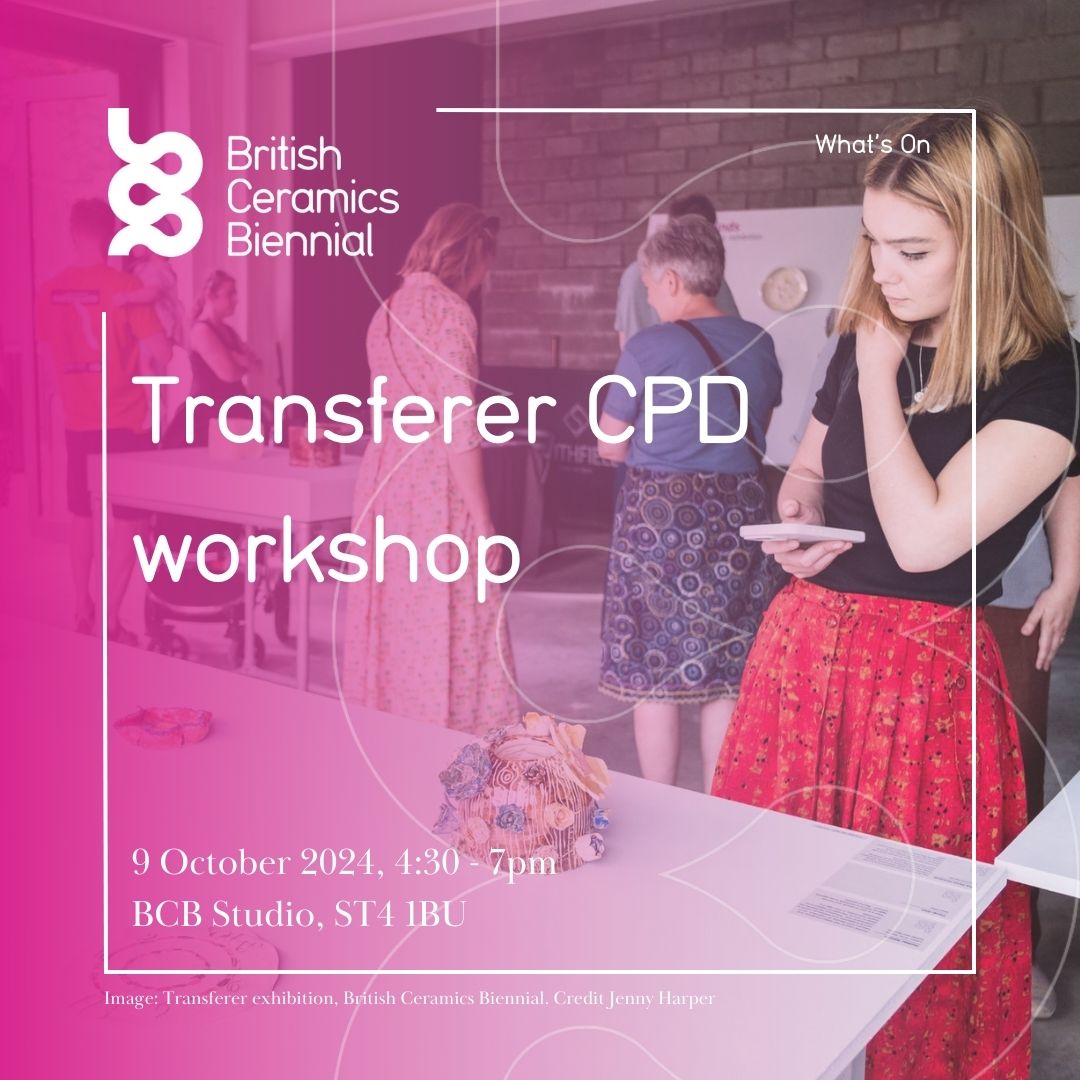
Overview Understand the role of corporate structure, dividends and equity indices in equity markets. Become familiar with the building blocks of repos / stock lending, futures and forwards – and how to use these products. Understand how to price, and risk manage equity swaps and dividend swaps. Gain experience in their uses in trading, corporate finance and portfolio management. Learn how to price equity options and the features that make them different from other asset classes, explore how to use these products for taking equity risk, yield enhancement and portfolio protection. Understand strategies designed to trade / hedge volatility using options. Who the course is for Risk management Finance Sales and trading Treasury Technology Financial Engineering Course Content To learn more about the day by day course content please request a brochure To learn more about schedule, pricing & delivery options, book a meeting with a course specialist now
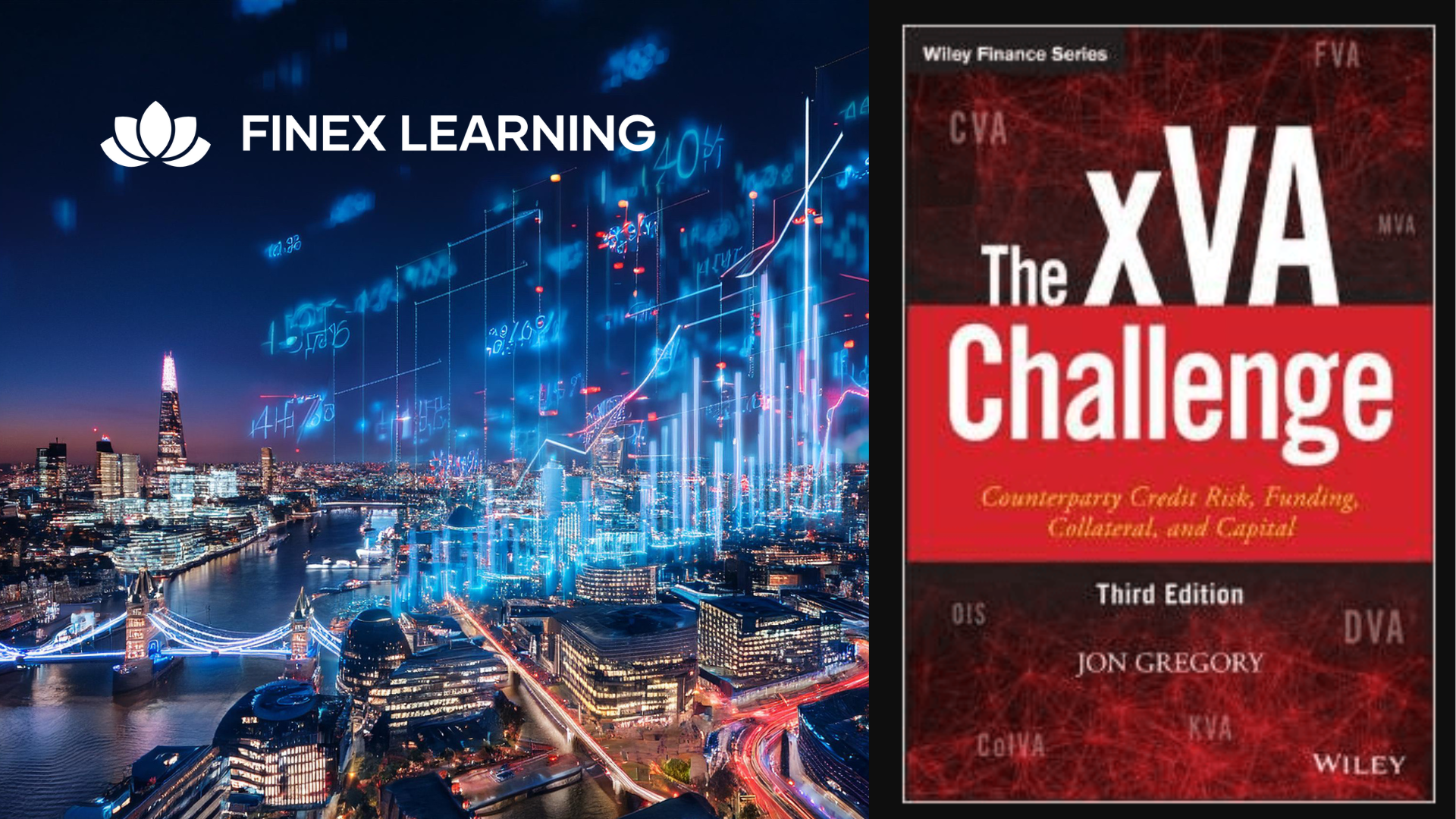
Overview This 2-day programme covers the latest techniques used for fixed income attribution. This hands-on course enables participants to get a practical working experience of fixed income attribution, from planning to implementation and analysis. After completing the course you will have developed the skills to: Understand how attribution works and the value it adds to the investment process Interpret attribution reports from commercial systems Assess the strengths and weaknesses of commercially available attribution software Make informed decisions about the build vs. buy decision Present results in terms accessible to all parts of the business Who the course is for Performance analysts Fund and portfolio managers Investment officers Fixed Income professionals (marketing/sales) Auditors and compliance Quants and IT developers Course Content To learn more about the day by day course content please request a brochure To learn more about schedule, pricing & delivery options, book a meeting with a course specialist now

Cisco Implementing and Operating Cisco Security Core Technologies v1.0 (SCOR)
By Nexus Human
Duration 5 Days 30 CPD hours This course is intended for Security engineer Network engineer Network designer Network administrator Systems engineer Consulting systems engineer Technical solutions architect Network manager Cisco integrators and partners Overview After taking this course, you should be able to: Describe information security concepts and strategies within the network Describe common TCP/IP, network application, and endpoint attacks Describe how various network security technologies work together to guard against attacks Implement access control on Cisco ASA appliance and Cisco Firepower Next-Generation Firewall Describe and implement basic email content security features and functions provided by Cisco Email Security Appliance Describe and implement web content security features and functions provided by Cisco Web Security Appliance Describe Cisco Umbrella security capabilities, deployment models, policy management, and Investigate console Introduce VPNs and describe cryptography solutions and algorithms Describe Cisco secure site-to-site connectivity solutions and explain how to deploy Cisco Internetwork Operating System (Cisco IOS) Virtual Tunnel Interface (VTI)-based point-to-point IPsec VPNs, and point-to-point IPsec VPN on the Cisco ASA and Cisco Firepower Next-Generation Firewall (NGFW) Describe and deploy Cisco secure remote access connectivity solutions and describe how to configure 802.1X and Extensible Authentication Protocol (EAP) authentication Provide basic understanding of endpoint security and describe Advanced Malware Protection (AMP) for Endpoints architecture and basic features Examine various defenses on Cisco devices that protect the control and management plane Configure and verify Cisco IOS software Layer 2 and Layer 3 data plane controls Describe Cisco Stealthwatch Enterprise and Stealthwatch Cloud solutions Describe basics of cloud computing and common cloud attacks and how to secure cloud environment The Implementing and Operating Cisco Security Core Technologies (SCOR) v1.0 course helps you prepare for the Cisco© CCNP© Security and CCIE© Security certifications and for senior-level security roles. In this course, you will master the skills and technologies you need to implement core Cisco security solutions to provide advanced threat protection against cybersecurity attacks. You will learn security for networks, cloud and content, endpoint protection, secure network access, visibility, and enforcements. You will get extensive hands-on experience deploying Cisco Firepower© Next-Generation Firewall and Cisco Adaptive Security Appliance (ASA) Firewall; configuring access control policies, mail policies, and 802.1X Authentication; and more. You will get introductory practice on Cisco Stealthwatch© Enterprise and Cisco Stealthwatch Cloud threat detection features. This course, including the self-paced material, helps prepare you to take the exam, Implementing and Operating Cisco Security Core Technologies (350-701 SCOR), which leads to the new CCNP Security, CCIE Security, and the Cisco Certified Specialist - Security Core certifications. Describing Information Security Concepts* Information Security Overview Assets, Vulnerabilities, and Countermeasures Managing Risk Vulnerability Assessment Understanding Common Vulnerability Scoring System (CVSS) Describing Common TCP/IP Attacks* Legacy TCP/IP Vulnerabilities IP Vulnerabilities Internet Control Message Protocol (ICMP) Vulnerabilities TCP Vulnerabilities User Datagram Protocol (UDP) Vulnerabilities Attack Surface and Attack Vectors Reconnaissance Attacks Access Attacks Man-in-the-Middle Attacks Denial of Service and Distributed Denial of Service Attacks Reflection and Amplification Attacks Spoofing Attacks Dynamic Host Configuration Protocol (DHCP) Attacks Describing Common Network Application Attacks* Password Attacks Domain Name System (DNS)-Based Attacks DNS Tunneling Web-Based Attacks HTTP 302 Cushioning Command Injections SQL Injections Cross-Site Scripting and Request Forgery Email-Based Attacks Describing Common Endpoint Attacks* Buffer Overflow Malware Reconnaissance Attack Gaining Access and Control Gaining Access via Social Engineering Gaining Access via Web-Based Attacks Exploit Kits and Rootkits Privilege Escalation Post-Exploitation Phase Angler Exploit Kit Describing Network Security Technologies Defense-in-Depth Strategy Defending Across the Attack Continuum Network Segmentation and Virtualization Overview Stateful Firewall Overview Security Intelligence Overview Threat Information Standardization Network-Based Malware Protection Overview Intrusion Prevention System (IPS) Overview Next Generation Firewall Overview Email Content Security Overview Web Content Security Overview Threat Analytic Systems Overview DNS Security Overview Authentication, Authorization, and Accounting Overview Identity and Access Management Overview Virtual Private Network Technology Overview Network Security Device Form Factors Overview Deploying Cisco ASA Firewall Cisco ASA Deployment Types Cisco ASA Interface Security Levels Cisco ASA Objects and Object Groups Network Address Translation Cisco ASA Interface Access Control Lists (ACLs) Cisco ASA Global ACLs Cisco ASA Advanced Access Policies Cisco ASA High Availability Overview Deploying Cisco Firepower Next-Generation Firewall Cisco Firepower NGFW Deployments Cisco Firepower NGFW Packet Processing and Policies Cisco Firepower NGFW Objects Cisco Firepower NGFW Network Address Translation (NAT) Cisco Firepower NGFW Prefilter Policies Cisco Firepower NGFW Access Control Policies Cisco Firepower NGFW Security Intelligence Cisco Firepower NGFW Discovery Policies Cisco Firepower NGFW IPS Policies Cisco Firepower NGFW Malware and File Policies Deploying Email Content Security Cisco Email Content Security Overview Simple Mail Transfer Protocol (SMTP) Overview Email Pipeline Overview Public and Private Listeners Host Access Table Overview Recipient Access Table Overview Mail Policies Overview Protection Against Spam and Graymail Anti-virus and Anti-malware Protection Outbreak Filters Content Filters Data Loss Prevention Email Encryption Deploying Web Content Security Cisco Web Security Appliance (WSA) Overview Deployment Options Network Users Authentication Secure HTTP (HTTPS) Traffic Decryption Access Policies and Identification Profiles Acceptable Use Controls Settings Anti-Malware Protection Deploying Cisco Umbrella* Cisco Umbrella Architecture Deploying Cisco Umbrella Cisco Umbrella Roaming Client Managing Cisco Umbrella Cisco Umbrella Investigate Overview and Concepts Explaining VPN Technologies and Cryptography VPN Definition VPN Types Secure Communication and Cryptographic Services Keys in Cryptography Public Key Infrastructure Introducing Cisco Secure Site-to-Site VPN Solutions Site-to-Site VPN Topologies IPsec VPN Overview IPsec Static Crypto Maps IPsec Static Virtual Tunnel Interface Dynamic Multipoint VPN Cisco IOS FlexVPN Deploying Cisco IOS VTI-Based Point-to-Point IPsec VPNs Cisco IOS VTIs Static VTI Point-to-Point IPsec Internet Key Exchange (IKE) v2 VPN Configuration Deploying Point-to-Point IPsec VPNs on the Cisco ASA and Cisco Firepower NGFW Point-to-Point VPNs on the Cisco ASA and Cisco Firepower NGFW Cisco ASA Point-to-Point VPN Configuration Cisco Firepower NGFW Point-to-Point VPN Configuration Introducing Cisco Secure Remote Access VPN Solutions Remote Access VPN Components Remote Access VPN Technologies Secure Sockets Layer (SSL) Overview Deploying Remote Access SSL VPNs on the Cisco ASA and Cisco Firepower NGFW Remote Access Configuration Concepts Connection Profiles Group Policies Cisco ASA Remote Access VPN Configuration Cisco Firepower NGFW Remote Access VPN Configuration Explaining Cisco Secure Network Access Solutions Cisco Secure Network Access Cisco Secure Network Access Components AAA Role in Cisco Secure Network Access Solution Cisco Identity Services Engine Cisco TrustSec Describing 802.1X Authentication 802.1X and Extensible Authentication Protocol (EAP) EAP Methods Role of Remote Authentication Dial-in User Service (RADIUS) in 802.1X Communications RADIUS Change of Authorization Configuring 802.1X Authentication Cisco Catalyst© Switch 802.1X Configuration Cisco Wireless LAN Controller (WLC) 802.1X Configuration Cisco Identity Services Engine (ISE) 802.1X Configuration Supplicant 802.1x Configuration Cisco Central Web Authentication Describing Endpoint Security Technologies* Host-Based Personal Firewall Host-Based Anti-Virus Host-Based Intrusion Prevention System Application Whitelists and Blacklists Host-Based Malware Protection Sandboxing Overview File Integrity Checking Deploying Cisco Advanced Malware Protection (AMP) for Endpoints* Cisco AMP for Endpoints Architecture Cisco AMP for Endpoints Engines Retrospective Security with Cisco AMP Cisco AMP Device and File Trajectory Managing Cisco AMP for Endpoints Introducing Network Infrastructure Protection* Identifying Network Device Planes Control Plane Security Controls Management Plane Security Controls Network Telemetry Layer 2 Data Plane Security Controls Layer 3 Data Plane Security Controls Deploying Control Plane Security Controls* Infrastructure ACLs Control Plane Policing Control Plane Protection Routing Protocol Security Deploying Layer 2 Data Plane Security Controls* Overview of Layer 2 Data Plane Security Controls Virtual LAN (VLAN)-Based Attacks Mitigation Sp

VMware NSX Advanced Load Balancer: Web Application Firewall Security [V22.x]
By Nexus Human
Duration 3 Days 18 CPD hours This course is intended for Experienced system administrators and network administrators Overview By the end of the course, you should be able to meet the following objectives: Describe the NSX Advanced Load Balancer architecture, components, and main functions Explain the key features and benefits of NSX Advanced Load Balancer Explain and configure local load-balancing constructs such as virtual services, pools, health monitors, and related components Recognize web application breaches and threats Recognize multiple attack vectors such as web scraping, Layer 7 Denial of Service, brute force, and code injections Explain the components of NSX Advanced Load Balancer WAF that build a security pipeline to protect a web application from being attacked Describe how to configure the NSX Advanced Load Balancer WAF components Describe an NSX Advanced Load Balancer WAF operational task such as setting up an application with WAF, tuning the WAF Policy, and working with logs and analytics Explain the NSX Advanced Load Balancer WAF best practices for on-boarding a web application; configuring WAF settings for effective application security Explain how to size the NSX Advanced Load Balancer WAF data plane Explain the WAF Application learning feature, configuration of Application learning, Virtual Patching concepts, common caveats, and troubleshooting while deploying in any environment Recognize NSX Advanced Load Balancer Cloud Services that include threat Intelligence services Describe the Threat Intelligence service provided by NSX Advanced Load Balancer WAF and how the NSX Advanced Load Balancer WAF Threat Intelligence service receives live security threat feed for multiple attack vectors from Cloud Services (formerly Avi Pulse) Describe the NSX Advanced Load Balancer DataScript capabilities for detecting and defending against advance and zero-day attacks. Discuss the relevant NSX Advanced Load Balancer WAF logs and perform basic troubleshooting of applications that are protected by NSX Advanced Load Balancer WAF Explain the NSX Advanced Load Balancer WAF capability to protect Personally Identifiable Information (PII) This three-day course provides comprehensive training to install, configure, and manage a VMware NSX Advanced Load Balancer Web Application Firewall (WAF) solution. This course covers key NSX Advanced Load Balancer WAF features and functionality offered in the NSX Advanced Load Balancer 22.1.3 release for web security and application attack protection. Features include security pipeline, application learning, policy tuning, false positive mitigation, virtual patching, threat intelligence, troubleshooting, logs, analytics, and solution monitoring. Hands-on labs provide access to an NSX Advanced Load Balancer environment to reinforce the skills and concepts presented in the course. Course Introduction Introduction and course logistics Course objectives Introduction to NSX Advanced Load Balancer Illustrate NSX Advanced Load Balancer Explain NSX Advanced Load Balancer architecture and components Describe control plane clustering and high availability Describe data plane high availability mode Understand the common terminologies used with NSX Advanced Load Balancer Explain the NSX Advanced Load Balancer service elements Explain virtual service components and how to configure a virtual service Explain application profiles and network profiles Explain the pool configuration options and how to configure a pool Explain the available load-balancing algorithms Explain and configure SSL profiles and certificates Explain cloud connectors and cloud connector integration modes Explain multiple health monitor types Understand client logs Introduction to Application Security Understand web application security breaches and the implication of breaches Explain common terminologies related to Web Application Security Understand the different teams involved to secure applications Attacking Web Applications Understand the various web application security testing methodologies Understand the OWASP Top 10 vulnerabilities Understand the tools to generate a web application attack Describe a few types of web application attacks Types of Transport Understand different web traffic transport modes Describe web traffic and API traffic NSX Advanced Load Balancer WAF Components Understand the core design principles of NSX Advanced Load Balancer WAF Describe the NSX Advanced Load Balancer WAF components that build the WAF security pipeline Understand the NSX Advanced Load Balancer WAF configuration objects NSX Advanced Load Balancer WAF Operations Examine how to set up an application with WAF Describe considerations for the WAF policy Work with WAF logs and analytics Describe WAF policy tuning Describe the options available to remediate false positive mitigation NSX Advanced Load Balancer WAF Best Practices Describe technical and application considerations for onboarding an application front ended by WAF Describe best practices to remediate false positive mitigation. Describe how to manage a response from a back-end application server and client upload to the application server Describe the consideration for setting the rigidity of a WAF signature rule set Describe the options available to identify client traffic NSX Advanced Load Balancer WAF Sizing Understand how to do WAF data plane sizing in Greenfield and Brownfield deployments NSX Advanced Load Balancer WAF Custom Rules Understand WAF custom rules Describe the need and recommendation for custom rules Describe ModSecurity rules Understand the ModSecurity rule structure and explain how to construct the rule Analyze a sample custom rule for the use-case scenario for in-depth understanding of a custom rule NSX Advanced Load Balancer WAF Application Learning Understand the significance of Application Learning Explain the Positive Security Model architecture Describe the WAF multifaceted Application Learning technique to build an application model for creating positive security rules Describe how to view the data that is learned by the Application learning module Describe the WAF Virtual Patching technique to construct a WAF policy from Dynamic Application Security Testing (DAST) scanner results Understand the conditions for sharing WAF Learning Data and PSM Group in WAF Policy. Malware Protection Through ICAP in NSX Advanced Load Balancer Understand Malicious File Upload Protection and ICAP workflow Describe ICAP configuration and log analytics NSX Advanced Load Balancer IP Reputation Understand IP Reputation concepts and their integration with NSX Advanced Load Balancer Describe IP Reputation configuration, log analytics, and troubleshooting DataScript for Application Security Describe DataScript events and reference Describe application security using DataScript Explain how to troubleshoot DataScript issues Rate Limiting and DOS Describe and configure the NSX Advanced Load Balancer rate limiter technique Describe protection from denial of service (DoS) attacks and distributed DoS (DDoS) attacks in NSX Advanced Load Balancer Explain the Service Engine general advice and guidance for DDOS Bot Management Understand Bots Describe the Bot Management mechanism in NSX Advanced Load Balancer Describe how to configure NSX Advanced Load Balancer Bot Management Managing Personally Identifiable Information in NSX Advanced Load Balancer Understand Personally Identifiable Information (PII) Understand the scope of managing PII in NSX Advanced Load Balancer Describe how to configure the hidden PII in NSX Advanced Load Balancer logs using profiles and WAF rules. Threat Intelligence Introduce the Threat Intelligence service Describe the Threat Intelligence live security threat feed for multiple attack vectors Describe how to configure Threat Intelligence in NSX Advanced Load Balancer Application Programming Interface Security Define Application Programming Interface (API) Security Understand API authentication and authorization using virtual service authentication mechanisms used for a virtual service such as LDAP, SAML, JSON Web Token, and OAUTH Understand API Rate Limiting in NSX Advanced Load Balancer Understand the NSX Advanced Load Balancer WAF Protection for API Additional course details:Notes Delivery by TDSynex, Exit Certified and New Horizons an VMware Authorised Training Centre (VATC) Nexus Humans VMware NSX Advanced Load Balancer: Web Application Firewall Security [V22.x] training program is a workshop that presents an invigorating mix of sessions, lessons, and masterclasses meticulously crafted to propel your learning expedition forward. This immersive bootcamp-style experience boasts interactive lectures, hands-on labs, and collaborative hackathons, all strategically designed to fortify fundamental concepts. Guided by seasoned coaches, each session offers priceless insights and practical skills crucial for honing your expertise. Whether you're stepping into the realm of professional skills or a seasoned professional, this comprehensive course ensures you're equipped with the knowledge and prowess necessary for success. While we feel this is the best course for the VMware NSX Advanced Load Balancer: Web Application Firewall Security [V22.x] course and one of our Top 10 we encourage you to read the course outline to make sure it is the right content for you. Additionally, private sessions, closed classes or dedicated events are available both live online and at our training centres in Dublin and London, as well as at your offices anywhere in the UK, Ireland or across EMEA.
![VMware NSX Advanced Load Balancer: Web Application Firewall Security [V22.x]](https://cademy-images-io.b-cdn.net/9dd9d42b-e7b9-4598-8d01-a30d0144ae51/4c81f130-71bf-4635-b7c6-375aff235529/original.png?width=3840)
VMware Horizon Cloud Service Next Gen on Microsoft Azure: Deploy and Manage
By Nexus Human
Duration 5 Days 30 CPD hours This course is intended for Horizon Cloud Service on Microsoft Azure administrators, system integrators, account managers, solutions architects, solutions engineers, sales engineers, and consultants. Overview By the end of the course, you should be able to meet the following objectives: Describe the architecture of Horizon Cloud Service on Microsoft Azure Discuss the initial Microsoft Azure configurations required for the Horizon Cloud Service on Microsoft Azure deployment Discuss Horizon Cloud Service on Microsoft Azure networking concepts Discuss Horizon Cloud Service on Microsoft Azure AD requirements and integration best practices Discuss the integration of Workspace ONE Access with Horizon Cloud Service on Microsoft Azure Discuss the requirements for deploying Horizon Cloud Service on Microsoft Azure Demonstrate how to deploy or upgrade Horizon Cloud Service on Microsoft Azure Identify the Horizon Cloud Service console controls that are available to administrators Identify Horizon Cloud upgrade features and benefits List the steps and considerations to take when setting up a primary VM to be used as an assignable image List the steps to install the user software on the primary VM Describe pools and pool groups Explain the creation process and configuration options for single-session and multisession pools and pool groups Create single-session and multisession assignments and entitlements Explain power management options in the multisession pool groups Manage assignable images on Horizon Cloud Service on Microsoft Azure Identify how to access desktops and application from Horizon Cloud Service on Microsoft Azure Describe the integration of VMware Dynamic Environment Manager with Horizon Cloud Service on Microsoft Azure Manage user personalization and application configurations using the VMware Dynamic Environment Manager management console and application profiler Discuss the usage of App Volumes for Horizon Cloud Service on Microsoft Azure Interpret scalability considerations for Horizon Cloud Service on Microsoft Azure Apply troubleshooting techniques relevant to Horizon Cloud Service and Microsoft Azure Summarize the analytics and monitoring capabilities in Horizon Cloud Service on Microsoft Azure This five-day, hands-on training provides you with the knowledge, skills, and abilities to successfully deploy and manage VMware Horizon© Cloud Service? on Microsoft Azure. This training also teaches you how to use the VMware Horizon Cloud administration console and Microsoft Azure portal. Through a combination of hands-on labs and interactive lectures, you learn how to import and manage images for single and multisession assignments. You also learn how to configure and use the Universal Broker function, VMware App Volumes?, VMware Workspace ONE© Access?, and VMware Dynamic Environment Manager? in the Horizon Cloud Service on Microsoft Azure deployment. Course Introduction Introduction and course logistics Course objectives Introduction to Horizon Cloud Service on Microsoft Azure Discuss the features and benefits of Horizon Cloud Service on Microsoft Azure Identify the available Horizon Cloud and Microsoft licensing options Identify the system architecture components of Horizon Cloud Service on Microsoft Azure Explain how VMware Dynamic Environment Manager is used in Horizon Cloud profile management Describe Horizon Cloud application management using App Volumes Identify the Microsoft Azure configuration prerequisites for a Horizon Cloud integration Identify the main Microsoft Azure components required for a Horizon Cloud deployment Review the virtual machines supported in Horizon Cloud Service on Microsoft Azure Microsoft Azure Networking Requirements Discuss Horizon Cloud connectivity considerations and tasks Explain the networking concepts for Horizon Cloud Service on Microsoft Azure Identify the ports required for local connections, remote connections, and endpoint OS firewall rules Identity Management Explain computer identity type and user identity type Discuss the best practices for Horizon Cloud Service on Microsoft Azure AD integrations Determine the requirements for Horizon Cloud Service on Microsoft Azure AD Describe the benefits of integrating Horizon Cloud with Workspace ONE Access Explain how a user obtains access to an entitled virtual desktop or application from the VMware Workspace ONE© Intelligent Hub catalog Discuss the importance of binding directory with Workspace ONE Access and setting up custom user attribute synchronization Discuss the importance of configuring the Remote App Access client in Workspace ONE Access Demonstrate how to access an entitled Horizon virtual desktop or application in the Workspace ONE Intelligent Hub catalog Deployment and Upgrades Explain the steps and requirements for deploying Horizon Cloud Service on Microsoft Azure Describe the features and benefits of Horizon Edge Describe the differences between internal and external gateways Outline the Horizon Universal Console controls available for administrators Identify the features and benefits of the Horizon Cloud upgrades Creating Images Outline the process and configuration choices for setting up primary VMs Identify the configuration choices for importing primary VMs List the steps to install the user software on the primary VM Explain how to convert a configured primary VM to an assignable image Describe pools and pool groups List the steps for configuring an image to a pool List the steps for configuring an image to a pool group Pool Groups Compare dedicated assignments to floating assignments Outline the steps for creating single-session and multisession assignment Explain the entitlement of pool groups Outline the creation process and configuration options for multisession pools and pool groups Explain the power management selections in the multisession pool groups Compare the rolling maintenance and loadbalancing options Identify the actions related to the multisession groups page Identify the actions to add and assign applications to a user or group Outline the prerequisites for entitling a multisession assignment Access Desktops and Applications Identify the different versions of Horizon Client Describe how to access desktops and remote applications with Horizon Client Describe how to access desktops and remote applications with a browser Compare the remote display protocols that are available for Horizon Cloud Describe the Blast Extreme display protocol codecs List the ideal applications for each Blast Extreme codec Describe the Blast Extreme policy configurations Managing Images Describe images Explain how to manage images VMware Dynamic Environment Manager on Horizon Cloud Service on Microsoft Azure Identify the functional areas of VMware Dynamic Environment Manager and their benefits Explain how to use the VMware Dynamic Environment Manager console and application profiler to manage user personalization and application configurations App Volumes for Horizon Cloud Service on Microsoft Azure Explain how App Volumes works with Horizon Cloud Service on Microsoft Azure Identify the features and benefits of App Volumes in Horizon Cloud Service on Microsoft Azure Identify the interface elements of App Volumes in Horizon Cloud Service on Microsoft Azure Demonstrate how to configure App Volumes in Horizon Cloud Service on Microsoft Azure Scalability Considerations Recognize the scalability settings for Horizon Cloud Service on Microsoft Azure Troubleshooting Horizon Cloud Service on Microsoft Azure Explain the troubleshooting basics for Horizon Cloud Service on Microsoft Azure Identify the analytics and monitoring capabilities of Horizon Cloud Service on Microsoft Azure Explain the troubleshooting basics for Horizon Cloud Additional course details:Notes Delivery by TDSynex, Exit Certified and New Horizons an VMware Authorised Training Centre (VATC) Nexus Humans VMware Horizon Cloud Service Next Gen on Microsoft Azure: Deploy and Manage training program is a workshop that presents an invigorating mix of sessions, lessons, and masterclasses meticulously crafted to propel your learning expedition forward. This immersive bootcamp-style experience boasts interactive lectures, hands-on labs, and collaborative hackathons, all strategically designed to fortify fundamental concepts. Guided by seasoned coaches, each session offers priceless insights and practical skills crucial for honing your expertise. Whether you're stepping into the realm of professional skills or a seasoned professional, this comprehensive course ensures you're equipped with the knowledge and prowess necessary for success. While we feel this is the best course for the VMware Horizon Cloud Service Next Gen on Microsoft Azure: Deploy and Manage course and one of our Top 10 we encourage you to read the course outline to make sure it is the right content for you. Additionally, private sessions, closed classes or dedicated events are available both live online and at our training centres in Dublin and London, as well as at your offices anywhere in the UK, Ireland or across EMEA.

Project management 'masterclasses' (In-House)
By The In House Training Company
Masterclasses? Refreshers? Introductions? It depends what you're looking for and where you want to pitch them, but here are six tried-and-tested highly focused sessions that organisations can take individually or as a series, to help develop their teams' project management capabilities one topic at a time. Objectives for each individual session are set out below, as part of the session outlines. Taken together, as a series, however, these modules are an ideal opportunity to develop your team's levels of project management capability maturity, whether that's by introducing them to the basic principles, refreshing them on best practice, or giving them the opportunity to really drill down into a specific area of challenge in your particular operating environment. Session outlines 1 Stakeholder management Session objectives This session will help participants: Understand why stakeholders matter to projects Be able to identify and engage stakeholders Be able to categorise stakeholders by their significance 1 Key principles What does 'stakeholder' mean - in theory? What does this mean in practice? Why stakeholders matter Consequences of missing stakeholders The stakeholder management process:IdentifyAssessPlanEngage 2 Identifying stakeholders Rapid listing CPIG analysis PESTLE analysis Drawing on the knowledge and experience of others Other ways to identify stakeholders 3 Assessing stakeholders Which stakeholders are significant? Stakeholder radar Power-interest maps Power-attitude maps 4 Planning The adoption curve Dealing with obstacles Who should engage which stakeholder? How should the project's organisation be structured? How will communication happen? 5 Engaging Seven principles of stakeholder engagement 2 Requirements and prioritisation Session objectives This session will help participants: Understand how clarity of requirements contributes to project success Use different techniques for prioritising requirements Agree requirements with stakeholders Manage changes to requirements 1 Understanding and managing stakeholder needs and expectations What are 'requirements'? What is 'requirements management'? Sources of requirements - and the role of stakeholders Are stakeholders sufficiently expert to specify their needs? Do they understand the detail of what they want, or do they need help to tease that out? What do stakeholders want to achieve? Working within constraints Prioritising requirements - three techniques 2 MoSCoW prioritisation 'Must have', should have', 'could have, 'won't have this time' When to use MoSCoW 3 The Kano Model Customer satisfaction - 'attractive' and 'must-be' qualities When to use Kano 4 Value-based prioritisation Understanding risk v value Using risk v value to prioritise features and schedules 5 Agreeing requirements Perfect v 'good enough' Establishing acceptance criteria Requirements traceability Agreeing project scope 6 Changing requirements Why requirements change Why change control matters Impact on projects A formal change control process Paying for change - managing change for different types of project 3 Estimating Session objectives This session will help participants: Understand the different purposes estimates satisfy Be able to use different estimating techniques Understand how to achieve different levels of accuracy 1 Key principles What's an estimate? Informed guesswork What needs to be estimated? Costs, resources, effort, duration Tolerances Precision v accuracy 2 Estimating through the lifecycle Start Plan Do 3 Early estimates Comparative ('analogous') estimating Parametric estimating Using multiple estimating techniques 4 Bottom-up estimating Bottom-up ('analytical') estimating Pros Cons 5 Three-point estimating Three-point ('PERT': Programme Evaluation and Review Technique) estimating Uncertainty and the range of estimates Calculating a weighted average Three-point with bottom-up 4 Scheduling Session objectives This session will help participants: Understand how to create a viable schedule Be able to use different forms of schedule Understand the concept of the critical path 1 Key principles The planning horizon Rolling wave planning Release planning 2 Viable scheduling Creating a viable schedule Define the scope Sequence the work Identify the risks and build in mitigations Identify the resources Estimate the effort and durations Check resource availability Refine until a workable schedule is produced 3 Critical path analysis The critical path Network diagrams Sequence logic Practical application:Network diagram with estimated durationsThe 'forward pass'The 'backward pass'Calculating total floatIdentifying the critical pathCalculating free float Gantt charts 5 Risk and issue management Session objectives This session will help participants: Understand the difference between risks and issues Be able to identify and assess risks Understand ways of mitigating risks Manage issues 1 Key principles Understanding risk Threats and opportunities The risk management processPreparation - proactive risk managementThe process - identify, assess, plan, implementStakeholder communication Roles and responsibilities Risk management strategy The risk register Risk appetite 2 Risk identification Brainstorming Interviews Assumption analysis Checklists 3 Risk assessment and prioritisation Probability, impact and proximity Triggers Qualitative risk assessment Qualitative impact assessment Qualitative probability assessment Probability / impact grid Bubble charts Risk tolerance 4 Planning countermeasures To mitigate or not to mitigate? Categories of risk response Avoid and exploit Reduce and enhance Transfer Share Accept Contingency Secondary risks 5 Issue management What is an issue? Tolerances Issues and tolerances The PRINCE2 view of issues Ownership of issues An issue management process Issue register 6 Budgeting and cost control Session objectives This session will help participants: Understand what to include in a budget - and why Choose - and use - the appropriate estimating technique Align the budget with the schedule Understand how to monitor spend and control costs Trouble-shoot effectively to get projects back within budget Session format Flexible. The session can be tailored to the participants' average level of project management maturity - a 60-minute session (delivered virtually) is an effective introduction. A 90-minute session allows for more in-depth treatment. A half-day session (face-to-face or virtual) gives time for a more challenging workshop, particularly to discuss specific cost control issues with any of the participants' current projects. 1 Where is the money coming from? Can we pay from revenue? Do we need to borrow? How long will the project take to pay back? The lifecycle of the budget Through-life costs Stakeholder involvement 2 Estimating costs Reminder: the relationship between estimates Reminder: possible estimating techniques What do we need to estimate?PeopleEquipmentMaterialsFacilities and operating costsWork package estimateEstimated project costs Estimating agile projects 3 Aligning budget and schedule Scheduling and financial periods Spreading the budget 4 Reserves and agreeing the budget Contingency reserve Management reserve Agreeing the budget 5 Cost control Planned spend over time Actual spend over time Work completed over time Evaluating different scenarios: delivery v spend 6 Trouble-shooting Why are we where we are? What has caused the project to spend at the rate it is? Why is it delivering at the rate it is? What are the root causes? What can we do about it?

To help you make the most of your learning experience, we would like to offer you a complimentary 1-to-1 session with one of our experienced English language experts. During this personalised session, you will have the opportunity to: Discuss the course details. Identify specific areas you would like to focus on, whether it's grammar, speaking, listening, writing, or vocabulary. Receive tailored advice on which course or learning path aligns best with your objectives. In the meantime, we recommend taking our placement test on our website. This will help our expert understand your current proficiency level and tailor the course to your specific needs. The test is a crucial step to ensure we provide you with the most effective support https://virtualeducators.co.uk/test-your-english If you have any questions, please do not hesitate to reach out. Have a great day, Best regards, Customer Services Virtual Educators Ltd. customerservices@virtualeducators.co.uk www.virtualeducators.co.uk

Search By Location
- experience; Courses in London
- experience; Courses in Birmingham
- experience; Courses in Glasgow
- experience; Courses in Liverpool
- experience; Courses in Bristol
- experience; Courses in Manchester
- experience; Courses in Sheffield
- experience; Courses in Leeds
- experience; Courses in Edinburgh
- experience; Courses in Leicester
- experience; Courses in Coventry
- experience; Courses in Bradford
- experience; Courses in Cardiff
- experience; Courses in Belfast
- experience; Courses in Nottingham