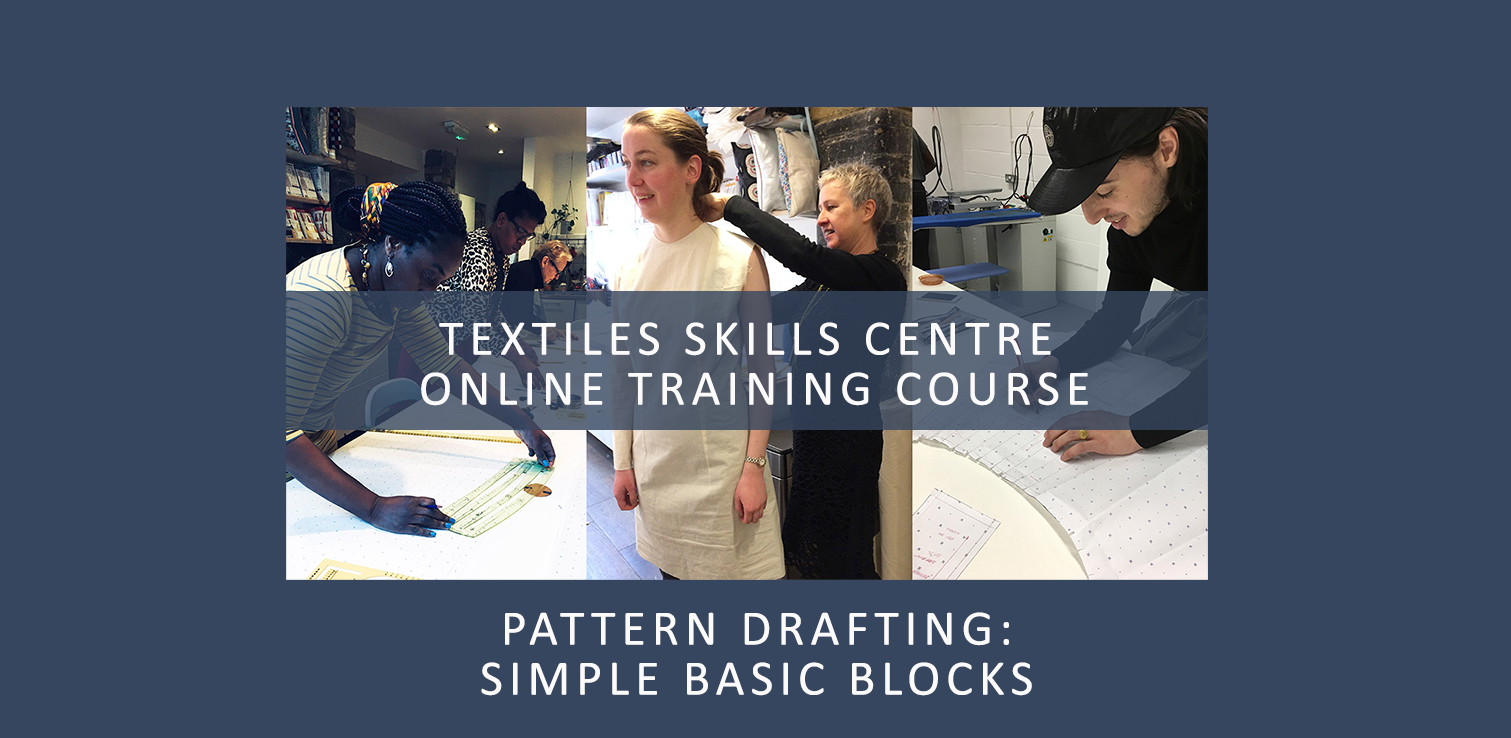- Professional Development
- Medicine & Nursing
- Arts & Crafts
- Health & Wellbeing
- Personal Development
403 Courses
The course 'Learn AutoCAD Programming using VB.NET - Hands On!' provides comprehensive training in using VB.NET to program and automate tasks in AutoCAD. It covers essential concepts, components of the AutoCAD .NET API, creating and manipulating AutoCAD objects, exploring AutoCAD dictionaries, user interactions, selection sets, and developing practical projects. Participants will gain the necessary skills to efficiently create custom plugins and enhance their productivity in AutoCAD. Learning Outcomes: Understand the fundamentals of VB.NET programming and its relevance to AutoCAD. Explore the AutoCAD .NET API components and learn to work with the AutoCAD object hierarchy. Create and manipulate various AutoCAD objects such as lines, circles, polylines, and more using VB.NET. Implement AutoCAD dictionaries to manage layers, line types, text styles, and other entities. Utilize user interactions for input and output in VB.NET, enhancing the user experience. Work with selection sets and filters to efficiently select and process AutoCAD objects. Develop hands-on projects, including a BlocksCounter plugin and an ObjectExtractor plugin, to reinforce learning and practical application. Why buy this Learn AutoCAD Programming using VB.NET - Hands On!? Unlimited access to the course for forever Digital Certificate, Transcript, student ID all included in the price Absolutely no hidden fees Directly receive CPD accredited qualifications after course completion Receive one to one assistance on every weekday from professionals Immediately receive the PDF certificate after passing Receive the original copies of your certificate and transcript on the next working day Easily learn the skills and knowledge from the comfort of your home Certification After studying the course materials of the Learn AutoCAD Programming using VB.NET - Hands On! there will be a written assignment test which you can take either during or at the end of the course. After successfully passing the test you will be able to claim the pdf certificate for £5.99. Original Hard Copy certificates need to be ordered at an additional cost of £9.60. Who is this course for? This Learn AutoCAD Programming using VB.NET - Hands On! does not require you to have any prior qualifications or experience. You can just enrol and start learning. Prerequisites This Learn AutoCAD Programming using VB.NET - Hands On! was made by professionals and it is compatible with all PC's, Mac's, tablets and smartphones. You will be able to access the course from anywhere at any time as long as you have a good enough internet connection. Career path As this course comes with multiple courses included as bonus, you will be able to pursue multiple occupations. This Learn AutoCAD Programming using VB.NET - Hands On! is a great way for you to gain multiple skills from the comfort of your home. Course Curriculum Unit 01: Introduction Module 01: Course Outline 00:05:00 Module 02: Introduction 00:01:00 Module 03: Who is this Course for? 00:01:00 Module 04: What will I learn from this Course? 00:01:00 Module 05: What is VB.NET? 00:01:00 Module 06: What is AutoCAD .NET API? 00:01:00 Module 07: What are the advantages of programming in AutoCAD .NET API? 00:01:00 Module 08: Hands-on Projects overview 00:06:00 Unit 02: Exploring AutoCAD .NET API Components Module 01: AutoCAD .NET API Components Overview 00:01:00 Module 02: AutoCAD .NET API Assemblies 00:02:00 Module 03: Understanding AutoCAD Object Hierarchy 00:03:00 Module 04: AutoCAD .NET API Application Object 00:02:00 Module 05: AutoCAD .NET API Document Object 00:02:00 Module 06: AutoCAD .NET API Database Object 00:04:00 Unit 03: Hello AutoCAD from VB.NET Module 01: Section Overview 00:04:00 Module 02: Installing Visual Studio 2019 00:05:00 Module 03: Setting up Visual Studio 2019 Integrated Development Environment (IDE) 00:04:00 Module 04: Creating First VB.NET Plugin (Hello AutoCAD) 00:12:00 Module 05: Different ways to communicate with the User 00:04:00 Module 06: Configuring VS2019 Target Processor 00:10:00 Unit 04: Creating AutoCAD Objects using VB.NET Module 01: Creating AutoCAD Object using VB.NET Overview 00:01:00 Module 02: Creating DrawObjects Project 00:04:00 Module 03: Creating a Line Object using VB.NET 00:15:00 Module 04: Creating a MText Object using VB.NET 00:12:00 Module 05: Creating a Circle Object using VB.NET 00:09:00 Module 06: Creating an Arc Object using VB.NET 00:07:00 Module 07: Creating a Polyline Object using VB.NET 00:08:00 Module 08: Creating Multiple Circles Vertically 00:09:00 Module 09: Creating Multiple Circles Horizontally 00:05:00 Unit 05: Manipulating AutoCAD Objects using VB.NET Module 01: Manipulating AutoCAD Objects Overview 00:01:00 Module 02: Creating the Project ManipulateObjects 00:04:00 Module 03: Creating the SingleCopy Method 00:13:00 Module 04: Creating the MultipleCopy Method 00:11:00 Module 05: Creating the EraseObject Method 00:12:00 Module 06: Creating the MoveObject method 00:07:00 Module 07: Creating the MirrorObject method 00:10:00 Module 08: Creating the RotateObject method 00:07:00 Module 09: Creating the ScaleObject method 00:05:00 Module 10: Creating the OffsetObject method 00:05:00 Unit 06: Exploring AutoCAD Dictionaries using VB.NET Module 01: Exploring AutoCAD Dictionaries - Overview 00:02:00 Module 02: Creating LayersLineTypesAndStyles Project 00:06:00 Module 03: Creating the ListLayers Method 00:11:00 Module 04: Creating the CreateLayer Method 00:10:00 Module 05: Creating the UpdateLayer Method 00:12:00 Module 06: Creating the SetLayerOnOff Method 00:08:00 Module 07: Creating the SetLayerFrozenOrThaw Method 00:04:00 Module 08: Creating the DeleteLayer Method 00:05:00 Module 09: Creating the LockUnlockLayer Method 00:04:00 Module 10: Creating the SetLayerToObject Method 00:08:00 Module 11: Creating the ListLineTypes Method 00:09:00 Module 12: Creating the LoadLineType Method 00:07:00 Module 13: Creating the SetCurrentLineType Method 00:05:00 Module 14: Creating the DeleteLineType Method 00:09:00 Module 15: Creating the SetLineTypeToObject Method 00:05:00 Module 16: Exploring TextStyles - Overview 00:01:00 Module 17: Creating the ListStyles Method 00:08:00 Module 18: Creating the UpdateCurrentTextStyleFont Method 00:12:00 Module 19: Creating the SetCurrentTextStyle Method 00:08:00 Module 20: Creating the SetTextStyleToObject Method 00:08:00 Unit 07: User Interactions in VB.NET Module 01: User Input Functions - Overview 00:02:00 Module 02: Creating the UserInteractions Project 00:03:00 Module 03: Creating the GetName Method 00:11:00 Module 04: Creating the SetLayer Method using the GetString function 00:12:00 Module 05: Creating the CreateLineUsingGetpoint Method 00:11:00 Module 06: Creating the CalculateDefinedArea Method 00:17:00 Module 07: Creating the DrawObjectsUsingGetKeywords Method 00:14:00 Module 08: Creating the GetDistanceBetweenTwoPoints Method 00:05:00 Module 09: Creating the CountObjects Method 00:15:00 Unit 08: Selection Sets and Filters Module 01: Selection Sets and Filters - Overview 00:13:00 Module 02: Creating the SelectionSets Project 00:05:00 Module 03: Creating the SelectAllAndChangeLayer Method 00:12:00 Module 04: Creating the SelectObjectOnScreen Method 00:08:00 Module 05: Creating the SelectWindowAndChangeColor Method 00:06:00 Module 06: Creating the SelectCrossingAndDelete Method 00:05:00 Module 07: Creating the SelectFenceAndChangeLayer Method 00:06:00 Module 08: Creating the CountPickFirstSelection Method 00:07:00 Module 09: Creating the SelectLines Method 00:13:00 Module 10: Creating the SelectMTexts Method 00:05:00 Module 11: Creating the SelectPlines Method 00:04:00 Module 12: Creating the SelectWalls Method 00:07:00 Module 13: Creating the SelectStairs Method 00:03:00 Module 14: Creating the SelectFrenchDoors Method 00:04:00 Module 15: Creating the SelectBifoldDoors Method 00:03:00 Module 16: Creating CountReceptacles Method 00:04:00 Module 17: Creating the CountLightingFixtures Method 00:10:00 Unit 09: Developing Projects - Hands On Module 01: Developing Projects - Hands on Overview 00:02:00 Module 02: BlocksCounter Plugin Demo 00:03:00 Module 03: Creating the BlocksCounter Project 00:04:00 Module 04: Creating the CountBlocksToTable Method 00:08:00 Module 05: Creating the PromptUser Function 00:08:00 Module 06: Creating the GatherBlocksAndDrawTable Method 00:12:00 Module 07: Continuation of GatherBlocksAndDrawTable Method 00:17:00 Module 08: Running and Debugging the BlocksCounter Project - Part 1 00:15:00 Module 09: Running and Debugging the BlocksCounter Project - Part 2 00:11:00 Module 10: Running and Debugging the BlocksCounter Project - Part 3 00:01:00 Module 11: Creating the ObjectExtractor Plugin Project 00:04:00 Module 12: Creating the ExtractObjects Method 00:07:00 Module 13: Creating the ExtractLine Method 00:16:00 Module 14: Running and Debugging the ExtractLine Method 00:05:00 Module 15: Creating the ExtractCircle Method 00:11:00 Module 16: Creating the ExtractMText Method 00:13:00 Module 17: Creating the ExtractPolyline Method 00:19:00 Module 18: Creating the ExtractBlock Method 00:10:00 Unit 10: Conclusion Module 01: Congratulations and Thank you very much! 00:01:00 Assignment Assignment - Learn AutoCAD Programming using VB.NET - Hands On! 00:00:00

Come and join us to learn this beautiful meditative technique and let your mind and body relax with your hands engaged in this amazing creative and mindful activity. Weaving is a technique that has existed for thousands of years, present in every culture across the globe. You can weave with various materials and we will be using only upcycled wool and other textile pieces. You are also more than welcome to bring your own fabric scraps or wool and incorporate them it into your project. During the 3 hours workshop, you will learn how to set up a basic weaving loom, see some examples, and discuss various possibilities how they could be incorporated into clothing and fashion projects. This workshop will familiarise you with basic weaving techniques. We will cover how to prepare a loom, the plain weave and the soumak stitch. You should be able to complete a small wall hanging about size A6 (4,1x5,8 inches) or a bookmark if you are a complete beginner. This workshop is led by Anna Baran, a trauma informed designer, artist, and maker based in the north of Edinburgh. She has always drawn inspiration from the sea, with her walks to local beaches, particularly Wardie Bay during the lockdown, becoming not only a source of new ideas for her artistic practice but also a way to gather materials such as driftwood, pieces of plastic ropes, and seashells. Anna has consistently sought to incorporate upcycled materials into her art, using her work to raise environmental awareness and promote art as an accessible medium for self-expression, regardless of financial circumstances. In addition to participating in various art exhibitions and fashion-related events, she has delivered a wide range of art and craft workshops to diverse communities across Edinburgh. This FREE workshop is for Adults women only and is sponsored by CORRA and HENRY DUNCAN GRANTS By attending this class you release Anna Baran, Giada Gaslini and Art and Spirituality Cic, from any liability arising out of any personal injuries, emotional or physical release, death, physical reaction, expectations of results, theft in the venue or damages that may happen to people and objects while attending. Pictures will be taken during the workshop, if you prefer not to be in them, please inform the teacher.

The Level 3 Award in Education and Training AET (formerly known as PTLLS) is an introductory, knowledge based teaching qualification. It can be undertaken by individuals who are not yet in a teaching or training role (pre-service), or are currently teaching or training (in-service). This qualification is delivered on our online or classroom based learning platform with full tutor support throughout the course.

6th December: FREE RECLAIMING REGULATION-SOMATIC WORKSHOP FOR WOMEN-BREATH AS MEDICINE
5.0(46)By Art and Spirituality CIC
Reclaiming Regulation is a series of individual, in-= person workshops for women who are seeking to explore nervous system regulation, somatic awareness, and embodied wellbeing. These 90 minute workshops offer accessible, practical tools to support emotional balance, reduce overwhelm, manage nervous system regulation and develop a deeper connection with the body. Each session is a stand alone experience that blends nervous system theory with somatic practices, breathwork, and grounding practices. The workshops are inclusive, trauma informed, and accessible to all levels, including complete beginners. Who These Workshops Are For WOMEN ONLY These sessions are ideal for women: seeking body based tools for managing stress and supporting calm feeling disconnected, tense, or emotionally fatigued curious about nervous system regulation and somatic practices wanting to reconnect with the body in a safe, supportive space No previous experience is required Somatics & Nervous System Regulation: Benefits for Stress, Trauma, and Emotional Regulation: Reduces chronic stress → Helps shift the body from fight-or-flight into rest-and-digest (parasympathetic state) Supports trauma recovery → Allows stored tension, stress and trauma symptoms to be released safely through the body Improves emotional regulation → Builds capacity to experience emotions without overwhelm or emotional shutdown Enhances self-awareness → Encourages a deeper connection to bodily sensations and internal states Increases resilience → Strengthens the nervous system's ability to recover from stress more quickly Promotes grounding and presence → Helps you feel more centred, calm, and connected to the present moment Reduces anxiety symptoms → Calms overactive stress responses through breath, movement, and awareness Improves sleep and rest quality → Calming the nervous system supports better rest and recovery Empowers self-regulation skills → Teaches tools to manage emotional ups and downs independently Strengthens mind-body connection → Enhances the ability to listen to and trust bodily signals Workshop Format Schedule: One in person workshop each month (October–July) Duration: 90 minutes per workshop Structure: Each workshop is a stand alone experience, attend one or as many as you choose Location: Art & Spirituality Facilitator: Led by a trauma informed integrative somatic therapist Provided: Comfort props, optional reflection prompts, and follow-up resources Each session includes: Accessible nervous system education Guided breathwork and somatic practices Restorative and grounding practices Optional moments for reflection or group connection Take home practices for integration Monthly Workshop Themes December: Breath as Medicine Discover the link between breath, energy, and emotional states Learn techniques to calm or energise the nervous system Explore breath and movement together to support coherence and focus Workshop Outcomes By attending one or more of these workshops, participants will: Understand key nervous system principles that support emotional balance Build body awareness and confidence in reading internal cues and sensations Gain practical breath and movement tools for everyday regulation Reconnect with the body as a resource for rest, presence, and wellbeing Cultivate more compassion and awareness of widening their your window of tolerance Why This Work Matters In a fast paced and often dysregulated world, many women are seeking grounded, body based tools to support their wellbeing. These workshops offer a gentle, empowering, and science informed space to reconnect with the body’s organic intelligence. Through movement, breath, and embodied awareness, participants can cultivate more resilience, rest, and a renewed sense of aliveness, one moment, one step at a time. This FREE workshop is for Adults women only and is sponsored by CORRA and HENRY DUNCAN GRANTS By attending this class you release Cori from Koa, Giada Gaslini and Art and Spirituality Cic, from any liability arising out of any personal injuries, emotional or physical release, death, physical reaction, expectations of results, theft in the venue or damages that may happen to people and objects while attending. Pictures will be taken during the workshop, if you prefer not to be in them, please inform the teacher.

L 4: Certificate in Education & Training (CET) Course - Online Course / Distance Learning
5.0(6)By Learn More Academy Ltd
Level 4 CET course is a first stage teaching qualification which has a teaching/training practice requirement. This qualification designed for those working or wishing to work as teachers/trainers. Formerly this courses was known as CTLLS. Candidates who successfully complete this qualification will have a fundamental understanding of the roles and responsibilities of a teacher/trainer in relation to legislation, equality, diversity, inclusivity and meeting the needs of learners. They will be able to use initial and diagnostic assessments and plan and deliver inclusive teaching and learning. They will also be able to assess learning and use appropriate resources to support effective learning.

L 4: Certificate in Teaching (CTLLS) Course - Online Course / Distance Learning
5.0(6)By Learn More Academy Ltd
Level 4 CET course is a first stage teaching qualification which has a teaching/training practice requirement. This qualification designed for those working or wishing to work as teachers/trainers. Formerly this courses was known as CTLLS. Candidates who successfully complete this qualification will have a fundamental understanding of the roles and responsibilities of a teacher/trainer in relation to legislation, equality, diversity, inclusivity and meeting the needs of learners. They will be able to use initial and diagnostic assessments and plan and deliver inclusive teaching and learning. They will also be able to assess learning and use appropriate resources to support effective learning.

Christos Sophia Initiations 1 - Open your Cosmic Portal to the Divine Feminine
By Katarina Heuser
Discover your special powers, receive insights and deep healing together with an abundance of light codes taking your life to the next level!

Christos Sophia Initiations 3 - Anchor your Multidimensional Power
By Katarina Heuser
Discover your special powers, receive insights and deep healing together with an abundance of light codes taking your life to the next level!

A Vision of The New Earth - Enjoy the New Quantum Possibilities (On-Demand)
By Katarina Heuser
Discover your special powers, receive insights and deep healing together with an abundance of light codes taking your life to the next level!

Search By Location
- circle Courses in London
- circle Courses in Birmingham
- circle Courses in Glasgow
- circle Courses in Liverpool
- circle Courses in Bristol
- circle Courses in Manchester
- circle Courses in Sheffield
- circle Courses in Leeds
- circle Courses in Edinburgh
- circle Courses in Leicester
- circle Courses in Coventry
- circle Courses in Bradford
- circle Courses in Cardiff
- circle Courses in Belfast
- circle Courses in Nottingham