- Professional Development
- Medicine & Nursing
- Arts & Crafts
- Health & Wellbeing
- Personal Development
273 Courses
Animation: 8 in 1 Premium Courses Bundle
By Compete High
Whether it’s frame-by-frame or pixel-by-pixel, the Animation: 8 in 1 Premium Courses Bundle walks you through visual creativity and digital presentation. Covering everything from classic Animation and Drawing to HTML, CSS, and UX, this bundle gives your creativity structure and your ideas some visual flair. Perfect for beginners, hobbyists or budding designers with an eye for movement and a flair for pixels. With added tools like Adobe Premiere Pro, Photography and Digital Photography, you’ll explore motion, aesthetics and layout through the lenses of both design and code. It's not just about flashy effects—it’s about learning the essentials that turn good ideas into clear, visual communication. Learning Outcomes: Understand key animation principles and visual storytelling basics. Explore UX fundamentals and user-centred design approaches. Learn HTML and CSS for basic animation-friendly web structures. Gain Adobe Premiere Pro skills for editing motion visuals. Understand photography composition and digital editing processes. Develop sketching and drawing concepts for animation planning. Who is this Course For: Beginners interested in animation and visual storytelling. Content creators wanting to explore motion and design tools. Aspiring animators looking to build technical foundations. Graphic designers aiming to include animation in portfolios. Web enthusiasts wanting to animate with HTML and CSS. YouTubers and video editors expanding visual toolkits. Creative students developing multimedia or UX projects. Freelancers offering visual, digital or design-based services. Career Path: Junior Animator – £24,000 average salary Multimedia Designer – £28,500 average salary UX Designer Assistant – £30,000 average salary Web Content Creator – £27,000 average salary Digital Photographer – £26,500 average salary Front-End Assistant Developer – £31,000 average salary
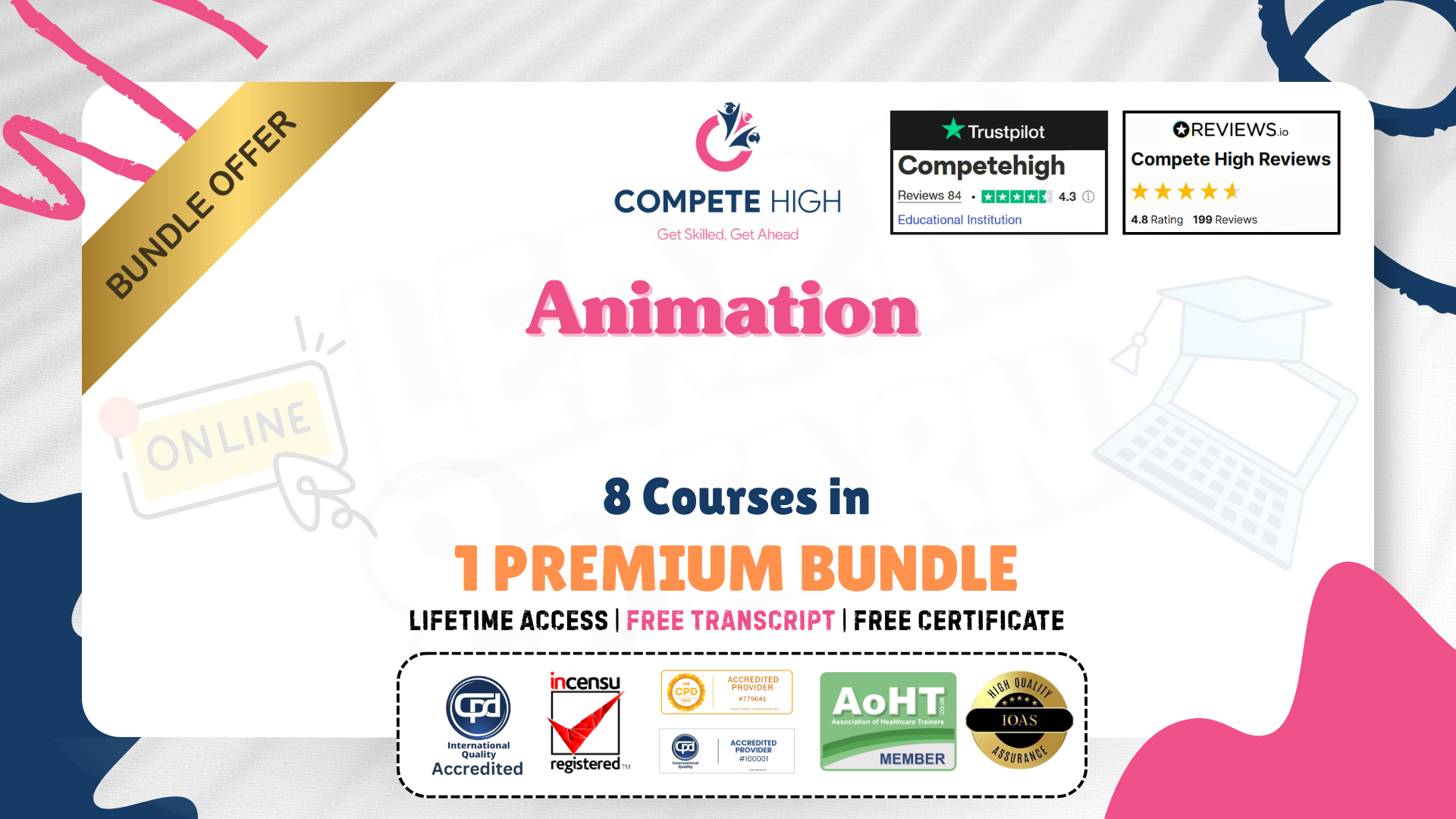
Wordpress: 8 in 1 Premium Courses Bundle
By Compete High
The WordPress: 8 in 1 Premium Courses Bundle is the ultimate resource for anyone looking to create, customise, and optimise websites. Learn how to develop and maintain websites using WordPress, HTML, CSS, JavaScript, PHP, SQL, and UX principles. This course bundle will guide you through every step of web development, from building the structure to designing a user-friendly interface. Whether you're a beginner looking to get into web development or a professional aiming to refine your skills, this bundle gives you the essential tools to design stunning websites. With added focus on UX and the fundamentals of coding, it’s perfect for anyone looking to enhance their digital presence. Learning Outcomes: Learn how to develop websites using WordPress and plugins. Understand HTML and CSS for website structure and styling. Gain a working knowledge of JavaScript for interactive elements. Learn PHP to manage dynamic website content and databases. Use SQL to create and manage website databases effectively. Understand UX principles to create intuitive and user-friendly websites. Who is this Course For: Aspiring web developers looking for foundational coding knowledge. Entrepreneurs wanting to build and manage their own websites. Freelancers offering web design or development services. Content creators needing to learn how to build online portfolios. Small business owners seeking to optimise their web presence. Graphic designers transitioning into web design and development. Marketing professionals looking to understand website coding. Students pursuing a career in web development or IT. Career Path: Web Developer – £28,500 average salary Front-End Developer – £32,000 average salary UX Designer – £35,000 average salary PHP Developer – £34,000 average salary WordPress Developer – £30,500 average salary Web Designer – £27,500 average salary

Software Engineering: 8 in 1 Premium Courses Bundle
By Compete High
Software engineering doesn’t require you to wear glasses or drink too much coffee—but it does help to know your way around code. This 8-in-1 Software Engineering Premium Bundle brings together some of the most in-demand programming languages and web development tools, neatly packed and jargon-free (mostly). From Python to PHP, HTML to JavaScript, this bundle lays the groundwork for aspiring developers and curious coders alike. With a pinch of UX and website building thrown in for good measure, you’ll come away knowing what code does, how it behaves, and how to make it behave better—without needing to argue with semicolons. 🟦 Learning Outcomes Learn core programming languages including Python, Go, and JavaScript. Understand basic UX principles for user-friendly interface design. Explore web development through HTML, CSS, and structural design. Use PHP to create simple server-side functionality for websites. Develop front-end and back-end logic with layered coding tools. Apply problem-solving to build and maintain digital structures. 🟦 Who is this Course For Beginners wanting to learn modern programming languages Students interested in website and application development Junior developers looking to fill knowledge gaps quickly Freelancers seeking broader coding and UX understanding Tech-savvy professionals shifting toward digital development Anyone curious about how websites are built and function Those aiming to enhance their digital problem-solving skills Enthusiasts wanting to learn programming in a structured format 🟦 Career Path (UK average salary) Junior Web Developer – £28,000/year Software Engineer – £42,000/year Front-End Developer – £35,500/year Back-End Developer – £38,000/year PHP Developer – £36,000/year UX Designer – £39,000/year
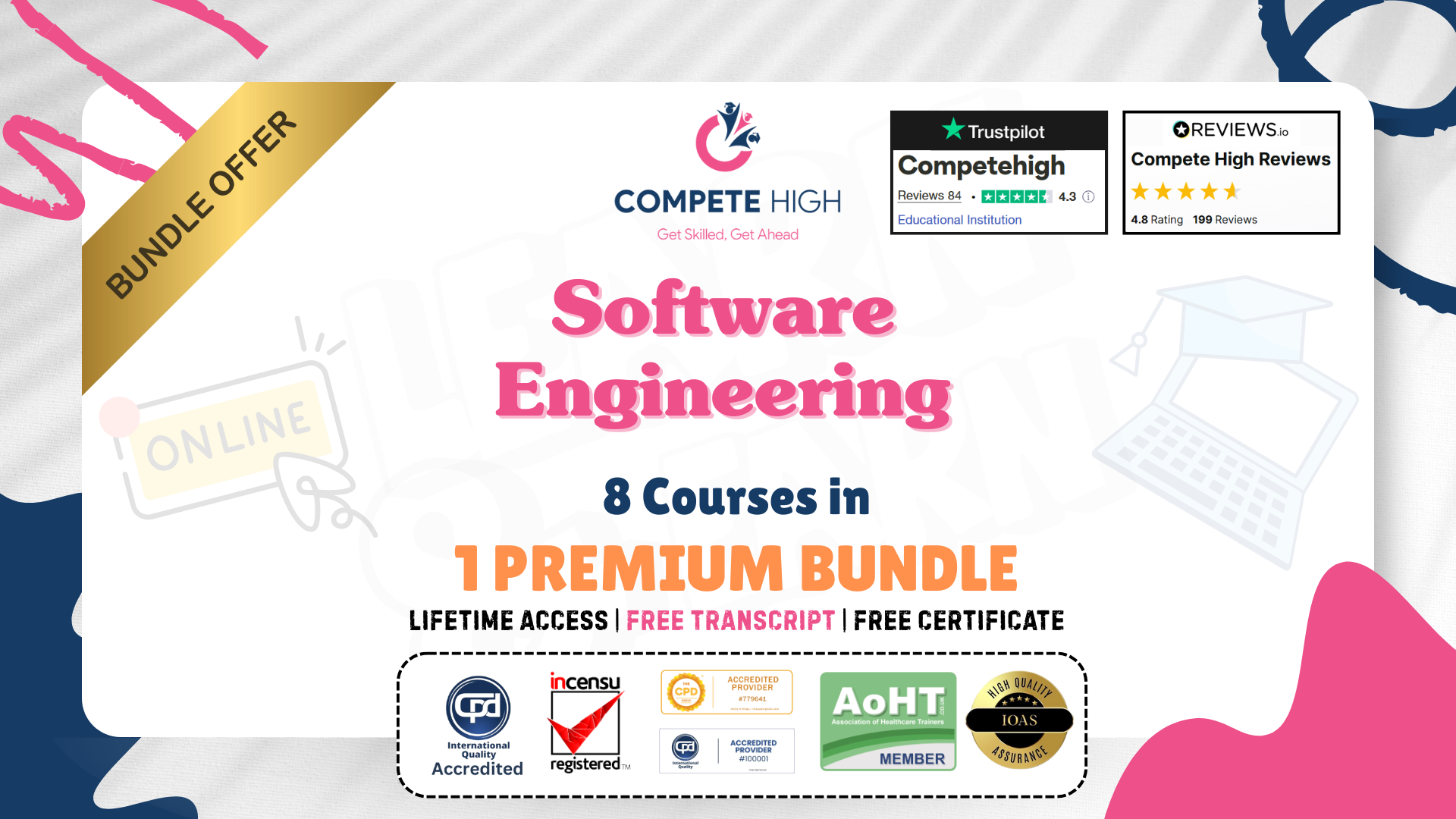
Description Explore the basics of typography for web and mobile UI to make your design powerful with the Level 3 Diploma in Typography for UI Designers course. The element of every layout is essential while designing a website. The course starts by explaining the typography terms and anatomy. You will learn to create amazing web and mobile app design by using meaningful fonts. The use of fonts, line-height and letter spacing, Google android typography, using Vertical Rhythm in Bootstrap will be discussed here. Then you will learn to balance balancing your design by using LEGO Blocks method. Finally, the procedures for connecting your Photoshop Screen to iPhone or Android Device, and many other essential concepts will be reviewed in the course. Shortly, the course covers the concepts of Font Pairing, Web Typography, App Typography & Vertical Rhythm. Entry Requirement: NOT for Novices (Must have some Photoshop Experience) Web Designers Mobile App Designers All Designers who think their design have something missing Web Developers Graphic Designer Assessment: At the end of the course, you will be required to sit an online multiple-choice test. Your test will be assessed automatically and immediately so that you will instantly know whether you have been successful. Before sitting for your final exam, you will have the opportunity to test your proficiency with a mock exam. Certification: After completing and passing the course successfully, you will be able to obtain an Accredited Certificate of Achievement. Certificates can be obtained either in hard copy at a cost of £39 or in PDF format at a cost of £24. Why choose us? Affordable, engaging & high-quality e-learning study materials; Tutorial videos/materials from the industry leading experts; Study in a user-friendly, advanced online learning platform; Efficient exam systems for the assessment and instant result; The UK & internationally recognized accredited qualification; Access to course content on mobile, tablet or desktop from anywhere anytime; The benefit of career advancement opportunities; 24/7 student support via email. Career Path After completing this course you will be able to build up accurate knowledge and skills with proper confidence to enrich yourself and brighten up your career in the relevant job market. Introduction to Typography 1.2.Intro to typography course 00:05:00 1.3. how typography cousre is laid out 00:02:00 1.4.What are Font Families 00:05:00 1.5.typography-antomy-terms 00:07:00 1.6.Humanist Old and Transitional 00:07:00 1.7.Sans-Serif Script Other Sans 00:06:00 1.8. Line-length in Typography 00:03:00 1.9.Alignments of your text 00:05:00 1.10.Line-height matters 00:07:00 1.11.Letter Spacing kerning 00:05:00 1.12.exercise to apply all we learned 00:11:00 More about Typography 2.1.Different Types of Hyphens & Dashes 00:02:00 2.2. About Quotation Marks 00:03:00 Typography Scales and Grids 3.1.1Expanding Scales-NEW 00:07:00 3.1.Roles Of Typefaces-1 00:05:00 3.2.Typography Scale-1 00:03:00 3.3Type Hierarchy Online Tools 00:05:00 3.4.How Many Levels Of Hierarchy-update 00:03:00 3.5.Vertical Rhythm-updated 00:05:00 3.6.Vertical Rhythm In Photoshop 00:07:00 3.7.exercise Vertical Rhythm-1 00:12:00 3.8.modular Grid 00:11:00 EXERCISES: Modular + Baseline Grid Design Ultimate Exericse 4.1.prepare Modular Grid For Design Exericse 00:11:00 4.2.Modular Design part 1 00:16:00 4.3.Modular design 2nd 00:10:00 4.4.Modular Design Refining the design 00:03:00 4.5.Modulr Design 3rd Layout 00:10:00 How to Select Fonts? 5.1.how Many Fonts 00:05:00 5.2.Moods Voices Of Typefaces- 00:13:00 5.3.colors Efffect On Typo 00:04:00 How to Pair Fonts? 6.1.Font Pairing Intro-Updated 00:04:00 6.2.X-height Matching 00:05:00 6.3.Contrast Matching 00:10:00 6.4.Look For Similar Features 00:10:00 6.5.Avoid Too Similarity 00:04:00 6.6.Pairing Fonts Same Family Designer 00:05:00 6.7.Online Tools Font Pairing 00:06:00 How to get Variation in text for Great Designs 7.1.variation with bold italic 00:04:00 7.2.variation with colors 00:03:00 7.3.Variation with Reverse-colors updated- 00:03:00 7.4.variation with lineheight 00:04:00 EXERCISES: Dribbble LEVEL Designs 8.1. Dribbble Hero Design preperation 00:05:00 8.2.dribbble Hero Design V1 Part 1 00:16:00 8.3.dribbble Hero Design V1 Part 2 00:16:00 8.4. Dribbble Hero Variation Intro 00:04:00 8.5. Dribbble Hero Variation 2 Part 1 00:08:00 8.6. Dribbble Hero Variation 2 Part2 00:06:00 Exercise: Social Media Ad Design with 3 different fonts 9.1.summer Discount Ad DesignPreperations 00:04:00 9.2 Preparing base of design 00:07:00 9.3. Adding Text and styles 00:14:00 9.4.final Adjustments 00:03:00 Nature Health Themed Typography Exercises 10.1.juicy Design Exercise Preperations-1 00:03:00 10.2.making Of Juicy Design-2 00:16:00 10.3.juicy Designs Final-3 00:12:00 Typography for Iphone and Android App Designs (Mobile App Typography) 11.1 Intro IOS point sizing 00:05:00 11.2.IOS Font Specs 00:03:00 11.3.Designing multiple IOS Screens 00:14:00 11.4. Student Question About Resoltutions 00:14:00 11.5.connect Your Iphone With Photoshop 00:05:00 11.6. Android Typography 00:04:00 11.7.android Design Exercise For All Sizes 00:09:00 Typography for Web Developers 12.1.Using Google Fonts 00:04:00 12.2.using Premium Fonts 00:06:00 12.3.Intro to css font sizigin 00:03:00 12.4.what Is Em Font Size 00:08:00 12.5.What is rem font size 00:05:00 12.6.How percentage font size works 00:04:00 12.7.How vw font unit works 00:04:00 Responsive Typography for Developers 13.1.how Vertical Rhythm Works In CSS 00:08:00 13.2.Gridlover Exercise 00:08:00 13.3.custom Typographic Scale Boostrap-3 00:13:00 13.4.dont Use Code From Typescale 00:02:00 New and Latest in Typography 14.1.responsive Typography Intro 00:07:00 14.2.different Ratios And Scales In Responsive Typography 00:10:00 14.3.percentage Value Technique For Responsive Type 00:12:00 15.1 Color Fonts 00:05:00 15.2 variable-fonts101 00:08:00 Mock Exam Final Exam Certificate and Transcript Order Your Certificates and Transcripts 00:00:00

Modern Web Design - Wireframes to Style Guide
By iStudy UK
Learn to create the responsive website with the Modern Web Design - Wireframes to Style Guide course. To make a website responsive is the first work nowadays because of the number of mobile and tab users. Older website owners are now starting to recreate their website or make it responsive. In this course, you will master the skills for creating the responsive website using Balsamiq Mockups, Photoshop, Zeplin and Invision App. The course teaches you how to design for the developers. The system of building Prototypes for showing website flows and interactions, designing Wireframes using Balsamiq Mockups, design and develop a coded Style Guide for Developers, creating Online Style Guide using Zeplin, creating grid system for different screens e.g. PC, Tablet or Smart Phones will be discussed in the course, Upon completion, you will be able to design and develop responsive websites. What Will I Learn? Learn the professional process of a Responsive Web Design Project Know the Questions to get project details from Clients What should a Design Brief have? Learn all about building and using Mood Boards in your projects Understand the IDEATION process (early Sketching) Design and Develop Grid system for different screens e.g PC, Tablet or Smart Phones Design Wireframes using Balsamiq Mockups How to set up Grids and Guides for Responsive Web Design Learn the developers' mind 'How Developers code your design ' How to design and develop a coded Style Guide for Developers Build Prototypes to show website flows and interactions Create Online Style Guide using Zeplin How to Design for Developers Understand design frameworks like Atomic Design or Content first approach Learn tools like Zeplin, Balsamiq Mockups and Invision App Requirements Good knowledge of Adobe Photoshop CC Modern Web Design - Wireframes to Style Guide 0.2 what we will cover in this course 00:03:00 1.1 skills-and-apps-you-need-to-take-this-courseautogenerated 00:02:00 1.2. Photoshop extensions We Need 00:07:00 2.1.how To Organize A Design Project 00:05:00 2.2 client's Sketches 00:04:00 2.2 naming psd layers and groups 00:05:00 2.3.naming Conventions To Help Developers 00:03:00 3.1.design Briefs 00:10:00 3.3 getting More Info On Project 00:05:00 3.4.content_template for gathering information 00:03:00 4.1.moodboards 00:06:00 4.2.ideation Phase 00:05:00 4.3.introduction To Balsamiq 00:10:00 4.4desining Wireframes Part 1 00:08:00 4.5.desining Wireframes Part 2 00:14:00 4.6.atomic Design 00:08:00 4.7.8pt Grid 00:09:00 5.1.typeface And Color Combinations 00:04:00 5.2.ui Style Guides 00:07:00 5.3.examples Of Ui Style Guides 00:03:00 5.4.how I Created My Style Guide 00:07:00 5.5.styleguide-typescale Explained 00:03:00 5.6.Styleguide-assignment 00:01:00 6.1.online tools for grid calcuations 00:13:00 6.2.planning your grid 00:05:00 6.3.whitespace-plan 00:06:00 6.4.setting Up Artboard For Desktop Design 00:07:00 6.5.designing Header And Hero Part 1 00:12:00 6.6 designing Header And Hero Part 2 00:09:00 6.7.designing Steps Area Part 1 00:10:00 6.8.designing Step Area Part 2 00:09:00 6.9.userreviews Area Design 00:09:00 6.10.adjusting White Space And Vertical Rhythem 00:06:00 6.11.desining Team Part1 00:11:00 6.12.desining Team Part2 00:07:00 6.13.footer Design Part1 00:08:00 6.14.footer Design Part2 00:11:00 7.1.Responsive Design Considerations Part 1 00:07:00 7.2.Responsive Design Considerations Part 2 00:06:00 7.3.Establishing Grid For Tablets 00:07:00 7.4.Header Area For Tablet View 00:11:00 7.5.Section how it work - steps 00:10:00 7.6.Section team Tablet View 00:09:00 7.7 footer Design 00:09:00 8.1.mobile Artboard And Grids 00:04:00 8.2.header Mobile View 00:11:00 8.3.steps Section-mobile 00:09:00 8.4.section 2 Team Members For Mobile 00:09:00 8.5.footer And Final Adjustments 00:08:00 9.1.what Developes Needs To Know 00:05:00 9.2.Red Line Document with Ink 1 00:10:00 9.3.Red Line Document with Ink 2 00:06:00 9.4.which layer styles you can use photoshop 00:08:00 9.5.installing Using Zeplin 00:10:00 9.6.style Guides With Zeplin 00:14:00 9.7.tools-zeplin-avocode-1 00:04:00 9.8.avocode And Sympli 00:06:00 10.1. What Are Prototypes 00:04:00 10.2.getting Familiar With Invision App For Prototyping 00:07:00 10.3.creating First Prototype With Invision App 00:06:00 11.1 using iconmoon app to create custom icon fonts set 00:08:00 11.2 Using SVG in Web design 00:11:00 Mock Exam Final Exam

WordPress for Beginners Mini Bundle
By Compete High
Build the skills that make clients and employers say "Yes" with the WordPress for Beginners Mini Bundle—a launchpad into the creative and digital tech world. Whether you're a future freelancer, startup founder, or aspiring UI/UX pro, this bundle will make you job-ready, client-ready, and future-proof. Every successful digital creator has mastered the blend of WordPress, UX, CSS, JavaScript, and sales letter strategy. Now it’s your turn. Description The modern web doesn't run on design alone—it runs on people who understand WordPress, know how to shape a smooth UX, style with CSS, energize with JavaScript, and sell with compelling sales letters. With this bundle, you’ll stack the skills that turn a hobby into a hireable, scalable career. Agencies, brands, and startups are hiring faster than ever—but only if you come prepared. Learning WordPress, UX, CSS, JavaScript, and sales letter tactics positions you as the kind of talent they don’t want to lose to competitors. Opportunities don’t wait, and neither should you. This is the bundle that takes you from “I’m interested in web” to “I get paid to build it.” Build your skills, your portfolio, and your value—with WordPress, UX, CSS, JavaScript, and sales letter mastery all in one place. FAQ Do I need prior experience to take this bundle? Not at all. The WordPress for Beginners Mini Bundle is perfect for those just starting with WordPress, UX, CSS, JavaScript, and sales letter skills. What careers can this bundle lead to? Entry-level web developer, junior UI/UX designer, freelance web designer, digital marketing assistant, and more—roles where WordPress, UX, CSS, JavaScript, and sales letter skills are highly valued. Is now a good time to start learning? There’s no better time. The demand for professionals with WordPress, UX, CSS, JavaScript, and sales letter experience continues to rise—and this bundle puts you ahead of the curve.

Overview This comprehensive course on Develop 2D Game UI Using Inkscape will deepen your understanding on this topic. After successful completion of this course you can acquire the required skills in this sector. This Develop 2D Game UI Using Inkscape comes with accredited certification from CPD, which will enhance your CV and make you worthy in the job market. So enrol in this course today to fast track your career ladder. How will I get my certificate? You may have to take a quiz or a written test online during or after the course. After successfully completing the course, you will be eligible for the certificate. Who is This course for? There is no experience or previous qualifications required for enrolment on this Develop 2D Game UI Using Inkscape. It is available to all students, of all academic backgrounds. Requirements Our Develop 2D Game UI Using Inkscape is fully compatible with PC's, Mac's, Laptop, Tablet and Smartphone devices. This course has been designed to be fully compatible with tablets and smartphones so you can access your course on Wi-Fi, 3G or 4G. There is no time limit for completing this course, it can be studied in your own time at your own pace. Career Path Learning this new skill will help you to advance in your career. It will diversify your job options and help you develop new techniques to keep up with the fast-changing world. This skillset will help you to- Open doors of opportunities Increase your adaptability Keep you relevant Boost confidence And much more! Course Curriculum 5 sections • 19 lectures • 03:55:00 total length •Welcome to Game UI design with Inkscape!: 00:02:00 •The 3 Cs of good game UIdesign: 00:04:00 •What is HUD: 00:03:00 •Before youdraw SKETCH! !: 00:02:00 •Basic Button Bases: 00:18:00 •Aligning buttons: 00:04:00 •What makes a good icon: 00:04:00 •Very simple icons: 00:06:00 •More complex icons and drawing methods: 00:09:00 •Complex icons for a fantasy game: 00:20:00 •Creating an icon set for a ninja game: 00:19:00 •Space shooter UI design - Part #1: 00:18:00 •Space shooter UI design - Part #2: 00:18:00 •Fantasy game UI - Part #1: 00:20:00 •Fantasy game UI - Part #2: 00:19:00 •Fantasy game UI - Part #3: 00:16:00 •Fantasy game UI - Part #4: 00:12:00 •Gemstone game UI - Part #1: 00:21:00 •Gemstone game UI - Part #2: 00:20:00

Introduction to Coding With HTML, CSS, & Javascript
By NextGen Learning
Introduction to Coding With HTML, CSS, & Javascript Course Overview "Introduction to Coding With HTML, CSS, & JavaScript" is a comprehensive course designed to equip learners with the foundational knowledge of web development. The course covers the essential programming languages – HTML, CSS, and JavaScript – focusing on creating interactive and responsive websites. Learners will gain proficiency in designing websites from scratch, using HTML for structure, CSS for styling, and JavaScript for adding dynamic features. By the end of the course, learners will have a well-rounded understanding of how to create websites that are functional, visually appealing, and user-friendly, preparing them for real-world web development tasks. Course Description This course takes learners through a structured journey in web development, starting with the basics and gradually advancing to more complex topics. The modules cover HTML from beginner to expert levels, CSS fundamentals to advanced styling techniques, and an in-depth exploration of JavaScript. The course includes practical projects that reinforce key concepts, such as building a website using HTML and CSS and incorporating JavaScript to enhance interactivity. Learners will also explore essential programming topics like functions, conditional statements, data visualisation, and client-side validation. By completing this course, learners will develop a solid foundation in web development, enabling them to create fully functional websites. Introduction to Coding With HTML, CSS, & Javascript Curriculum Module 01: Getting Started Module 02: Setting up Development Environment Module 03: HTML Fundamentals Module 04: HTML Intermediate Module 05: HTML Advanced Module 06: HTML Expert Module 07: HTML Website Project Module 08: CSS Fundamentals Module 09: CSS Intermediate Module 10: CSS Advanced Module 11: CSS Expert Module 12: CSS Website Project Module 13: JavaScript Getting Started Module 14: JavaScript Fundamentals Module 15: Strings Module 16: Operators Module 17: Conditional Statements Module 18: Control Flow Statements Module 19: Functions Module 20: Data Visualisation (Google Charts) Module 21: Error Handling Module 22: Client-side Validations Module 23: Publish Your Website for Live (See full curriculum) Who is this course for? Individuals seeking to build a career in web development. Professionals aiming to expand their technical skills in web programming. Beginners with an interest in learning web development. Anyone looking to design and develop their own websites. Career Path Front-end Developer Web Developer UI/UX Designer Web Development Specialist Digital Marketing Specialist Freelance Web Developer Web Designer

UX100 SAP Fiori - Foundation
By Nexus Human
Duration 5 Days 30 CPD hours This course is intended for Application Consultants, Developers, Solutions Architects, and System Administrators. Overview Work with SAP Fiori ApplicationsUnderstand and leverage the architectures and principles of SAP Fiori and SAP UX DesignConfigure and customize SAP FioriConnect SAP Fiori with other technologies This course provides participants with an overview of Fiori Design Principles. End-User Perspective Explore the Design of SAP Fiori Explore the SAP Fiori Launchpad Explore SAP Fiori Data Handling Personalize SAP Fiori Foundation Explain User Interfaces Explain Data Services Explain Application Types Architecture Examine SAP Fiori for Suite on Any DB Examine SAP Fiori for Suite on HANA Examine SAP Fiori for S/4HANA Examine SAP Fiori Mobile Configuration Create SAP Fiori Groups Create SAP Fiori Catalogs Create LPD_CUST Target Mappings Create SAPUI5 Fiori Target Mappings Create Web Dynpro Target Mappings Create Transaction Target Mappings Configure Analytical Applications Theming Use the UI Theme Designer Use SAP Screen Personas Integration Integrate SAP Workflow Operate SAP Fiori Standalone Explore SAP HANA Cloud Platform Additional course details: Nexus Humans UX100 SAP Fiori - Foundation training program is a workshop that presents an invigorating mix of sessions, lessons, and masterclasses meticulously crafted to propel your learning expedition forward. This immersive bootcamp-style experience boasts interactive lectures, hands-on labs, and collaborative hackathons, all strategically designed to fortify fundamental concepts. Guided by seasoned coaches, each session offers priceless insights and practical skills crucial for honing your expertise. Whether you're stepping into the realm of professional skills or a seasoned professional, this comprehensive course ensures you're equipped with the knowledge and prowess necessary for success. While we feel this is the best course for the UX100 SAP Fiori - Foundation course and one of our Top 10 we encourage you to read the course outline to make sure it is the right content for you. Additionally, private sessions, closed classes or dedicated events are available both live online and at our training centres in Dublin and London, as well as at your offices anywhere in the UK, Ireland or across EMEA.

Strength in Scenarios - Getting Meaningful User Feedback on Designs
By IIL Europe Ltd
Strength in Scenarios - Getting Meaningful User Feedback on Designs 'What do you think?' and 'How does this look?' are easy questions to ask when presenting users with potential design concepts, but they rarely give way to meaningful feedback. Using scenarios (workflow-based stories that provide a framework for getting user feedback) allows the user to give more honest, relevant feedback that's more closely related to the work they do on an everyday basis. It's essential to gather user feedback during all stages of an iterative design process and using scenarios to support design assessments works well within an Agile environment. In this workshop session, geared towards designers and product owners, we will explore what goes into creating meaningful scenarios and how they can be used. We will practice writing scenarios based on provided user workflows and paper prototypes. Scenarios can be a great tool in your toolbox for gathering requirements that your users will appreciate. Learning Outcomes: Write realistic scenarios that help users give meaningful feedback Discover the differences between what you see and what you hear Apply feedback and observations to refine designs

Search By Location
- UX design Courses in London
- UX design Courses in Birmingham
- UX design Courses in Glasgow
- UX design Courses in Liverpool
- UX design Courses in Bristol
- UX design Courses in Manchester
- UX design Courses in Sheffield
- UX design Courses in Leeds
- UX design Courses in Edinburgh
- UX design Courses in Leicester
- UX design Courses in Coventry
- UX design Courses in Bradford
- UX design Courses in Cardiff
- UX design Courses in Belfast
- UX design Courses in Nottingham