- Professional Development
- Medicine & Nursing
- Arts & Crafts
- Health & Wellbeing
- Personal Development
2356 Courses
Accredited PRINCE2® Foundation and Practitioner 6th Edition (exams included – with free resit)
By Hudson
PRINCE2® (an acronym for PRojects INaControlled Environment series 2) is a de facto process-based method for effective project management. Used extensively by the UK Government, PRINCE2® is also widely recognised and used in the private sector, both in the UK and internationally. The PRINCE2® method is in the public domain, and offers non-proprietorial best practice guidance on project management.

EPCIC Contract Drafting and Management: With Essential Elements of International Contract Laws
By EnergyEdge - Training for a Sustainable Energy Future
Take your knowledge of EPCIC contract drafting and management to the next level with EnergyEdge course. Learn essential elements of international contract laws. Enroll today!
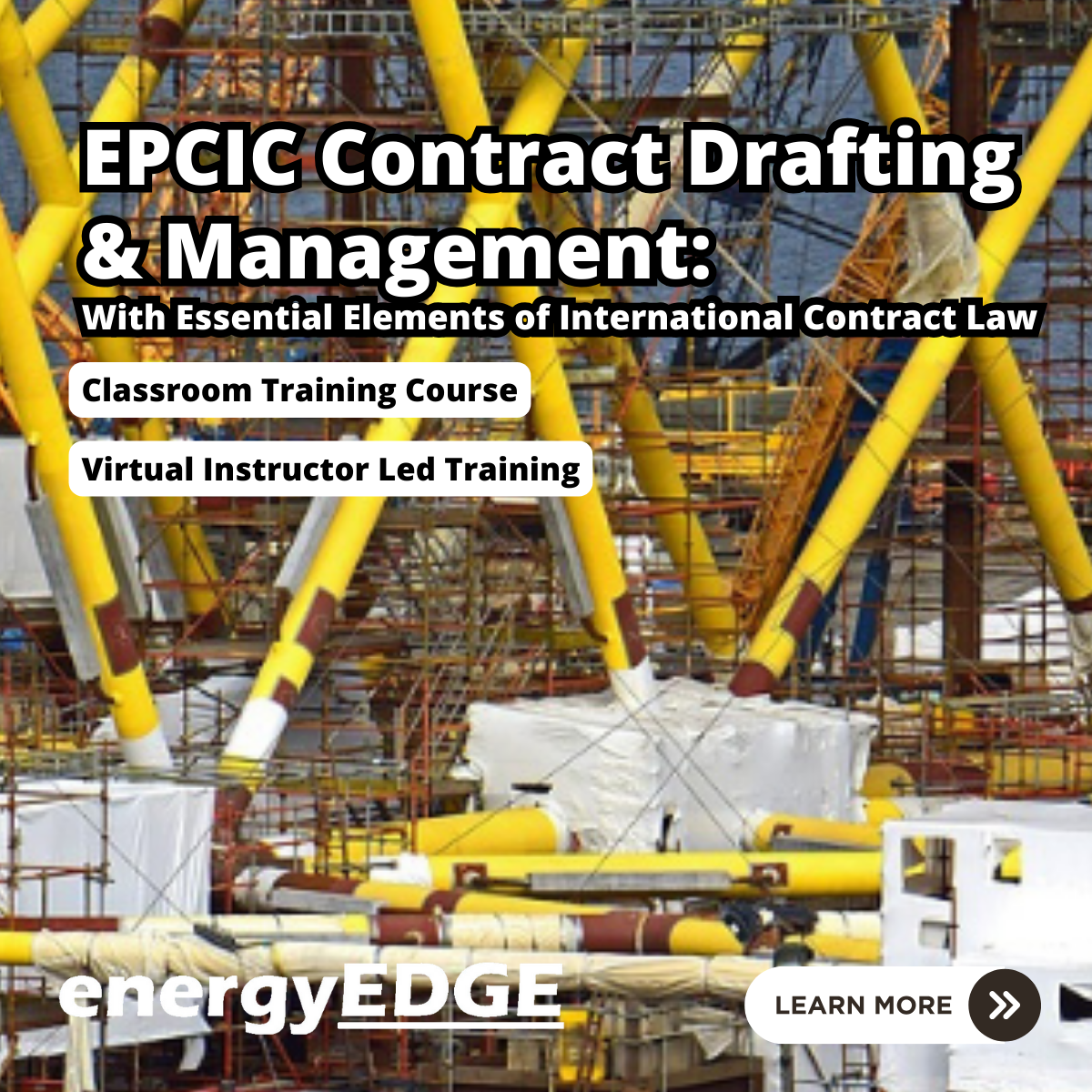
Essential Elements of International Contracts Laws and Contracts Lifecycle Management
By EnergyEdge - Training for a Sustainable Energy Future
About this Training Course In context of trade, seamless supply chains and dependence on international resources, world is becoming one single market. Even though because of internet and widespread access to legal resources, business managers tend to share the common legal principles, but unfortunately, the legal framework and national laws of different countries still maintain a certain degree of uniqueness and protectionism. Thus, the success of an international contract will depend on the 'know how' in identifying the differences in legal regimes, diversity of legislature, scoping, contract drafting, negotiation and execution competencies in each context. It is getting not only important but crucial to consider risks from remote and unforeseen events, sanctions, and proxy wars. As a contract gets bigger in monetary value and wider in scope, more attention is needed in drafting and interpreting terms and conditions of any contract before signing on the last page or accepting it online. This 2 full-day course endeavours to enable the participants gain an understanding of the essential ingredients of contracts and mastering the international contracting principles. This course will equip participants to identify vague and ambiguous clauses, avoid dangerous and often hidden terms, and better understand the controlling position in a project. The participants will learn from the Case Law Reports and analysis to take home lessons learned from bitter experiences of peers in the industry. It is designed to help those who need a solution to manage current contractual issues or those who execute international contracts regularly and want to be more proficient in managing their contracts and projects, with changing contexts. Training Objectives On completion of this course, the participants will have learnt: Project management strictly in accordance with the contract and the corporate strategies How to ensure that Variations Order claims are appropriately managed in turnkey and lump-sum contracts Manage contemporary challenges and market factors with direct or indirect impact on the contracts Managing all members of the Supply Chain from vendors to logistics services providers Cost Engineering and Performance Management How to manage Consortium Partners, Contractors and Owners representatives When and how to obtain / grant extension of time (EOT) and costs Ability to identify rights and obligations of each party to a contract instead of making subjective decisions Ability to be firm in negotiations without violating the terms of the agreements Ability to spot different legal systems, contract laws and arbitration rules Ability to negotiate and avoid disputes and resolution in an amicable manner, in accordance with the provisions of the contract Competency in developing and maintaining documentary evidence and traceability for all works executed during the project Target Audience This course is intended for professionals from the Oil & Gas Industry, Heavy Engineering & Construction Industries, Terminals, Shipping and Maritime Logistics Services Providers. This course is not to be missed by, especially those who are involved in Contract Management and with roles related to Contracts e.g. Commercial Managers, Engineers, Procurement Managers and Finance Managers, with a non-legal background and Para-legal executives. Course Level Intermediate Trainer Principal Management Consultant Chartered Valuer and Appraiser (CVA) FACICA | FAMTAC | FAIADR | M.S.I.D | Member, AIEN LL.M. (IP Law), M. Sc. (Maritime Studies), M. Tech (Knowledge Engineering), MBA, First Class CoC (MCA, UK), B. E. (Elect) Your expert course leader, during the last 47 year period, has worked and consulted in the industry verticals encompassing: Technology, Oil & Gas Exploration & Production, Petrochemical Process Plants and Power Plant Construction Projects, Logistics & Warehousing, Marine, Offshore, Oil & Gas Pipelines, Infrastructure Development Projects (Ports, Offshore Supply Bases, Oil & Gas Terminals and Airports etc), EPCIC Contracts, and Shipyards, in South East Asia, Africa, Middle East, Americas and Europe. He serves as the Principal Management Consultant with a management consultancy in Hong Kong and Singapore, specialising in the fields of corporate management consultancy, international contracts reviews and alternative dispute resolutions services. He undertakes special assignments for conducting audits and valuation of intangible properties involving proprietary processes for licensed production, and licensing of intellectual property rights (IP Rights) in patents, trademarks, and industrial designs. He is frequently engaged for assignments like due diligence, acquisitions, mergers, resolving various operational issues, technology transfer and agency services contracts reviews, cost controls, and enhancement of Supply Chain Management. He has been conferred the credentials of Chartered Valuer & Appraiser (CVA) by SAC and IVAS, in accordance with the international valuation standards setting body IVSC. His consulting experience includes Charterparty Management, Business Process Re-engineering, Diversifications, Corporate Development, Marketing, Complex Project Management, Feasibility Studies, Dispute Resolutions and Market Research. He has successfully assisted Marine and offshore E & P clients in managing contractual disputes arising from various international contracts for upgrading & conversion projects. He continues to be actively engaged in claims reviews, mediation, arbitration, litigation, and expert witness related assignments, arising from international contracts and Charterparty Agreements. He graduated with a Bachelor's degree in Electrical Engineering, MBA in General Management, Master of Technology in Knowledge Engineering, Master of Science in Maritime Studies, and LL.M. (IP Law). He also holds professional qualifications in Business Valuations and Appraisers for CVA, arbitration, law, and marine engineering, including the Chief Engineer's First-Class Certificate of Competency (MCA, UK). He is further qualified and accredited as Certified International Arbitrator, Chartered Arbitrator, Sports arbitrator under CAS Rules, WIPO Neutral, Australian Communications and Media Authority (ACMA) Bargaining Code Arbitrator, Accredited Adjudicator and Accredited Mediator (Malaysia). He is admitted to the international panels of arbitrators and neutrals with WIPO, Geneva; ACICA, AMTAC and ACMA, Australia; BVIAC (British Virgin Islands); JIAC (Jamaica); HKIAC Hong Kong; AIAC, Malaysia; AIADR, Malaysia; KCAB, Seoul, South Korea; ICA, Delhi, India; ICC (Singapore); SISV, Singapore; SCMA, Singapore; SCCA, Saudi Arabia; VIAC Vienna, Austria; Thailand Arbitration Centre (THAC), and Mediator with AIAC Malaysia, CMC, and SIMI Singapore. POST TRAINING COACHING SUPPORT (OPTIONAL) To further optimise your learning experience from our courses, we also offer individualized 'One to One' coaching support for 2 hours post training. We can help improve your competence in your chosen area of interest, based on your learning needs and available hours. This is a great opportunity to improve your capability and confidence in a particular area of expertise. It will be delivered over a secure video conference call by one of our senior trainers. They will work with you to create a tailor-made coaching program that will help you achieve your goals faster. Request for further information post training support and fees applicable Accreditions And Affliations

Elite EA PA Forum 🇬🇧
By Elite Forums UK
Elite EA/PA Forum We are delighted to announce the Elite EA/PA Forum for the UK & Ireland will be on the 13th November 2025. Our workshop aims to: Enhance your influence and impact by mastering assertive communication, negotiation, and self-advocacy skills. Stay composed and solution-focused in high-pressure situations with practical tools for crisis management and clear decision-making. Embrace evolving technology by understanding how AI and automation can streamline your role and boost efficiency. Future-proof your career by building strategic value, resilience, and adaptability in an ever-changing professional landscape. Keynote Address with Q&A from the audience: What to expect from Sam's Keynote: With over 30 years supporting leaders at the highest levels, Sam Cohen brings a wealth of insight, experience, and stories (the kind she can share) to the stage. From 18 years serving within The Royal Household - including as Deputy Private Secretary and Press Secretary to Her late Majesty Queen Elizabeth II - to working with The Duke and Duchess of Sussex, running the Prime Minister’s Office at Downing Street, and serving as Chief of Staff to the global CEO of Rio Tinto, Sam’s career is a masterclass in discretion, diplomacy, and delivering at the top. In this exclusive keynote, Beyond the Role, Sam will explore how Executive Assistants don’t just support leaders - they shape leadership, drive strategy, and build legacy from behind the scenes. Join us for this rare opportunity to hear from someone who’s been at the epicentre of power - and bring your questions! The keynote will include a live Q&A, where you can ask Sam about her remarkable career, leadership insights, and how to truly excel in high-performance environments. (Don’t ask her what the Queen kept in her handbag - she’s not telling.) Sam Cohen Career Bio: Sam Cohen has spent the last 30 years working to support leaders in the public and private sectors. Sam spent 18 years serving The Royal Household, as Deputy Private Secretary to Her late Majesty Queen Elizabeth II and Press Secretary to The Queen. Sam also served as Private Secretary to The Duke and Duchess of Sussex. Following this time, Sam worked as Director of the Prime Minister’s Office at Downing Street under Boris Johnson and, most recently, was Chief of Staff to the global CEO at Rio Tinto. Source: ABC News - YouTube Channel. Facilitator - AM: Monika Turner The Confident Assistant - Speak Up, Go After What You Want & Create The Future You Deserve: Develop practical strategies to negotiate workload, boundaries, and career growth with confidence. Learn assertive communication techniques to handle challenging conversations effectively. Build self-advocacy skills to articulate your value and influence outcomes in the workplace. Monika Turner Career Bio: Monika Anna Turner is an ICF-certified Leadership and Executive coach with over seven years of experience helping professionals unlock their confidence, elevate their voice, and lead with authenticity. Before stepping into coaching, she built a successful career as a Personal Assistant, Executive Assistant, and ultimately Chief Of Staff —giving her a deep understanding of the unique challenges and strengths of support roles. Originally from Poland, Monika knows firsthand what it’s like to question your voice and your value—especially in a second language. Her journey from self-doubt to self-assurance informs everything she does today. Through her coaching, she empowers assistants and leaders alike to move beyond fear, speak up and create fulfilling careers they’re proud of. Panel Fabiana Goncalves Executive Assistant to Global VP PerfectDraft & PerfectDraft Commercial Director An accomplished C-Suite Executive & Personal Assistant, I bring over a decade of experience supporting top-level leadership—including CEOs, Founders, and Executive Teams—across multinational and national organizations. I specialize in executive support that goes far beyond calendar management, contributing as a strategic partner in decision-making, operations, and leadership effectiveness. Known for my discretion, diplomacy, and operational precision, I help executives stay focused on what matters most—by anticipating needs, managing complexity, and driving efficiency in both corporate and personal domains. I bring a strategic lens to every task, balancing immediate priorities with long-term objectives. With a proactive mindset, sharp judgment, and strong communication skills, I serve as a trusted advisor and problem-solver in fast-paced, high-stakes environments. Rebecca Polson Executive Support Manager to the Chief Executive An award-winning Executive Assistant with over 10 years’ experience across the higher education, charity, private, and public sectors. Currently Executive Support Manager to the Chief Executive at Alzheimer’s Research UK, she provides high-level support in the fast-paced, mission-driven environment of the largest dementia research charity in the UK. Her previous roles include supporting senior leaders at the Natural History Museum, the Incorporated Society of Musicians, and the Royal College of Music. She brings expertise in executive support, governance, stakeholder engagement, and complex diary and project management. Named PA of the Year in 2023 and a finalist in the SecsintheCity PA of the Year Awards, she is known for her professionalism, discretion, and ability to stay ahead of the needs of the people and organisations she supports. Ola Boddington Senior Executive Assistant As a seasoned Executive Assistant, she has honed her skills in management and project planning over the years. She has worked with various organisations, including Zoa, Signal AI, and ConsenSys, where she provided high-level administrative support to senior executives. Her expertise lies in managing complex schedules, coordinating travel arrangements, and ensuring seamless communication among team members. She is also proficient in using various software tools to streamline workflows and enhance productivity. She is passionate about delivering exceptional service and contributing to the success of the teams she works with. Claudine Martin Senior Executive Assistant Claudine is a highly skilled Senior Executive Assistant, currently supporting the Head of BNY Pershing EMEA. With a distinguished career spanning nearly 17 years in the British Army, Claudine retired in 2023 at the rank of Staff Sergeant, bringing a wealth of experience in high-pressure environments and strategic operations to her current role. Throughout her military career, Claudine specialised in Human Resources, and served as the Personal Assistant to the Army Director of Engagement and Communication at the Ministry of Defence. In this capacity, she played a pivotal role in the planning and execution of significant events and initiatives, showcasing her exceptional organisational skills and attention to detail. Her dedication and professionalism were recognised when she was awarded PA of the Year in 2019 by PA Life. An advocate for the Executive Assistant profession, Claudine is also a sought-after public speaker. She regularly shares her insights at industry events, including the PA Show, and serves as an advisory board member, contributing to the ongoing development and recognition of the profession. Claudine is passionate about empowering others and has previously mentored young people through the Diana Award, a programme established in honour of Princess Diana to support disadvantaged youth. Additionally, she has participated in Fast Forward 15, a mentoring initiative aimed at women aspiring to build careers in events, hospitality, or related industries. With her extensive experience, dedication to excellence, and commitment to mentorship, Claudine continues to make a significant impact in her field and inspire the next generation of leaders. She proudly represented the UK at the Invictus Games 2023, showcasing her unwavering determination and unwavering spirit. In her spare time, Claudine enjoys park run and writing poems. The Importance of Becoming a Strategic Advisor Learn how to shift from reactive to proactive. Develop the mindset and behaviours of a strategic advisor. Understand how to add value beyond your job description. Facilitator - PM: Justin Kabbani AI Is Not Here to Replace You. It's Here to Upgrade You. We'll explore Justin's proven 3P framework: Priming – How to set up AI like a strategic advisor by feeding it context, tone and mindset Prompting – How to craft clear, structured instructions to get consistently great results Producing – How to turn AI outputs into high-leverage work that makes you stand out Your session outcomes: Real examples from admin professionals already using AI to elevate their work Prompts you can copy, adapt, and test live Interactive exercises to build confidence fast A practical challenge to implement right after the session If you’ve been overwhelmed by AI, or underwhelmed by its impact, this session will change that. You'll leave with tools you can use today, and a mindset you’ll carry forward for the rest of your career. Justin Kabbani Career Bio: Justin Kabbani is one of Australia’s most in-demand AI trainers and keynote speakers, known for making AI feel simple, powerful, and immediately useful. He’s worked with brands like Uber, Treasury Wine Estates, and Udemy, helping their teams embed AI into daily workflows, strategic planning, and executive communication. Over the past two years, Justin has trained more than 2,000 professionals across Australia and beyond, consistently earning feedback like “mind-blowing,” and “game-changing”. His signature Prime, Prompt, Produce framework has transformed how business leaders, executive assistants, marketers, and teams think, work, and communicate with AI, without needing to be “tech people.” Justin believes AI isn’t here to replace people. It’s here to take the robotic work off our plate, so we can focus on what humans do best. LinkedIn: https://www.linkedin.com/in/justinkabbani/ Website: https://justinkabbani.com/ Speed Connections Networking Session Join us for Speed Connections, a lively 30-minute networking session designed to foster meaningful connections in a fun, fast-paced environment. Every 10 minutes, attendees will be placed into new breakout rooms with small groups, giving everyone the chance to meet a diverse range of peers. Each breakout session will feature engaging prompts to spark conversations and make networking enjoyable and memorable! Who will attend this event? Executive Assistant (EA) Personal Assistant (PA) Virtual Assistant (VA) Legal Secretary Legal Executive Assistant Administrative Assistant Office Manager Health Care Office Manager Chief of Staff Additional roles may be relevant depending on role responsibilities along with development opportunities. This workshop is open to females, male including trans women/males and non-binary professionals. Group Rate Discounts To discuss our group rates in more detail, please email support@elite-forums.com and provide the following: Group Number (How many would like to attend) Event Date (If numerous dates, please advise if we are splitting attendees across multiple dates) Attendee Contact details (Or request our Group Rate Document. Complete and return - we'll sort the rest.) Group discounts are on request - see below group rate discount brackets: 🧩 You just need one piece to come together - to unlock your Elite Potential. 🔑 Media outlets/organisations will not be permitted to attend this event.

Agile Scrum as a Delivery Method - Full Course - Essentials (C-ASDM) for Government and Public Sector
By UK Scrum Academy
Agile is not what you do, Agile is what you become! An introduction to the essentials of Agile Scrum as a delivery method. The same learning objectives as used in central government & public sector digital delivery projects. Agile is not what you do, Agile is what you become! Since 2012, all government departments have been required to use the Agile approach to project management, to build and run new digital services. As you begin your Agile journey, one of your first challenges will be understanding the rules and roles that support Agile delivery, some of the most frequently asked questions are "Which Agile framework is applicable to our business operating model?" or, "Is the Project Manager role equivalent to that of theProduct Owner?" and, "What does a Scrum Master do?" A strong corporate culture not accustomed to the Agile mindset can also be a difficult environment in which to implement Agile methods. In some cases, the company’s culture and practices may reward non-Agile milestones while inadvertently discouraging Agile success. This intensive two-day training course combines PowerPoint presentations, informal discussions and practical exercises to introduce you to Agile Scrum as a Delivery Method, without the impending pressure of having to pass a formal certification examination. Previous experience of Agile delivery is not a pre-requisite to attending this course, although it is assumed delegates have previously attended the Primer course, or have some understanding of Agile Scrum terms and practices. This course, designed by Agile Scrum practitioners and coaches with specialist experience of working on GDS (Government Digital Service) Service Standards compliant government and public sector projects has been accredited by The CPD Certification Service and is now available outside its usual central government and public sector digital delivery setting. Who this course is for Service and Programme Managers If you are a Service Manager or Programm Manager who wants to explore the benefits of transitioning to Agile ways of working and want to understand how your existing business processes and resource landscape will fit into an Agile delivery model, then this course aims to provide you with enough information to enable you to make an informed decision. Career ambitions If you are new to Agile and your intention is to pursue a career either as an Agile Scrum Master or Agile Product Owner, you will hopefully be provided with enough knowledge to enable you to determine which role best suits your Agile career ambitions. Frequently Asked Questions How this course differs from other Agile courses Delegates will learn the 'How', not just the 'What'! This course has been designed by highly experienced Agile practitioners and coaches with specialist real-life experience of working on GDS (Government Digital Service) Service Design Standard projects. Delegates will find that the learning objectives are significantly more detailed than with other Agile courses which only focus on teaching the learning objectives of The Scrum Guide. Delegates must take the certification assessment. No! During enrolment, delegates can opt out of taking the C-ASDM certification assessment. The online Agile Scrum as a Delivery Method – Essentials course quiz is optional Absolutely! Delegates are provided access to the online Agile knowledge quiz which accompanies the Agile Scrum as a Delivery Method – Essentials course. The quiz helps delegates gauge their level of attainment but is entirely optional. Delegates can take the certification assessment without enrolling on the course. Yes! Delegates with existing Agile project delivery experience can choose to take the certification assessment without enrolling on the course. I will receive my certificate as soon as I have completed the course You will initially receive an Assessment Completion report after completing the assessment. The report details the certification status: 'Pass' or 'Fail', and includes information on which questions were answered incorrectly. Your certificate is issued by the CPD Certification Service approximately four-to six-weeks after successfully completing and passing the C-ASDM Certification Assessment. A CPD certification is recognised by employers Yes! CPD certification is recognised by private and public sector employers, and in central government departments as a valuable way to evaluate the skills of an individual, and the quality of the learning activities. Listing your CPD certification as well as the number of CPD Points you have achieved on your CV is essentially showcasing your achievements in continuing your professional development. One CPD Point is equivalent to an hour of training CPD points are units that quantify time, and the quality of learning and development activities. Delegates will earn 3 CPD Points upon successful completion of the C-ASDM Certification Assessment or 13 CPD Points after completing the two-day course. My CPD certificate will expire after three years Your certificate will not expire however, best practice suggests a renewal after three years. You can do this by enrolling on the C-ASDM course to ensure your knowledge of Agile as a Delivery Method is up to date. Service features Two-day Agile Scrum training course The course uses eCommerce and other Business Case examples for context Optional online CPD certification assessment Optional Agile knowledge quiz to help delegates gauge level of attainment Online Retrospective feedback to enable continuous course improvements. Service benefits Delegates will understand the concepts and benefits of Agile Scrum development Scrum team roles and role accountabilities INVEST-compliant User Stories and BDD formatted Acceptance Criteria Agile approach to incremental project delivery Agile artefacts and Agile reports (burn-down & burn-up charts) Agile Events & Scrum rules Comparison: Agile methodologies (Lean, XP, SAFe & Scrum) Use of Kanban for workflow management Government Digital Service (GDS) Service Standards and Service Assessment Be able to communicate the ideals of Agile to stakeholders Service Agenda General knowledge Agile Delivery 101 Scrum process and sprints Applicability of Scrum Agile Manifesto Scrum roles and accountabilities Overview of Scrum roles (Core & Ancillary) Scrum Master role and role responsibilities Scrum Product Owner role and role responsibilities Scrum team Scrum events Sprint Planning Daily Scrums Sprint Reviews Sprint Retrospectives Scrum artefacts Product Backlog Sprint Backlog Increments Scrum Reports Burn-down and Burn-up Charts Scaling Scrum Working with multiple Scrum teams Working with distributed Scrum teams GDS (Government Digital Service) Service Standards Service Assessments Risks and challenges Risks and challenges of transitioning to Agile delivery Frequently asked questions Discussion on frequently asked Agile questions Agile knowledge quiz Examples of the multiple-choice questions in the optional online quiz On-going support Email support No Telephone support No Webchat support No Online support No Community Support Yes! Delegates are offered access to our private online 'Community of Agile Scrum Practitioners'. Delegates who achieve the pass mark for CPD certification are additionally offered access to our private 'Certified Scrum Practitioners’ Guild', a private Slack community of like-minded Agile professionals.

Certified Asset Management Assessor (CAMA) Certification Preparatory Course
By EnergyEdge - Training for a Sustainable Energy Future
Gain the skills and knowledge you need to succeed as an Asset Management Assessor with our EnergyEdge course. Take the first step towards your career goals today!
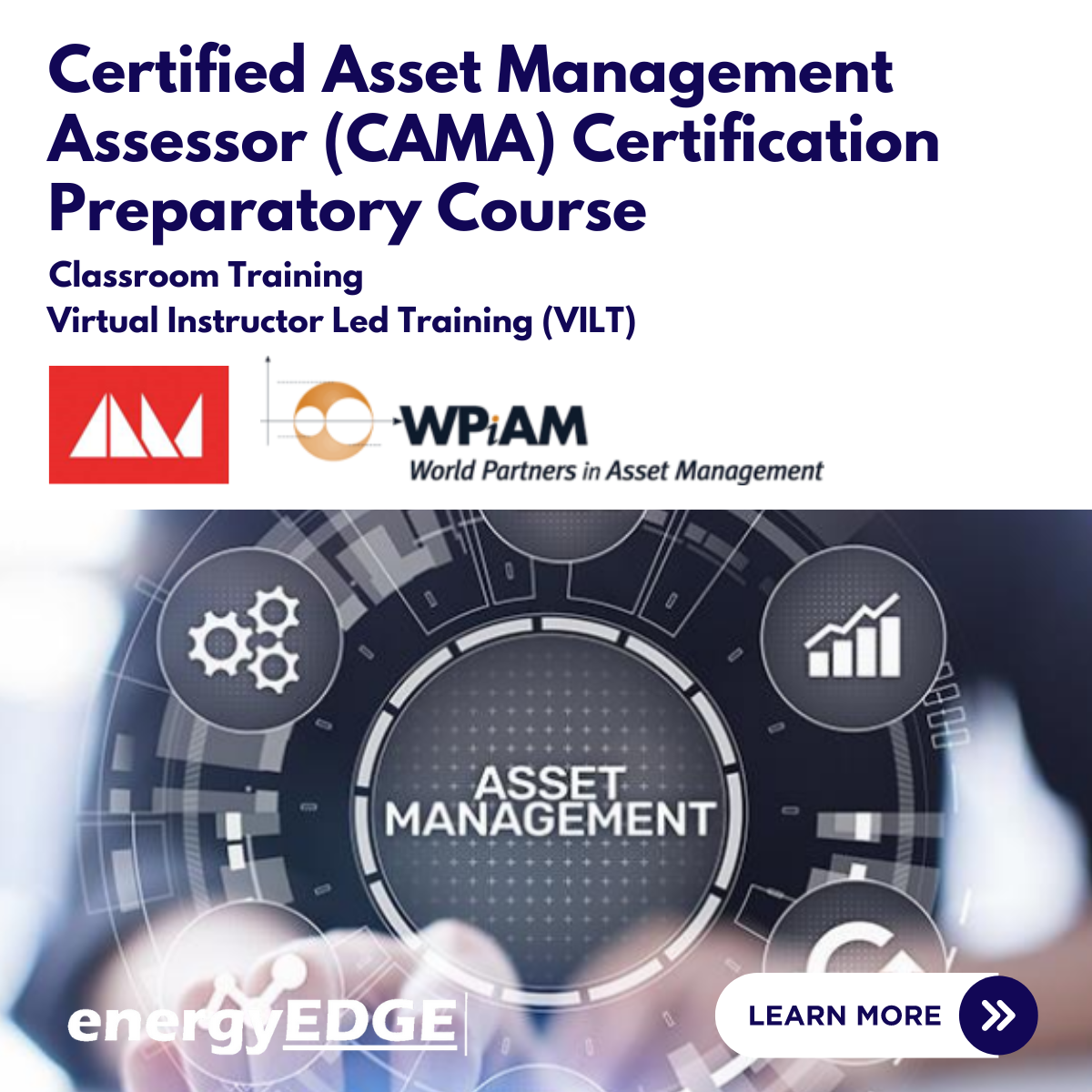
Cost Engineering, Financing and Risk Management for Upstream and Downstream Oil & Gas Projects
By EnergyEdge - Training for a Sustainable Energy Future
Enhance your knowledge in cost engineering, financing, and risk management for upstream and downstream oil gas projects with Energyedge. Enroll now!
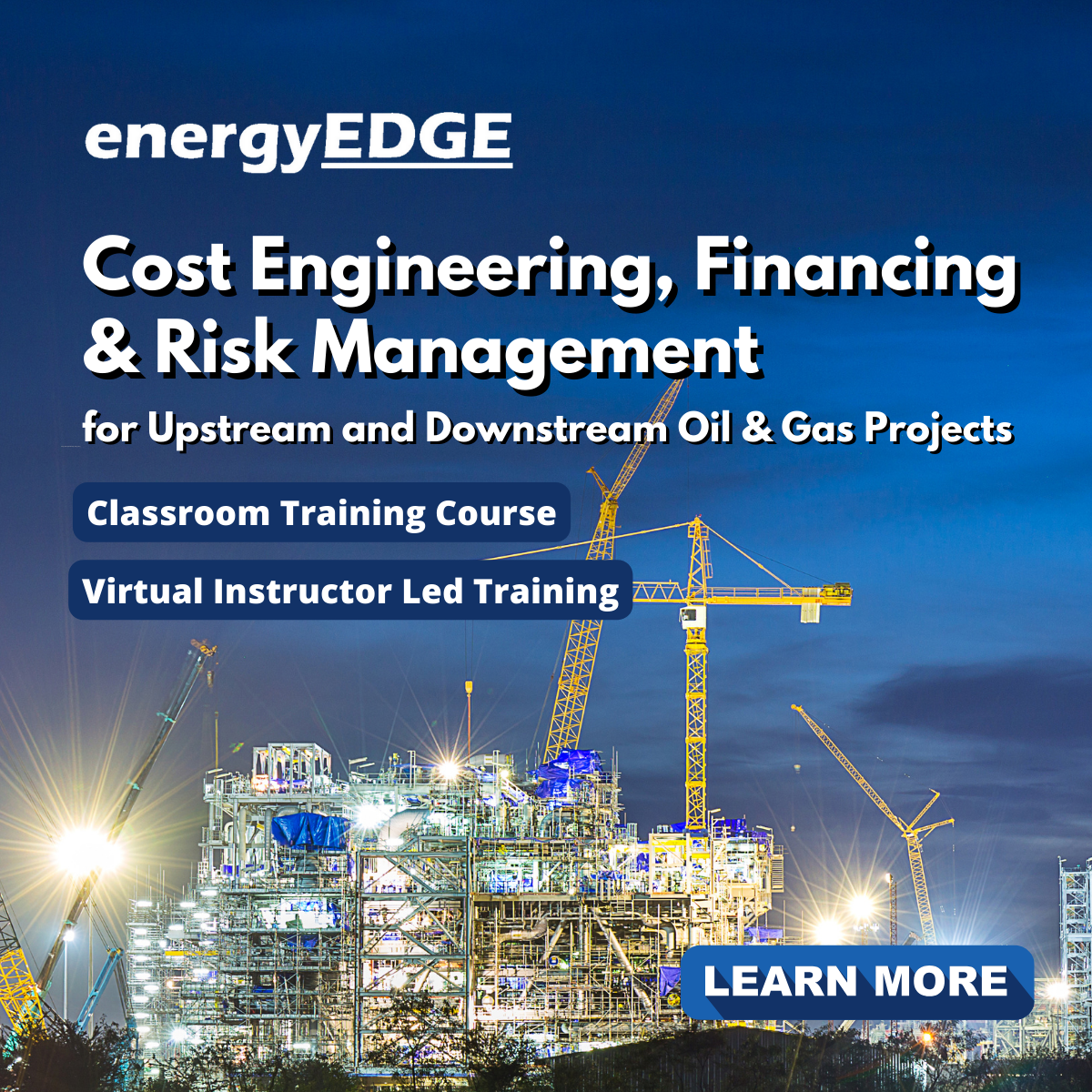
Carbon Capture and Storage (CCS): Project Risks & How to Manage Them – Virtual Instructor Led Training (VILT)
By EnergyEdge - Training for a Sustainable Energy Future
Discover the secrets of successful carbon capture and storage (CCS) project risk management through EnergyEdge's virtual instructor-led training (VILT). Join us and become an expert today!
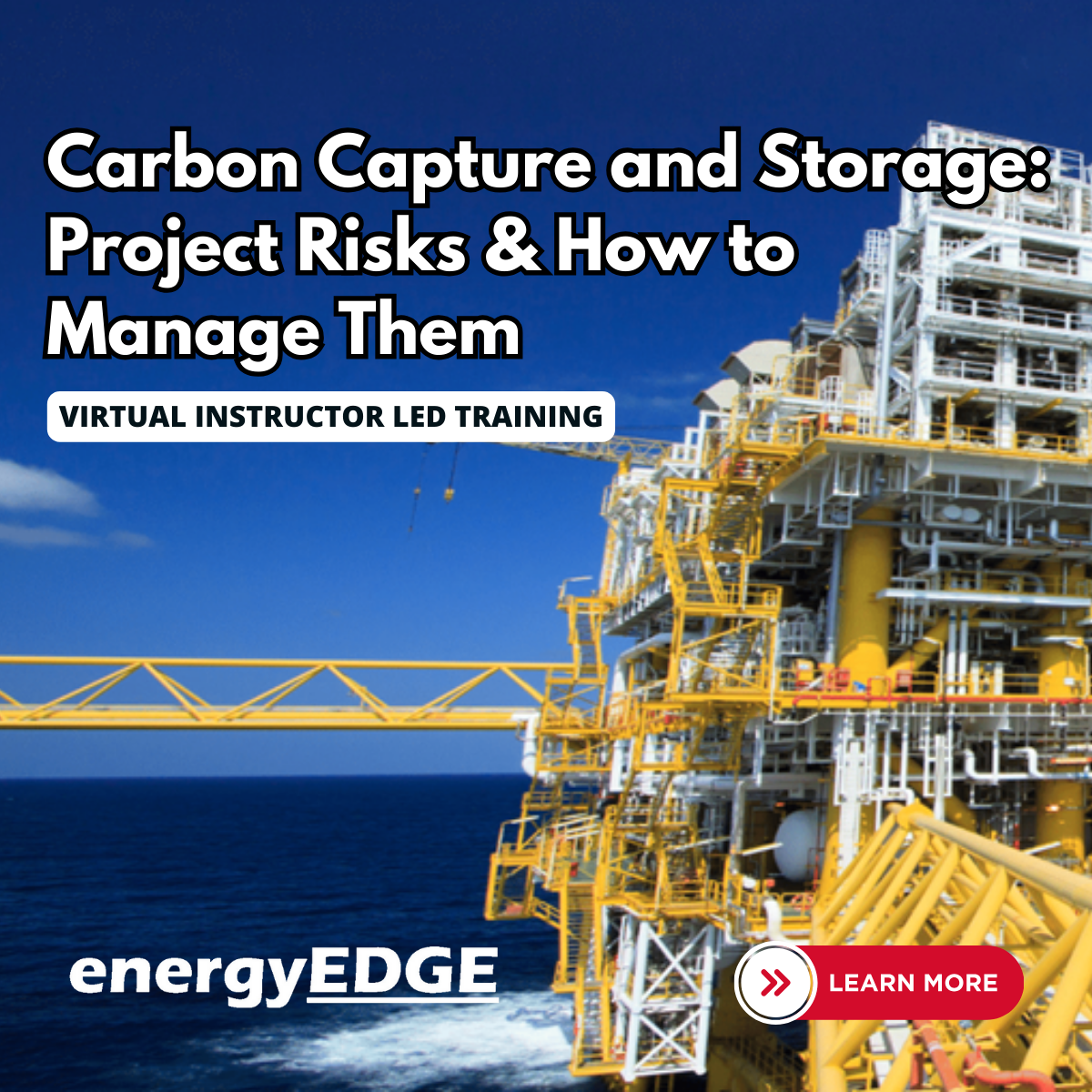
APM Project Fundamentals Qualification (PFQ)
By IIL Europe Ltd
APM Project Fundamentals Qualification (PFQ) This practical course gives Participants a solid introduction to the fundamentals of project management and to prepare them for the one-hour, multiple-choice exam held at the end of the course. The APM Project Fundamentals Qualification (PFQ) is an entry-level qualification suitable for those who are new to project management and working in a project team, and who wish to understand the standard terminology. The goal of this course is to prepare you to successfully pass the exam. What you will Learn You'll learn how to: Identify project management terminology and context Identify project management processes Identify the roles involved in project management Describe project success criteria and benefits Prepare project documentation Acquire the level of understanding needed to pass the APM PFQ examination Getting Started Introductions Course structure Course goals and objective Project Context Project characteristics Project management processes Business and project context Organizational roles Project Lifecycle Programme and portfolio management Project Concept Phase Stakeholder management Project success and benefits management Business case Benefits People in Projects Leadership and teamwork Communication Project Definition Phase Project management plan Quality management Risk management Scope management Scheduling Resource management Estimating Procurement Project Implementation Phase Change control and configuration management Issue management Information management Project Hand-over and Close-out Phase Hand-over and close-out Post-project review Revision and Exam Revision and practice questions APM PFQ examination

APM Project Fundamentals Qualification (PFQ): In-House Training
By IIL Europe Ltd
APM Project Fundamentals Qualification (PFQ): In-House Training This practical course gives Participants a solid introduction to the fundamentals of project management and to prepare them for the one-hour, multiple-choice exam held at the end of the course. The APM Project Fundamentals Qualification (PFQ) is an entry-level qualification suitable for those who are new to project management and working in a project team, and who wish to understand the standard terminology. The goal of this course is to prepare you to successfully pass the exam. What you will Learn You'll learn how to: Identify project management terminology and context Identify project management processes Identify the roles involved in project management Describe project success criteria and benefits Prepare project documentation Acquire the level of understanding needed to pass the APM PFQ examination Getting Started Introductions Course structure Course goals and objective Project Context Project characteristics Project management processes Business and project context Organizational roles Project Lifecycle Programme and portfolio management Project Concept Phase Stakeholder management Project success and benefits management Business case Benefits People in Projects Leadership and teamwork Communication Project Definition Phase Project management plan Quality management Risk management Scope management Scheduling Resource management Estimating Procurement Project Implementation Phase Change control and configuration management Issue management Information management Project Hand-over and Close-out Phase Hand-over and close-out Post-project review Revision and Exam Revision and practice questions APM PFQ examination

Search By Location
- Project Management Principles Courses in London
- Project Management Principles Courses in Birmingham
- Project Management Principles Courses in Glasgow
- Project Management Principles Courses in Liverpool
- Project Management Principles Courses in Bristol
- Project Management Principles Courses in Manchester
- Project Management Principles Courses in Sheffield
- Project Management Principles Courses in Leeds
- Project Management Principles Courses in Edinburgh
- Project Management Principles Courses in Leicester
- Project Management Principles Courses in Coventry
- Project Management Principles Courses in Bradford
- Project Management Principles Courses in Cardiff
- Project Management Principles Courses in Belfast
- Project Management Principles Courses in Nottingham