- Professional Development
- Medicine & Nursing
- Arts & Crafts
- Health & Wellbeing
- Personal Development
8286 Courses
Beginner Celtic Knot Workshop
By Panda Scribes
Introduction to Celtic Knots – Live Zoom Session Join me for a relaxing and creative hour-long Zoom session where you'll learn the basics of how to create beautiful Celtic knots. Perfect for beginners, this introduction will guide you through simple techniques to start drawing your own intricate designs. No prior experience needed—just bring a pencil, paper, and your curiosity!

Description Register on the A Beginner Crash Course on ChatGPT today and build the experience, skills and knowledge you need to enhance your professional development and work towards your dream job. Study this course through online learning and take the first steps towards a long-term career. The course consists of a number of easy to digest, in-depth modules, designed to provide you with a detailed, expert level of knowledge. Learn through a mixture of instructional video lessons and online study materials. Receive online tutor support as you study the course, to ensure you are supported every step of the way. Get a certificate as proof of your course completion. The A Beginner Crash Course on ChatGPT course is incredibly great value and allows you to study at your own pace. Access the course modules from any internet-enabled device, including computers, tablets, and smartphones. The course is designed to increase your employability and equip you with everything you need to be a success. Enrol on the now and start learning instantly! What You Get With This Course Receive a digital certificate upon successful completion of the course Get taught by experienced, professional instructors Study at a time and pace that suits your learning style Get instant feedback on assessments 24/7 help and advice via email or live chat Get full tutor support on weekdays (Monday to Friday) Certificate of Achievement After the successful completion of the final assessment, you will receive a CPD-accredited certificate of achievement. The PDF certificate is for 9.99, and it will be sent to you immediately after through e-mail. You can get the hard copy for 15.99, which will reach your doorsteps by post. Method of Assessment You need to attend an assessment right after the completion of this course to evaluate your progression. For passing the assessment, you need to score at least 60%. After submitting your assessment, you will get feedback from our experts immediately. Who Is This Course For The course is ideal for those who already work in this sector or are aspiring professionals. This course is designed to enhance your expertise and boost your CV. Learn key skills and gain a professional qualification to prove your newly-acquired knowledge. Course Content Sign Up For An OpenAI Account Sign up for an OpenAI Account 00:01:00 What Can ChatGPT Do For You? Using ChatGPT for language translation 00:04:00 Using ChatGPT for Asking Questions 00:03:00 Code generation and code debugging with ChatGPT 00:02:00 Creating social media posts with ChatGPT 00:08:00 Blogging Articles and Editing 00:04:00 Using ChatGPT for Letters and Resumes 00:05:00 ChatGPT For Business Generating Business Ideas 00:05:00 Do marketing Research 00:16:00 Generate Marketing Ideas 00:04:00 Provide an agreement for writing service 00:02:00 ChatGPT For Teaching ChatGPT for Teaching (Accounting) 00:03:00 Solve a Math Question 00:01:00 Create Short Story 00:04:00 Role Play 00:02:00 Write article 00:07:00 Write a speech 00:09:00 Write a Conversation 00:02:00 ChatGPT For Research Suggest Research Ideas and Topics 00:03:00 Find creative titles for your article 00:04:00 Create an outline or structure for your paper 00:02:00 Summarization of Paper 00:22:00 Keyword Extraction 00:02:00 Plagiarism detection? (actually, not) 00:03:00 Limitations Of ChatGPT Limitations of ChatGPT part - 01 00:02:00 Limitations of ChatGPT part - 02 00:05:00 Will ChatGPT generate junk information to flood internet 00:06:00 Additional Videos Limitations of ChatGPT-Map function not included 00:03:00 List Outline for your book 00:01:00 My first Chat with ChatGPT, I love it! 00:22:00 Shorten or Summarize an article 00:01:00 Suggest a title for your Online publishing 00:12:00 Use ChatGPT as a dictionary 00:07:00 Using ChatGPT as Your Personal Secretary 00:06:00 Using ChatGPT for Buzz Word Explanation 00:03:00 Using ChatGPT for Word Definition 00:03:00 Frequently Asked Questions Are there any prerequisites for taking the course? There are no specific prerequisites for this course, nor are there any formal entry requirements. All you need is an internet connection, a good understanding of English and a passion for learning for this course. Can I access the course at any time, or is there a set schedule? You have the flexibility to access the course at any time that suits your schedule. Our courses are self-paced, allowing you to study at your own pace and convenience. How long will I have access to the course? For this course, you will have access to the course materials for 1 year only. This means you can review the content as often as you like within the year, even after you've completed the course. However, if you buy Lifetime Access for the course, you will be able to access the course for a lifetime. Is there a certificate of completion provided after completing the course? Yes, upon successfully completing the course, you will receive a certificate of completion. This certificate can be a valuable addition to your professional portfolio and can be shared on your various social networks. Can I switch courses or get a refund if I'm not satisfied with the course? We want you to have a positive learning experience. If you're not satisfied with the course, you can request a course transfer or refund within 14 days of the initial purchase. How do I track my progress in the course? Our platform provides tracking tools and progress indicators for each course. You can monitor your progress, completed lessons, and assessments through your learner dashboard for the course. What if I have technical issues or difficulties with the course? If you encounter technical issues or content-related difficulties with the course, our support team is available to assist you. You can reach out to them for prompt resolution.
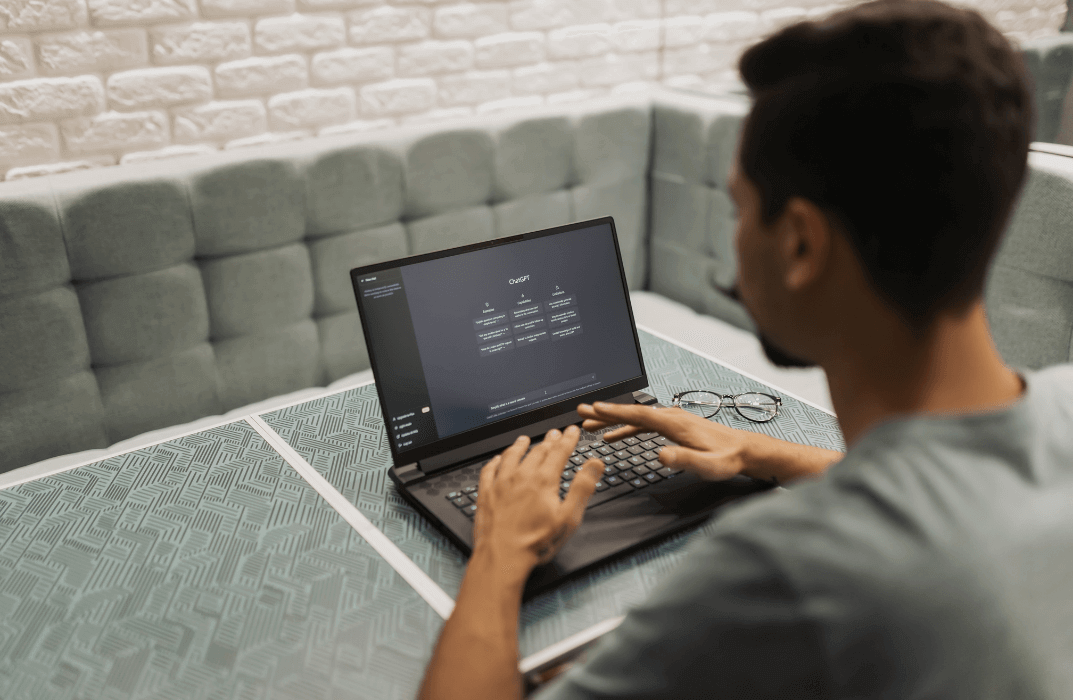
German Post Beginners Stockbridge
By German Lessons Edinburgh
A German Post Beginner Course in Stockbridge
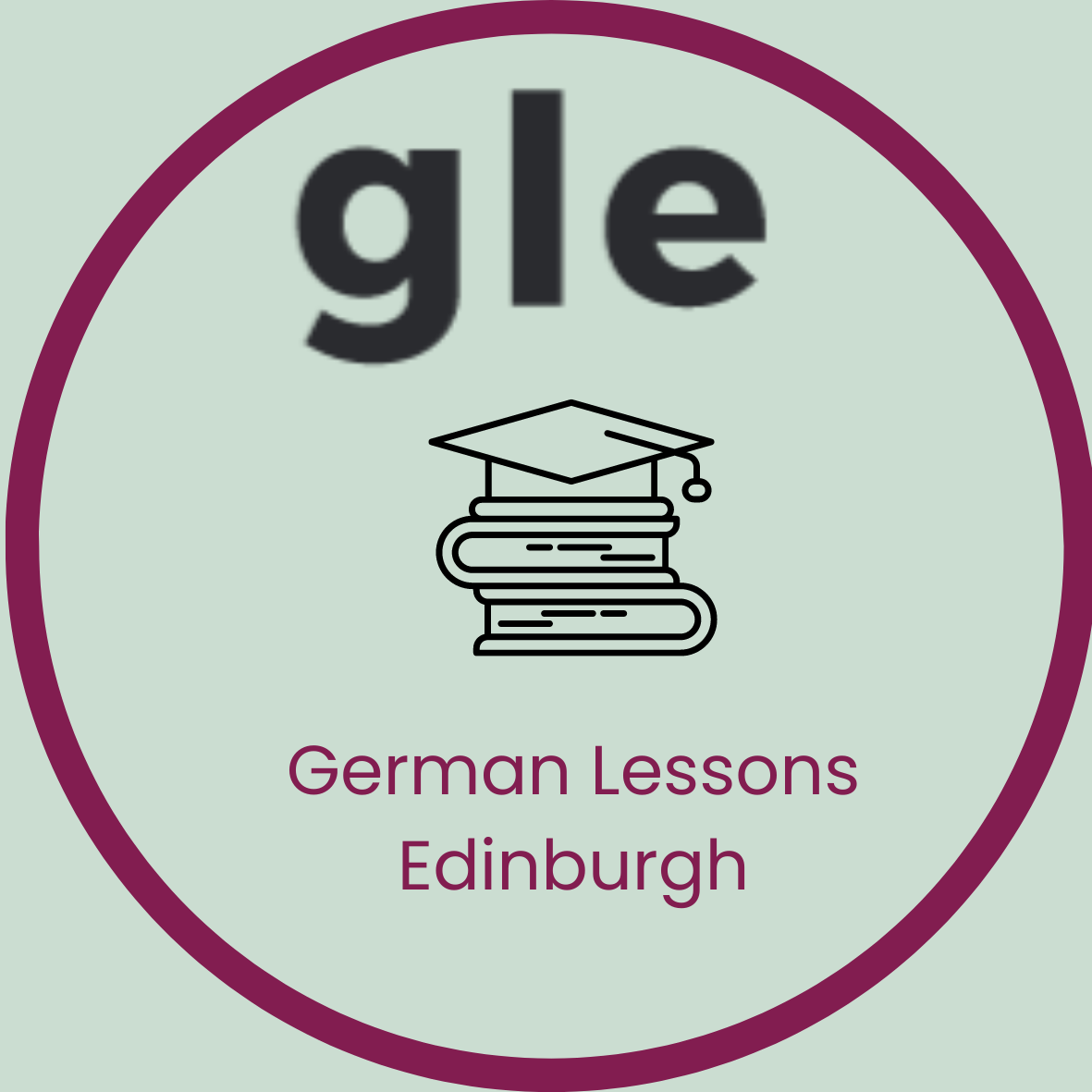
This class will cover most of the basic jewellery making techniques including saw piercing, forming, soldering and polishing. It is suitable for beginners. If you'd like to book this class for a group of 6-8 people contact us and we can make a date, alternatively click below to book the scheduled class.
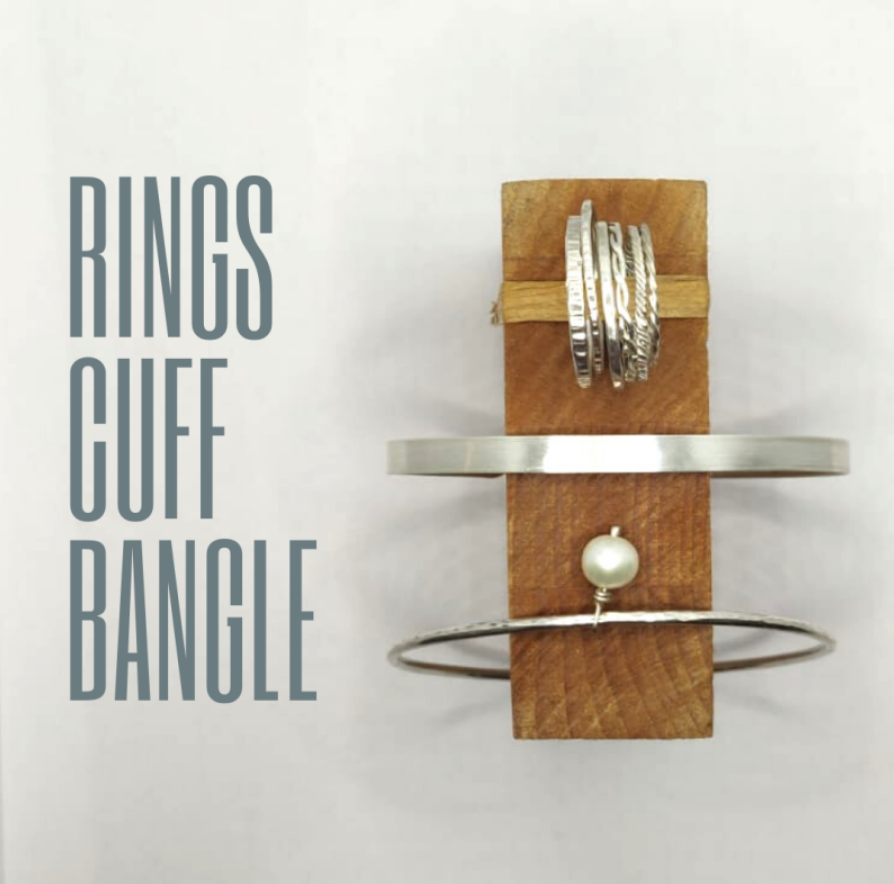
Complete Solidworks Training: Beginner to Advanced
By Compete High
ð Unlock Your Design Potential with 'Complete Solidworks Training: Beginner to Advanced' ð Are you ready to transform your engineering and design skills? Dive into the world of 3D modeling and product design with our comprehensive online course - 'Complete Solidworks Training: Beginner to Advanced.' Whether you're just starting or looking to master advanced techniques, this course is your gateway to becoming a Solidworks pro. Here's a sneak peek into what each module has in store for you: ð Module 1: Slides Get familiar with the Solidworks interface and set the stage for your learning journey. ð Module 2: Introduction Understand the core concepts of Solidworks and how it revolutionizes the design process. ð Module 3: Sketch Tools Master the art of sketching in Solidworks to lay the foundation for your 3D models. ð© Module 4: Random Part 2 Dive into creating random parts and elevate your design skills. ð Module 5: Random Screw Learn the intricacies of designing screws and fasteners for practical applications. ð Module 6: Flange Explore the Flange tool to create sheet metal components with precision. ð ï¸ Module 7: Assembly Interface Grasp the essentials of assembling parts seamlessly, a crucial skill for any designer. ï¸ Module 8: Crank Mechanism Delve into the complexities of designing a crank mechanism, enhancing your engineering prowess. ð¾ Module 9: Soda Bottle Bring your creativity to life by designing a realistic soda bottle using Solidworks. 𥤠Module 10: Soda Can Extend your beverage packaging design skills with a detailed study on soda can creation. ð© Module 11: Bearing Parts 1,2,3 Unravel the intricacies of bearing design, from individual parts to the complete assembly. ð§ Module 12: Jet Engine Parts, Casing, and Assembly Take your skills to new heights by designing jet engine components and mastering assembly techniques. ð Module 13: Rocket, Rocket Assembly Conclude your journey with a blast! Design a rocket and assemble it, showcasing your newfound Solidworks expertise. ⨠Why Choose Our Course? Comprehensive Curriculum: Covering everything from basics to advanced assemblies, ensuring no aspect is left untouched. Hands-On Projects: Apply your knowledge with real-world projects, making the learning experience practical and engaging. Expert Instruction: Learn from seasoned professionals with years of experience in Solidworks and product design. Lifetime Access: Access the course content anytime, anywhere, and revisit the material as needed. Ready to embark on your Solidworks adventure? Enroll now and revolutionize your design capabilities! ðð Course Curriculum Lecture 01 Draft Lesson 00:00 Lecture 02 Introduction 00:00 Lecture 03 Sketch Tools 00:00 Lecture 04 Random Part 2 00:00 Lecture 05 Random Screw (2) 00:00 Lecture 06 Flange 00:00 Lecture 07 Assembly Interface 00:00 Lecture 08 Crank Mechanism 00:00 Lecture 09 Soda Bottle 00:00 Lecture 10 Soda Can 00:00 Lecture 11 Bearing Parts 1 00:00 Bearing Parts 2 00:00 Bearing Assembly 00:00 Lecture 12 Jet Endgine Parts 1 00:00 Jet Engine Casing and Assembly 00:00 Lecture 13 Rocket 00:00 Rocket Assembly 00:00

This pretty quilt has been designed with total beginner’s in mind. The design is quick and simple to make, with minimum fabric cutting (you wont be cutting lots of small pieces all day!). This one day workshop includes: How to cut your fabrics accurately How to piece accurately with a perfect 1/4″ seam Assembling your quilt top together Layering up the quilt, wadding and backing How to achieve simple quilting Making and attaching your quilt binding

Weekly Lindy Hop Classes & Last Tuesday of Month Social Swing Dance! Learn to Lindy Hop - the grand-daddy of all the Swing dances at the Curzon Centre, Beaconsfield, Buckinghamshire! Have fun, get fit and learn to dance! Taught by Simon Selmon, bringing over 40 years of experience learning from many original masters of the dance.
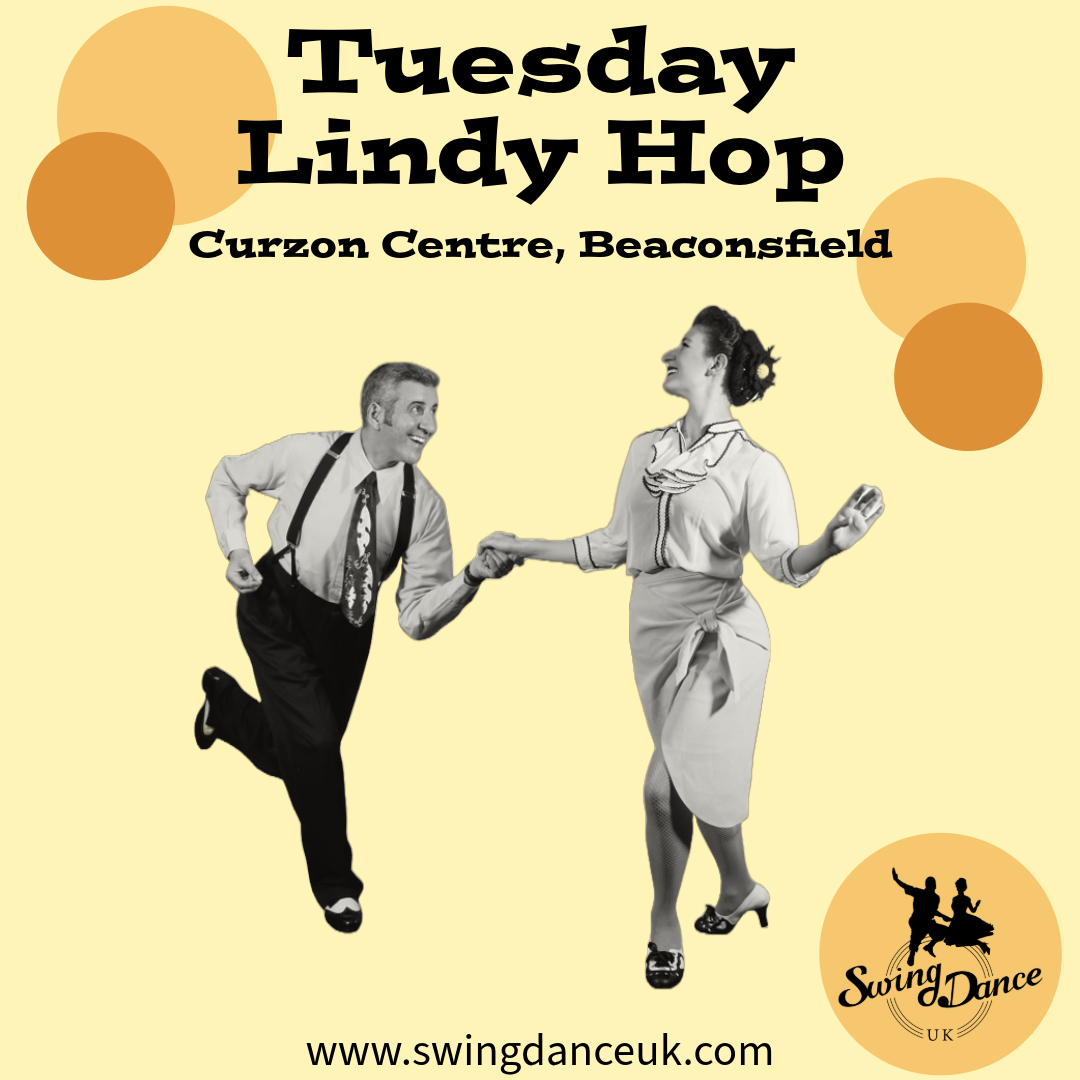
Adobe Illustrator CC Beginner
By iStudy UK
Learning Objectives Introduction , Introduction to Illustrator , Creating Documents , Drawing Basics , Measuring and Transforming Objects , Applying Fills and Strokes , Setting Type , Painting with Brushes , Applying Effects , Exporting from Illustrator , Conclusion Pre-Requisites Basic computer skills. Description Adobe Illustrator is the premier drawing program used by artists and graphic designers to create vector images. In this introductory course, students will learn what Illustrator is about and when to use Illustrator. Students will learn how to use selection tools, create and save new documents, how to navigate, and how to use Adobe Bridge. In addition, students will learn how to create basic shapes, use drawing tools, master the pen tool, editing shapes, and using layers. Students will learn how to measure and transform objects, apply fills, strokes, and gradients, work with the CC libraries, and set type. Students will also learn to paint with brushes, apply special effects, and export to other file formats. Introduction to the Course Introduction 00:01:00 Section 01 Why Adobe Illustrator? 00:03:00 Navigating the Interface 00:08:00 Managing Workspaces 00:05:00 Using Selection Tools 00:02:00 Section 02 Creating New Documents 00:08:00 Saving Illustrator Files 00:06:00 Section 03 Creating Shapes 00:13:00 Using the Drawing Tools 00:10:00 Mastering the Pen Tool 00:09:00 Editing Shapes 00:08:00 Grouping and Aligning Shapes 00:06:00 Understanding Layers 00:06:00 Putting it all Together 00:07:00 Section 04 Working with Rules and Guides 00:05:00 Discovering the Transform Panel 00:08:00 Using Transform and Distort 00:04:00 Section 05 Editing Fills with the Color Panel 00:08:00 Editing Fills with the Swatches Panel 00:09:00 Modifying Strokes 00:09:00 Creating Gradients 00:09:00 Using the Freeform Gradient 00:06:00 Section 06 Using Type Tools 00:10:00 Discovering Type Panels 00:08:00 Working with Adobe Fonts 00:04:00 Section 07 Discovering the Brush Panel 00:06:00 Creating Custom Brushes 00:06:00 Using the Blob Brush 00:08:00 Section 08 Understanding the Effects Menu 00:07:00 Using the Appearance Panel 00:04:00 Section 09 Creating PDFs 00:07:00 Exporting to Other Formats 00:08:00 Importing Adobe PDFs 00:03:00 Understanding Metadata 00:04:00 Printing your Document 00:07:00 Course Recap Recap 00:01:00 New Features in Illustrator 2022 New Features in Illustrator 2022 00:11:00 Final Exam Final Exam - Adobe Illustrator CC Beginner 00:20:00
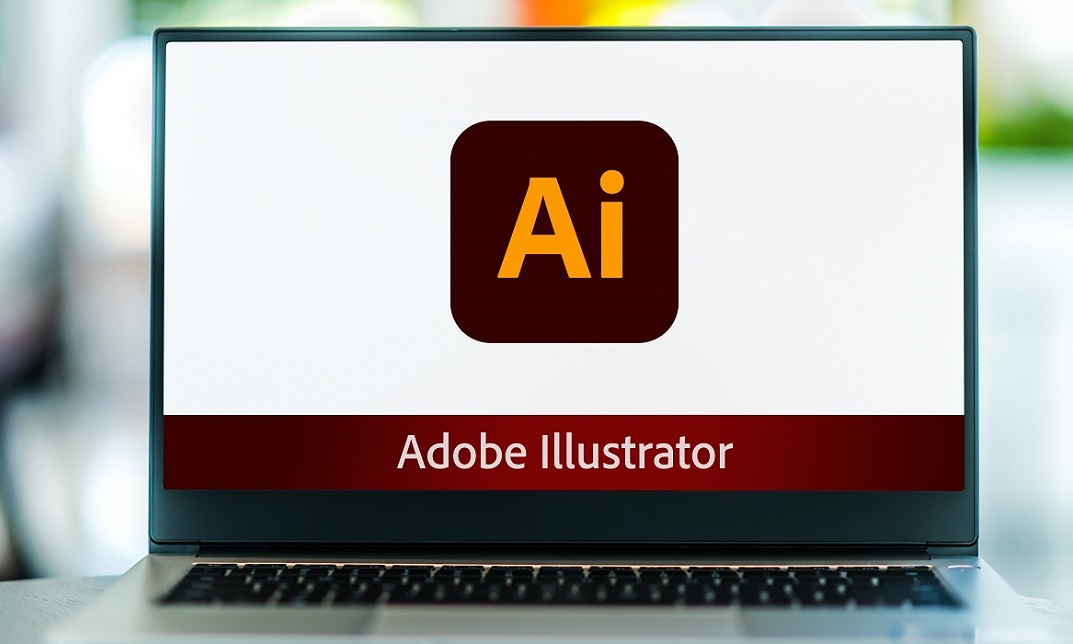
Search By Location
- Beginner Courses in London
- Beginner Courses in Birmingham
- Beginner Courses in Glasgow
- Beginner Courses in Liverpool
- Beginner Courses in Bristol
- Beginner Courses in Manchester
- Beginner Courses in Sheffield
- Beginner Courses in Leeds
- Beginner Courses in Edinburgh
- Beginner Courses in Leicester
- Beginner Courses in Coventry
- Beginner Courses in Bradford
- Beginner Courses in Cardiff
- Beginner Courses in Belfast
- Beginner Courses in Nottingham

