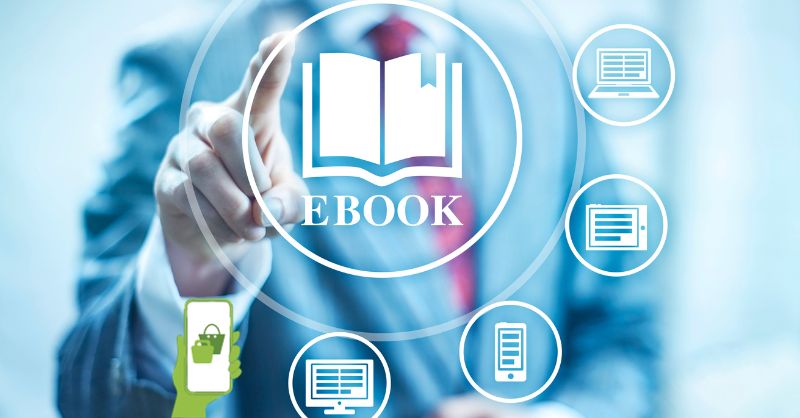- Professional Development
- Medicine & Nursing
- Arts & Crafts
- Health & Wellbeing
- Personal Development
611 Courses
Boost Your Career with Apex Learning and Get Noticed By Recruiters in this Hiring Season! Get Hard Copy + PDF Certificates + Transcript + Student ID Card worth £160 as a Gift - Enrol Now Give a compliment to your career and take it to the next level. This Google Analytics will provide you with the essential knowledge to shine in your professional career. Whether you want to develop skills for your next job or elevate skills for your next promotion, this Google Analytics will help you keep ahead of the pack. The Google Analytics incorporates basic to advanced level skills to shed some light on your way and boost your career. Hence, you can strengthen your expertise and essential knowledge, which will assist you in reaching your goal. Further, this Google Analytics will add extra value to your resume to stand out to potential employers. Throughout the programme, it stresses how to improve your competency as a person in your chosen field while also outlining essential career insights in this job sector. Consequently, you'll sharpen your knowledge and skills; on the other hand, see a clearer picture of your career growth in future. By the end of Google Analytics, you can equip yourself with the essentials to keep you afloat in the competition. Along with this Google Analytics course, you will get 10 premium courses, an original hardcopy, 10 PDF Certificates (Main Course + Additional Courses) Student ID card as gifts. This Google Analytics Bundle Consists of the following Premium courses: Course 01: Complete Google Analytics Course Course 02: Introduction to Data Analysis Course 03: RCA: Root Cause Analysis Course 04: Ultimate PHP & MySQL Web Development Course & OOP Coding Course 05: Strategic Planning and Analysis for Marketing Course 06: Digital Marketing Course 07: Social Media Strategist Training Course 08: Information Management Course 09: GDPR Data Protection Level 5 Course 10: Cyber Security Incident Handling and Incident Response Course 11: Decision Making and Critical Thinking So, enrol now to advance your career! Benefits you'll get choosing Apex Learning: Pay once and get lifetime access to 10 CPD courses Certificates, student ID for the title course included in a one-time fee Free up your time - don't waste time and money travelling for classes Accessible, informative modules designed by expert instructors Learn at your ease - anytime, from anywhere Study the course from your computer, tablet or mobile device CPD accredited course - improve the chance of gaining professional skills Gain valuable experience without leaving your home Curriculum: Course 01: Complete Google Analytics Course Overview Navigation and Admin Creating a New Google Analytics Account Website Account Creation Connecting To WordPress Website Connecting To HTML Site Connect Custom Page and Site Builders Setting Up Annotations Setting Up Intelligence Events Set Up Custom Segments Export Data for Analysis Set Up Custom Reports Set Up Google Integrations Google Analytics Templates Real Time Reporting Setting Up Goals Third Party Integrations How will I get my Certificate? After successfully completing the course you will be able to order your CPD Accredited Certificates (PDF + Hard Copy) as proof of your achievement. PDF Certificate: Free (Previously it was £6*11 = £66) Hard Copy Certificate: Free (For The Title Course: Previously it was £10) CPD 115 CPD hours / points Accredited by CPD Quality Standards Who is this course for? Anyone from any background can enrol in this Google Analytics bundle. Requirements This Google Analytics course has been designed to be fully compatible with tablets and smartphones. Career path Having this expertise will increase the value of your CV and open you up to multiple job sectors. Certificates Certificate of completion Digital certificate - Included Certificate of completion Hard copy certificate - Included You will get the Hard Copy certificate for the title course (Complete Google Analytics Course) absolutely Free! Other Hard Copy certificates are available for £10 each. Please Note: The delivery charge inside the UK is £3.99, and the international students must pay a £9.99 shipping cost.

Introduction to Confluence (TTDV7545)
By Nexus Human
Duration 2 Days 12 CPD hours This course is intended for This introductory-level course is ideal for project managers, team leaders, and collaboration-focused roles who are already familiar with Jira and are looking to integrate Confluence into their project workflows. Overview Throughout the course you will learn to: Master the fundamentals of Confluence, including understanding its history, navigation, and the distinction between pages and blogs. Gain proficiency in creating, editing, copying, moving, and deleting pages, along with managing file directories and executing advanced editing features. Develop the ability to use and create blueprints and templates, aiding in the standardization and productivity enhancement of your team's work. Understand the collaborative features of Confluence such as sharing links, commenting, mentioning, liking, and watching content to promote a culture of teamwork and collaboration in your organization. Learn how to effectively integrate Confluence with Jira, linking issues and filters, and using auto-links for smoother project management. OPTIONAL: Acquire skills in Confluence administration, including managing notifications and watchers, linking to other applications, customizing the look and feel of your workspace, and creating various types of spaces (public, private, team, etc.) Boost your project management and team collaboration skills with our hands-on, interactive course, Getting Started with Confluence (with Jira). Confluence, as a powerful project collaboration tool, seamlessly integrates with Jira, allowing you to create, share, and collaborate on projects in a more efficient and visually appealing way. This course will equip you with the skills to manage projects, improve workflow efficiency, and promote transparency in your organization. You will gain practical knowledge about Confluence's core features such as creating and editing pages, managing file directories, using tasks, macros, and gadgets, and differentiating between pages and blogs.Working in a hands-on learning environment guided by our expert instructor, you?ll gain experience with Confluence's unique features like using and creating blueprints and templates, enhancing standardization and productivity in your team. The program includes a deep dive into collaborative features of Confluence and its integration with Jira, which will enhance your ability to foster a collaborative environment. Administrative aspects like managing notifications, watchers, linking to other applications, and creating various types of spaces will also be covered.You?ll leave the course with the skills to apply Confluence within your existing Jira environment effectively, ready to use its collaborative tools and features to streamline workflows and boost project productivity. Introduction History Navigation Space Directory Shortcuts Pages VS Blogs Pages Creating Pages Editing Pages File Directory Advanced Editing (Markup, Undefined links, etc.) Copying and Moving Pages Deleting Pages Tasks Macros/Gadgets Macro overview and use Using JIRA Gadgets Editing Existing Macros Blueprints/Templates Working with Blueprints Creating/Using Templates Collaboration Sharing Links Commenting Mentioning 'Liking' Content 'Watching' Content JIRA Integration Linking your JIRA and Confluence Instances Linking Issues and Filters Auto Links Administration Page vs Space vs System Admin Notifications Watchers Linking to Other Applications Workbox Notifications Look and Feel Creating Spaces Public Space Private Space Team Space Technical Documentation Meeting Minutes Blog Additional course details: Nexus Humans Introduction to Confluence (TTDV7545) training program is a workshop that presents an invigorating mix of sessions, lessons, and masterclasses meticulously crafted to propel your learning expedition forward. This immersive bootcamp-style experience boasts interactive lectures, hands-on labs, and collaborative hackathons, all strategically designed to fortify fundamental concepts. Guided by seasoned coaches, each session offers priceless insights and practical skills crucial for honing your expertise. Whether you're stepping into the realm of professional skills or a seasoned professional, this comprehensive course ensures you're equipped with the knowledge and prowess necessary for success. While we feel this is the best course for the Introduction to Confluence (TTDV7545) course and one of our Top 10 we encourage you to read the course outline to make sure it is the right content for you. Additionally, private sessions, closed classes or dedicated events are available both live online and at our training centres in Dublin and London, as well as at your offices anywhere in the UK, Ireland or across EMEA.

Rhinoceros 3D Night Training Course
By ATL Autocad Training London
Why Choose Rhinoceros 3D Night Training Course? Learning Rhino 3D opens doors to advanced 3D modeling, making it essential for architects, designers, and engineers. Its versatility, ease of use, and powerful features make it an industry favorite for creating intricate designs, from architecture to product design. Click here for more info: Website Personalized Learning: 1-on-1 sessions tailored to your needs Flexible Timing: Convenient evening classes (5 pm - 7 pm) Mon to Sat Duration: 10 hours. Choose your own day and time Rhino 3D Training Overview Our Rhino 3D Training offers in-person or live sessions suitable for beginners and those aiming to optimize their workflow in Rhinoceros 3D. Course Highlights: Master precise free-form 3D NURBS modeling. Explore advanced surfacing commands and the Rhino interface. Develop skills in curve, surface, and solid modeling. Learn effective modeling practices for various industries, from industrial design to jewelry and graphic design. Who Should Attend? This course is perfect for individuals starting their Rhino journey or aiming to refine their modeling skills. If jewelry modeling is your focus, check out our specialized Rhino Training for Jewelry Design Course. Why Choose Us? Hands-on, instructor-led sessions with flexible scheduling (weekdays, evenings, or weekends from 9 am to 7 pm). Expert instruction from Rhino professionals. Real-time practice with industry-aligned projects. Comprehensive electronic notes and course completion certificate. Ongoing support and career advice from experienced trainers. Benefits of Rhino Training Ideal for enthusiasts in animation, modeling, NURBS curves, surfaces, or solids, Rhino Training empowers you with industry-standard skills. No prerequisites are required, ensuring accessibility for all learners. Upon completing this course, you will: Master Rhino's Interface: Gain proficiency in Rhino's commands, toolbars, and menus, enabling efficient 3D modeling. Create Complex 3D Models: Develop the skills to create intricate 3D objects using curves, surfaces, and solids with various techniques like lofts, sweeps, and revolves. Refine Modeling Techniques: Learn advanced editing methods, such as filleting, chamfering, and curve Booleans, to refine and modify objects. Navigate the 3D Space: Understand 3D navigation, viewports, and construction planes, enabling precise modeling in a virtual space. Prepare Models for Production: Master techniques for analyzing and preparing 3D models for manufacturing, prototyping, and 3D printing. Enhance Rendering and Visualization: Learn rendering techniques to create realistic visuals of your models for presentations and proofs. Job Opportunities: After completing this course, you can pursue a variety of careers, including: 3D Modeler: Create detailed 3D models for industries like gaming, animation, or virtual reality. Product Designer: Design and visualize products for manufacturing using 3D modeling software. Architectural Visualization Specialist: Develop detailed architectural models for presentations and client approvals. Industrial Designer: Design consumer products, furniture, or appliances for manufacturing companies. Jewelry Designer: Craft intricate jewelry designs with precise detailing using 3D modeling techniques. Prototyping Specialist: Work in industries like aerospace or automotive, creating prototypes for testing and development. Freelance 3D Artist: Offer your skills on platforms like Upwork or Fiverr, creating custom 3D models for clients worldwide. Rhino 3D Training Overview Our Rhino 3D Training offers in-person or live sessions suitable for beginners and those aiming to optimize their workflow in Rhinoceros 3D. Course Highlights: Master precise free-form 3D NURBS modeling. Explore advanced surfacing commands and the Rhino interface. Develop skills in curve, surface, and solid modeling. Learn effective modeling practices for various industries, from industrial design to jewelry and graphic design. Who Should Attend? This course is perfect for individuals starting their Rhino journey or aiming to refine their modeling skills. If jewelry modeling is your focus, check out our specialized Rhino Training for Jewelry Design Course. Why Choose Us? Hands-on, instructor-led sessions with flexible scheduling (weekdays, evenings, or weekends from 9 am to 7 pm). Expert instruction from Rhino professionals. Real-time practice with industry-aligned projects. Comprehensive electronic notes and course completion certificate. Ongoing support and career advice from experienced trainers. Benefits of Rhino Training Ideal for enthusiasts in animation, modeling, NURBS curves, surfaces, or solids, Rhino Training empowers you with industry-standard skills. No prerequisites are required, ensuring accessibility for all learners. Advantages: Personalized Rhino 3D Evening Training with individual attention. Flexibility to select your preferred time and day for the training. Access to free online support even after completing the course. Comprehensive PDF notes and handouts provided for effective learning. Receive a certificate upon completing the Rhino 3D Evening Training Course. Affordable pricing options tailored to your budget. Assistance in computer configuration for seamless software installation. Referral benefits: Recommend a friend and enjoy exclusive discounts. Special discounts available for group training sessions. Operating hours from Monday to Saturday, extending into the evening for convenience. Tailored training programs designed to meet your specific needs and requirements.

Tailwind CSS From Scratch - Learn by Building Projects
By Packt
This is a fun project-based course to learn how to create awesome layouts using the Tailwind CSS framework and to get comfortable using utility classes over something like Bootstrap, which uses component-based classes. Experiment and learn all about certain aspects of Tailwind with the help of this course.

Figma for UI/UX: Master Web Design in Figma
By Packt
This is a concise, clear, and practical course for learning modern web design, UI/UX design, and mobile app design using the Figma tool. There are various exercises to practice and learn navigating through the course; there are no hardcore prerequisites to join this course.

Python from Scratch Course
By Compliance Central
Are you looking to enhance your Python programming skills? If yes, then you have come to the right place. Our comprehensive course on Python programming will assist you in producing the best possible outcome by mastering the Python skills. The Python course is for those who want to be successful. In the Python course, you will learn the essential knowledge needed to become well versed in Python programming . Our Python from Scratch course starts with the basics of Python and gradually progresses towards advanced topics. Therefore, each lesson of this Python course is intuitive and easy to understand. Why would you choose the Python from Scratch course: Lifetime access to Python from Scratch course materials Full tutor support is available from Monday to Friday with the Python course Learn Python from Scratch at your own pace from the comfort of your home Gain a complete understanding of Python course Accessible, informative Python learning modules designed by expert instructors Get 24/7 help or advice from our email and live chat teams with the Python from Scratch course Study Python in your own time through your computer, tablet or mobile device A 100% learning satisfaction guarantee with your Python course Key topics covered in the Python from Scratch Course Introduction to Python and its latest features Command line operations and code execution Manipulation of data types and structures Application of conditional and looping structures Object-Oriented Programming fundamentals Exception handling in Python Using Pypi, Pip, and built-in Python modules Basics of Decorators and Generators Introduction to Django framework and project setup Implementing models, migrations, and URL mapping in Django Django admin customization and site navigation Game creation and performance measurement in Python CPD 10 CPD hours / points Accredited by CPD Quality Standards Who is this course for? The Python from Scratch course helps aspiring professionals who want to obtain the knowledge and familiarise themselves with the skillsets to pursue a career in Python. It is also great for professionals who are already working in Python and want to get promoted at work. Requirements To enrol in this Python from Scratch course, all you need is a basic understanding of the English Language and an internet connection. Career path The Python from Scratch course will enhance your knowledge and improve your confidence in exploring opportunities in various sectors related to Python programming. Certificates CPD Accredited PDF Certificate Digital certificate - Included CPD Accredited PDF Certificate CPD Accredited Hard Copy Certificate Hard copy certificate - £10.79 CPD Accredited Hard Copy Certificate Delivery Charge: Inside the UK: Free Outside of the UK: £9.99 each

Online Adobe InDesign for Beginners Course
By Greta Powell Training
Our online InDesign for Beginners Course is ideal for anyone looking to work with software quickly. Learn what makes good design, how to apply branding consistently and create documents for both print and digital output.

Adobe Acrobat 9 Introduction
By iStudy UK
Workplace demand for digital media skills including creating, managing, and integrating PDF documents is on the rise. This brings value to prospective clients and employers. This Adobe Acrobat 9 Introduction is designed to teach and validate your digital communication skills. Through the course, you will explore the many new and enhanced features in version 9 of Acrobat Standard, Acrobat Pro, and Acrobat Pro Extended. In this course, you'll discover how to bring together content from multiple sources that you can customize within Acrobat Pro 9. You'll learn how to modify text, add bookmarks and add navigation to guide your users. Additional topics include adding security to your PDF files and creating user-interactive forms. You will get to know the different ways to create and modify PDFs, including the enhanced OCR tool, and shows how to combine them with other files into a PDF Portfolio. What Will I Learn? Access PDFs and Navigate the Interface Create PDFs Navigate PDFs Review PDFs and Add Comments Modify PDFs Optimize PDFs and Reduce File Size Export PDFs to other programs Protect PDFs Requirements Basic computer skills Module : 01 Introduction 00:02:00 Introducing Acrobat and PDFs 00:36:00 Creating PDFs from Office 00:09:00 Creating PDFs from Creative Cloud 00:05:00 Merge a PDF 00:04:00 Combining PDFs 00:09:00 Modifying PDF Documents 00:05:00 Changing Content 00:05:00 Add Header & Footer 00:05:00 Using Watermarks 00:04:00 Module : 02 Numbering Pages 00:03:00 Creating Bookmarks 00:08:00 PDF Accessibility Part 1 00:08:00 PDF Accessibility Part 2 00:07:00 Tagged PDF Part 1 00:01:00 Tagged PDF Part 2 00:07:00 Protecting a PDF Part 1 00:02:00 Protecting a PDF Part 2 00:02:00 Create Digital Signature Part 1 00:06:00 Create Digital Signature Part 2 00:02:00 Create Digital Signature Part 3 00:02:00 Module : 03 Protecting PDF with Password 00:05:00 Create Security Envelope 00:06:00 Create PDF Forms Part 1 00:02:00 Create PDF Forms Part 2 00:14:00 Adobe Livecycle Designer Part 1 00:03:00 Adobe Livecycle Designer Part 2 00:02:00 Adobe Livecycle Designer Part 3 00:07:00 Course Recap 00:04:00 Course Certification

3D Studio Max and CAD Courses 1 on 1
By ATL Autocad Training London
These courses are designed for aspiring 3D artists, students, graduates, creative professionals, CAD designers, and anyone passionate about 3D art. Whether you're looking to launch a career, enhance existing skills, or explore new creative avenues, our courses provide comprehensive training tailored to various skill levels and interests. Check our Website Duration: 16 hours Method: 1-on-1 and Tailored content Dates and Times: Select your preferred hour from Monday to Saturday, available between 9 am and 7 pm. CAD and 3D Studio Max Training Course Duration: 16 hours Course Outline: Introduction to AutoCAD Familiarizing yourself with the AutoCAD interface Navigating the drawing environment Mastering fundamental 2D geometry creation Exploring essential drawing tools and commands Introduction to blocks and symbols for efficient design Advanced AutoCAD Techniques Delving into advanced drawing methods Proficiently manipulating and editing 2D geometry Crafting custom symbols and blocks for enhanced productivity Working with text and annotations for clear communication Utilizing layers and line types for organized design 3D Modeling in AutoCAD Venturing into the world of 3D modeling Precision crafting of 3D solids and surfaces Seamless modification and manipulation of 3D geometry Crafting custom materials and textures for realistic designs Effective utilization of AutoCAD's lighting and camera systems Introduction to 3ds Max Embracing the 3ds Max interface and configuring the workspace Proficiency in navigating within 3ds Max Understanding the viewport for optimized design Exploring basic 3D modeling techniques in 3ds Max Materials and Textures in 3ds Max Application and modification of textures for enhanced designs Mastering the art of UVW mapping for precise texturing Utilizing the material editor for creative freedom Crafting custom materials aligned with your design vision Harnessing the power of Vray materials for lifelike renders Lighting in 3ds Max Introduction to various lighting techniques Grasping light properties for impactful designs Strategic setup of lights to enhance scenes Illuminating scenes with Vray lights Cameras in 3ds Max Mastery of camera systems in 3ds Max Exploring camera properties for cinematic effects Creating animations with cameras for dynamic scenes Utilizing Vray cameras for stunning renders Rendering in 3ds Max Unveiling the art of rendering Utilizing Vray Global Illumination for realistic lighting Leveraging Vray Physical Cameras for precise control Enhancing scenes with Vray HDRI Lighting Following a Vray Rendering Workflow for professional results Advanced Modeling Techniques Proficiency in crafting complex geometry Utilizing modifiers for intricate designs Exploring polygonal modeling for versatile creations Creating both organic and inorganic models with expertise Unleashing the potential of advanced modeling techniques Projects Application of acquired skills to create real-world scenes Designing a detailed interior scene with meticulous attention Crafting a visually impactful exterior scene Creating a complex scene featuring multiple objects and materials Course Requirements: A computer with AutoCAD and 3ds Max installed Basic knowledge of computer operations A keen interest in 2D and 3D modeling and design Course Goals: Upon course completion, you will possess a comprehensive understanding of AutoCAD and 3ds Max, enabling you to craft intricate 3D scenes enriched with advanced materials, textures, lighting, and rendering. These newfound skills empower you to advance your capabilities in both 2D and 3D modeling and rendering. Upon successful completion of this comprehensive AutoCAD and 3ds Max training, participants will attain the following skills: AutoCAD Proficiency: Mastery of 2D geometry, drawing tools, and symbols. Advanced AutoCAD Techniques: Expertise in editing, custom blocks, text, and layers. 3D Modeling in AutoCAD: Competence in crafting 3D solids, textures, and lighting. Introduction to 3ds Max: Proficient navigation of the interface and fundamental 3D modeling. Materials and Textures: Application and customization of textures using Vray. Lighting and Cameras: Mastery of lighting and camera systems within 3ds Max. Rendering: Production of high-quality renders through Vray. Advanced Modeling: Proficiency in handling complex geometry and creating organic models. Real-World Projects: Capability to design interiors, exteriors, and intricate scenes. Skills Acquired: Mastering 3D Modeling Techniques in 3D Studio Max Advanced Texturing and Material Application Skills Proficiency in Lighting and Rendering Techniques Expertise in Animation and Keyframe Techniques Comprehensive Scene Composition and Camera Setup Knowledge Career Opportunities: Senior 3D Modeler Experienced CAD Designer Lighting and Rendering Specialist Animation Director Architectural Visualization Expert Upon completing our 3D Studio Max and CAD Courses, students will acquire advanced 3D modeling, animation, and CAD design skills, paving the way for rewarding careers in roles such as Senior 3D Modeler, CAD Designer, Lighting Specialist, Animation Director, and Architectural Visualization Expert. You will gain access to the following benefits: An Autocad and 3ds Max Certificate of Attendance. A comprehensive PDF training guide for 3ds Max and CAD. Real-time feedback during sessions, with the option to record them as video archives. We offer the following advantages: Price guarantee to ensure the best value for your investment. Personalized one-on-one training for focused learning. Flexible scheduling options available seven days a week, from 9 am to 7 pm. Lifetime email and phone support for ongoing assistance. Assistance with software installation and computer setup. Referral discounts and special offers on group training courses.

Search By Location
- #navigation Courses in London
- #navigation Courses in Birmingham
- #navigation Courses in Glasgow
- #navigation Courses in Liverpool
- #navigation Courses in Bristol
- #navigation Courses in Manchester
- #navigation Courses in Sheffield
- #navigation Courses in Leeds
- #navigation Courses in Edinburgh
- #navigation Courses in Leicester
- #navigation Courses in Coventry
- #navigation Courses in Bradford
- #navigation Courses in Cardiff
- #navigation Courses in Belfast
- #navigation Courses in Nottingham