- Professional Development
- Medicine & Nursing
- Arts & Crafts
- Health & Wellbeing
- Personal Development
27672 Courses
Unlock Lifesaving Skills: Construction First Aid & Trauma Training.
By NR Medical Training
In the fast-paced and hazardous environment of construction sites, unique challenges and risks are ever-present. That's why NR Medical Training presents our tailored Construction First Aid and Trauma course, designed especially for construction workers, site managers, engineers, and anyone involved in the construction industry. Taught by experienced Paramedics and EMTs who have seen and managed everything on the course, this comprehensive 2-day workshop provides real-world solutions to real-world problems. Whether it's handling a sudden injury from a falling object or managing a complex trauma situation, our course offers you the skills, insights, and confidence to act appropriately.

SUSE Linux Enterprise Server 15 Administration
By Nexus Human
Duration 4 Days 24 CPD hours This course is intended for This course is designed for those who have little or no experience with Linux and whoare seeking a fundamental understanding of the SUSE Linux Enterprise 15 operatingsystem. It is also ideal for those who want to begin preparing for the SUSE CertifiedAdministrator in Enterprise Linux 15 certification exam. Overview Attendees will be taught the following concepts and skills that are fundamental inadministering the SLES Operating System:Install SLES 15 and perform basic Linux configurationBecome familiar with the command line interface & commonly usedcommandsConfigure and use Remote AdministrationManage the boot process and understand systemsManage processes and jobsManage users and permissionsManage softwareConfigure basic networkingManage storageMonitor SUSE Linux Enterprise This course is designed for those who are seeking a fundamental understanding of the SUSE Linux Enterprise Server (SLES) operating system.Students will be able to install and configure a SLES 15 server and integrate it into an existing network. They will be able to perform the most important system administration tasks. Overview of SUSE Linux Enterprise Flavors of SUSE Linux SLE Maintenance Model YaST The Linux Filesystem Understand the Filesystem Hierarchy Standard (FHS) Understand the Linux File Types Work with the Command Line Getting Help at the Command Line Understand the Shell Environment The Vim EditorRemote Administration Understand Remote Administration with OpenSSH Understand Remote Administration with VNC System Initialization Understand the Boot Process Understand the GRUB2 Boot Loader Define and Describe systems Process Management Understand Process Administration Understand Background Processes Understand Process Scheduling Understand xinet Identify and Security Understand User Management Understand Filesystem Permissions Understand Privilege Delegation Software Management Understand Compiling Software from Source Understand Management of RPM Packages Understand Software Management with Libzypp Network Management Understand Network Management in SLE Understand Network Management with Wicked Understand firewall Storage Management Understand the Linux I/O Stack Recognize Traditional Linux File Systems Configure Logical Volume Management (LVM) Configure Software RAID Define and Describe BtrFS Understand NFSv4 Administration and Monitoring Understand Time Sync with chrony Configure System Logging Understand Supportconfig Installing SUSE Linux Enterprise Understand the Unified Installer Understand Extensions and Modules Understand AutoYaST

CNS-420 Citrix (NetScaler) Networking Assessment, Design, and Advanced Configuration
By Nexus Human
Duration 5 Days 30 CPD hours This course is intended for Built for IT Professionals with extensive networking and Citrix ADC experience. This course is built for IT Professionals who are responsible for defining the overall structure or architecture of a Citrix networking environment. This course encompasses advanced Citrix networking configurations and leading Citrix design principles. Overview How to identify and prioritize business drivers, constraints, and requirements using the Citrix Consulting methodology Assess environment requirements and learn to apply leading design principles to address them in a multi-site Citrix ADC deployment Apply advanced authentication and load balancing principles In this expert level 5-day training course you will be exposed to advanced networking and Citrix ADC concepts and configurations. Through lecture, lab exercises, and real-world case studies, you will learn to look critically at environment requirements, constraints, and business drivers to create a complex Citrix networking solution. Topics to be covered in this course include multi-site and multitenant deployments, advanced authentication and load balancing, and automation and orchestration and advanced troubleshooting. This training will also prepare you for the Citrix Certified Expert in Networking (CCE-N) exam. Module 1: Networking Methodology and Assessment Understanding the Citrix methodology Business Drivers and Requirementrs User Segmentation Application Assessment Capabilities Assessment Module 2: Citrix Networking Deployment Architecture and Topology Multi-Site Deployments Multi Tennant Infrastructure Cloud Deployments High Availability Citrix ADC Double-Hop Scenarios Secure Web Gateway Module 3: Advanced Authentication and Authorization Authorization Policies Access Policies Advanced Authentication Options Multi-Factor Authentication nFactor Authentication AAA Session Management Module 4: Citrix ADC Security Authorization Pre-authentication and Endpoint Analysis Scans Protection against Layer 4-7 Attacks Web App Firewall Module 5: Citrix Gateway Configuration Considerations ICA Proxy Configuration VPN Access Clientless Access Split Tunneling RDP Proxy Deployment and Configuration Module 6: Advanced Load Distribution and Link Load balancing Advanced Load Balancing Advanced Load Balancing Link Load Balancing Firewall Load Balancing Microsoft Exchange Load Balancing Advanced Global Server Load Balancing Global Server Load Balancing Persistence DNS, Policies, Expressions, Actions, and Views GSLB Monitoring and Considerations Module 7: Application Delivery Management Automation and Orchestration Application Delivery Management Outbound Traffic Dashboard Automation Orchestration Configuration Jobs Configuration Audit NITRO API StyleBooks (Net-new)

Sales Level 4
By Rachel Hood
Leading end-to-end sales interaction with customers and managing sales internally within an organisation.

Clinical Coach Standardisation Event November 2025
By Samantha Morgan-Hourd
Clinical coach standardisation events
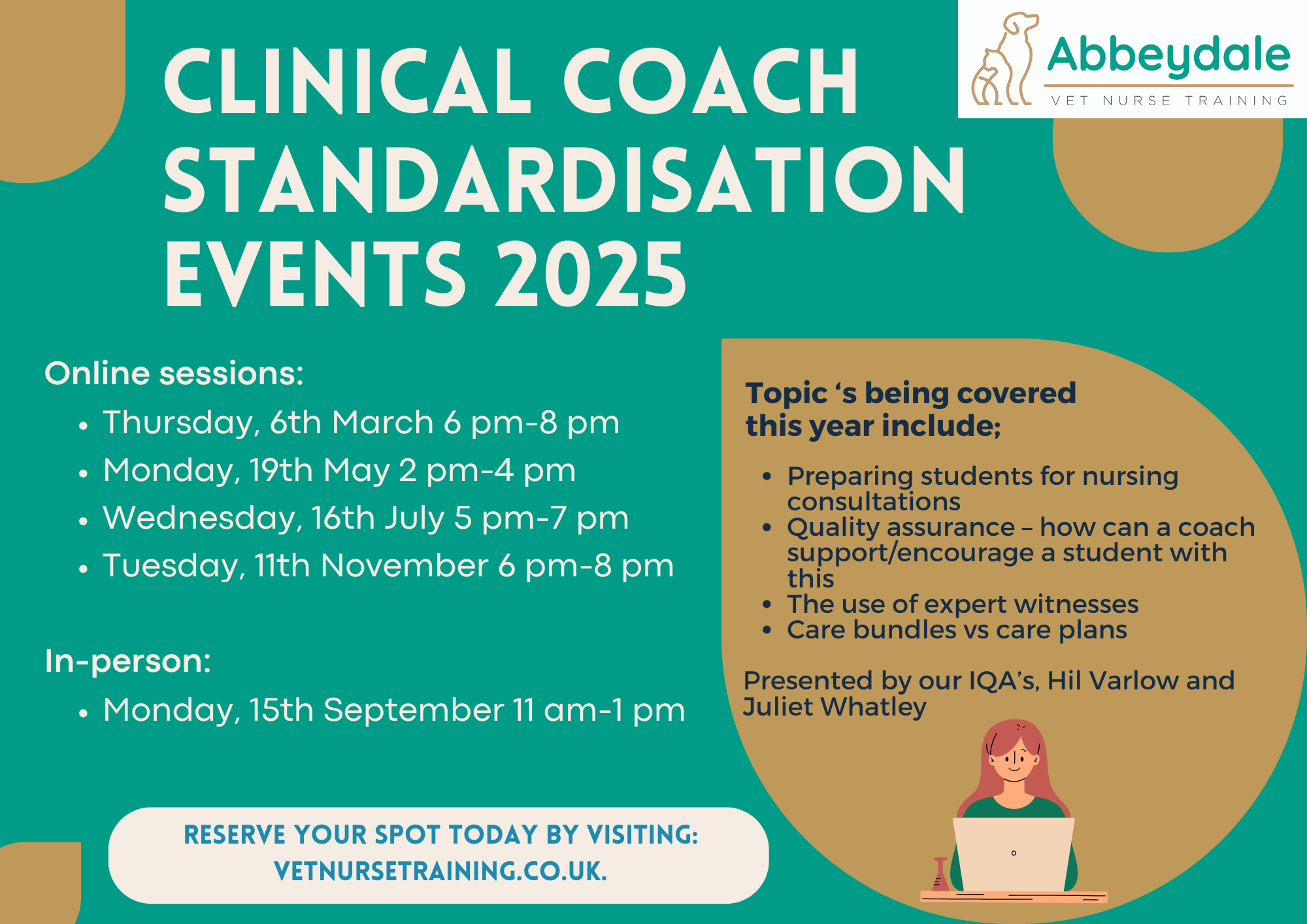
Project review (In-House)
By The In House Training Company
All organisations today operate in an environment of constant and rapid change. Managing this change effectively is often achieved through a portfolio of formal projects. Many organisations today have qualified and experienced project management staff to run their projects. Some organisations today have dedicated functions, staff or processes to support their project management teams. The very largest organisations have in-house Enterprise Programme Offices, or project management specialists in corporate audit or risk functions; or organise 'Red Team Reviews' of a project by other staff with project management experience who are not participating in the reviewed project. But for many mid-size businesses and SMEs - and even some larger organisations - these resources are simply not available. For them, having access to external expertise to assure project management disciplines and to coach project managers can be a major contributor to project success. Such reviews can take place at project initiation; at major stage-gates (especially if significant capital is to be committed at the stage-gate); or at any other time if concerns arise concerning project quality, cost or timescales. And it is for those organisations that we offer the necessary expertise, on an ad hoc basis, in reviewing projects and coaching senior project management staff. A document review and workshop led by one of our consultants can help you assess whether: The strategic goals and priorities for the project are clear and being addressed Governance of the project within the business is defined and being effectively executed Project roles and responsibilities are clear and effective The credibility and robustness of the project plan can be enhanced Performance measures and reporting procedures are effective Critical risks are identified and being managed and contingencies are agreed The roles, responsibilities and capabilities of the key players in the project team are fit for purpose Budgets are realistic and costs being managed effectively Communication and change management activities are effectively planned and being executed At your discretion, you can capture the outcomes from the workshop for yourselves, in terms of identifying opportunities for improvement, or you can have our consultant write a report and make recommendations to you.

C)DFE - Certified Digital Forensics Examiner Mile 2
By Nexus Human
Duration 5 Days 30 CPD hours This course is intended for IS Security Officers IS Managers Virtualization Engineers and Managers Cloud Security Managers Overview Upon completion, the Certified Digital Forensics Examiner candidate will be able to competently take the CDFE exam. The Certified Digital Forensics Examiner, C)DFE certification is designed to train Cyber Crime and Fraud Investigators. Students are taught electronic discovery and advanced investigation techniques.ÿ This course is essential to anyone encountering digital evidence while conducting an investigation. Mile2?s Certified Digital Forensics Examiner training teaches the methodology for conducting a computer forensic examination. Students will learn to use forensically sound investigative techniques in order to evaluate the scene, collect and document all relevant information, interview appropriate personnel, maintain chain-of-ðcustody, and write a findings report. Through the use of a risk-based approach, the C)DFE is able to implement and maintain cost-effective security controls that are closely aligned with both business and industry standards. Course Outline Computer Forensic Incidents Investigative Theory Investigative Process Digital Acquisition and Analysis Disks and Storages Live Acquisitions Windows Forensics Linux Forensics Mac Forensics Examination Protocols Digital Evidence Protocols Digital Evidence Presentation Laboratory Protocols Specialized Artifact Recovery eDiscovery and ESI Mobile Forensics Incident Handling Reporting Additional course details: Nexus Humans C)DFE - Certified Digital Forensics Examiner Mile 2 training program is a workshop that presents an invigorating mix of sessions, lessons, and masterclasses meticulously crafted to propel your learning expedition forward. This immersive bootcamp-style experience boasts interactive lectures, hands-on labs, and collaborative hackathons, all strategically designed to fortify fundamental concepts. Guided by seasoned coaches, each session offers priceless insights and practical skills crucial for honing your expertise. Whether you're stepping into the realm of professional skills or a seasoned professional, this comprehensive course ensures you're equipped with the knowledge and prowess necessary for success. While we feel this is the best course for the C)DFE - Certified Digital Forensics Examiner Mile 2 course and one of our Top 10 we encourage you to read the course outline to make sure it is the right content for you. Additionally, private sessions, closed classes or dedicated events are available both live online and at our training centres in Dublin and London, as well as at your offices anywhere in the UK, Ireland or across EMEA.

Microsoft SharePoint 2016 - Site User
By Nexus Human
Duration 1 Days 6 CPD hours This course is intended for This course is designed for Microsoft© Windows© and Microsoft© Office users who are transitioning to a SharePoint environment, and who need to access information from and collaborate with team members on a Microsoft SharePoint Team Site. Overview In this course, you will be able to use resources on a typical SharePoint Team Site in the course of performing normal business tasks. You will:Interact with SharePoint Team Sites.Work with documents, content, and libraries.Interact in SharePoint.Work with Lists.Integrate SharePoint with Microsoft Office. SharePoint is a complex platform. A strong understanding of the platform will allow students to work more efficiently & effectively. In this course, students will learn how to use a SharePoint Team Site to access, store, and share information & documents. Interacting with SharePoint Team Sites Topic A: Access SharePoint Sites Topic B: Navigate SharePoint Sites Working with Documents, Content, & Libraries Topic A: Upload Documents Topic B: Search for Documents and Content Interacting in SharePoint Topic A: Update and Share Your Profile Topic B: Follow and Share Content Working with Lists Topic A: Add and Modify List Items Topic B: Configure List Views Topic C: Filter and Group Data with List Views Integrating with Microsoft Office Topic A: Access and Save Microsoft Office Documents with SharePoint Topic B: Manage Document Versions Topic C: Work with SharePoint Data from Outlook Additional course details: Nexus Humans Microsoft SharePoint 2016 - Site User training program is a workshop that presents an invigorating mix of sessions, lessons, and masterclasses meticulously crafted to propel your learning expedition forward. This immersive bootcamp-style experience boasts interactive lectures, hands-on labs, and collaborative hackathons, all strategically designed to fortify fundamental concepts. Guided by seasoned coaches, each session offers priceless insights and practical skills crucial for honing your expertise. Whether you're stepping into the realm of professional skills or a seasoned professional, this comprehensive course ensures you're equipped with the knowledge and prowess necessary for success. While we feel this is the best course for the Microsoft SharePoint 2016 - Site User course and one of our Top 10 we encourage you to read the course outline to make sure it is the right content for you. Additionally, private sessions, closed classes or dedicated events are available both live online and at our training centres in Dublin and London, as well as at your offices anywhere in the UK, Ireland or across EMEA.

Oracle Database: Backup and Recovery Workshop
By Nexus Human
Duration 5 Days 30 CPD hours This course is intended for Oracle Database Administrator Data Warehouse Administrator Support Engineer Technical Consultant Technical Administrator Overview The student benefits by gaining a deeper understanding of possibly the most important job of a DBA - backup and recovery. The concepts and architecture that support backup and recovery, along with implementation steps in various ways and situations, are presented in detail. Students gain knowledge of the Recovery Manager (RMAN) command-line interface for various backup, failure, restore, and recovery scenarios, including data duplication. The student begins by gaining a deeper understanding of possibly the most important job of a DBA - backup and recovery. The concepts and architecture that support backup and recovery, along with implementation in various ways and situations are covered in detail. Students gain knowledge of the Recovery Manager (RMAN) command-line interface for various backup, failure, restore, and recovery scenarios, including data duplication. Introduction and Configuration Introduction Getting Started Configuring for Recoverablility Using the RMAN Recovery Catalog Backup Backup Strategies and Terminology Performing Backups Improving Your Backups Using RMAN-Encrypted Backups Recovery Diagnosing Failures Restore and Recovery Concepts Performing Complete Recovery Performing Point-in-Time Recovery Performing Additional Recovery Operations Additional Technologies Using Flashback Technologies Using Flashback Database Transporting Data Duplicating a Database RMAN Troubleshooting and Tuning Hands-On Backup and Recovery Workshop Additional course details: Nexus Humans Oracle Database: Backup and Recovery Workshop training program is a workshop that presents an invigorating mix of sessions, lessons, and masterclasses meticulously crafted to propel your learning expedition forward. This immersive bootcamp-style experience boasts interactive lectures, hands-on labs, and collaborative hackathons, all strategically designed to fortify fundamental concepts. Guided by seasoned coaches, each session offers priceless insights and practical skills crucial for honing your expertise. Whether you're stepping into the realm of professional skills or a seasoned professional, this comprehensive course ensures you're equipped with the knowledge and prowess necessary for success. While we feel this is the best course for the Oracle Database: Backup and Recovery Workshop course and one of our Top 10 we encourage you to read the course outline to make sure it is the right content for you. Additionally, private sessions, closed classes or dedicated events are available both live online and at our training centres in Dublin and London, as well as at your offices anywhere in the UK, Ireland or across EMEA.

Advanced Programming Techniques with Python v1.2
By Nexus Human
Duration 3 Days 18 CPD hours This course is intended for This course is designed for existing Python programmers who have at least one year of Python experience and who want to expand their programming proficiency in Python 3. Overview In this course, you will expand your Python proficiencies. You will: Select an object-oriented programming approach for Python applications. Create object-oriented Python applications. Create a desktop application. Create data-driven applications. Create and secure web service-connected applications. Program Python for data science. Implement unit testing and exception handling. Package an application for distribution. Python© continues to be a popular programming language, perhaps owing to its easy learning curve, small code footprint, and versatility for business, web, and scientific uses. Python is useful for developing custom software tools, applications, web services, and cloud applications. In this course, you'll build upon your basic Python skills, learning more advanced topics such as object-oriented programming patterns, development of graphical user interfaces, data management, creating web service-connected apps, performing data science tasks, unit testing, and creating and installing packages and executable applications. Lesson 1: Selecting an Object-Oriented Programming Approach for Python Applications Topic A: Implement Object-Oriented Design Topic B: Leverage the Benefits of Object-Oriented Programming Lesson 2: Creating Object-Oriented Python Applications Topic A: Create a Class Topic B: Use Built-in Methods Topic C: Implement the Factory Design Pattern Lesson 3: Creating a Desktop Application Topic A: Design a Graphical User Interface (GUI) Topic B: Create Interactive Applications Lesson 4: Creating Data-Driven Applications Topic A: Connect to Data Topic B: Store, Update, and Delete Data in a Database Lesson 5: Creating and Securing a Web Service-Connected App Topic A: Select a Network Application Protocol Topic B: Create a RESTful Web Service Topic C: Create a Web Service Client Topic D: Secure Connected Applications Lesson 6: Programming Python for Data Science Topic A: Clean Data with Python Topic B: Visualize Data with Python Topic C: Perform Linear Regression with Machine Learning Lesson 7: Implementing Unit Testing and Exception Handling Topic A: Handle Exceptions Topic B: Write a Unit Test Topic C: Execute a Unit Test Lesson 8: Packaging an Application for Distribution Topic A: Create and Install a Package Topic B: Generate Alternative Distribution Files

Search By Location
- experience; Courses in London
- experience; Courses in Birmingham
- experience; Courses in Glasgow
- experience; Courses in Liverpool
- experience; Courses in Bristol
- experience; Courses in Manchester
- experience; Courses in Sheffield
- experience; Courses in Leeds
- experience; Courses in Edinburgh
- experience; Courses in Leicester
- experience; Courses in Coventry
- experience; Courses in Bradford
- experience; Courses in Cardiff
- experience; Courses in Belfast
- experience; Courses in Nottingham