- Professional Development
- Medicine & Nursing
- Arts & Crafts
- Health & Wellbeing
- Personal Development
28781 Courses
Advanced Sales & Marketing: Branding Your Business & Sales Techniques
By Compliance Central
Feeling Stuck in Your Career? The Advanced Sales & Marketing: Branding Your Business & Sales Techniques Bundle is Your Skill-Building Solution. This exceptional collection of 35 premium courses is designed to encourage growth and improve your career opportunities. Suited to meet different interests and goals, the Advanced Sales & Marketing: Branding Your Business bundle provides an engaging learning experience, helping you learn skills across various disciplines. With Advanced Sales & Marketing: Branding Your Business & Sales Techniques Bundle, you'll have a personalised journey that aligns with your career goals and interests. This comprehensive package helps you confidently tackle new challenges, whether entering a new field or enhancing your existing knowledge. The Advanced Sales & Marketing: Branding Your Business bundle is your gateway to expanding your career options, increasing job demand, and enhancing your skill set. By enrolling in this bundle, you'll receive complimentary PDF certificates for all courses, adding value to your resume at no extra cost. Develop key skills and achieve important progress in your career and personal development. Start your journey today and experience the transformative impact of the Advanced Sales & Marketing: Branding Your Business & Sales Techniques bundle on your job life and career growth! This Advanced Sales & Marketing: Branding Your Business & Sales Techniques Bundle Comprises the Following CPD Accredited Courses: Course 01: The Ultimate Sales Training Blueprint: How To Master Sales Course 02: Advanced Diploma in Digital Marketing Course 03: Sales Techniques Course 04: Marketing Secrets for High Sales Course 05: NLP For Sales, Persuasion & Influence Course 06: Sales & Negotiation Skills Course 07: Creating Highly Profitable Sales Funnels Course 08: Branding Your Business Course 09: Strategic Planning and Analysis for Marketing Course 10: Email Marketing Masterclass Course 11: Video Marketing Strategy Course 12: LinkedIn Marketing for Business Course 13: Youtube Marketing Strategy Course 14: Facebook Marketing Strategy for Business Course 15: Content Writing & Copy Writing For SEO and Sales Course 16: Cold Call to Boost Sales Course 17: Secrets of Successful Sales Course 18: Sales: Psychology of Customers Course 19: Marketing Communication Course 20: Personal Branding Course Course 21: Diploma in Customer Relationship Management (CRM) Course 22: Lead Generation with Attraction Marketing for Business Course 23: Business Development & Sales Course 24: Visual Merchandising Diploma Course 25: Social Media Marketing for Business Course 26: Career Development Plan Fundamentals Course 27: CV Writing and Job Searching Course 28: Learn to Level Up Your Leadership Course 29: Networking Skills for Personal Success Course 30: Ace Your Presentations: Public Speaking Masterclass Course 31: Learn to Make a Fresh Start in Your Life Course 32: Motivation - Motivating Yourself & Others Course 33: Excel: Top 50 Microsoft Excel Formulas in 50 Minutes! Course 34: Decision Making and Critical Thinking Course 35: Time Management Training - Online Course What will make you stand out? Upon completion of this online Advanced Sales & Marketing: Branding Your Business & Sales Techniques Bundle, you will gain the following: CPD QS Accredited Proficiency with this Advanced Sales & Marketing: Branding Your Business Bundle After successfully completing the Advanced Sales & Marketing: Branding Your Business bundle, you will receive a FREE PDF Certificate from REED as evidence of your newly acquired abilities. Lifetime access to the whole collection of learning materials of this Advanced Sales & Marketing: Branding Your Business Bundle The online test with immediate results You can study and complete the Advanced Sales & Marketing: Branding Your Business bundle at your own pace. Study for the Advanced Sales & Marketing: Branding Your Business bundle using any internet-connected device, such as a computer, tablet, or mobile device. The Advanced Sales & Marketing: Branding Your Business & Sales Techniques bundle is a premier learning resource, with each course module holding respected CPD accreditation, symbolising exceptional quality. The content is packed with knowledge and is regularly updated to ensure it remains relevant. This bundle offers not just education but a constantly improving learning experience designed to enrich both your personal and professional development. Advance the future of learning with the Advanced Sales & Marketing: Branding Your Business bundle, a comprehensive, complete collection of 35 courses. Each course in the Advanced Sales & Marketing: Branding Your Business bundle has been handpicked by our experts to provide a broad range of learning opportunities. Together, these modules form an important and well-rounded learning experience. Our mission is to deliver high-quality, accessible education for everyone. Whether you are starting your career, switching industries, or enhancing your professional skills, the Advanced Sales & Marketing: Branding Your Business bundle offers the flexibility and convenience to learn at your own pace. Make the Advanced Sales & Marketing: Branding Your Business package your trusted partner in your lifelong learning journey. CPD 350 CPD hours / points Accredited by CPD Quality Standards Who is this course for? The Advanced Sales & Marketing: Branding Your Business & Sales Techniques is perfect for: Expand your knowledge and skillset for a fulfilling career with the Advanced Sales & Marketing: Branding Your Business bundle. Become a more valuable professional by earning CPD certification and mastering in-demand skills with the Advanced Sales & Marketing: Branding Your Business bundle. Discover your passion or explore new career options with the diverse learning opportunities in the Advanced Sales & Marketing: Branding Your Business bundle. Learn on your schedule, in the comfort of your home - the Advanced Sales & Marketing: Branding Your Business bundle offers ultimate flexibility for busy individuals. Requirements You are warmly invited to register for this bundle. Please be aware that no formal entry requirements or qualifications are necessary. This curriculum has been crafted to be open to everyone, regardless of previous experience or educational attainment. Career path Gain a wide range of skills across various fields, improve your problem-solving capabilities, and keep current with industry trends. Perfect for those aiming for career advancement, exploring a new professional direction, or pursuing personal growth. Begin your journey with the Advanced Sales & Marketing: Branding Your Business bundle. Certificates CPD Certificates Digital certificate - Included

Bespoke AutoCAD Mac Basic-Intermediate Course
By ATL Autocad Training London
Why Learn Bespoke AutoCAD Mac Basic-Intermediate Course? Learn AutoCAD using your projects and learn how to use powerful tools and techniques for drawing, dimensioning, and printing 2D drawings with our Intermediate AutoCAD course. Check our Website How long is the training? 10 hours, Choose and split 10 hrs Mon to Sat 9 am to 7 pm. Book online or call 02077202581 or 07970325184. Method? 1-on-1, available in both in-person and Live Online. Course Topics Include: Building Fundamental Shapes Working with Lines, Arcs, and Polylines Utilizing Grip Tools Precision Object Alignment Data Management and Backups Exploring File Formats Ensuring Disaster Recovery Mastering Object Creation Handling Measurement Units Dynamic Input Techniques Inquiring Commands and Measurement Tools Effective Object Viewing Navigating Zoom and Pan Object Manipulation Strategies Object Selection Methods Swift Object Management Object Transformation Techniques Scaling and Altering Objects Trim, Extend, and Offset Functions Creating Geometric Variations Object Joining and Editing Corner Filleting and Chamfering Stretching Objects Organizing Your Drawings Layer Management Customizing Object Properties Applying Linetypes Layout Design and Setup Efficient Page Configurations Scaling Drawing Views Adding Annotations Multiline and Single-Line Text Creation Text Styling and Editing Dimensioning Concepts Customizing Dimension Styles Dimension Editing Implementing Multileaders Object Hatching Hatching Editing Reusable Content Management Blocks and Symbols Tool Palette Usage Working with Groups Model Space and Paper Space Understanding Layout Creation and Viewports Viewport Scaling Plotting and PDF Output Managing Multiple Sheet Drawings Utilizing Plotstyles Crafting Custom Drawing Templates Download AutoCAD Mac https://www.autodesk.co.uk After completing the AutoCAD for Mac course, learners can expect the following learning outcomes: Proficiency in AutoCAD: Participants will acquire the skills and knowledge needed to confidently use AutoCAD for Mac, including creating and editing drawings, managing objects, and applying precision techniques. Effective Design Skills: They will gain the ability to produce accurate 2D drawings, making them valuable assets in design-related professions. Jobs that individuals can pursue after completing this course include: Draftsperson: Working in architectural, engineering, or construction firms to create technical drawings and plans. CAD Technician: Assisting in the development of designs for various projects, such as product design or urban planning. Interior Designer: Using AutoCAD for space planning and layout design in the interior design industry. Architectural Designer: Collaborating on architectural projects, including creating floor plans and elevations. Mechanical Designer: Participating in the design and development of mechanical components and systems. Civil Engineering Technician: Supporting civil engineers in designing infrastructure projects, such as roads and bridges. Electrical or Electronics Designer: Assisting in the creation of electrical schematics and electronic circuit diagrams. Landscape Designer: Planning and visualizing outdoor spaces, gardens, and landscapes. Completing this AutoCAD course opens doors to various industries where precise and detailed 2D drawing skills are highly valued. The AutoCAD Mac Bespoke 1 on 1 Basics to Intermediate Level Training Course provides participants with a comprehensive skill set, enabling them to attain proficiency in using AutoCAD Mac. This course covers a wide range of functionalities and caters to individuals at all skill levels, whether they are beginners or experienced users. Participants will begin by learning fundamental features such as drawing, editing, annotations, and dimensioning. As they progress, they will delve into more advanced topics like object manipulation, customizing workspaces, and streamlining workflows. Key Benefits of the Course: Mastery of Mac-AutoCAD: Acquire expertise in both essential and advanced techniques for creating precise 2D drawings. Enhanced Productivity: Increase efficiency by implementing time-saving tips and optimizing your work processes. Versatile Design Abilities: Develop the skills to undertake diverse projects in fields such as architecture, engineering, and more. Industry-Relevant Competencies: Elevate your career prospects across various industries by gaining in-demand AutoCAD skills. Access to Recorded Lessons: Review and reinforce your learning at your convenience with access to recorded lesson sessions. Ongoing Email Support: Receive continuous assistance and guidance via email even after completing the course. Enroll today to benefit from interactive learning experiences guided by experienced instructors. Choose between flexible in-person or online sessions, gain access to lesson recordings, and enjoy a lifetime of email support. Tailored Guidance: Get personalized coaching and instruction tailored to your unique learning needs and objectives. Convenient Scheduling: Choose from flexible training slots available Monday to Saturday from 9 am to 7 pm, accommodating your busy schedule. Versatile Learning Options: Select between in-person training at our location, conveniently situated just 5 minutes away from Oval Tube Station, or participate in live online sessions from anywhere. Engaging Interactions: Participate in interactive sessions designed for questions, discussions, and problem-solving, creating an immersive learning experience. Effective Progression: Accelerate your learning with focused guidance, allowing you to advance at your own pace while mastering the material. Tailored Curriculum: Customize the course content to align with your prior knowledge and specific areas of interest, ensuring a relevant and engaging learning experience. Real-Time Guidance: Receive immediate feedback from the instructor, enhancing your comprehension and skill development. Comprehensive Support: Enjoy ongoing assistance and clarification opportunities through email or additional sessions beyond the course for an in-depth learning experience.

Level 1 Award in British Sign Language - Nationally Recognised Qualification
By Study Plex
Level 1 Award in British Sign Language 1 to 1 Tutor Support-Live Zoom Class | Accredited by Signature | Ofqual Regulated | Interactive Training | Step by Step Guideline This qualification is designed to teach learners to communicate with Deaf people in British Sign Language (BSL) on a range of topics that involve simple, everyday language use. They will gain basic skills and confidence in production and reception of BSL. The course specification has been designed using the UK Occupational Language Standards 2010 at Level 1. **This course is distributed under the Lead Academy licence.** Learning outcomes: At the end of this unit, the successful learners will: Understand and communicate basic conversation when meeting people Know basic numbers Know different weather conditions and respond to questions about the weather Know a range of transport modes Communicate a range of directions Accredited by Signature Ofqual Regulated, Nationally Recognised Qualification Qualification: Signature Level 1 Award in British Sign Language (RQF) Qualification objectives At the end of the qualification, learners will be able to: Understand and use a limited range of simple words and sentences in BSL Take part in simple, everyday conversations in BSL Give and follow simple directions or instructions in BSL Give and follow simple familiar statements or descriptions in BSL Meet the Trainer Adam Linsdell Hello. My name is Adam and I am a British Sign Language Teacher. I am Deaf and have been using British Sign Language since I was a teenager. My personal experience of Deafness was my primary reason for learning BSL and why I have such a deep passion for this beautiful and expressive language. I have studied BSL to NVQ Level 6 and trained to become a teacher, enabling me to achieve my dream of teaching BSL in my local community. This opportunity has enabled me to work with the local Deaf community, building strong relationships and links. I have taught sign language throughout Cambridge, teaching at Anglia Ruskin University, Cambridge Regional College, Cambridgeshire Deaf Association and Cottenham Village College. Usually, I teach face to face but during lockdown my classes moved online - this has been a new experience and a great opportunity for me and my learners. Level 1 Award in British Sign Language, Winter 2022 Class starts 29th January 2022 - Course runs until 16th July 2022 Weekly via Zoom with 1 face to face session Day & Time: Saturday Mornings, 10.00am - 01.00pm Level 1 Award in BSL Jan 2022 Class Schedule Level 1 BSL Qualification Full Specification Venue: Zoom Online Teacher: Adam Linsdell Level 1 Award in British Sign Language is suitable for those who: Want to learn basic language skills to communicate simple conversations with Deaf people Want to learn new language skills as part of a programme of study Want to progress to more advanced study and/or employment using BSL in the future Are studying for personal development Are parents, family, friends or colleagues of Deaf people. Level 1 Award in British Sign Language is suitable for all ages, including pre-16. Requirements: Level 1 Award in British Sign Language can be taken without any previous BSL experience at any level. This qualification allows learners to gain basic skills and confidence in the two areas of production and reception of BSL. Total Learning Hours: 90 hours Guided Learning Hours (GLH): 64 hours GLH includes assessment time. Additional study hours include private study, homework, practice, etc Progression routes On completion of Signature Level 1 Award in British Sign Language, a wide range of further qualifications are available, including: Signature Level 2 Certificate in British Sign Language Signature Level 3 Certificate in British Sign Language Nationally Recognised Qualification: After successfully passing the official exam you will achieve Ofqual regulated nationally recognised Level 1 Award in British Sign Language Qualification that is valued by all the employers and academic institutes in the UK. Official Exam You will be assessed remotely via an online zoom exam that you can take from the comfort of your own home. When you will be ready for the exam there is an additional registration fee of £149 to book the official exam. **This course is distributed under the Lead Academy licence.** Recognised Accreditation This course is accredited by continuing professional development (CPD). CPD UK is globally recognised by employers, professional organisations, and academic institutions, thus a certificate from CPD Certification Service creates value towards your professional goal and achievement. The Quality Licence Scheme is a brand of the Skills and Education Group, a leading national awarding organisation for providing high-quality vocational qualifications across a wide range of industries. What is CPD? Employers, professional organisations, and academic institutions all recognise CPD, therefore a credential from CPD Certification Service adds value to your professional goals and achievements. Benefits of CPD Improve your employment prospects Boost your job satisfaction Promotes career advancement Enhances your CV Provides you with a competitive edge in the job market Demonstrate your dedication Showcases your professional capabilities What is IPHM? The IPHM is an Accreditation Board that provides Training Providers with international and global accreditation. The Practitioners of Holistic Medicine (IPHM) accreditation is a guarantee of quality and skill. Benefits of IPHM It will help you establish a positive reputation in your chosen field You can join a network and community of successful therapists that are dedicated to providing excellent care to their client You can flaunt this accreditation in your CV It is a worldwide recognised accreditation What is Quality Licence Scheme? This course is endorsed by the Quality Licence Scheme for its high-quality, non-regulated provision and training programmes. The Quality Licence Scheme is a brand of the Skills and Education Group, a leading national awarding organisation for providing high-quality vocational qualifications across a wide range of industries. Benefits of Quality License Scheme Certificate is valuable Provides a competitive edge in your career It will make your CV stand out Course Curriculum Meeting People Meeting Familiar People Meeting Unfamiliar People in Familiar Surroundings Meeting Unfamiliar People in Public Places, Shops, Cafes, Offices, Etc Requesting Clarification Leave Taking Range of Vocabulary Using Numbers Basic Numbers Range of Vocabulary Weather Commenting on the Weather Range Of Vocabulary Transport Describing Different Ways of Travelling Range of Vocabulary Directions Giving and Describing Simple Directions Asking for Directions Range of Vocabulary Obtain Your Certificate

3ds Max Basics Training Course
By ATL Autocad Training London
Who is this course for? 3ds Max Basics Training Course. This course is designed for beginners and enthusiasts looking to learn the fundamentals of 3ds Max. Whether you're a budding 3D artist, designer, or hobbyist, this training course provides a comprehensive introduction to the basics of 3ds Max. Click here for more info: Website Duration: 10 hrs Method: 1-on-1 and Personalized attention. Schedule: Tailor your own schedule by pre-booking a convenient hour of your choice, available from Mon to Sat between 9 am and 7 pm. Course Outline: 3D Modeling and Animation with 3ds Max I. Introduction to 3ds Max - Course overview and objectives - Navigating the user interface - Basic settings and preferences II. Creating 3D Objects - Building simple shapes with primitive objects - Craft complex designs using Editable Poly - Enhancing objects with modifiers - Applying materials and textures for realistic effects III. Lighting Techniques - Illuminating scenes with different light sources - Exploring various types of lighting - Adjusting light properties for desired effects - Casting shadows to enhance realism IV. Camera Control - Creating and configuring camera views - Fine-tuning camera settings for optimal shots - Animating cameras for dynamic scenes V. Animation Fundamentals - Mastering keyframe animation techniques - Utilizing the time slider and track view - Animating object transformations - Adding movement to materials and textures VI. Rendering Process - Configuring render settings for high-quality output - Selecting appropriate output formats - Streamlining rendering with batch processing - Enhancing final renders with post-processing effects VII. Project-Based Learning - Applying acquired skills to complete a final project - Exercising creativity and problem-solving abilities - Integrating modeling, animation, lighting, and rendering into the project In-Depth Course Outline: 1. Modeling - Edit Poly Modeling: Extrude, Chamfer, Cut, and Slices - Symmetry Mirror Modeling - Designing a Table and Chair - Creating a Basic House Model - Working with Lines and Shapes - Importing Plans from AutoCAD/Vectorworks - Crafting Interior Spaces - Adding Doors, Windows, Railings, and Trees - Implementing Stairs 2. Modifiers - Exploring Compound Objects - Utilizing Connect, Scatter, Pro Boolean, Loft, and Terrain Modifiers - Manipulating Bend, Taper, Twist, Stretch, Skew, FFD, Wave, Ripple, and Lattice - Employing the Lathe Modifier for Curved Objects 3. 3ds Max Basic Lights - Mastering Omni, Spot, and Direct Lights for Illumination 4. 3ds Max Camera - Understanding Free and Target Cameras for Optimal Shots 5. Texturing and Rendering - Applying Diffuse and Bump Mapping Techniques - Integrating Environment and Background Images - Configuring Render Settings for High-Quality Images - Lighting and Rendering Scenes in 3ds Max Upon completing our 3ds Max Basic Training Course, participants will: Master Fundamental 3D Modeling: Acquire proficiency in basic 3D modeling techniques, including object creation and manipulation. Texturing and Material Application: Learn the art of texturing and applying materials to 3D models for realistic rendering. Essential Lighting and Rendering Skills: Understand fundamental lighting principles and rendering techniques to create visually appealing scenes. Basic Animation Knowledge: Grasp the basics of animation, including keyframe animation and movement principles. Scene Composition and Camera Setup: Learn how to compose scenes effectively and set up cameras for different perspectives. Recommended Resources: Official Autodesk Documentation: Explore Autodesk's official website for 3ds Max documentation, including tutorials, user guides, and forums for troubleshooting. Books: Consider essential reads like '3ds Max For Dummies' by Kelly L. Murdock or '3ds Max 2022 Essentials' by Randi L. Derakhshani and Dariush Derakhshani for detailed guides on mastering the software. By utilizing these resources, participants can further enhance their 3ds Max skills and stay updated with the latest industry trends and techniques." Skills Acquired: Fundamental 3D Modeling Techniques in 3ds Max Texturing and Material Application Skills Lighting and Rendering Fundamentals Animation Basics and Keyframe Animation Introduction to Scene Composition and Camera Setup Career Opportunities: Entry-Level 3D Modeler Junior 3D Animator Texturing and Lighting Assistant CAD Designer in Architectural Firms Product Visualization Artist in Marketing Agencies Upon completing our 3ds Max Basic Training Course, students will acquire foundational 3D modeling and animation skills, opening doors to entry-level positions in various industries, including animation studios, architectural firms, and marketing agencies." Step into Personalized Learning with Us! Why Choose Us? Our Exclusive Benefits: Tailored One-on-One Training: Experience personalized coaching from skilled architects and designers, either face-to-face at (SW96DE) or via live online sessions. Sessions are available Monday to Saturday, 9 am to 7 pm. Customized Tutorials: Take home unique video tutorials crafted to elevate your learning experience. Comprehensive Learning Resources: Access a digital reference book for thorough revision, ensuring you grasp every concept effectively. Free Ongoing Support: Enjoy continuous post-course assistance via phone or email, ensuring your success extends beyond the class. Flexible Syllabus: We adapt syllabus and projects to match your specific needs, ensuring you learn exactly what matters most to you. Official Certificate: Certificate upon completing the course. Why Us? Personalized Learning Support: Our courses, ranging from 10 hours to 120 hrs Diploma training Courses, provide unwavering support at every stage. With personalized homework assignments and free after-course assistance, we pave the way to mastering software with unparalleled guidance. Individual Attention, No Crowded Classrooms: Bid farewell to overcrowded classrooms. Experience the intimacy of one-on-one learning. This ensures you receive the undivided attention you deserve, creating a confident and comfortable learning environment. Financial Flexibility: Embarking on your educational journey shouldn't be a financial burden. We offer a range of payment plans tailored to your needs. Explore the available options and embark on your learning adventure today. Expert Instructors, Real-world Expertise: Our instructors are meticulously chosen experts, renowned for their extensive industry knowledge and passion for teaching. They are dedicated to imparting invaluable skills to anyone eager to learn. Download 3ds max. Autodesk Download a free 30 day trial of 3ds Max

WSET Level 1 Award in Wine Stanlake Park
By Thames Valley Local Wine School
The Wine and Spirit Education Trust (WSET) Level 1 Award in Wine (formerly known as the Foundation Certificate) is an ideal starting point for anyone who is considering embarking on a professional career in the drinks industry or those with no little or prior experience of wine tasting.

Good Laboratory Practice for Study Directors, Principal Investigators, Study Staff and Management
By Research Quality Association
Course Information Embark on our GLP course offering extensive guidance and pragmatic support tailored for individuals serving as Study Directors or Principal Investigators overseeing non-clinical safety studies on pharmaceuticals, agricultural, and industrial chemicals within the realm of Good Laboratory Practice (GLP). This comprehensive programme extends its benefits to study staff and management operating in GLP-compliant environments. The course extensively covers the current OECD GLP Principles and UK GLP legislation, while also referencing international standards, regulations, and guidelines pertinent to the field. Benefits of this course: Practical help and guidance on the interpretation and application of GLP An opportunity to update your knowledge of GLP with the current interpretation of requirements Access to an experienced panel of speakers Information on how other organisations address GLP issues An opportunity to improve your understanding of the GLP requirements as they are applied in different situations. This course is structured to encourage delegates to: Discuss and develop ideas Solve specific problems Examine particular aspects of GLP Learn from the experience of others. Tutors Tutors will be comprised of (click the photos for biographies): Tim Stiles Consultant, Qualogy Ltd Tony Woodall Head of Quality Assurance, Alderley Analytical Gill Armour Study Monitor Team Leader, AstraZeneca Jane Elliston Senior Quality Assurance Auditor, Battelle UK Vanessa Grant -, - Jeanet Logsted CEO, Scantox Programme Please note timings may be subject to alteration. Day 1 09:00 Registration 09:15 Welcome and Introductions 09:35 Development of Good Laboratory Practice A review of the history of GLP, its current scope and application, with a synopsis of current European and international standards. 10:05 Roles and Responsibilities The responsibilities of study director, test facility, management and study staff in the conduct of a GLP study. 10:45 Break 11:00 The Roles and Responsibilities of the Study Director and Test Facility Management The role of the study director in the management and control of a study, as defined by GLP, and management's roles are explored. 11:45 Multi-site Studies What is a multi-site study and when should such concepts be applied on a study. The role of the study director and principal investigator in the planning, conduct and reporting of multi-site study are explored. 12:30 Study Plan (Protocols) GLP requirements for the preparation of a study plan, content, authorisation, amendments and deviations are discussed. 13:00 Lunch 13:45 Workshop 1 - The Study Plan Some practical problems with study plans and amendments explored. 14:45 Workshop 1 - Feedback 15:00 Standard Operating Procedures The control, content and authorisation of SOPs and the principles behind the practice. 15:30 Break 15:45 Workshop 2 - Practical Study Conduct Problems Dealing with practical problems encountered during the conduct of studies. 16:40 Workshop 2 - Feedback 17:15 Close of Day Day 2 09:00 Questions and Answers Discussion of issues raised by course delegates. 09:20 Quality Assurance The interactions between QA, management, study director and principal Investigator are discussed as is QAs role when conducting a multi-site study. 10:00 The Final Report The content of the final report and the role of those involved in its preparation and approval. Specific reporting requirements when conducting a multi-site study are also explained. 10:30 Break 10:45 Workshop 3 - Final Report Problems Practical problems of report preparation including compliance statements. 11:30 Workshop 3 - Feedback 12:00 Management of Raw Data and Records A view on how records and materials are managed and archived in compliance with GLP. 12:45 Lunch 13:30 Workshop 4 - Data and Sample Management Issues Dealing with data and sample management issues. 14:15 Workshop 4 - Feedback 14:45 Regulatory Inspection Government monitoring for compliance with Good Laboratory Practice. 15:15 Panel Session This panel session will address any outstanding issues raised by delegates. 15:45 Close of Course Extra Information Face-to-face course Course Material Course material will be available in PDF format for delegates attending this course. The advantages of this include: Ability for delegates to keep material on a mobile device Ability to review material at any time pre and post course Environmental benefits – less paper being used per course. The material will be emailed in advance of the course and RQA will not be providing any printed copies of the course notes during the training itself. Delegates wishing to have a hard copy of the notes should print these in advance to bring with them. Alternatively delegates are welcome to bring along their own portable devices to view the material during the training sessions. Remote course Course Material This course will be run completely online. You will receive an email with a link to our online system, which will house your licensed course materials and access to the remote event. Please note this course will run in UK timezone. The advantages of this include: Ability for delegates to keep material on a mobile device Ability to review material at any time pre and post course Environmental benefits – less paper being used per course Access to an online course group to enhance networking. You will need a stable internet connection, a microphone and a webcam. CPD Points 14 Points Development Level Develop

🗓 Date: Wednesday 24th September ⏰ Time: 9:30am – 10:30am 📍 Location: Hatch 1, The Hat Factory, Luton 🎯 Level: Intermediate Thinking of creating a website for your business but unsure where to start—or how much it’ll cost? This beginner-friendly session is designed for business owners and entrepreneurs who want to get online quickly and affordably, without needing to hire a developer. In just one hour, you’ll explore simple, cost-effective website platforms that allow you to build your own site with confidence and ease—even with zero technical experience. What You’ll Learn: Overview of popular low-cost website platforms (Wix, Google Sites, Squarespace, and more) Live demo: how to build a free website using Google Sites Tips for choosing the right layout and features for your business Introduction to Search Engine Optimisation (SEO)—how to help your website show up in Google Useful tools to maintain and improve your website over time Perfect for startups, sole traders, creatives, and side-hustlers who want an affordable web presence that works.

Voiceover Artist and Freelance Translation - Endorsed Certificate
By Imperial Academy
Level 5 - Two Endorsed Diploma | QLS Hard Copy Certificate Included | Plus 5 CPD Courses | Lifetime Access
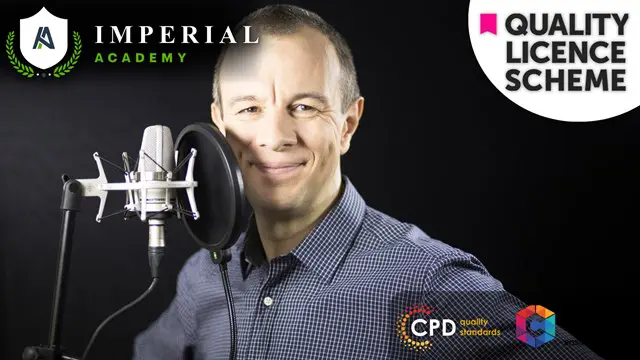
QUALIFI Level 3 Diploma in Data Science
By School of Business and Technology London
Getting Started The QUALIFI Level 3 Diploma in Data Science aims to offer learners a comprehensive introduction to data science. This Level 3 Diploma provides a modern and all-encompassing overview of data science, artificial intelligence, and machine learning. It covers the evolution of artificial intelligence and machine learning from their beginnings in the late 1950s to the emergence of the "big data" era in the early 2000s. It extends to the current AI and machine learning applications, including the associated challenges. In addition to covering standard machine learning models like linear and logistic regression, decision trees, and k-means clustering, this diploma introduces learners to two emerging areas of data science: synthetic data and graph data science. Moreover, the diploma familiarizes learners with the landscape of data analysis and the relevant analytical tools. It includes introducing Python programming so learners can effectively analyse, explore, and visualize data and implement fundamental data science models. Key Benefits Acquire the essential mathematical and statistical knowledge necessary for conducting fundamental data analysis. Cultivate analytical and machine learning proficiency using Python. Foster a solid grasp of data and its related processes, encompassing data cleaning, data structuring, and data preparation for analysis and visualisation. Gain insight into the expansive data science landscape and ecosystem, including relational databases, graph databases, programming languages like Python, visualisation tools, and various analytical instruments. Develop expertise in comprehending the machine learning procedures, including the ability to discern which algorithms are suited for distinct problems and to navigate the steps involved in constructing, testing, and validating a model. Attain an understanding of contemporary and emerging facets of data science and their applicability to modern challenges Key Highlights This course module prepares learners for higher-level Data science positions through personal and professional development. We will ensure your access to the first-class education needed to achieve your goals and dreams and to maximize future opportunities. Remember! The assessment for the Qualification is done based on assignments only, and you do not need to worry about writing any exam. With the School of Business and Technology London, you can complete the Qualification at your own pace, choosing online or blended learning from the comfort of your home. Learning and pathway materials and study guides developed by our qualified tutors will be available around the clock in our cutting-edge learning management system. Most importantly, at the School of Business and Technology London, we will provide comprehensive tutor support through our dedicated support desk. If you choose your course with blended learning, you will also enjoy live sessions with an assigned tutor, which you can book at your convenience. Career Pathways Upon completing the QUALIFI Level 3 Diploma in Data Science, learners can advance their studies or pursue employment opportunities. Data Analyst with an estimated average salary of £39,445 per annum Business Intelligence Analyst with an estimated average salary of £40,000 per annum Data entry specialist with an estimated average salary of £22,425 per annum Database Administrator with an estimated average salary of £44,185 per annum About Awarding Body QUALIFI, recognised by Ofqual awarding organisation has assembled a reputation for maintaining significant skills in a wide range of job roles and industries which comprises Leadership, Hospitality & Catering, Health and Social Care, Enterprise and Management, Process Outsourcing and Public Services. They are liable for awarding organisations and thereby ensuring quality assurance in Wales and Northern Ireland. What is included? Outstanding tutor support that gives you supportive guidance all through the course accomplishment through the SBTL Support Desk Portal. Access our cutting-edge learning management platform to access vital learning resources and communicate with the support desk team. Quality learning materials such as structured lecture notes, study guides, and practical applications, which include real-world examples and case studies, will enable you to apply your knowledge. Learning materials are provided in one of the three formats: PDF, PowerPoint, or Interactive Text Content on the learning portal. The tutors will provide Formative assessment feedback to improve the learners' achievements. Assessment materials are accessible through our online learning platform. Supervision for all modules. Multiplatform accessibility through an online learning platform facilitates SBTL in providing learners with course materials directly through smartphones, laptops, tablets or desktops, allowing students to study at their convenience. Live Classes (for Blended Learning Students only) Assessment Time-constrained scenario-based assignments No examinations Entry Requirements The qualification has been intentionally designed to ensure accessibility without imposing artificial barriers that limit entry. To enrol in this qualification, applicants must be 18 years of age or older. Admittance to the qualification will be managed through centre-led registration processes, which may involve interviews or other appropriate procedures. Despite the presence of advanced mathematics and statistics in higher-level data science courses, encompassing subjects such as linear algebra and differential calculus, this Level 3 Diploma only requires learners to be comfortable with mathematics at the GCSE level. The diploma's mathematical and statistical concepts are based on standard mathematical operations like addition, multiplication, and division. Before commencing the Level 3 Diploma in Data Science, learners are expected to meet the following minimum requirements: i) GCSE Mathematics with a grade of B or higher (equivalent to the new level 6 or above); and ii) GCSE English with a grade of C or higher (equivalent to the new level 4 or above). Furthermore, prior coding experience is not mandatory, although learners should be willing and comfortable with learning Python. Python has been selected for its user-friendly and easily learnable nature. In exceptional circumstances, applicants with substantial experience but lacking formal qualifications may be considered for admission, contingent upon completing an interview and demonstrating their ability to meet the demands of the capability. Progression Upon successful completion of the QUALIFI Level 3 Diploma in Data Science, learners will have several opportunities: Progress to QUALIFI Level 4 Diploma in Data Science: Graduates can advance their education and skills by enrolling in the QUALIFI Level 4 Diploma in Data Science, which offers a more advanced and comprehensive study of the field. Apply for Entry to a UK University for an Undergraduate Degree: This qualification opens doors to higher education, allowing learners to apply for entry to a UK university to pursue an undergraduate degree in a related field, such as data science, computer science, or a related discipline. Progress to Employment in an Associated Profession: Graduates of this program can enter the workforce and seek employment opportunities in professions related to data science, artificial intelligence, machine learning, data analysis, and other relevant fields. These progression options provide learners with a diverse range of opportunities for further education, career advancement, and professional development in the dynamic and rapidly evolving field of data science Why gain a QUALIFI Qualification? This suite of qualifications provides enormous opportunities to learners seeking career and professional development. The highlighting factor of this qualification is that: The learners attain career path support who wish to pursue their career in their denominated sectors; It helps provide a deep understanding of the health and social care sector and managing the organisations, which will, in turn, help enhance the learner's insight into their chosen sector. The qualification provides a real combination of disciplines and skills development opportunities. The Learners attain in-depth awareness concerning the organisation's functioning, aims and processes. They can also explore ways to respond positively to this challenging and complex health and social care environment. The learners will be introduced to managing the wide range of health and social care functions using theory, practice sessions and models that provide valuable knowledge. As a part of this suite of qualifications, the learners will be able to explore and attain hands-on training and experience in this field. Learners also acquire the ability to face and solve issues then and there by exposure to all the Units. The qualification will also help to Apply scientific and evaluative methods to develop those skills. Find out threats and opportunities. Develop knowledge in managerial, organisational and environmental issues. Develop and empower critical thinking and innovativeness to handle problems and difficulties. Practice judgement, own and take responsibility for decisions and actions. Develop the capacity to perceive and reflect on individual learning and improve their social and other transferable aptitudes and skills Learners must request before enrolment to interchange unit(s) other than the preselected units shown in the SBTL website because we need to make sure the availability of learning materials for the requested unit(s). SBTL will reject an application if the learning materials for the requested interchange unit(s) are unavailable. Learners are not allowed to make any request to interchange unit(s) once enrolment is complete. UNIT1- The Field of Data Science Reference No : H/650/4951 Credit : 6 || TQT : 60 This unit provides learners with an introduction to the field of data science, tracing its origins from the emergence of artificial intelligence and machine learning in the late 1950s, through the advent of the "big data" era in the early 2000s, to its contemporary applications in AI, machine learning, and deep learning, along with the associated challenges. UNIT2- Python for Data Science Reference No : J/650/4952 Credit : 9 || TQT : 90 This unit offers learners an introductory approach to Python programming tailored for data science. It begins by assuming no prior coding knowledge or familiarity with Python and proceeds to elucidate Python's fundamentals, including its design philosophy, syntax, naming conventions, and coding standards. UNIT3- Creating and Interpreting Visualisations in Data Science Reference No : K/650/4953 Credit : 3 || TQT : 30 This unit initiates learners into the realm of fundamental charts and visualisations, teaching them the art of creating and comprehending these graphical representations. It commences by elucidating the significance of visualisations in data comprehension and discerns the characteristics distinguishing effective visualisations from subpar ones. UNIT4- Data and Descriptive Statistics in Data Science Reference No : L/650/4954 Credit : 6 || TQT : 60 The primary objective of this unit is to acquaint learners with the foundational concepts of descriptive statistics and essential methods crucial for data analysis and data science. UNIT5- Fundamentals of Data Analytics Reference No : M/650/4955 Credit : 3 || TQT : 30 This unit will enable learners to distinguish between the roles of a Data Analyst, Data Scientist, and Data Engineer. Additionally, learners can provide an overview of the data ecosystem, encompassing databases and data warehouses, and gain familiarity with prominent vendors and diverse tools within this data ecosystem. UNIT6- Data Analysis with Python Reference No : R/650/4956 Credit : 3 || TQT : 30 This unit initiates learners into the fundamentals of data analysis using Python. It acquaints them with essential concepts like Pandas Data Frames and Series and the techniques of merging and joining data. UNIT7- Data Analysis with Python Reference No : R/650/4956 Credit : 3 || TQT : 30 This unit initiates learners into the fundamentals of data analysis using Python. It acquaints them with essential concepts like Pandas Data Frames and Series and the techniques of merging and joining data. UNIT8- Machine Learning Methods and Models in Data Science Reference No : T/650/4957 Credit : 3 || TQT : 30 This unit explores the practical applications of various methods in addressing real-world problems. It provides a summary of the key features of these different methods and highlights the challenges associated with each of them. UNIT9- The Machine Learning Process Reference No : Y/650/4958 Credit : 3 || TQT : 30 This unit provides an introduction to the numerous steps and procedures integral to the construction and assessment of machine learning models. UNIT10- Linear Regression in Data Science Reference No : A/650/4959 Credit : 3 || TQT : 30 This unit offers a foundational understanding of simple linear regression models, a crucial concept for predicting the value of one continuous variable based on another. Learners will gain the capability to estimate the best-fit line by computing regression parameters and comprehend the accuracy associated with this line of best-fit. UNIT11- Logistic Regression in Data Science Reference No : H/650/4960 Credit : 3 || TQT : 30 This unit introduces logistic regression, emphasizing its role as a classification algorithm. It delves into the fundamentals of binary logistic regression, covering essential concepts such as the logistic function, Odds ratio, and the Logit function. UNIT12- Decision Trees in Data Science Reference No : J/650/4961 Credit : 3 || TQT : 30 This unit offers an introductory exploration of decision trees' fundamental theory and practical application. It elucidates the process of constructing basic classification trees employing the standard ID3 decision-tree construction algorithm, including the node-splitting criteria based on information theory principles such as Entropy and Information Gain. Additionally, learners will gain hands-on experience in building and assessing decision tree models using Python. UNIT13- K-means clustering in Data Science Reference No : K/650/4962 Credit : 3 || TQT : 30 This unit initiates learners into unsupervised machine learning, focusing on the k-means clustering algorithm. It aims to give learners an intuitive understanding of the k-means clustering method and equip them with the skills to determine the optimal number of clusters. UNIT14- Synthetic Data for Privacy and Security in Data Science Reference No : L/650/4963 Credit : 6 || TQT : 60 This unit is designed to introduce learners to the emerging field of data science, specifically focusing on synthetic data and its applications in enhancing data privacy and security. UNIT15- Graphs and Graph Data Science Reference No : M/650/4964 Credit : 6 || TQT : 60 This unit offers a beginner-friendly introduction to graph theory, a foundational concept that underlies modern graph databases and graph analytics. Delivery Methods School of Business & Technology London provides various flexible delivery methods to its learners, including online learning and blended learning. Thus, learners can choose the mode of study as per their choice and convenience. The program is self-paced and accomplished through our cutting-edge Learning Management System. Learners can interact with tutors by messaging through the SBTL Support Desk Portal System to discuss the course materials, get guidance and assistance and request assessment feedbacks on assignments. We at SBTL offer outstanding support and infrastructure for both online and blended learning. We indeed pursue an innovative learning approach where traditional regular classroom-based learning is replaced by web-based learning and incredibly high support level. Learners enrolled at SBTL are allocated a dedicated tutor, whether online or blended learning, who provide learners with comprehensive guidance and support from start to finish. The significant difference between blended learning and online learning methods at SBTL is the Block Delivery of Online Live Sessions. Learners enrolled at SBTL on blended learning are offered a block delivery of online live sessions, which can be booked in advance on their convenience at additional cost. These live sessions are relevant to the learners' program of study and aim to enhance the student's comprehension of research, methodology and other essential study skills. We try to make these live sessions as communicating as possible by providing interactive activities and presentations. Resources and Support School of Business & Technology London is dedicated to offering excellent support on every step of your learning journey. School of Business & Technology London occupies a centralised tutor support desk portal. Our support team liaises with both tutors and learners to provide guidance, assessment feedback, and any other study support adequately and promptly. Once a learner raises a support request through the support desk portal (Be it for guidance, assessment feedback or any additional assistance), one of the support team members assign the relevant to request to an allocated tutor. As soon as the support receives a response from the allocated tutor, it will be made available to the learner in the portal. The support desk system is in place to assist the learners adequately and streamline all the support processes efficiently. Quality learning materials made by industry experts is a significant competitive edge of the School of Business & Technology London. Quality learning materials comprised of structured lecture notes, study guides, practical applications which includes real-world examples, and case studies that will enable you to apply your knowledge. Learning materials are provided in one of the three formats, such as PDF, PowerPoint, or Interactive Text Content on the learning portal. How does the Online Learning work at SBTL? We at SBTL follow a unique approach which differentiates us from other institutions. Indeed, we have taken distance education to a new phase where the support level is incredibly high.Now a days, convenience, flexibility and user-friendliness outweigh demands. Today, the transition from traditional classroom-based learning to online platforms is a significant result of these specifications. In this context, a crucial role played by online learning by leveraging the opportunities for convenience and easier access. It benefits the people who want to enhance their career, life and education in parallel streams. SBTL's simplified online learning facilitates an individual to progress towards the accomplishment of higher career growth without stress and dilemmas. How will you study online? With the School of Business & Technology London, you can study wherever you are. You finish your program with the utmost flexibility. You will be provided with comprehensive tutor support online through SBTL Support Desk portal. How will I get tutor support online? School of Business & Technology London occupies a centralised tutor support desk portal, through which our support team liaise with both tutors and learners to provide guidance, assessment feedback, and any other study support adequately and promptly. Once a learner raises a support request through the support desk portal (Be it for guidance, assessment feedback or any additional assistance), one of the support team members assign the relevant to request to an allocated tutor. As soon as the support receive a response from the allocated tutor, it will be made available to the learner in the portal. The support desk system is in place to assist the learners adequately and to streamline all the support process efficiently. Learners should expect to receive a response on queries like guidance and assistance within 1 - 2 working days. However, if the support request is for assessment feedback, learners will receive the reply with feedback as per the time frame outlined in the Assessment Feedback Policy.

Search By Location
- experience; Courses in London
- experience; Courses in Birmingham
- experience; Courses in Glasgow
- experience; Courses in Liverpool
- experience; Courses in Bristol
- experience; Courses in Manchester
- experience; Courses in Sheffield
- experience; Courses in Leeds
- experience; Courses in Edinburgh
- experience; Courses in Leicester
- experience; Courses in Coventry
- experience; Courses in Bradford
- experience; Courses in Cardiff
- experience; Courses in Belfast
- experience; Courses in Nottingham
