- Professional Development
- Medicine & Nursing
- Arts & Crafts
- Health & Wellbeing
- Personal Development
30953 Courses
Business Analysis - Requirements Engineering
By Nexus Human
Duration 2 Days 12 CPD hours This course is intended for The course is designed for individuals who want to gain in-depth knowledge and practice in the discipline of managing requirements (Business Analysts, Requirements Engineers, Product manager, Product Owner, Chief Product Owner, Service Manager, Service Owner, Project manager, Consultants) Overview Students should be able to demonstrate knowledge and understanding and application of Requirements Engineering principles and techniques. Key areas are: Requirements Engineering framework The hierarchy of requirements Key stakeholders in the framework Requirements elicitation Requirements modelling Requirements documentation Requirements analysis Requirements validation Requirements management The Business Analyst role analyzes, understands and manages the requirements in a customer-supplier relationship and ensures that the right products are delivered.The practical course provides in-depth knowledge and practice in Requirements Engineering. Course Introduction Let?s Get to Know Each Other Course Overview Course Learning Objectives Course Structure Course Agenda Introduction to Business Analysis Structure and Benefits of Business Analysis Foundation Exam Details Business Analysis Certification Scheme What is Business Analysis? Intent and Context Origins of business analysis The development of business analysis The scope of business analysis work Taking a holistic approach The role and responsibilities of the business analyst The competencies of a Business Analyst Personal qualities Business knowledge Professional techniques The development of competencies Strategy Analysis The context for strategy The definition of strategy Strategy development External environmental analysis Internal environmental analysis SWOT analysis Executing strategy Business Analysis Process Model An approach to problem solving Stages of the business analysis process model Objectives of the process model stages Procedures for each process model stage Techniques used within each process model stage Investigation Techniques Interviews Observation Workshops Scenarios Prototyping Quantitative approaches Documenting the current situation Stakeholder Analysis and Management Stakeholder categories and identification Analysing stakeholders Stakeholder management strategies Managing stakeholders Understanding stakeholder perspectives Business activity models Modelling Business Processes Organizational context An altrnative view of an organization The organizational view of business processes Value propositions Process models Analysing the as-is process model Improving business processes (to-be business process) Defining the Solution Gab analysis Introduction to Business Architecture Definition to Business Architecture Business Architecture techniques Business and Financial Case The business case in the project lifecycle Identifying options Assessing project feasibility Structure of a business case Investment appraisal Establishing the Requirements A framework for requirements engineering Actors in requirements engineering Requirements elicitation Requirements analysis Requirements validation Documenting and Managing the Requirements The requirements document The requirements catalogue Managing requirements Modelling the Requirements Modelling system functions Modelling system data Delivering the Requirements Delivering the solution Context Lifecycles Delivering the Business Solution BA role in the business change lifecycle Design stage Implementation stage Realization stage Additional course details: Nexus Humans Business Analysis - Requirements Engineering training program is a workshop that presents an invigorating mix of sessions, lessons, and masterclasses meticulously crafted to propel your learning expedition forward. This immersive bootcamp-style experience boasts interactive lectures, hands-on labs, and collaborative hackathons, all strategically designed to fortify fundamental concepts. Guided by seasoned coaches, each session offers priceless insights and practical skills crucial for honing your expertise. Whether you're stepping into the realm of professional skills or a seasoned professional, this comprehensive course ensures you're equipped with the knowledge and prowess necessary for success. While we feel this is the best course for the Business Analysis - Requirements Engineering course and one of our Top 10 we encourage you to read the course outline to make sure it is the right content for you. Additionally, private sessions, closed classes or dedicated events are available both live online and at our training centres in Dublin and London, as well as at your offices anywhere in the UK, Ireland or across EMEA.

Professional Certificate Course in Understanding Leadership Influences: Individual, Team and The Organisation in London 2024
4.9(261)By Metropolitan School of Business & Management UK
This course enables the learner to manage teams and individuals better by understanding and utilizing the power of influence. The learner will be able to manage teams and create an environment of trust conducive to productivity. After the successful completion of this lecture, you will be able to understand the following: What are Leadership Styles and their types? Understanding the Relationship between Leadership Styles & Organisational Performance. Understanding the Leadership Grid. Defining a Team, its features, and purposes. Types of Team Roles. The Five Dysfunctions of a Team. Critical Role of Trust in Teams. What is Conflict and conflict resolution? Understanding Toxic Triangle. What are Followers and their types? What are Ineffective Leaders? Kellerman's Seven Types of Bad Leadership This course enables the learner to manage teams and individuals better by understanding and utilizing the power of influence. VIDEO - Course Structure and Assessment Guidelines Watch this video to gain further insight. Navigating the MSBM Study Portal Watch this video to gain further insight. Interacting with Lectures/Learning Components Watch this video to gain further insight. Understanding Leadership Influences: Individual, Team and The Organisation Self-paced pre-recorded learning content on this topic. QUIZ - Understanding Leadership Influences Individual, Team and The Organisation. Put your knowledge to the test with this quiz. Read each question carefully and choose the response that you feel is correct. All MSBM courses are accredited by the relevant partners and awarding bodies. Please refer to MSBM accreditation in about us for more details. There are no strict entry requirements for this course. Work experience will be added advantage to understanding the content of the course.The certificate is designed to enhance the learner's knowledge in the field. This certificate is for everyone eager to know more and gets updated on current ideas in their respective field. We recommend this certificate for the following audience. CEO, Director, Manager, Supervisor Team Leader Lead Associate Human Resource Manager Division Head Country Manager Unit Head Average Completion Time 2 Weeks Accreditation 1 CPD Hour Level Advanced Start Time Anytime 100% Online Study online with ease. Unlimited Access 24/7 unlimited access with pre-recorded lectures. Low Fees Our fees are low and easy to pay online.

Employment Law
By Learn Era
Overview Our comprehensive course is designed to provide you with the necessary skills and knowledge to excel in your field. Developed by professionals with years of experience, this course is perfect for anyone looking to kick start their career or advance their skills. It features an audio-visual presentation and easy-to-learn modules, allowing for a self-paced learning experience. Our expert online support team is available during weekdays to assist you throughout the course. Learning Outcomes Upon completion of the course, you will be able to: Understand the fundamentals and its applications. Develop the necessary skills to succeed in the field . Apply your newly acquired knowledge to real-world scenarios. Create effective and efficient solutions for relevant topics. Enhance your employability and career prospects. It is designed to provide you with the knowledge needed to stand out in the competitive job market. With lifetime access to course materials and the ability to learn at your own pace, this course is the perfect opportunity to improve your skills and advance your career. You can learn at your own pace, from the comfort of your home, as all course materials are accessible online at any time. Why Choose Us? Lifetime access to course materials Full tutor support is available Monday through Friday for all courses Learn essentials skills at your own pace from the comfort of your home Gain a thorough understanding of the course Access informative video modules taught by expert instructors 24/7 assistance and advice available through email and live chat Study the course on your computer, tablet, or mobile device Improve your chances of gaining professional skills and earning potential by completing the course. Why should you study this course? The course offers a comprehensive introduction to the subject matter and provides a solid foundation for further study. It will also help students to gain knowledge and skills that can be applied in their professional or personal life. Assessment The course includes a series of quizzes that will test your understanding and retention of the material covered in the course. The quizzes will help you to identify areas where you may need further practice, and you will have the opportunity to review the course materials as needed. Upon successfully passing the final quiz, you will be able to order your certificate of achievement. Career Path The course is designed to equip you with the skills and knowledge you need to succeed in the field. After completing the course, you will be able to pursue a variety of career opportunities in different industries. Course Features Lectures 16 Quizzes 0 Duration 6 Hours 30 Minutes Skill level Beginner Language English Students 93 Assessments Yes Employment Law Lecture1.1 Basic of Employment Law Lecture1.2 Legal Recruitment Process Lecture1.3 Employment Contracts Lecture1.4 Employee Handbook Lecture1.5 Disciplinary Procedure Lecture1.6 National Minimum Wage & National Living Wage Lecture1.7 Parental Rights, Sick Pay & Pension Scheme Lecture1.8 Discrimination in the Workplace Lecture1.9 Health & Safety at Work Lecture1.10 Dismissal, Grievances and Employment Tribunals Show more items Assessment Lecture2.1 Assessment Order Your Certificate Lecture3.1 Order Your Certificate FAQs What is the format of the Employment Law course? The course is self-paced and consists of video lectures, quizzes, and hands-on exercises. What is the duration of the course? The course is self-paced, so you can complete it at your own pace and schedule. Do I need any prior experience or qualifications to enrol in the course? No, there are no prerequisites for the course. Anyone with an interest in Employment Law can enrol. What type of support is available during the course? Full tutor support is available from Monday to Friday, and you can also access 24/7 help or advice from our email and live chat teams.

Operational Research Training Course
By One Education
Ever feel like your decisions need a sharper edge? The Operational Research Training Course is built for thinkers who value logic, strategy, and numbers – all wrapped in a modern analytical framework. This course dives into the art of decision-making through mathematical models, algorithms, and systematic problem-solving methods. Whether you're navigating resource allocation or scheduling challenges, operational research offers the tools to handle it with elegance and precision. Perfect for analysts, managers, and those keen on data-driven strategies, this course simplifies complex processes into measurable solutions. From linear programming to simulation, you'll explore methods that have been driving success in industries for decades. No jargon, no fluff – just clear, effective content designed to sharpen your reasoning and give structure to strategic thinking. It’s theory with purpose, taught through a format that fits into your schedule, not the other way round. Learning Outcomes: Understand the basics of Operational Research and its applications in various industries Analyse complex business problems using mathematical and statistical methods Implement various Operational Research techniques to improve business operations Apply Decision Theory to make informed and effective business decisions Use Project Network Analysis to manage complex projects Our Operational Research Training course is designed to equip you with the skills and knowledge necessary to optimize business operations. Through this course, you will gain an in-depth understanding of various Operational Research techniques, including the Assignment Problem, Transportation Problem, Project Network Analysis, Decision Theory, and Queuing Theory. You will learn how to apply these techniques to solve complex business problems and improve efficiency. This course is perfect for business owners, managers, and professionals who want to improve their operational efficiency and decision-making abilities. It is also suitable for students and researchers who want to explore the field of Operational Research and its applications. Operational Research Training Course Curriculum Section 01: Overview of Operational Research Section 02: Assignment Problem Section 03: Transportation Problem Section 04: Project Network Analysis Section 05: Decision Theory Section 06: Queuing Theory How is the course assessed? Upon completing an online module, you will immediately be given access to a specifically crafted MCQ test. For each test, the pass mark will be set to 60%. Exam & Retakes: It is to inform our learners that the initial exam for this online course is provided at no additional cost. In the event of needing a retake, a nominal fee of £9.99 will be applicable. Certification Upon successful completion of the assessment procedure, learners can obtain their certification by placing an order and remitting a fee of __ GBP. £9 for PDF Certificate and £15 for the Hardcopy Certificate within the UK ( An additional £10 postal charge will be applicable for international delivery). CPD 10 CPD hours / points Accredited by CPD Quality Standards Who is this course for? The course is ideal for highly motivated individuals or teams who want to enhance their professional skills and efficiently skilled employees. Requirements There are no formal entry requirements for the course, with enrollment open to anyone! Career path Operational Research Analyst: £25,000 - £60,000 Business Analyst: £25,000 - £60,000 Operations Manager: £25,000 - £70,000 Project Manager: £25,000 - £80,000 Data Analyst: £25,000 - £50,000 Certificates Certificate of completion Digital certificate - £9 You can apply for a CPD Accredited PDF Certificate at the cost of £9. Certificate of completion Hard copy certificate - £15 Hard copy can be sent to you via post at the expense of £15.

48-Hour Knowledge Knockdown! Prices Reduced Like Never Before! This Certificate in COSHH Training at QLS Level 3 course is endorsed by The Quality Licence Scheme and accredited by CPDQS (with 120 CPD points) to make your skill development & career progression more accessible than ever! Are you looking to improve your current abilities or make a career move? If yes, our unique COSHH at QLS Level 3 course might help you get there! It is an expertly designed course which ensures you learn everything about the topic thoroughly. Expand your expertise with high-quality training from the COSHH at QLS Level 3 course. Due to COSHH at QLS Level 3's massive demand in the competitive market, you can use our comprehensive course as a weapon to strengthen your knowledge and boost your career development. Learn COSHH at QLS Level 3 from industry professionals and quickly equip yourself with the specific knowledge and skills you need to excel in your chosen career. The COSHH at QLS Level 3 course is broken down into several in-depth modules to provide you with the most convenient and rich learning experience possible. Upon successful completion of the COSHH at QLS Level 3 course, an instant e-certificate will be exhibited in your profile that you can order as proof of your skills and knowledge. Add these amazing new skills to your resume and boost your employability by simply enrolling in this COSHH at QLS Level 3 course. This COSHH at QLS Level 3 training can help you to accomplish your ambitions and prepare you for a meaningful career. So, join us today and gear up for excellence! Why Prefer This COSHH at QLS Level 3 Course? Opportunity to earn a certificate endorsed by the Quality Licence Scheme & another accredited by CPDQS which is completely free. Get a free student ID card! (£10 postal charge will be applicable for international delivery) Innovative and engaging content. Free assessments 24/7 tutor support. Take a step toward a brighter future! *** Course Curriculum *** Here is the curriculum breakdown of the COSHH at QLS Level 3 course: Module 1: COSHH Explained Module 2: COSHH Regulations Module 3: Health Problems Related to Hazardous Substances Module 4: Identifying Hazardous Substances Module 5: COSHH Risk Assessments Module 6: Control Measures and Monitoring Module 7: Implementing Control Measures Assessment Process You have to complete the assignment questions given at the end of the course and score a minimum of 60% to pass each exam. Our expert trainers will assess your assignment and give you feedback after you submit the assignment. You will be entitled to claim a certificate endorsed by the Quality Licence Scheme after you have completed all of the Certificate in COSHH Training at QLS Level 3 exams. CPD 120 CPD hours / points Accredited by CPD Quality Standards Who is this course for? This COSHH at QLS Level 3 course is perfect for highly motivated people who want to improve their technical skills and prepare for the career they want! Requirements COSHH at QLS Level 3 No prior background or expertise is required. Career path The COSHH at QLS Level 3 course will boost your CV and aims to help you get the job or even the long-awaited promotion of your dreams. Certificates Certificate in COSHH Training at QLS Level 3 Hard copy certificate - Included Show off Your New Skills with a Certificate of Completion After successfully completing the Certificate in COSHH Training at QLS Level 3, you can order an original hardcopy certificate of achievement endorsed by the Quality Licence Scheme andalso you can order CPDQSAccredited Certificate that is recognised all over the UK and also internationally. The certificates will be home-delivered, completely free of cost. CPDQS Accredited Certificate Digital certificate - Included

24 Hours Left! Don't Let Year-End Deals Slip Away - Enrol Now! This Advanced Diploma in Ethical Hacking and IT Security at QLS Level 7 course is endorsed by The Quality Licence Scheme and accredited by CPDQS (with 180 CPD points) to make your skill development & career progression more accessible than ever! Our unique Ethical Hacking and IT Security at QLS Level 7 course can help you improve your current abilities or make a smooth career move! Expand your expertise with high-quality training from the Ethical Hacking and IT Security at QLS Level 7 course. Due to Ethical Hacking and IT Security at QLS Level 7's massive demand in the competitive market, you can use our comprehensive course as a weapon to strengthen your knowledge. Learn Ethical Hacking and IT Security at QLS Level 7 and quickly equip yourself with the specific knowledge and skills you need to excel in your chosen career. As cyber threats continue to surge, Businesses and Organizations are increasingly turning to Ethical Hacking experts to safeguard their sensitive information and digital assets. Ethical Hacking, a pivotal discipline in Cybersecurity, serves as a proactive defence mechanism by identifying vulnerabilities before malicious actors can exploit them. This comprehensive Ethical Hacking course is designed to equip students with the knowledge and skills needed to become proficient ethical hackers. This Ethical Hacking and IT Security at QLS Level 7 training can help you accomplish your ambitions and prepare you for a meaningful career. So, join us today and gear up for excellence! Learning Outcomes: Apply Ethical Hacking for robust system defence strategies Conduct Ethical Hacking reconnaissance to identify potential vulnerabilities Utilize Ethical Hacking scanning and enumeration techniques for assessments Apply Ethical Hacking skills to defend against web-based threats effectively Employ responsible Ethical Hacking social engineering tactics for cybersecurity enhancement Why Prefer This Ethical Hacking and IT Security at QLS Level 7 Course? Earn an Ethical Hacking certificate endorsed by the Quality Licence Scheme with an accreditation from CPDQS at 0 cost! Receive a complimentary Ethical Hacking student ID card Engage with innovative and immersive Ethical Hacking content Access free assessments to test Ethical Hacking comprehension Enjoy 24/7 support from tutors specializing in Ethical Hacking Take a step toward a brighter future! *** Course Curriculum *** Introduction to Ethical Hacking Reconnaissance - Surveying the Attack Surface Scanning and Enumeration - Getting Down to Business Network Presence Attacking Web Hacking Social Engineering - Hacking Humans Here is the curriculum breakdown of the Ethical Hacking and IT Security at QLS Level 7 course: Assessment Process You have to complete the assignment questions given at the end of the Ethical Hacking course and score a minimum of 60% to pass each exam. Our expert trainers will assess your assignment and give you feedback after you submit the assignment. You will be entitled to claim a certificate endorsed by the Quality Licence Scheme after you have completed all of the Advanced Diploma in Ethical Hacking and IT Security at QLS Level 7 exams. CPD 180 CPD hours / points Accredited by CPD Quality Standards Who is this course for? This Ethical Hacking and IT Security at QLS Level 7 course is perfect for highly motivated people who are: Cybersecurity Enthusiasts Tech Students Network Administrators Digital Defenders Requirements No prior background or expertise is required to enrol in this Ethical Hacking and IT Security at QLS Level 7 course. Career path The Ethical Hacking and IT Security at QLS Level 7 course will boost your CV and aims to help you get jobs like: Cybersecurity Analysts Penetration Testers Security Consultants IT Professionals Certificates Advanced Diploma in Ethical Hacking and IT Security at QLS Level 7 Hard copy certificate - Included Show off Your New Skills with a Certificate of Completion After successfully completing the Advanced Diploma in Ethical Hacking and IT Security at QLS Level 7, you can order an original hardcopy certificate of achievement endorsed by the Quality Licence Scheme and also you can order CPDQSAccredited Certificate that is recognised all over the UK and also internationally. The certificates will be home-delivered, completely free of cost. CPDQS Accredited Certificate Digital certificate - Included

48-Hour Knowledge Knockdown! Prices Reduced Like Never Before! Are you looking to improve your current abilities or make a career move? If yes, our unique Professional Boundaries at QLS Level 3 course might help you get there! It is an expertly designed course which ensures you learn everything about the topic thoroughly. Expand your expertise with high-quality training from the Professional Boundaries at QLS Level 3 course. This Certificate in Professional Boundaries at QLS Level 3 course is endorsed by The Quality Licence Scheme and accredited by CPDQS (with 120 CPD points) to make your skill development & career progression more accessible than ever! Why Prefer This Professional Boundaries at QLS Level 3 Course? Opportunity to earn certificate a certificate endorsed by the Quality Licence Scheme & another accredited by CPDQS after completing the Professional Boundaries at QLS Level 3 course Get a free student ID card! (£10 postal charge will be applicable for international delivery) Innovative and engaging content. Free assessments 24/7 tutor support. Due to Professional Boundaries at QLS Level 3's massive demand in the competitive market, you can use our comprehensive course as a weapon to strengthen your knowledge and boost your career development. Learn Professional Boundaries at QLS Level 3 from industry professionals and quickly equip yourself with the specific knowledge and skills you need to excel in your chosen career. The Professional Boundaries at QLS Level 3 course is broken down into several in-depth modules to provide you with the most convenient and rich learning experience possible. Upon successful completion of the Professional Boundaries at QLS Level 3 course, an instant e-certificate will be exhibited in your profile that you can order as proof of your skills and knowledge. Add these amazing new skills to your resume and boost your employability by simply enrolling in this Professional Boundaries at QLS Level 3 course. This Professional Boundaries at QLS Level 3 training can help you to accomplish your ambitions and prepare you for a meaningful career. So, join us today and gear up for excellence! Take a step toward a brighter future! *** Course Curriculum *** Here is the curriculum breakdown of the Professional Boundaries at QLS Level 3 course: Positioning Yourself as a Professional Enhancing Your Professional Image Expanding Your Skills Communicating for Results Building Relationships and Networks Assessment Process After completing an online course module, you will be given immediate access to a specially designed MCQ test. The results will be immediately analysed, and the score will be shown for your review. The passing score for each test will be set at 60%. After passing the Certificate in Professional Boundaries at QLS Level 3exam, you will be able to request a certificate at an additional cost that has been endorsed by the Quality Licence Scheme. CPD 120 CPD hours / points Accredited by CPD Quality Standards Who is this course for? This Professional Boundaries at QLS Level 3 course is perfect for highly motivated people who want to improve their technical skills and prepare for the career they want! Requirements Professional Boundaries at QLS Level 3 No prior background or expertise is required. Career path The Professional Boundaries at QLS Level 3 course will boost your CV and aims to help you get the job or even the long-awaited promotion of your dreams. Certificates Certificate of completion Digital certificate - £10 Certificate in Professional Boundaries at QLS Level 3 Hard copy certificate - £89 Show off Your New Skills with a Certificate of Completion After successfully completing the Certificate in Professional Boundaries at QLS Level 3, you can order an original hardcopy certificate of achievement endorsed by the Quality Licence Scheme. The certificate will be home-delivered, with a pricing scheme of - 89 GBP inside the UK 99 GBP (including postal fees) for International Delivery Certificate Accredited by CPDQS 29 GBP for Printed Hardcopy Certificate inside the UK 39 GBP for Printed Hardcopy Certificate outside the UK (International Delivery)

Online Excel Course For Beginners with Certificate: 8-in-1 Premium Online Courses Bundle
By Compete High
Unlock your career potential with the Online Excel Course For Beginners with Certificate: 8-in-1 Premium Online Courses Bundle—designed for those eager to become highly hireable across multiple industries. Whether you're aiming to excel in finance, administration, or IT, mastering MS Excel alongside essential skills like Communication Skills, MS Word, Tax, MS PowerPoint, Payroll, Cyber Security, and Financial Analysis will place you ahead of the competition. This bundle is your all-in-one ticket to job readiness, combining core office skills and industry-relevant expertise. Don't miss out! With the job market becoming more competitive, having proficiency in MS Excel and these critical skills will be your game-changer. This is the ultimate bundle to boost your resume and give you the confidence to land your dream role. Compete High has 4.8 on 'Reviews.io' and 4.3 on Trustpilot, making this an investment trusted by thousands of learners worldwide. Description Prepare for a wide range of career paths with a bundle tailored to maximize your job prospects. The Online Excel Course For Beginners with Certificate covers essential business tools, starting with MS Excel, a skill demanded by employers in accounting, marketing, administration, and many other fields. Complement your MS Excel knowledge with strong Communication Skills, enabling you to collaborate effectively in any workplace. The bundle also includes mastery of MS Word for document management, crucial Tax fundamentals, and MS PowerPoint to create impactful presentations. Payroll expertise enhances your ability to manage employee compensation, while Cyber Security knowledge safeguards business data—vital in today’s digital world. Finally, Financial Analysis rounds out your skillset, giving you an edge in finance roles. This bundle delivers unmatched value by combining these 8 courses into a single package, helping you become a multi-skilled professional ready for diverse industries. With a certificate upon completion, you demonstrate proven competence to potential employers, amplifying your hireability. FAQ Q: Who is this bundle for? A: This bundle is perfect for beginners and professionals seeking to boost their career with job-ready skills like MS Excel, Communication Skills, MS Word, and more. Q: Will I receive a certificate? A: Yes! After completing the courses, you’ll receive a certificate to showcase your new skills. Q: How does this bundle improve my job prospects? A: Combining MS Excel with essential skills like Tax, Payroll, and Financial Analysis equips you for roles in finance, administration, HR, and IT industries. Q: What industries does this bundle target? A: Finance, accounting, administration, IT, marketing, and any office-based roles benefit from these core skills.

Introduction to App Development: 8-in-1 Premium Online Courses Bundle
By Compete High
Unlock the doors to modern tech careers with the Introduction to App Development: 8-in-1 Premium Online Courses Bundle. Whether you're just starting or pivoting careers, this bundle is your shortcut to job-readiness. Employers are actively searching for candidates with hands-on exposure to Python, Go Lang, UX, Website Development, HTML, Quality Assurance, Minute Taking, and SQL. This bundle ensures your CV hits all the right SEO triggers. If you're aiming to work in software development, QA testing, database management, or even technical coordination, this bundle is designed to get you noticed fast. With skyrocketing demand for professionals skilled in Python, SQL, and Go Lang, you're stepping directly into the hiring pipeline. Time-sensitive offer — get lifetime access now before the enrollment window closes. Compete High has 4.8 on 'Reviews.io' and 4.3 on Trustpilot, so you're joining thousands of students who trust quality. 🧠 Description From UX fundamentals to core logic in Python, this 8-in-1 bundle is built for practical application. Every lesson boosts your visibility to recruiters searching for talents in HTML, Website Development, Go Lang, SQL, and Quality Assurance. If you're applying for entry-level dev, QA, or support roles, having Minute Taking and UX skills signals you're both technically capable and communicatively strong. Every module—from Python to SQL, from HTML to Go Lang—works to make you hireable. Top roles in startups and tech firms expect familiarity with UX design, Website Development, and scripting in Python. Plus, SQL skills are now a must-have even outside data-heavy fields. This isn't just a learning bundle; it's your career launchpad. Add to that essential soft skills like Minute Taking, which are surprisingly underappreciated in the tech world. Combine technical tools like Quality Assurance testing and Go Lang fluency, and you're someone HR wants to interview. ❓ FAQ Q: Will this bundle help me land a job? A: Yes! Each course—Python, SQL, UX, Website Development, HTML, Go Lang, Quality Assurance, and Minute Taking—aligns with in-demand skills for junior developer, tester, or assistant tech roles. Q: Is this beginner friendly? A: Absolutely. If you're new to Python, HTML, or SQL, or unfamiliar with UX and Quality Assurance, the bundle makes your learning curve smoother. Q: Is this bundle worth the price? A: You're getting 8 top-tier job-aligned skills for one price—less than a single traditional course. With employers valuing Go Lang, Python, SQL, and UX, the ROI is enormous.
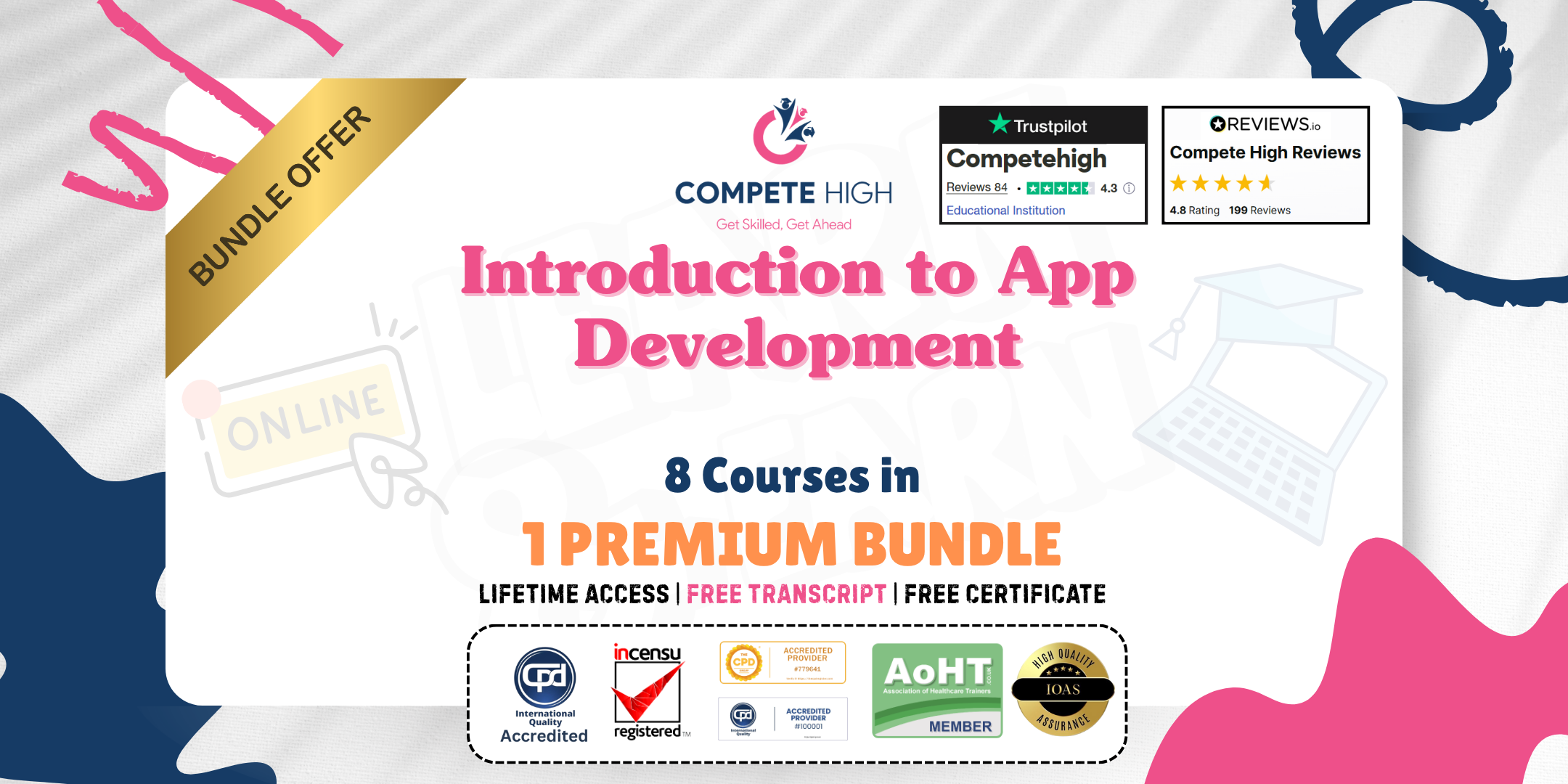
AML Administrator: 8-in-1 Premium Online Courses Bundle
By Compete High
💼 Step into the vital role of AML Administrator with the AML Administrator: 8-in-1 Premium Online Courses Bundle. This career-focused package covers all the essentials from Purchase Ledger management to HR, Business Law, Compliance, Paralegal expertise, and sharp Excel and Finance skills, topped with strong Communication Skills. The AML Administrator plays a crucial role in ensuring an organisation meets regulatory standards while managing day-to-day operations in finance and compliance. This bundle arms you with the multi-disciplinary knowledge employers seek in financial institutions, corporate compliance teams, and legal departments. FOMO alert! Demand for AML Administrators with blended skills in Business Law, Compliance, and Finance is rapidly rising. Gain these skills now with a single investment that offers unbeatable value. Compete High has 4.8 on 'Reviews.io' and 4.3 on Trustpilot — experience trusted learning for your AML career. Description If you’re aiming for a role as an AML Administrator, this bundle’s focus on the Purchase Ledger prepares you for critical financial record-keeping tasks. Alongside, mastering HR processes and Business Law fundamentals gives you an edge in managing teams and navigating the legal landscape of AML administration. Compliance is at the heart of AML administration, and this course package includes Compliance and Paralegal modules that develop your understanding of the regulatory environment and legal frameworks necessary to support AML efforts. Employers also look for proficiency in Excel and Finance—this bundle ensures you can handle financial data and reports with ease and confidence. Communication Skills complete your profile by enabling effective liaison with stakeholders across departments. Ideal for professionals looking to transition into AML or broaden their administration and compliance skill sets, this bundle offers comprehensive coverage of everything an AML Administrator needs. FAQ Q: Who is this bundle for? A: This bundle is perfect for aspiring AML Administrators, finance professionals, HR officers, compliance coordinators, and those interested in a multidisciplinary career in AML. Q: Are these courses beginner-friendly? A: Yes, the courses cater to all skill levels, with clear guidance and flexible pacing. Q: How do these skills help in AML administration? A: Skills in Purchase Ledger, HR, Business Law, Compliance, Paralegal, Excel, Communication Skills, and Finance combine to create a strong foundation for managing AML operations effectively. Q: Is there support during the courses? A: Yes, learners have access to support for questions and guidance throughout their studies. Compete High has 4.8 on 'Reviews.io' and 4.3 on Trustpilot — join our growing community of AML professionals!

Search By Location
- Management Courses in London
- Management Courses in Birmingham
- Management Courses in Glasgow
- Management Courses in Liverpool
- Management Courses in Bristol
- Management Courses in Manchester
- Management Courses in Sheffield
- Management Courses in Leeds
- Management Courses in Edinburgh
- Management Courses in Leicester
- Management Courses in Coventry
- Management Courses in Bradford
- Management Courses in Cardiff
- Management Courses in Belfast
- Management Courses in Nottingham