- Professional Development
- Medicine & Nursing
- Arts & Crafts
- Health & Wellbeing
- Personal Development
28796 Courses
Optimize your organization's financial health with our comprehensive 'Accounts Payable Process: Optimizing Payment Processing Operations' course. Learn essential skills in vendor management, invoice processing, AP automation, purchase ledger management, and financial budgeting. Master the latest technologies and streamline your payment processing workflow for enhanced efficiency. Enroll now for a transformative learning experience in financial management and take a decisive step toward organizational success.

Master the art of social event planning with our comprehensive course, 'Social Events Planning: Elevate Every Occasion, Any Budget.' From designing captivating themes to strategic budgeting, vendor management, and effective marketing strategies, this course equips you with the skills to create memorable events, regardless of budget constraints. Join us for a transformative learning experience in the dynamic world of event management.

Embark on an exhilarating journey with our Drone Photography Course: Exploring the Beauty of Aerial Photography. Master drone operations, safety, and advanced photography techniques. From capturing stunning nightscapes to understanding UK regulations, this course will elevate your skills. Build a captivating portfolio and unleash your creativity in the skies. Join us for a transformative experience in the world of drone photography!

Explore the intricacies of medical gas safety with our comprehensive course, 'Medical Gas Safety 101.' Master safety protocols, handling guidelines, and administration techniques to minimize risks in healthcare settings. Enhance your skills through hands-on simulations and gain the expertise needed to ensure patient safety and regulatory compliance. Join us for a transformative learning experience in the dynamic field of medical gas management

Strategic Human Resource Leadership
By Compete High
ð Unlock the Power of Strategic Human Resource Leadership ð Are you ready to elevate your HR leadership skills to new heights? Dive into our comprehensive online course, 'Strategic Human Resource Leadership,' designed to empower you with the expertise and tools necessary to navigate the complex dynamics of modern workplaces. ð What To Expect and About Me (Module 01) Get started on your journey by understanding the course structure and get acquainted with the instructor. Gain insights into what lies ahead and set the foundation for your transformative learning experience. ð Management vs Coaching (Module 02) Discover the nuanced differences between management and coaching techniques. Learn how to effectively blend these approaches to foster a culture of mentorship, growth, and productivity within your team. ð Unveiling the Essence of Culture (Module 03) Delve into the intricate layers of organizational culture and understand its profound impact on employee engagement, productivity, and retention. Learn how to identify, shape, and leverage culture to drive success. ï¸ Cultivating a Culture of Fairness (Module 04) Explore strategies to establish and nurture a fair and inclusive work environment. Discover practical approaches to mitigate biases and promote fairness across all facets of your organization. ð¤ Welcoming New Starters (Module 05) Master the art of onboarding new employees effectively. Create a welcoming and empowering environment that sets the stage for long-term success and integration within your team. ð Mastering Performance Evaluations (Module 06) Learn proven techniques to conduct insightful and constructive performance evaluations. Gain the skills to provide feedback that inspires growth and enhances employee performance. ð The Power of Being a Great Listener (Module 07) Unlock the secrets of active listening and its impact on fostering trust, understanding, and collaboration. Elevate your communication skills to become a more empathetic and effective leader. â Stupid Things NOT To Say To Your Team (Module 08) Avoid common pitfalls in communication. Discover phrases and approaches that can hinder team morale and learn alternative, empowering communication strategies. ð ï¸ Handling Mistakes: Your Team Made A Mistake (Module 09) Equip yourself with effective strategies to address and navigate team mistakes. Learn how to turn setbacks into opportunities for growth and improvement. ð¬ Mastering Crucial Conversations (Module 10) Hone your ability to navigate challenging discussions with finesse. Gain confidence in addressing critical issues and conflicts while preserving relationships and fostering positive outcomes. Join us on this transformative journey and become the visionary HR leader your organization needs! Enroll now and unlock your potential to drive positive change and foster a thriving workplace culture. Your strategic HR leadership awaits! Enroll today and start your journey toward becoming a Strategic HR Leader! ð⨠Course Curriculum Advanced People Management Culture of Fairness 00:00 Welcoming New Starters 00:00 Mastering Performance Evaluations 00:00 How To Be A Great Listener 00:00 Stupid Things NOT To Say To Your Team 00:00 Your Team Made A Mistake 00:00 Mastering Crucial Conversations 00:00 When to Fire Someone 00:00

Report Writing Course
By Compete High
ð Report Writing Training Course Overview: Transform Your Reports into Masterpieces Ready to take your report writing skills to the next level? Our comprehensive 'Report Writing Training' course is your key to crafting impactful and professional reports. From the fundamentals to advanced editing techniques, this course is designed to empower you with the skills needed to communicate information effectively through written reports. ð Module 1: Introduction to Report Writing Embark on your journey with a foundational understanding of the principles of effective report writing. Explore the purpose, significance, and various types of reports. Gain insights into tailoring your reports to different audiences and purposes, setting the stage for mastery in report creation. ðï¸ Module 2: Planning and Structuring a Report Learn the art of strategic planning and structuring for impactful reports. Discover how to outline your content, establish clear objectives, and create a logical flow of information. Master the skills to develop a well-organized structure that captivates your audience and enhances comprehension. ð Module 3: Collecting and Analyzing Data Delve into the core of report creation by understanding the importance of data collection and analysis. Learn effective methods for gathering relevant information, evaluating data accuracy, and drawing meaningful conclusions. Develop the skills to present data in a compelling and insightful manner. ð Module 4: Writing the Report Unlock the secrets to creating clear, concise, and compelling reports. Explore writing techniques that enhance readability, convey complex ideas, and maintain the interest of your audience. Master the art of using language effectively to convey your message with precision and impact. ï¸ Module 5: Editing and Proofreading Polish your reports to perfection with advanced editing and proofreading techniques. Learn how to review your work critically, identify errors, and refine your writing for clarity and coherence. Develop an eye for detail to ensure your reports meet the highest standards of professionalism. ð Why Choose Our Report Writing Training Course? Practical Application: Hands-on exercises and real-world scenarios for practical skill development. Expert Guidance: Learn from seasoned writers and editors with extensive experience. Interactive Learning: Engage in activities designed to enhance your report writing dynamically. Career Advancement: Open doors to diverse opportunities where effective written communication is essential. ð Enroll Now and Transform Your Report Writing Skills! Don't miss the opportunity to become a skilled and influential report writer. Our Report Writing Training course is your gateway to mastering the art of effective written communication. Enroll now and unlock the keys to creating reports that stand out and make a lasting impact! Course Curriculum Module 1_ Introduction to Report Writing. Introduction to Report Writing. 00:00 Module 2_ Planning and Structuring a Report. Planning and Structuring a Report. 00:00 Module 3_ Collecting and Analyzing Data. Collecting and Analyzing Data. 00:00 Module 4_ Writing the Report. Writing the Report. 00:00 Module 5_ Editing and Proofreading. Editing and Proofreading. 00:00

Diploma in Investment
By Compete High
Overview: Diploma in Investment Are you ready to unlock the secrets of successful investing and pave your way to financial prosperity? Introducing our comprehensive 'Diploma in Investment' program, meticulously crafted to provide you with the knowledge and skills needed to navigate the complex world of investments. This diploma is your passport to understanding stocks, bonds, real estate, and alternative assets, empowering you to make informed and strategic investment decisions. Module 1: Introduction to Investment and Understanding Stocks Dive into the fundamentals of investing, gaining a solid foundation in investment principles and exploring the dynamic world of stocks. Learn how to analyze stocks, interpret market trends, and make informed decisions that set the stage for a successful investment journey. Module 2: Investing in Bonds and Investing in Real Estate Unlock the potential of fixed-income securities as you delve into the realm of bonds. Understand how bonds work, their various types, and how to integrate them into your investment portfolio. Simultaneously, explore the lucrative world of real estate investment, discovering strategies to identify profitable opportunities in the property market. Module 3: Investing in Stocks and Investing in Bonds Refine your understanding of stocks, delving deeper into advanced strategies for stock selection and portfolio management. Simultaneously, revisit the bond market, gaining insights into advanced bond investing techniques that will elevate your investment acumen. Module 4: Investing in Real Estate and Investing in Alternative Assets Expand your investment horizons by exploring the intricacies of real estate investment in more detail. Additionally, venture into the exciting realm of alternative assets, such as cryptocurrencies, commodities, and more. Learn how to diversify your portfolio intelligently and strategically. Key Features: Expert-Led Learning: Benefit from the knowledge of industry experts and seasoned investors who will guide you through each module. Practical Application: Apply theoretical concepts through real-world case studies, ensuring you can confidently apply your knowledge in actual investment scenarios. Interactive Learning: Engage in discussions, webinars, and practical exercises that foster a dynamic and interactive learning experience. Comprehensive Materials: Receive comprehensive course materials, including guides, tutorials, and reference materials that serve as valuable resources even beyond the course completion. Networking Opportunities: Connect with like-minded individuals and industry professionals, expanding your network within the investment community. Enroll now in the 'Diploma in Investment' program and embark on a journey towards financial mastery. Elevate your investment strategy, mitigate risks, and maximize returns with this indispensable diploma. Don't just invest; invest intelligently! Course Curriculum Module 1_ Introduction to Investment and Understanding Stocks Introduction to Investment and Understanding Stocks.docx 00:00 Module 2_ Investing in Bonds and Investing in Real Estate Investing in Bonds and Investing in Real Estate 00:00 Module 3_ Investing in Stocks and Investing in Bonds Investing in Stocks and Investing in Bonds.docx 00:00 Module 4_ Investing in Real Estate and Investing in Alternative Assets Investing in Real Estate and Investing in Alternative Assets.docx 00:00

Site management Training
By Compete High
ðï¸ Site Management Training Course Overview: Shaping Success in Construction Leadership Ready to take charge of construction projects and lead with excellence? Our 'Site Management Training Course' is tailored for individuals aspiring to become proficient site managers. From ensuring safety on site to managing resources and ensuring top-notch quality, this course equips you with the skills needed to navigate the dynamic world of construction leadership. ð Module 1: Introduction to Site Management Embark on your journey with a comprehensive introduction to the principles and responsibilities of site management. Understand the critical role a site manager plays in construction projects, from project initiation to completion. Lay the groundwork for becoming a successful leader in the construction industry. ï¸ Module 2: Health and Safety on Site Prioritize the well-being of your team with a deep dive into health and safety protocols on construction sites. Learn to identify and mitigate risks, implement safety measures, and create a secure working environment. Ensure compliance with industry standards and regulations to protect both workers and the project. ð Module 3: Planning and Scheduling Master the art of strategic planning and scheduling for construction projects. Explore techniques for creating realistic project timelines, allocating resources efficiently, and maintaining project progress. Learn to overcome challenges and optimize schedules to ensure timely project delivery. ð ï¸ Module 4: Resource Management Effectively manage resources to optimize project outcomes. Learn to allocate manpower, materials, and equipment efficiently. Explore strategies for cost control, procurement, and logistics management to ensure that resources are utilized effectively throughout the construction process. ð Module 5: Quality Management Elevate the standards of your construction projects with a focus on quality management. Understand the principles of quality assurance and control. Explore techniques for monitoring and evaluating construction processes to ensure adherence to specifications and standards, resulting in superior project outcomes. ðï¸ Why Choose Our Site Management Training Course? Practical Learning: Hands-on exercises and real-world case studies for practical skill development. Expert Guidance: Learn from seasoned site managers with extensive experience in construction leadership. Interactive Learning: Engage in activities designed to enhance your site management skills dynamically. Career Advancement: Open doors to diverse opportunities in construction project management. ð§ Enroll Now and Lead the Future of Construction Projects! Don't miss the opportunity to become a skilled and effective site manager. Our Site Management Training Course is your gateway to mastering the skills and techniques needed to excel in construction leadership. Enroll now and shape the success of your construction projects with confidence! Course Curriculum Module 1_ Introduction to Site Management. Introduction to Site Management. 00:00 Module 2_ Health and Safety on Site. Health and Safety on Site. 00:00 Module 3_ Planning and Scheduling. Planning and Scheduling. 00:00 Module 4_ Resource Management. Resource Management. 00:00 Module 5_ Quality Management. Quality Management. 00:00

Renewable Energy: Solar
By IOMH - Institute of Mental Health
Join our Renewable Energy: Solar course and discover your hidden skills, setting you on a path to success in this area. Get ready to improve your skills and achieve your biggest goals. The Renewable Energy: Solar course has everything you need to get a great start in this sector. Improving and moving forward is key to getting ahead personally. The Renewable Energy: Solar course is designed to teach you the important stuff quickly and well, helping you to get off to a great start in the field. So, what are you looking for? Enrol now! You will Learn The Following Things: Learn strategies to boost your workplace efficiency. Hone your skills to help you advance your career. Acquire a comprehensive understanding of various topics and tips. Learn in-demand skills that are in high demand among UK employers This course covers the topic you must know to stand against the tough competition. The future is truly yours to seize with this Renewable Energy: Solar. Enrol today and complete the course to achieve a certificate that can change your career forever. Details Perks of Learning with IOMH One-to-one support from a dedicated tutor throughout your course. Study online - whenever and wherever you want. Instant Digital/ PDF certificate 100% money back guarantee 12 months access Process of Evaluation After studying the course, an MCQ exam or assignment will test your skills and knowledge. You have to get a score of 60% to pass the test and get your certificate. Certificate of Achievement After completing the Renewable Energy: Solar course, you will receive your CPD-accredited Digital/PDF Certificate for £5.99. To get the hardcopy certificate for £12.99, you must also pay the shipping charge of just £3.99 (UK) and £10.99 (International). Who Is This Course for? This Renewable Energy: Solar is suitable for anyone aspiring to start a career in relevant field; even if you are new to this and have no prior knowledge, this course is going to be very easy for you to understand. On the other hand, if you are already working in this sector, this course will be a great source of knowledge for you to improve your existing skills and take them to the next level. This course has been developed with maximum flexibility and accessibility, making it ideal for people who don't have the time to devote to traditional education. Requirements There is no prerequisite to enrol in this course. You don't need any educational qualification or experience to enrol in the Renewable Energy: Solar course. Do note: you must be at least 16 years old to enrol. Any internet-connected device, such as a computer, tablet, or smartphone, can access this online course. Career Path The certification and skills you get from this Renewable Energy: Solar Course can help you advance your career and gain expertise in several fields, allowing you to apply for high-paying jobs in related sectors. Course Curriculum Unit 1- Basics of Solar Energy System Module 1- Introduction To PV System Construction 00:24:00 Module 2- Solar Heating, Solar Irradiation And Panels 00:38:00 Module 3- Effect of Insolation and Temperature on V-I Curve 00:05:00 Module 4- PV Installation, Short Circuit And Open Circuit Tests Using Avometer 00:15:00 Module 5- Solar Wires And Cables Installation Process 00:22:00 Module 6- Mounting Of PV System 00:04:00 Module 7- Shading and Tilt angle In Solar Energy 00:15:00 Module 8- Half Cut Cell Technology In PV System For Solar Engineering 00:25:00 Module 9- Importance Of Charge Controller In Solar Energy System 00:03:00 Module 10- PWM And MPPT Charge Controllers 00:14:00 Module 11- Understanding More about MPPT Solar Charge Controller For Solar Energy Course 00:24:00 Module 12- Junction Box In Solar Energy System 00:04:00 Module 13- Wiring of Junction Box In Solar Energy System 00:05:00 Module 14- Function, Types And Data Sheet Of Inverter 00:55:00 Module 15- Determining PV Array Maximum System Voltage 00:09:00 Unit 2- Batteries in PV System Module 1- Construction And Types Of Batteries In Solar Energy System 00:09:00 Module 2- Charging Of Lead Acid Batteries And Hydrometer In Solar Energy System 00:07:00 Module 3- Maintenance Of Batteries And Methods Of Charging In Solar Energy System 00:03:00 Module 4- Cycle of Batteries 00:04:00 Unit 3- Components and Design of Off Grid Solar Energy System Module 1- Off-Grid Solar System 00:02:00 Module 2- Advantages of Off-Grid Solar System 00:02:00 Module 3- Equipment of Off-Grid Solar System 00:04:00 Module 4- Selection and Datasheet of the Panel 00:04:00 Module 5- Inverter Selection 00:02:00 Module 6- Example 1 On Designing Off Grid System 00:01:00 Module 7- Determine Power Consumption Demands 00:04:00 Module 8- Size the PV modules 00:05:00 Module 9- Inverter sizing 00:04:00 Module 10- Battery Sizing 00:08:00 Module 11- Solar Charge Controller Sizing 00:05:00 Module 12- MPPT Charge Controller Sizing 00:10:00 Module 13- Example 2 Design of an OFF Grid System 00:20:00 Unit 4- Designing of ON Grid Solar Energy System Module 1- Grid-Tied Solar System 00:03:00 Module 2- Advantages of Grid-Tied Solar System 00:04:00 Module 3- Equipment of Grid-Tied Solar System 00:03:00 Module 4- Example Design of an On Grid System 00:10:00 Module 5- PV Energy According to Area 00:02:00 Unit 5- Design of PV System Using PVSyst Programme Module 1- Design of an Off Grid Solar Energy System Using PVSYST Program 00:28:00 Module 2- Design Of An On Grid Solar Energy System Using PVSyst Program 00:12:00 Module 3- Mega PV System Design Using PVSyst Program For Solar Energy 00:29:00 Unit 6- Solar Water Pumping System Module 1- Introduction To Water Pumping System And Steps Of Design 00:24:00 Module 2- Solved Example On Solar Pumping System Design 00:23:00 Unit 7- Protection of PV System Module 1- Introduction to Protection Of PV System 00:07:00 Module 2- Selection of Fuses and Protection of String 00:13:00 Module 3- Protection of Arrays 00:07:00 Module 4- Protection of Inverter 00:07:00 Module 5- Protection of Transformer 00:07:00 Module 6- Surge Protection Device 00:02:00 Module 7- Grounding of PV System 00:07:00 Module 8- Types of BusBars in PV System and Selection of BusBars 00:12:00 Unit 8- Design Using Excel Sheet Module 1-Design Of Off Grid PV System Using Excel Sheet 00:26:00 Unit 9- Single Line Diagram of PV System Module 1- Single Line Diagram Of PV System And Selection Of Fuses And Breakers 00:45:00 Unit 10- MATLAB and ETAP PV Simulation Module 1- Simulation Of PV Cell In MATLAB And Obtaining V-I Characteristics 00:28:00 Module 2- Get a Complete Grid Connected PV Solar Energy System In MATLAB Simulink 00:25:00 Module 3- PV System Simulation Using ETAP Lesson 00:24:00

This ChatGPT for Marketing and Productivity with AI Tools course is your guide to using AI to boost your marketing results. Boost your marketing skills and productivity to the next level with our comprehensive ChatGPT for Marketing and Productivity with AI Tools course. Dive deep into the world of Artificial Intelligence (AI), its applications, and how it can revolutionise the way you work. This course is meticulously designed to empower marketing professionals, content creators, entrepreneurs, and anyone intrigued by the power of AI. It's a blend of theoretical understanding, practical exposure, and foresight into the future of AI, particularly in the field of marketing and productivity. In Section 01, we unpack the 'AI Marketing Playbook'. Starting with an introduction to OpenAI's ChatGPT, its possibilities, and its limitations, you'll gain a fundamental understanding of AI capabilities. Following this, delve into practical aspects of using ChatGPT, from generating innovative ideas and content to cross-posting queries and simplifying complex information. Our experts will also guide you on how to leverage AI for business problem-solving and developing methodologies, wrapping up with insights on the future of ChatGPT. In Section 02 get teaching on how to use ChatGPT and other AI tools for effective marketing. Learn to work with Autonomous AI Agents and a variety of AI tools such as Durable, Eightify, Genei, and Ellicit, to name a few. By the end of this section, you'll be equipped with the skills to carry out high-quality research, build AI-based websites, determine research credibility, and clone voices. You'll also get an interesting perspective on the future of AI. Finally, Section 03 is all about enhancing your productivity with ChatGPT and AI tools. From meta-search sites to speech-to-text services, AI design tools, content improvement techniques, and more, this section aims to streamline your work processes. Learn to use tools like Microsoft Bing Search, Google Bard, Speechify, and Adobe for audio enhancements. Wrap up this course with an exploration of generative AI and a glance into the future of this exciting field. Whether you're a beginner or an experienced professional, this course promises to expand your horizons and make you proficient in harnessing AI's power for marketing and productivity. Unleash the potential of AI and transform your work efficiency with this ChatGPT for Marketing and Productivity with AI Tools course. Enrol today and start your AI journey with us! Learning Outcomes Upon completion of the ChatGPT for Marketing course, you will be able to: Understand the fundamentals of OpenAI's ChatGPT and its capabilities. Generate and qualify ideas effectively using ChatGPT. Learn to apply ChatGPT for solving specific business problems. Develop skills to connect with various Autonomous AI Agents. Learn to use AI tools for enhanced research and content creation. Understand how to determine research credibility using AI. Gain proficiency in utilising AI for website creation and voice cloning. Develop skills to leverage AI tools for improved productivity. Understand the future scope of generative AI in marketing. Master the use of various AI design and content improvement tools. Who is this course for? This ChatGPT for Marketing course is ideal for: Marketing professionals seeking to leverage AI in their strategies. Content creators interested in AI-powered idea generation and curation. Business owners looking to integrate AI into their operational processes. Individuals interested in exploring AI applications in marketing and productivity. Any tech enthusiast keen on understanding and applying AI tools. Career Path Our ChatGPT for Marketing course will help you to pursue a range of career paths, such as: AI Marketing Specialist: £45,000 - £70,000 Content Strategist: £35,000 - £55,000 Business Intelligence Analyst: £40,000 - £65,000 Productivity Consultant: £45,000 - £75,000 AI Research Analyst: £50,000 - £80,000 AI Application Developer: £55,000 - £90,000 Digital Transformation Consultant: £60,000 - £100,000 AI Solutions Architect: £65,000 - £110,000 Prerequisites This Photoshop Training for Beginners does not require you to have any prior qualifications or experience. You can just enrol and start learning.This Photoshop Training for Beginners was made by professionals and it is compatible with all PC's, Mac's, tablets and smartphones. You will be able to access the course from anywhere at any time as long as you have a good enough internet connection. Certification After studying the course materials of the Photoshop Training for Beginners there will be a written assignment test which you can take either during or at the end of the course. After successfully passing the test you will be able to claim the pdf certificate for £5.99. Original Hard Copy certificates need to be ordered at an additional cost of £9.60. Course Curriculum Section 01: The AI Marketing Playbook Unit 01: Start an Account with ChatGPT 00:02:00 Unit 02: What the Company OpenAI Say About Itself 00:02:00 Unit 03: What OpenAI Say About The Limitations of the Chatbot 00:02:00 Unit 04: Chatbot Prompt Examples Given By Open AI 00:02:00 Unit 05: Will Chat GPT Be a Paid Application 00:01:00 Unit 06: Chat GPT Idea Generation 00:02:00 Unit 07: Chat GPT - Idea Qualification and Accuracy 00:03:00 Unit 08: ChatGPT - Accuracy and Citations 00:02:00 Unit 09: Chat GPT - Creating HTML Instances 00:01:00 Unit 10: Chat GPT - How to Solve Specific Business Problems 00:02:00 Unit 11: Chat GPT - Statistical Verification of Information 00:01:00 Unit 12: Chat GPT - Rewrite Content for Different Contexts 00:02:00 Unit 13: ChatGPT - Content Checked With AI 00:02:00 Unit 14: ChatGPT - Simplifying Information 00:01:00 Unit 15: ChatGPT - How to Ask the Chatbot about Context 00:01:00 Unit 16: ChatGPT - How to Cross-Post Queries 00:01:00 Unit 17: ChatGPT - How to Narrow Down the Context of Your Query 00:02:00 Unit 18: ChatGPT - How to Solve a Business Process 00:02:00 Unit 19: ChatGPT - Developing a Methodology From Experts 00:01:00 Unit 20: The Future of ChatGPT 00:01:00 Section 02: How to Use ChatGPT and AI for Marketing Unit 01: Autonous AI Agents 00:01:00 Unit 02: Connecting to Open AI 00:01:00 Unit 03: Getting an OpenAI Key 00:01:00 Unit 04: Agent GPT - Autonomous AI 00:02:00 Unit 05: GoalGPT - Autonomous Agents 00:01:00 Unit 06: Cognosis - Autonomous AI 00:02:00 Unit 07: Aomni - Autonomous Agent 00:01:00 Unit 08: Durable - Build a Website with AI 00:01:00 Unit 09: Eightify Summaries 00:02:00 Unit 10: Genei - Do Higher Quality Research with AI 00:01:00 Unit 11: Ellicit - Do Higher Quality Research with AI 00:01:00 Unit 12: Inciteful - Do Higher Quality Research with AI 00:02:00 Unit 13: SciteAI Determine the Credibility of Your Research 00:01:00 Unit 14: Eleven Labs - Voice Cloning 00:02:00 Unit 15: AgentGPT - Wrap Up and Return 00:01:00 Unit 16: Cognosys - Wrap Up and Return 00:01:00 Unit 17: Aomni - Wrap Up and Return 00:01:00 Unit 18: Goal GPT - Wrap Up and Return 00:01:00 Unit 19: Uploading Research Reports to Summarization Applications 00:01:00 Unit 20: Perspective on The Future of AI 00:01:00 Section 03: Productivity with AI Tools Unit 01: Meta Search Sites 00:02:00 Unit 02: SMMRY for Summarzing 00:01:00 Unit 03: ChatGPT Plugins Waitlist 00:01:00 Unit 04: Using Microsoft Bing Search 00:02:00 Unit 05: Using Google Bard 00:01:00 Unit 06: Microsoft Word Speech To Text 00:01:00 Unit 07: Transcribe Audio in Microsoft Word 00:02:00 Unit 08: Speechify 00:02:00 Unit 09: Exact Image Creation 00:01:00 Unit 10: AI Design Tools 00:02:00 Unit 11: Learn How to Prompt 00:01:00 Unit 12: Content Improvement 00:01:00 Unit 13: Idea Generation 00:01:00 Unit 14: Audio Enhancement with Adobe 00:02:00 Unit 15: Clean up Audio With Cleaanvoice 00:01:00 Unit 16: Notion-AI 00:01:00 Unit 17: Pictory 00:01:00 Unit 18: Lex 00:01:00 Unit 19: ChatPDF 00:01:00 Unit 20: Conclusion and the Future of Generatie AI - Searchie 00:01:00
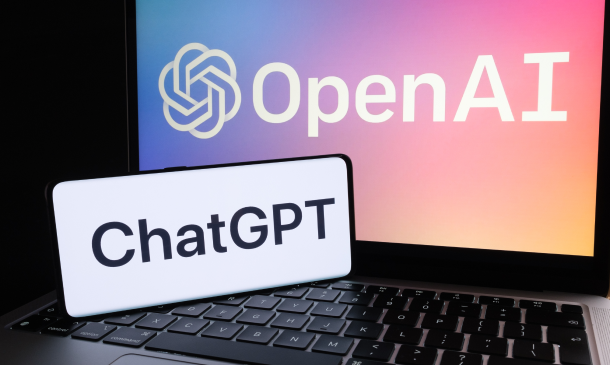
Search By Location
- experience; Courses in London
- experience; Courses in Birmingham
- experience; Courses in Glasgow
- experience; Courses in Liverpool
- experience; Courses in Bristol
- experience; Courses in Manchester
- experience; Courses in Sheffield
- experience; Courses in Leeds
- experience; Courses in Edinburgh
- experience; Courses in Leicester
- experience; Courses in Coventry
- experience; Courses in Bradford
- experience; Courses in Cardiff
- experience; Courses in Belfast
- experience; Courses in Nottingham