- Professional Development
- Medicine & Nursing
- Arts & Crafts
- Health & Wellbeing
- Personal Development
26832 Courses
Palo Alto Networks : Strata Foundations
By Nexus Human
Duration 1 Days 6 CPD hours This course is intended for Security Engineers Network Engineers Support staff Overview This course is intended to provide an understanding of Palo Alto Networks Next-Generation firewall technologies enable the student to perform a basic installation of Palo Alto Networks Next-Generation firewalls. Upon completion of this course, students will be able to: Explain the features and advantages of the Palo Alto Networks next-generation firewall architecture Understand the capabilities of App-ID, Content-ID, and User-ID Perform the basic configuration of the firewall including: Interfaces and virtual routers NAT Policies Security zones Objects Security policies Content security profiles View logs and basic reports This course was formerly named Palo Alto Networks Foundations of Next Generation Firewalls (EDU-150). ** Our foundation classes are just introductory trainings, NOT a full technical training. Your network has expanded beyond your organization\'s boundaries. Cloud locations and remote users (often using personal devices) have \'distributed\' the surface you need to both enable and protect.At the same time, the motivations of attackers and their sophistication have continued to evolve.Palo Alto Networks' next-generation firewalls are all based on a consistent Single-Pass Architecture, enabling security capability that is unique in the industry. This architecture is implemented in a portfolio of both physical and virtual appliances, designed to cover a range of performance and use case requirements.Features and management are consistent across the portfolio. Integration with GlobalProtect? mobile security service extends policy-based security to mobile devices (whether on-premises or remote). Integration with our threat intelligence services keeps information up to date for the firewall (e.g., URL categories, threat signatures). WildFire? cloud-based malware analysis environment integration supports a rapid \'feedback loop\' that enables the firewall to stop advanced threats throughout the attack lifecycle. Course Outline Module 0: Introduction Module 1: Platforms & Architecture Module 2: Getting Started Module 3: Basic Administration Module 4: Connectivity Module 5: Security Module 6: Logging & Reporting Additional course details: Nexus Humans Palo Alto Networks : Strata Foundations training program is a workshop that presents an invigorating mix of sessions, lessons, and masterclasses meticulously crafted to propel your learning expedition forward. This immersive bootcamp-style experience boasts interactive lectures, hands-on labs, and collaborative hackathons, all strategically designed to fortify fundamental concepts. Guided by seasoned coaches, each session offers priceless insights and practical skills crucial for honing your expertise. Whether you're stepping into the realm of professional skills or a seasoned professional, this comprehensive course ensures you're equipped with the knowledge and prowess necessary for success. While we feel this is the best course for the Palo Alto Networks : Strata Foundations course and one of our Top 10 we encourage you to read the course outline to make sure it is the right content for you. Additionally, private sessions, closed classes or dedicated events are available both live online and at our training centres in Dublin and London, as well as at your offices anywhere in the UK, Ireland or across EMEA.

CertNexus Data Ethics for Business Professionals (DEBIZ)
By Nexus Human
Duration 1 Days 6 CPD hours This course is intended for This course is designed for business leaders and decision makers, including C-level executives, project and product managers, HR leaders, Marketing and Sales leaders, and technical sales consultants, who have a vested interest in the representation of ethical values in technology solutions. Other individuals who want to know more about data ethics are also candidates for this course. This course is also designed to assist learners in preparing for the CertNexus DEBIZ⢠(Exam DEB-110) credential. The power of extracting value from data utilizing Artificial Intelligence, Data Science and Machine Learning exposes the learning differences between humans and machines. Humans can apply ethical principles throughout the decision-making process to avoid discrimination, societal harm, and marginalization to maintain and even enhance acceptable norms. Machines make decisions autonomously. So how do we train them to apply ethical principles as they learn from decisions they make? This course provides business professionals and consumers of technology core concepts of ethical principles, how they can be applied to emerging data driven technologies and the impact to an organization which ignores ethical use of technology. Introduction to Data Ethics Defining Data Ethics The Case for Data Ethics Identifying Ethical Issues Improving Ethical Data Practices Ethical Principles Ethical Frameworks Data Privacy Accountability Transparency and Explainability Human-Centered Values and Fairness Inclusive Growth, Sustainable Development, and Well-Being Applying Ethical Principles to Emerging Technology Improving Ethical Data Practices Sources of Ethical Risk Mitigating Bias Mitigating Discrimination Safety and Security Mitigating Negative Outputs Data Surveillance Assessing Risk Ethical Risks in sharing data Applying professional critical judgement Business Considerations Data Legislation Impact of Social and Behavioral Effects Trustworthiness Impact on Business Reputation Organizational Values and the Data Value Chain Building a Data Ethics Culture/Code of Ethics Balancing organizational goals with Ethical Practice Additional course details: Nexus Humans CertNexus Data Ethics for Business Professionals (DEBIZ) training program is a workshop that presents an invigorating mix of sessions, lessons, and masterclasses meticulously crafted to propel your learning expedition forward. This immersive bootcamp-style experience boasts interactive lectures, hands-on labs, and collaborative hackathons, all strategically designed to fortify fundamental concepts. Guided by seasoned coaches, each session offers priceless insights and practical skills crucial for honing your expertise. Whether you're stepping into the realm of professional skills or a seasoned professional, this comprehensive course ensures you're equipped with the knowledge and prowess necessary for success. While we feel this is the best course for the CertNexus Data Ethics for Business Professionals (DEBIZ) course and one of our Top 10 we encourage you to read the course outline to make sure it is the right content for you. Additionally, private sessions, closed classes or dedicated events are available both live online and at our training centres in Dublin and London, as well as at your offices anywhere in the UK, Ireland or across EMEA.

Cisco Securing Cisco Networks with Open Source Snort v2.1 (SSFSNORT)
By Nexus Human
Duration 4 Days 24 CPD hours This course is intended for This course is for technical professionals who need to know how to deploy open source intrusion detection systems (IDS) and intrusion prevention systems (IPS), and how to write Snort rules. Security administrators Security consultants Network administrators System engineers Technical support personnel Channel partners and resellers Overview After taking this course, you should be able to: Describe Snort technology and identify resources available for maintaining a Snort deployment Install Snort on a Linux-based operating system Describe the Snort operation modes and their command-line options Describe the Snort intrusion detection output options Download and deploy a new rule set to Snort Describe and configure the snort.conf file Configure Snort for inline operation and configure the inline-only features Describe the Snort basic rule syntax and usage Describe how traffic is processed by the Snort engine Describe several advanced rule options used by Snort Describe OpenAppID features and functionality Describe how to monitor Snort performance and how to tune rules The Securing Cisco Networks with Open Source Snort (SSFSNORT) v2.1 course shows you how to deploy a network intrusion detection system based on Snort. You?ll learn how to install, configure, operate, and manage a Snort system, rules writing with an overview of basic options, advanced rules writing, how to configure Pulled Pork, and how to use OpenAppID to provide protection of your network from malware. You will learn techniques of tuning and performance monitoring, traffic flow through Snort rules, and more Course outline Introduction to Snort Technology Snort Installation Snort Operation Snort Intrusion Detection Output Rule Management Snort Configuration Inline Operation and Configuration Snort Rule Syntax and Usage Traffic Flow Through Snort Rules Advanced Rule Options OpenAppID Detection Tuning Snort Additional course details: Nexus Humans Cisco Securing Cisco Networks with Open Source Snort v2.1 (SSFSNORT) training program is a workshop that presents an invigorating mix of sessions, lessons, and masterclasses meticulously crafted to propel your learning expedition forward. This immersive bootcamp-style experience boasts interactive lectures, hands-on labs, and collaborative hackathons, all strategically designed to fortify fundamental concepts. Guided by seasoned coaches, each session offers priceless insights and practical skills crucial for honing your expertise. Whether you're stepping into the realm of professional skills or a seasoned professional, this comprehensive course ensures you're equipped with the knowledge and prowess necessary for success. While we feel this is the best course for the Cisco Securing Cisco Networks with Open Source Snort v2.1 (SSFSNORT) course and one of our Top 10 we encourage you to read the course outline to make sure it is the right content for you. Additionally, private sessions, closed classes or dedicated events are available both live online and at our training centres in Dublin and London, as well as at your offices anywhere in the UK, Ireland or across EMEA.

Master React and Redux with our comprehensive App Development Training course. Learn to build dynamic web applications, manage state, and integrate with backend services like Firebase. Ideal for aspiring UI/UX developers and frontend developers. Enroll now to start your journey in app development!

Oracle Solaris 11 System Administration
By Nexus Human
Duration 5 Days 30 CPD hours This course is intended for The course provides an intensive hands-on experience for key system administration tasks with the goal of making the system administrator job-ready. Overview Administer the Oracle Solaris 11 Host on an Existing Network Administer Oracle Solaris Zones Control Access to Systems and Files Install Oracle Solaris 11 Operating System Administer User Accounts Administer System Processes and Schedule System Tasks Manage Data by Using ZFS Manage Boot and Shutdown of a System Administer Services by Using SMF Administer Software Packages by Using IPS and Manage Boot Environments Describe the use of IPS in packaging the Oracle Solaris OS Manage boot environments Updating the OS by using IPS The Oracle Solaris 11 System Administration training covers the full range of introductory system administration tasks on Oracle Solaris 11.3 OS. The topics covered range from installing the operating system on a single system, to monitoring and basic troubleshooting. The Oracle Solaris 11 System Administration course is designed to provide new system administrators, as well as enterprise system administrators who are new to the Oracle Solaris 11 Operating System, with the skills they need to perform their job tasks successfully and efficiently. Installing Oracle Solaris 11 Operating System Introduction to Oracle Solaris 11 OS Planning for Oracle Solaris 11 OS installation Installing Oracle Solaris 11 OS by Using the Live Media Installer Installing Oracle Solaris 11 OS Using the Text Installer Verifying the OS Installation Managing Boot and Shutdown of Systems Analyze the boot design and boot process Boot a SPARC-based system Boot an x86-based system Shut down a system Administering Services by Using SMF Describing SMF and its components Administering SMF Services Administering Software Packages by Using IPS and Managing Boot Environments Describing IPS, its components, and interfaces Configuring an IPS Client to Access the Local IPS Repository Managing Package Publishers Managing Software Packages Managing Signed Packages and Package Properties Describe the use of IPS in packaging the Oracle Solaris OS Manage boot environments Updating the OS by using IPS Managing Data by Using ZFS Introducing ZFS Administering ZFS Storage Pools Administering ZFS File Systems Administering ZFS Properties Administering ZFS Snapshots and Clones Administering the Network Reviewing Networking Fundamentals Administering Datalink Configuration Administering a Network Interface Administering Profile-Based Network Configuration Configuring a Virtual Network Verifying the Network Operations Managing Resources on the Virtual Network Administering Oracle Solaris Zones Introducing Oracle Solaris Zones Configuring an Oracle Solaris Zone Determining an Oracle Solaris Zone Configuration Controlling Access to Systems and Files Controlling Access to Systems Controlling Access to Files Securing Access to Remote Host Administering User Accounts Getting Started with the User Administration Setting Up User Accounts Maintaining User Accounts Configuring User Disk Quotas Managing System Processes and System Tasks Managing System Processes Scheduling System Administration Tasks

M10961 Automating Administration with Windows PowerShell
By Nexus Human
Duration 5 Days 30 CPD hours This course is intended for This course is intended for IT Professionals who are already experienced in general Windows Server and Windows Client administration, and who want to learn more about using Windows PowerShell for administration. No prior experience with any version of Windows PowerShell, or any scripting language, is assumed. This course is also suitable for IT Professionals already experienced in server administration, including Exchange Server, SharePoint Server, SQL Server, System Center, and others. Overview After completing this course, students will be able to: Describe the functionality of Windows PowerShell and use it to run and find basic commands. Identify and run cmdlets for server administration. Work with Windows PowerShell pipeline. Describe the techniques Windows PowerShell pipeline uses. Use PSProviders and PSDrives to work with other forms of storage. Query system information by using WMI and CIM. Work with variables, arrays, and hash tables. Write basic scripts in Windows PowerShell. Write advanced scripts in Windows PowerShell. Administer remote computers. Use background jobs and scheduled jobs. Use advanced Windows PowerShell techniques. This course provides students with the fundamental knowledge and skills to use Windows PowerShell for administering and automating administration of Windows based servers. Getting Started with Windows PowerShell Overview and Background Understanding command syntax Finding commands Lab : Configuring Windows PowerShell Lab : Finding and Running Basic Commands Cmdlets for administration Active Directory administration cmdlets Network configuration cmdlets Other server administration cmdlets Lab : Windows Administration Working with the Windows PowerShell pipeline Understanding the Pipeline Selecting, Sorting, and Measuring Objects Filtering Objects Out of the Pipeline Enumerating Objects in the Pipeline Sending pipeline data as output Lab : Using the Pipeline Lab : Filtering Objects Lab : Enumerating Objects Lab : Sending output to a file Understanding How the Pipeline Works Passing the pipeline data Advanced considerations for pipeline data Lab : Working with Pipeline Parameter Binding Using PSProviders and PSDrives Using PSProviders Using PSDrives Lab : Using PSProviders and PSDrives Querying Management Information by Using WMI and CIM Understanding WMI and CIM Querying Data with WMI and CIM Making changes with WMI/CIM Lab : Working with WMI and CIM Working with variables, arrays, and hash tables Using variables Manipulating variables Manipulating arrays and hash tables Lab : Working with variables Basic scripting Introduction to scripting Scripting constructs Importing data from files Lab : Basic scripting Advanced scripting Accepting user input Overview of script documentation Troubleshooting and error handling Functions and modules Lab : Accepting data from users Lab : Implementing functions and modules Administering Remote Computers Using basic Windows PowerShell remoting Using advanced Windows PowerShell remoting techniques Using PSSessions Lab : Using basic remoting Lab : Using PSSessions Using Background Jobs and Scheduled Jobs Using Background Jobs Using Scheduled Jobs Lab : Using Background Jobs and Scheduled Jobs Using advanced Windows PowerShell techniques Creating profile scripts Using advanced techniques Lab : Practicing advanced techniques Lab : Practicing script development (optional)

BC400 SAP ABAP Workbench Foundations
By Nexus Human
Duration 5 Days 30 CPD hours This course is intended for This course is primarily for Developers, Developer Consultants, Help Desk/COE Support, and Program/Project Managers. Overview Learn the fundamental concepts of the ABAP programming languageEfficiently use the ABAP Workbench toolsCreate simple application programs with user dialogs (list, selection screen, screens, Web Dynpro) and database dialogs (reading from the database) In this course, students gain knowledge of the fundamental concepts of ABAP and learn how to comfortably and efficiently work with the ABAP Workbench tools in order to undertake custom developments with confidence. Flow of an ABAP Program Describing the Processing of ABAP Programs ABAP Workbench Introduction Introducing the ABAP Development Environment Organizing ABAP Developments Developing Programs Finalizing Development Basic ABAP Language Elements Defining Elementary Data Objects Using Basic ABAP Statements Working with the ABAP Debugger Modularization Introducing Modularization Modularizing Using Subroutines Modularizing Using Function Modules Implementing Function Modules Modularizing Using BAPIs Modularizing Using Global Classes Implementing Simple Global Classes and Static Methods Modularizing Using Local Classes Complex Data Objects Working with Structures Working with Internal Tables Data Modeling and Data Retrieval Modeling Data Reading Single Database Records Reading Multiple Database Records Handling Other Aspects of Database Access Working with Authorization Checks Classic ABAP Report Implementing ABAP Lists Implementing Selection Screens Implementing Events of ABAP Reports Screen Creating Screens Creating Input/Output Fields Implementing Data Transport SAP List Viewer Using the SAP List Viewer Web Dynpro ABAP Describing Web Dynpro ABAP Implementing Navigation in Web Dynpro Implementing Data Transport in Web Dynpro Program Analysis Tools Using the Code Inspector ABAP Development Tools for SAP NetWeaver Describing ABAP Development Tools for SAP NetWeaver Creating an ABAP Project in Eclipse SAP Standard Software Adjustments Adjusting the SAP Standard Software Additional course details: Nexus Humans BC400 SAP ABAP Workbench Foundations training program is a workshop that presents an invigorating mix of sessions, lessons, and masterclasses meticulously crafted to propel your learning expedition forward. This immersive bootcamp-style experience boasts interactive lectures, hands-on labs, and collaborative hackathons, all strategically designed to fortify fundamental concepts. Guided by seasoned coaches, each session offers priceless insights and practical skills crucial for honing your expertise. Whether you're stepping into the realm of professional skills or a seasoned professional, this comprehensive course ensures you're equipped with the knowledge and prowess necessary for success. While we feel this is the best course for the BC400 SAP ABAP Workbench Foundations course and one of our Top 10 we encourage you to read the course outline to make sure it is the right content for you. Additionally, private sessions, closed classes or dedicated events are available both live online and at our training centres in Dublin and London, as well as at your offices anywhere in the UK, Ireland or across EMEA.

10961 Automating Administration with Windows PowerShell
By Nexus Human
Duration 5 Days 30 CPD hours This course is intended for This course is intended for IT Professionals who are already experienced in general Windows Server and Windows Client administration, and who want to learn more about using Windows PowerShell for administration. No prior experience with any version of Windows PowerShell, or any scripting language, is assumed. This course is also suitable for IT Professionals already experienced in server administration, including Exchange Server, SharePoint Server, SQL Server, System Center, and others. Overview After completing this course, students will be able to:Describe the functionality of Windows PowerShell and use it to run and find basic commands.Identify and run cmdlets for server administration.Work with Windows PowerShell pipeline.Describe the techniques Windows PowerShell pipeline uses.Use PSProviders and PSDrives to work with other forms of storage.Query system information by using WMI and CIM.Work with variables, arrays, and hash tables.Write basic scripts in Windows PowerShell.Write advanced scripts in Windows PowerShell.Administer remote computers.Use background jobs and scheduled jobs.Use advanced Windows PowerShell techniques. This course provides students with the fundamental knowledge and skills to use Windows PowerShell for administering and automating administration of Windows based servers. Getting Started with Windows PowerShell Overview and Background Understanding command syntax Finding commands Lab : Configuring Windows PowerShell Lab : Finding and Running Basic Commands Cmdlets for administration Active Directory administration cmdlets Network configuration cmdlets Other server administration cmdlets Lab : Windows Administration Working with the Windows PowerShell pipeline Understanding the Pipeline Selecting, Sorting, and Measuring Objects Filtering Objects Out of the Pipeline Enumerating Objects in the Pipeline Sending pipeline data as output Lab : Using the Pipeline Lab : Filtering Objects Lab : Enumerating Objects Lab : Sending output to a file Understanding How the Pipeline Works Passing the pipeline data Advanced considerations for pipeline data Lab : Working with Pipeline Parameter Binding Using PSProviders and PSDrives Using PSProviders Using PSDrives Lab : Using PSProviders and PSDrives Querying Management Information by Using WMI and CIM Understanding WMI and CIM Querying Data with WMI and CIM Making changes with WMI/CIM Lab : Working with WMI and CIM Working with variables, arrays, and hash tables Using variables Manipulating variables Manipulating arrays and hash tables Lab : Working with variables Basic scripting Introduction to scripting Scripting constructs Importing data from files Lab : Basic scripting Advanced scripting Accepting user input Overview of script documentation Troubleshooting and error handling Functions and modules Lab : Accepting data from users Lab : Implementing functions and modules Administering Remote Computers Using basic Windows PowerShell remoting Using advanced Windows PowerShell remoting techniques Using PSSessions Lab : Using basic remoting Lab : Using PSSessions Using Background Jobs and Scheduled Jobs Using Background Jobs Using Scheduled Jobs Lab : Using Background Jobs and Scheduled Jobs Using advanced Windows PowerShell techniques Creating profile scripts Using advanced techniques Lab : Practicing advanced techniques Lab : Practicing script development (optional)

SAP Real-time Replication with SAP LT Replication Server (SLT100)
By Nexus Human
Duration 3 Days 18 CPD hours This course is intended for Technology Consultant System Administrator Application Consultant Overview This course will prepare you to: Set up SLT configurations, replicate data into different targets (such as SAP HANA, SAP BW or Central Finance) and monitor the data replication. In this course, you will learn how to use the trigger based real time data replication technology of the SAP LT Replication Server (SLT). SAP Landscape Replication Server Overview Explaining Positioning and Key Concepts Identifying Use Cases Understanding SLT as Part of the DMIS Product Family SAP Landscape Transformation Server Introduction Understanding the Architectural Concept Explaining the Landscape Strategy and Sizing Aspects Outlining the SLT Installation Procedure Replication to SAP HANA Setting Up Data Replication Executing Data Replication Understanding Advanced Replication Settings Outlining Operations and Monitoring Describing SLT Handling in Special Cases Replication to SAP BW Providing a Scenario Overview Explaining Open Data Provisioning (ODP) Describing Table-Based Replication Comparing Table-Based Replication and ODP Replication to SAP Data Services Explaining SAP Data Services and Architecture Describing the Setup of Replication to SAP Data Services Replication to ABAP Systems Describing the Architecture for Replication into an ABAP System Outlining the Setup for Replication into an ABAP System Replication to Non-SAP Databases Describing the Architecture for Replication to Non-SAP Databases Understanding the Setup of ABAP to Non-ABAP Replication Replication to Central Finance Describing the Architecture for Replication to Central Finance Understanding the Setup and Configuration of Replication to Central Finance SAP Landscape Transformation Replication Server Summary Providing a Summary of the SAP Landscape Transformation Replication Server SAP Landscape Transformation Replication Server 3.0 and Recent Updates Outlining SAP Landscape Transformation Replication Server 3 Updates Additional course details: Nexus Humans SAP Real-time Replication with SAP LT Replication Server (SLT100) training program is a workshop that presents an invigorating mix of sessions, lessons, and masterclasses meticulously crafted to propel your learning expedition forward. This immersive bootcamp-style experience boasts interactive lectures, hands-on labs, and collaborative hackathons, all strategically designed to fortify fundamental concepts. Guided by seasoned coaches, each session offers priceless insights and practical skills crucial for honing your expertise. Whether you're stepping into the realm of professional skills or a seasoned professional, this comprehensive course ensures you're equipped with the knowledge and prowess necessary for success. While we feel this is the best course for the SAP Real-time Replication with SAP LT Replication Server (SLT100) course and one of our Top 10 we encourage you to read the course outline to make sure it is the right content for you. Additionally, private sessions, closed classes or dedicated events are available both live online and at our training centres in Dublin and London, as well as at your offices anywhere in the UK, Ireland or across EMEA.

Diploma in Basic Chemistry Level 3
By IOMH - Institute of Mental Health
Overview of Diploma in Basic Chemistry Level 3 Unleash your curiosity with our Basic Chemistry Course. In an era where science and technology underpin our lives, understanding the chemical nature of the world around us is a key skill. The UK chemical industry alone contributed £20.9bn to the economy in 2020, offering diverse opportunities for chemists. Whether your interest lies in healthcare, the environment, or manufacturing, this Basic Chemistry course provides a strong foundation. Master the ABCs of atoms, bonding, and compounds with us. Enrich your understanding and become a part of the chemical revolution. Join our Basic Chemistry Course and navigate the periodic table like a pro! This Diploma in Basic Chemistry Level 3 Course will help you to learn: Comprehend core concepts of basic and applied chemistry. Interpret chemical reactions and understand their impacts. Grasp the interplay between chemistry and energy. Assess chemical safety and laboratory hygiene protocols. Apply chemistry knowledge to environmental and industrial scenarios. This course covers the topics you must know to stand against the tough competition. The future is truly yours to seize with this Diploma in Basic Chemistry Level 3. Enrol today and complete the course to achieve a certificate that can change your career forever. Details Perks of Learning with IOMH One-To-One Support from a Dedicated Tutor Throughout Your Course. Study Online — Whenever and Wherever You Want. Instant Digital/ PDF Certificate. 100% Money Back Guarantee. 12 Months Access. Process of Evaluation After studying the course, an MCQ exam or assignment will test your skills and knowledge. You have to get a score of 60% to pass the test and get your certificate. Certificate of Achievement Certificate of Completion – Digital / PDF Certificate After completing the Diploma in Basic Chemistry Level 3 course, you can order your CPD Accredited Digital/ PDF Certificate for £5.99. Certificate of Completion – Hard copy Certificate You can get the CPD Accredited Hard Copy Certificate for £12.99. Shipping Charges: Inside the UK: £3.99 International: £10.99 Who Is This Course for? This course is designed for learners with a keen interest in science, particularly in understanding the world at a molecular level. It caters to those wanting to lay a solid foundation for further studies in chemistry or related fields. Moreover, anyone wishing to augment their knowledge base, perhaps for a career change or to make informed decisions about chemistry matters, would find the Course beneficial. Those in professions such as teaching, nursing, or even culinary arts, where a basic understanding of chemistry can enhance performance and outcomes, may also find this Basic Chemistry Course helpful. Requirements You don’t need any educational qualification or experience to enrol in the Diploma in Basic Chemistry Level 3 course. Do note: you must be at least 16 years old to enrol. Any internet-connected device, such as a computer, tablet, or smartphone, can access this online course. Career Path Laboratory Technician - £18K to £27K/year. Quality Control Analyst - £20K to £35K/year. Environmental Consultant - £22K to £40K/year. Chemical Engineer - £27K to £52K/year. Research Scientist - £30K to £50K/year.
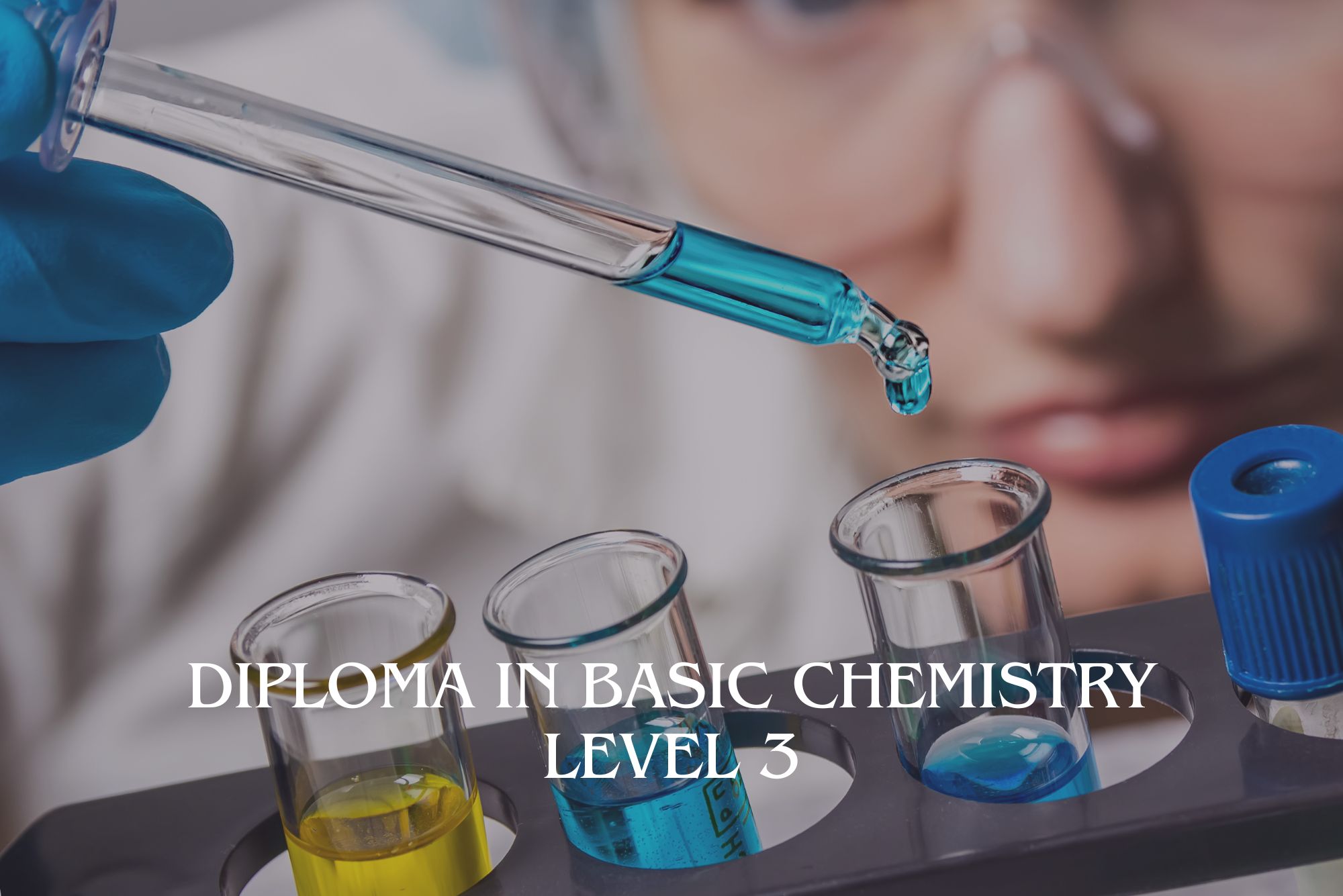
Search By Location
- introduction Courses in London
- introduction Courses in Birmingham
- introduction Courses in Glasgow
- introduction Courses in Liverpool
- introduction Courses in Bristol
- introduction Courses in Manchester
- introduction Courses in Sheffield
- introduction Courses in Leeds
- introduction Courses in Edinburgh
- introduction Courses in Leicester
- introduction Courses in Coventry
- introduction Courses in Bradford
- introduction Courses in Cardiff
- introduction Courses in Belfast
- introduction Courses in Nottingham